Posted by
Mordy Oberstein
There is a basic topic that every SEO needs to know.
Search intent.
What’s more, there are many places you see search intent cropping up.
For instance…
Lately, Google’s SERP features have bulked up and have moved from being an SEO concern to being a competitive juggernaut that every SEO needs to constantly consider. Each one exists to satisfy a specific search intent in some way.
What’s more, the search engine is going all-in with a new tactic: hybrid SERP features that combine elements from multiple features (so as to better serve a legion of different user intents). At the same time, it feels like Google is using its “traditional” features to offer a more powerful SERP feature punch these days.
Let’s understand what user search intent is and understand how Google is using SERP features to satisfy its user’s search queries.

==> Check out our SERP Feature Rank Tracking guide
But first, for those of you who don’t know…
What is User Intent in SEO?
User intent refers to what an internet user intends to find when typing a query into a search engine. Search engines are getting better at understanding the user’s search intent and categorizing it in order to accurately rank content.
The reason this is important is the primary goal of a search engine is to answer the user’s queries by presenting relevant content when they type a query into their browser. This means, the better a search engine understands the search query the better it can serve its users.
This also means as an SEO, in order to have your content ranked, you must also understand the user’s intent and then create content that is designed to be picked up by the search engine as the answer to the user’s query.
Now that that’s out of the way, here is my SERP feature search intent analysis.
Google is Using SERP Features to Satisfy User Search Intent
A few months back I started to get this sort of sixth sense that something on the SERP had changed. I was seeing all new SERP features for queries that I ran with relative frequency. It just felt like there were more SERP features on the page, that Google was taking a more aggressive approach, and that I was a bit overwhelmed with SERP features when previously I did not feel that way. Something was just off.
Google’s Answer Box and Knowledge Panel – A Powerful One-Two Keyword Intent Targeting Combination
The truth is, the last few months have been a whirlwind. There have been so many changes to Google’s SERP features in the more recent past, that it’s often left my head spinning. New elements have been added, new versions released, new patterns emerged, it’s been out of control in a way.
A recent example of this
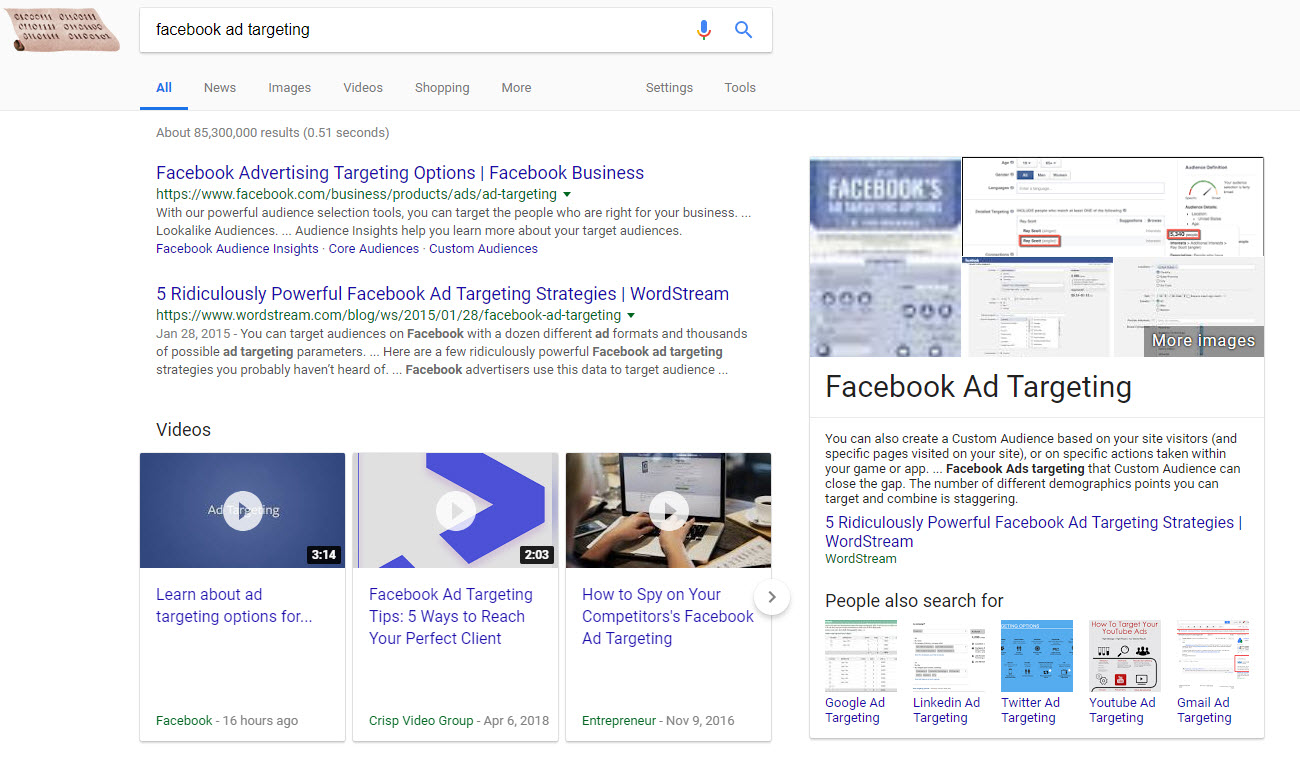
While this is an interesting and confusing change, I think it’s just one part of a much broader shift on the SERP.
If you read my content regularly, you’ll know I’m a sports fan (I’m one of those weird guys who likes Star Trek and smashmouth football at the same time). I was looking up a Yankees score (they’re a baseball team in case you’ve been living under a rock or at a Star Wars convention) and something hit me. Watch what you get for the query
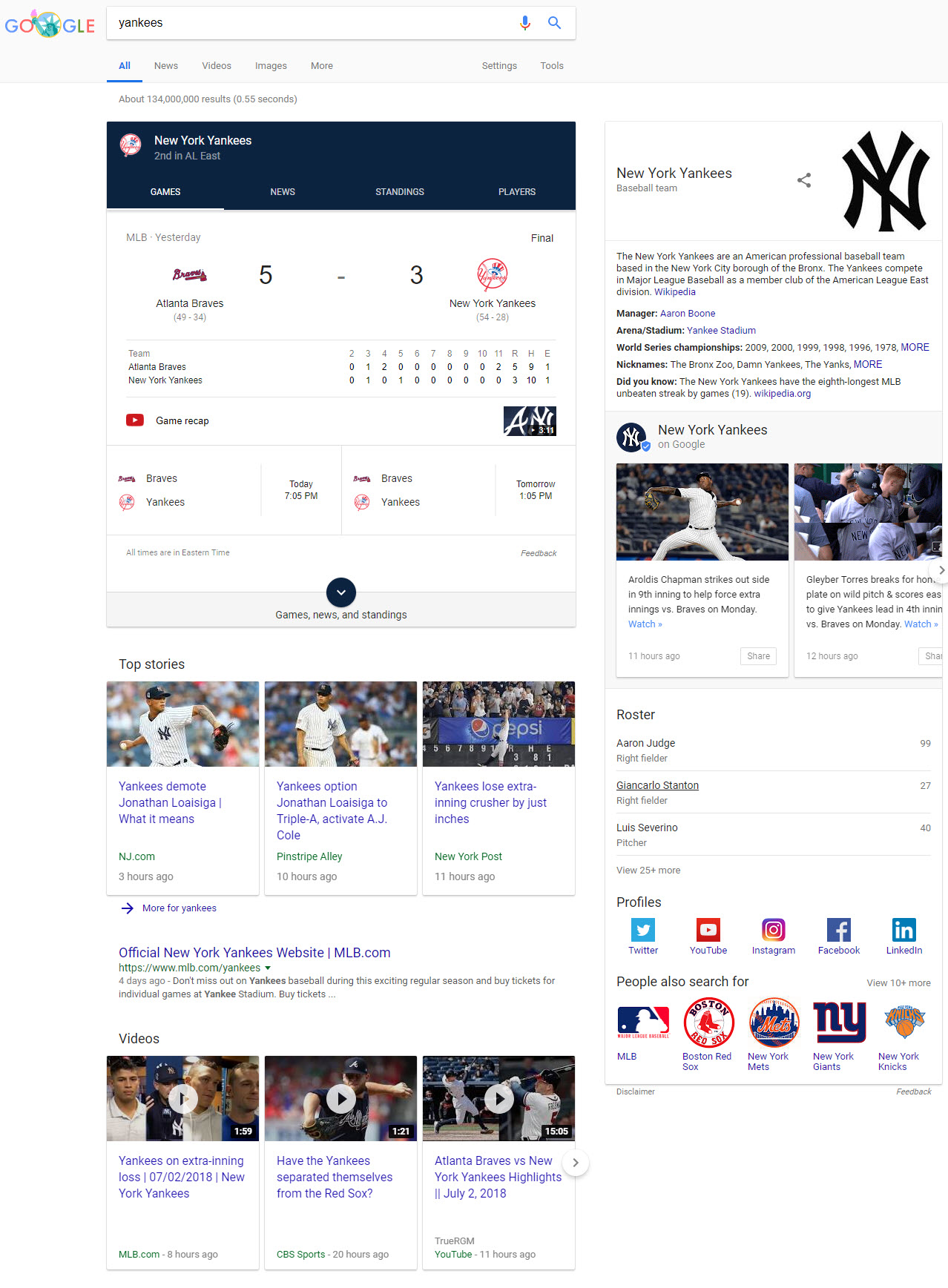
Who cares? Why is this anything? Because when I search
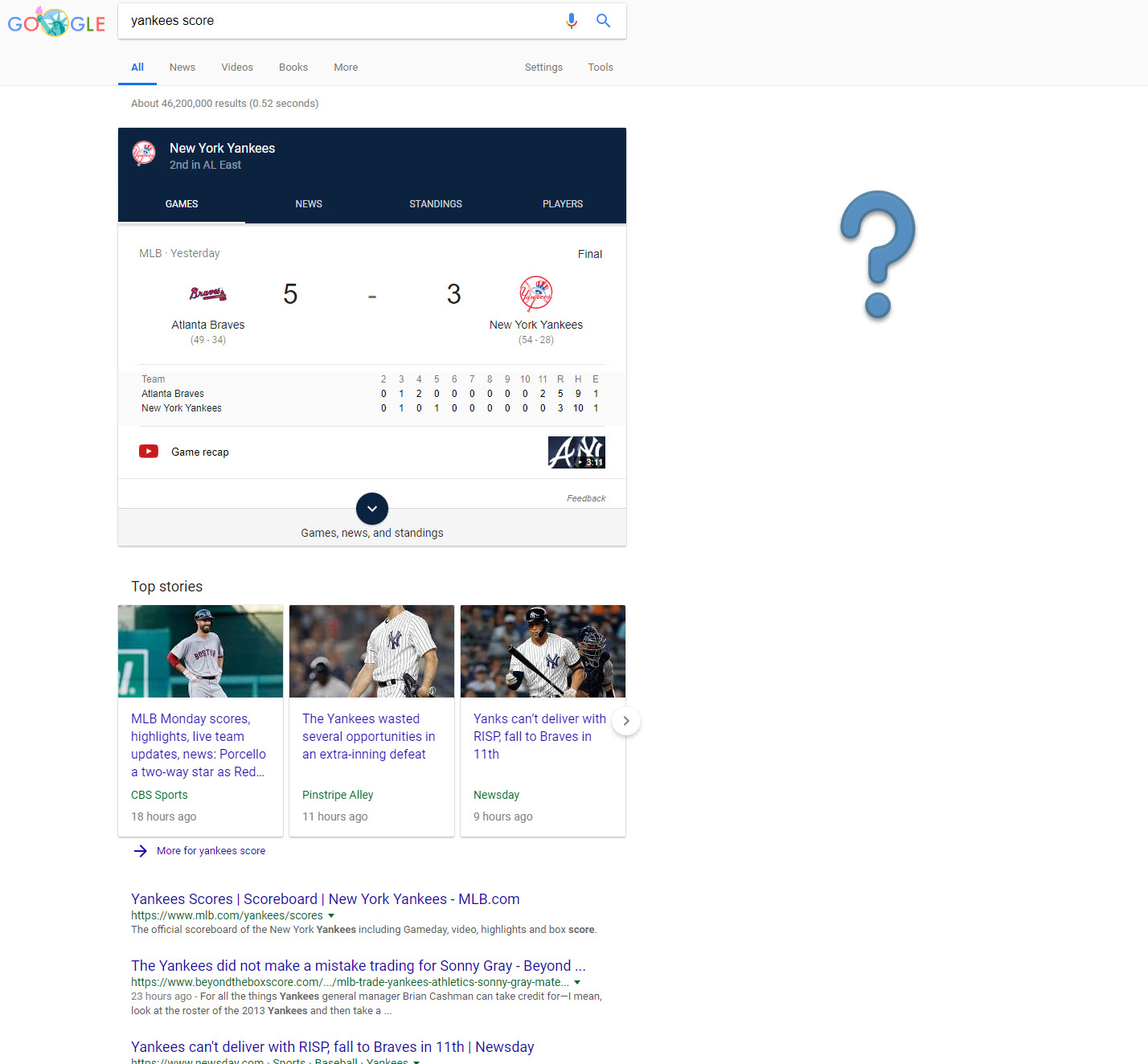
In this case, Google knows I don’t care to learn about the entity, that I am here for a very specific reason, so there is no need to energetically seek to fulfill my needs with another SERP feature (i.e, a Knowledge Panel).
Old news, Google has been doing this for quite some time with this specific query. True, but indulge me as I use this case to highlight how Google targets search intent via its SERP features.
So let’s take this one step further. I have certain go-to searches I use to bring up certain SERP features. I like using
For those of you who loathe baseball, the season generally starts in early April (sometimes even the last few days in March). Why does this matter, who cares? Because Google has gotten so smart and energetic in meeting specific user intents that the search engine does not show sports scores during a team’s offseason (generally speaking). In other words, while using the term
Let me show you. I’m writing this post in early July, it’s not (American) football season. So let’s do a search for an NFL team:
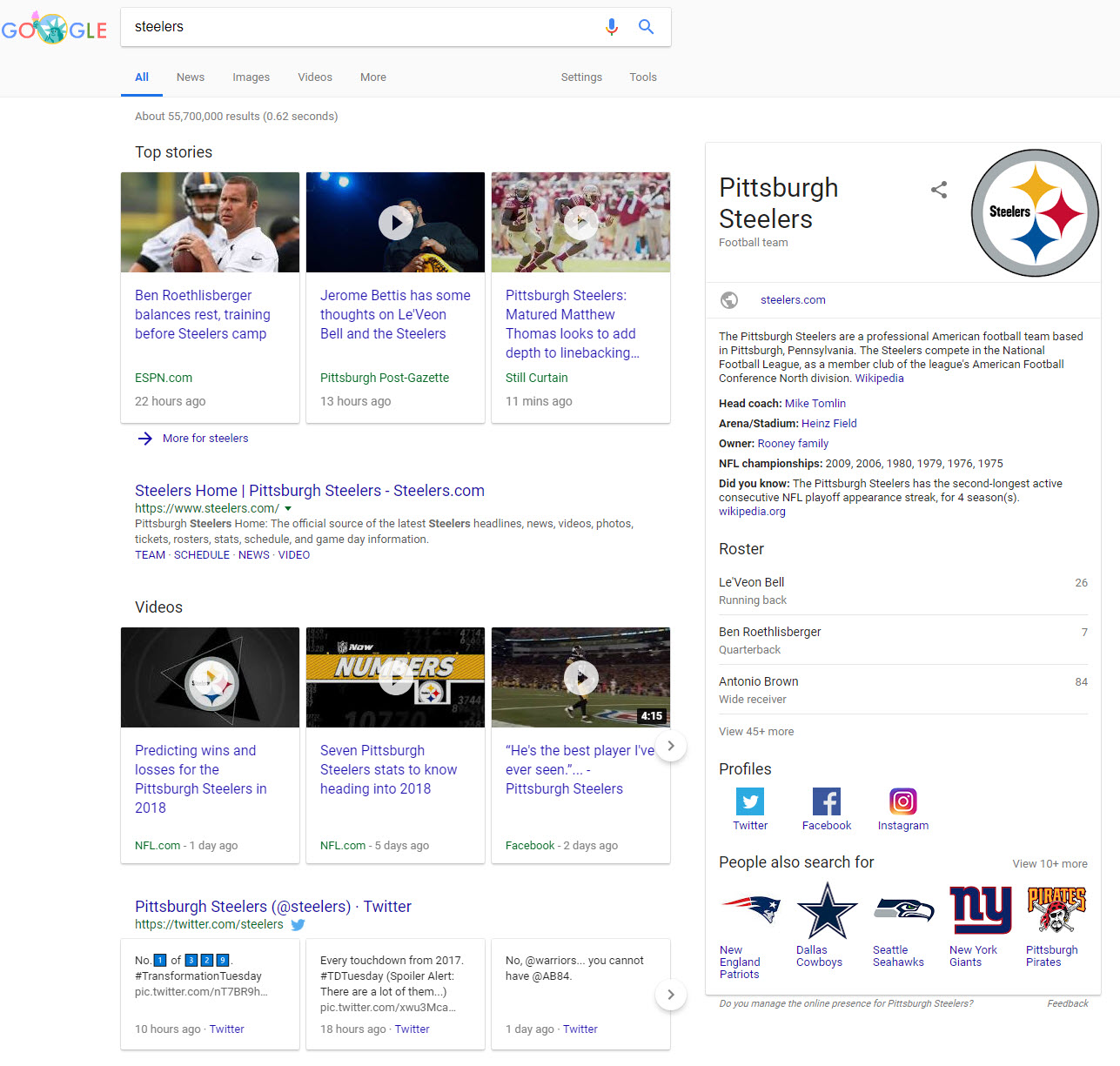
No Sports Box, just the Knowledge Panel. My point is, Google knows what you want and when you want it, and serves you SERP features accordingly. If my memory serves me correctly, I used to get the last score of the last game of the season even months later.
Google, in the more recent past, has gotten much better at this (I would say it started about a year or so ago, but it’s been far more noticeable as of late). Let’s take another example – the search term star wars which on February 20,
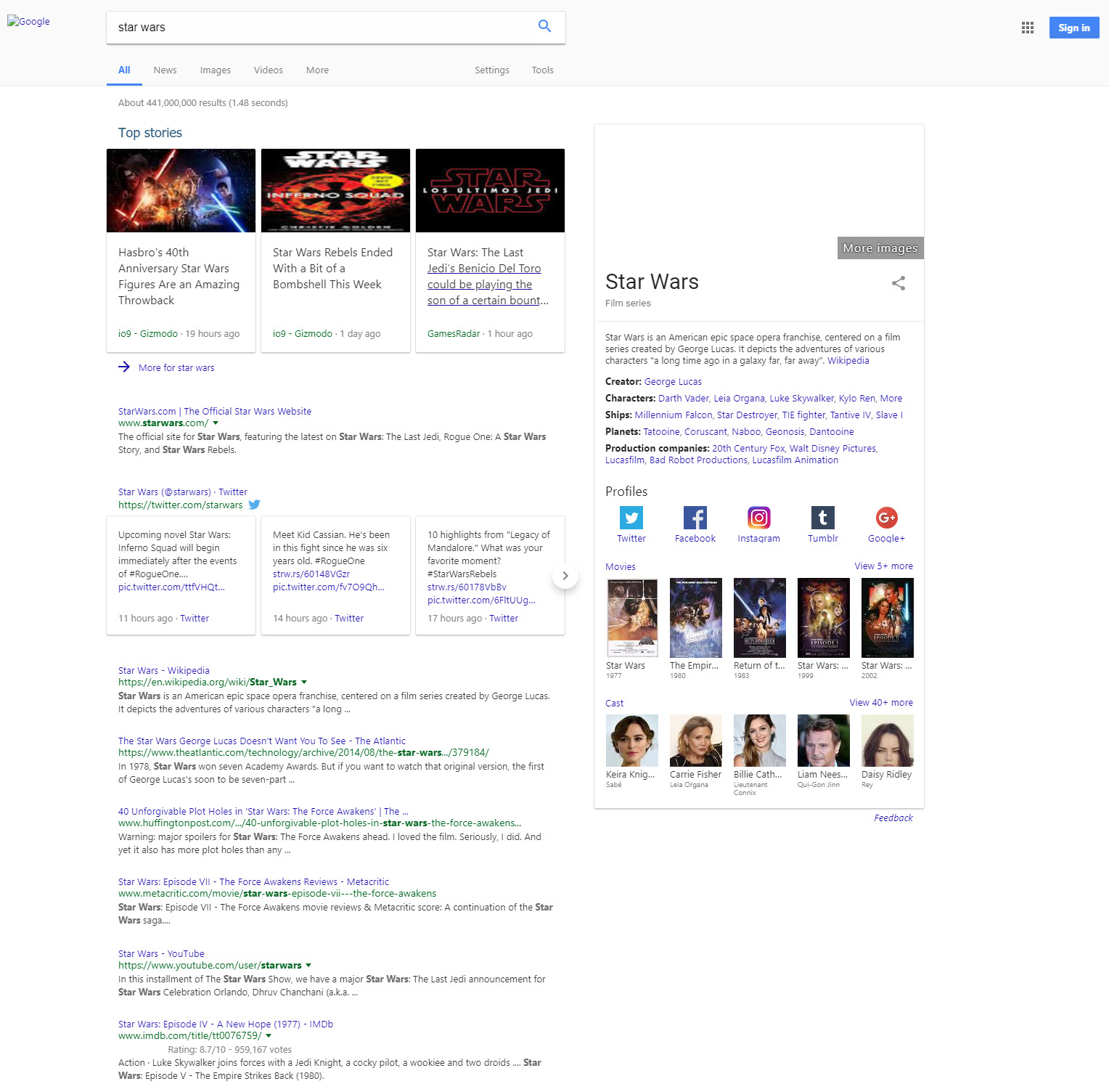
The above is what you would expect to see, except now that’s not what you get:
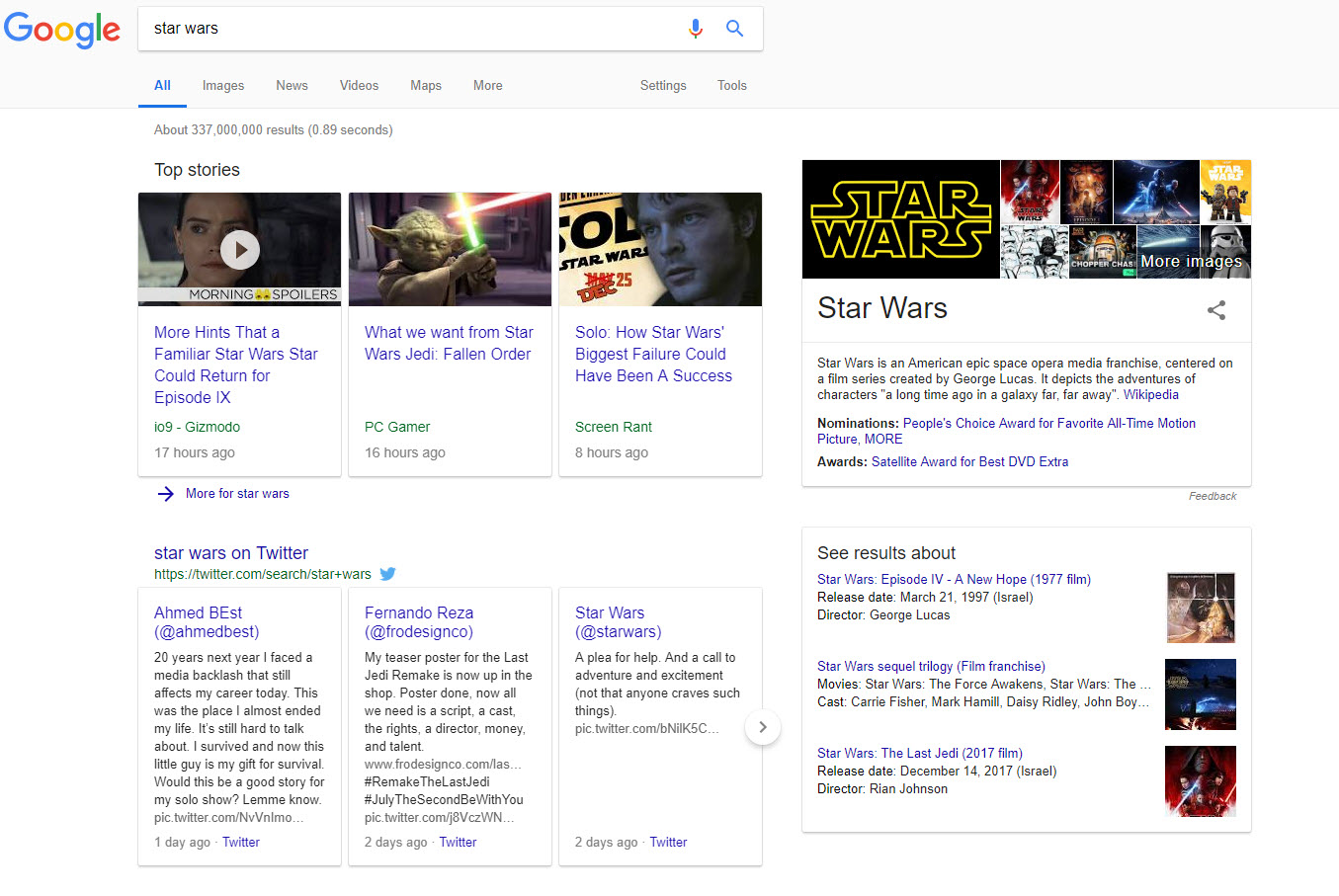
Google has gotten smarter. It now knows that Star Wars fans seem to very often be looking for specific movies as opposed to the franchise itself. Hence, the Disambiguation Box (i.e., ‘See results about’) listing the individual movies.
In fact, that’s pretty much the storyline here, Google has gotten smarter and can now be more assertive with its SERP features. True, Google has been showing a Knowledge Panel and Answer Box for the keyword
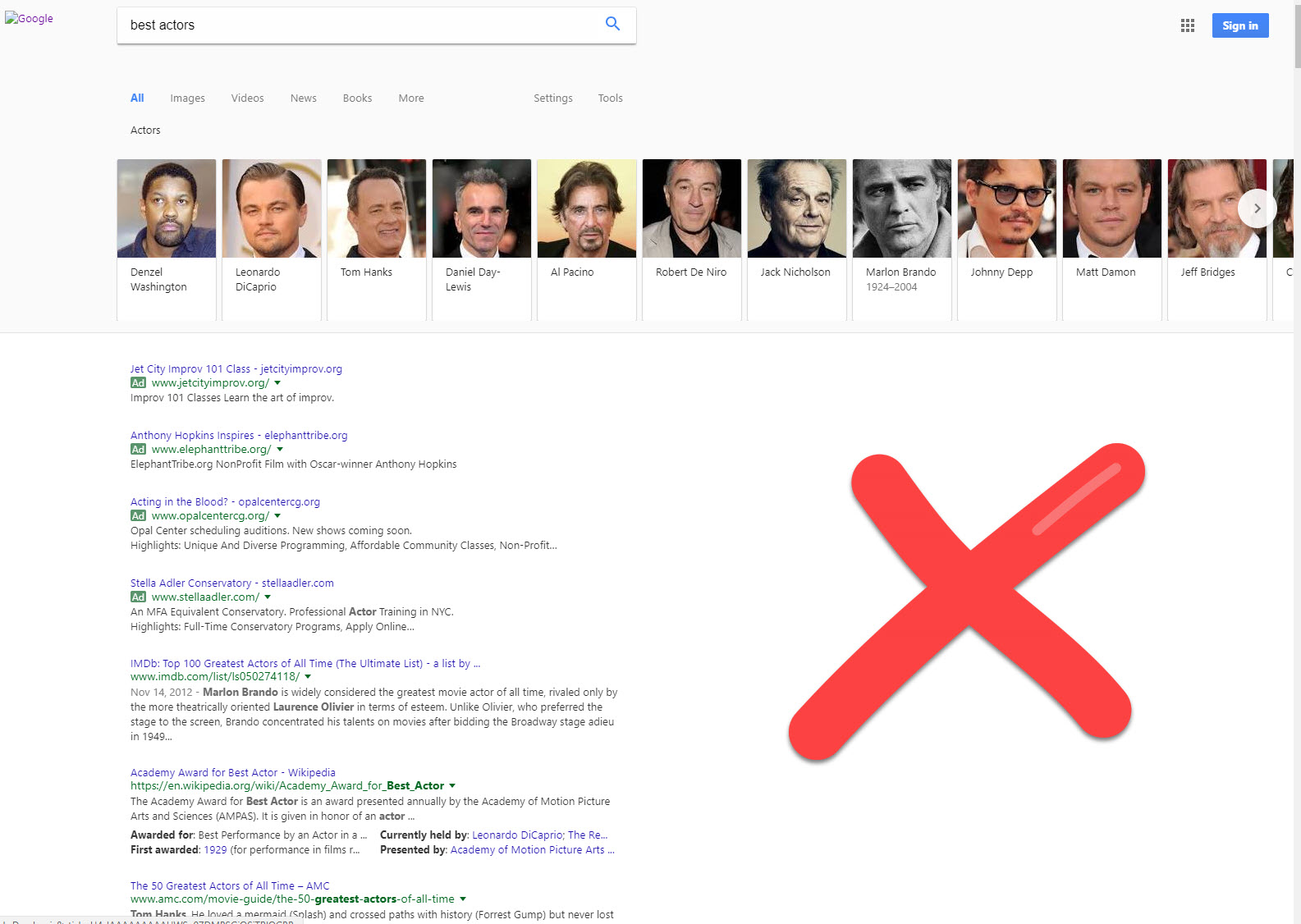
Since then, Google has gotten smarter. It now (as of May 2017) knows that the search term can refer to ‘who is the best actor?’ as well as to the title of the Academy Award. As such, it shows both a Featured Snippet listing some of the best actors ever along with a Knowledge Panel showing you who has won the Best Actor award:
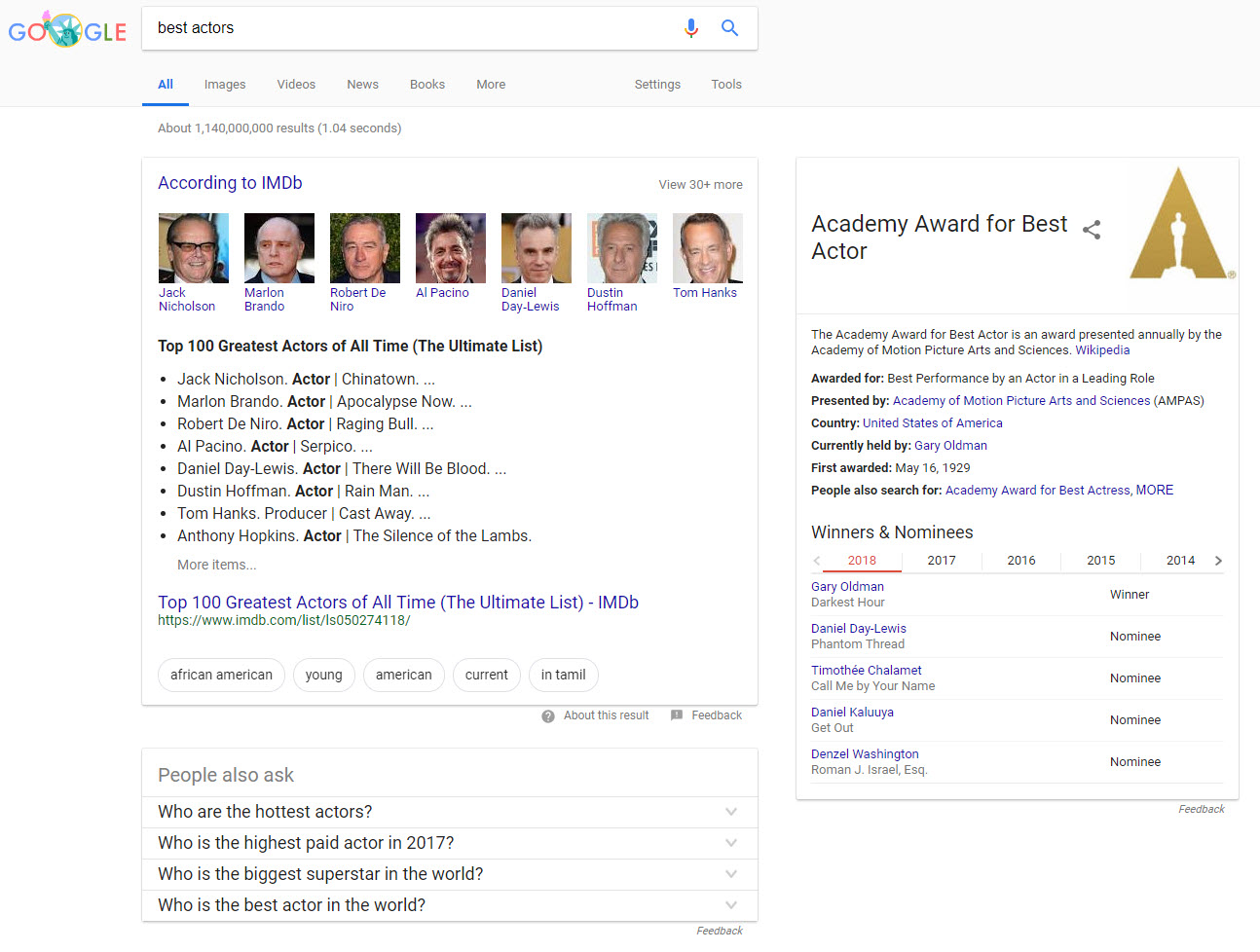
This newfound ability to better understand user intent (newfound being relative, it’s been a progressive journey), has indeed led Google to throw more SERP features your way for a given query in order to meet the most keyword search intents they possibly can. Oddly enough, I don’t see a huge shift in the number of keywords coming back with multiple features now relative to the past. That said, we use a very normalized dataset. What I do notice is that Google is not casting a wide net, but targeting more prominent and higher volume keywords. In other words, looking up some obscure entity that scores a Knowledge Panel is not going to get a second feature to meet a sub-intent. But the very popular, very used, very basic keyword of allergist gets an Answer Box thrown on:
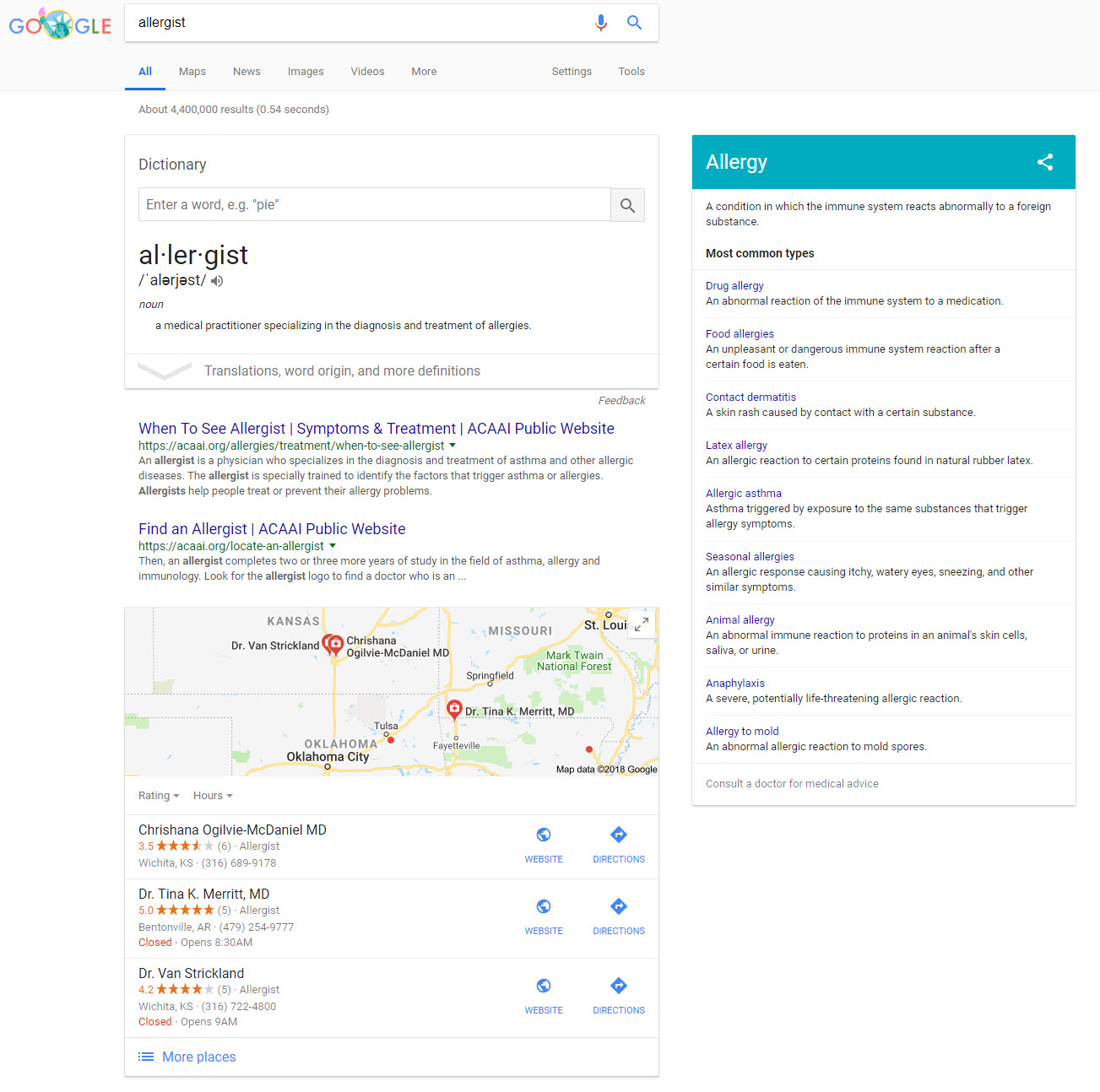
No, this was not always the case. Here’s what the keyword brought back on October 11, 2016:
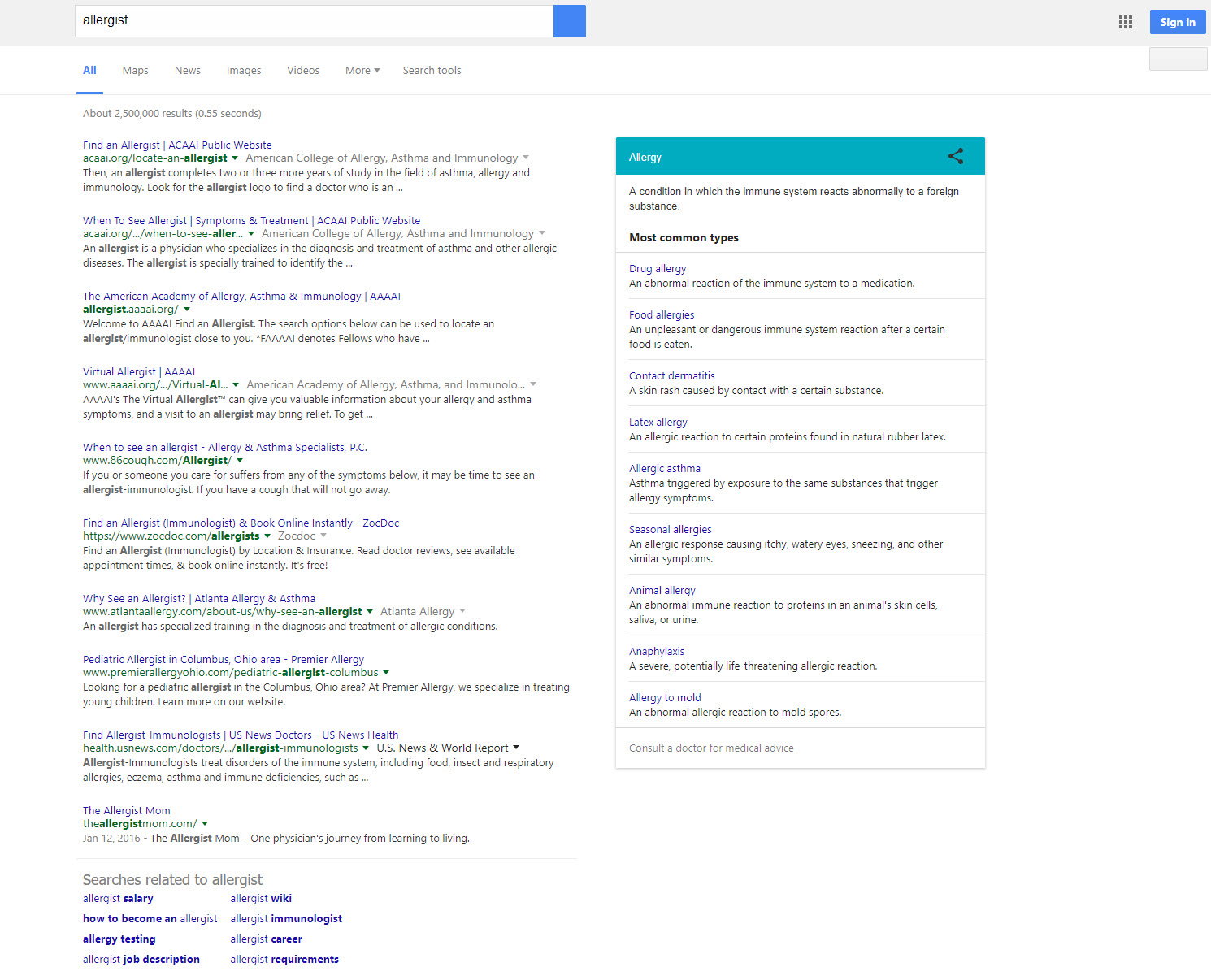
If you’ll notice there was no Local Pack either back in 2016. This is exactly what I mean by ‘more energetic.’ In fact, this is a great example in that it points very strongly to machine learning driving SERP feature scorings.
Just to offer another example of this, here is the SERP for education attorney:
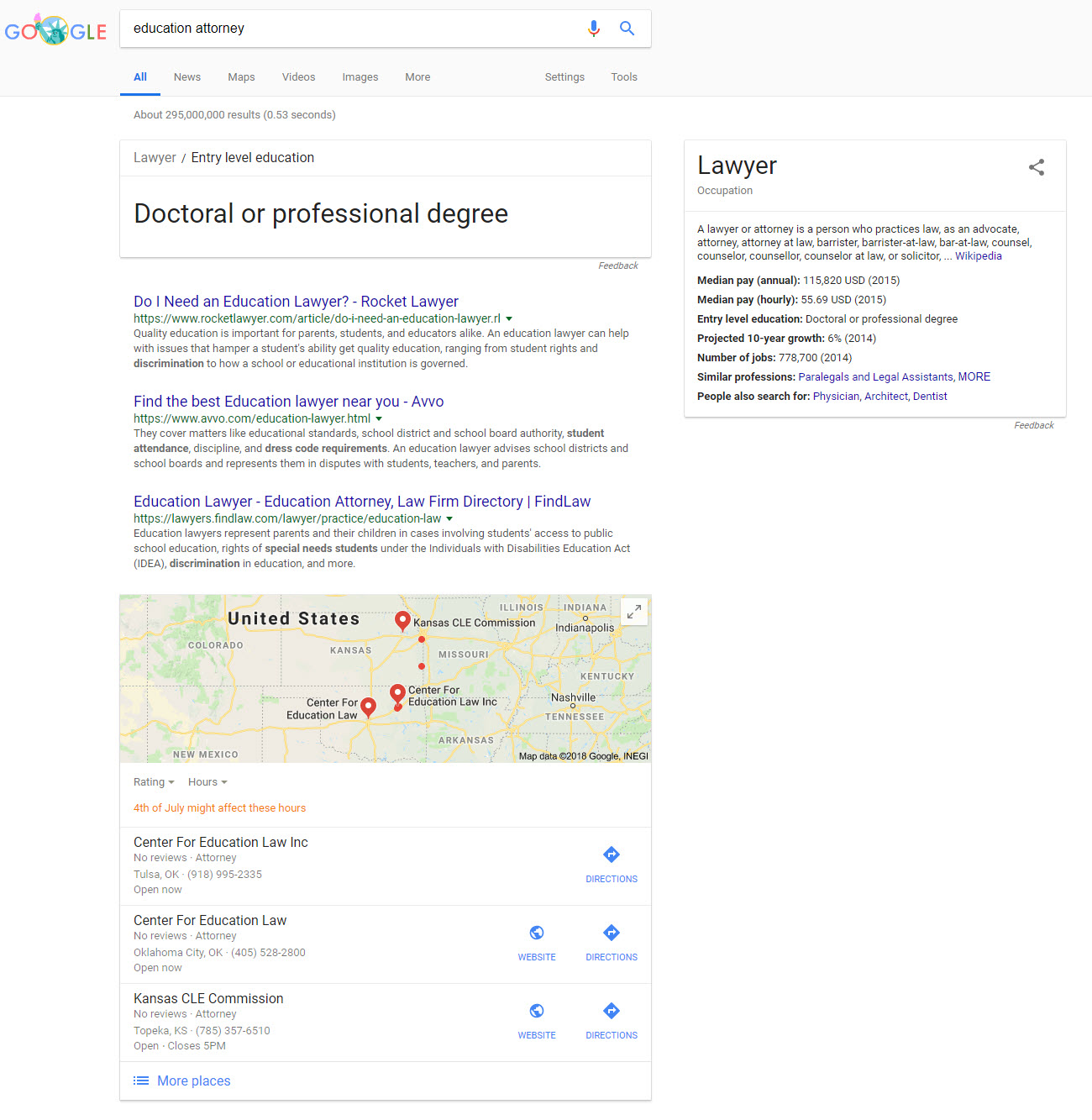
In this instance, the Knowledge Panel and Answer Box only started to appear as of May 2018. Previously, only a Local Pack registered.
==> Check out our interview with Lazarina Stoy on how to get started with SEO machine learning
Not Formulaic but Query Dependent
I want to point something out. There’s no formula here. That is, when and how Google decides to be more aggressive with its SERP features, and energetically pursue meeting multiple intents with them is not dependent on the features per se. That is, there is no rule that says that when a query is more specific Google will not pursue meeting multiple intents with its SERP features. As I mentioned, I don’t see a major increase in certain combinations of SERP features, with one or two exceptions (such as the increase in Featured Snippets showing on the same SERP as Local Packs). This shift to taking a more dominant approach with its SERP features seems to be a query dependent issue.
Take the query
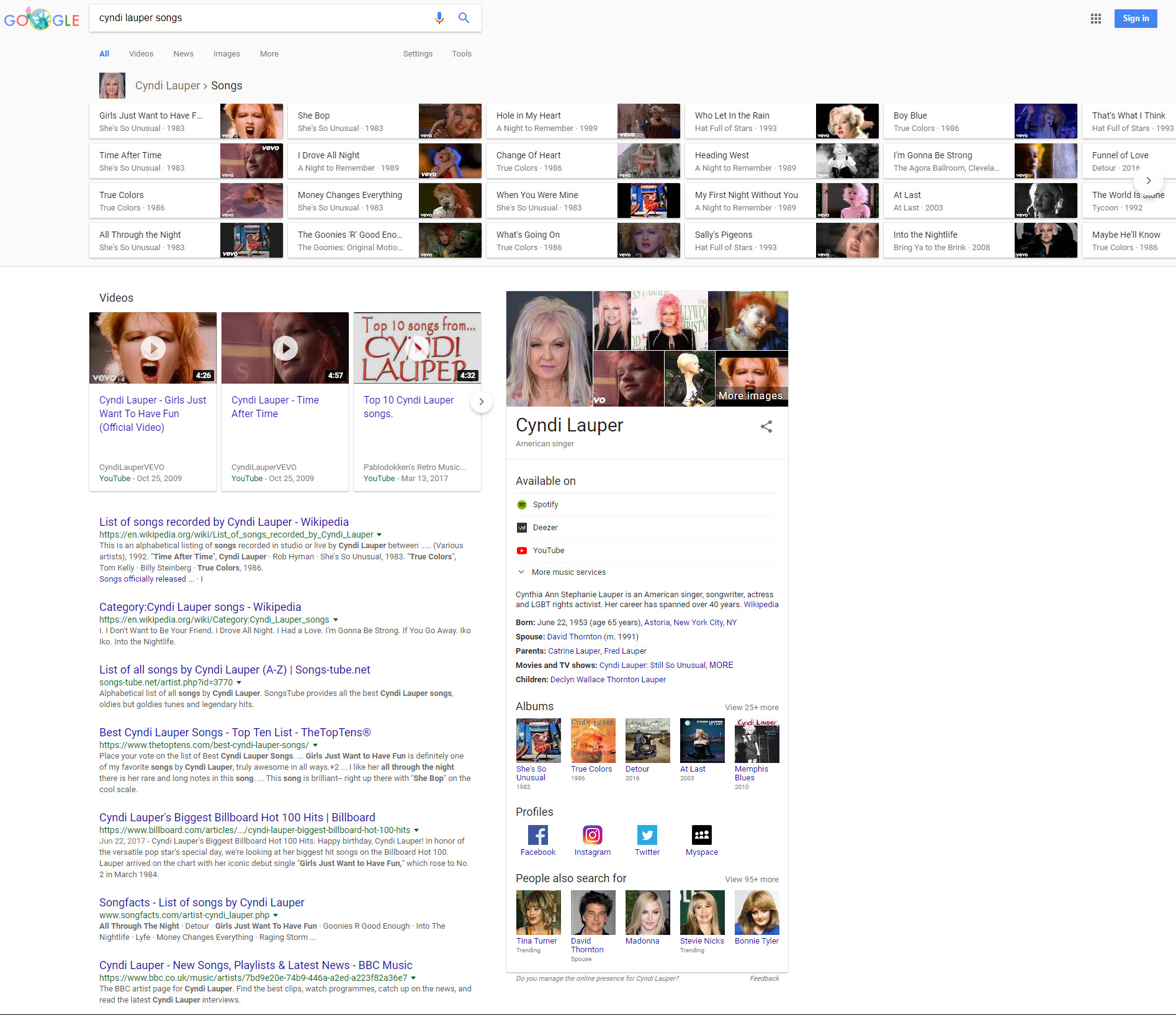
Conversely, a search for
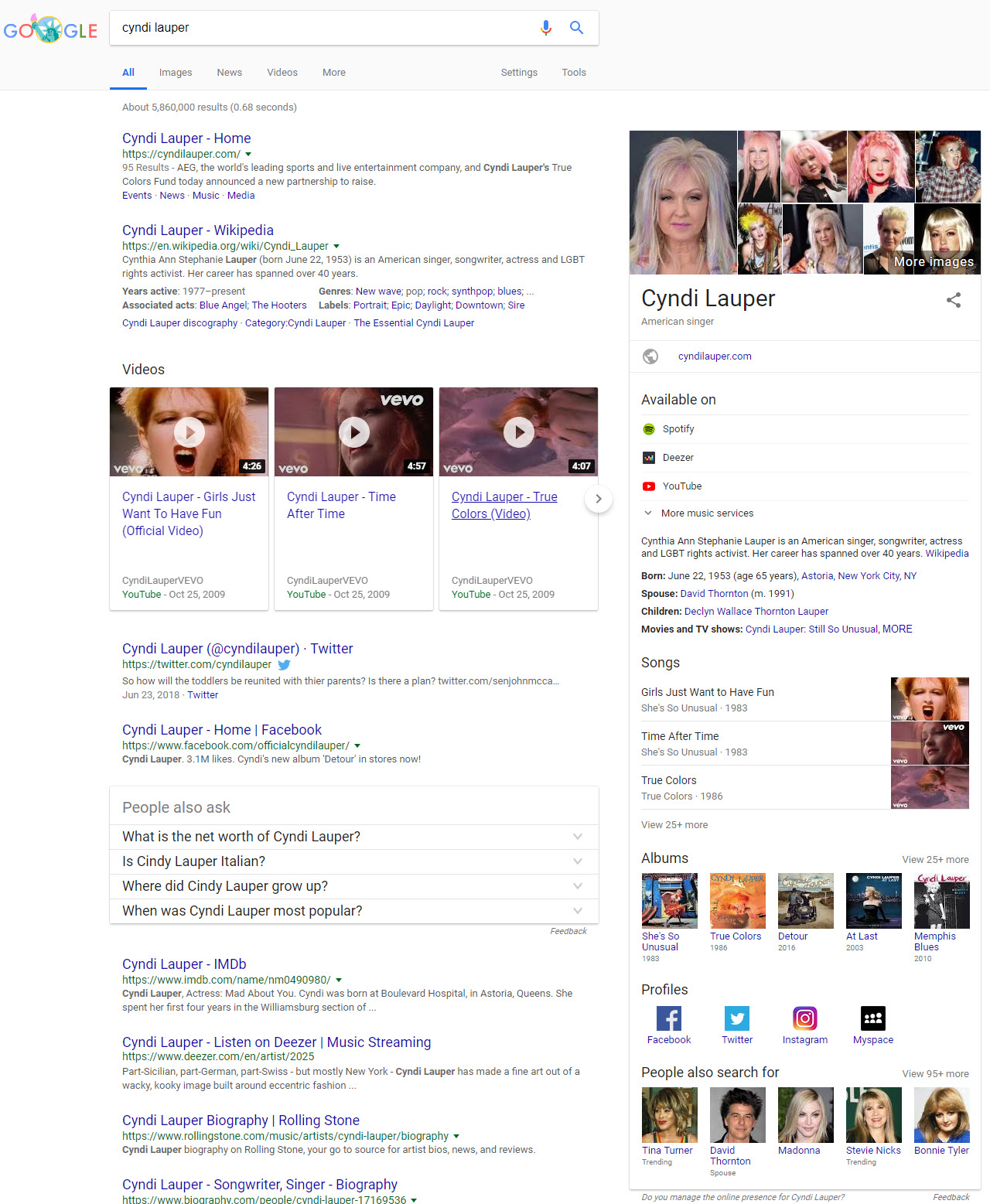
In other words, Google’s energetic use of SERP features is query dependent. There is no formulaic expression. Rather, either the nature of the entity or the nature of the query are the determining factor.
This is perhaps the strongest case for asserting that machine learning is increasingly involved in the SERP feature bidding process and is what drives and indeed gives Google the ability to pursue a more energetic SERP feature program.
(Did you notice
Round II – Multiple Related Search Boxes
Towards the end of May, I (and others in the industry) started noticing that Google altered its Related Search Box (desktop). Some people
It wasn’t until the end of June that it all clicked for me. Let’s go back to that
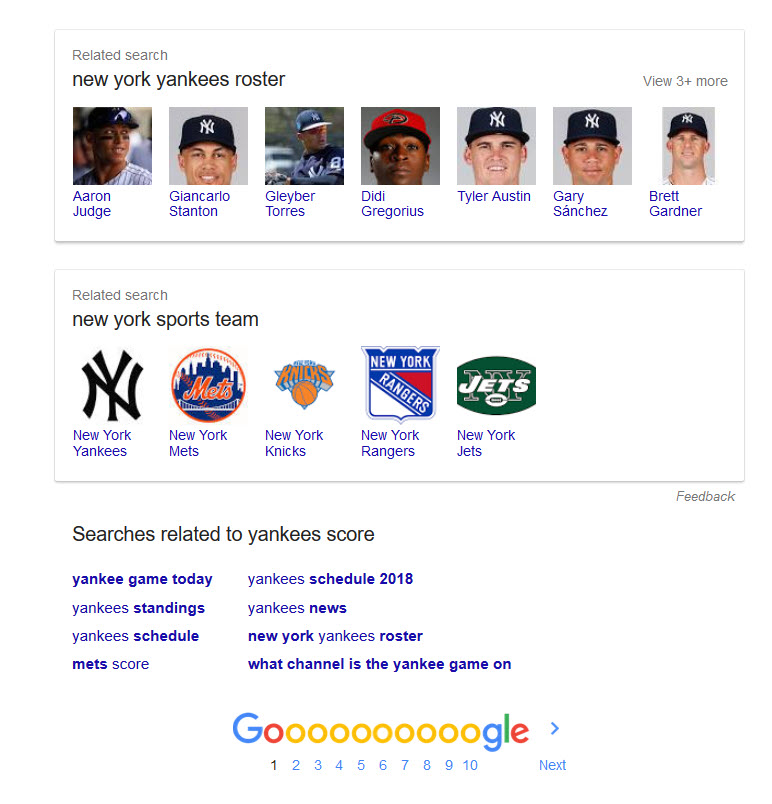
Why are there two Related Search Boxes? To cater to two different intents. Google thinks that perhaps I might have wanted to learn more about who is on the team. At the same time, the search engine thought I may want to learn more about other New York sports
As an aside, fast-forward a few weeks and Google thinks that I no longer want to learn about other sports teams. Rather, Google is focused on the overall “baseball” aspect of the Yankees and wants to show me a list of the leagues that make up major league baseball in the second box:
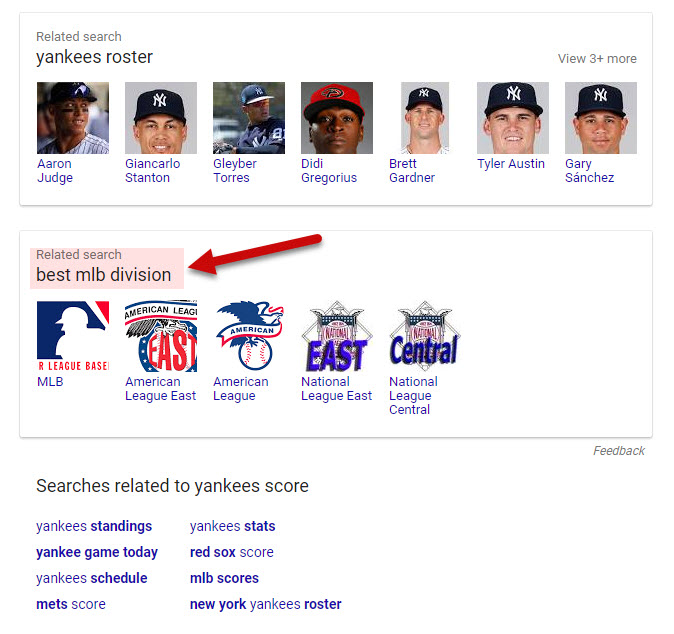
Numerous Answer Boxes for the Knockout
When doing research for another post (quite recently), I noticed this beauty:
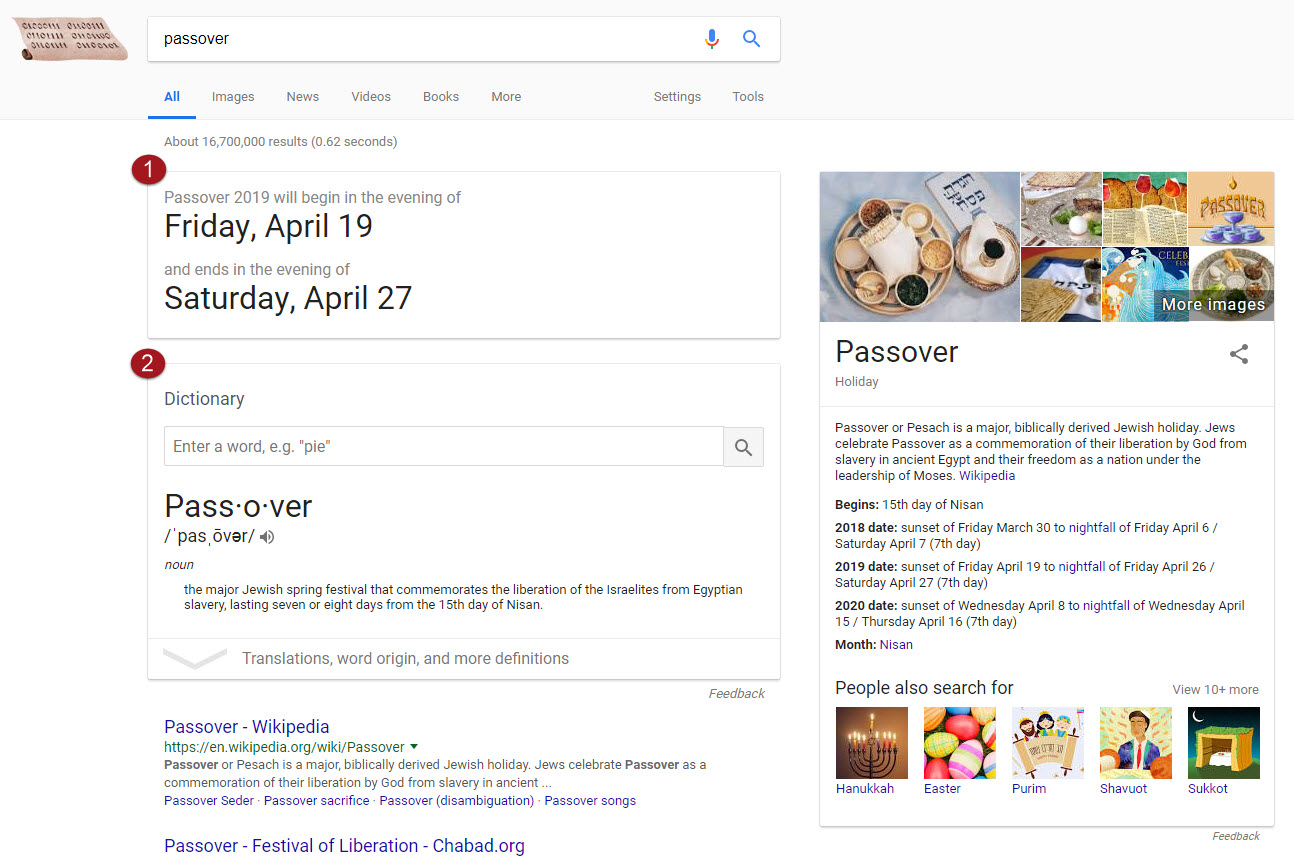
You are not seeing things, there are two Direct Answers on the SERP!
However, the oddest thing is that the Dictionary Box appears with the Knowledge Panel (as they both offer the same essential content in this particular instance). This is not Google’s most efficient showing, though it is indicative of the search engine’s desire to greet users with an array of SERP features so as to preclude the possibility of a user walking away unsatisfied.
I see this as the equivalent of Google throwing out a giant net, and hoping to catch as many users as they can.
Machine Learning’s Role in SERP Feature Scorings – The 800 Pound Gorilla in the Room

I wouldn’t say the major change is that Google is trying to be smart about targeting users via its SERP properties and using multiple and varied features in the process. Rather, my perception is that Google has gotten far better at this, particularly as of late. It’s not that Google is merely tag-teaming users with a Direct Answer and Knowledge Panel, but that they’ve gotten far smarter in how and when they do that.
In the not too distant past, I posted about how Featured Snippets have gotten smarter, pointing to machine learning exerting greater influence over them. I would venture to say this applies pretty much across the board, as Google is using a variety of SERP features to specifically target multiple types of users, each searching for a given term for a different reason. Simply, there’s a whole lot of intent parsing going on here and that usually means machine learning is in the room.
Hybrid SERP Features Targeting Multiple User Intents = Havoc
There’s another side to this equation that I’ve noticed sprout up. Aside from using multiple features more energetically and with the help of the always improving machine learning, more effectively, Google has taken a more aggressive approach in how it displays its properties. I am not referring to the layout of the features on the SERP, but rather, their very appearance. Over the past few months, I’ve noticed more and more hybrid SERP features appear on the page. By the term hybrid I mean, Google has taken multiple SERP features and merged them into one entity.
These hybrids are exceedingly significant as they represent Google more powerfully using its SERP features to target multiple intents simultaneously. I’m going to survey the examples I am aware of and point out how these features target users more vigorously (which subsequently creates “organic” problems).
Featured Snippet + Knowledge Panel
Enough theoretical chitchat, here is a Featured Snippet and Knowledge Panel together (should we perhaps call it a Knowledge Snippet?):
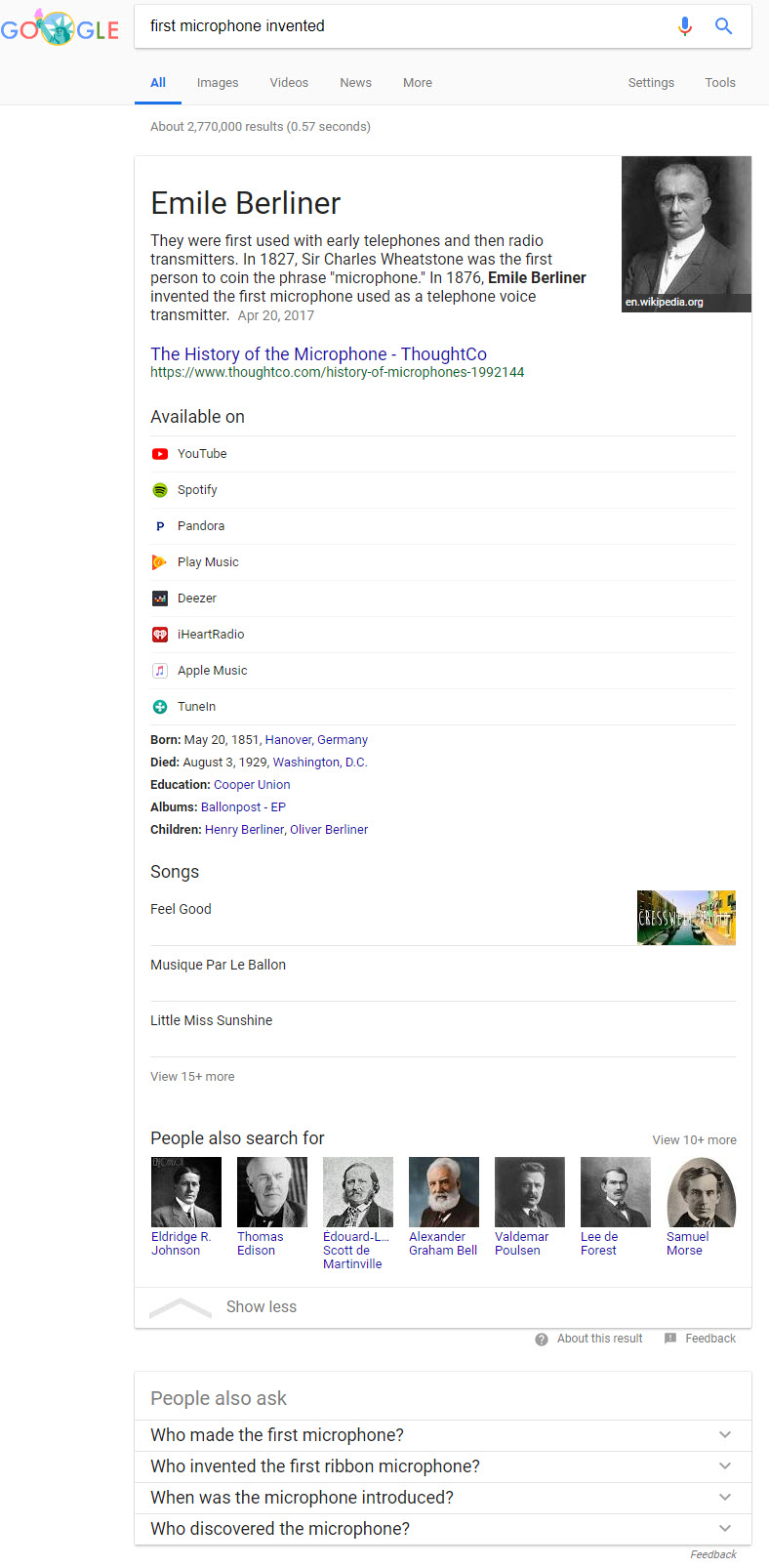
A couple of things to point out here.
1) The Featured Snippet section includes a title/header that looks much like that shown in a Direct Answer. In terms of “functionality,” this is a Direct Answer. Google is giving you the “answer” to the query in a straightforward and direct manner. In this case, a user who simply wants to know the name of the person who created the microphone need not read on nor click anything.
2) Google got a bit confused here. There happens to be a music artist named Emile Berliner. Google did not distinguish between these two gentlemen. The access to “his” music (via YouTube, Spotify, etc.) is a result of this misunderstanding. But that does not really matter. What matters is that Google thought that a user may have wanted to hear “this person’s” music, so they connected a Knowledge Panel to the Featured Snippet, so that no user would go untargeted.
To sum it up, Google is using this SERP feature to target anyone looking
- Know who invented the microphone
- Learn about the person who invented the microphone
- Hear the music of he who invented the microphone (working from Google’s perspective, not the actual reality)
Anyone not satisfied with the above, could, of course, continue their quest by engaging the People Also Ask feature directly below the Knowledge Panel section.
Knowledge Panel + Direct Answer
Like Featured Snippets, Direct Answers are now also paired with Knowledge Panels in this crazy topsy-turvy world of hybrid SERP features:
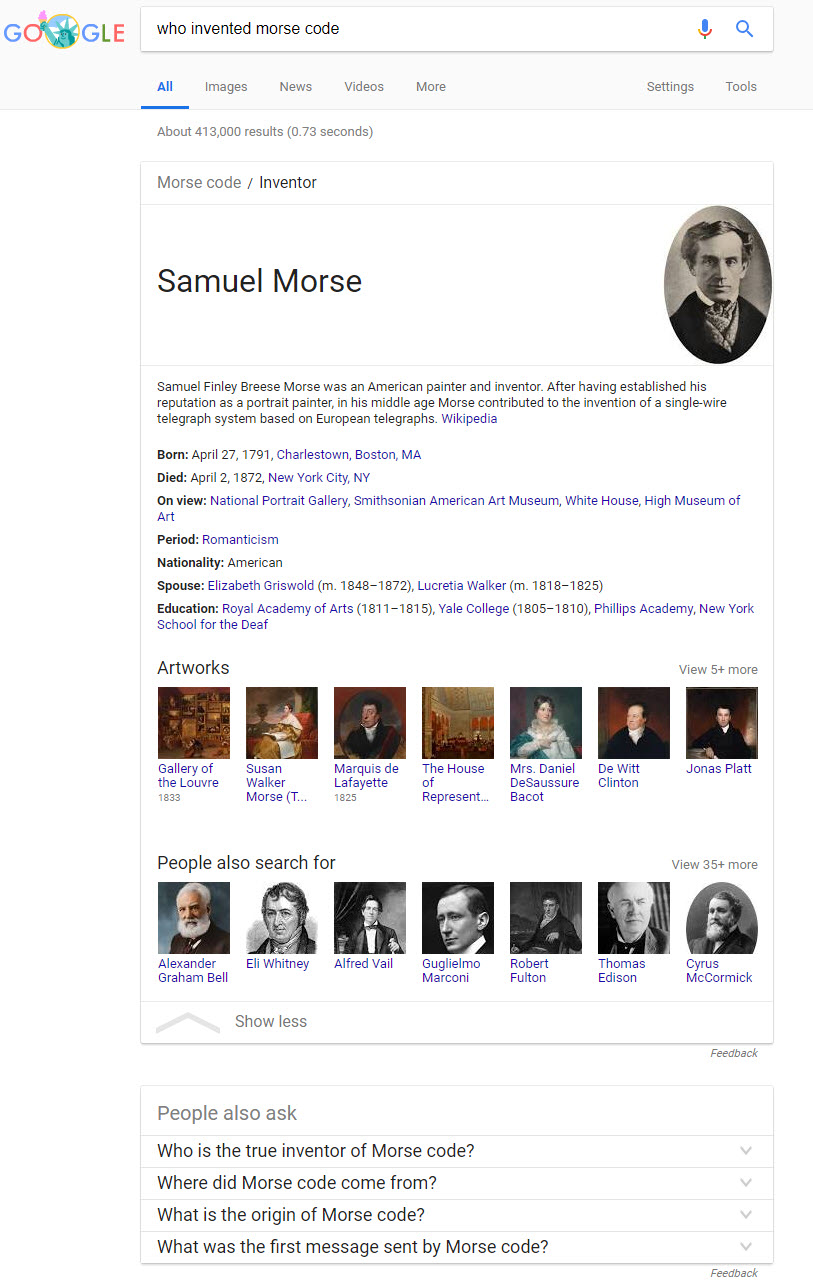
Again satisfying users who both want a quick answer and those who want to get a more in-depth understanding of the “entity,” this hybrid moves in on those sites who would have otherwise been sought after so as to learn more about the inventor of Morse Code.
Besides being followed by the People Also Ask feature, the “panel section” also includes “carousels” (I call them that since that’s precisely what they are on mobile, where this element originated from). With these two carousels, users can continue on their way without the need of clicking an actual result. Consider this in context of the fact that this type of query would normally just produce the Answer Box but a few months ago.
Mobile presents the same hybrid for the query as well:
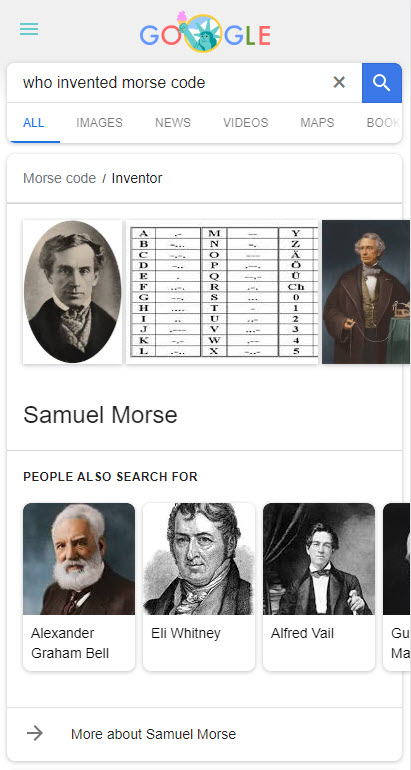
In this instance, There is a Direct Answer that includes multiple images followed by the People Also Search For carousel. On mobile, however, the Knowledge Panel is accessed when you tap on the More about Samuel Morse button under the carousel:
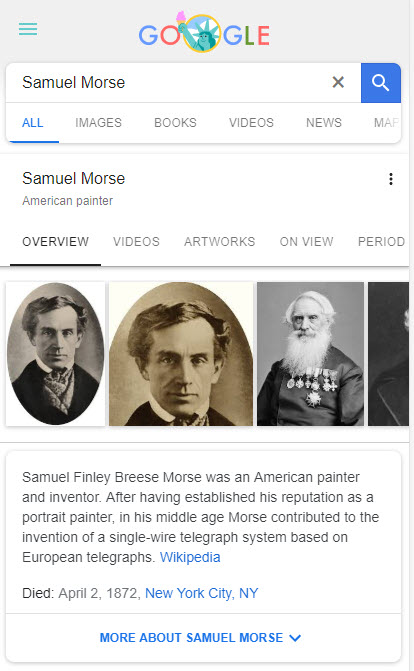
That is not to say that a Direct Answer and Knowledge Panel are not perfectly joined in

And here:
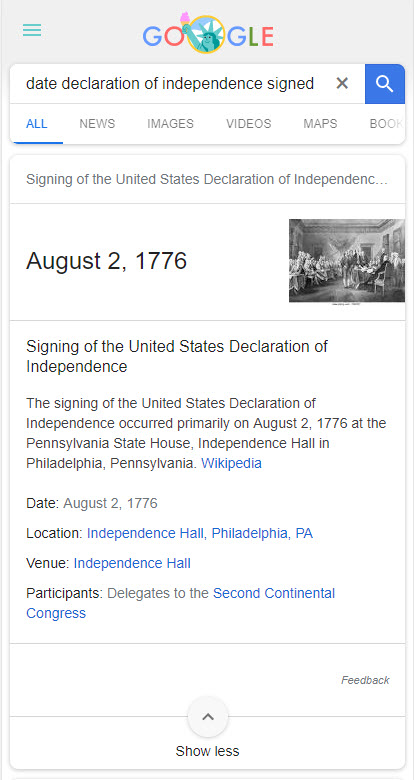
Direct Answer + Featured Snippet + Knowledge Panel
Taking things to their logical conclusion, Google offers a legitimate feature that is a combination of a Direct Answer, Featured Snippet, and Knowledge Panel:
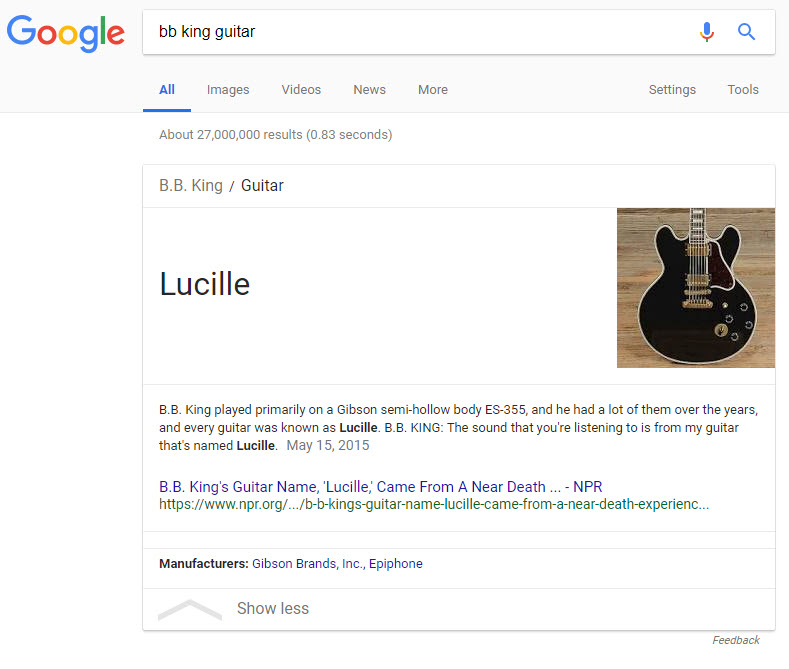
In offering this doozy, Google targets a plethora of users in one fell swoop. For a general query (like the one that brought the above about, i.e., bb king guitar), Google has drastically reduced the likelihood of multiple users, who are of course searching for multiple reasons, from ever needing the organic results.
In other words, here, Google is
- The name of BB King’s guitar
- What the guitar looks like
- A bit of history behind the guitar
- Who manufactured BB King’s guitar
Meaning, any user whose search meets the above-listed intents has no reason to look at an organic result, let alone click on one (and in some instances that includes the URL inside the Featured Snippet).
SERP Feature Hybrids Unique to Mobile
Google has some fascinating SERP feature hybrids that it employs on mobile to assertively fulfill a user’s need without having to rely on organic listings. While these formats are unique to mobile, Google does target users the same way on
The two examples I’m going to present are not as new as what I’ve surveyed above, they’ve been on the SERP for a bit of time now. That said, I’m including them so as to paint a more complete picture since you could argue this is where the hybrid SERP feature was born.
Mobile Local Packs + Knowledge Panels
In the world of energetically capturing user satisfaction, Google offers a version of the Local Pack that also includes a Knowledge Panel on mobile:
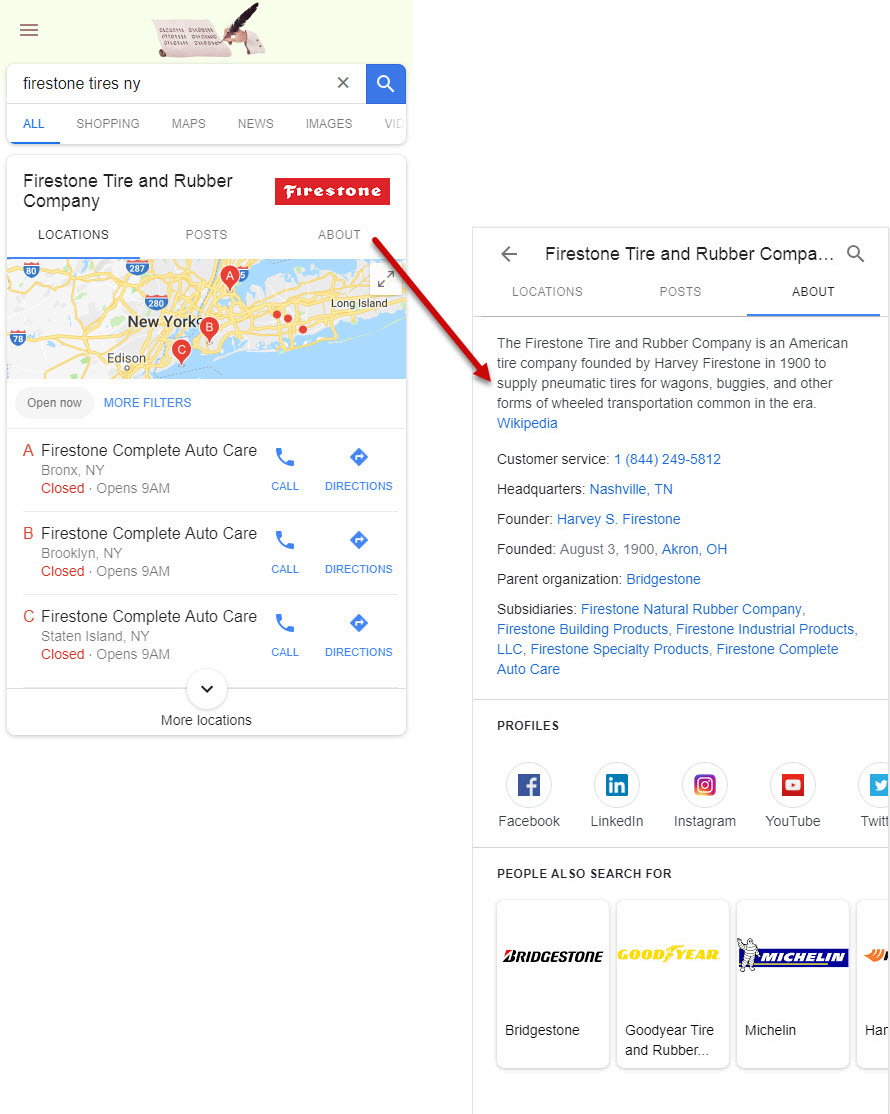
While this format is not as new as some of the others I’ve mentioned, it’s very logical and because of that, very powerful. When a user searches for a company by name, it’s possible that at the same time, they would like to know more about the entity as well. It makes good sense, and that’s why it’s so powerful.
This is one of the most clear-cut cases, where you can easily see how Google is trying to target two birds with one stone sort to speak. Why
Knowledge Panel + Travel Guide
I’m going to close out this survey with a mobile Knowledge Panel that doubles as a Travel Guide:
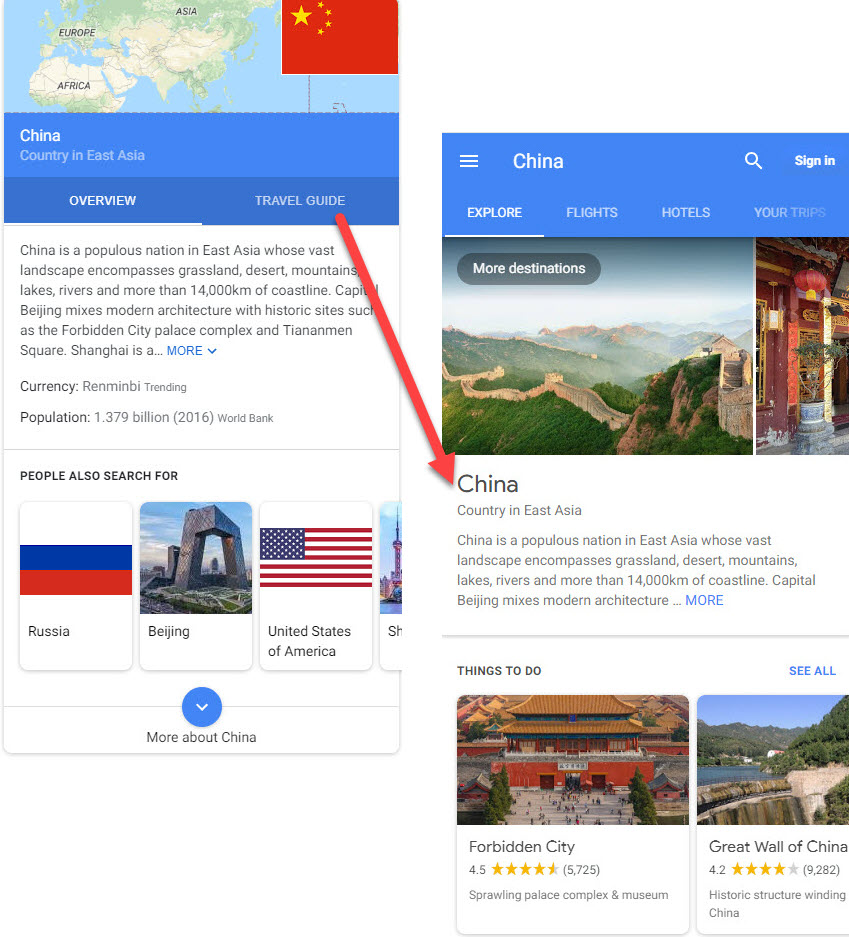
Here, if a user is either searching for a specific country in order to help their kids with their geography
This is again, a perfect example of how Google is energetically trying to meet the needs of different users simultaneously. This is a great way to try to help users and is a shining example of creativity, but it’s also a sore point for sites. Without this hybrid, if the user is trying to plan a vacation to China, the Knowledge Panel is irrelevant. Either they will find an organic result on the page, or they will refine their query. And yes, if the user, in this case, refines their query, they may encounter Google’s Travel Guide, but now they definitely will no matter how general the search term is.
Hungry Eyes

My goal here was not to write some sort of definitive guide to the modern SERP. All I wanted to do was provide a little order to the chaos that has been the new norm over the past 6 months or so (probably a little bit longer than that really). What I’ve shown here is by no means the full extent of what Google is offering and how it is targeting users in ways never seen before. This is merely a way of concretizing some things that I’ve noticed during my time on the SERP (and I most definitely spend a disproportionate amount of time on it). What I’ve presented here is just my growing perception of how things have changed. I’ve tried to pass on this perception in the most concrete manner that I could. Some of the items I’ve presented may be older, some newer, some may be well-known, others still obscure. Either way, hopefully, I’ve been successful in shedding a bit of light!
Please let me know if you’ve also noticed things changing on the SERP. I would **** your help in creating a more comprehensive understanding of what’s going on ‘out there’!

