Posted by
Liraz Postan
Everyone who owns or manages a website wants to see it crawl up on the first page of any search engine.
This comes as no surprise – the benefits of ranking high are immense. From brand recognition to exposing your business, getting your page way up there can be tremendously profitable.
Over the past few years, WordPress and SEO have been going hand in hand.
This, of course, begs the question – why WordPress and not another website building platform?
First of all, it’s essential to understand that you can use other site-builders and rank high on Google, Bing, or any other search engine you can think of. However, WordPress is an excellent CRM-designed platform to help you optimize your content.
This platform is packed with up-to-the-minute tools that help users build, structure, and publish content while maintaining SEO.
It may sound like magic, but it’s more about logistics. Building a site on WordPress alone won’t put you on the top of search engines. There are a lot of things you need to take into consideration if you want your website to rank high and boost relevant content for your audience.
In other words, when WordPress gives you the opportunity – you have to seize it.
To help you with this, we’ve curated the most effective tips for WordPress SEO.
If you’re ready to put in the work and bring your pages to the first page then let’s get right into it.
Why Use WordPress for SEO?
I must say- I am a fan of the WordPress CMS.
WordPress is designed to nurture both the website creators and the user experience. While we won’t focus as much on the users’ experience, it’s important to mention that most SEO strategies benefit it in different ways.
Furthermore, designing and managing a WordPress website is almost effortless compared to some other site-building platforms. With WordPress, anyone can easily manage and adjust their site content, images, alt attributes, permalinks, and other metrics crucial for stellar SEO.
What’s more, WordPress is compatible with all devices and software. Naturally, this makes it easier for you to expand your business horizons and work on several aspects of your site at the same time. Additionally, the website builder is among the most popular out there because of its first-rate plugins, which are bound to enhance site SEO from multiple angles.
There’s no doubt that WordPress is the best choice if you’re looking to optimize your website for search engines and your designated audience.
Below, let’s have a look at several effective tips on how you can achieve this goal.
Setting up the Basics
Anyone who’s heard of SEO will jump over to keyword research and other common optimization tweaks. However, before you start taking care of these details, you need to set up the foundations of your optimized site.
Luckily, you won’t need any expert coding or programming skills to attain this, all thanks to WordPress’s well-designed infrastructure.
Domain Setup
In recent years there have been a lot of questions about whether it’s better to have a ‘www’ or just a ***** domain that leaves out the world-wide-web format.
The bottom line is, the domain doesn’t affect SEO in any way. So, making a decision basically comes down to your personal preference. Whatever you choose to go with, make sure you set up a redirection. This way, even if your visitors make a small typo, they will still end up finding your website.
Theme
Choosing a fitting theme is amongst the first things you’ll do once you get your WordPress site up and running. Although having a visually pleasing theme is vital for the overall success of your website – it’s crucial that you are strategic when choosing it.
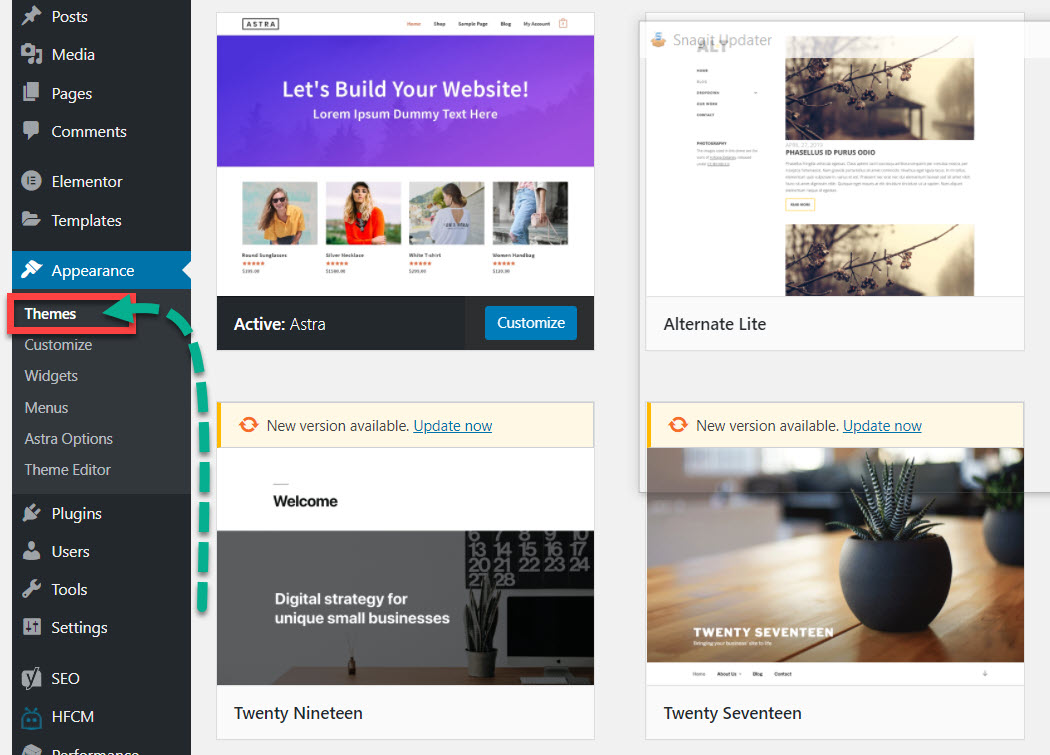
Many premade themes claim to be SEO-friendly; however, that’s not always the case.
So, how can you tell which theme will benefit your SEO?
There are three main aspects you need to take into consideration. First, check out if the theme has a responsive design. During this part, try putting yourself in your users’ shoes and navigate through the demo version of the theme. Is it concise? Does it work on all mainstream browsers? Does it adjust to all devices? You can answer these questions by doing a quick test on your own by asking someone else to try it out and see if it works for them.
Secondly, test the site for loading time. The internet has evolved so much that users usually don’t wait more than 4 seconds before leaving a website. If the theme comes packed with plugins that you don’t even need, they’ll likely slow down your website – which will ultimately hurt your SEO quality and your researchability on search engines.
Finally, see if the site theme has a clean code integrated into it. Most premade WordPress themes have great code containing all essential SEO elements. However, it’s crucial for you to take a better insight into the code because all SEO strategies are in some way connected to it.
SEO Plugins
Think of SEO plugins as mentors that help you reach your site goal – better and faster. These add ons cannot do all the work for you, but they can underline what needs to be done for your content and, ultimately, your website. What’s more, some of these widgets can measure your site optimization, so you’ll know how well you’re performing.
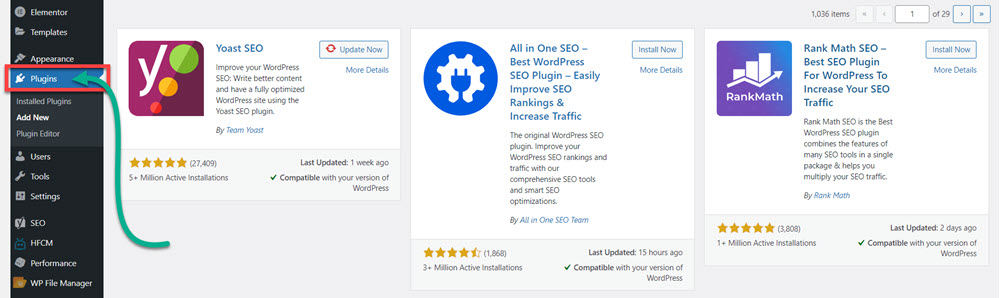
There are many free and paid SEO plugins available all over the internet. For example, Yoast SEO is among the most popular plugins that help thousands of websites to optimize their content and make it SEO readable.
Plugins can help you add and enhance titles, headings, meta descriptions, alt attributes, readability, clarity, and much more. Furthermore, it’s vital for you to use a plugin that you’re most comfortable with. So, if the most popular SEO plugins just don’t work for you – don’t be afraid to look for other options.
If you want to see your site on the top of search engines – installing an SEO plugin is a must, especially in partially automating some otherwise pesky WordPress tasks.
Visibility
This one might sound a bit too obvious, but you need to make sure your website is visible to search engines. There are a lot of ways you can do this. However, the most crucial one is to go to your website settings and make sure you’ve given permission for search engines to index your site.
Additionally, incorporating an XML sitemap into your site can help the visibility of your website. This doesn’t necessarily improve your SEO; however, it allows all search engines to find and scan your content faster.
Moreover, search crawlers must have access to your content at all times. One way to make sure your content is visible is to add your site to Google Search Console.
This way, you’ll get alerts any time there are errors and your website isn’t visible.
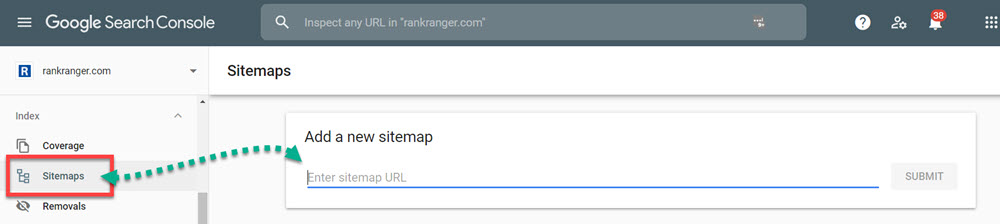
Additionally, you’ll get crucial stats on your website’s performance and how people are actually finding your pages.
Verifying Your Site
When you add your website to Google Search Console, you’re also verifying your ownership of the website. As mentioned above, some of the benefits of verifying your site include receiving notifications of onsite errors, indexing, and site security.
There are multiple ways to verify your site, one of the most popular of which is through HTML files, HTML meta tags, Google Analytics, plugins, among others.
Make sure to follow a step-by-step guide to help you navigate through the process more efficiently.
WordPress SEO Strategies
After the general set-up is done – you’ll have a superb SEO foundation for your website. However, there’s still a lot of work to do before your site is effectively optimized for search engines.
Next, you’ll need to focus on implementing suitable SEO tactics, strategies, practices – call them what you want – they all work the same.
Keywords
One of the main principles of business is if you want to sell something, you first need to determine the needs of your potential buyers. So, in the same way, you need to figure out the needs of your potential visitors and then incorporate them into your content.
And the best way to achieve this is, – you’ve guessed it – through using keywords.
Doing proper keyword research and developing an effective strategy can help attract organic traffic to your website. The most crucial part of this aspect is to thoroughly research how your target audience behaves on the internet and what they’re after.
Luckily, nowadays, we don’t have to guess keywords and stuff them in our content. Instead, there are a lot of platforms and software that help you find the right keywords for your niche and point out their volume or density.
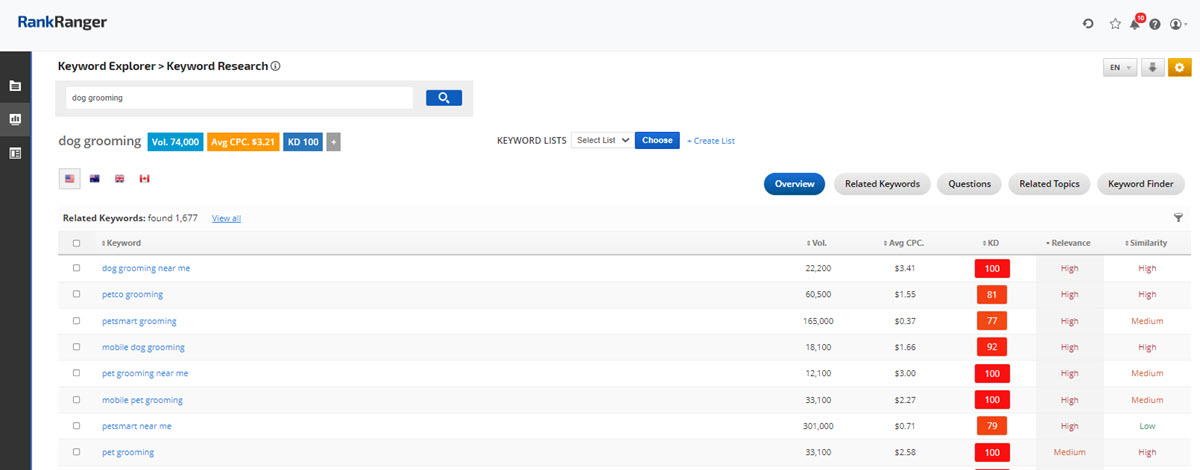
Before getting started, make sure to learn a bit more about the keyword philosophy. There are multiple types of keywords and they’re all used in a slightly different way.
Finding the right keywords is one thing; using them to your advantage is another. In any case, if you want to see your website skyrocket to the top of search engines – keywords are vital.
Optimize Content
Once you finalize the keyword research, you need to use them to optimize your content and pages.
First, optimize your headings by using no more than one H1 per page containing the main keyword. Remember – the H1 should always be the title of the page. Use the range from H2 to H6 as subheadings to better distribute the content. Again, implement the keywords into the subheadings, but don’t overuse them. Additionally, when it comes to site pages, try not to go over the H4 subheading because crawlers might read your pages as overcomplicated.
When it comes to managing keywords for WordPress’s optimal performance – keeping their use simple yet relevant generates the best results.
When crafting content, make sure to optimize the title tags, meta descriptions, and the content itself. This is where SEO plugins come in handy and guide you through the process. It’s worth mentioning that in 2021, meta descriptions are no longer factors for ranking high; however, they contribute to the click-through rate. So be as creative as possible and put enough time into making them engaging – and relevant.
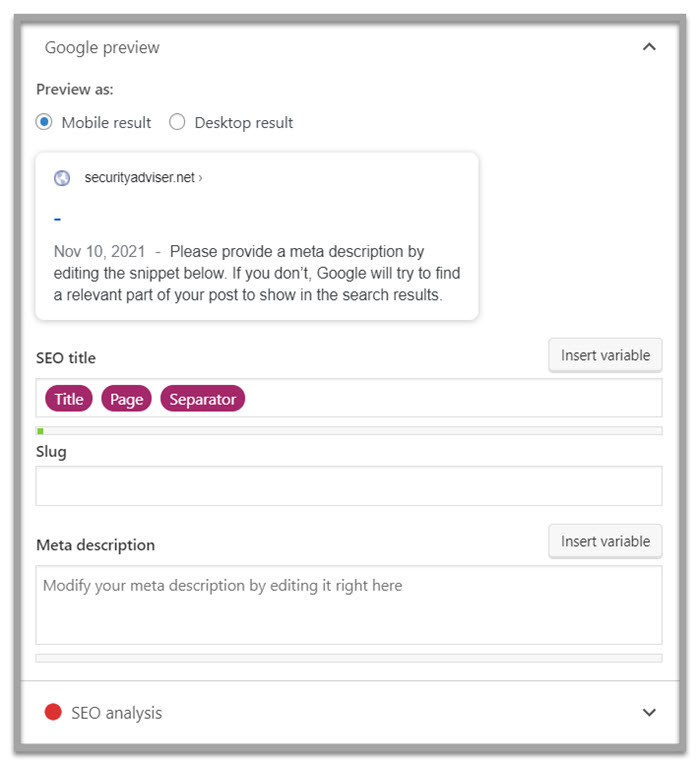
Lastly, your comment section can be a great opportunity to optimize your website. Make sure there are no spammers or bots in this section and try to engage anyone who’s there for the right reasons.
Structure
WordPress sites are not all about the technicalities. There are ways Google and other search engines can assess the quality of your site’s content. Some of these approaches include numerous search crawlers scanning the structure of your content. This is where using subheadings comes to your rescue. Make sure to divide paragraphs and enhance the readability of your pieces.
Additionally, adding visuals to your content is also crucial for the overall structure and optimization. Just make sure to find the most fitting images for the given content – don’t just add visuals for the sake of adding them. Moreover, while you’re optimizing WordPress images, it’s important not to stuff the keywords in the attributes. Instead, focus on adding appropriate tags, descriptions, as well as the aptest title for describing the image.
Internal Linking
Backlink strategies are currently widely popular for getting your website on the top search pages. However, internal linking also plays a vital role in boosting your site performance.
Internal links are hyperlinks that navigate the user through more relevant content of the same domain. If properly planned and placed, links can engage the visitor long enough and increase the click-through rate as well.
It may sound simple, but an effective internal linking strategy takes a lot of time and creativity to accomplish. Make sure to never use the same anchor text while using internal links. Additionally, focus your creativity on encouraging your visitors to click the links you’ve used in the content. Finally, make sure to set up the internal links to open a new tab page instead of directly navigating the visitors to a different page.
You can use Google Search Console to see how your internal links are divided and to see how they’re performing.
Social Sharing
WordPress SEO and a top-notch social media strategy go like bread on butter. That’s why you need to make sure to incorporate social sharing buttons on your website and especially on your blog posts. This way, visitors can share your content, and the chances of increasing your click-through rate are higher. What’s more, using Share buttons tends to improve your page’s credibility and presence.
To enhance the sharing aspect, make sure to incorporate Twitter, Facebook, LinkedIn, and other popular social media platforms into your website.
Speed
We’ve already mentioned that page speed is an important aspect when optimizing your WordPress website. There are certain things you can do to prevent a belated site loading time. For instance, some image files might be too large and can cause lagging, so make sure to compress all images before you upload them. What’s more, if you have additional code on your WordPress site, make sure to compress the script as well. Additionally, you can also find plugins that help speed up your page automatically or at least, partially.
Enhancing the speed of your website can be a tedious task, and in some cases, you should reach out to an expert that can help you sort out any related issues.
Update Content
If you have an older piece of content that used to perform well, you can still work around it and make it up-to-****. Check out which keywords you used in the piece and do your research in terms of how they are positioned in real-time.
Additionally, make sure to check out all the information within the content to see if it’s still relevant. If not, doing a light rewrite is a must in optimizing your content. Lastly, make sure to use the ‘last modified’ option so that search crawlers can read that your site’s content has been updated. This can ultimately help with better positioning your site across search engines and aid the overall site optimization.
Finally, turn updating content into a long-term strategy to keep your website as optimized as possible.
Check out our guide to updating old content.
The Bottom Line
Optimizing for WordPress in 2021 can be a fun and effective ride if you follow all the tips listed above. There are many more aspects that also help with SEO, and we advise you to do in-depth research as well.
Setting up your website for full optimization is crucial, so it’s wise you dedicate your full efforts to boosting every aspect of your site. Oftentimes, people are discouraged that they’re not knowledgeable enough to manage a WordPress site accordingly. However, if you take our tips into consideration and research your optimization requirements you’ll see that it’s well worth the effort.
Lastly, SEO isn’t an overnight task. It takes a lot of time, strategy, and work to optimize your WordPress website fully and start crawling up. We can definitely say that the end result pays off immensely and that you should start planning your optimization strategy today. Don’t be discouraged if you don’t see results right away – just ensure your steps are implemented as foreseen and monitor your progress at all times.
Now, let’s put that WordPress site to good use, shall we?

