We’re in the middle of Fall in the Northern Hemisphere, making it the perfect time to share a quick recap of the latest features and improvements we’ve rolled out over the past few months. Let’s dive into what’s new and how these updates will elevate your experience with SERPed.
Dashboard
New Dashboard Widgets
We added 3 new widgets to the dashboard:
- Organic Traffic
- Organic Keywords
- Tracked Keywords
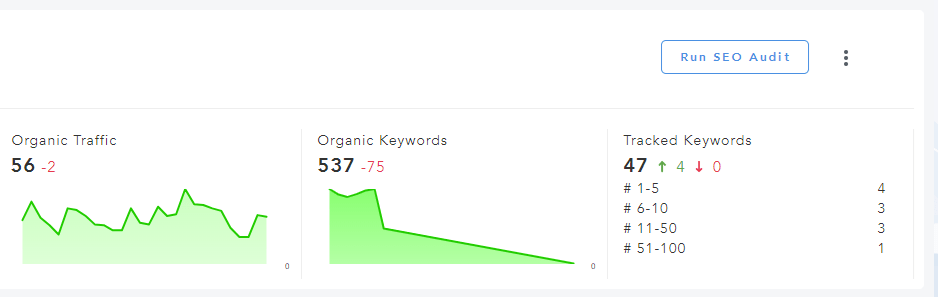
This means you can now view the organic traffic, organic keywords and tracked keywords of your sites right from the dashboard, without having to browse any further.
Please note that the information shown in the Organic Traffic and Organic Keywords widgets comes from Google Search Console, which means that you first need to connect your GSC account to access and display this data.
Sort Sites by…
You can now sort sites listed on the dashboard using the sorting menu located at the top right:
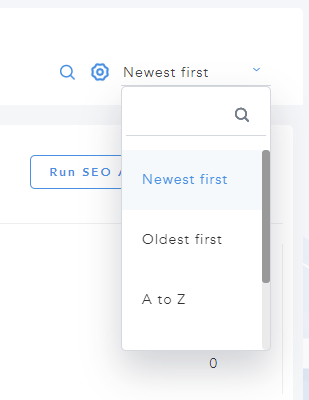
As you can see in the screenshot above, you can sort sites by:
- Newest first
- Oldest first
- A to Z
- Z to A
- Favorites first
Site Explorer
View Traffic Across Multiple Countries in Site Explorer
Good news! You can now view traffic across multiple countries simultaneously in Site Explorer. You requested it… and we made it happen!
Just run a Site Explorer search, then click “View Traffic” in the left-side menu on the results page. A modal window will appear, allowing you to select up to three countries. You will then be able to view both the organic and paid traffic across the selected countries:
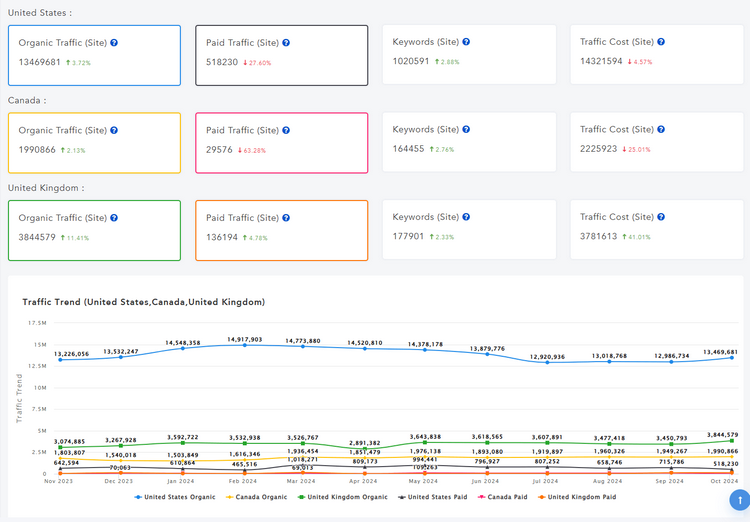
Backlinks Explorer Now Integrated into Site Explorer
We’ve integrated our Backlinks Explorer tool into Site Explorer. Don’t worry though, all Backlinks Explorer features are still available…
To run a fast or deep backlink check, simply go to Site Explorer, search for the site or domain, and click “View Backlinks” in the left menu. Then choose between “Fast” and “Deep”.
To search for backlink gaps, click on “Backlink Gaps”.
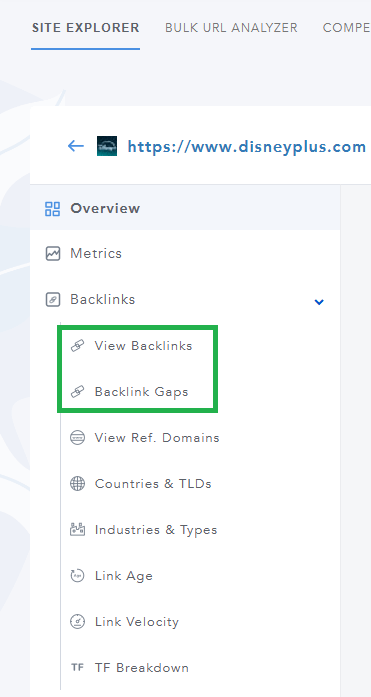
Expiring & Auctions
Auction Master Now Integrated into Expiring & Auctions
We’ve also integrated our Auction Master tool into Top Expiring Domains, which is now called “Expiring & Auctions”.
If you’re interested in expiring domains with good metrics, click on the “Expiring Domains” tab. If you’re interested in auctioned domains, click on the “Auctioned Domains” tab. And if you’re interested in auctioned sites, click on the “Auctioned Sites” tab. It’s as simple as that!
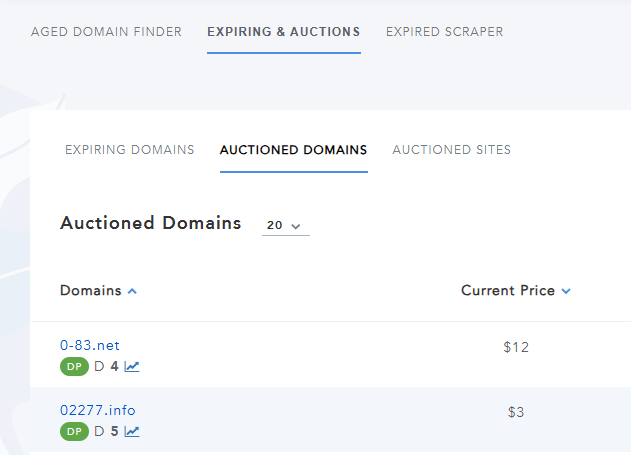
Rank Tracker
Mobile Rankings in Ranking Table
We’ve included mobile rankings in the “Ranking Table” located on the keyword’s rankings page, so you can now view keyword positions on both desktop and mobile in the same table.

Instant Check
Compare Keyword Positions Over Time
When you run a check you already ran in the past, it now creates a new row on the results page, instead of replacing the existing one.
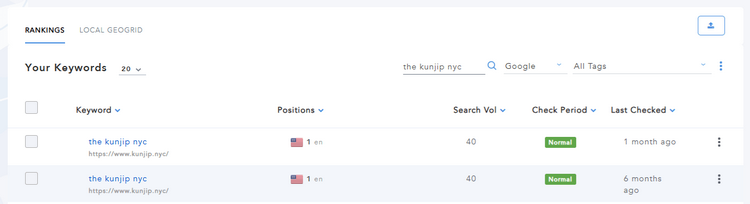
That way, you can compare results over time.
Site Auditor Pro
Send Email Notifications to Multiple Addresses
You can now choose which email address(es) we need to send a notification to when there is a new lead generated via your form.
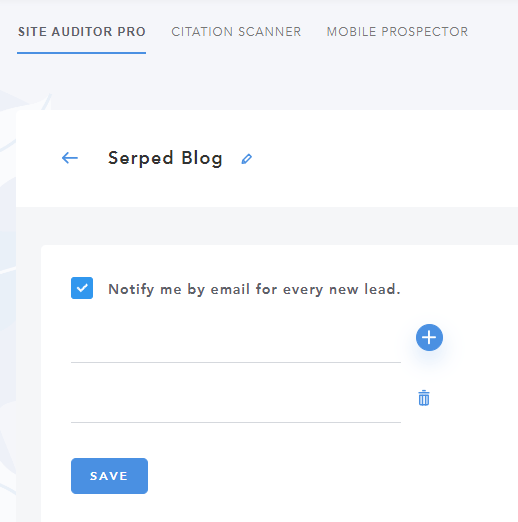
All you need to do is to tick “Notify me by email for every new lead” under the “Leads” tab in your Site Auditor Pro project, enter the email address(es) you would like to receive a notification, and click “SAVE”.
Outgoing Webhooks
You can now send the data collected with your form to any third-party service in real-time using outgoing webhooks.
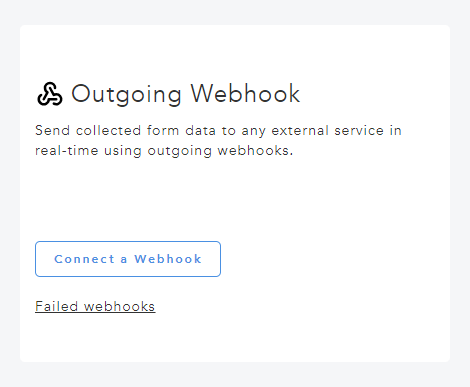
Keyword Lists
Rename Keyword Lists
You can now rename existing keyword lists, as shown below:
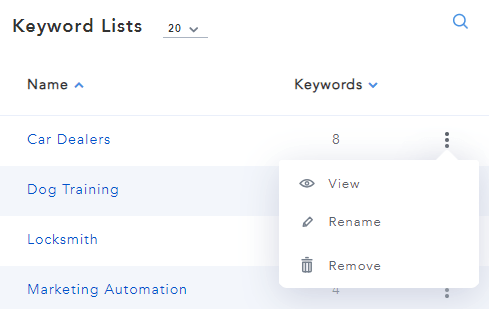
To rename a list, simply click on the three-dot icon at the right of your list, and a modal window will appear, in which you can enter a new name for your list.
Site Manager
Delete Empty Projects
You can now delete empty projects, as described in this help article:
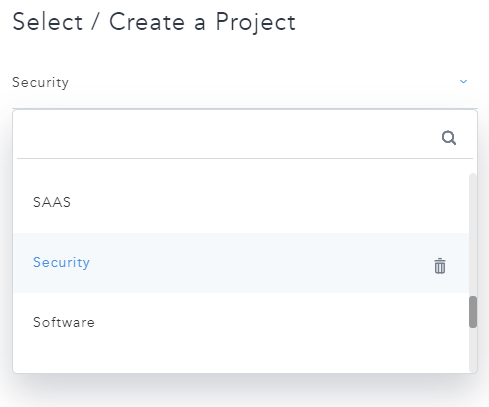
Bulk URL Analyzer
Export to XLS & XLSX
You can now export Bulk URL Analyzer results into XLS and XLSX files. Again, you requested it… and we made it happen!
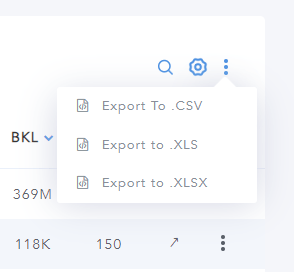
More new features and improvements are coming soon. Stay tuned!
➡️ Not a member yet? Click here to sign up now…
➡️ Already a member? Log in now and give these new features a try!
If you have any questions or feedback, don’t hesitate to leave a comment below.
Remember you can also find us on Facebook, Twitter and LinkedIN.
