Almost all SEO strategies involve launching several pages on a website. In most instances, this is undoubtedly the way to go, but can you run a successful SEO campaign with just a single-page website?
In this article, we’ll define what a single-page website is, review whether it is good or bad for SEO, and run through some top SEO tips for single-page websites.
A single-page website contains all of the site’s content on only one landing page. Unlike multi-page websites, the user is unable to navigate to content on separate URLs via internal linking.
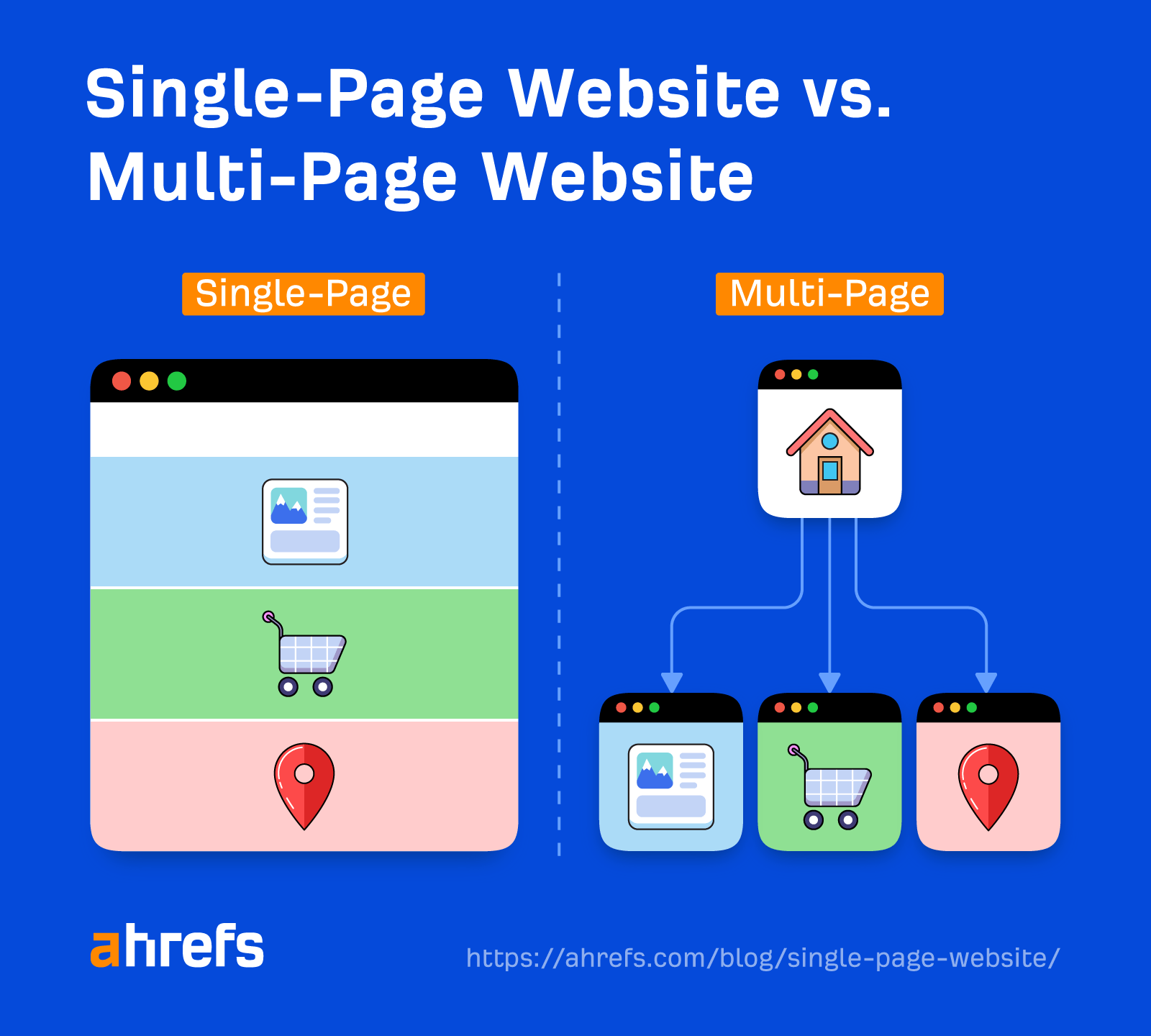
A single-page website is pretty much what it says on the tin. It shouldn’t, however, be confused with a single-page application (SPA).
A SPA is a website that loads all files via a web document when the user first visits the website. The rest of the content is then loaded dynamically as and when the user interacts with the site.
Within a SPA, the user can still technically visit different pages. These are typically rendered “client-side” via JavaScript to dynamically serve the new content.
In most instances, you’ll want to launch your website with more than one page. Single-page websites limit your potential to grow organic traffic.
Here are my top reasons why single-page websites aren’t good for SEO.
Lack of content compromises keyword targeting
One of the biggest issues with a single-page website is that you are limited to targeting a small group of keywords.
While it’s possible to target different keywords via a single landing page, in SEO, it’s often more effective to split keyword targeting out via separate pages with a dedicated focus.
This process is often referred to as “keyword mapping,” where keywords are mapped to dedicated landing pages based on Google’s perceived search intent behind the keyword.
The best way to understand the search intent behind a keyword is to simply search the terms manually and see what results Google serves up. If Google ranks single-page websites in the top positions for your targeted query, then chances are you can rank in the top positions with a single page too.
In my experience, however, Google prefers to rank content that is super relevant to the search term. Even if you were to target keywords of different focuses through separate passages of content on a single page, you’ll be diluting the overall relevancy of that page. Splitting this content out into hyper-focused landing pages is a far more optimal content strategy.
Building out a strong breadth of content relevant to your niche also helps build authority and topical relevance to your industry in the eyes of Google.
Let’s say, for example, you are looking to purchase contact lenses. Store A provides a single product landing page to purchase the lenses.
On the other hand, Store B has the product page, a “contact us” page, and several relevant and informative blog posts answering common queries to do with contact lens eye care.
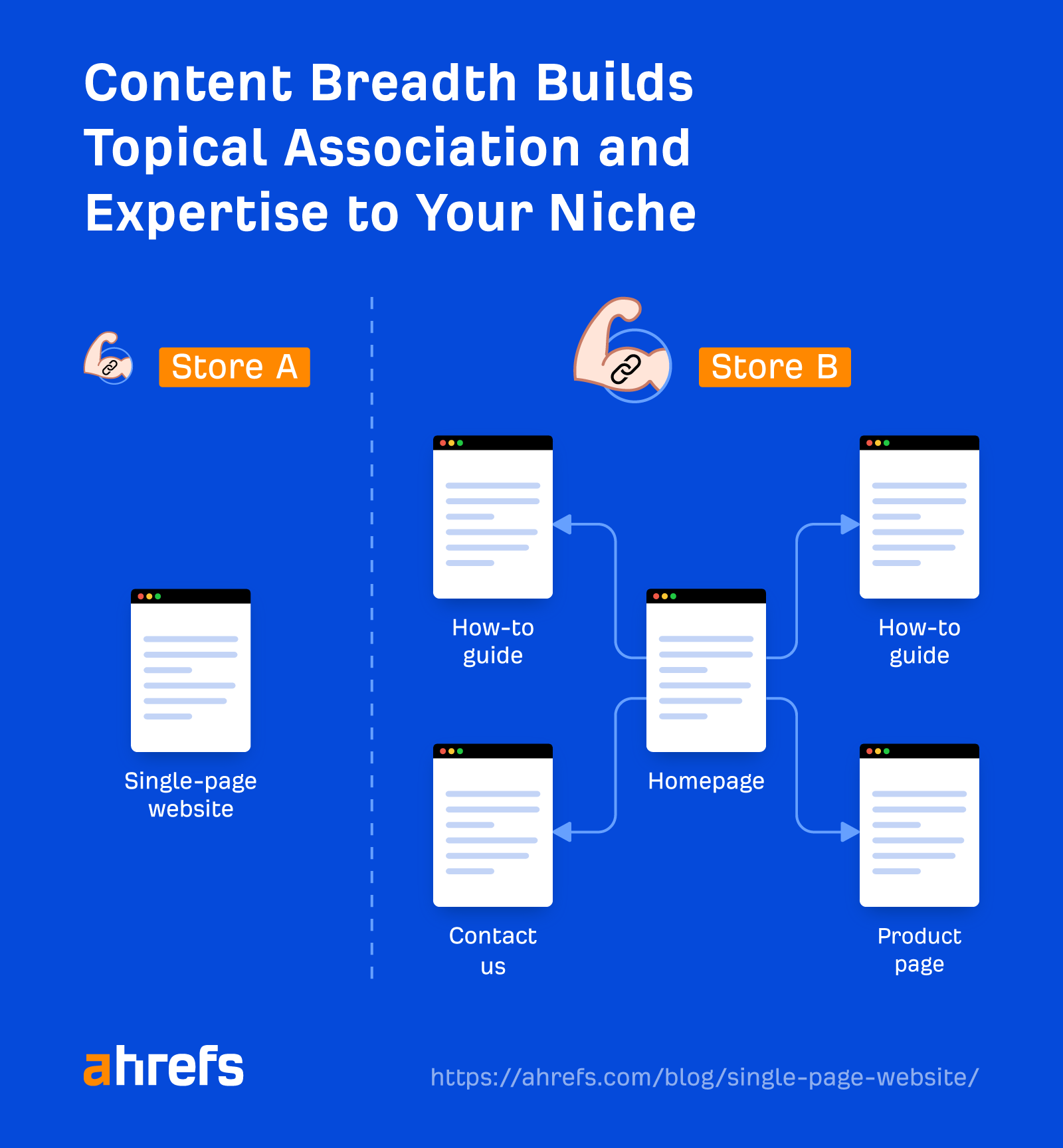
Of course, there’s much more at play here. But generally, as a potential customer, you’ll be more likely to trust Store B. Similarly, in the eyes of Google, a wider breadth of trustworthy content is a signal of expertise and builds topical relevance and association to your niche.
Lack of structure and organization leads to poor user experience
Single-page websites often lack clear structure and organization. With all content thrown into a single page, it’s common for users to have a confusing and frustrating experience.
This is because the only way for a user to navigate a single-page site is to scroll the page and click on anchor links (if available). The more content you squeeze onto a single page, the more frustrating this experience can become for the user, as it takes more effort to find the desired content.
Multi-page websites typically have a clear hierarchy of content defined by a header navigation menu and breadcrumbs. Users are familiar with navigating these setups. When configured correctly, these also provide a seamless experience for users to hop between pages at their leisure.
Content is often truncated to help users more easily navigate a single-page website. However, this approach does come with its drawbacks. By streamlining your content, you could be failing to include information that your user is looking for and stripping out content with SEO value.
Limited potential to acquire backlinks
Single-page websites are often transactional and conversion-focused. They typically include minimal content of an informational nature, such as blog posts, studies, or campaign-style pages.
In my first Ahrefs blog post titled “Here’s Why You Should Prioritize Internal Linking,” I mentioned how webmasters typically link to content of an informational nature as opposed to a transactional one.
So by going for a single-page website, you are likely to be compromising your ability to build quality backlinks.
Link building is one of the three key pillars of SEO. By rolling out a website structure that is far from optimal for building links, you’ll be limiting your ranking potential.
Having a multi-page website gives you more flexibility to roll out more of the content that naturally attracts links.
At this stage, you may be wondering why anyone would run a single-page website. Even though I’ve outlined plenty of reasons not to, a single-page website may just be the right fit for you at this moment in time.
Many webmasters may opt to run a single-page website for the short term, with a view to expand and scale up their website in the long term. In this instance, a single-page website makes for a nice placeholder or MVP version of a site.
They are also relatively cheap and easy to set up. You only need the resource to design, create, and host a single page as opposed to several pages.
These are some obvious non-SEO reasons as to why single-page websites may be the right fit for you. There are also some SEO benefits too.
They provide a great starting point for brand launches
If you are in the process of launching a new brand, you’ll likely be working relentlessly behind the scenes to ensure your full-scale website is ready for launch.
A single-page website often makes the perfect placeholder site prior to a brand’s launch (where you will likely switch to the full website upon launch). Having the single-page website in place ensures Google has, at the very least, crawled and indexed your website in time for the brand’s launch.
This helps to avoid a situation where your brand (and website) launches without being indexed on Google. This could be catastrophic, with your website potentially missing out on valuable clicks on the big day of your brand’s launch.
Having at least a single-page website in place allows you to be indexed and build up crucial rankings for key branded terms ahead of a launch.
PageRank is focused on a single page
I mentioned earlier that it’s generally more difficult to build backlinks toward a single-page website. This is certainly the case. However, one advantage to having a single-page website is that you are less likely to suffer from PageRank dilution.
All backlinks that are built to your site will point toward a single URL. This means that all PageRank built toward your site is associated with a single page, as opposed to being diluted as authority is passed on through internal links.
When PageRank is passed on through internal links on multi-page websites, slightly less and less of the overall value of that backlink is passed on. This is called the “PageRank Damping Factor,” where the value passed on diminished with each “hop.”
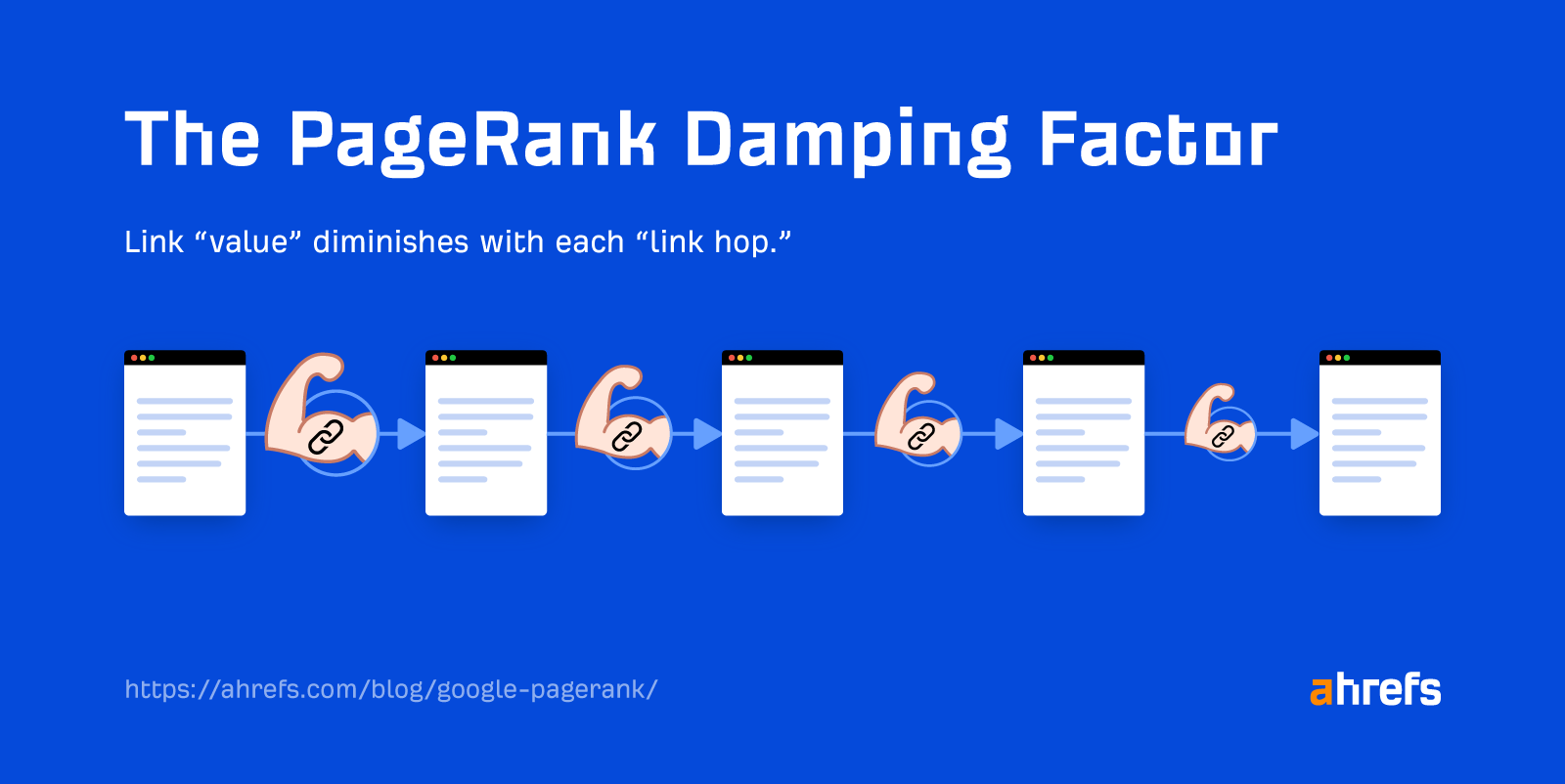
Let’s say, for example, we have Store A and Store B that sell the same product, except Store A is a single-page website and Store B is a multi-page website. They both receive a backlink of the same PageRank value, targeting the root domain of the respective websites.
Because Store A’s product sits on the homepage (root domain) as a single-page website, this product receives the maximum value from the backlink.
But Store B has to use an internal link to pass on the PageRank from the homepage to the dedicated product page. Because the value dampens through each internal link “hop,” Store B’s product doesn’t receive as much of a PageRank boost as Store A’s.
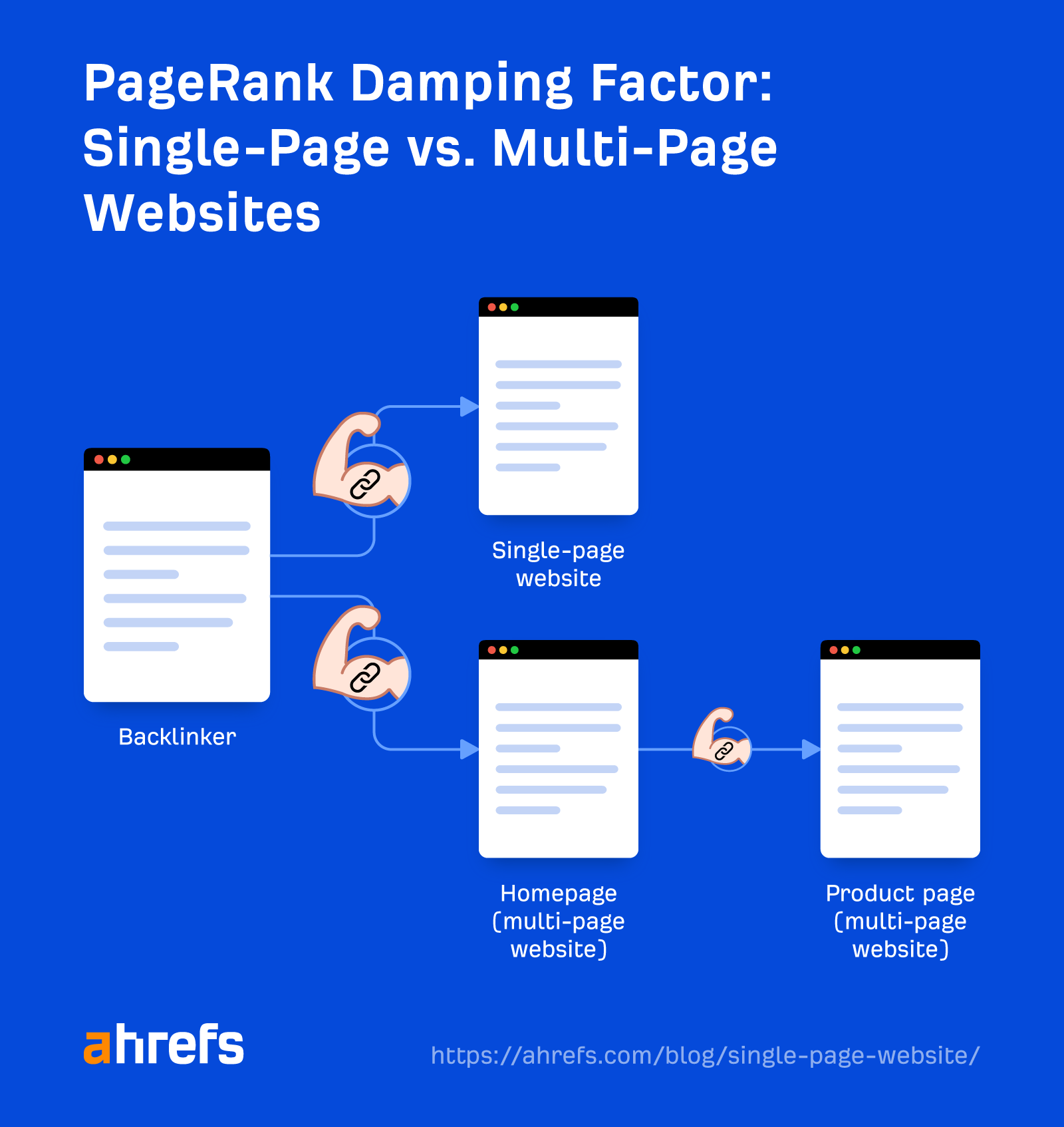
Having said that, in most cases, I’d still go with a multi-page website due to its natural ability to acquire more backlinks in comparison.
They naturally offer a good experience to mobile users
Another benefit to single-page websites is that they are often pretty optimal for mobile users in nature. In fact, they are often built with mobile users in mind.
Navigating via anchor links often lands well with mobile users, and the more succinct and snappy nature of the copy is well aligned with mobile optimization best practices.
Ensuring your users have good experience via mobile devices is more important than ever. According to Statista, a majority of all worldwide website visits come from users on mobile devices.
Google will also predominantly crawl the mobile version of your site and evaluate mobile-friendliness as part of its ranking signals. It’s never been more important to optimize for mobile.
So we’ve been through the advantages and disadvantages (relating to SEO) of running a single-page website.
If a single-page website is currently the right option for you, here are my top SEO tips for creating and running one.
Use a clear hierarchy
As we highlighted earlier on, single-page websites often lack a clear architecture instilled by navigation menus and breadcrumbs.
With that in mind, you’ll want to set a clear on-page hierarchy for your content. Using a logical heading structure consisting of a single H1 for the main heading and H2s and H3s for the subheadings makes a great starting point.
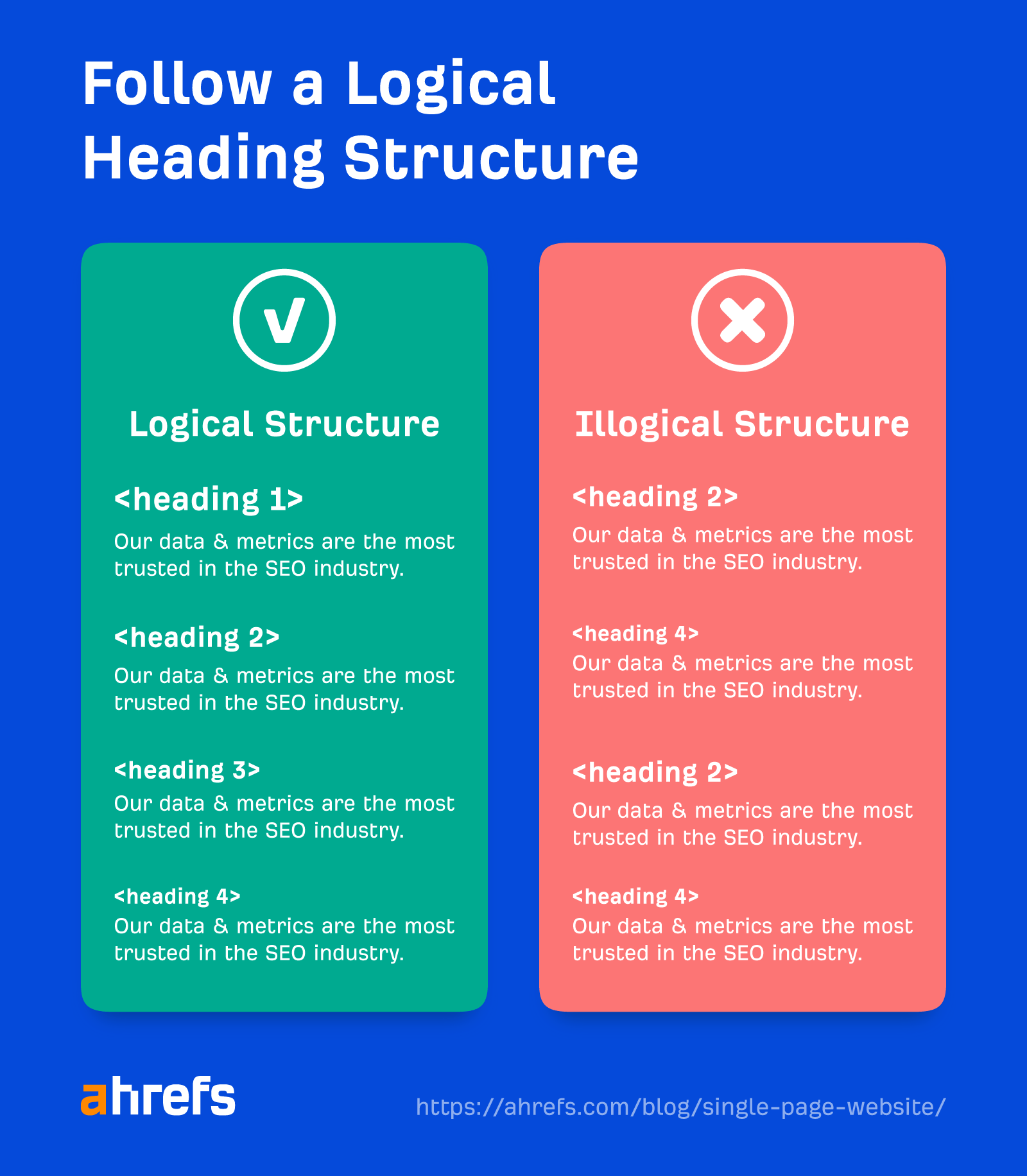
Using these heading tags in a logical order to break up your content makes it easier for users to scan and navigate the page. Having a messy heading structure forces your user to understand the page structure when navigating the page.
This is even more critical for users who are visually impaired and may be using a screen reader, so be sure not to skip out any heading levels (e.g., nesting an H4 directly under an H2).
Don’t overlook image optimization
Image optimization is often overlooked in SEO. Given how single-page websites often pack in lots of imagery, image SEO should not be skipped.
There aren’t any extra rules to follow when it comes to single-page websites, so be sure to follow best practices such as:
- Using descriptive alt text and file names.
- Compressing image file sizes and using next-gen file types.
- Loading images via a CDN (content delivery network).
Following these best practices will not only support potential rankings via image search but also enhance page speed performance.
Don’t neglect page speed
This leads me nicely to my next tip; don’t neglect page speed. As it’s the only page your users will load, be sure to make it fast and responsive.
Sure, out of the hundreds of ranking signals at play, page speed isn’t at the top of the list when it comes to SEO priorities. However, it’s hard to ignore that having a fast and responsive website supports not only organic rankings but also user experience.
Discussing Core Web Vitals on Reddit, John Mueller described Core Web Vitals as being “more than a tie breaker” signal.
Think with Google states that 53% of visits are abandoned if a mobile site takes longer than three seconds to load.
Couple these points together, and we have a pretty good case for ensuring page speed remains a relevant consideration.
Lazy-loading below-the-fold content should be a key consideration for single-page websites. This is because you’ll likely be packing in more content than usual into the single page, weighing down page load times.
This means that any resources that require the user to scroll in order to be seen will be delayed in the initial page load. Instead, these resources will load as the user scrolls.
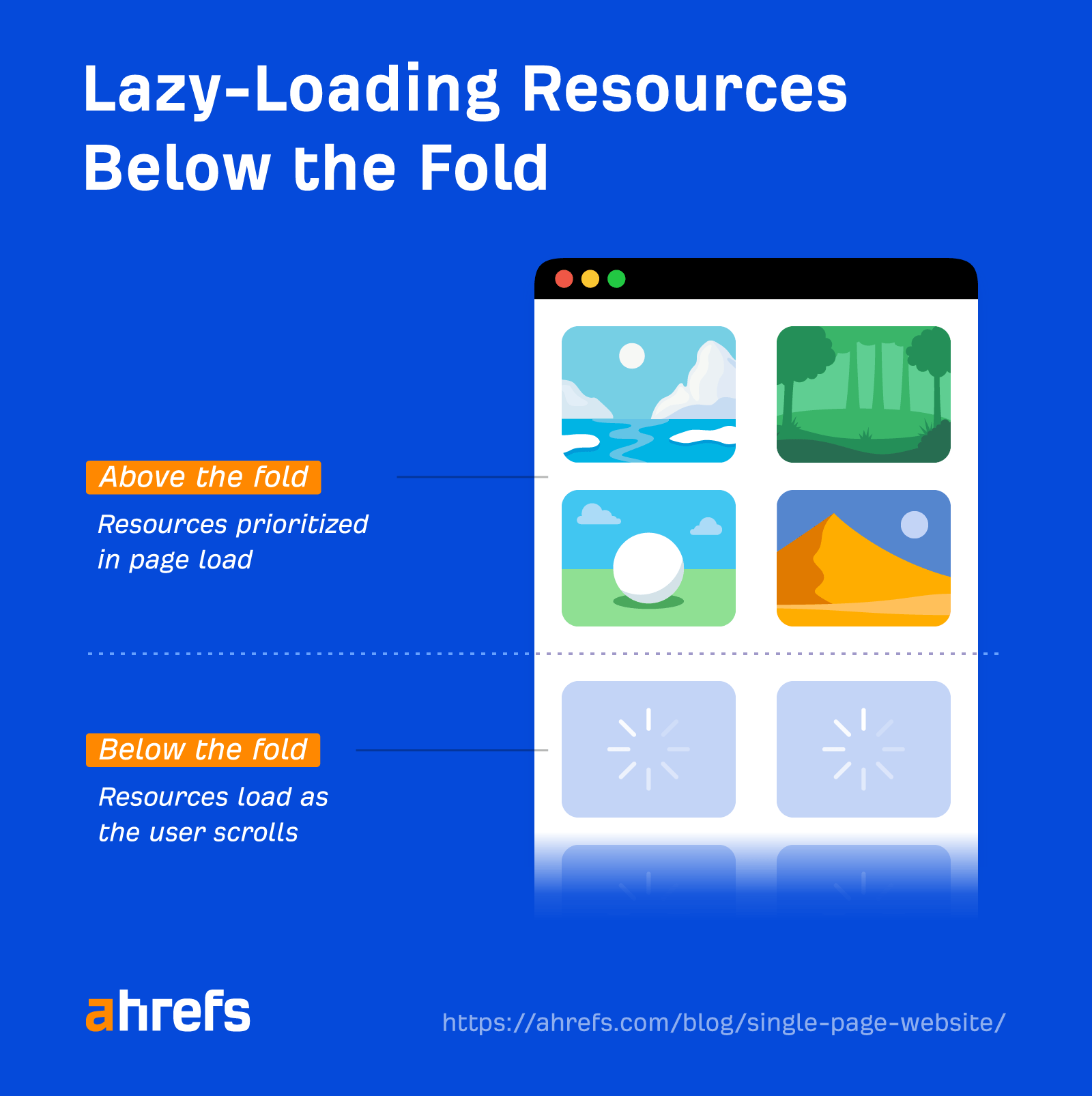
Double down on link building
As we mentioned earlier in the article, single-page websites suffer when it comes to naturally pulling in backlinks. With this in mind, you’ll likely have to dedicate even more time to link building than usual.
You’ll need to double down on strategies that do not require the creation of new pages.
This is because you are unable to roll out pages dedicated to attracting links, for example, using strategies such as link baiting.
Providing expert comments/quotes for third-party websites is a great way to build links without the need to launch new pages.
The process is pretty simple:
- A journalist shares a request for an expert comment.
- You pitch to provide a comment.
- If successful, the journalist includes your comment in their piece.
There’s no guarantee the journalist will actually include a backlink alongside the comment. That said, there is a strong chance the journalist will include a link to credit the contributor. Once you start to build up the expert comments, the backlinks will start to build up too.
When it comes to finding journalist requests for expert comments, Twitter makes a great starting point. Journalists will often include #journorequest, making it easy to find relevant requests with a custom search.
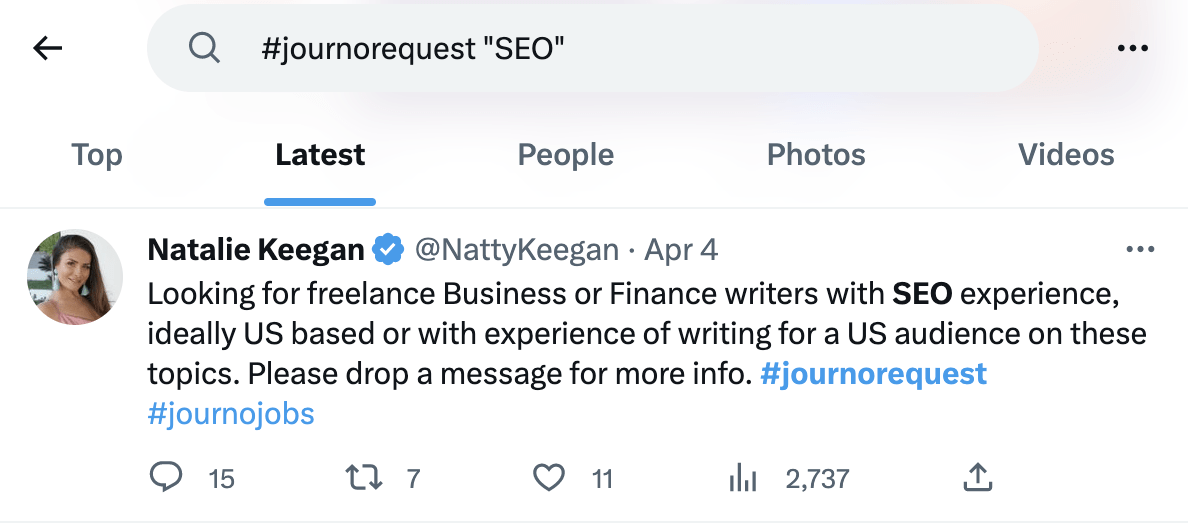
There are also plenty of third-party platforms that journalists will use to submit such requests, such as HARO.
Finding unlinked brand mentions is another great strategy for building backlinks where you do not need to create any new content.
An unlinked brand mention is an online mention (citation) of your brand name or even a key spokesperson from your company where the publisher doesn’t include a backlink.
Overall, the process is relatively straightforward:
- Discover brand mentions via Ahrefs’ Content Explorer
- Crawl the mentions with a custom search to filter out pages that already provide a link
- Perform outreach to the publishers that do not link, requesting that they add a link
Ahrefs’ Joshua Hardwick has provided a detailed guide on converting unlinked brand mentions into backlinks. It’s well worth a read for more details on the above steps.
These are just two examples of link building strategies that don’t require content. Check out “9 Easy Link Building Strategies (That Anyone Can Use)” for eight more valid strategies that I haven’t mentioned here.
Follow on-page best practices
My last tip is a pretty simple one, but it is probably one of the most crucial tips. Following on-page SEO best practices is a must.
You will be limited by the constraints of having just a single page, so you’ll have to forgo internal linking, for example.
That said, it remains essential to optimize key on-page elements, from meta titles and descriptions to keyword targeting.
Final thoughts
Single-page websites aren’t for everybody. In most cases, I personally will go for a multi-page setup instead.
That said, there are some instances where a single-page website is practical, particularly as a short-term solution or MVP version of a website.
Key takeaways:
- Keyword targeting is compromised due to a lack of content.
- Single-page websites struggle to build and show expertise.
- You’ll need to double down on link building, as single-page websites naturally acquire fewer backlinks.
Have any questions? Ping me on Twitter and let me know.
Source link : Ahrefs.com
