Master the art of using Schema.org to elevate your online visibility with our ultimate guide to structured data. Dive into the heart of Schema.org and how it can revolutionize how your site interacts with search engines like Google. Explore its power in improving the presentation of your pages when describing products, reviews, events, and recipes. Discover how to get rich results such as snippets, interactive mobile results, voice-activated actions, or securing a spot in Google’s coveted Knowledge Graph. Embrace structured data — your ticket to better online exposure and interaction.
Table of contents
What is structured data?
Structured data is a way of describing your website to make it easier for search engines to understand. You need a so-called vocabulary to make it work, and the one used by the big search engines is Schema.org. Schema.org provides a series of tags and properties to describe your products, reviews, local business listings, job postings, et cetera in detail.
The major search engines, Google, Bing, Yandex, and Yahoo, developed this vocabulary to reach a shared language to understand websites better. Search engines use it today for many things, from fact-checking content to listing job postings!
If added well, search engines can use the applied structured data to better understand your page’s contents. As a result, your site might be presented better in search results, for example, in the form of rich results like rich snippets. However, there are no guarantees you’ll get rich results — that’s up to the search engines.
Read more: Schema – why you NEED Yoast SEO to do it right! »
A simple example of structured data
Below is an example of a simple structured data using Schema.org in JSON-LD format. This is a basic schema for a product with review properties. This code tells search engines that the page is a product (Product); it provides the name and description of the product, pricing information, the URL, plus product ratings and reviews. This allows search engines to understand your products and present your content in search results.
<!DOCTYPE html>
<html lang="en">
<head>
<title>Product Title</title>
<meta name="description" content="Brief description of the product">
<script type="application/ld+json">
{
"@context": "https://schema.org/",
"@type": "Product",
"name": "Product Name",
"image": "https://www.example.com/product-image.jpg",
"description": "Product description",
"brand": {
"@type": "Brand",
"name": "Brand Name"
},
"offers": {
"@type": "Offer",
"priceCurrency": "USD",
"price": "99.99"
},
"aggregateRating": {
"@type": "AggregateRating",
"ratingValue": "4.5",
"reviewCount": "11"
},
"review": {
"@type": "Review",
"reviewRating": {
"@type": "Rating",
"ratingValue": "4",
"bestRating": "5"
},
"author": {
"@type": "Person",
"name": "Reviewer's Name"
},
"reviewBody": "Review text goes here"
}
}
</script>
</head>
<body>
<!-- Your webpage content goes here -->
</body>
</html>Why do you need structured data?
Structured data, particularly when using the Schema.org vocabulary, breathes life into your site for search engines. It describes your products, reviews, events, job postings, and more in a language that search engines instantly understand. The beauty of structured data lies in its precision and detailed presentation of your site’s content. Gone are the days when search engines had to make guesses about your content: with structured data, every site element is deciphered clearly.
Structured data is crucial because it can outline clear connections among diverse website components. It fosters a new understanding for search engines, helping them see your site’s content and how everything relates. It’s a roadmap of your site’s content, with each piece connected and important to the bigger picture.
In a world where clarity equals visibility, structured data is no longer nice but necessary. By applying structured data, you speak the language of search engines, augmenting your website’s comprehensibility and attracting more organic traffic.
Is structured data important for SEO?
Implementing structured data using Schema.org is a strategic move in bolstering your website’s SEO. While it may not directly improve your site’s rankings, it enriches search result listings, making your site a more appealing click to prospective visitors.
Envision your search result as a movie trailer: The preview captivates the audience and compels them to watch it. An enhanced search result crafted with structured data offers a similar advantage. It gives searchers a more detailed, enriched preview of your website, significantly increasing the likelihood of being chosen from a sea of links. If your website delivers on what the enhanced listing promises, congratulations – you’ve just become a reputable source for your visitor. This user satisfaction translates into a lower bounce rate, signaling to search engines like Google that your site is a credible and reliable resource.
Moreover, with structured data gradually gaining traction, now is the perfect opportunity to leapfrog your competitors. It’s not just about keeping pace in the SEO race; it’s about being a frontrunner. Our structured data guide is designed to equip you with pragmatic tips and recommendations to maximize your website’s potential using structured data
Structured data can lead to rich results
By describing your site for search engines, you allow them to do exciting things with your content. Schema.org and its support are constantly developing, improving, and expanding. As structured data forms the basis for many new developments in the SEO world — like voice search –, there are bound to be more shortly. Below is an overview of the available rich search results; examples are in Google’s Search Gallery. At the moment, these are a couple of the available rich results:
| Article | FAQ | Q&A |
| Book | Home activities | Recipe |
| Breadcrumbs | How-to | Review snippet |
| Carousel | Image metadata | Sitelinks searchbox |
| Course | Job posting | Software app |
| Critic review | Learning video | Speakable |
| Dataset | Local business | Subscription and paywalled content |
| Education Q&A | Logo | Video |
| Employer aggregate rating | Math solver | |
| Estimated salary | Movie | |
| Event | Practice problem | |
| Fact check | Product |
The rich results formerly known as rich snippets
Rich results are your golden ticket to creating dynamic, engaging, and information-packed search result listings. They are much more than the standard, black-line meta description text on a search engine results page. Harnessing the power of rich results enriches search listings with additional information and interactive functionalities.
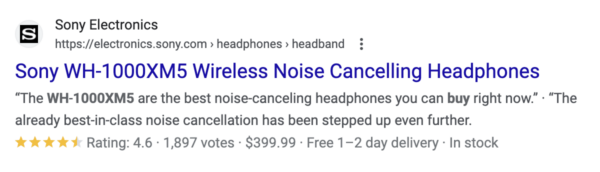
Consider rich results as added-value details that elevate a user’s search experience. From showing critical product data such as pricing and reviews to practical navigational tools like breadcrumbs or in-site search functions, rich results make your listing stand out in a competitive digital landscape.
Where a conventional search result offers a glimpse into your site, a rich result is akin to rolling out a red carpet, enticing users with a premium overview of what they can expect when they click through. These enriched listings can effectively boost click-through rates (CTR) and enhance user interaction, providing an SEO advantage that improves your site’s visibility and drives more traffic.
Keep reading: Rich snippets everywhere »
Rich results on mobile
In today’s mobile-driven world, rich results are pivotal in shaping a distinctive and interactive search experience. Rich results find a particular resonance in mobile searches, becoming more prevalent and impactful. Specific searches for local restaurants, recipes, movies, how-tos, and courses benefit from a specialized treatment in mobile search results.
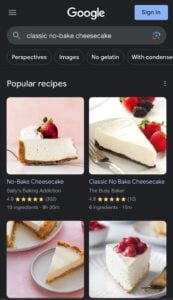
They are often presented in a touch-friendly and user-engaging, swipeable manner, making rich results intuitive and streamlined on mobile devices. This format, frequently called the carousel, significantly enhances the user experience and the ease of information access.
Google significantly emphasizes fostering rich, interactive elements within these results. With Google’s touch of innovation, you can conveniently reserve a table at your favorite restaurant, order movie tickets, find delectable cheesecake recipes, or even book flight tickets— all directly from the search results. Google’s advancements have turned the humble search engine results page into a powerhouse encompassing almost every aspect of daily life, with structured data propelling parts of it.
With structured data and rich results, your website gains the potential to offer more than just links and text — it becomes more visible to the user. It elevates the user experience by leaps and bounds, improving your site’s visibility and creating potential for greater user engagement. Remember, the precision and dynamism offered by structured data and rich results are still in the early adoption phases across the web. Therefore, harnessing them presents a lucrative opportunity to gain a competitive edge. And from the looks of it, we’re just beginning to scratch the surface of potential here.
Knowledge Graph Panel
When you search Google, you’ll commonly see a large box of detailed information on the right side. This dynamic feature, Google’s Knowledge Graph Panel, provides an enriched snapshot of information tied to your specific search.
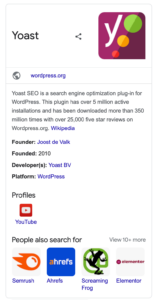
So, how does Google amass this information? It systematically evaluates related content about the subject in question, with structured data from a website being a significant resource. This exhaustive examination of interconnected data helps to unveil a more holistic picture of the search subject.
Imagine you’re a verified business or an authority on a particular subject. The Knowledge Graph Panel can showcase your name, logo, and social media profiles. This visibility warrants a sense of prestige and credibility conferred by Google.
But the implications of the Knowledge Graph Panel go beyond just surface-level information. Linking to a multitude of related content creates a comprehensive web of knowledge that helps users delve deeper into their areas of interest. This enhances user experience and increases the time spent on Google services, making it a win-win feature for both ends.
Moreover, the Knowledge Graph’s influence extends to SEO strategy. A billboard showcasing your site’s relevance and authority is featured in search results. It underscores the importance of structured data in shaping a website’s digital visibility and underlines how optimized, high-quality content can pave the way for enriched search results.
Featured snippets
This might be a sneaky addition because featured snippets are rich results, but they do not get their content from structured data. A featured snippet answers a search question directly in the search results but uses regular content from a web page to do so.
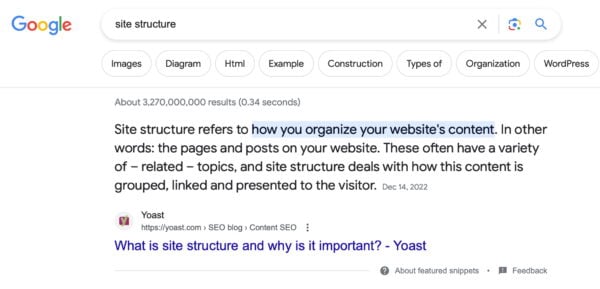
Does structured data work on mobile?
Yes, the results of implementing structured data work everywhere. Mobile is one of the places where the results of a Schema implementation are most visible.
If a page meets the criteria Google sets, you can now book movie tickets or reserve a table at a restaurant directly from the search results. If you implement structured data correctly, you could also be eligible for several interactive extras on the mobile search results pages.
Different kinds of structured data
If you look at the Schema.org website, you’ll notice a lot of information you could add to your site as structured data. Not everything is relevant, though. Before implementing structured data, you need to know what you should markup. Do you have a product in an online store? Do you own a restaurant? Or do you have a local business providing services to the community? Or a site with your favorite cheesecake recipes? Whichever it is, you need to know what you want to do and explore the possibilities. Don’t forget to check the documentation by search engines to understand what they need from you.
Yoast SEO does a lot of these
Yoast SEO has Schema controls, which help translate your content into a language search engines understand and appreciate. It automatically generates structured data for your site with sensible default settings, which you can also manually adjust based on over twenty supported content types. This granular control over your Schema settings can increase your chance of obtaining coveted rich results.
For instance, our Schema tab lets you specify your contact page as a ContactPage, removing potential ambiguities for search engines. Beyond this, Yoast SEO makes automatic connections that guide search engines in deciphering the meaning of your site. We also provide additional features that enhance Schema elements and center around content specificity, all contributing to a cohesive structured data strategy.
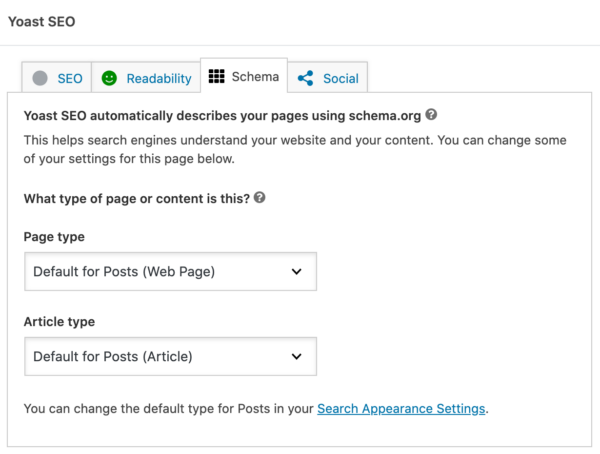
Creative works
The Creative Work group encompasses all creative things produced by someone or something. You’ll find the most common ones below, but the list is much longer. You’ll also find properties for sculptures, games, conversations, software applications, visual artworks, and much more. However, most of these properties don’t have a rich presentation in search engine results, so they are less valuable. But, as mentioned earlier, if your site has items in the categories below, mark them up with Schema.org.
Articles
An article could be a news item or part of an investigative report. You can distinguish between a news article, a tech article, or even a blog post.
Books
A book is a book, whether in paper form or digital form, as an eBook. You can mark up every property type, from the author who wrote it to any awards it has won.
Courses
Courses can also appear as a rich result.
Datasets
Google understands structured data for datasets and can use this to help surface and understand these datasets better. Find out more on Google’s developer pages.
FAQ pages
Make a great FAQ page to answer your customers’ frequently asked questions. Yoast SEO helps you turn those FAQs into something Google can understand properly, with the Schema structured data FAQ content block.
How-tos
You can markup your how-to articles with HowTo structured data. Our structured data content block for how-tos is in the WordPress block editor. By following a step-by-step process, users can get a specific task done.
Image metadata
By incorporating detailed image metadata, Google Images can provide a more comprehensive understanding of the image, including details about the creator, usage permissions, and acknowledgment specifics.
Music
Music also gets the structured data treatment. There are a couple of Schema.orgs of interest for music, like MusicRecording, MusicAlbum, MusicEvent, and MusicGroup.
Q&A pages
Question and answer pages are eligible for rich results as well. According to Google, Q&A pages differ from FAQ pages, where you can find multiple questions and answers on a page — more in Google’s Q&A page documentation. Use the Yoast SEO structured data content blocks to provide structured data for your FAQ pages.
Recipes
Adding Recipe structured data to the recipes on your cooking website lets you get your recipes featured directly in search results. Moreover, with mobile rich results, recipes look great on mobile featuring great images — if you add them. And that’s not all, because you can now send your recipes to Google Home and get Assistant to speak it out loud. How cool is that?
Speakable
Google is currently testing the implementation of speakable Schema.org. With this code, you can tell a search engine that a piece of content is specially written to be spoken aloud by digital assistants like Alexa, Siri, Cortana, or Google Assistant.
TV & Movies
Movies and TV shows get their piece of structured data as well. Searching for a movie in search engines will yield a rich result with reviews, poster art, cast information, and even the ability to order tickets for a showing directly. You can even mark up lists of the best movies ever made or your favorite TV shows.
Videos
It’s possible to do all kinds of interesting things with video. Google, in particular, is working on new ways to display videos in the search results.
Commerce
There is also structured data for commercial goals. Here, you’ll find a couple of important ones:
Events
Marking up your event listings with the correct Event Schema.org, might lead to search engines showing your events directly in the search results. This is a must-have if you own a nightclub, a venue, or any business regularly organizing events.
Businesses and organizations
If you make money with your website, you might own a business. If you’re a site owner or work on a company site, you’ll find the business and organization Schema.orgs interesting. Almost every site can benefit from the correct business Schema.org. If you do it well, you could get a nice Knowledge Graph or another type of rich listing in the search engines. You can even add special structured data for your contact details so customers can contact you directly from the search results. For local businesses, our Local SEO plugin helps you take care of all your local structured data needs.
Read on: Local business listings with Schema.org and JSON-LD »
Job Postings
Have job postings on your site? Mark them up with the job postings structured data to have them show up nicely in Google. We use this on all our Yoast job postings as well.
Products
Schema.org for products is almost as important as the one for businesses and organizations. Using Product Schema.org; you can give your products the extra data search engines need to give you rich snippets, for example. Consider all the search results with added information, like pricing, reviews, availability, etc. This should be a significant part of your structured data strategy if you have products. Remember to mark up your product images. Our WooCommerce SEO and Shopify SEO products output proper product structured data.
Keep on reading: Rich snippets for product listings with Schema.org »
Reviews
Reviews and ratings play an important role in today’s search process. Businesses, service providers, and online stores all use reviews to attract more customers and show how trustworthy their offer is. Getting those five stars in search engines might be the missing link to creating a successful business.
Read more: Grow your business with ratings and reviews »
Actions for voice assistants
Voice assistants are interesting, but they have yet to reach the adoption levels they were predicted to have. Still, there’s stuff happening on this front if you see it as part of the conversational search movement. Take recipes, for instance; you can send a recipe from the search results to your Google Home to read aloud while cooking. These are called Actions, and there are a whole bunch of them. If you want your recipes to appear in the Google Assistant library, add a specific structured data set and adhere to additional rules. You can find more on that on the Creating a recipe action page. Visit Google’s Assistant site to get a feel for what’s possible (a lot!).
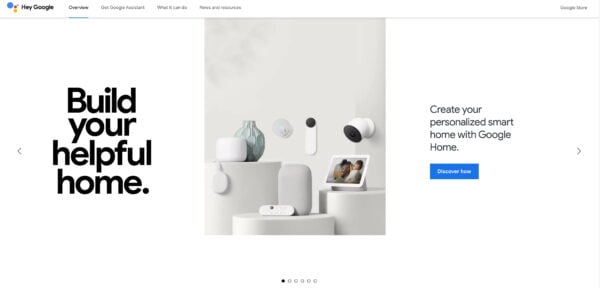
The technical details
To start marking up your pages, you must understand how Schema.org works. If you look closely at the full specs on Schema.org, you’ll see a strict hierarchy in the vocabulary. Everything is connected, just like everything is connected on your pages. Scroll through the list to see all the options, and note the ones you need.
Let’s look at the structure. A Schema.org implementation starts with a Thing, the most generic type of item. A Thing could be a more specific type of item, for instance, a Creative Work, an Event, Organization, Person, Place, or Product.
For example, a movie is a “Thing” and a “Creative Work”, which falls under the category “Movie”. You can add a lot of properties to this, like a “Description”, a “Director”, an “Actor”, a poster “Image”, “Duration” or “Genre”. There are loads to add, so you can get as specific as you want. However, don’t overdo it since not all search engines use every property – at least not yet. For instance, you should look at the specifications in Google’s documentation to see which properties are required and which are recommended.
A sample Schema.org structure
If we put what we know now in a hierarchy, this is what you will end up with:
- Thing
- Creative Work
- Movie
- Description (type: text)
- Director (type: person)
- Actor (type: person)
- Image (type: ImageObject or URL)
- etc.
- Movie
- Creative Work
If it would be a local business, you could use something like this:
- Thing
- Organization (or Place)
- LocalBusiness
- Dentist
- Name
- Address
- Logo
- Review
- etc.
- Dentist
- LocalBusiness
- Organization (or Place)
For local businesses, you could pick a more specific type of business. This makes it easier for search engines to determine what kind of business you own. There are hundreds of types of local businesses, but your business might not fit one of the descriptions. Using the Product Types Ontology you can get more specific information if your listing is too broad.
In the local business example, you’ll see that Google lists several required properties, like your business’s NAP (Name and Phone) details. There are also recommended properties, like URLs, geo-coordinates, opening hours, etc. Try to fill out as many of these as possible because search engines will only give you the whole presentation you want. You’ll find our Local SEO plugin very helpful if you need help with your local business markup.
What do you need to describe for search engines?
Looking at Schema.org for the first time is daunting. The list is enormous, and the possibilities are endless, so it’s easy to become overwhelmed. To get over this, you need to go back to basics. Think about your site, business, or product and write down the specifications and properties you feel are necessary, then work up. Also, Yoast SEO covers the most essential properties automatically — so there is no need to worry about those if your plugin is configured correctly!
Having said that, there are a couple of sections you should prioritize in your plan to add structured data to your site. If you start with these three, you’ll have the basics covered, and then you can build on that. You should start with structured data for your business details, products, and reviews. These will have the biggest effect in the short term.
How to implement structured data
Don’t be frightened, but here comes the technical part of the story. Before we do that, we’d like to remind you that Yoast SEO comes with an excellent structured data implementation. It’ll automatically handle most sites’ most pressing structured data needs. Of course, as mentioned below, you can extend our structured data framework as your needs become bigger.
Do the Yoast SEO configuration and get your site’s structured data set up in a few clicks! The configuration is available for all Yoast SEO users to help you get your plugin configured correctly. It’s quick, it’s easy, and doing it will pay off. Plus, if you’re using the new block editor in WordPress you can also add structured data to your FAQ pages and how-to articles using our structured data content blocks.
Thanks to JSON-LD, there’s nothing scary about adding the data to your pages anymore. This JavaScript-based data format makes it much easier to add structured data since it forms a block of code and is no longer embedded in the HTML of your page. This makes it easier to write and maintain, plus both humans and machines better understand it. If you need help implementing JSON-LD structured data, you can enroll in our free Structured data for beginners course, our Understanding structured data course or follow a high-level course on Google’s Codelabs.
Structured data with JSON-LD
JSON-LD is the preferred method of adding structured data to your site. However, not all search engines have been quick to adopt it — Bing being the last hold-out. Thankfully, Microsoft came around in August 2018 and now supports this, as the most efficient method.
Since Yoast SEO 11.0, the plugin comes with a fully-featured Schema.org implementation. Yoast SEO now creates a structured data graph for every page on your site, interconnecting everything. While working on this, we’ve also created complete, detailed documentation on Schema, including a specification for integrating structured data. You’ll find some example graphs for various standard pages on your site.
The old ways: RFDa and Microdata
The classic way of writing structured data for inclusion on your pages involves directly embedding it into your HTML. This made a really inefficient and error-prone process and is much of the reason why the uptake of Schema.org hasn’t been swift. Writing and maintaining it via RDFa or Microdata is a pain. Believe us, try to do as much as you can in JSON-LD.
Microdata needs itemprops to function, so everything has to be inline coded. You can instantly see how that makes it hard to read, write and edit.
Yoast SEO automatically handles much of the structured data in the background. You could extend our Schema framework, of course — see the next chapter –, but if adding code by hand seems scary, you could try some of the tools listed below. If you need help with how to proceed, ask your web developer for help. They will fix this for you in a couple of minutes.
- Generators
- Validators and test tools
- WordPress Plugins
- Yoast SEO Local (Our Local SEO plugin adds Schema.org for your business details, like address, geo-location, opening hours, etc.)
- The Yoast SEO WooCommerce plugin outputs product Schema to highlight your products in search.
- Yoast SEO uses JSON-LD to add Schema.org information about your site search, your site name, your logo, images, articles, social profiles and a lot more to your web pages. We ask if your site represents a person or an organization and adapt our structured data based on that. Also, our structured data content blocks for the WordPress block editor make it easy to add structured data to your FAQs and How-to’s. Check our the structured data features in Yoast SEO.
The Yoast SEO Schema structured data framework
Implementing structured data has always been challenging. Also, the results of most of those implementations often needed improvement. At Yoast, we set out to enhance the Schema output by millions of sites. For this, we built a Schema framework — ready to be adapted and extended by anyone. We combined all those loose bits and pieces of structured data that appear on many sites, improved these, and put them in a graph. By interconnecting all these bits, we offer search engines all your connections on a silver platter.
See this video for more background on the schema graph.
Of course, there’s a lot more to it. We can also extend Yoast SEO output by adding specific Schema pieces, like how-tos or FAQs. We built structured data content blocks for use in the WordPress block editor. We’ve also enabled other WordPress plugins to integrate with our structured data framework, like Easy Digital Downloads, The Events Calendar, Seriously Simple Podcasting, and WP Recipe Maker, with more to come. Together, these help you remove barriers for search engines and users, as it has always been challenging to work with structured data.
Expand and improve your structured data implementation
You’ll need to follow a structured and focused approach to effectively implement and enhance Schema.org markup on your website. This includes understanding the key concepts, identifying your goals, leveraging the right tools, and regularly reviewing your strategy. Here’s a guide on how you can do this:
- Understanding Schema.org Markup: First, you need to understand what Schema.org markup is and why it’s crucial for your SEO strategy. Yoast’s developer portal provides a detailed insight into the functional approach of constructing Schema.org markup. This will help you to comprehend its importance in generating rich results on search engines.
- Selecting the right format: Choosing the right format for your structured data is critically important. Yoast’s approach recommends JSON-LD as the preferred format for structured markup. According to their Technology and Approach page, JSON-LD provides usability and efficiency in conveying structured information, making it a recommended format by major search engines, including Google.
- Integrating with Yoast’s structured data framework: To seamlessly add Schema.org markup to your web pages, you can use our structured data framework. Yoast’s Schema Integration Guidelines provide an easy and beneficial way to integrate Schema.org markup, optimize communication with search engines, and potentially improve its SEO performance.
- Reviewing and enhancing your implementation: To keep your structured data markup implementation effective, reviewing and enhancing it regularly is advisable. Not only does this help in identifying any potential issues, but it also presents opportunities to improve your existing markup for better SEO performance.
Read up
By following the guidelines and adopting a comprehensive approach, you can successfully get structured data on your pages and enhance the effectiveness of your schema.org markup implementation for a robust SEO performance. Read the Yoast SEO Schema documentation to learn how Yoast SEO works with structured data, how you can extend it via an API, and how you can integrate it into your work.
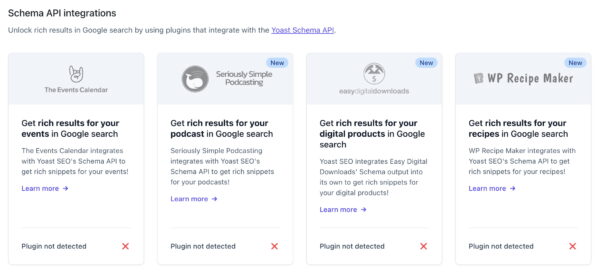
Keep reading: Open-source software, open Schema protocol! »
External links
Most search engines have their developer center where you can find more information on the inner workings of their structured data implementations. You can read these to see what works and what doesn’t. It would be best to stick to their rules because a bad Schema.org implementation could lead to a penalty. Always check your code in the structured data test tool to see if it’s correct. Fix errors and regularly maintain the code on your site to see if it is still up to scratch.
In the end
You can’t run away from structured data anymore. If your site means anything to you, you should look into it and figure out the best way to use Schema.org. Still need some help? Read more on how Yoast SEO makes it easy for you. Or check out our digital story on rich results, structured data and Schema, or take our free structured data for beginner’s online training course. If implemented correctly, it can do great things for your site, now and in the future. Search engines are constantly developing new ways to present search results, and more often than not, they use Schema.org data.
Adding structured data to your site is an essential part of technical SEO. If you’re wondering how fit your site’s overall technical SEO is, take our technical SEO fitness quiz to find out. This quiz helps you figure out what you can still work on!
Read on: How to check the performance of your rich results in Google Search Console »
Source link : Yoast.com

