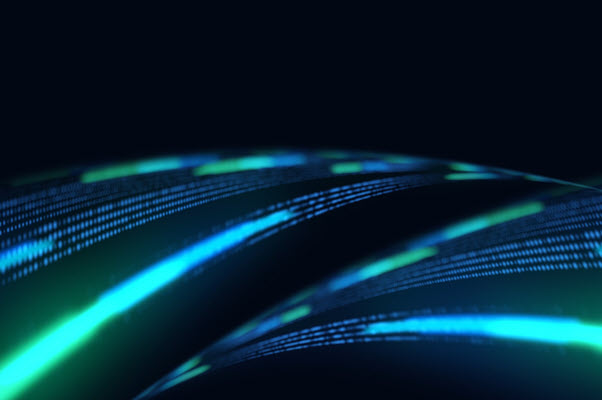Google Search Can Now Extract Composite Images With Trained Algorithmic Media Types
Google Search now supports a new IPTC digital source type for images which seems to be about reading if an image was made in help with AI. Google added compositeWithTrainedAlgorithmicMedia to the IPTC photo metadata documentation this morning. Google said, “Google can now extract the compositeWithTrainedAlgorithmicMedia IPTC NewsCode.” And that it added compositeWithTrainedAlgorithmicMedia to the … Read more