Customer reviews are like magnets. They can pull potential customers toward your business.
Collecting reviews on customer review websites can build trust and encourage conversions.
And, in the case of Google reviews, can improve your local search engine rankings, resulting in increased online visibility.
Let’s look at the benefits of customer reviews and the 10 best customer review sites for businesses.
What Are the Benefits of Customer Reviews?
Customer reviews can help businesses:
1. Build Trust
Customers prefer to purchase from brands they trust.
In fact, 46% of U.S. consumers are willing to pay a premium for trusted brands, according to 2022 research from Salsify.
Image Source: Salsify
This indicates how important it is for brands to position themselves as trustworthy.
Positive customer reviews can help build that trust.
When potential customers see positive reviews from other customers, it provides reassurance about the product’s quality and the company’s reliability.
2. Improve Online Visibility
Customer reviews can directly influence your business’s online visibility.
By collecting them on customer review websites, you can increase the chances of your business profile being discovered by your target audience.
Customer reviews can also influence a business’s ranking in local search results.
How?
Because customer reviews directly impact a business’s rankings on online review sites like Google Business Profile (GBP), Yelp, and Tripadvisor.
Search engines often fetch information from these sites for local search results.
And Google has clearly stated that it considers review count and review score on GBP when determining local search rankings:
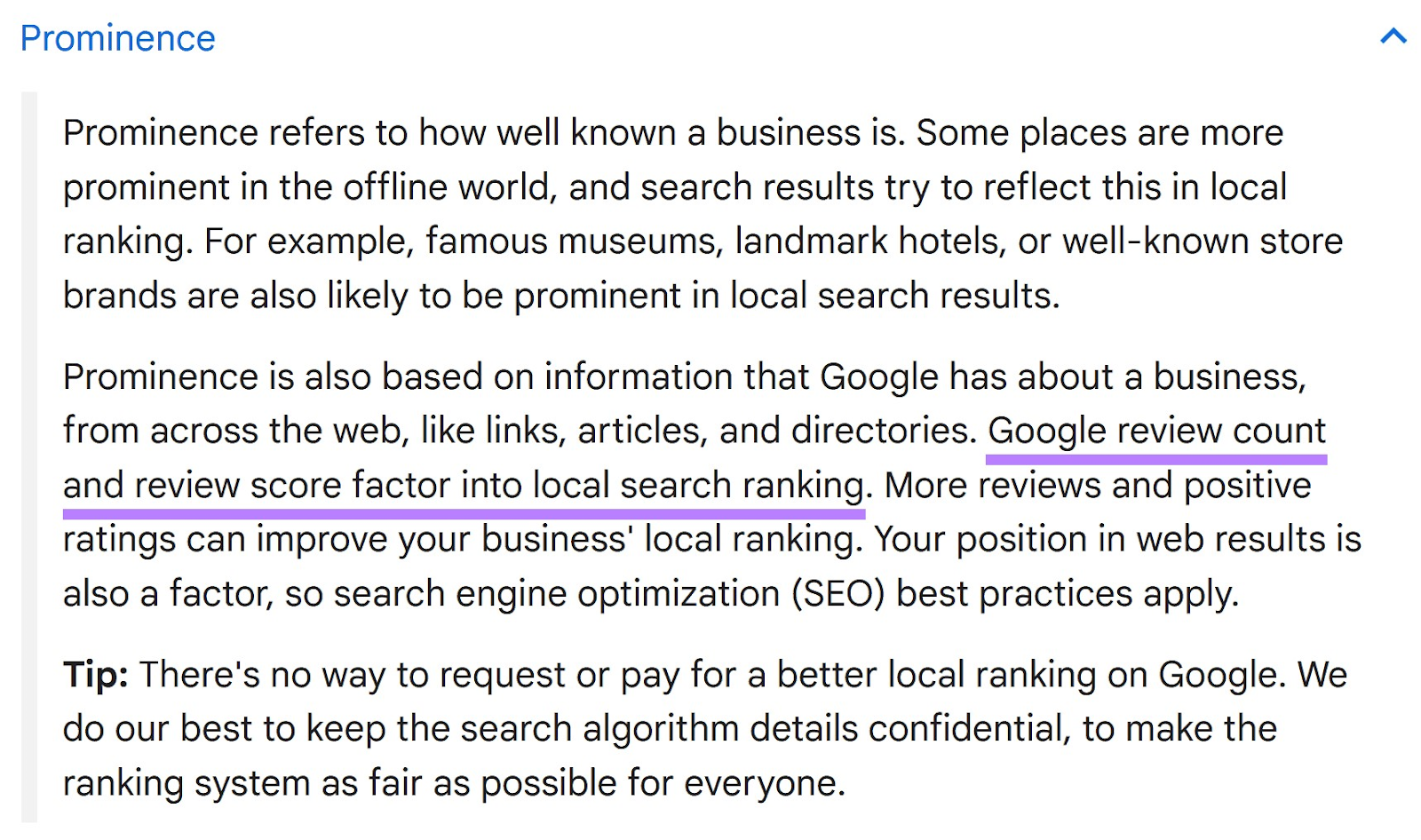
For instance, a New York-based Indian restaurant with more reviews and a better overall rating on its Google Business Profile could rank higher than its competitors.
However, customer reviews are just one part of the equation. Search engines consider many other factors when determining local rankings.
Creating and managing your business’s profile across different customer review sites is a best practice—but it can be challenging.
Imagine the time and effort you’d have to spend monitoring your presence across these platforms.
Or you can use Semrush’s Listing Management tool.
It streamlines the entire process by centralizing the management of your business listings on multiple customer review websites.
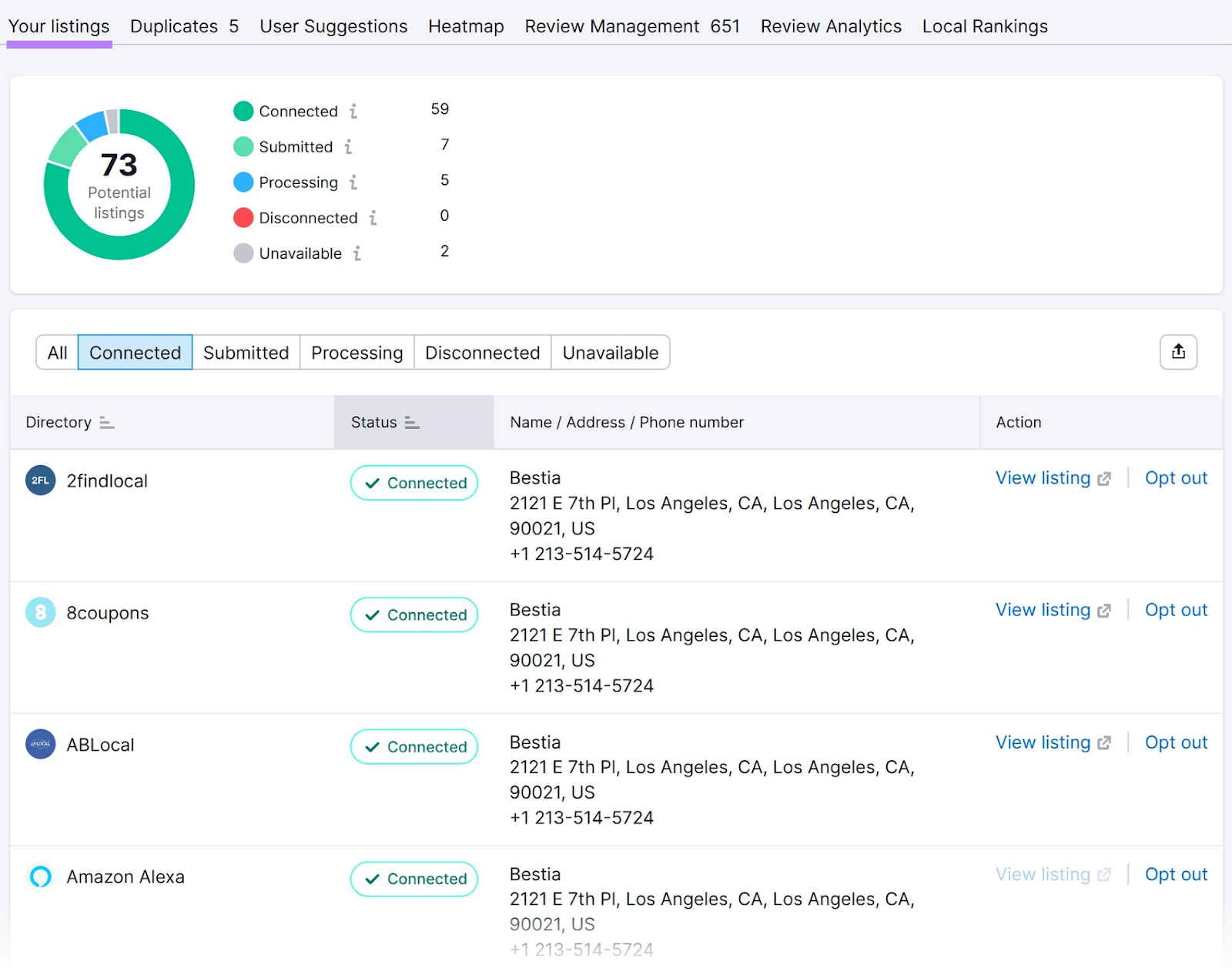
So whether you want to create profiles or manage customer reviews across different review sites, the Listing Management tool can help simplify these tasks and enhance your online presence.
3. Drive More Sales
Positive reviews can also increase customer spending.
As more potential customers discover your business online and find it trustworthy, they’re more likely to purchase from you. Driving more sales and revenue.
So, it’s fair to say that customer reviews play a pivotal role in helping businesses grow.
Companies should make a habit of collecting them on customer review sites. But which sites should you specifically focus on?
Here are the 10 best rating sites where you can collect these reviews.
The 10 Best Customer Review Sites for Your Business
1. Google Business Profile
Google Business Profile (GBP) is a free tool that lets businesses manage their online presence and improve visibility across different Google services like Google Search, Google Maps, and Google Shopping.
For example, if you search “best Indian restaurants in Manhattan” on Google, you’ll get a result like this:
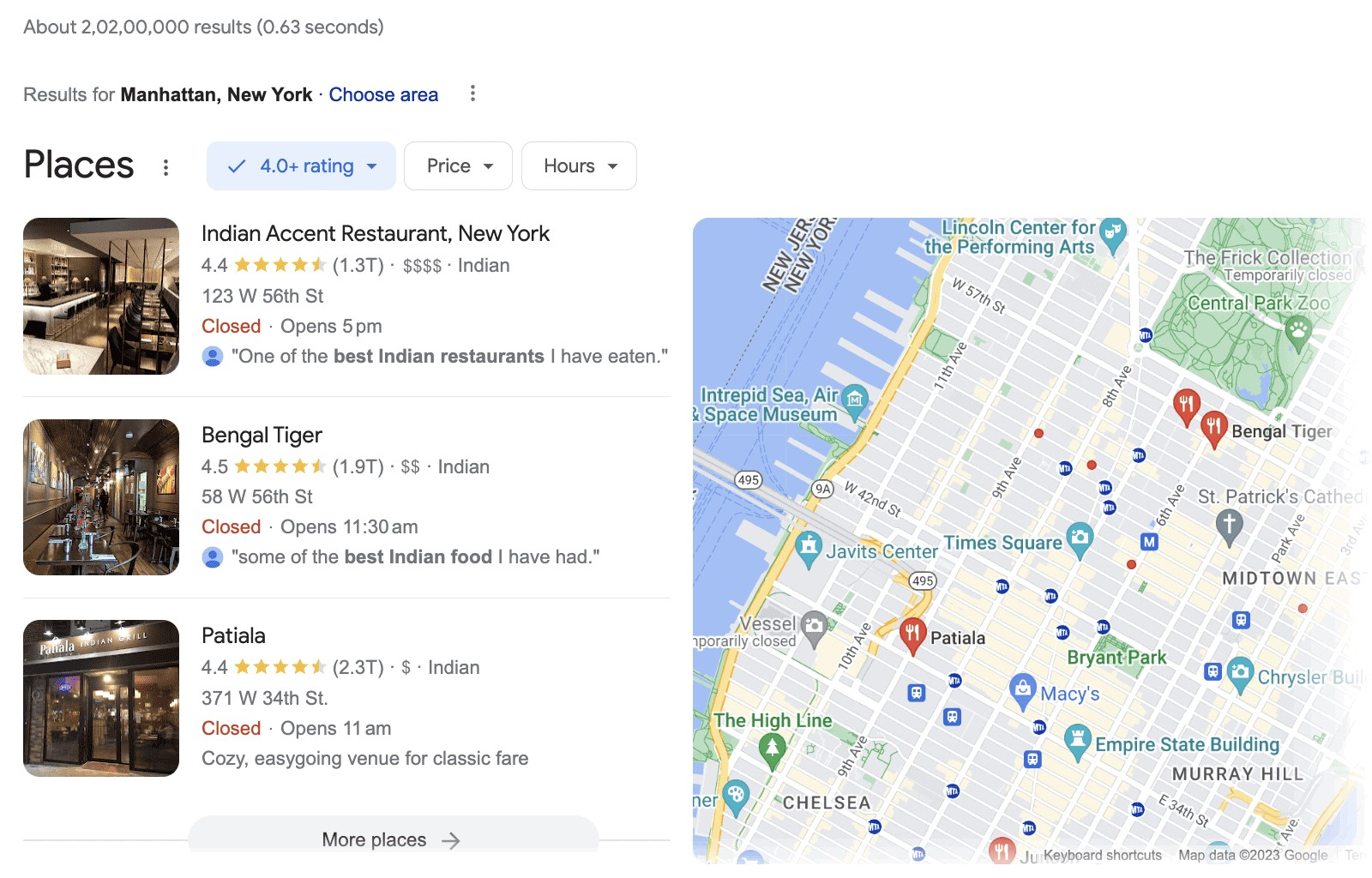
This is called a Google Local Pack (or Map Pack.)
It’s a search engine results page (SERP) feature that displays top local businesses for location-specific queries in search results.
Google builds Local Pack results from Google Business Profile listings. So, it’s a good practice to encourage your customers to leave reviews on your GBP.
Because Google is the starting point for many people looking to find or evaluate local businesses, it’s a perfect opportunity for these companies to attract more customers.
By managing your Google Business Profile, you can help your business appear when someone searches your company’s name. Or performs a local search related to the products or services you offer.
Some of your competitors’ Google Business Profiles may already be ranking for location-specific queries you want to target.
To compete with them, optimize your listing with relevant information like business phone number, address, photos, operating hours, videos, and more.
Creating and optimizing your Google Business Profile can help your business appear in Google Maps.
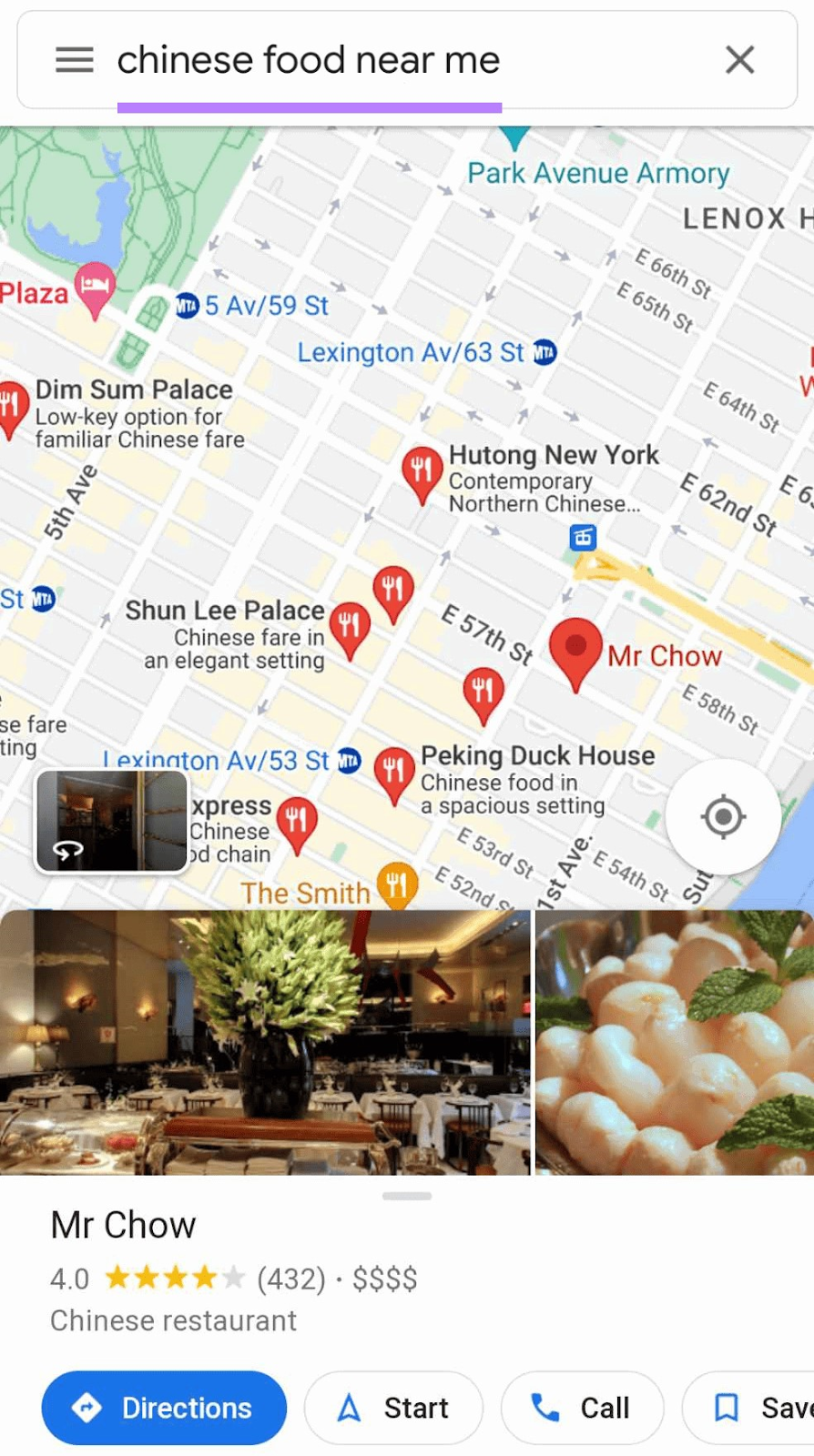
By adding your products to your Google Business Profile listing, you can also make them appear in Google Shopping for location-specific keywords.
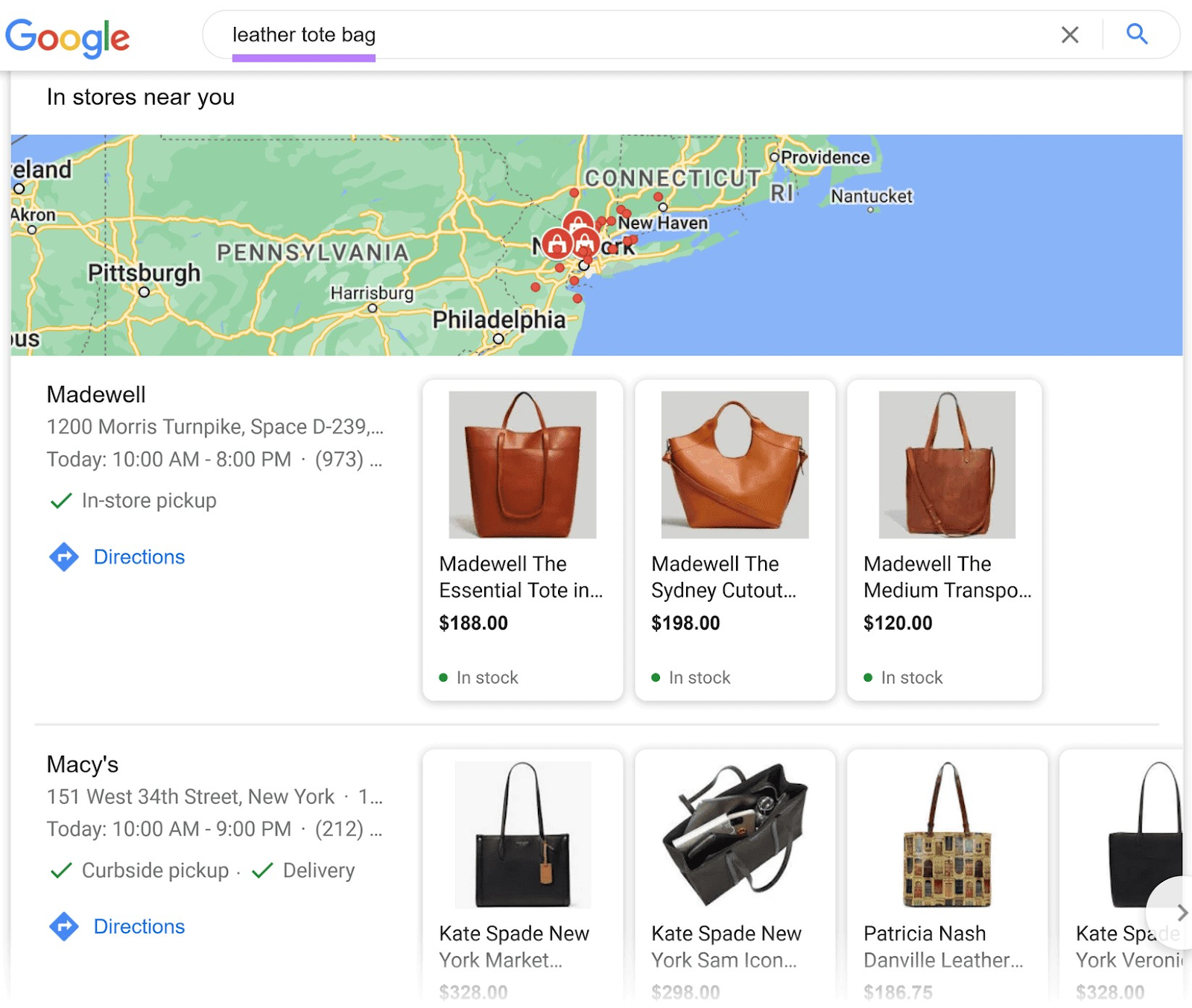
2. Facebook
Facebook is the most popular social media platform, with billions of active users.
Besides scrolling their feeds and communicating with loved ones, people also use Facebook to discover businesses.
Creating and optimizing your Facebook business page presents a huge opportunity for local businesses. Especially if your target audience uses Bing.
Why?
Because Bing uses Facebook reviews for its local search results.
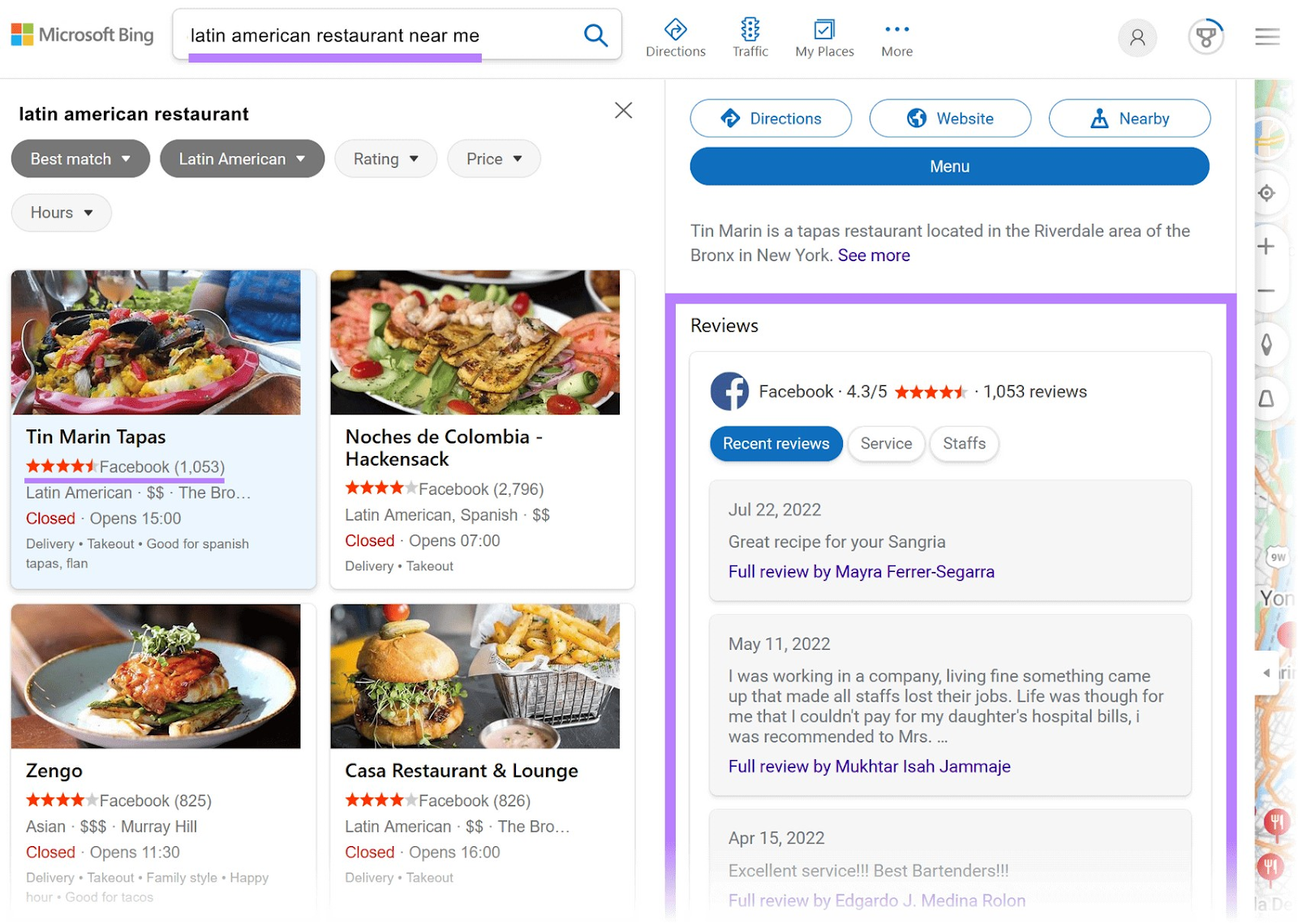
To optimize your Facebook business page, include your business address, phone number, email, operation hours, and other relevant information. You can also engage your audience through posts, stories, giveaways, and more.
Users can rate your business and leave written feedback on your Facebook business page. Unlike many other review platforms, Facebook asks users whether they recommend or don’t recommend a company.
Based on this input, Facebook calculates the business’s recommendation rating. It ranges from 1-5 and appears on the left side of the business’s profile.
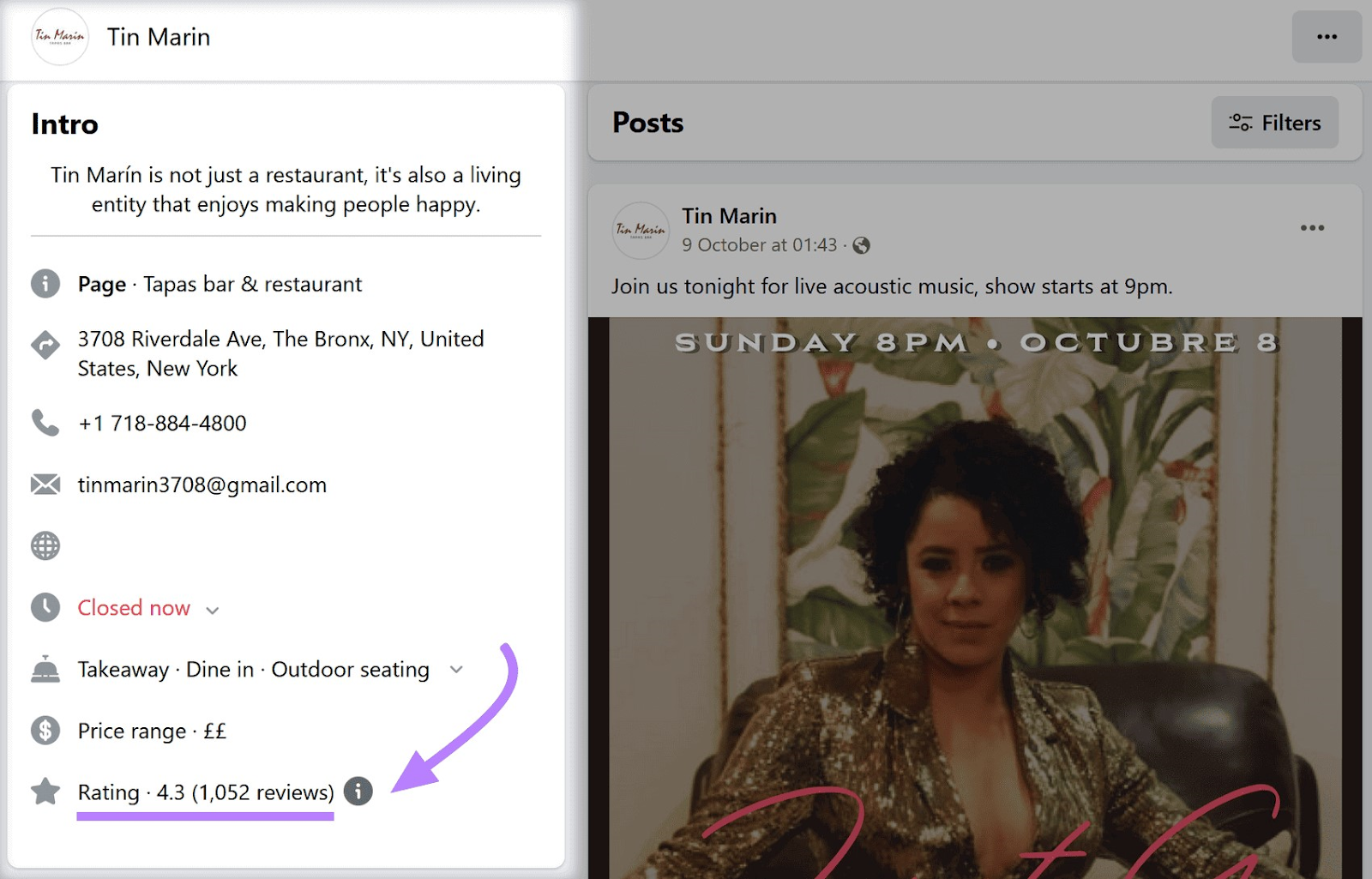
By clicking on it or the “Reviews” tab, users can read all the reviews that others have left.
These reviews are public, and business owners have the opportunity to respond.
Facebook also allows customers to interact directly with a business via messaging. Providing a convenient and personal way for them to connect with your company.
3. Yelp
Yelp is a popular review site among local customers. Millions of people use it to discover and evaluate local businesses.
These range from restaurants and retail stores to service-based businesses like contractors and electricians.
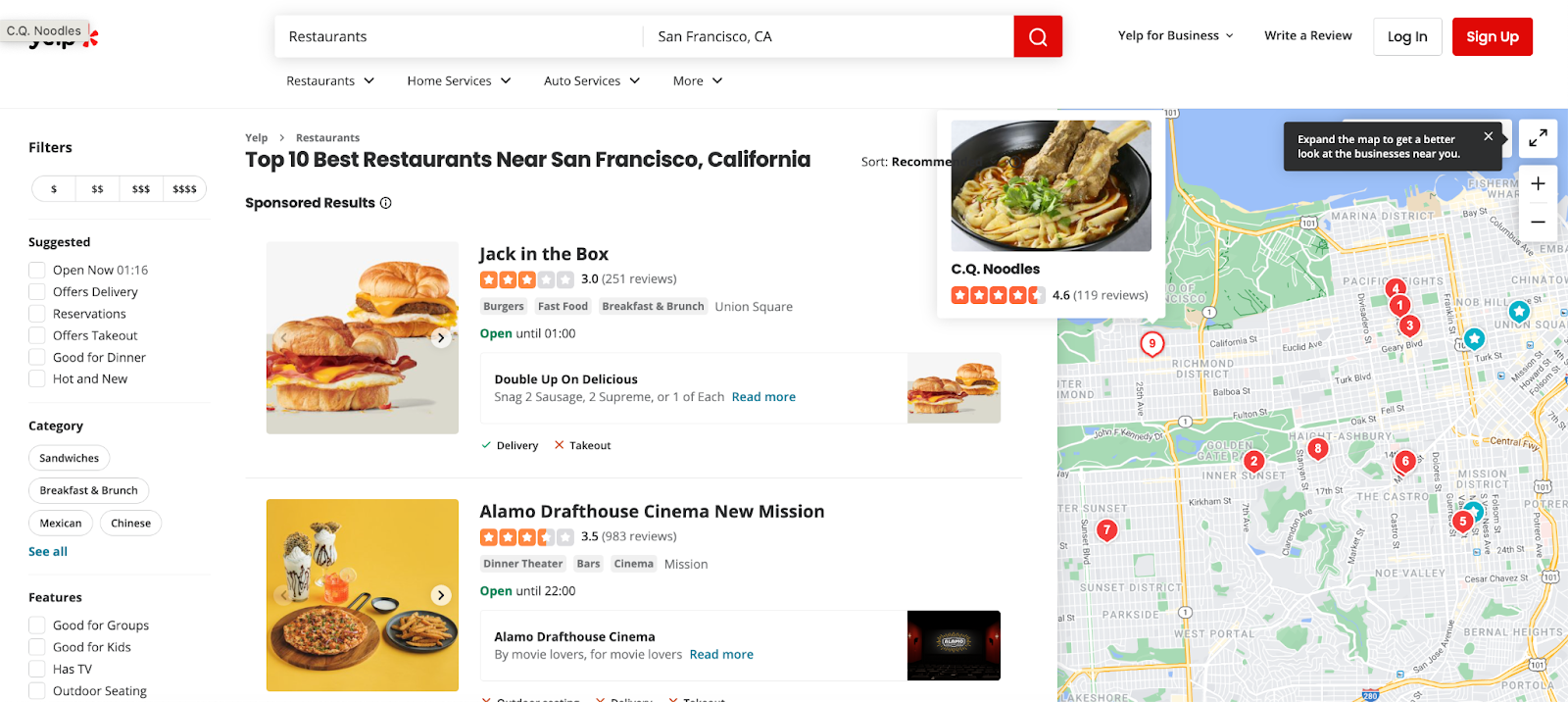
Yelp offers a wide range of filters to help users find exactly what they want. Users can sort businesses based on the following factors: “Recommended,” “Highest Rated,” and “Most Reviewed.”
This highlights the importance of both the quantity and quality of Yelp’s customer reviews.
And Yelp’s functionality goes beyond just being a directory. The platform fosters a two-way communication channel, allowing users to message businesses directly.
Business owners can claim their Yelp listings for free.
Creating and optimizing your Yelp listing can put your business in front of more potential customers. This includes adding relevant information like phone number, hours of operation, photos, videos, address, specialties, and more.
Also, search engines like Yahoo use Yelp for local search results.

Which makes it even more important to encourage your customers to leave reviews on your Yelp listing.
4. Tripadvisor
Tripadvisor is an online platform that provides travelers with the relevant information they need to plan their trips.
One of Tripadvisor’s core functionalities is helping consumers discover and evaluate local businesses. Including hotels, holiday homes, and restaurants.

Tripadvisor operates across several countries in several languages. The platform features over a billion reviews about millions of companies worldwide.
Search engines like DuckDuckGo and Bing feature Tripadvisor reviews for local search results. Like this result from DuckDuckGo:
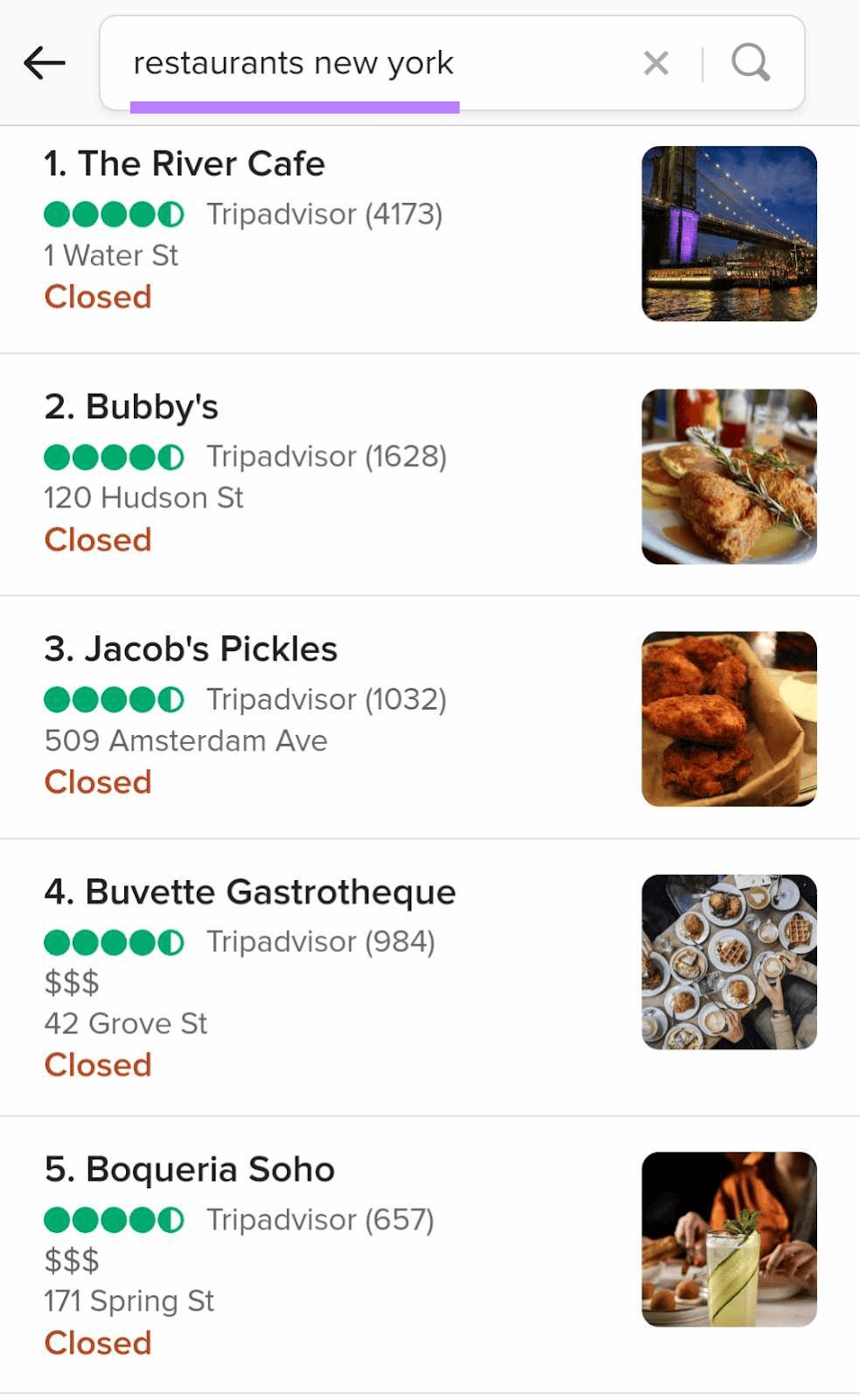
So by collecting customer reviews on Tripadvisor, you can increase the chances of your business appearing on DuckDuckGo and Bing for local search results.
Tripadvisor offers several filters and sorting options to help users find exactly what they’re looking for. For example, you can select your preferred property types or amenities to narrow down your search. Or you can sort the results based on factors like pricing, distance or distance to city center.
They also use a popularity ranking algorithm based on the quality, quantity, and recency of reviews.
Businesses can create or claim their Tripadvisor listing for free.
After doing so, optimize it with relevant information like business address, phone number, operating hours, photos, and more. You can also run ads to promote your business on the platform.
Travelers and locals can write reviews and rate businesses. Businesses can directly respond to reviews on their Tripadvisor profile.
Companies can also incorporate Tripadvisor’s widget on their website that fetches dynamic content from their Tripadvisor listing to their website.
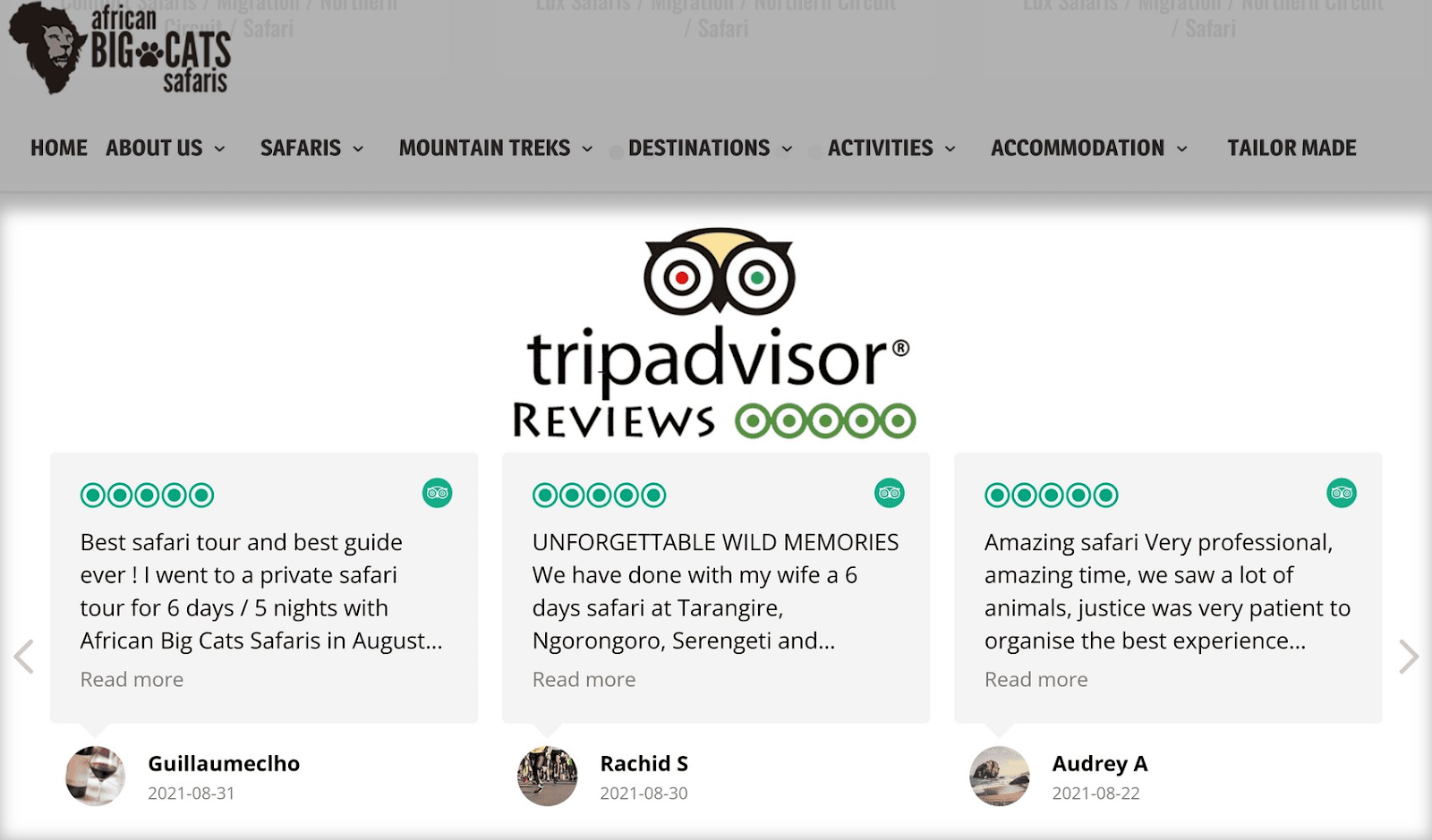
5. G2
G2, formerly called G2 Crowd, is an online review platform for software businesses. Over 80 million B2B buyers use the platform to discover and evaluate software.
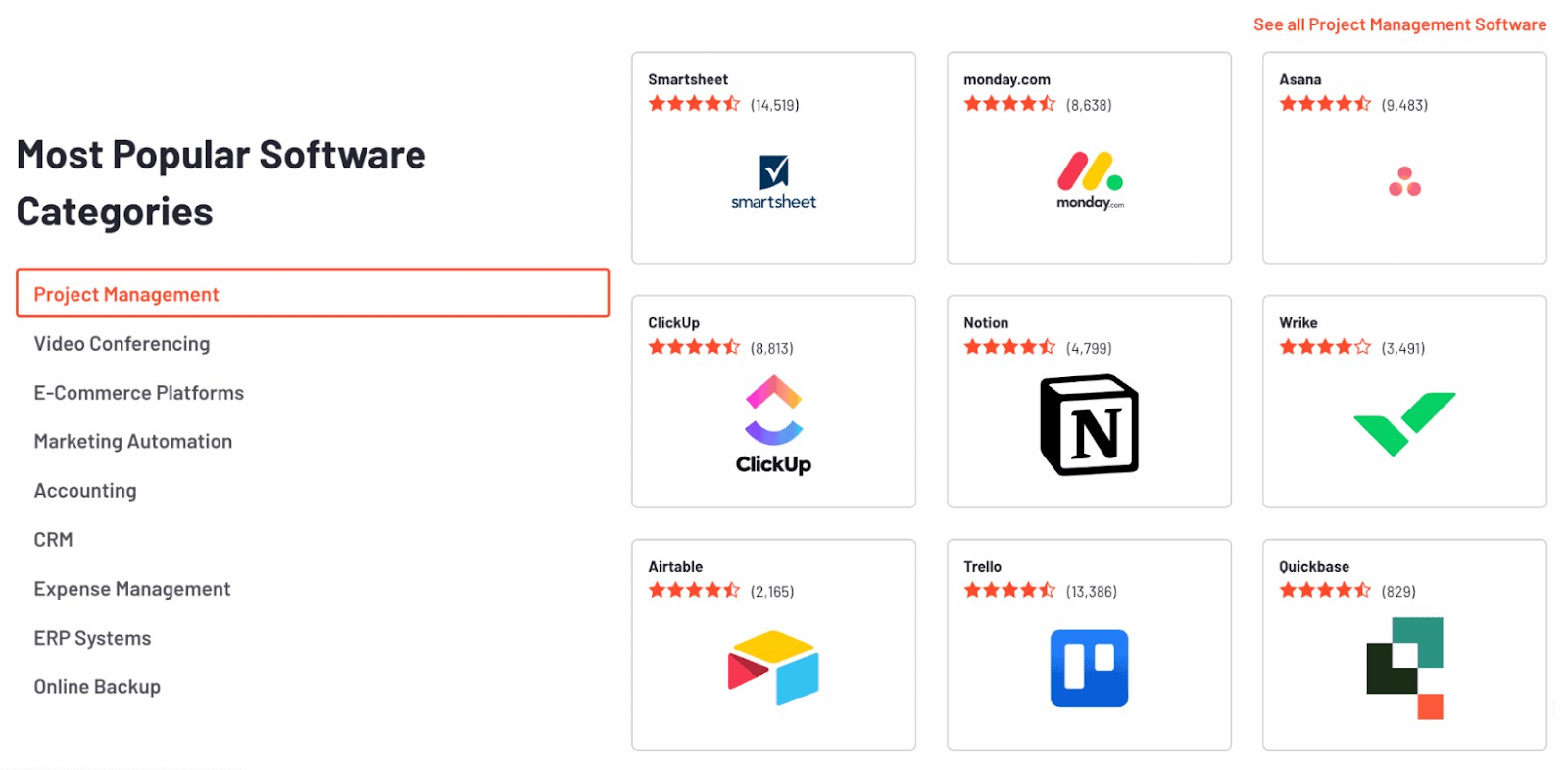
The platform provides users with relevant information about software like product information, customer reviews, pricing, and features.
Users can rate products on a scale of 1-5. Customer reviews on G2 are in-depth, as users are asked to provide specific information while reviewing software.
Some common questions asked during the review process are:
- What do you like best about [software]?
- What do you dislike about [software]?
- What problems is [software] solving, and how is that benefiting you?
You can directly respond to these reviews on your G2 profile.
Here’s an example of a G2 review:
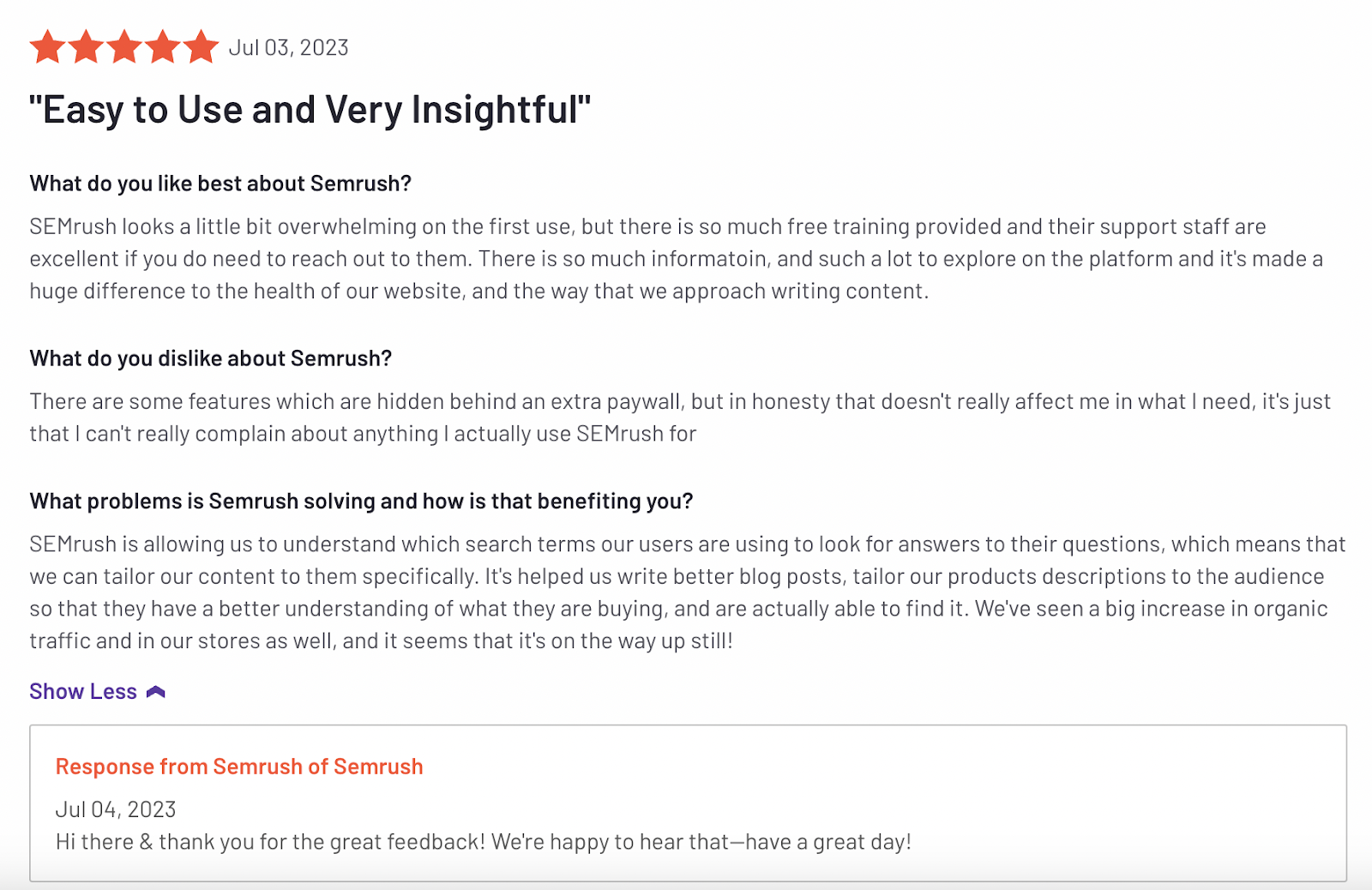
Creating or claiming your G2 profile can help you improve your online visibility and understand your customers’ pain points and areas for improvement.
You can do it all for free. The free plan includes basic G2 Profile abilities, access to earned badges, and beginner review collection capabilities.
To unlock additional features like advanced customization options, review promotion, access to demand capture tools, analytics, and others, you’ll need to subscribe to one of their paid plans.
6. Amazon
Amazon is one of the world’s largest retailers, with millions of monthly active users.
More people start their product searches on Amazon than on Google.
So, customers rely on Amazon reviews for making purchasing decisions.
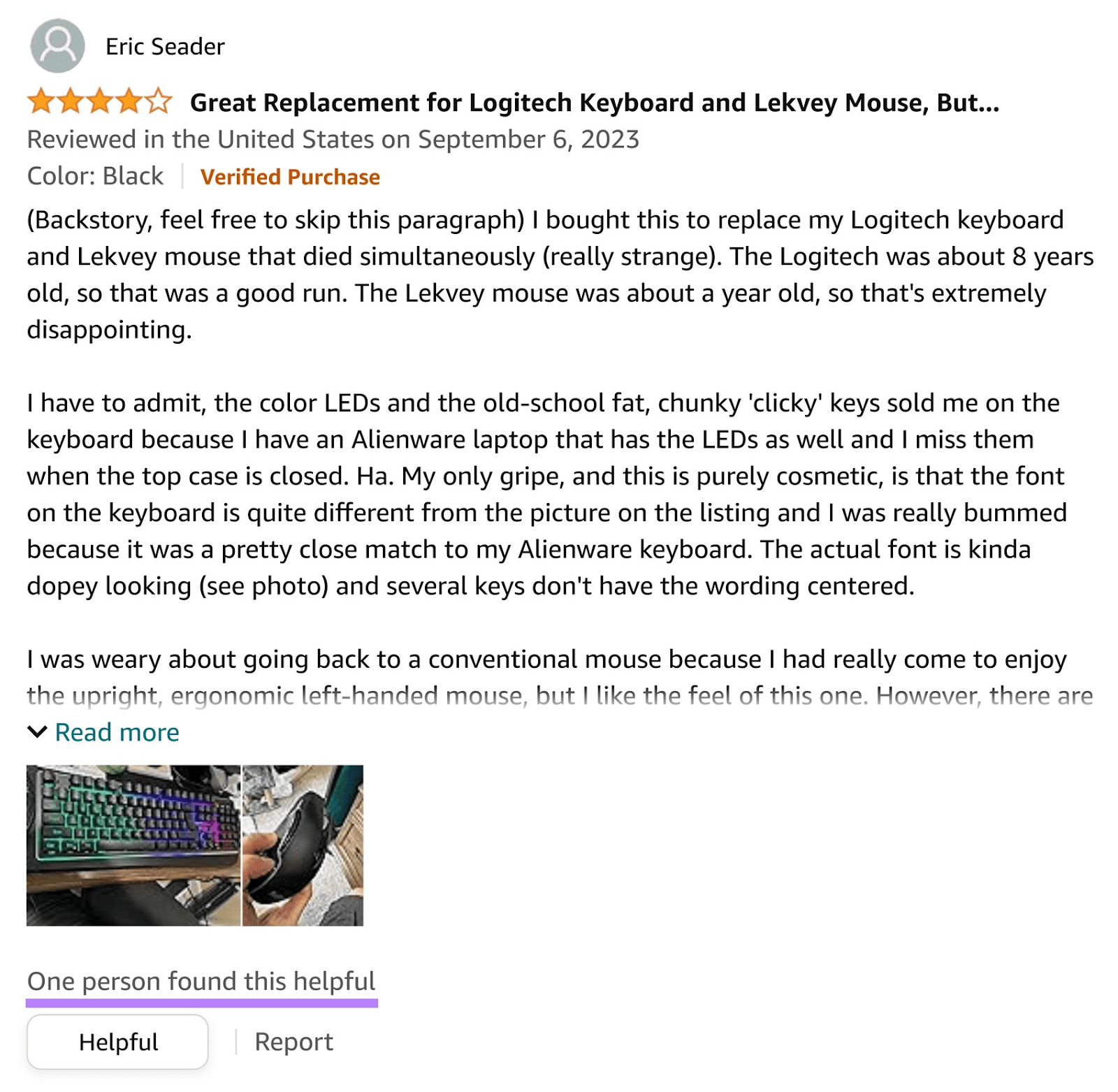
Even if they aren’t looking to purchase from Amazon, customers read product reviews on the platform as a reference for gauging product quality and reliability.
Customer reviews play a significant role in determining the rankings of Amazon product listings. The more positive reviews your Amazon product listing has, the higher it will rank in Amazon search results.
Moreover, search engines display Amazon listings for many product searches.
So, having more positive customer reviews on an Amazon listing can increase its chances of appearing on search engines for relevant product-specific queries.
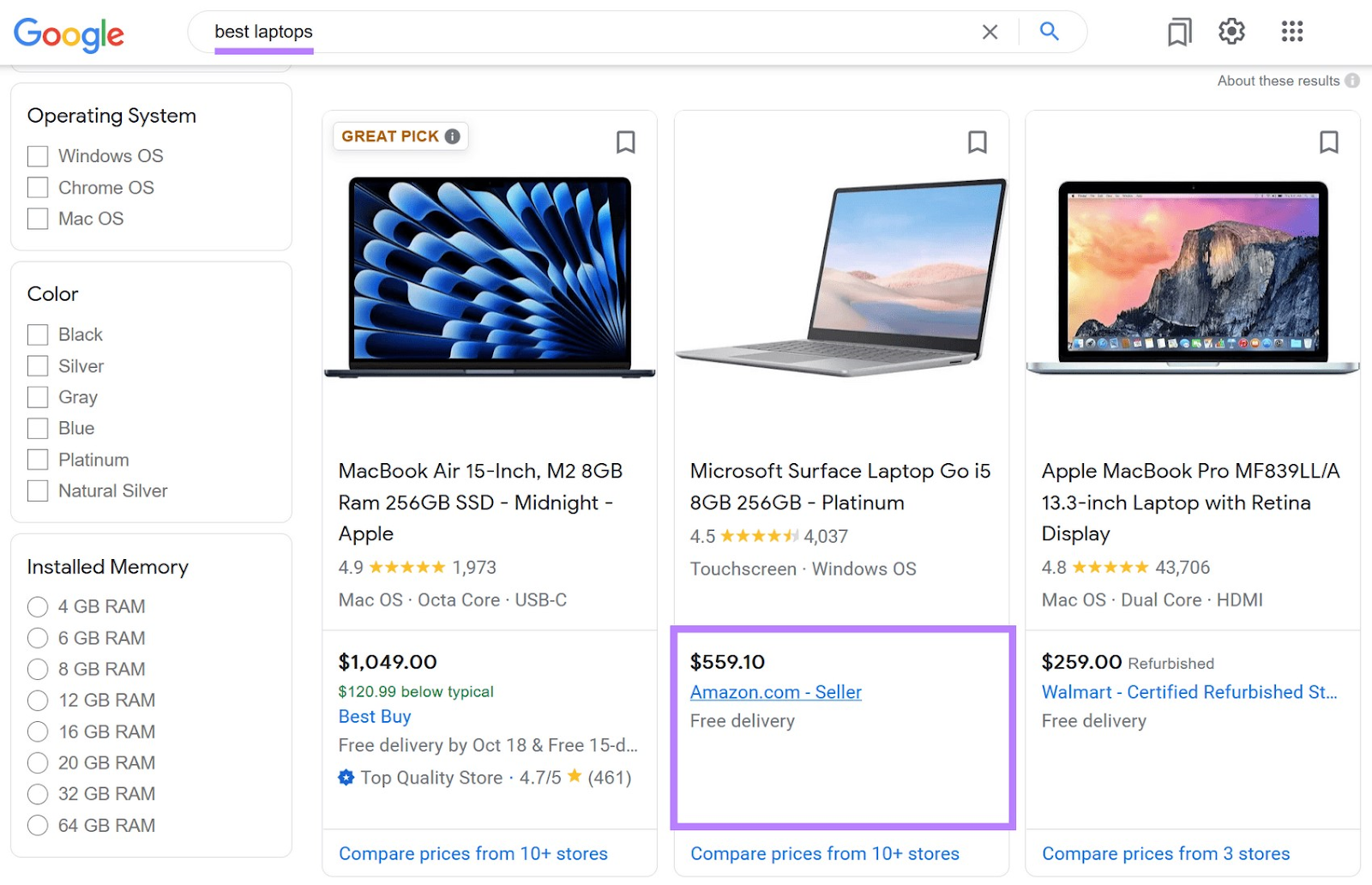
Customers can rate products on Amazon on a scale of 1-5, regardless of whether they have made a purchase or not.
Amazon differentiates these reviews by marking those from customers who have actually purchased the product through Amazon as “Verified Purchase.”
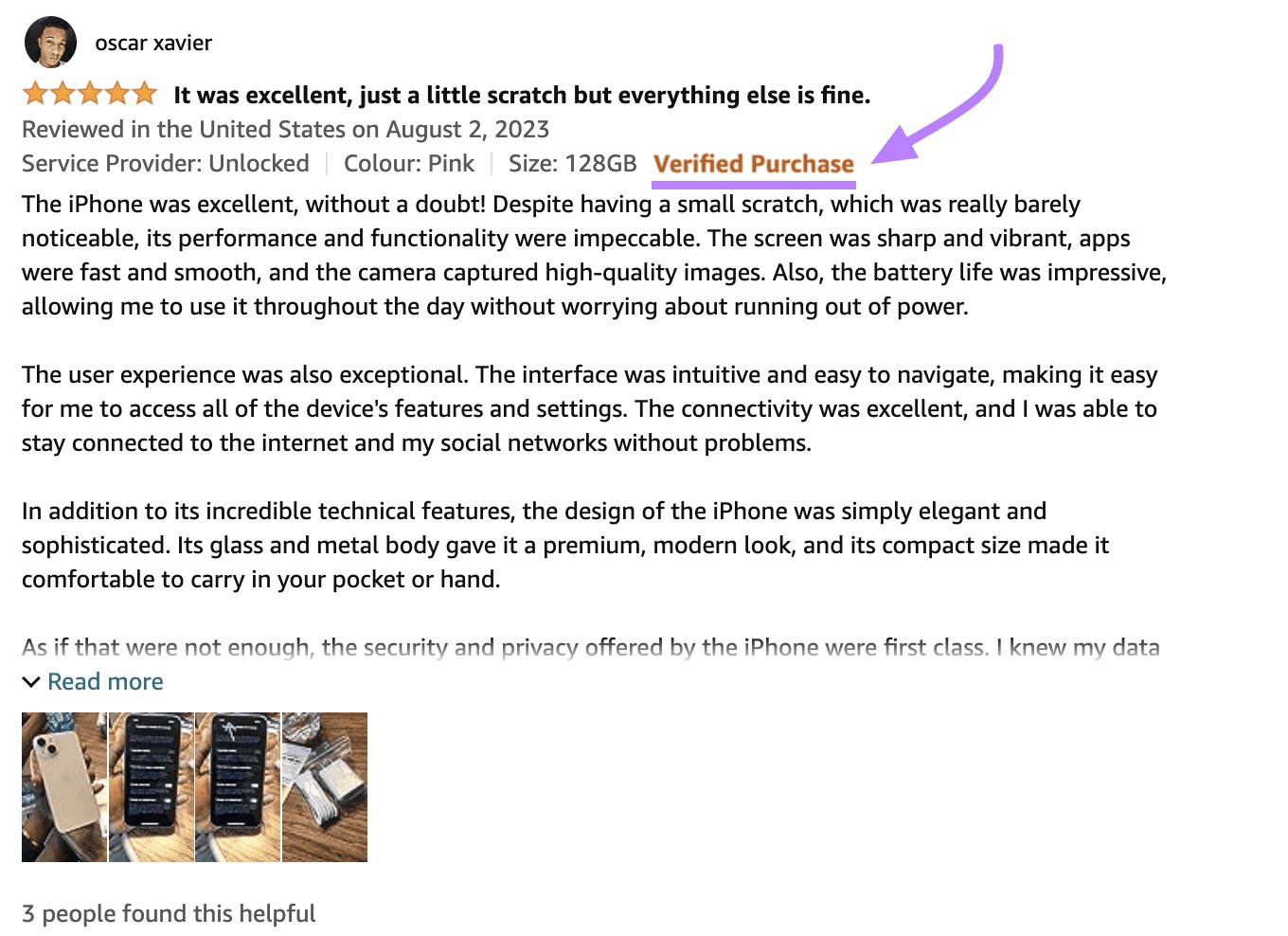
Amazon doesn’t directly allow sellers to respond to these reviews (whether positive or negative).
Both third-party Amazon sellers and manufacturing brands benefit from positive Amazon reviews.
Since many consumers rely on Amazon reviews for purchasing decisions, manufacturing brands should consider selling on Amazon. Not just to drive more sales—but also increase awareness.
7. Trustpilot
Trustpilot is a popular third-party review site that lets customers review businesses they have purchased from.
Customers can rate these companies and leave detailed feedback on a scale of 1-5. However, the overall score is based on multiple factors like age and number of reviews, among others.
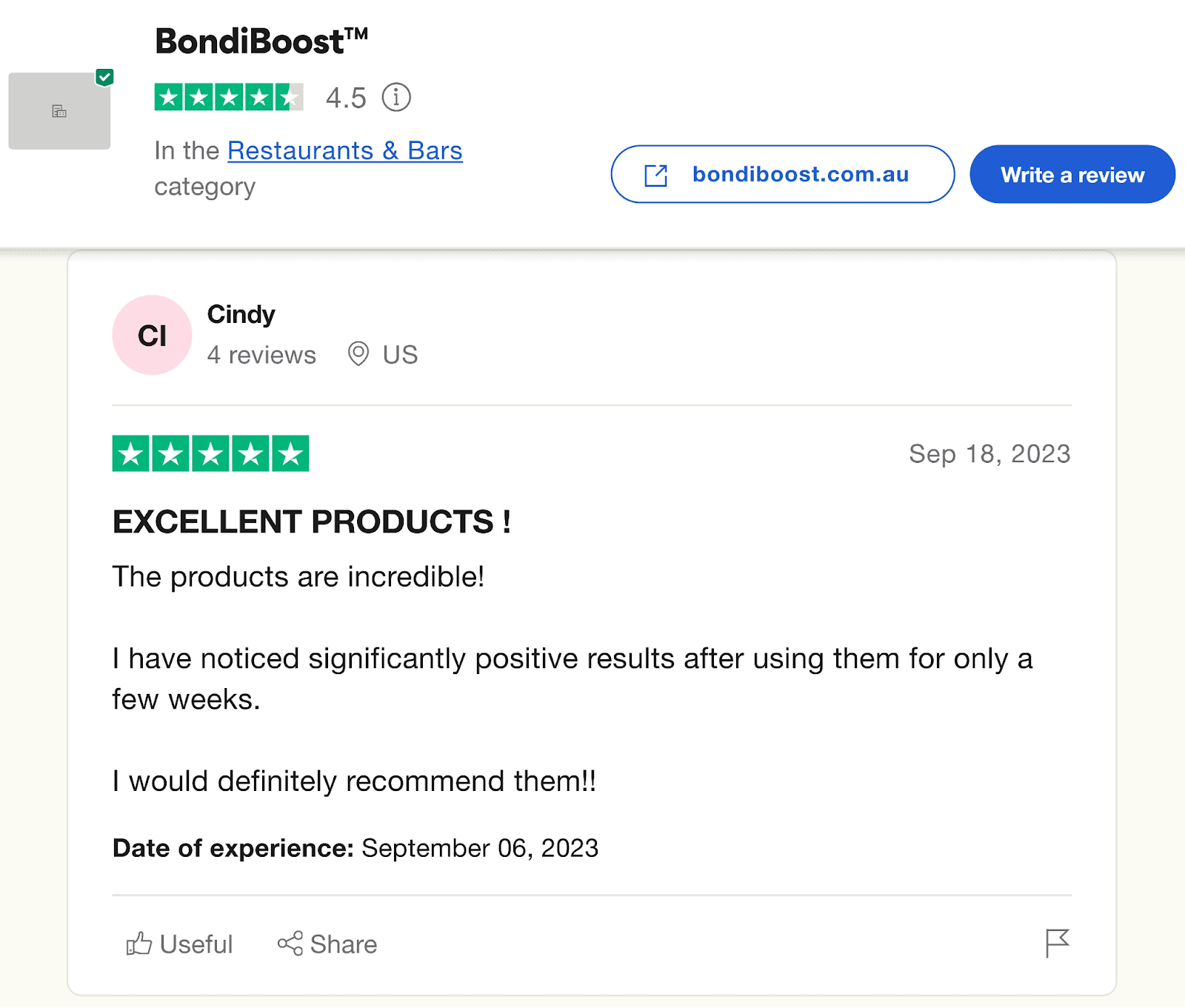
The platform is free for everyone.
To unlock more features, businesses can opt for one of Tripadvisor’s paid plans. Some additional features include:
- Inviting more customers to leave reviews
- Displaying feedback on individual product lines
- Managing reviews for multiple locations
- Gaining deeper insights through advanced analytics
Trustpilot offers a wide range of features to help companies get, manage, showcase, and analyze customer reviews.
For instance, you can easily embed a Trustpilot widget to display your Trustpilot reviews on your website.
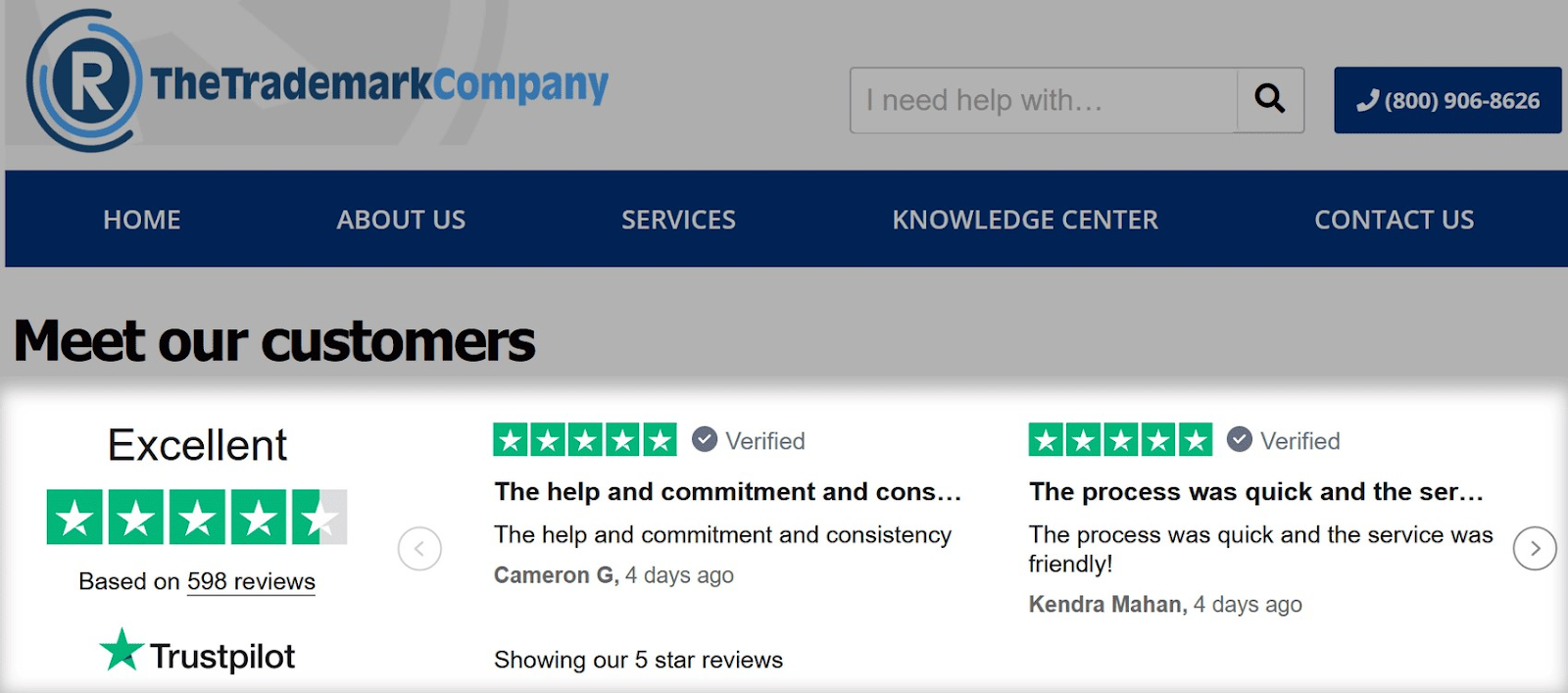
Additionally, Trustpilot integrates with Zendesk, Freshdesk, Slack, and many other platforms to better manage, analyze, and respond to these reviews.
8. Angi
Angi (formerly Angie’s List) is a U.S.-based review platform designed to help homeowners find, rate, and review home service professionals. Like plumbers, roofers, electrical workers, landscapers, and more.
Users get personalized quotes based on their specific requirements. They can also request quotes from specific service professionals.
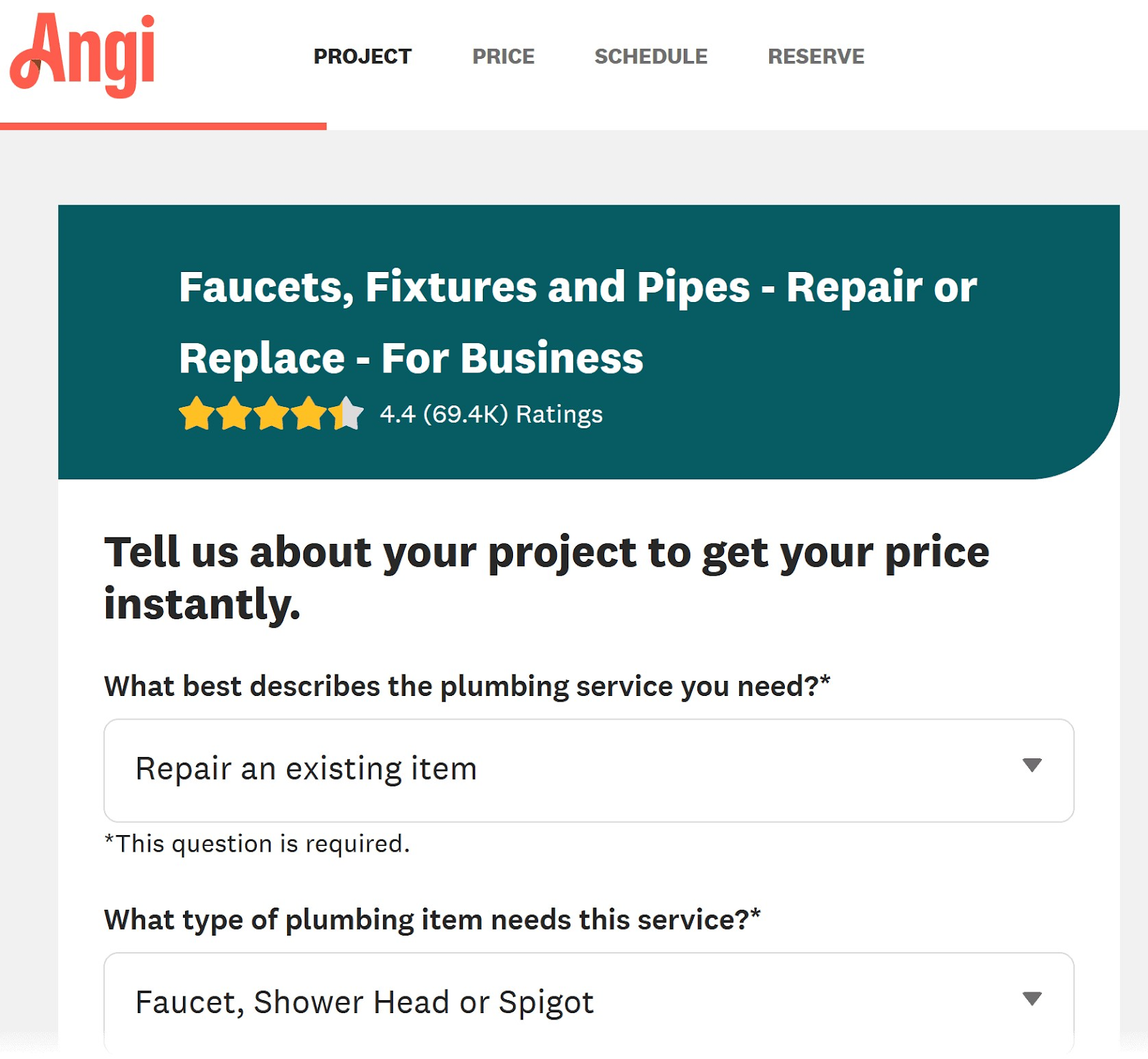
Home service professionals can list their businesses to build a strong online presence on Angi.
They can use Angi to showcase their work, customer reviews, and other relevant business information. And use the platform to manage quote requests and communicate with potential customers.
Customer reviews play a pivotal role in whether a service professional gets hired on Angi.
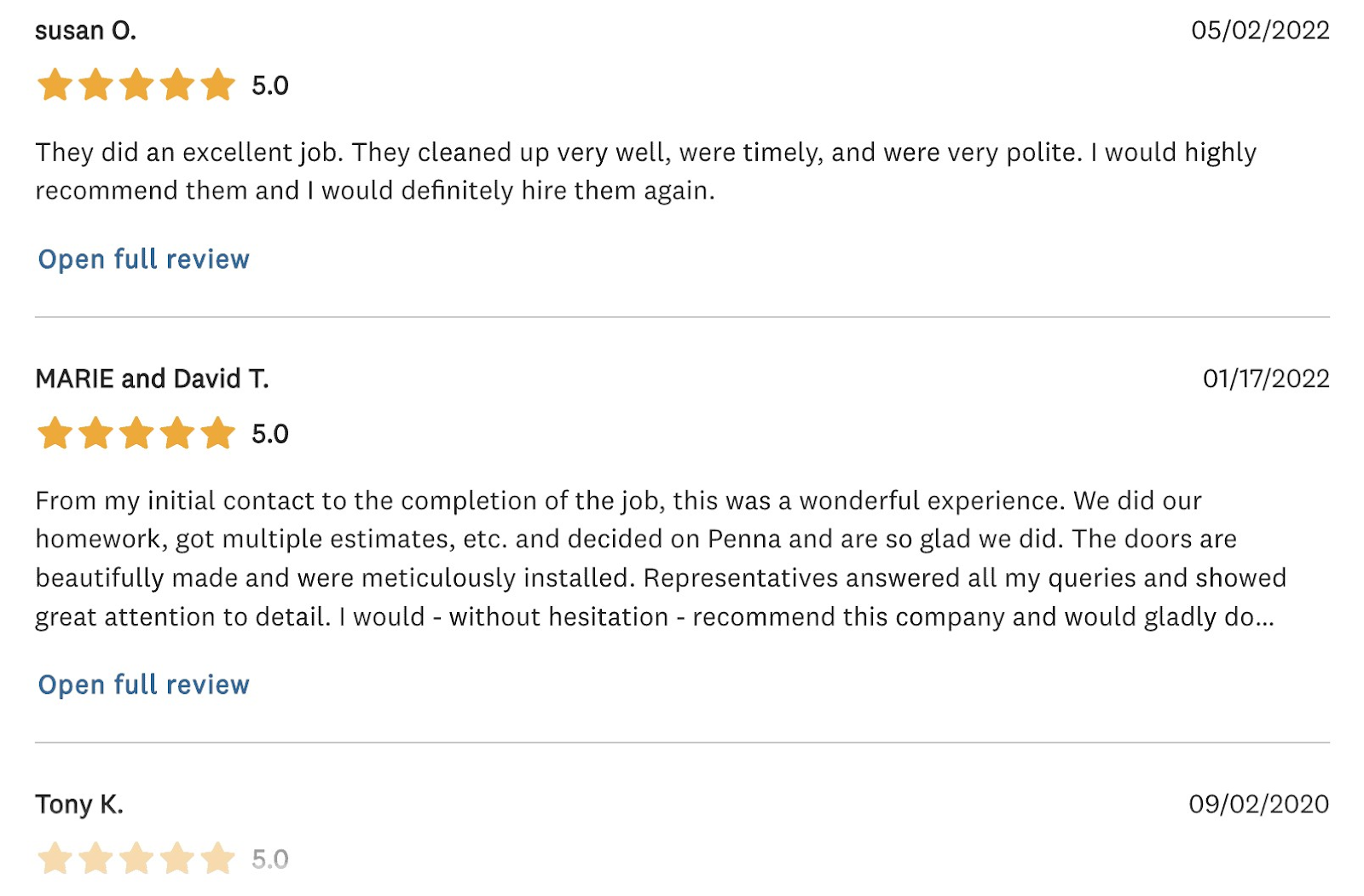
Angi verifies each review for its authenticity. Making the platform a reliable source for customers looking to hire service professionals.
9. Better Business Bureau (BBB)
Better Business Bureau (BBB) is a name people trust when they want to learn about a business.
While customers can write reviews on BBB, that’s not how businesses get their grades.
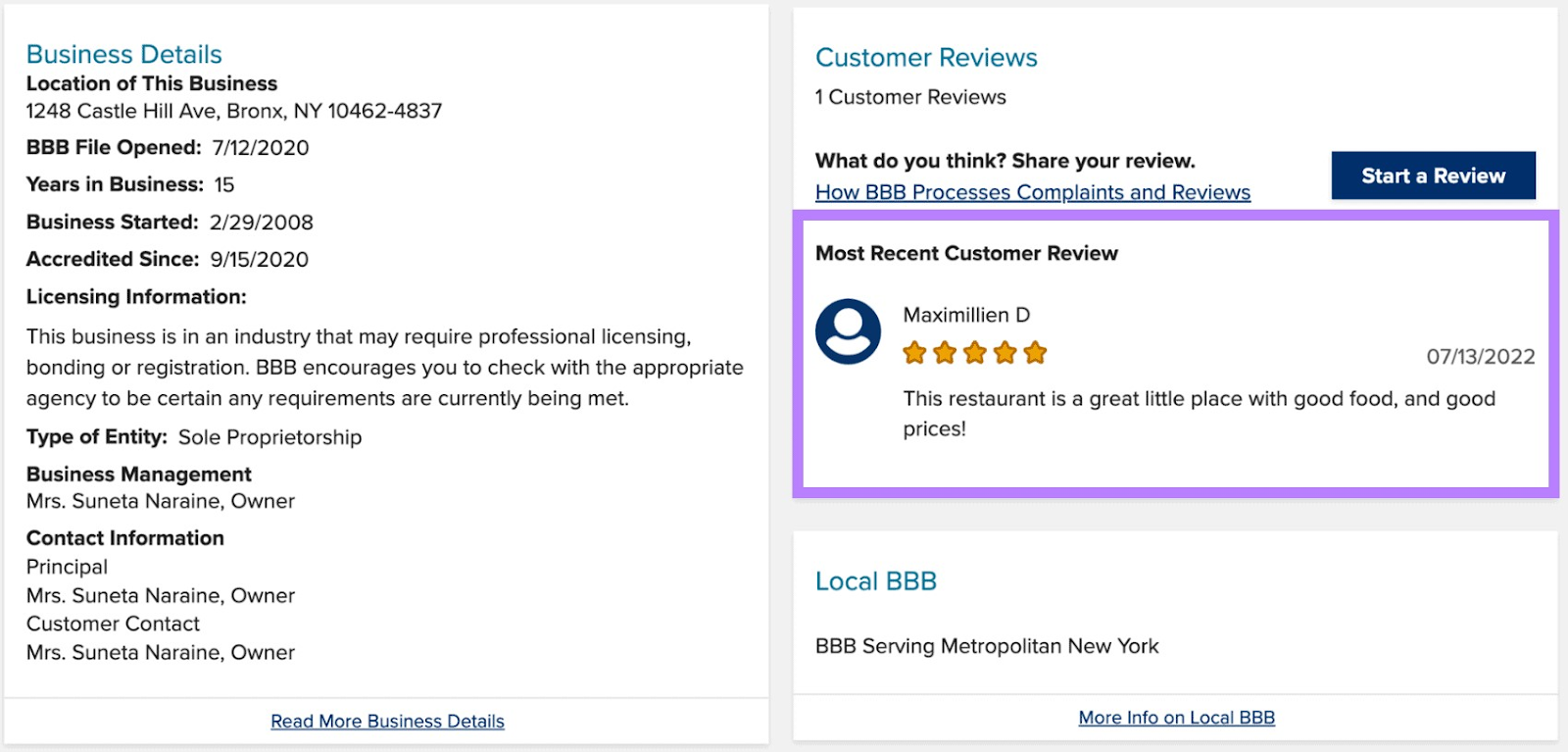
BBB gives businesses a grade from A+ to F. Instead of being based solely on what customers say, BBB considers factors like:
- Business’s complaint history with BBB
- Time in business
- Type of business
- Failure to honor commitments to BBB
- Transparent business practices
- Advertising issues known to BBB
- Licensing and government actions known to BBB
Millions of consumers in the United States, Canada, and Mexico trust BBB. So your BBB grade can affect your business.
A positive BBB rating can boost people’s trust in your business. While a negative one might make potential customers hesitate before making a purchase or using your services.
10. Foursquare
Foursquare is the underlying location engine for brands like Spotify, Snapchat, and Coca-Cola—among others.
But it’s also a review platform that lets people discover and learn about local companies.
To find the best fit based on location, customers can evaluate businesses using the map on the right-hand side.
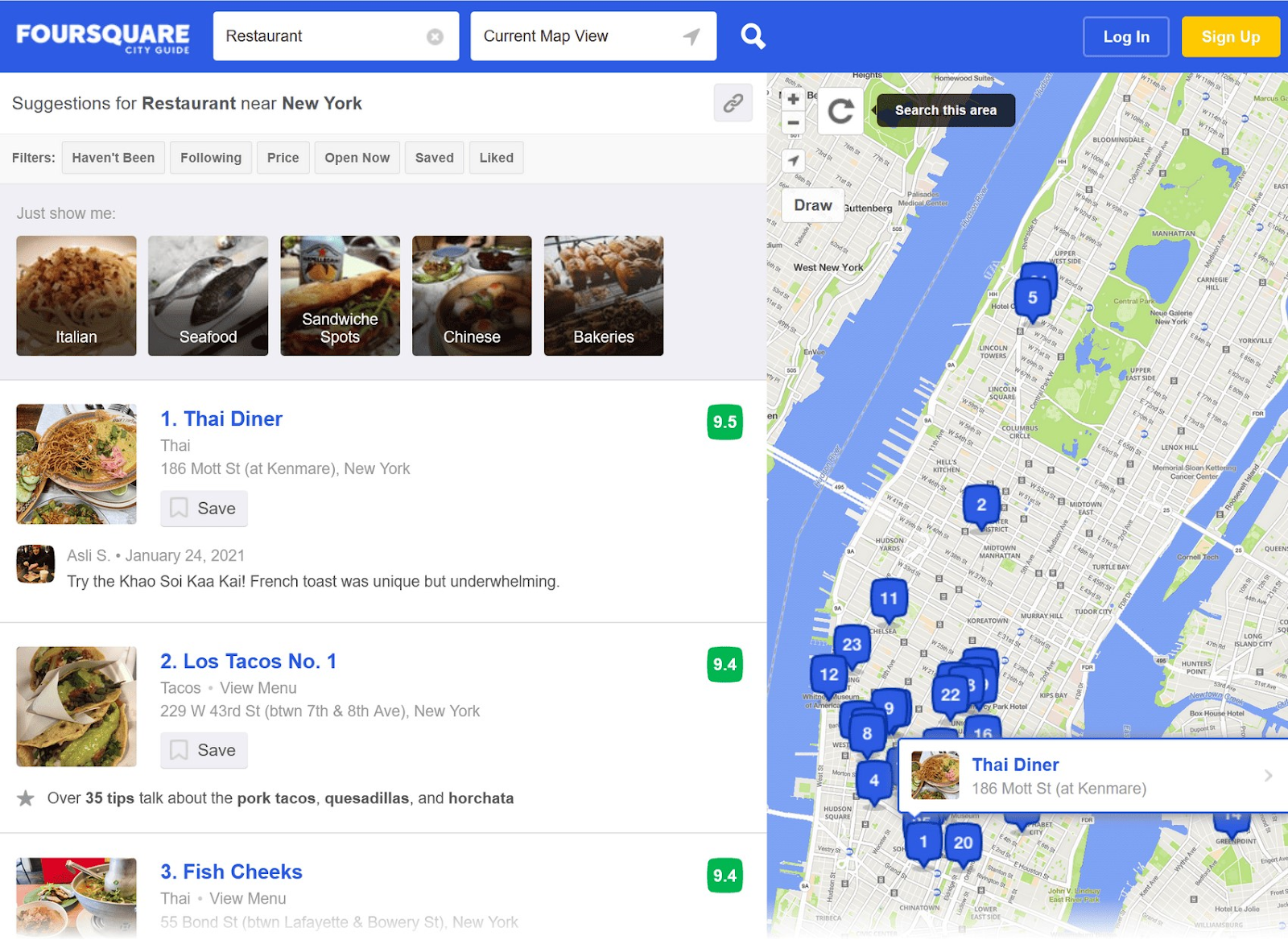
Foursquare also offers several filters to help users find exactly what they’re looking for. For instance, you can refine your search based on what’s recommended by those you follow.
By claiming or creating their listings, businesses can put themselves in front of millions of people using Foursquare to find local companies.
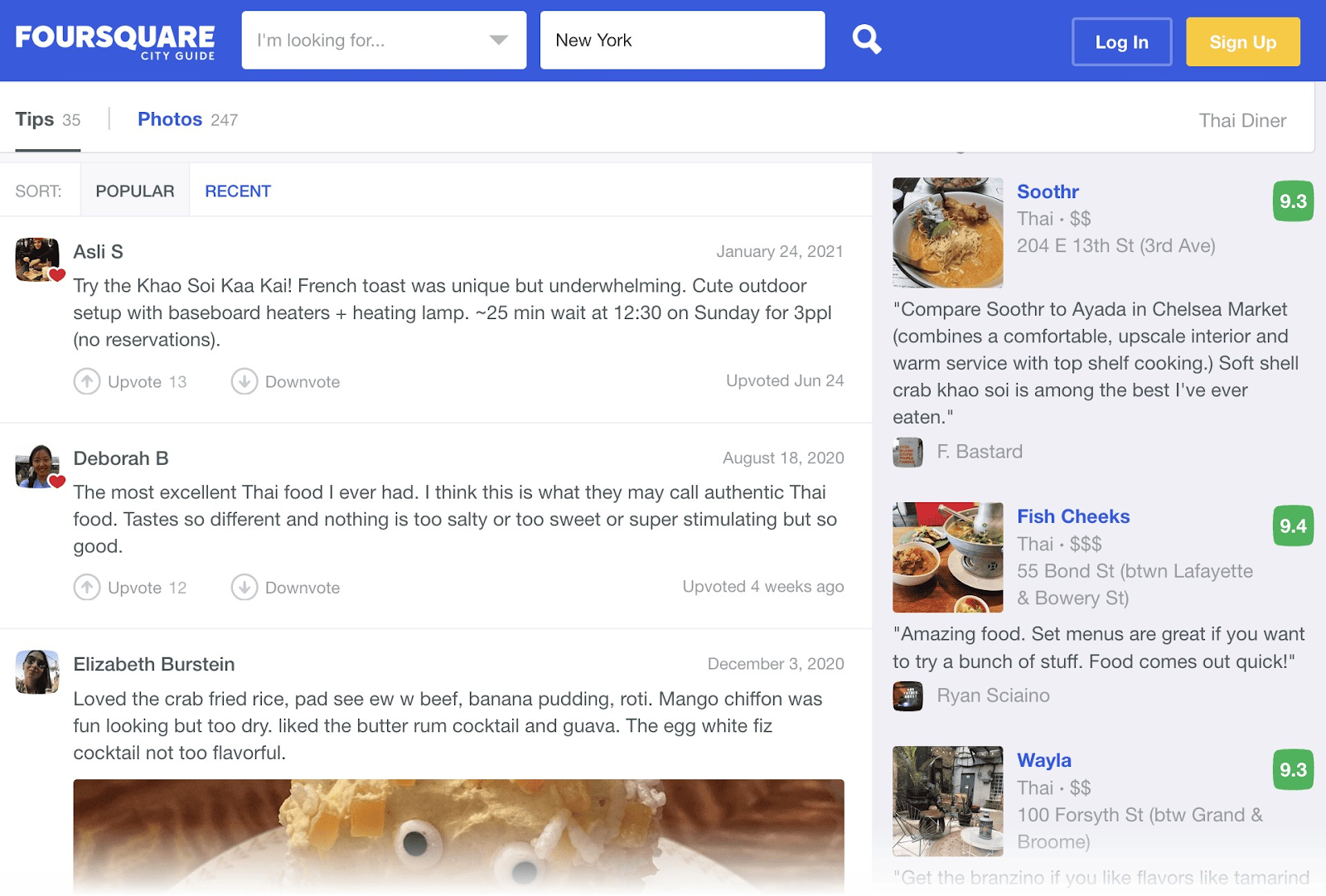
They can also use it as a portfolio, where consumers can see what they offer and learn more about the business.
While establishing your presence on these sites, it’s important to make it a habit to respond to all customer reviews, especially the negative ones.
Here’s how.
How to Respond to Customer Reviews
Responding to reviews shows that you value your customers’ opinions.
Responding to Positive Customer Reviews
Here are a few tips for responding to positive customer reviews:
- Thank them for their time: Acknowledge the customer’s effort by expressing gratitude in your response.
Message template: “Dear [customer name], thank you for choosing [your business] and taking the time to write this review. It means a lot to us!” - Personalize your response: Along with expressing gratitude, it’s equally important to personalize your response. This can make them feel special and valued, showing that you genuinely care about every single customer’s experience. Personalization isn’t just about using their name in your response. You should also mention specific details from the review that show your attentiveness and commitment to their satisfaction.
Message template: “Hi [customer name], we’re so glad to hear that you enjoyed the [specific product/service]. We remember how you mentioned the importance of [specific detail they highlighted], and we’re thrilled that it met your expectations! Looking forward to your next visit.” - Stay humble: No matter how many reviews you get on your business profile, it’s important to be humble in each of your responses
Message template: “Hi [customer name], We’re genuinely honored by your kind words. It’s customers like you who make our job wonderful. Looking forward to your next visit.” - Invite them back: Responding to positive reviews is a great way to increase customer retention. In your response, encourage your customers to purchase from or interact with your business again.
Message template: “Dear [customer name], we’re excited to have you as part of the [your business] family. Please come back soon; we have even more to offer!”
Responding to Negative Customer Reviews
Responding to negative reviews is hard but necessary. It’s tough to take harsh criticism and deal with angry customers.
But no matter how aggressive customer reviews are, you need to acknowledge and respond to them. This will help you maintain your online reputation and show you value your customers’ opinions.
Here are a few tips to handling negative reviews:
- Acknowledge the problem: Read reviews carefully and try to understand what your customer is unhappy about. Acknowledge their concerns in your replies to show them you hear what they are saying.
Message template: “Thank you for sharing your experience with us. We’re sorry to hear that you encountered [specific issue]. Your feedback is valuable, and we’re actively working to address this matter.” - Stay calm and professional: Don’t react emotionally to negative reviews, no matter how harsh or unfair they may seem. Keep your cool, acknowledge their problems, and respond to every single review professionally.
Message template: “We appreciate your feedback, [customer name]. We’re committed to improving our services and ensuring every customer has a positive experience.” - Don’t get personal: Respond to reviews professionally without attacking or retaliating. Otherwise, it can harm your business’s reputation.
Message template: “We apologize for any inconvenience you faced, [customer name]. We’re dedicated to resolving this issue and appreciate your patience.” - Offer to resolve the situation: Address the situation or misunderstanding. Highlight your commitment to their satisfaction and willingness to take the necessary steps to make things right.
Message template: “Hi [customer name], we’re truly sorry for the trouble you’ve encountered. We’d like to make things right. One of our customer support representatives will reach out to you soon.” - Take the extra step: Go beyond merely addressing and resolving the issue. Offer a heartfelt incentive like flowers, a box of chocolates, or store credit to encourage them to give your business a second chance.
Message template: “Dear [customer name], we deeply regret the experience you had. We’d **** the chance to turn this around. We’d like to give you a [gesture] as a token of our commitment to your satisfaction.” - Use it as an opportunity to improve your product/service: Learn from negative reviews to fix what’s wrong. Take the feedback seriously and make the necessary changes.
Message template: “Thank you for sharing your concerns, [customer name]. Your feedback helps us enhance our offerings. We’re taking your comments to heart and making necessary improvements.”
No matter how many review sites you’re on, make it a habit to respond—especially to the negative ones.
Keeping track of and responding to reviews across different customer review websites can get overwhelming.
Make it easier with Semrush’s Review Management tool.
It lets you monitor and reply to reviews across different customer review sites. All in one dashboard.
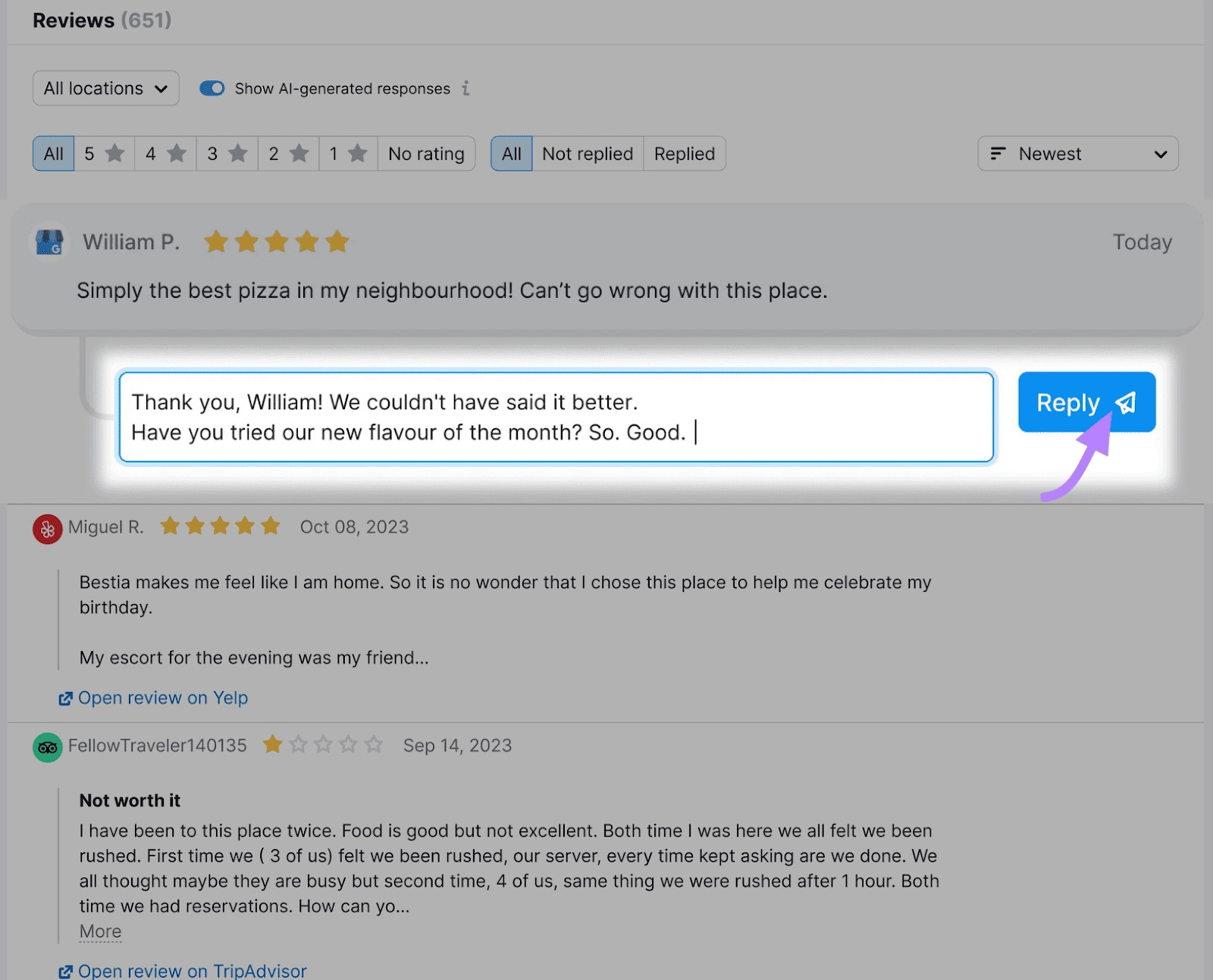
Once you start collecting reviews, it’s a good practice to display them on your website. This can help build trust and credibility among your website visitors.
How to Display Customer Reviews on Your Website
Displaying customer reviews on your website can help build trust with visitors.
Here are a few ways to showcase them:
- Embed a carousel on your homepage: Place a sliding carousel on your homepage that features different customer reviews. This can help you engage your website visitors and give your potential customers an idea of the quality of your product/service.
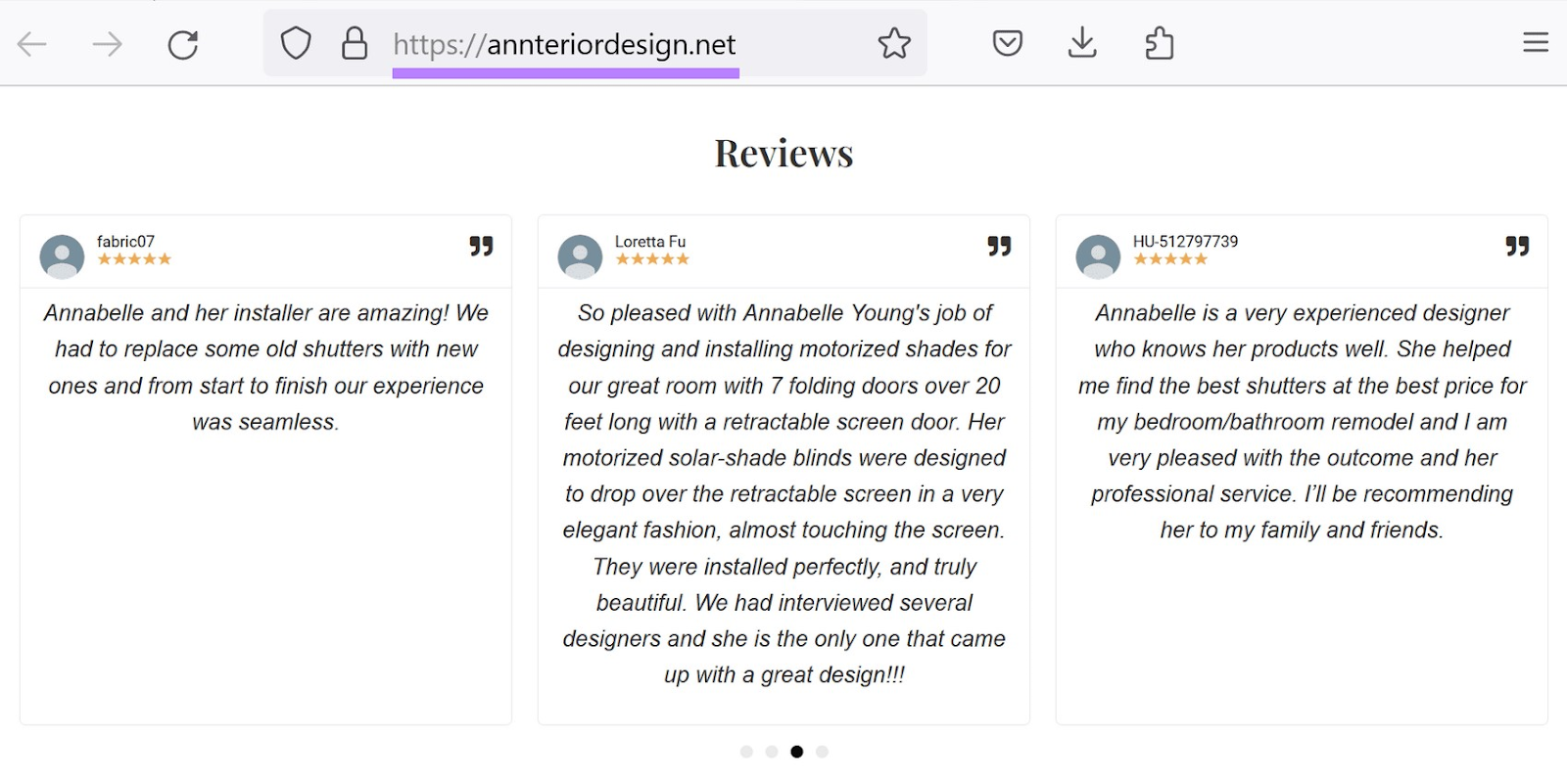
- Highlight product-specific reviews on dedicated product pages: Add reviews specifically related to individual products on their corresponding product pages. This can help provide relevant and convincing insights to potential customers browsing these products.
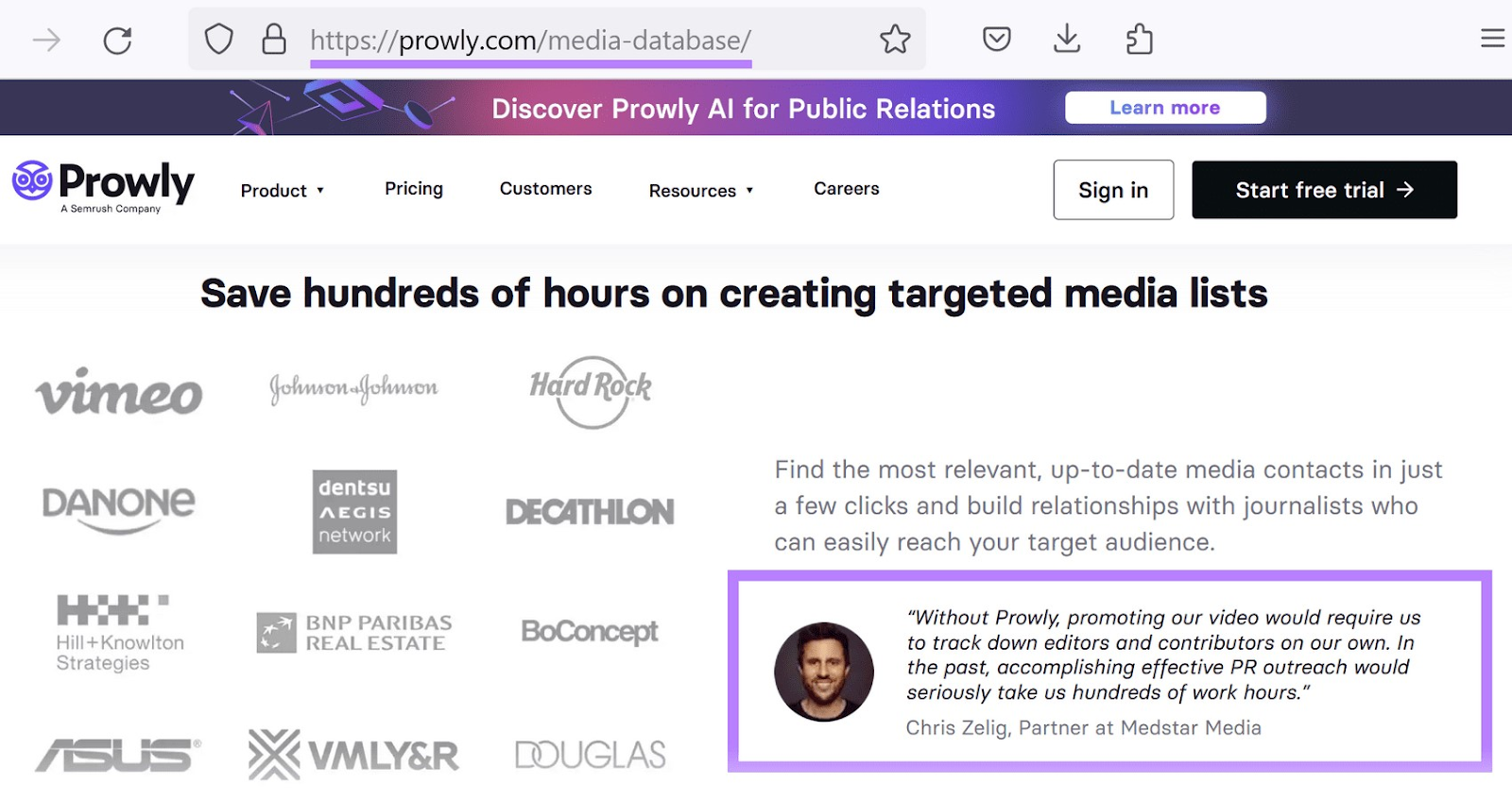
- Create a testimonials page: Display all five-star reviews on a single page. This page can be an easy reference for your potential customers to see what others have to say about your product and service.
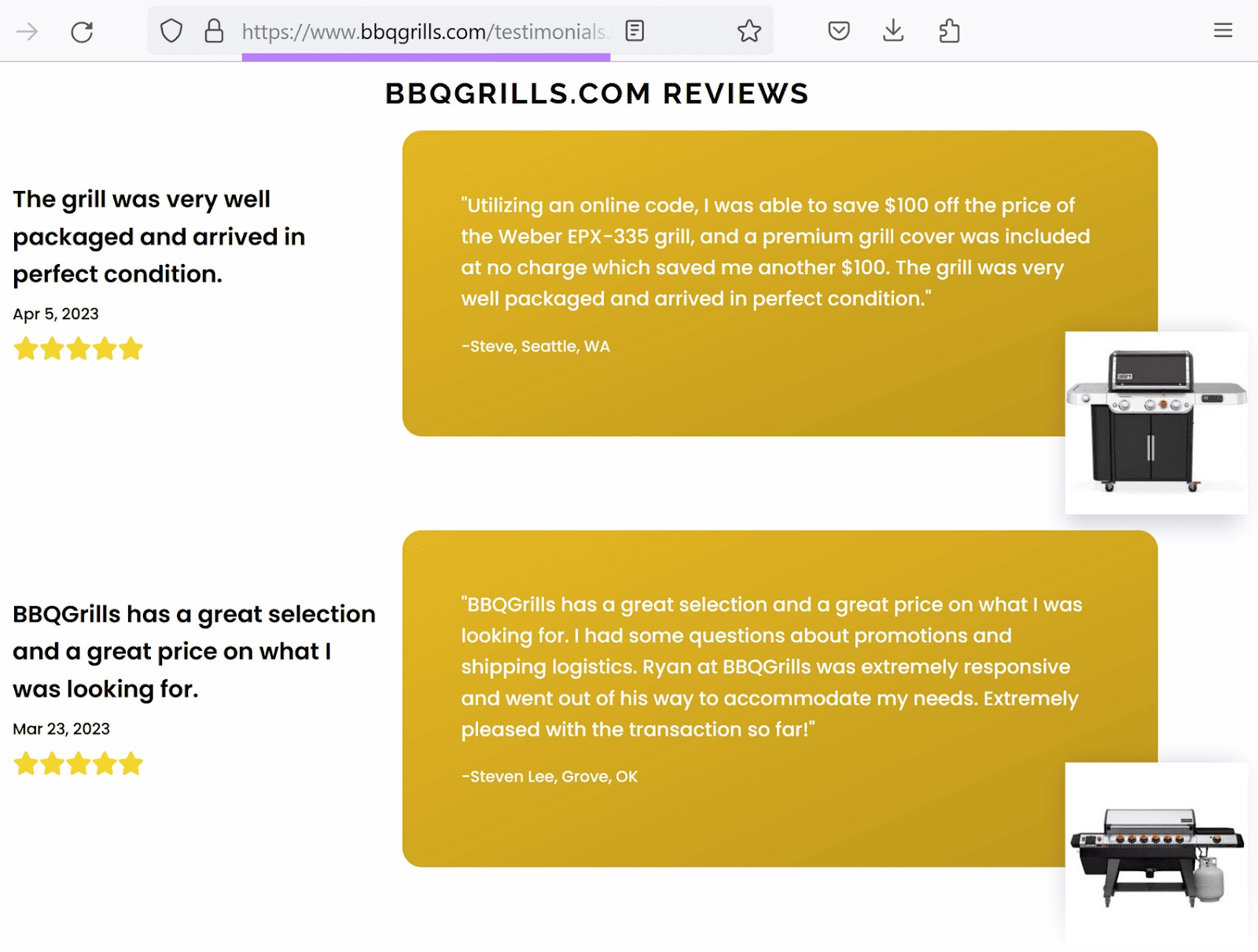
- Add them to your “About Us” page: Your website’s about page is where visitors will go to read your story and learn more about your business, values, ethics, and more. Adding customer reviews to your about page can add a layer of authenticity to your brand’s narrative.
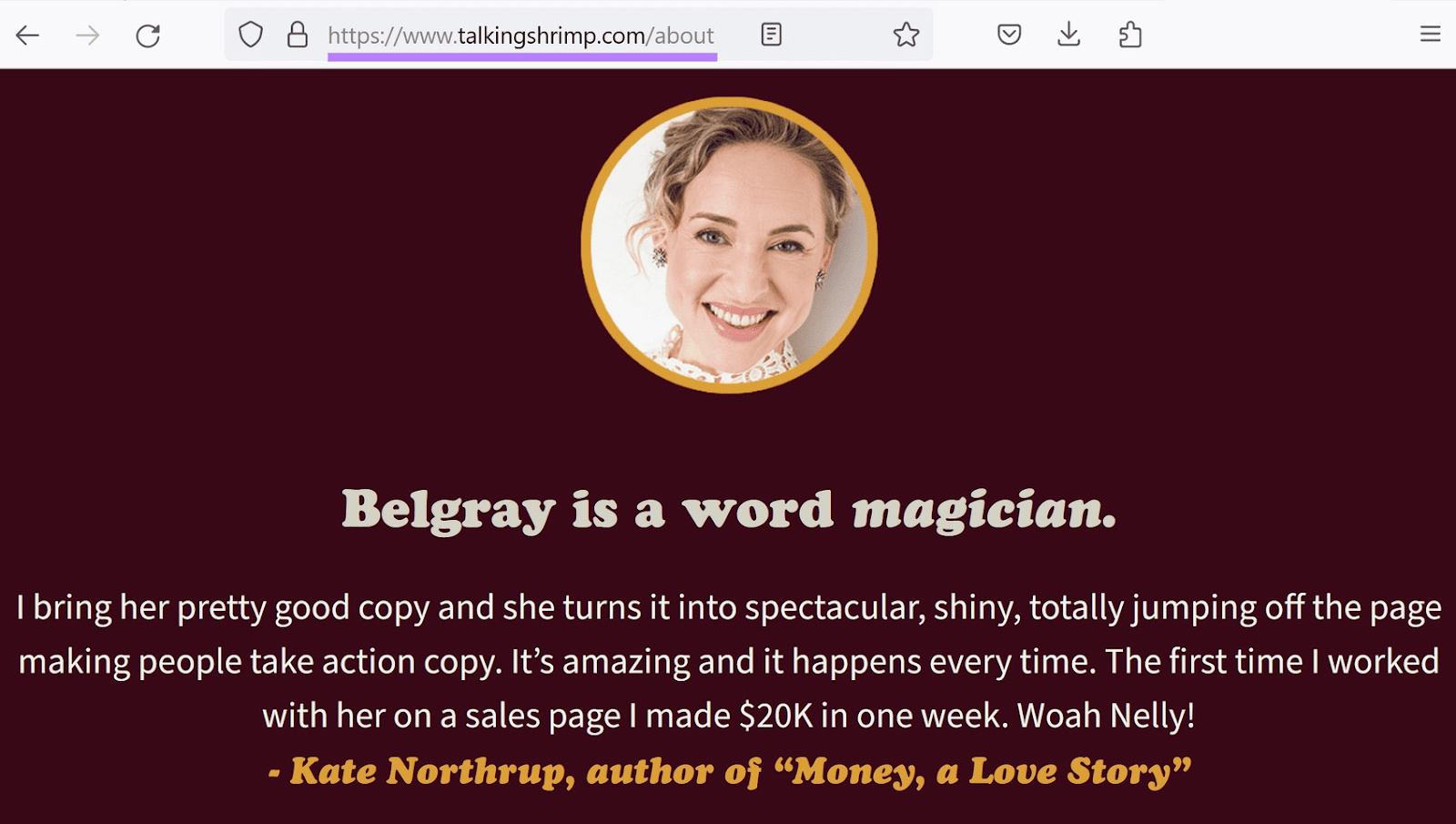
Let Your Customers Speak on Your Behalf
Customer reviews can shape how people see your business.
Just like you’d trust a friend’s opinion about a restaurant, others will trust what your customers say about your products or services.
Collecting reviews on authoritative customer review websites can help you attract potential customers and build trust with them.
To choose the best review website for your business, look at factors like the type of business, target audience, and the specific needs and goals of your company.
Then, use the Listing Management and Review Management tools to manage your profiles, monitor reports, and respond to reviews.
Source link : Semrush.com
