The right SEO tools can be total game-changers for small businesses.
They can help you outrank bigger competitors, drive targeted traffic, and grow your business. Without breaking the bank.
That’s why we’ve put together this carefully curated list of the absolute best SEO tools for small businesses.
Let’s dive in.
1. Semrush
Semrush is an all-in-one SEO and content marketing platform that can boost your online visibility. And is great for small businesses because it removes the need to purchase tons of different tools separately.
In fact, Semrush comes with over 20 tools that cover every aspect of SEO.
Here are just a handful of them:
- Keyword Magic Tool: Uncovers relevant keywords for your business
- SEO Writing Assistant: Guides you in crafting SEO-optimized articles that easy to read, original, and aligned with your tone of voice
- Link Building Tool: Streamlines your efforts to gain backlinks (links on other sites that point to yours)
- On Page SEO Checker: Provides recommendations to improve your on-page SEO elements like your article title, body copy, etc.
- Site Audit: Identifies technical SEO issues across your entire website
- Organic Research: Reveals your competitors’ strategies and helps you find new opportunities for growth
Plus, Semrush integrates with Google Search Console and Google Analytics (we’ll cover both of these tools later in this article). To provide an even deeper level of insight.
There are also some powerful AI features to further boost your SEO efforts. Like the ability to evaluate how difficult it is for your specific domain to rank for a given keyword in Keyword Magic Tool.
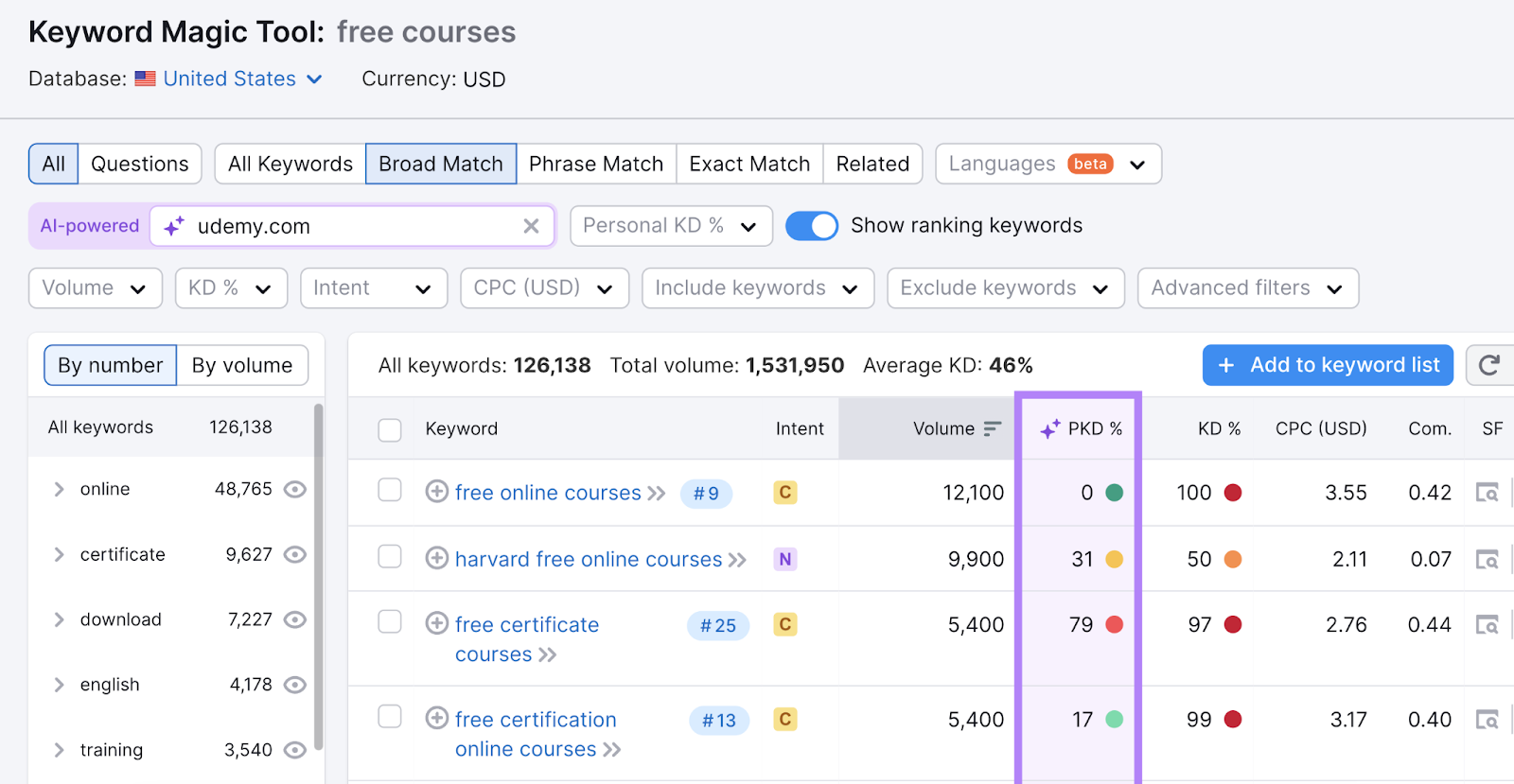
And Semrush Copilot is a dashboard assistant that provides alerts about your SEO performance. And provides personalized recommendations.
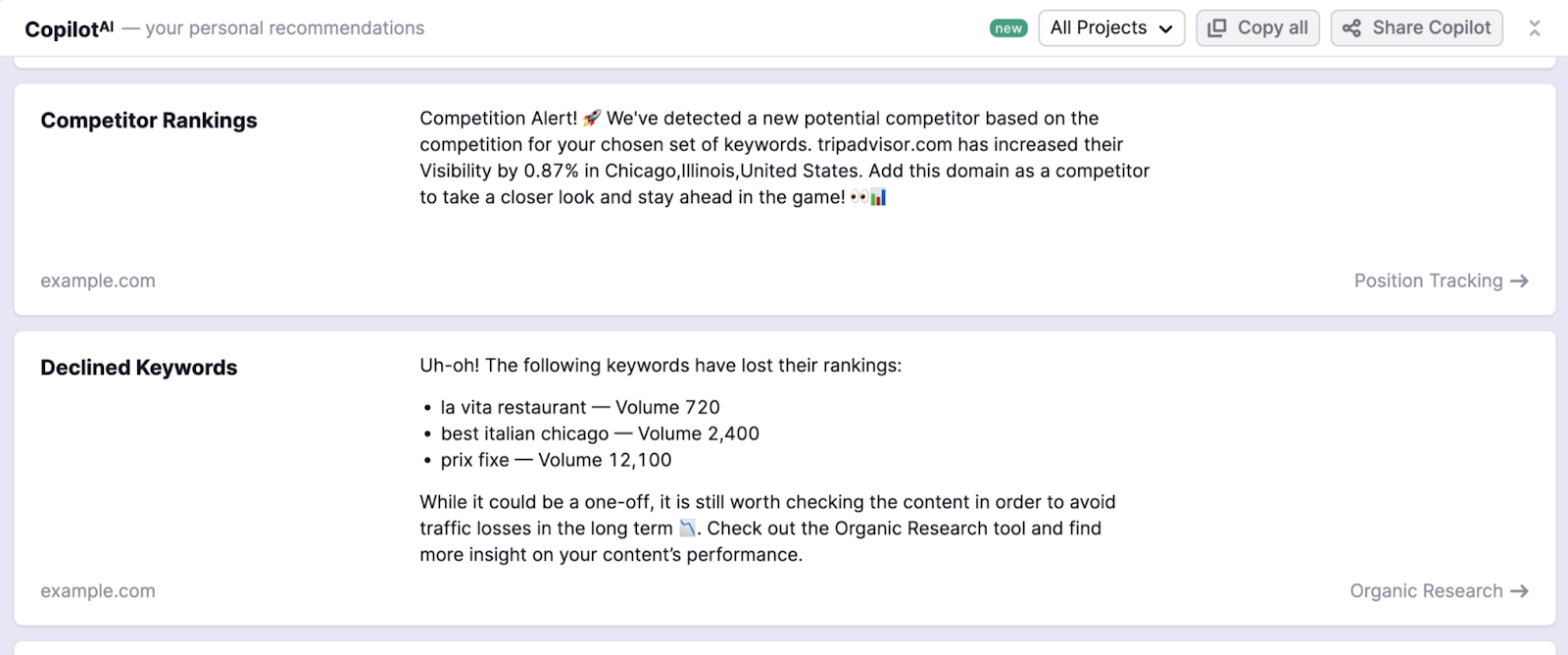
Pricing: Semrush has a free plan that allows you to test basic features before committing to a paid subscription. To get even more out of the platform, upgrade with a paid plan—they start at $139.95 per month.
2. Google Search Console
Google Search Console (GSC) is a free Google tool that provides insights into your organic (unpaid) search performance on Google. And it focuses on just a few metrics to help small business owners and marketers quickly get the information they need.
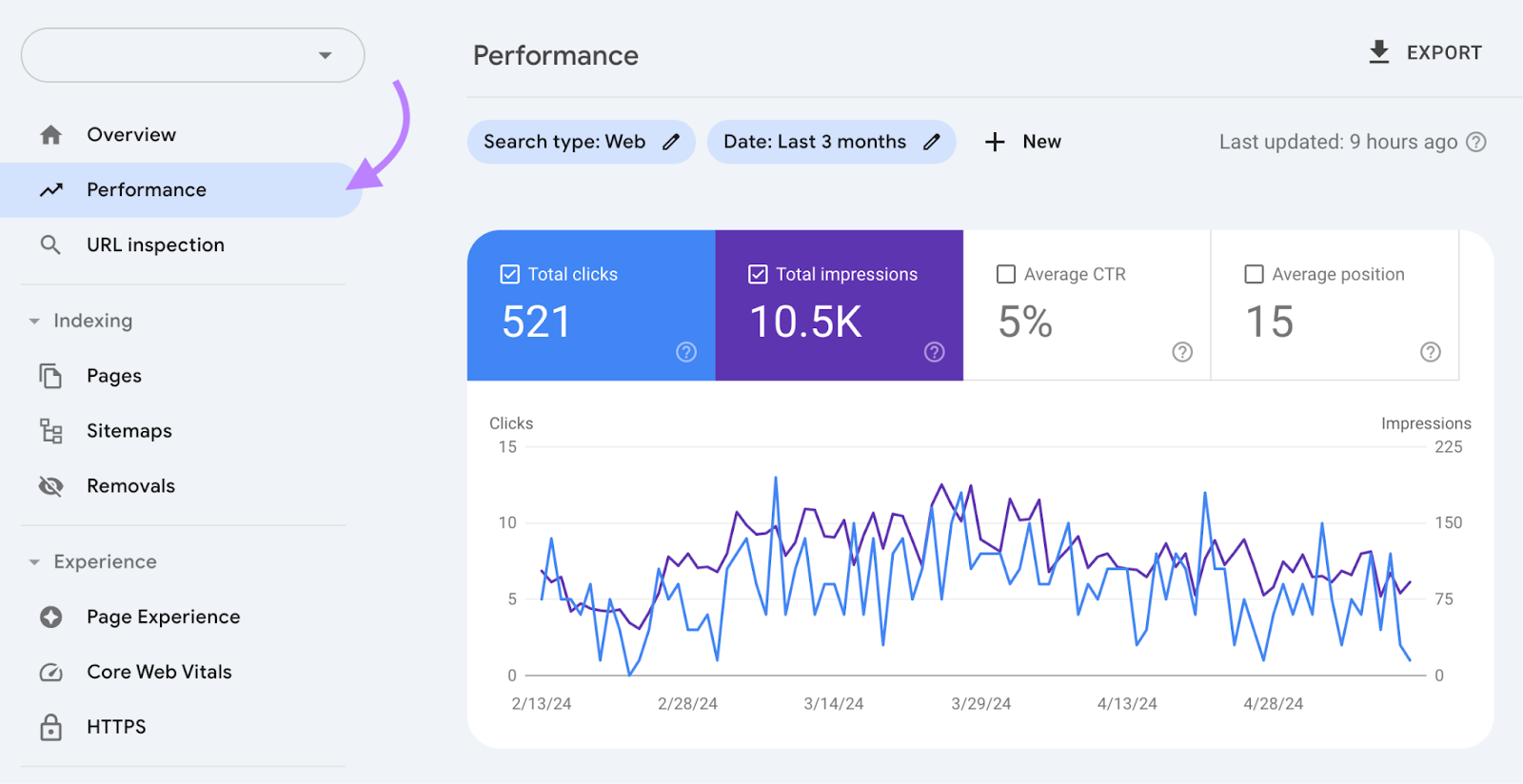
You can see how much traffic your website is getting from search results, which keywords send that traffic, and your average ranking (the average position where your results appear). To gain insight into how you can improve your performance.
Besides measuring performance, you can also do these things with GSC:
- Submit your sitemap—a file that ensures Google can find and crawl all your important pages
- Request indexing (inclusion in Google’s database) whenever new pages are created
- Find technical issues that are holding your site back
- See any security issues with your site or manual actions (penalties) you’ve received
Our Google Search Console guide walks you through the process of getting started with GSC step by step.
Pricing: Google Search Console is free to use.
3. Google Analytics
Google Analytics 4 (GA4) provides in-depth insights into your website’s performance and visitor behavior. And the easy setup makes it an ideal small business SEO tool.
Understanding visitor behavior gives you an idea of whether people find your content engaging—in other words, whether it satisfies search intent.
If it does satisfy intent, visitors are more likely to convert. Which means more revenue for your small business.
To get a sense of how engaged visitors are, check the average engagement time (how long visitors are actively focused on your content) and conversions (which GA4 calls key events) in the “Pages and Screens” report in Google Analytics:
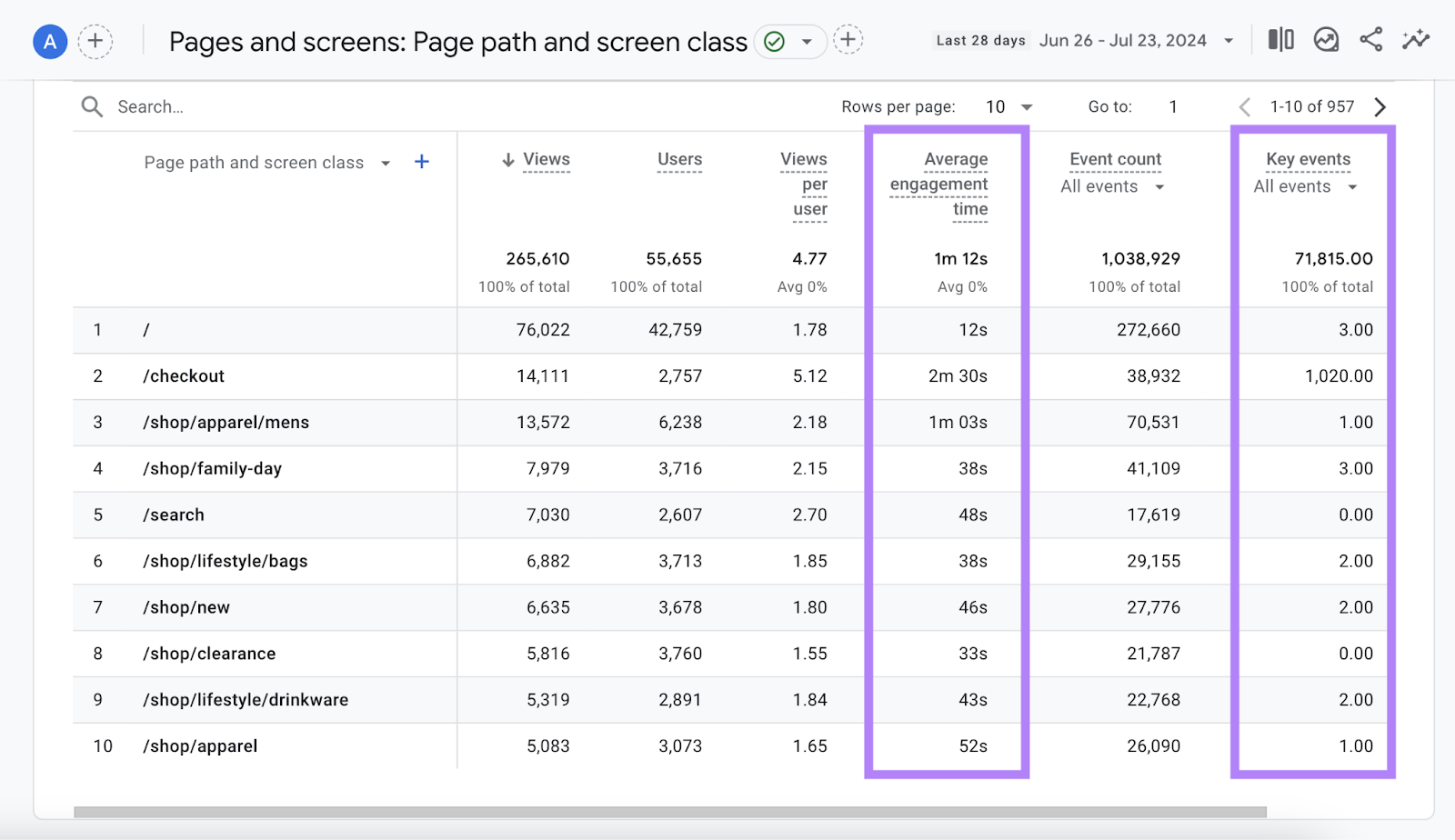
Here are some other things you do with Google Analytics:
- Get insights into your audience’s demographics and interests to better tailor your content
- Identify which pages on your site need to be optimized (i.e., the ones with little organic traffic) for better visibility
- Get real-time data on how many people are on your site and which pages they’re looking at
- Analyze user behavior flow to understand how visitors navigate your site
Pricing: The basic version of Google Analytics is free to use. There’s a premium version called Google Analytics 360, but the basic version offers more than enough features for most small business needs.
4. ChatGPT
ChatGPT is an AI-powered chatbot that provides human-like responses to your prompts. It’s a versatile tool that can help with a variety of tasks to speed up your SEO efforts.
While it’s not specifically an SEO tool, it can still help you with many SEO activities.
For example, you can use it to write keyword-rich titles and meta descriptions for your blog posts.
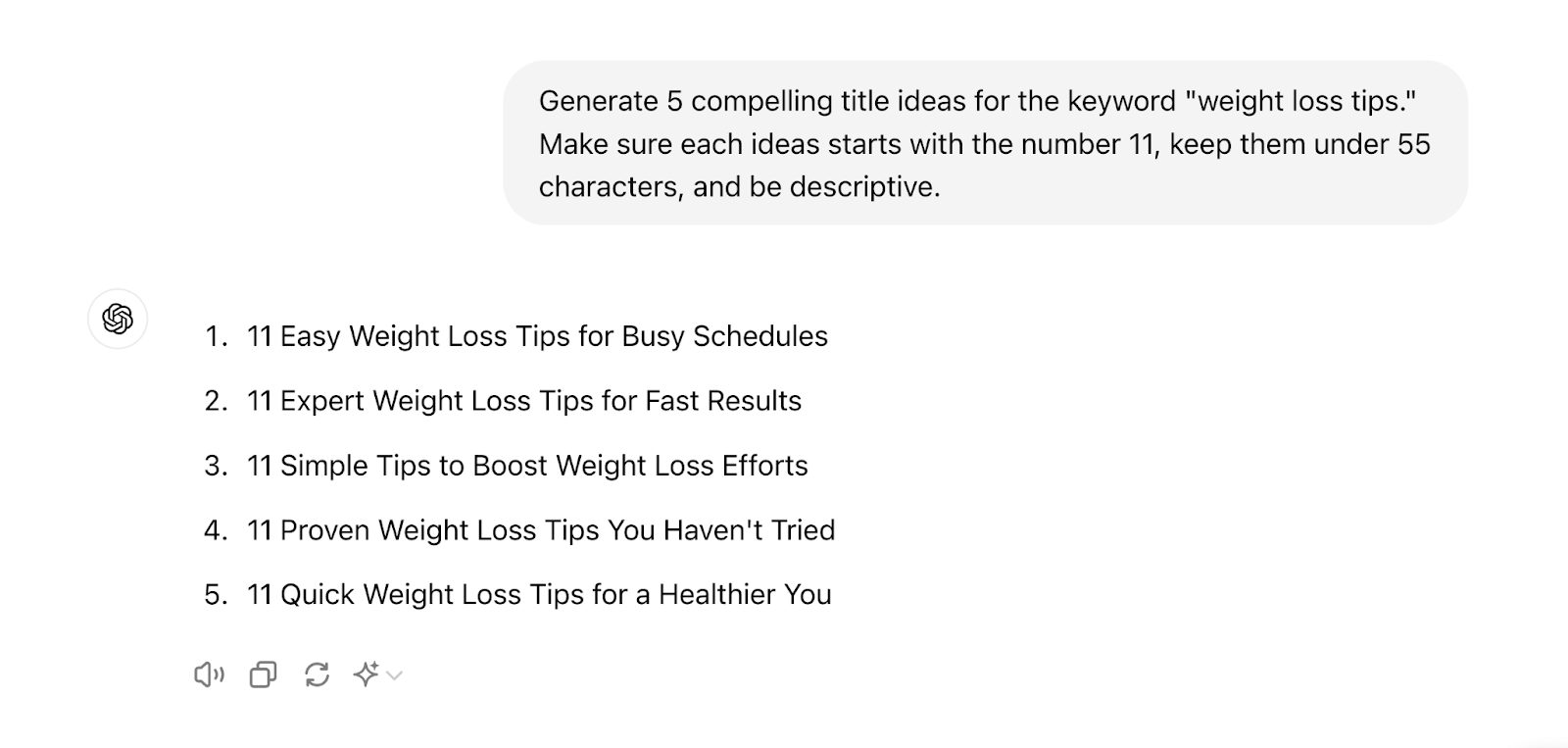
Think of these ideas as starting points. You can (and should) refine them to better suit your needs.
Here are some other things you can do with ChatGPT:
- Brainstorm seed keyword ideas to serve as a foundation for further keyword research (ChatGPT doesn’t know search volumes or other relevant metrics)
- Create keyword-rich outlines for your articles
- Generate snippets of schema markup (code that helps search engines better understand your content) to potentially enhance your website’s appearance in search results
Pricing: ChatGPT offers a free tier, which is enough for most small businesses. The paid plans are most suitable for larger companies.
5. Yoast SEO
Yoast SEO offers a plugin for WordPress and an app for Shopify that can help you optimize your website for search engine visibility.
If you’re a small business, there’s a good chance you’re using one of these platforms to run your website.
For example, Yoast allows you to set title tags (HTML that specifies your page titles), URL slugs (the end portion of your URLs), and meta descriptions (HTML that briefly summarizes your pages). Which are elements that can boost your rankings in search engines and attract clicks.
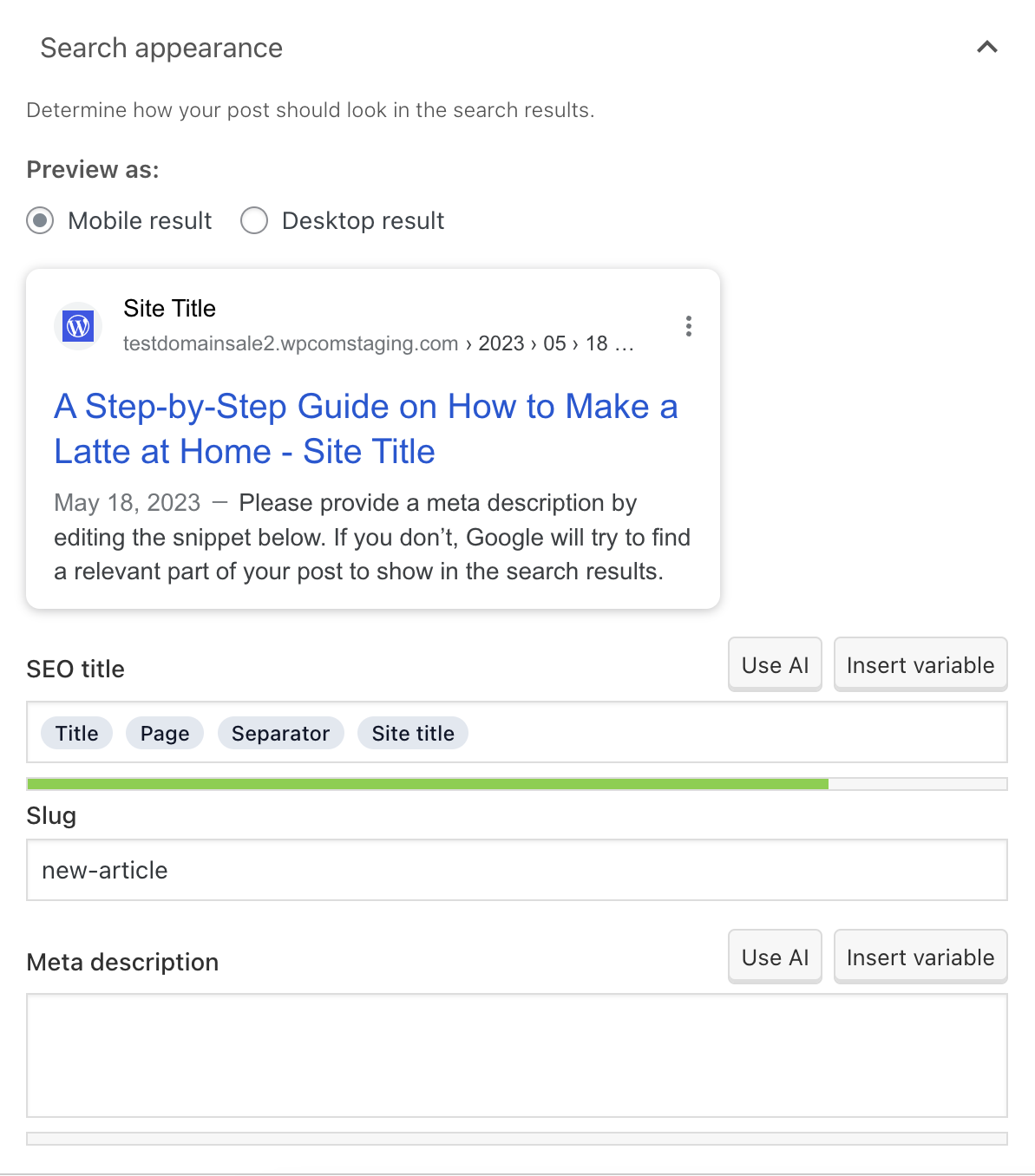
Yoast SEO can also help you manage other tasks like:
- Creating XML sitemaps to help search engines index your site more effectively
- Managing canonical URLs (the main version of a page) to prevent duplicate content issues
- Creating breadcrumb navigation for better site structure and user experience
- Setting up redirects to manage URL changes and avoid broken links
- Adding internal links to distribute ranking power throughout your site
- Implementing schema markup to potentially enhance your appearance in search results
- Performing keyword research directly within the plugin through the Semrush integration
Pricing: Yoast SEO offers a free version with essential features. For more advanced functionalities, there’s a premium version that’s available at $99 per year for WordPress and $19 per 30 days for Shopify.
6. ContentShake AI
ContentShake AI is an AI-powered tool designed for generating SEO-optimizing articles. Which helps small businesses that lack writing resources scale content production more easily.
Once you enter a topic or keyword, the tool generates an article draft, including the title, introduction, relevant subtopics, images, and a conclusion. Which you should edit to meet your exact needs.
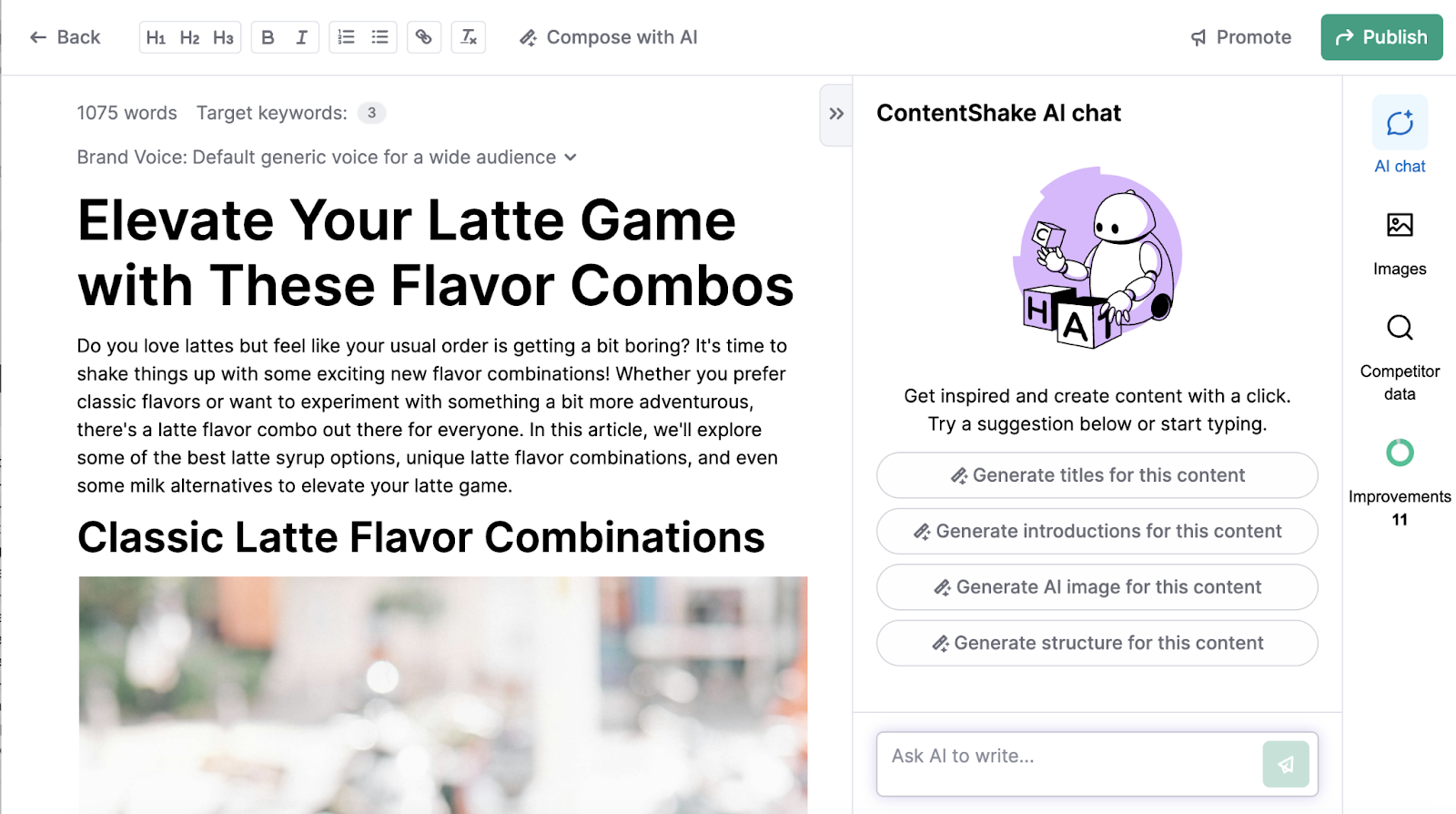
If you need help expanding or refining your content, use the interactive AI chat interface.
Or implement the suggested improvements to make your content easier to read or more aligned with your tone of voice.
ContentShake AI also offers:
- WordPress integration for direct publishing to your website
- Competitor data to gain inspiration on how to create the best possible content
- Keyword suggestions to include, which can potentially help you rank for more keywords
Pricing: ContentShake AI allows you to generate three articles per month for free. If you need more, subscribe to the paid plan—it’s $60 per month.
SEO tools are essential for any small business looking to improve its visibility in search engines.
So why wait? Start exploring these SEO tools today.
Semrush is a great place to start. Because it includes over 20 SEO tools.
Sign up for a free trial today.
Source link : Semrush.com
