Keyword research is the primary task of any SEO strategy. But besides finding the most profitable terms you can rank for, there’s a whole deal of work that goes into analyzing them before putting them to use.
In this article, you’ll learn everything you need to know about grouping search terms so that you can develop your own keyword clustering strategy and benefit from it.
-
Keyword clustering is the process of grouping related keywords into clusters based on their relevance and semantic similarity.
-
Grouping search queries allows you to rank for multiple related terms with shared intent, simplify keyword management by filtering out irrelevant terms, and evaluate content connections to refine site structure. This boosts visibility, enhances authority, and saves time when done automatically.
-
You can create keyword clusters based on their morphological features or according to their similarities in SERPs.
-
Apply manual or automated keyword clustering techniques depending on your niche and particular SEO goals. Manual clustering is good for one-page clustering, whereas automated clustering is better for grouping keywords across multiple pages or for a new website.
-
SE Ranking’s Keyword Grouping Tool clusters search terms by analyzing their SERP similarities, making it easier to assign these keywords to different parts of your website. Additionally, the tool identifies SERP-specific phrases and provides precise search volume data.
-
Based on the clusters you generate, you can structure your website’s pages, categories, and subcategories, as well as refine your filtering options. A good rule of thumb is: one search intent = one keyword cluster = one page.
What is keyword clustering?
Keyword clustering is the process of grouping similar and relevant queries based on search intent and using entire groups instead of separate terms for site creation or optimization. It helps clean up the extensive keywords list by dividing it into manageable clusters.
There are two primary methods of keyword clustering, each with its own unique approach:
- Morphological clustering
This method focuses on the linguistic structure of keywords, identifying similarities based on their morphology. It groups keywords by analyzing elements like root words, stems, or suffixes to find common meanings or linguistic connections. For example, words like run, runner, and running might be clustered together due to their shared root. This approach is ideal for understanding semantic relationships between keywords. - SERP-based clustering
This method evaluates keyword relevance by comparing SERPs. It identifies clusters by checking if multiple keywords return similar URLs in their search results. For instance, if two different queries frequently display the same pages in the top results, they are grouped together. SERP-based clustering reflects how search engines interpret keyword intent, making it particularly useful for understanding competitive landscapes and user intent alignment.
Benefits of keyword grouping
Before we get into the nuts and bolts of keyword clustering fundamentals, let’s go over some other benefits of grouping search queries. Doing this will help you:
- Maximize the number of terms to rank for. With keyword clusters, you can rank for a number of related keywords united by the same search intent instead of optimizing a page for a single keyword.
- Remove unnecessary keywords. Keyword grouping makes a huge list of keywords more manageable and comprehensive—you will be able to spot irrelevant queries easily. SE Ranking’s keyword grouper software will provide you with ungrouped keywords that don’t match any topic the tool distinguishes and will let you recheck if you need them in your content strategy.
- Understand the potential of segments. Keyword clusters you receive as a result will help you understand how different pieces of content are or should be connected. This process will allow you to see your site from the search engine’s perspective and evaluate different categories you have or should better have.
- Create an effective site structure or analyze the existing one. Keywords clustering helps you analyze semantic relationships between your pages and improve your site architecture.
- Boost your site’s visibility and authority. Thanks to keyword grouping, you can have a better grasp of semantics and make your content more powerful, which, in its turn, will make your website more authoritative in the eyes of search engines.
- Save time and eliminate errors. If done automatically, keyword clustering gives you all the above-mentioned benefits quickly and efficiently.
Discover the concept of keyword clustering and its significance in SEO through SE Ranking’s Basic SEO Course. Learn how to organize and optimize your keywords effectively from SEO professionals.
Manual vs. automated grouping
There are plenty of options for automating the keyword clustering process, although some might still prefer doing it manually with the help of Excel, Google Sheets, or other tools. It’s one thing when you have a hundred words, but when research for a project leaves you with thousands of keywords, imagine how time-consuming it will be to manage all of them manually.
Manual keyword grouping process will require you to break each keyword into groups, define their intent, and make lists of phrases based on the parameters you need. This approach works better for more detailed keyword research within a specific niche topic. You should understand the nuances of different search intents within it and know what to search for. But it takes a long time and is unlikely to work if you have many keywords in your list.
The biggest disadvantage of manual grouping is that SERP data stays out of focus. If you have a huge list of keywords, you can’t properly analyze search results for each keyword and investigate matching URLs, which is a must for qualitative clustering. So, we would suggest using this technique when you need to cluster keywords for one or several pages. If you have a new site or a large list of keywords, the automatic grouping method is more effective. It is also helpful when you need to analyze the niche in general or when you need to plan your website’s structure.
SE Ranking has its own automated keyword clustering tool that will save you time and effort and will get the job done for you. You’ll get keyword insights into what your queries comprise and how to segment them into usable clusters without the hassle of going over each and every query you’ve collected.
How to create keyword clusters with SE Ranking
Now that we know how powerful yet complicated the process of clustering keywords can be, let’s look at how to do it using SE Ranking’s tools. Competitive and Keyword Research helps you with initial research, while the Keyword Grouping Tool does all the grouping for you in a matter of minutes. It groups search queries based on their SERP similarities and allows you to distribute keywords across your website. Not to mention that the tool highlights SERP search terms and displays accurate search volumes.
Let’s proceed in order, starting with keyword research.
Building a list of keyword ideas
To sort keywords into topic-centered clusters, you need to collect a full list of keywords first. Collecting as many queries as possible is your first fundamental task in the process of building and promoting your website. The initial keyword research process will help you explore what users are searching for in your niche and how your competitors handle keywords.
There are many ways of doing keyword research. You can use SE Ranking’s Keyword Research Tool to analyze search queries that are already in your list. This tool provides you with all the data you need, including:
- Keyword difficulty
- Search volume
- Search intent
- CPC
- Global volume
- Organic results for the analyzed search term with ranking dynamics
The tool also includes Keyword Suggestions where you can find phrase-match and related keywords. Explore low-search-volume phrases and questions to fully grasp your niche and expand the number of keywords to rank for.
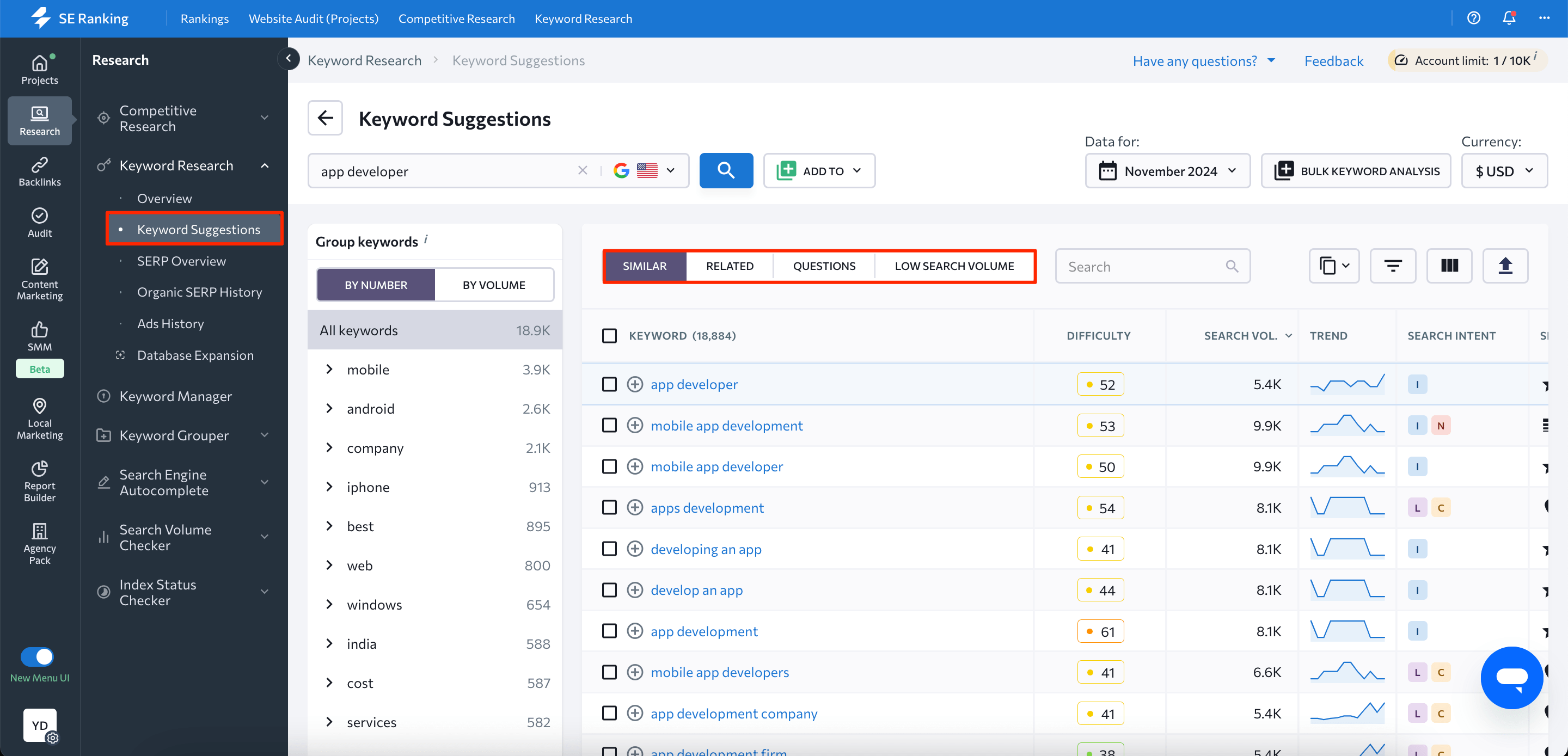
While doing research, note that there are different types of search queries. You can use various criteria to analyze them, but the following ones are among the most popular:
- Length (or word count) and specificity (short and long-tail keywords as well as question-like queries). Short-tail keywords usually have an extremely high search volume but are also very difficult to rank for. This classification, then, refers mainly to the keyword’s competitiveness.
- User intent (navigational, informational, transactional, commercial). The different goals that users have will give you an idea of the type of page you’ll need to create for certain keywords as well as the likelihood of conversion.
To check the keyword by word count, use the filter in SE Ranking’s Keyword Suggestions as shown in the screenshot below.
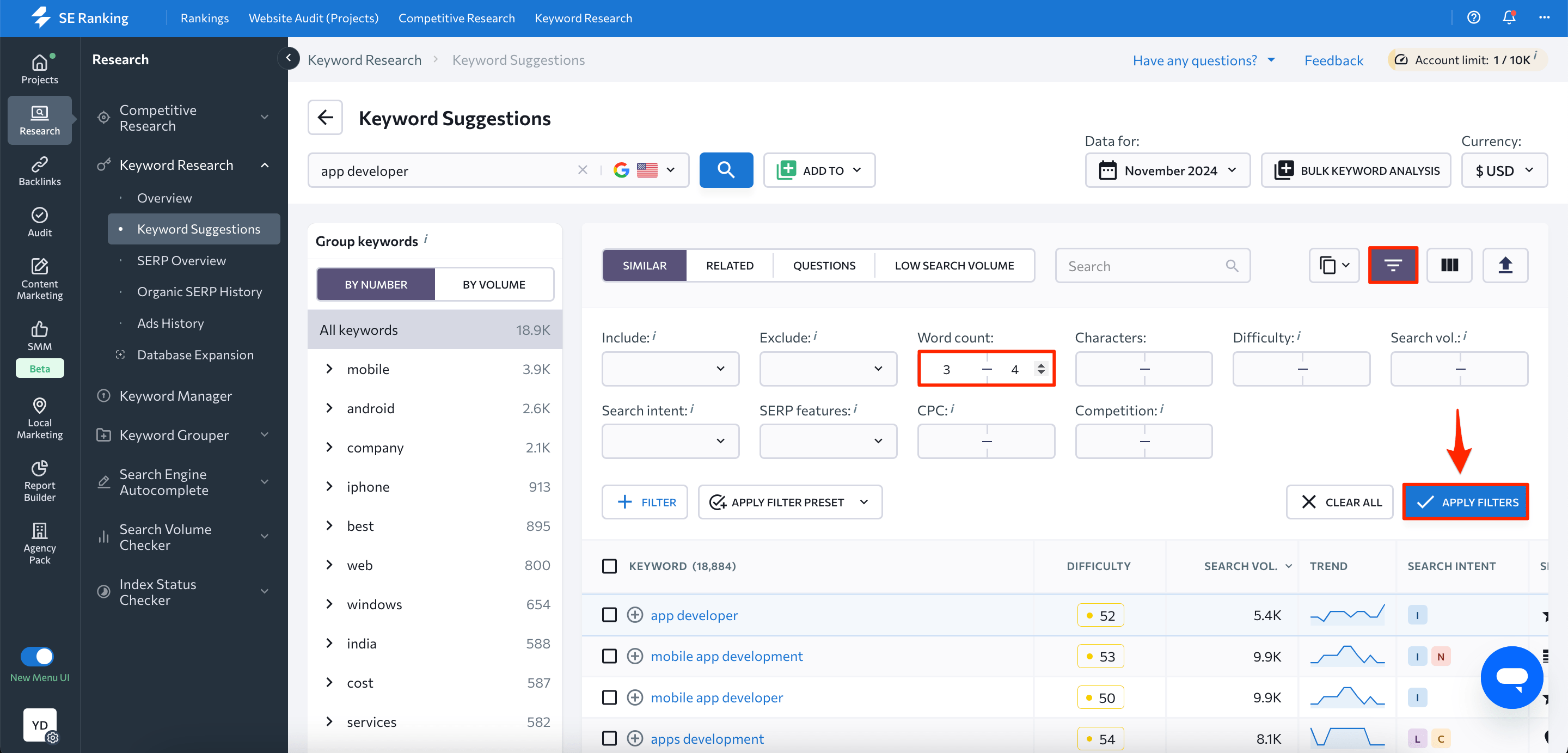
To identify the search intent behind the keyword, you can also use a dedicated filtering option at the top of the keyword list.
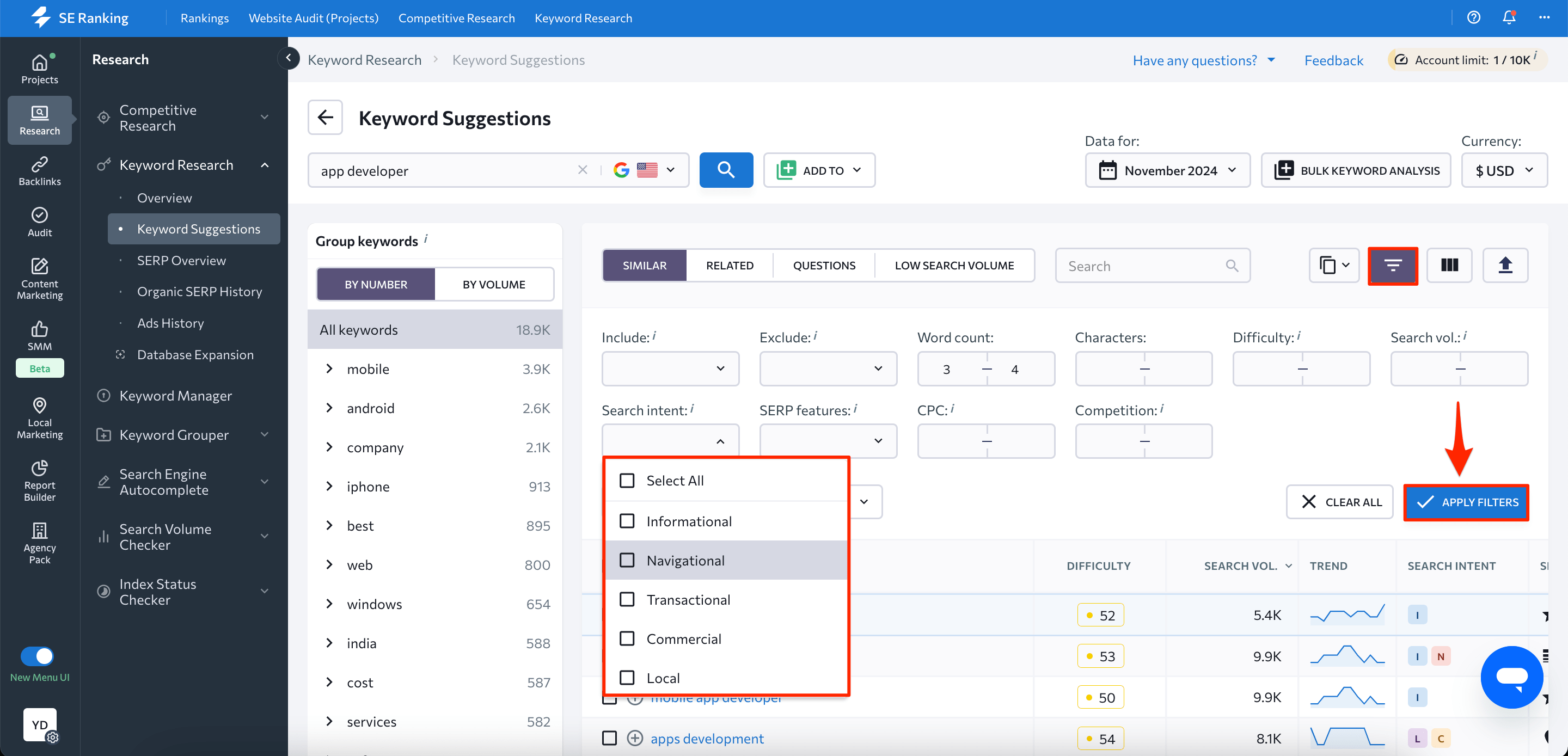
Defining and analyzing your competitors is another major step in keyword research. Explore who’s leading in organic search results and what are their most profitable keywords and discover the best-performing PPC ads in your niche. Semantics comparison available in SE Ranking’s Competitive Research can show you keyword overlaps between different domains: phrases common for your major competitors will be on your must-target list. Click on the Missing tab to get a full list of keywords that your website does not rank for.
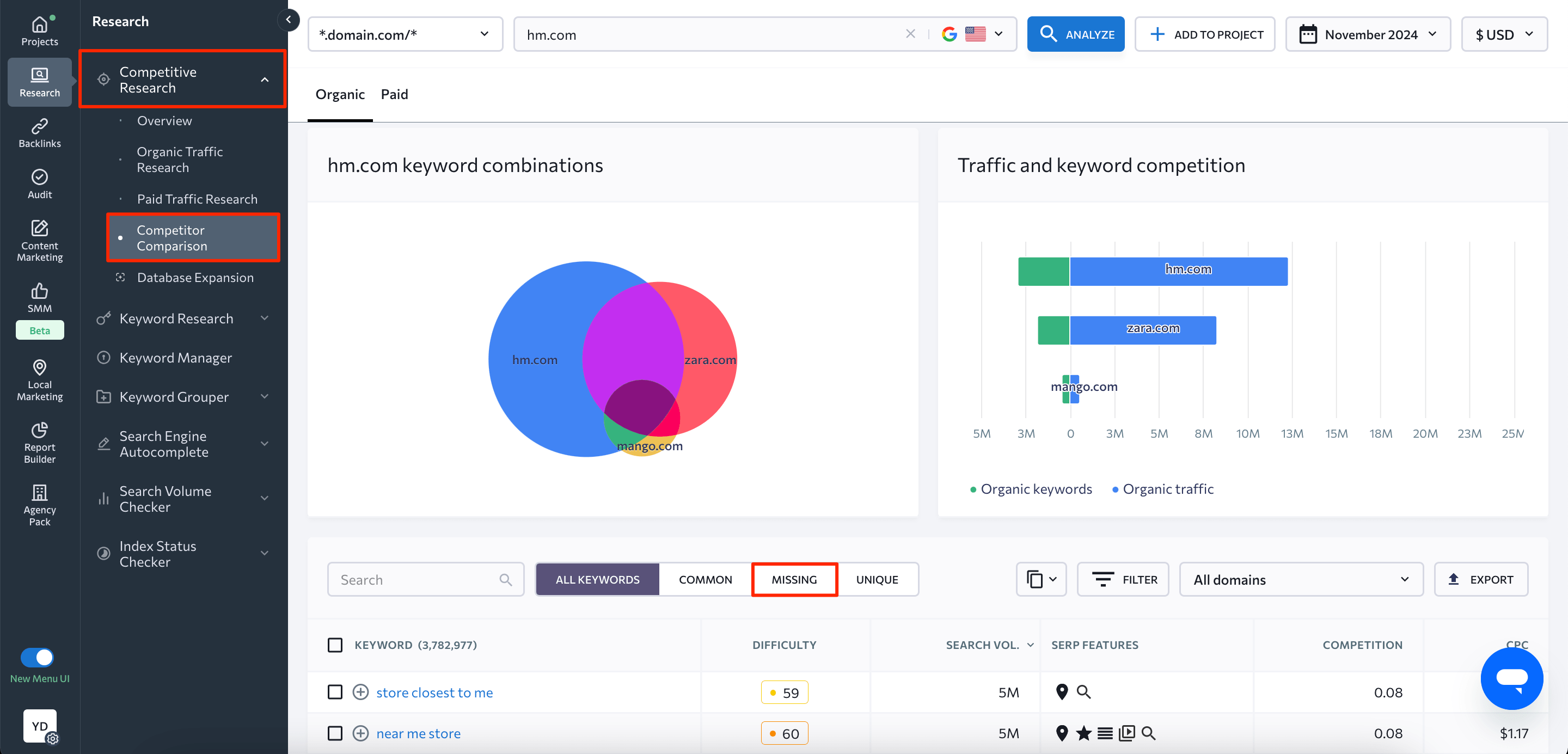
Creating topic clusters
Now that you have a full list of keywords existing in your niche, it’s time to create keyword clusters and eliminate the queries you won’t need. Let’s compare how grouping works if done manually and automatically and then review all the steps you need to take to cluster your queries in SE Ranking.
Manual keyword clustering strategy
To create keyword clusters manually, you can filter the list by their word roots or type of intent. For example, you have a huge list of queries about ‘photo editing software.’
- You can look for different types of phrases while keeping the search intent in mind. Consider questions like ‘how to install a photo editor,’ ‘is there a photo editor for mac,’ specifications like ‘photo editor for free,’ ‘best paid photo editor,’ and so on. To check the keyword’s intent, Google it and visit the most popular sites from the search results to get a full picture of searchers’ needs. You’ll be able to segment queries more effectively this way.
- You can identify all the different terms appearing in the search results (say, ‘photo editor,’ ‘photo program,’ ‘picture editor,’ ‘collage creator,’ and so on) and group those keywords that contain identical terms.
- You can create tags for different aspects of a keyword: say, usage type (online and offline), transactional intent (buy, download, install, find, etc.), device specification (PC, Mac, Android, iOS, etc.). Then, you’ll have to cross-match the tags and create clusters.
Automated keyword clustering strategy with SE Ranking
SE Ranking’s Keyword Grouper tool filters queries based on their SERP similarities. It looks for matches in the search results for given keywords and clusters phrases that have identical pages ranking for them.
To start grouping keywords in SE Ranking, you need to select your region and optionally interface language. Focus on the regions you want to promote your website in and perform grouping separately for each language if you’re targeting several of them. Then, you have to choose the level of grouping accuracy and the grouping method—these are the factors that will influence your results.
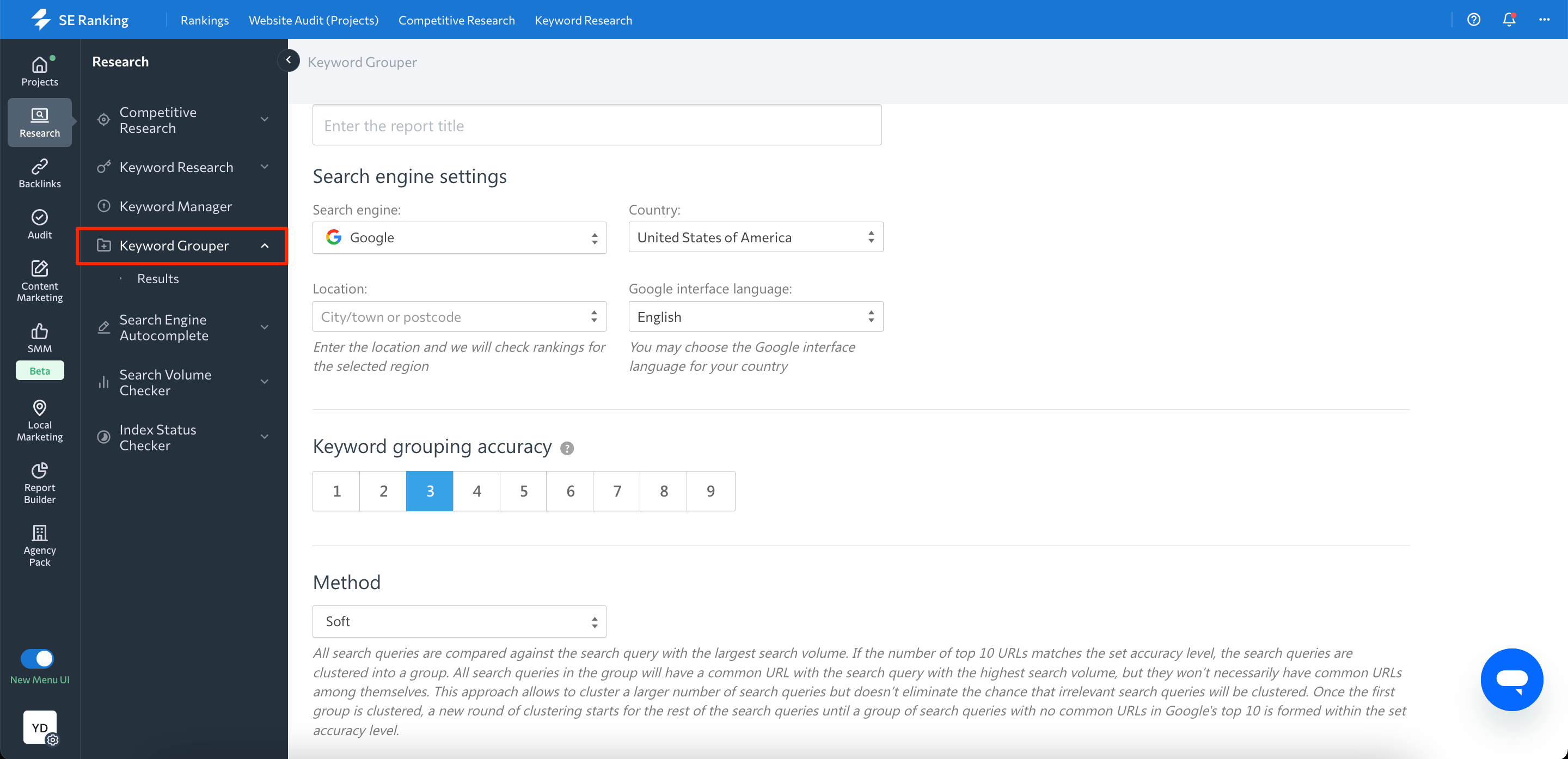
Finally, you have to insert your keywords—you can add them manually or import from a file. Select if you want to check the search volume on top of grouping (it can also be uploaded separately) and run the tool. Now you need to wait a bit while our system looks for matching results and clusters your keywords based on the given number of identical pages in the top-10 results.
Choosing the grouping method and accuracy
Now, let’s dig into how different settings work. There are two major parameters to select: grouping accuracy and method.
How does keyword grouping accuracy in SE Ranking work
Keyword grouping accuracy (ranges from 1 to 9) indicates the minimum number of matching URLs for the queries. For example, if you set it to 3, phrases will be grouped together only if they have 3 identical URLs in the search results. The higher the accuracy is, the fewer matches there will be and the fewer terms will be included in each keyword cluster.
Queries that are semantically related (synonyms) tend to have overlapping URLs in SERPs:
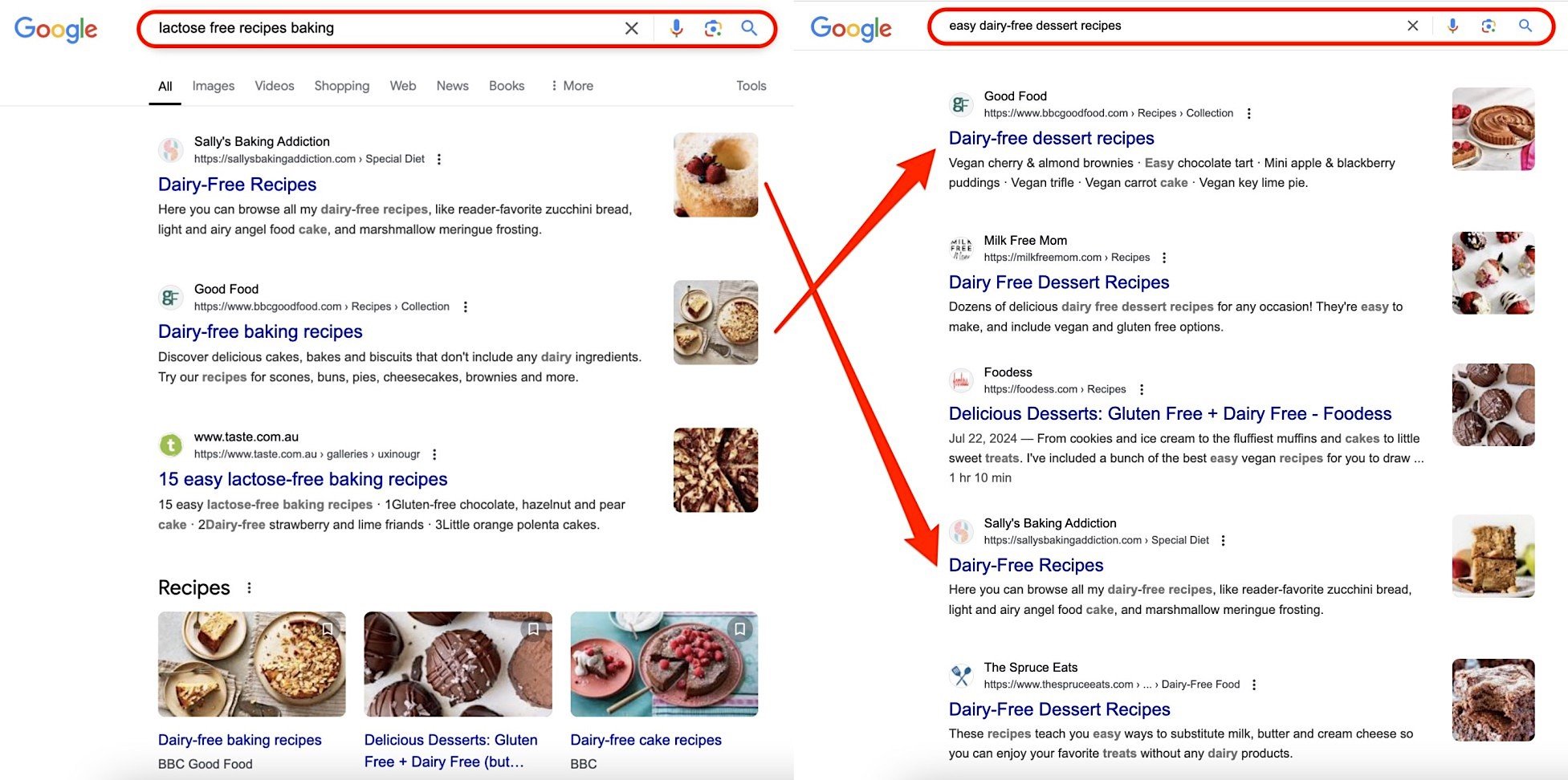
Let’s pass the same set of keywords through different accuracy settings and compare the results. We’ve taken 200 queries on the topic of exercising and clustered them using the soft method with the maximum (9) and minimum (1) level of accuracy.
High-accuracy grouping gives us more specific categories to work with and also leaves a lot of phrases ungrouped:
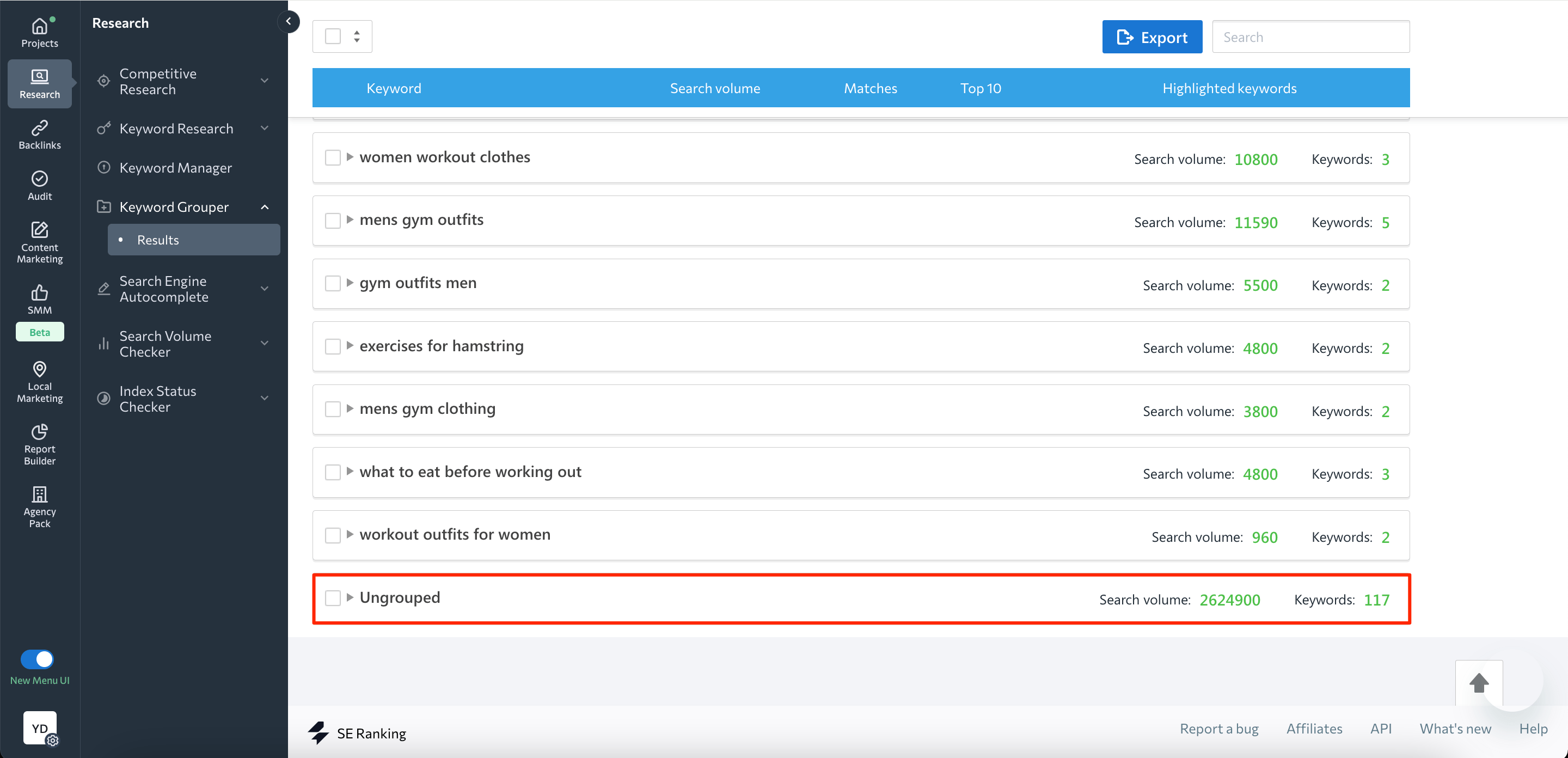
We get the idea of different searchers’ needs with such settings: we can see that people are looking for different types of workouts, gym outfits for both men and women, nutrition-related tips, and so on.
However, many clusters separated by the tool can be logically grouped together: ‘mens gym clothing’ is semantically no different from ‘workout outfit for men.’ So, we need to work on such keywords manually, as well as on the ungrouped ones.
By contrast, low-accuracy keyword clustering leaves us with broader clusters:
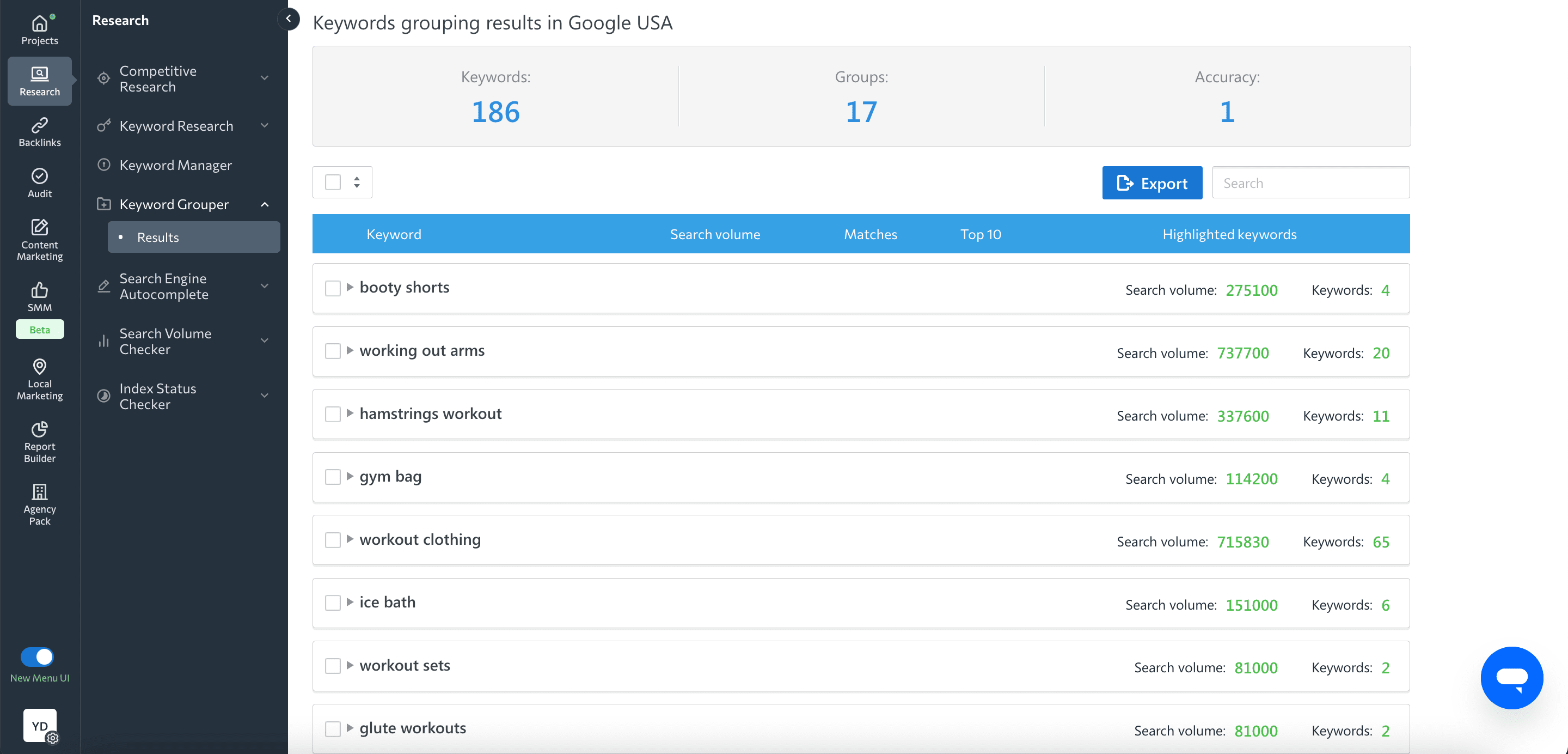
With such settings, you will probably need to manually regroup most of the keywords, matching their meanings. It’s generally a good idea to implement both automated and manual grouping techniques.
How SE Ranking’s keyword clustering methods work
Method (hard and soft) defines how search queries are compared: soft grouping compares the one with the largest search volume against all other keywords, while hard grouping compares all queries against each other.
Soft keyword clustering strategy gives a more generalized idea of the niche and different keywords your competitors are targeting. With this keyword strategy, you will also get fewer ungrouped queries (shown at the bottom of the results page in the Ungrouped cluster)—those that you’ll have to sort out manually and decide if you want to use them in your SEO.
Hard keyword clustering strategy can help eliminate irrelevant search queries and distinguish many user intents. Comparing queries against each other gives a wider choice of specific intents and creates more clusters even with the lowest level of accuracy.
Let’s sum up the characteristics of each approach to semantic keyword clustering available in SE Ranking:
| Number of clusters | Ungrouped keywords | Intent differentiation | Best for | |
|---|---|---|---|---|
| Soft method / Low accuracy | Many big clusters | Average number of keywords | High relevance within groups; some similar keywords put in different groups | Discovering your niche in general |
| Soft method / High accuracy | Medium number of smaller clusters | Most keywords | Some search intents missed | Segmenting your niche |
| Hard method / Low accuracy | Medium number of small clusters | Average number of keywords | Many intents detected; low relevance within groups | Learning different searchers’ needs |
| Hard method / High accuracy | Few very small clusters | Most keywords | Some search intents missed; high relevance within groups | Segmenting keywords to the fullest extent |
Managing grouping results
Regardless of the chosen settings, each group is named after the keyword with the highest search volume. On the results page, you can access the information about the number of matching URLs, the top-10 results with the keywords included in groups, and snippets containing these keywords. If you choose to perform a search volume check, grouping results will also show this metric.
Once you know which groups work for you, check-mark and export them to your project. Under the project’s settings, you can create and name your own clusters, as well as add comments to any keyword. There’s no automation in how to distribute the groups across the website’s pages: you can create several pages to cover a large keyword cluster, as well as combine a few clusters.
It’s reasonable to combine manual and automated approaches: by passing your keywords through an automated tool, you’ll be able to analyze how search engines see those phrases, and regrouping the clusters afterward (adding, deleting, or moving keywords to other clusters) will allow you to take into account your goals and a particular website’s structure.
If you need to do basic topic analysis, or if you are an SEO beginner or copywriter who doesn’t need to delve into all the technical details, use Content Idea Finder, which is a part of SE Ranking’s Content Marketing Tool.
This tool will help you quickly generate topics that have already been divided into clusters, which you can then use for comprehensive content planning or writing. They can also become your starting point for further research.
Just enter your seed keyword (the one most relevant to your website topic or business niche) to get a list of secondary keywords and phrases organized into topically related clusters.
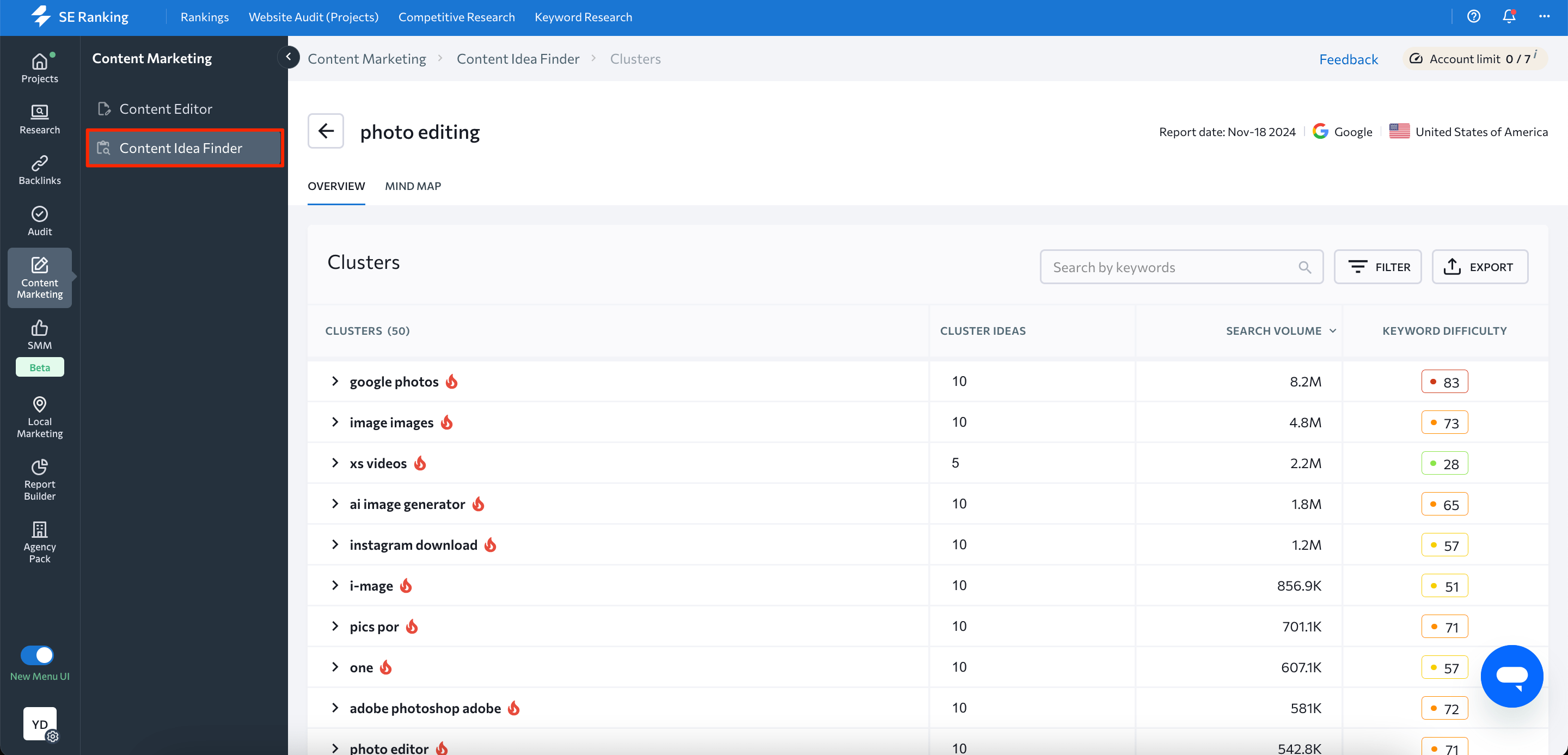
Each keyword cluster consists of 10 terms that are semantically close to the keyword with the largest search volume in the cluster. Suggested terms come along with important SEO (search volume and difficulty) and PPC metrics (CPC and competition).
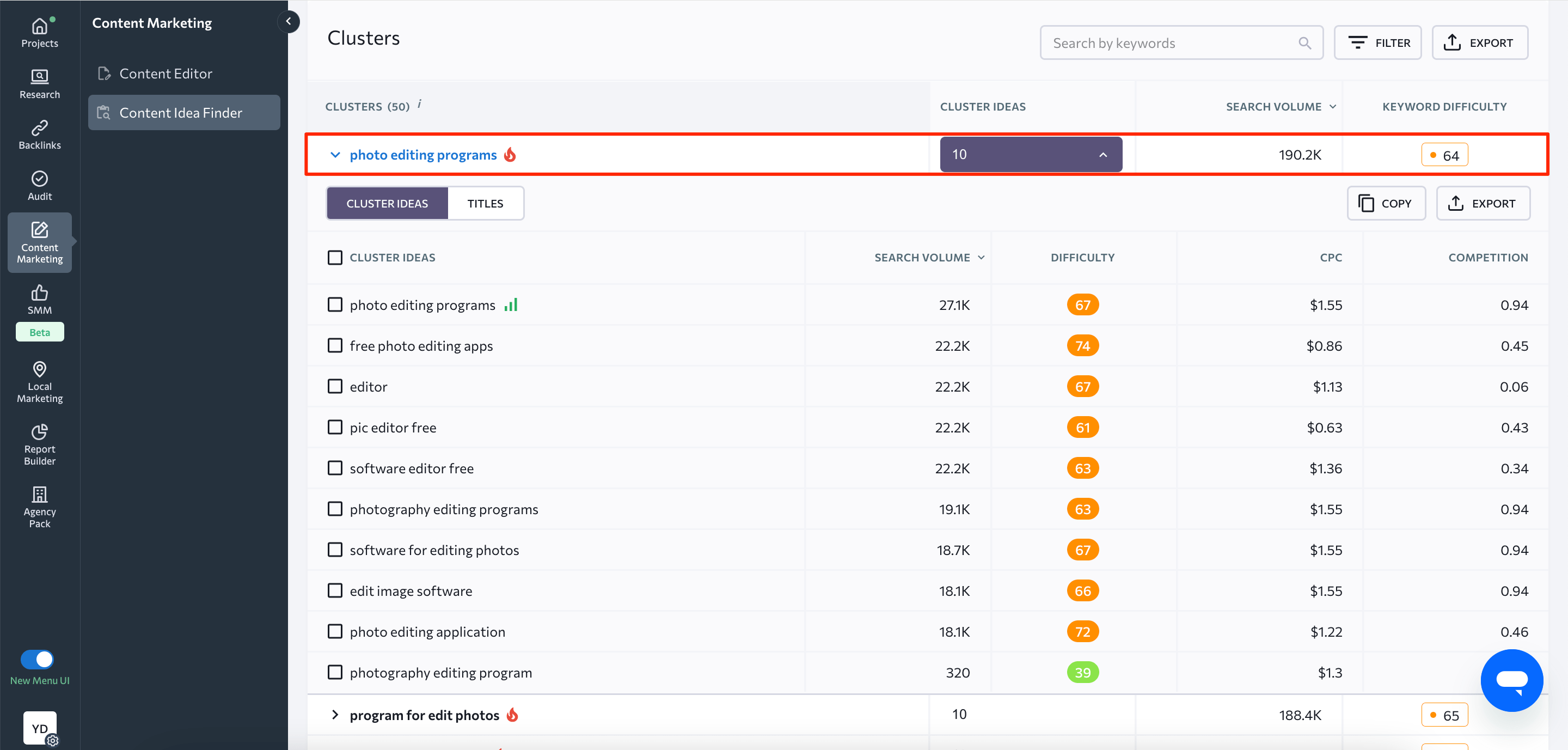
In addition, you can view similar web page titles that rank in the top 10 search results for the keyword with the highest search volume in the cluster.
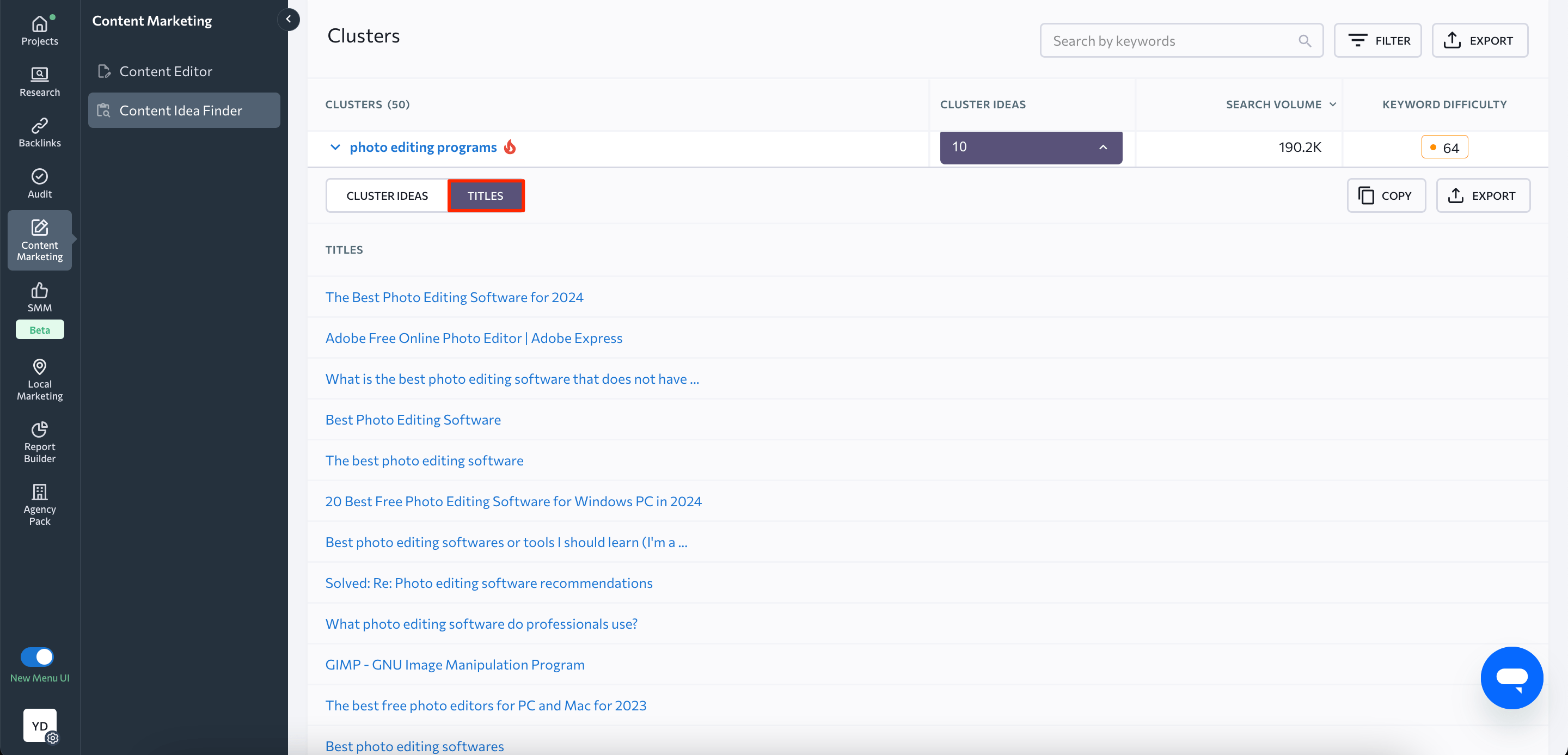
You can also view keyword cluster results in mind map format, which means your primary keyword will be located in the center and surrounded by clusters.
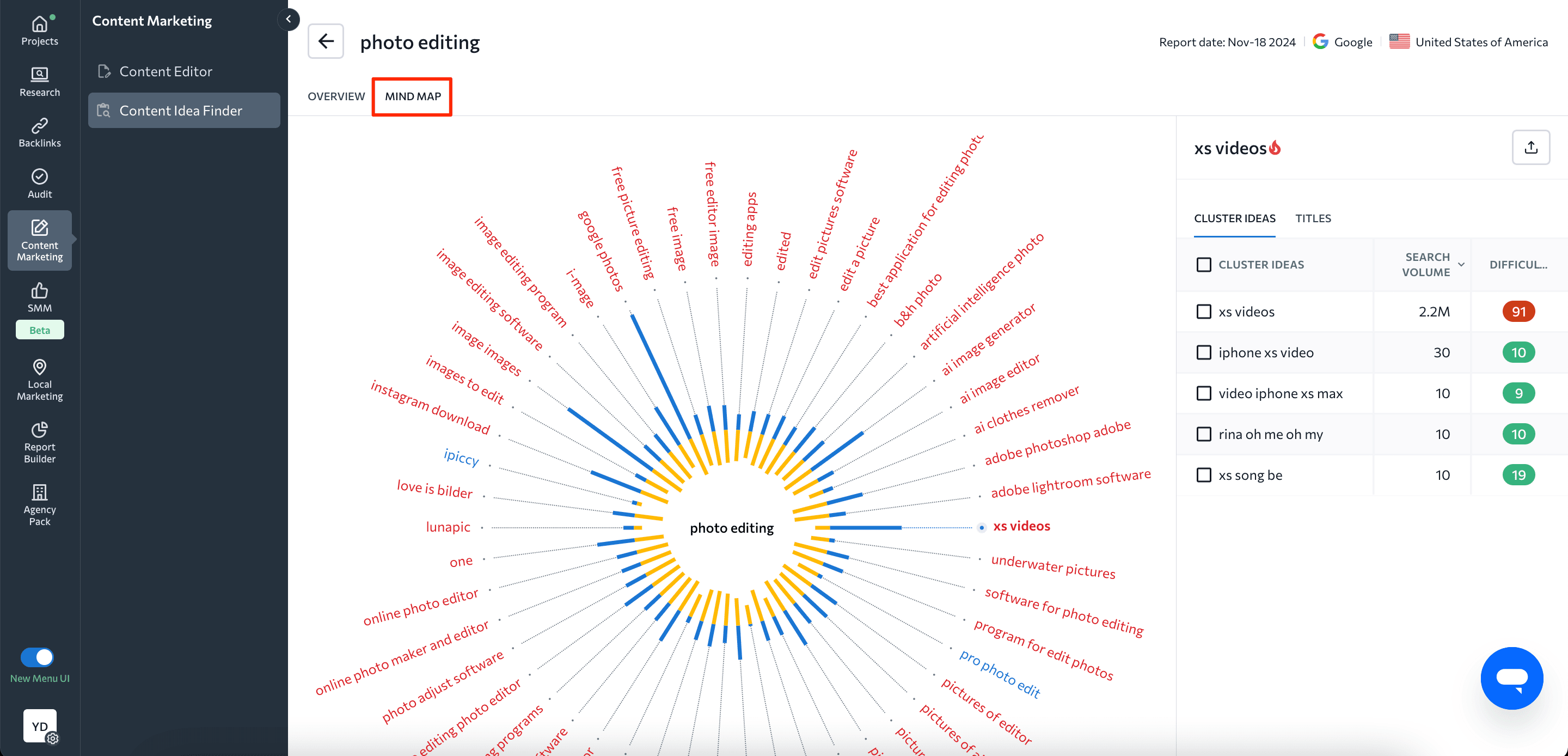
Creating content and ads based on keyword clusters
Grouping helps you sort out your semantics and build an effective website structure. Based on the clusters you get as a result, you can develop your site’s page hierarchy, categories & subcategories, filters, etc.
You can use the following rule to determine which pages (and how many of them) to create: one search intent = one keyword cluster = one page. While semantic keyword clustering is a major step in making a structure, it also can facilitate your content creation.
Having separate keyword clusters on your hands, you can maximize the number of phrases your content ranks for. When you decide which group corresponds to which page and section of your website, you can unlock more terms to include in your content: exploring the full list of keywords within a group will allow you to find some new concepts and intents to cover. This way, you’ll make your content more trustworthy and on par with the user’s expectations.
The same applies to your paid campaigns. Google Ads allows you to create ad groups in a similar manner as you create keyword clusters. For each ad being shown, Google chooses it from ad groups based on relevancy to a particular search.
Promoting your website’s offers with the help of keyword clusters is more effective. For example, if you’re targeting various ‘healthy snacks’ and don’t narrow your campaign down to several specific ad clusters like ‘weight-loss-friendly snacks,’ ‘vegan snacks,’ ‘organic snacks,’ ‘healthy snacks for kids,’ and so on, you might end up with your ad being totally irrelevant to the search intent.
Relevance is crucial for paid advertising. The more relevant the keyword, the higher the chance that the ad will have a high CTR. This reduces conversion costs while increasing their number. For example, if a potential client searches for the iPhone 16 Pro Max 256GB White Titanium, we can assume they want to land on the product page, not on the Apple category page.
Keyword organizer tools can distinguish different intents and group similar ones together, as a result making your content and ads more helpful.
Once your content goes live
Working with clusters doesn’t end after your content is published.
It’s crucial to check whether search engines see your clusters the way you see them. In other words, you need to check which pages rank for the selected groups of terms. If the wrong pages get into the search engine results for a certain keyword cluster, this can indicate that either your page isn’t properly optimized or you have keyword cannibalization problems (two pages are optimized for the same keyword cluster).
There are several ways to check rankings.
Keyword Rank Tracking Tool
Using SE Ranking’s search engine rank tracker, you can see pages that rank for a certain keyword and check their ranking history for it.
Just go to your project and choose Rankings report. In the Detailed section, you’ll see a table with all of the keywords that you added when creating the project. Ideally, these should be the terms your web pages are optimized for.
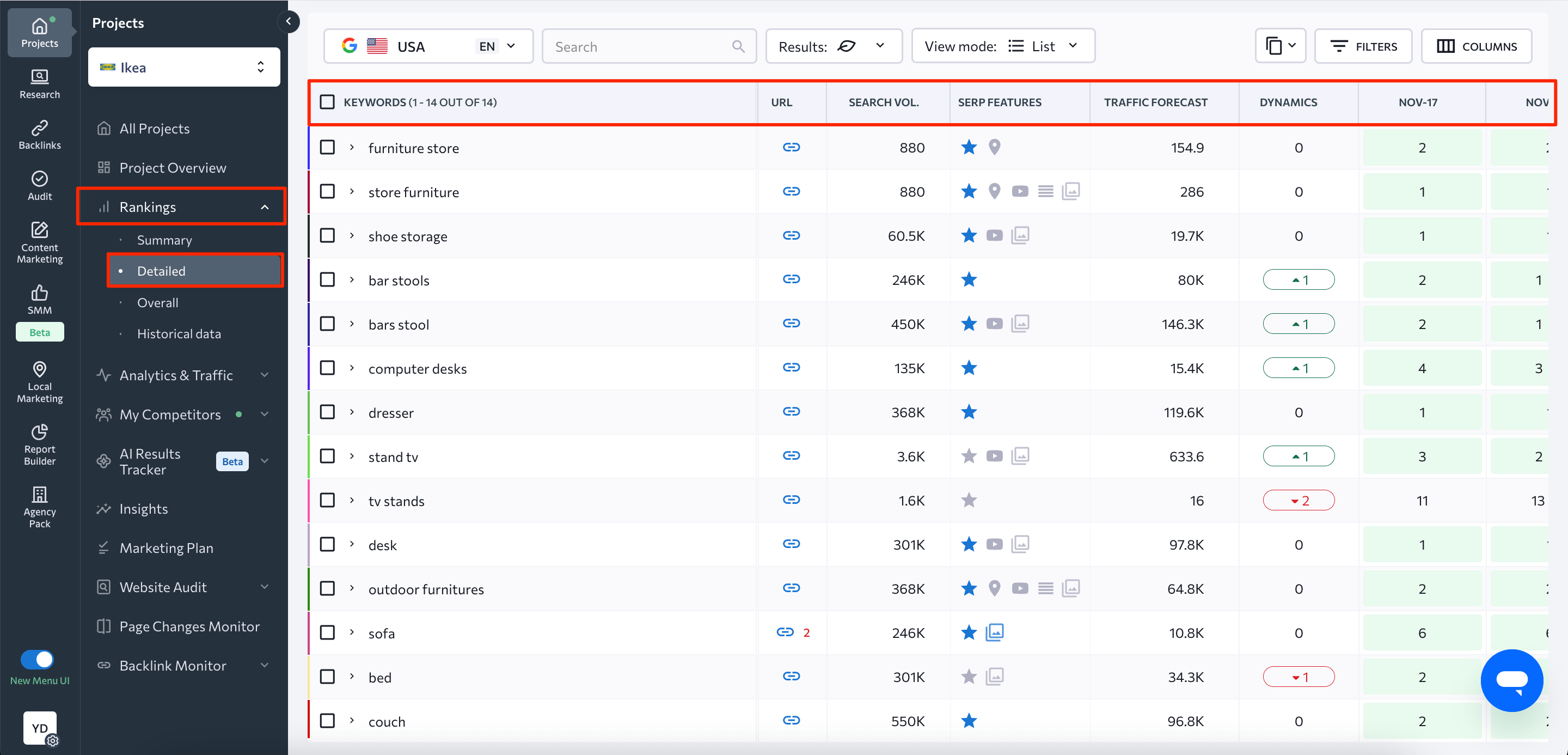
Pay attention to the URL column. The blue link icon contains the page ranking for the keyword. Hover over it to see the **** the page was first discovered and its URL address.
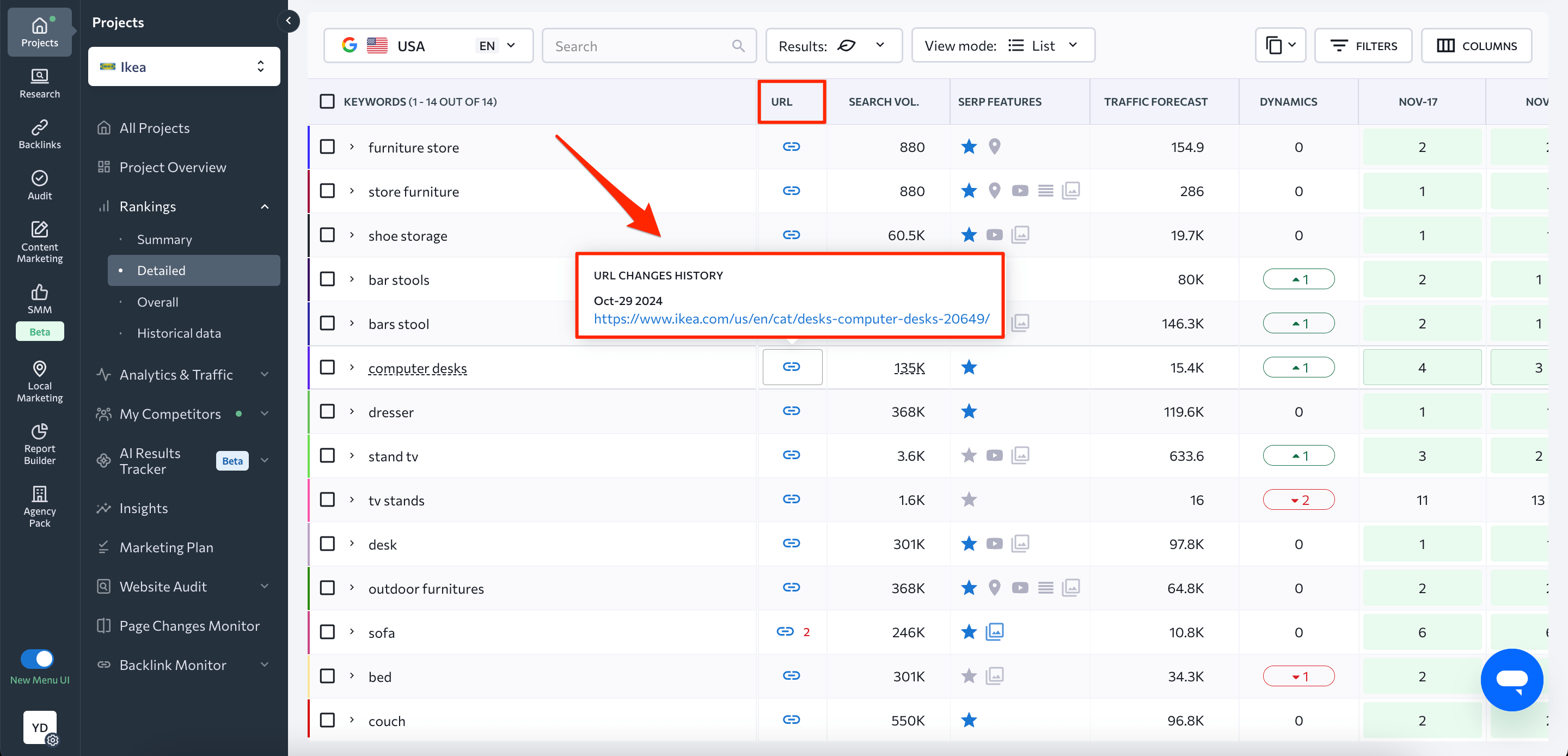
The number near the link icon indicates that several pages rank for the keyword. Hover over it to see the pages as well as the dates on which the URLs changed.
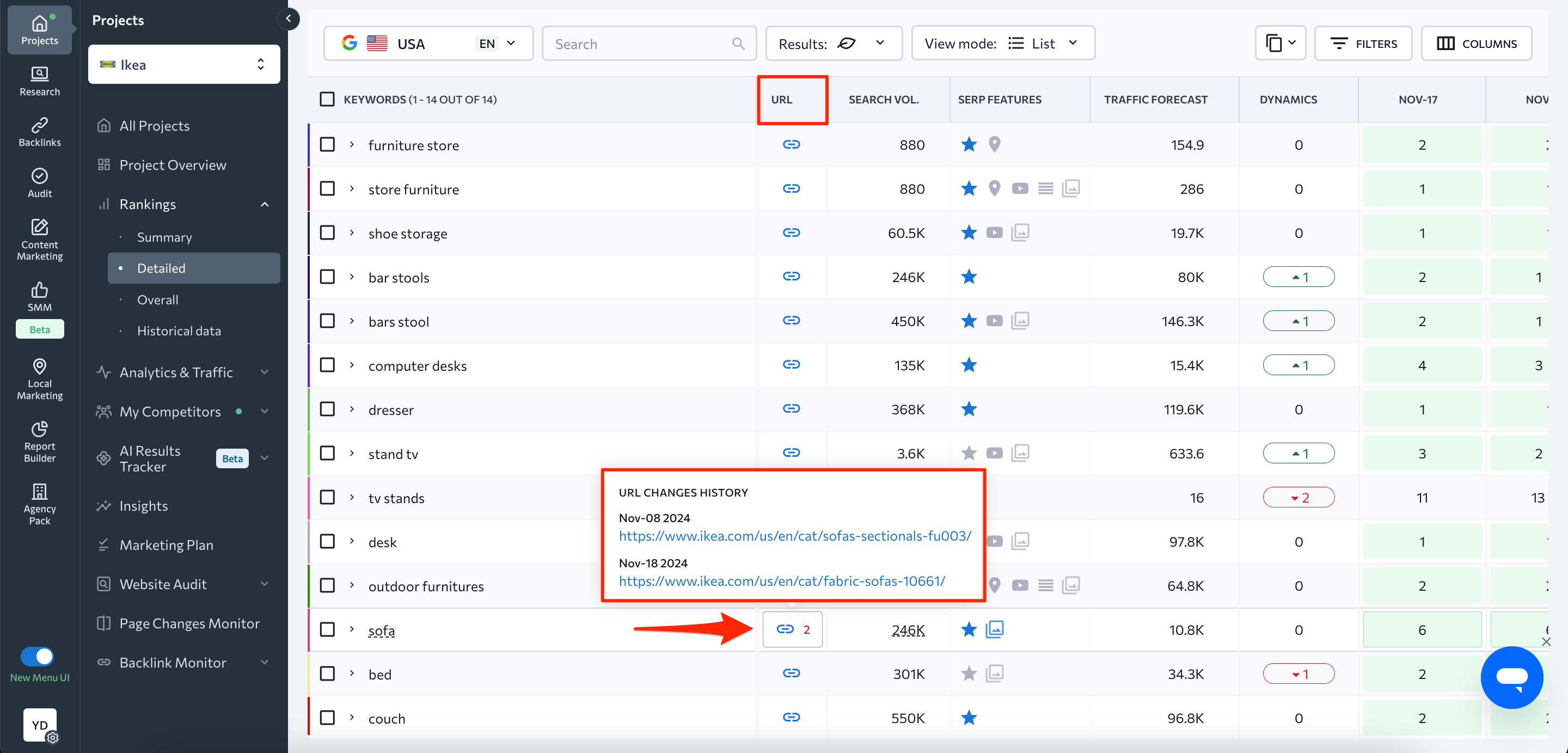
The gray link icon indicates that none of your pages rank for this keyword.
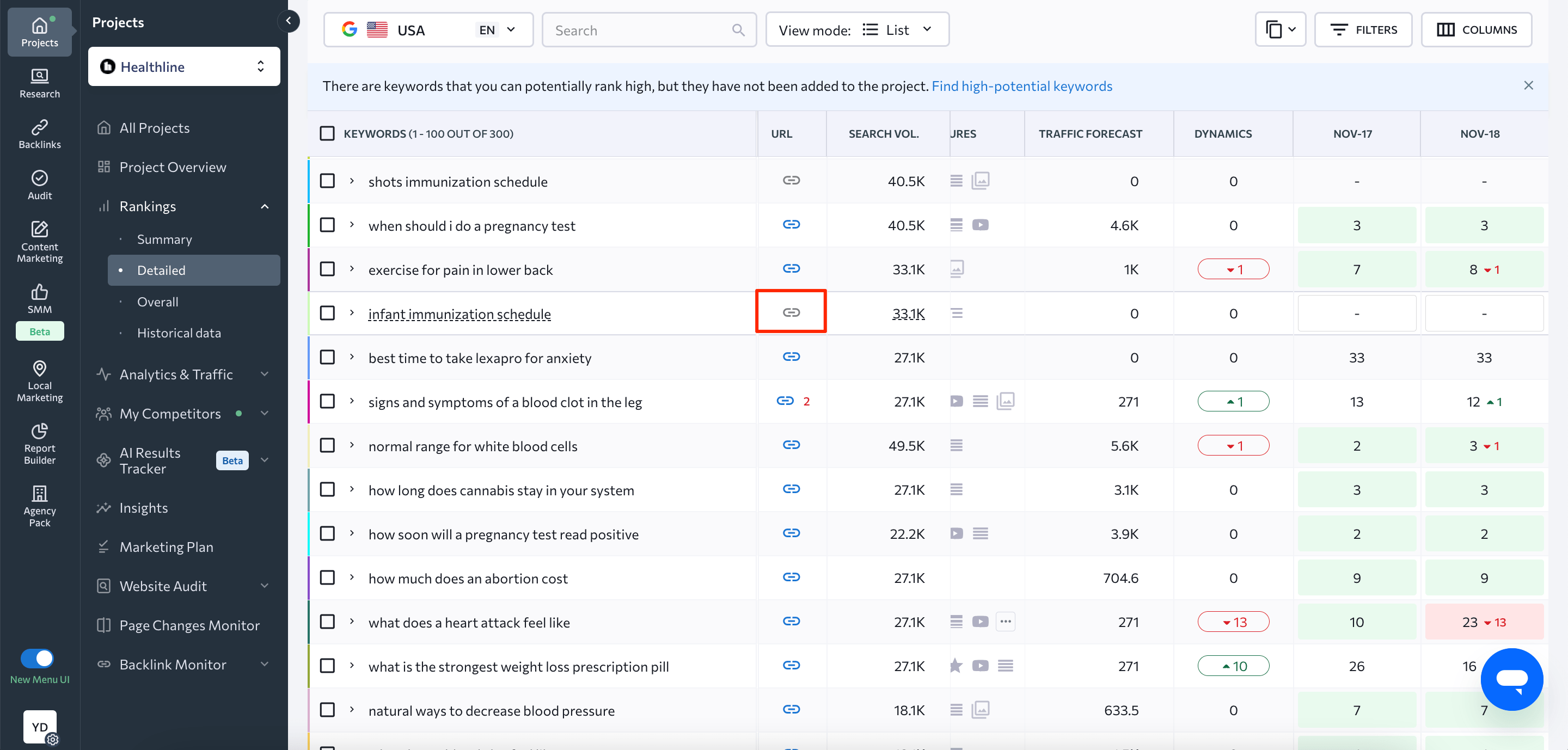
Your task is to ensure that the page you have optimized for your chosen keyword cluster appears in the URL column and, accordingly, in the search results. If you see the wrong page there, you should review its keywords and content.
You can also assign target URLs to keywords. This will help you track whether your target page gets to the SERP for a particular keyword or whether another page replaced it.
Hover over the keyword that you want to track and click on the additional settings button. Select Target URL, then either enter the URL or select the suggested one. Alternatively, you can select a keyword by checking its box and then click the designated button above the keyword list to specify a target URL.
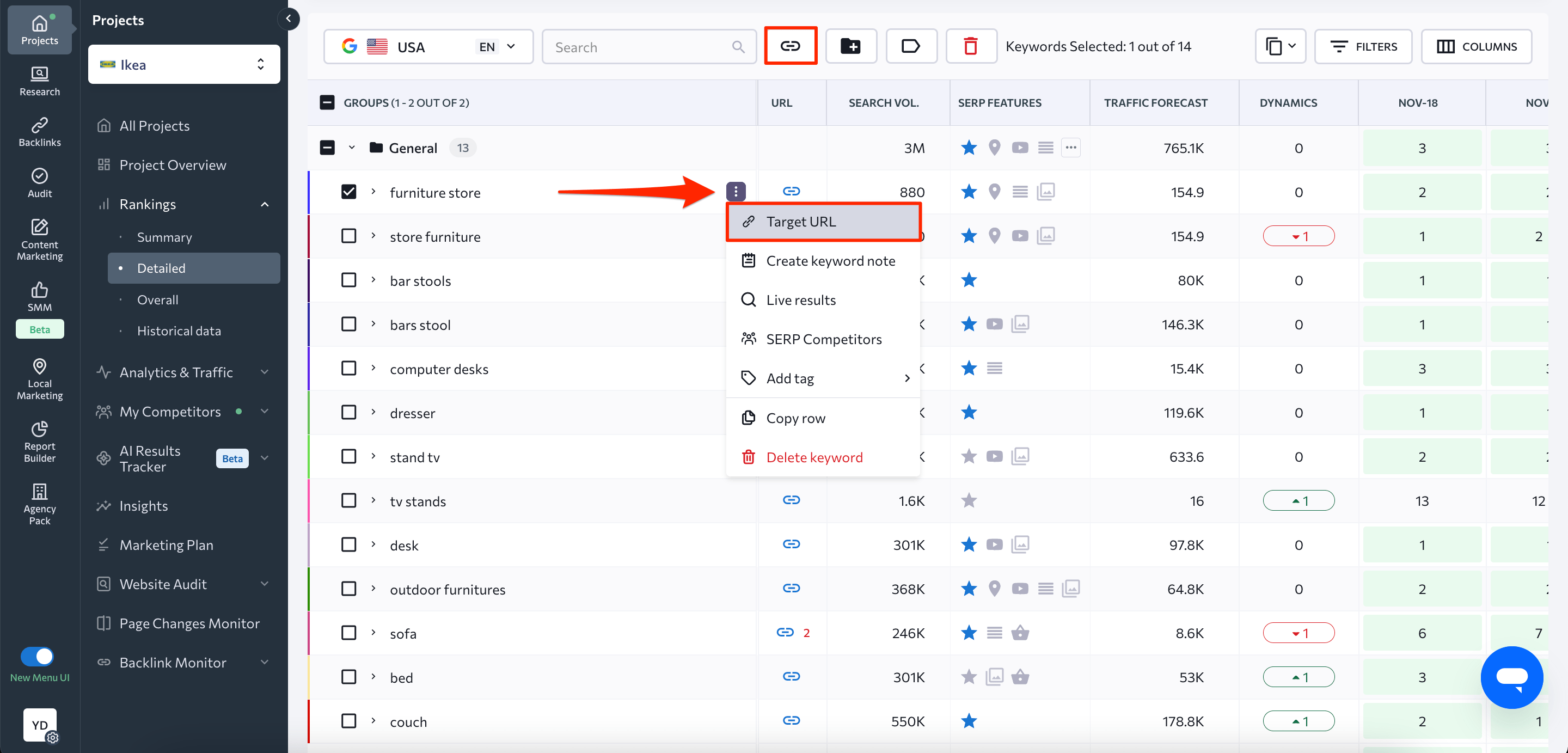
Next to the selected keyword, you’ll see a gray link icon indicating that the target URL is assigned. If the page that ranks for this keyword differs from the target address, the link icon in the URL column will become red.
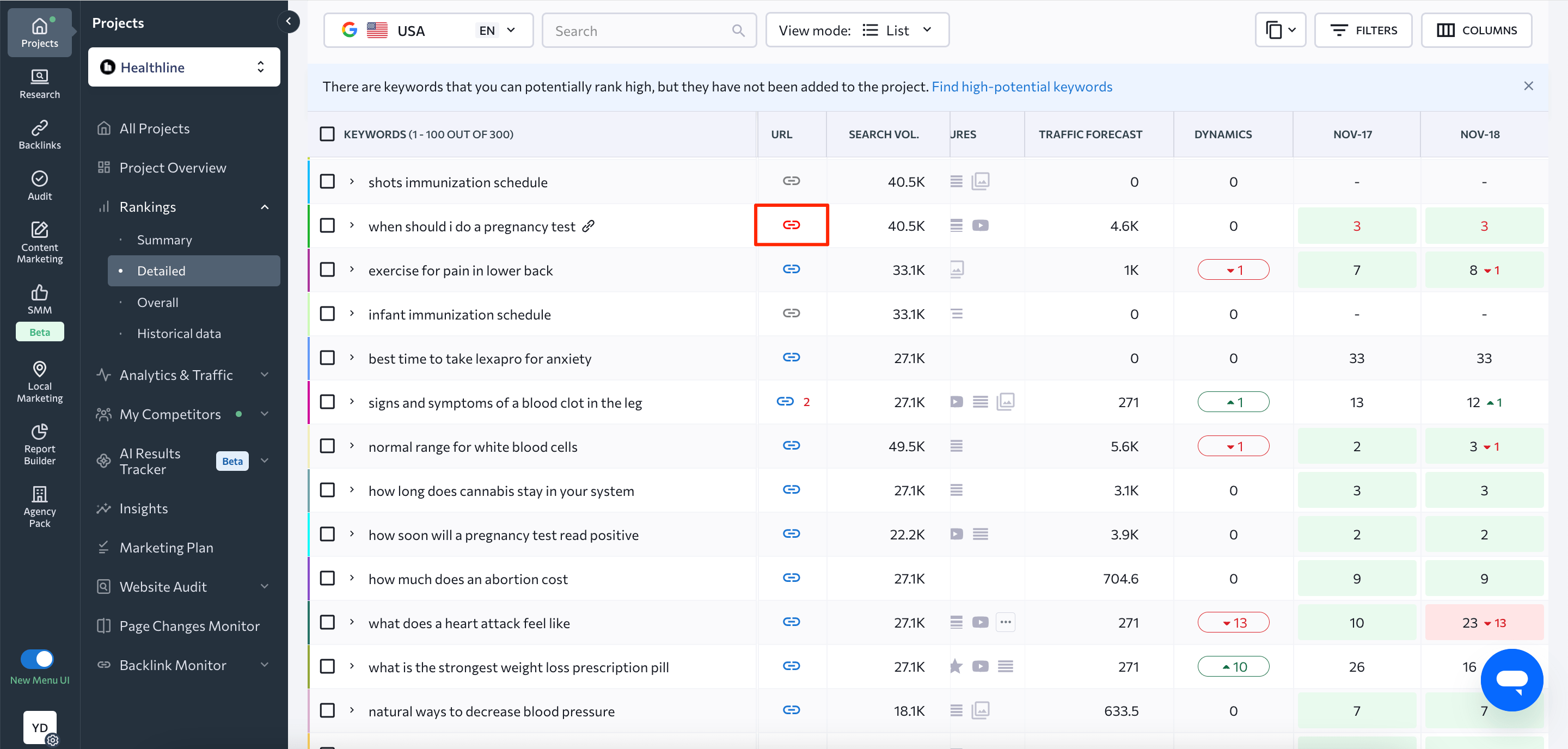
Google Search Console
Checking which pages rank for certain keywords with Google Search Console is a bit less convenient. It requires more work, but it’s still doable.
If you haven’t set up GSC yet, check out our guide on it. It describes the entire process clearly and succinctly.
Once you’ve successfully set up GSC, go to the Search Results tab in the Performance report and click on Pages.
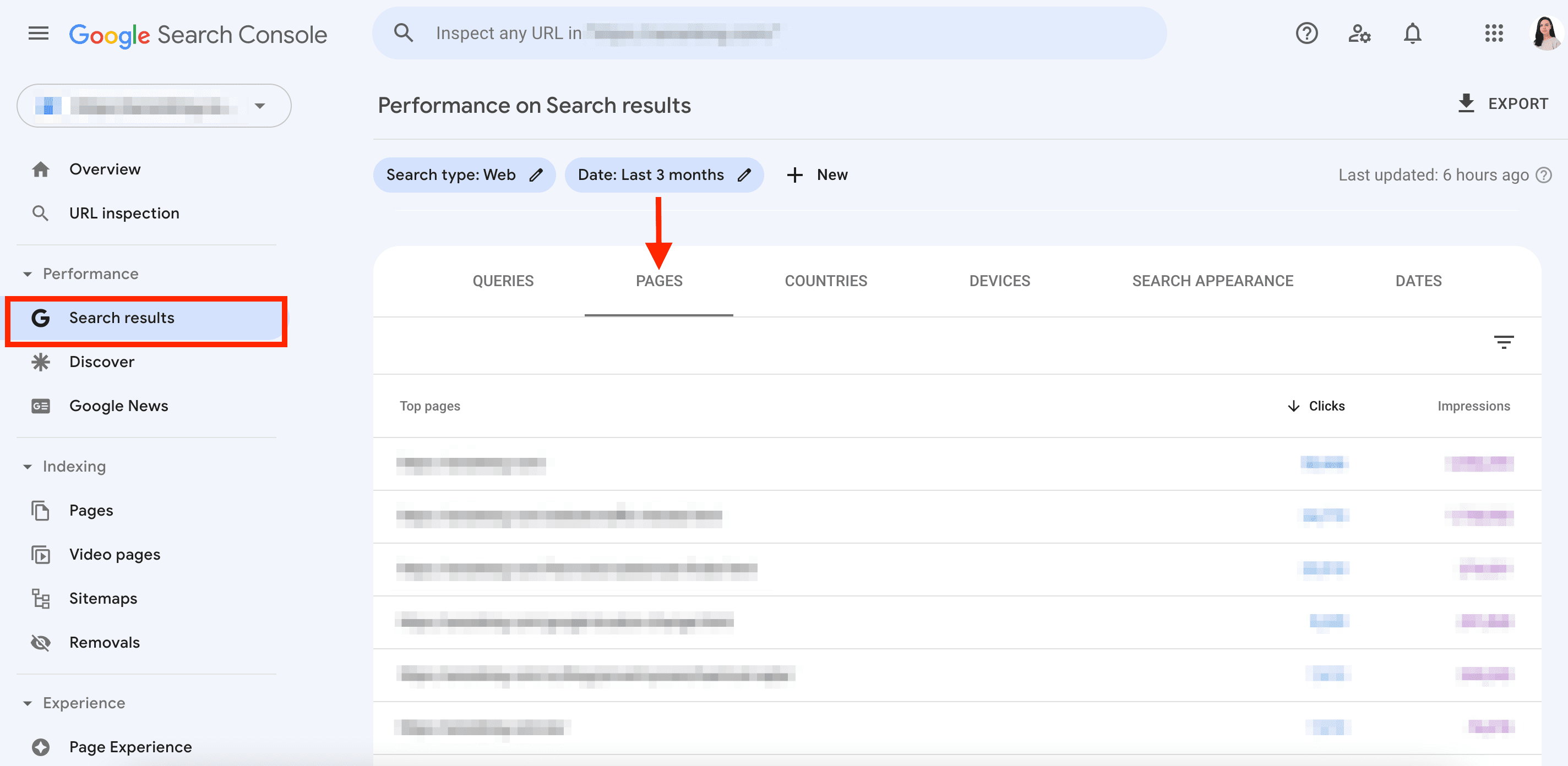
Here, you’ll see all your web pages. Click on the one that you want to check and go to the Queries tab.
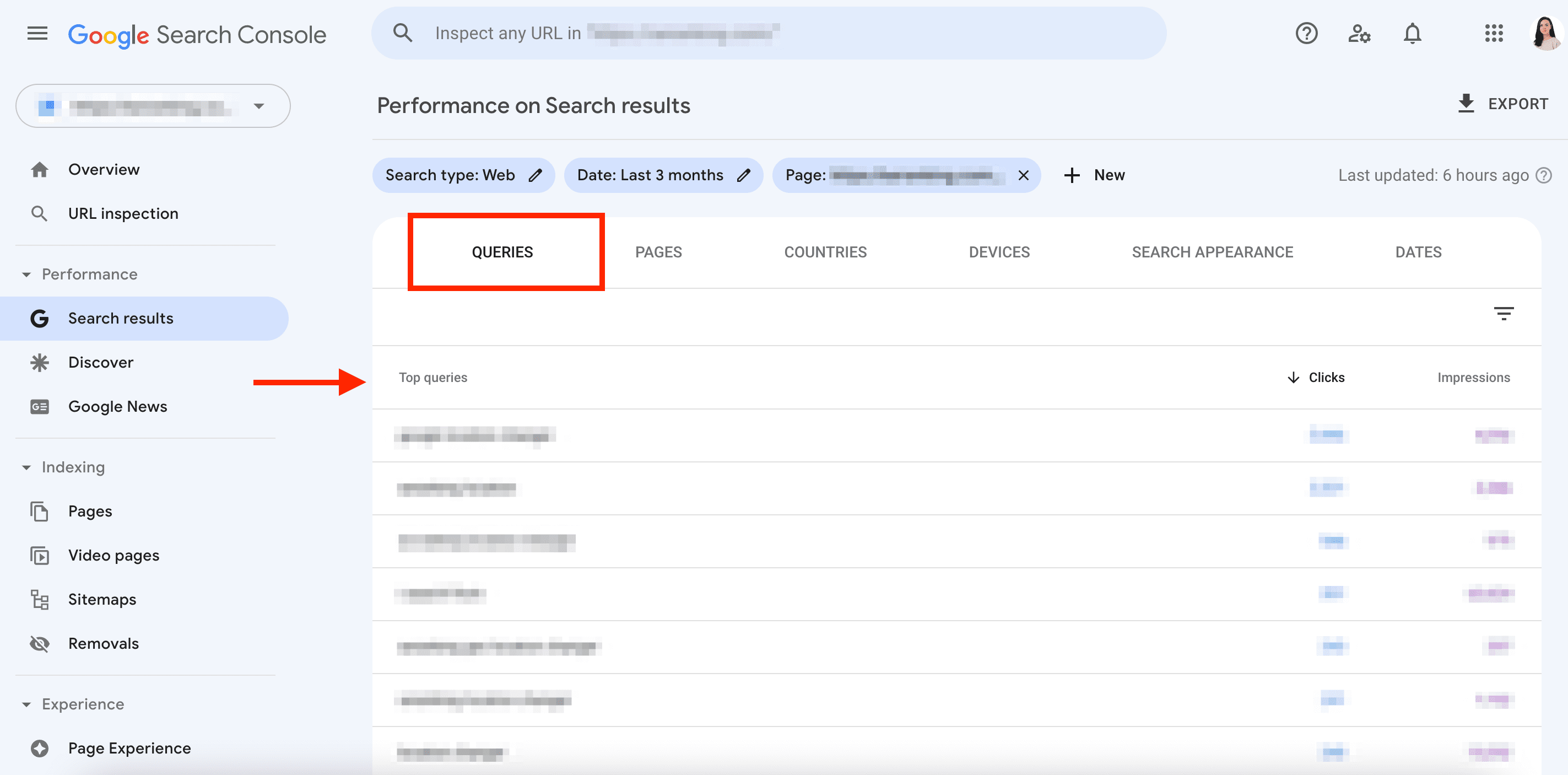
This report displays all of the search terms for which the chosen page appears in the SERPs. These search queries should match the keyword cluster for which the page was optimized.
Alternatively, you can start by choosing the search query in the Queries tab and then go to the Pages tab to see if your target URL gets the most impressions for that query. If another page is getting more impressions for your chosen search query, this means that it’s more relevant to Google.
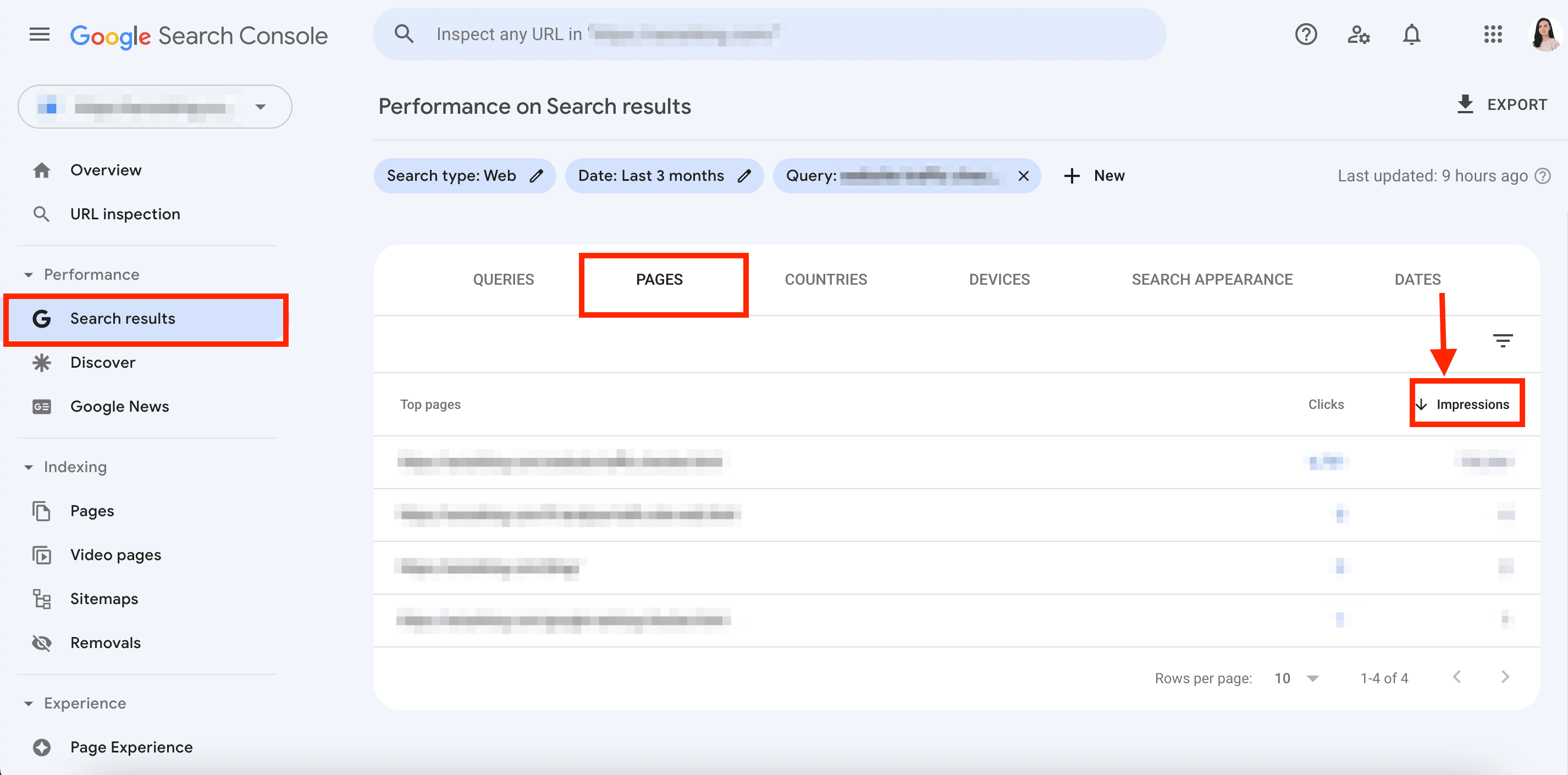
Final words
Semantic grouping is a powerful SEO technique that can help you optimize content, diversify your language, and expand your keyword reach.
By using tools like SE Ranking’s Keyword Grouper, you can streamline the process of categorizing keywords, allowing the algorithm to handle the heavy lifting. This automated approach not only saves time and effort but also provides valuable insights into your target audience’s search intent, enabling you to create more relevant and effective content.
