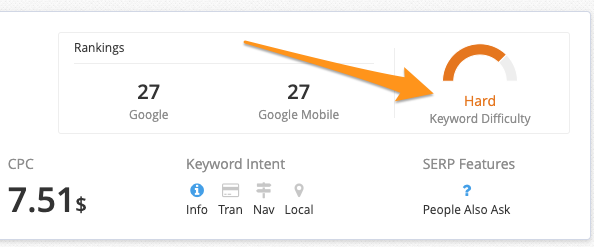Are you trying to drive more organic traffic to your website? Looking for an SEO checklist that would show you exactly what to do to make it happen?
In this article, we’ve compiled all the tasks that will lead to SEO success in 2024 and beyond.
Plus, we vouch for them to work. The checklist you’re about to read is based on our team’s combined years of hands-on experience in helping some of the largest brands in the world with their SEO strategies. Our work has helped thousands of brands dominate the search results, boost search visibility, and drive organic traffic and sales from organic search.
And now, you can see what to do to get the same results. No matter your level of experience, this list walks you through all the things you (and your team!) can do to tackle SEO in the year ahead in a manageable, easy-to-understand way.
The Ultimate SEO Checklist for 2024 (and Beyond!)
We’ve organized the checklist by different areas of SEO focus. This way, you can either work through those tasks in turn or select an area you’d like to work on right now.
Part I. The SEO Setup
First, let’s cover the most fundamental tasks to do before launching into working on building search visibility.
#1. Set up Google Search Console (GSC)
GSC is a free tool that lets you track your site’s performance in Google and monitor any potential errors or indexation issues. Sign up for GSC if you haven’t already!
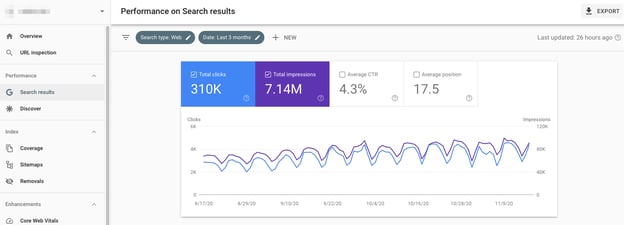
#2. Set up Bing Webmaster Tools (BWT)
BWT is Bing’s equivalent of Google’s Search Console. Set it up to monitor your site’s performance in that search engine as well. Here’s a link to set up your Bing Webmaster account.
#3. Set up Google Analytics (GA)
GA is another free SEO tool from Google that lets you monitor your traffic and how visitors interact with the site.
And yes, we have the link for you: Sign up for Google Analytics!
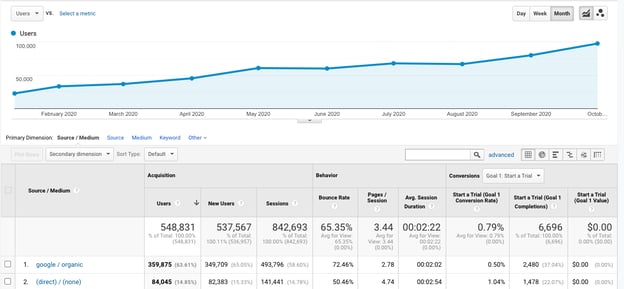
#4. Select and Set up an SEO Platform
To build strong search visibility, you need access to a whole range of SEO data. Far more than any of the tools above can deliver. You must also be able to slice, dice, merge, and compare the information to discover insights that can power your SEO campaign.
Enter an SEO platform, a tool that will deliver all that insight and more.
An SEO platform will help you with data collection, analysis, and in the case of our platform – seoClarity – provide AI-power to help you make better decisions about your visibility.
Ready for an enterprise SEO platform that helps prioritize the user experience above all other factors? Schedule a quick demo today.
Part II. SEO Basics
In this section, you’ll discover initial tasks that will help you launch the SEO strategy.
#5. Create the XML Sitemap
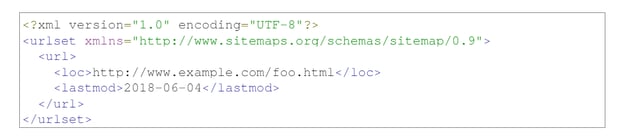
Your CMS system should be able to create the sitemap automatically. Otherwise, you can use a crawler to build it.
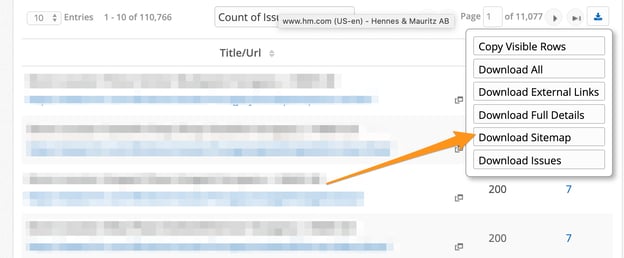
(Creating a sitemap through Clarity Audits crawler in seoClarity)
#6. Create and Review Robots.txt File
The Robots.txt file contains various directives for search engines. Among other things, the file tells search engine bots which sections of the site they can and can’t crawl and index.
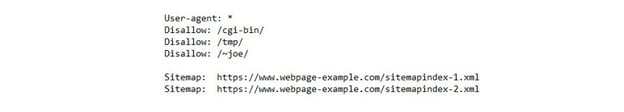
#7. Review GSC Data for Manual Actions, Errors, or Coverage Issues
Before launching the SEO campaign, review the GSC Coverage section for any potential issues or errors, Google might have discovered on your site. These issues could include pages the search engine couldn’t crawl, 404 pages, and other errors.
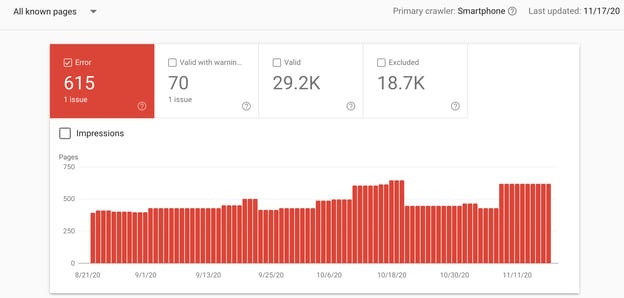
#8. Run an Initial Site Crawl to Ensure that Google Can Index the Site
Finally, set up a crawler on your SEO platform to evaluate the site. In this first crawl, pay attention to any issues with crawling and indexing your content. This simple action will help you eliminate potential technical issues that might hinder your actions moving forward.
If Google can’t crawl your content, it won’t land in the search results!
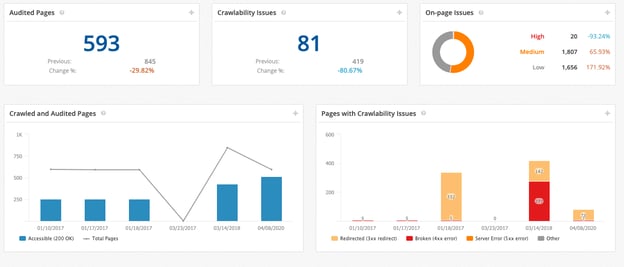
(Crawl results dashboard in seoClarity)
Part III. Keyword Research Checklist
Below is a list of tasks that will help you understand how customers search for your brand’s products or services.
#9. Identify Topics Your Audience Cares About
Before launching into keyword research, you must understand the overall set of problems your audience searches for online. We refer to these problems as topics – general concepts that the people you’d like to attract to your site care about.
For example, “SEO” in itself is a topic, rather than a keyword. It would include many potential subtopics and keywords that you could focus your pages on.
#10. Identify Seed Keywords
Seed keywords are phrases that describe your product, category, industry, or niche that are not related to your brand name. These phrases tell your audience what you do.
For example, our seed keywords relate to SEO tools, SEO platform, and so on because that’s what our product is.
For more information about finding seed keywords, check out this guide to keyword research.
#11. Research More Keywords Relating to Your Core Topics
Your audience might also be researching issues that do not directly relate to your product or service. Identifying those additional keywords will help you understand what your audience wants to know as they continue through the buying journey.
#12. Find Long-tail Keywords Based on Seed Terms
Long-tail keywords are 3-word or longer variations of seed terms. These phrases might have lower search volume but deliver much higher conversion rates, typically.
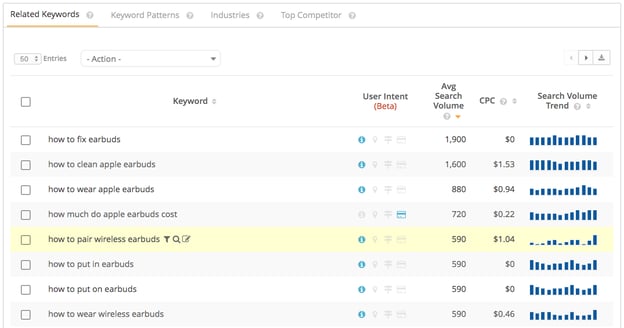
Here’s how to find long-tail keywords.
#13. Evaluate the Search Intent
Search intent defines the reason why someone conducts a particular search. To rank, your content must align with the relevant search intent for its primary keyword. It must include relevant information and match the format and length ideal for the intent.
Here’s more information on the search intent.
#14. Conduct Competitive Keyword Research
Competitive keyword research helps you understand whom you’re competing against in the SERP and what keywords drive those companies’ success. With this process, you can uncover new keyword opportunities quickly and learn more about your audience based on the competitors’ experience.
Additional reading: How to Do Competitive Keyword Research
#15. Research Your Content Gaps
Content gaps is a process similar to competitive keyword research, aiming to discover phrases that your competitors rank for already, and you don’t. Comparing your and a competitor’s keyword set can uncover new opportunities and show you where else you should be building the search visibility.
Learn how to identify and close the content gap.
#16. Review the Difficulty of Your Target Keywords
Keyword difficulty defines your likelihood of ranking for a particular keyword. At seoClarity, we use a Page Strength metric, a combination of everything Google looks at when evaluating a page, to assess its chances at ranking.
Part IV. SEO Content Writing Checklist
In this section, you’ll discover all steps required to create SEO-focused content to rank and build search visibility.
#17. Review the Keyword’s Search Intent
Customers search for particular information for a reason. Your blog post or page, therefore, must meet and ideally exceed their search intent. In practice, this involves including relevant details and optimizing the page’s format to the user’s intent.
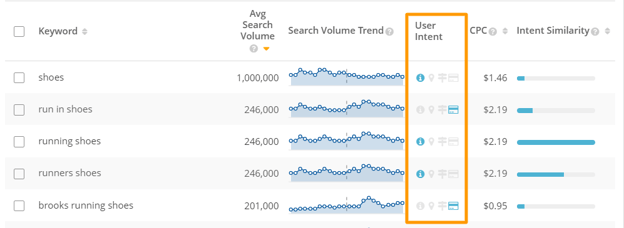
(Keyword intent in seoClarity’s Topic Explorer.)
#18. Review Top-ranking Content for Patterns
Go through all the top-ranking URLs in the search results to identify common elements that deliver on the user’s intent. These would include the optimal length as well as any standard sections all those pages include.
#19. Identify Any Additional Information to Include
Using AI-powered tools like Content Fusion, evaluate the audience’s needs to discover what other information to include in the content.
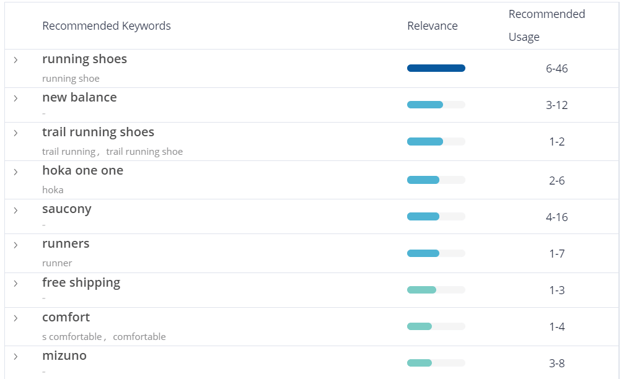
#20. Expand the Content with Semantic Keywords
Semantic keywords are variations of your primary search phrase and other terms that help Google understand the context behind the content. Adding them throughout the content will make the page’s topic clearer and help Google rank your content for more relevant search phrases.
Curious to see how you can optimize copy at scale? Try our two-week free trial of Content Fusion to bring success to your organization.
#21. Focus on the Content’s Introduction
Include the primary keyword in the content’s opening paragraph, and ensure that its topic is clear to readers and search engine crawlers.
#22. Make Content Easy to Read
Visitors are more likely to read pages that do not require too much of their attention. Write in simple language to engage your audience, and keep them longer on a page. Doing so will provide a better user experience, increase engagement, and send a strong authority signal to the search engine.
#23. Optimize the Content for the Mobile
Whether you’re creating a blog post or a landing page, ensure that users on mobile devices can see the content. Also, write content that’s easy to scan with short sentences and short paragraphs.
Part V. On-page SEO Checklist
The actions below will help you optimize content for relevant keywords and ensure rankings.
#24. Evaluate the SERP Patterns
Check how other top-ranking pages position themselves in the SERP, what copy they use in metatags and their approach to content. By doing so, you will identify the best approach to match the search intent.
#25. Use a Short URL Slug
Do not replicate the page’s headline in the URL slug. Instead, create short and SEO-friendly URLs that contain the primary keyword or its variation only.
#26. Write an Engaging Meta Title Matching the SERP Intent
The title tag is the first element of your listing a user might notice in the SERP. Make it stand out and focus on patterns used by other top-ranking content to align the title with the user’s intent.
If your meta is already written, don’t be afraid to go back and update it! This can lead to some quick wins.
TIP: Ideally, include the keyword as close to the start of the title tag as possible.
#27. Write a Compelling Meta Description
The meta title will catch the person’s attention, while the meta description, on the other hand, will make a promise about the content that will convince the reader to click.
Include the keyword in the meta description, and explain what information the person will find on the page.
#28. Use the Primary Keyword (or Its Variation) in the H1 Tag
Also, make sure that there is only one H1 tag on the page. This headline is a strong ranking factor, sending a relevancy signal about the page’s content to the search engine.
#29. Include Internal and External Links
Internal links help you organize the content into topic hubs and show readers what other relevant information they could find on your site. On the other hand, external links increase the authority of your content and showcase your willingness to help a reader solve their problem.
Internal links are under your direct control, so make sure they work for you! To save time and simplify the process, ClarityAutomate™ Link Optimizer automatically analyzes, creates, and publishes internal links.
Recommended reading: Internal Linking Strategies to Build Site Authority in SEO.
#30. Use Descriptive Alt Tags
Alt tags are another on-page SEO element that can help make the page’s topic clear to the search engine bot. But for that to happen, your alt tags must be clear and descriptive, referencing the topic and primary keywords.
Part VI. Technical SEO Checklist
The actions below will help you maintain the site to the highest technical standard and eliminate any potential crawling and indexing issues.
#31. Conduct Regular Site Audits
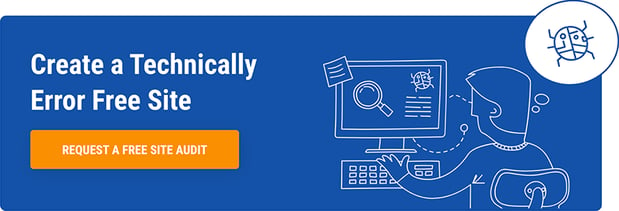
#32. Identify Crawl Errors
Crawl errors occur when the search engine cannot crawl and rank that content. As part of regular site audits, review both GSC and your crawl results for any crawl errors, and fix them to allow Google to index all your content.
#33. Review Indexing
Similarly, use Google Search Console’s coverage report to review how many of your site’s pages Google has indexed and whether there are any assets that it found difficult to rank.
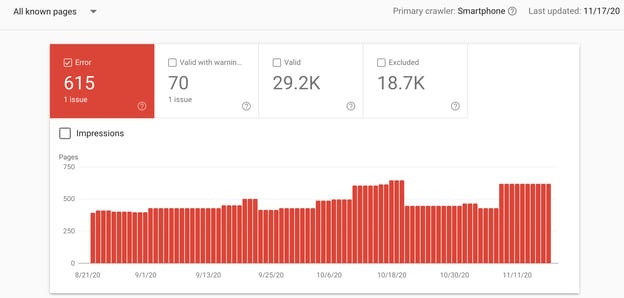
#34. Review the Sitemap in GSC
Using GSC’s Sitemaps report, check whether the search engine can access and read your sitemap file correctly and whether it can index all pages you’ve listed there.
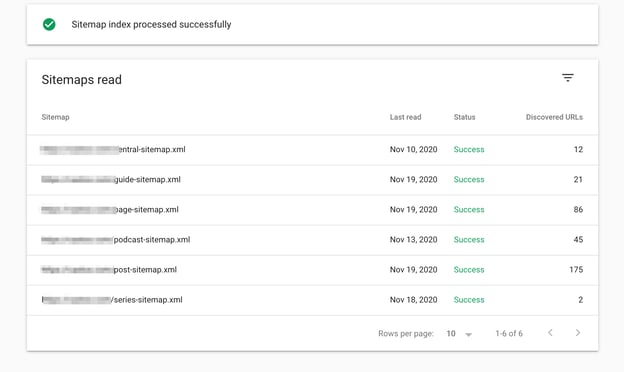
#35. Review Robots.txt File
Similarly, evaluate your robots.txt file. In particular, pay attention to any site sections you might be blocking from bots in there.
You can review the file manually or let the site crawler to access and analyze it for you.
#36. Check Site and Page Speed
In the last couple of years, page speed has become one of the most important ranking factors. Review your site’s speed regularly, and optimize any elements that might be slowing down your pages in the browser.
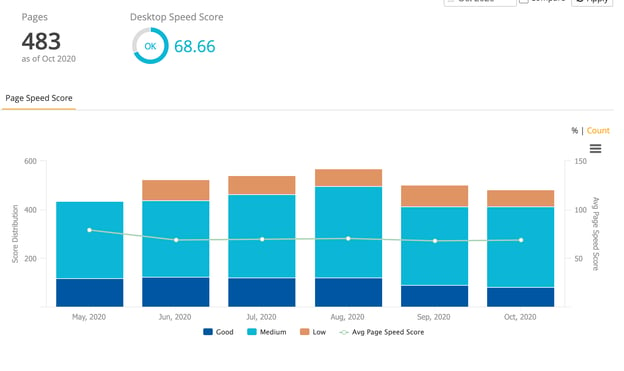 (Page speed report in seoClarity)
(Page speed report in seoClarity)
#37. Review Mobile-friendliness
With the mobile-first index, Google prioritizes mobile-friendly pages, works fast on mobile devices, and provides a good mobile user experience.
#38. Review HTTPS Encryption
Google confirmed that HTTPS encryption is a “lightweight” ranking factor, as it increases the security on a page for users. As part of the technical site audit, review your encryption for any potential errors or files linked to old, HTTP-based URLs.
#39. Identify Broken Links and Redirects
Both of these will also affect whether crawler bots can access all the required content within their allocated crawl budget. Broken links will stop a crawler in its tracks. It also won’t follow too-long redirect chains and stop trying to access the redirected content.
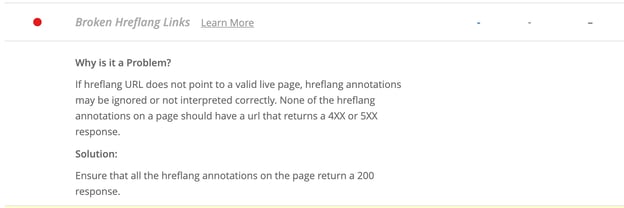
#40. Review JavaScript (JS) Rendering
Although search engines get better and better at rendering JavaScript, they still encounter problems with doing so. These problems result in your content not being indexed.
Set up your crawler to also render JS and evaluate for any potential issues with it.
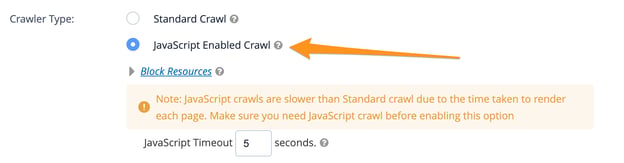
#41. Audit the Structured Data
The Schema.org structured markup allows you to explain the various elements on the page to the search engines. With Schema, you can improve search visibility and the organic click-through rate, but that’s providing that you implement it correctly.
If you don’t use the structured markup yet, use the Schema Markup Generator to add it quickly.
Part VII. Link Building Checklist
Finally, the actions listed below will help you increase the site’s authority with backlinks.
#42. Review Your Link Profile
Before building any links, understand why your site ranks where it does and what links drive its authority the most. Link profile audit will also help you identify and disavow toxic links that may be preventing your site from ranking better.
#43. Analyze Competitors’ Backlinks
Conduct a similar analysis of the competitors’ link profiles. This action will help you understand what links drive their success in SERPs and discover links that you could recreate for your site.
#44. Prioritize Link Building Strategies Based on Your Current Resources
Many link building strategies require many additional resources, people, and time to deliver results. When planning your link acquisition strategy, focus on strategies that you can implement at a scale using existing resources.
Explain how some strategies require additional resources (i.e., content) while others require only time to complete.
#45. Launch Organic Link Acquisition Campaigns Too
Most link building strategies require you to actively pursue new link opportunities to get those online references to your business or content. However, some strategies also allow building link-worthy content assets to acquire backlinks organically. Examples of those include publishing proprietary industry research and various PR strategies.
Closing Thoughts
There you have it, a complete, 45-point SEO checklist covering all tasks that will drive search visibility, rankings, organic traffic, and sales in 2024 and beyond.
But aside from those tasks we’ve listed above, there is one other thing you must remember when working on your company’s rankings and organic visibility: SEO is practically impossible to do without a reliable source of data. From keyword research to site audits, SERP analysis, content optimization, to link building, everything you do requires data and information.
seoClarity is the leading all-in-one enterprise-level SEO platform that can help you scale SEO success. Access all of the AI-driven insights, big data, unmatched toolset, and absolutely no artificial limitations to take your SEO to a whole new level.
Schedule your demo with one of my teammates today to take a deeper look into our enterprise-level platform and approach.
<<Editor’s Note: This post was originally published in November 2020 and has since been updated.>>