Here are some of the absolute best free and paid SEO tools available. Broken down into categories so you can find exactly what you need.
They cover link building, local SEO, keyword research, and more. And these tools help you in almost every aspect of SEO.
Check out the full list of our 60 favorite SEO tools below.
Keyword Magic Tool
Semrush’s Keyword Magic Tool is a powerful tool that helps you find valuable keywords you can use to improve your SEO.
With the free account, you can perform 10 searches per day. And find related keyword ideas.
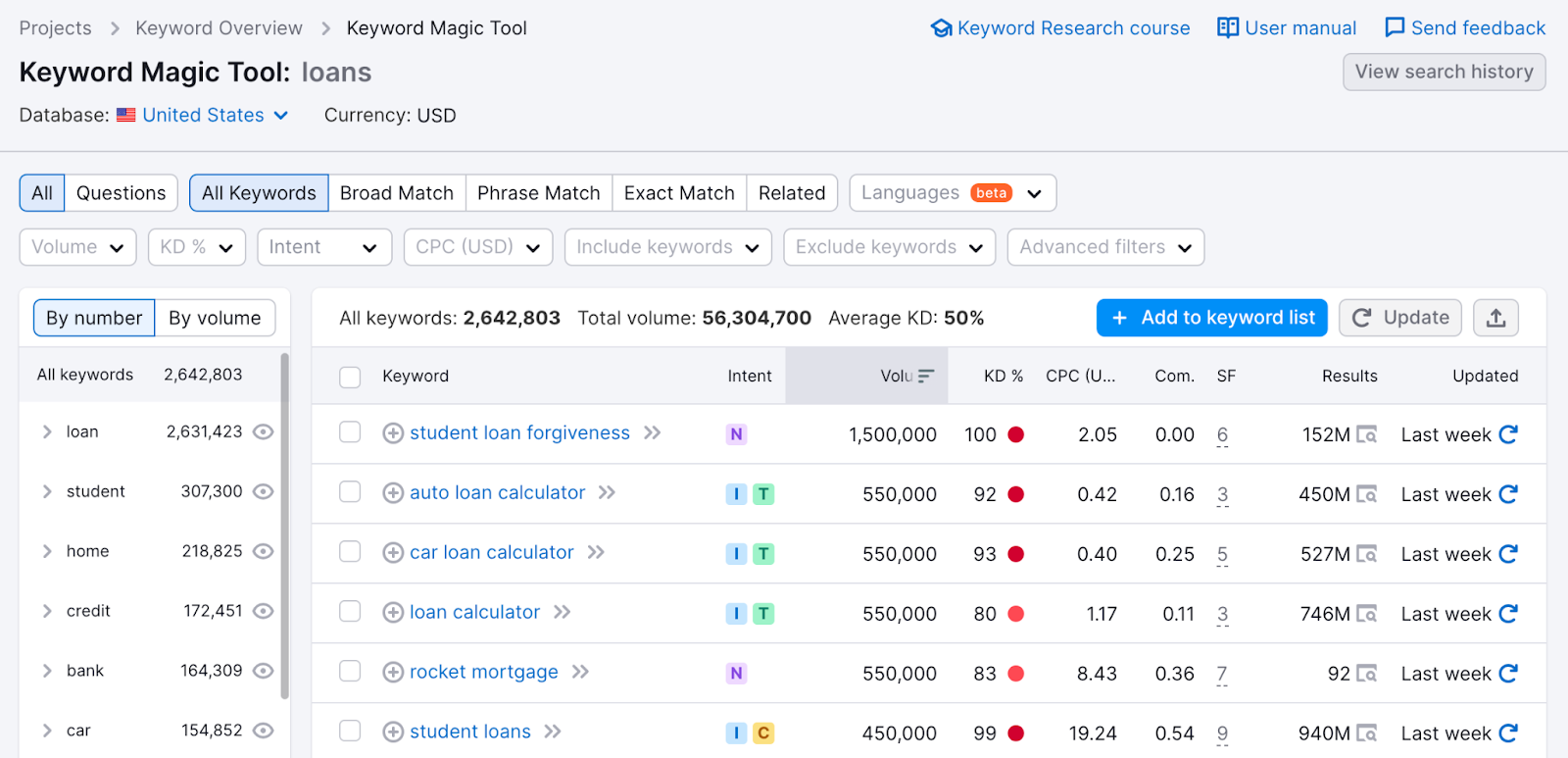
Why we like it: Keyword Magic Tool draws from a database of over 25 billion keywords from 142 countries. So, you can perform keyword research for nearly any market with ease and accuracy.
Keyword Overview
Semrush’s Keyword Overview tool lets you quickly analyze any keyword in our database.
It gives you important metrics and insights to help you decide if a keyword is worth targeting for your website.
With the free account, you can see metrics for 10 keywords per day.
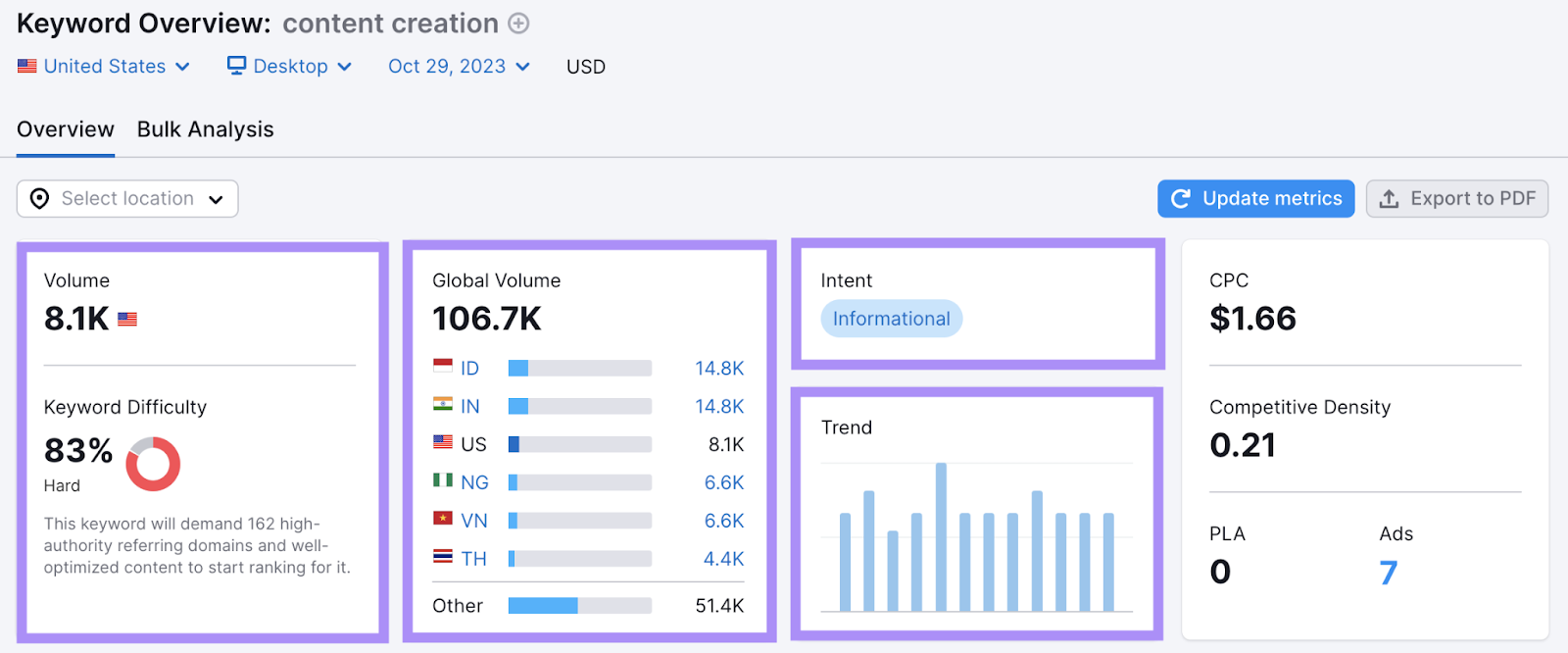
Why we like it: The tool reports on a variety of keyword-related metrics like search volume, keyword difficulty (a metric that indicates how difficult it is to rank in the top 10 for a given keyword), search intent (the reason behind a searcher’s query), and trend.
Keyword Gap
Keyword Gap allows you to see the keywords you share with your competitors.
By identifying shared keywords, you gain insights into the keywords that are crucial for your niche and industry.
So you can continue to focus on them.
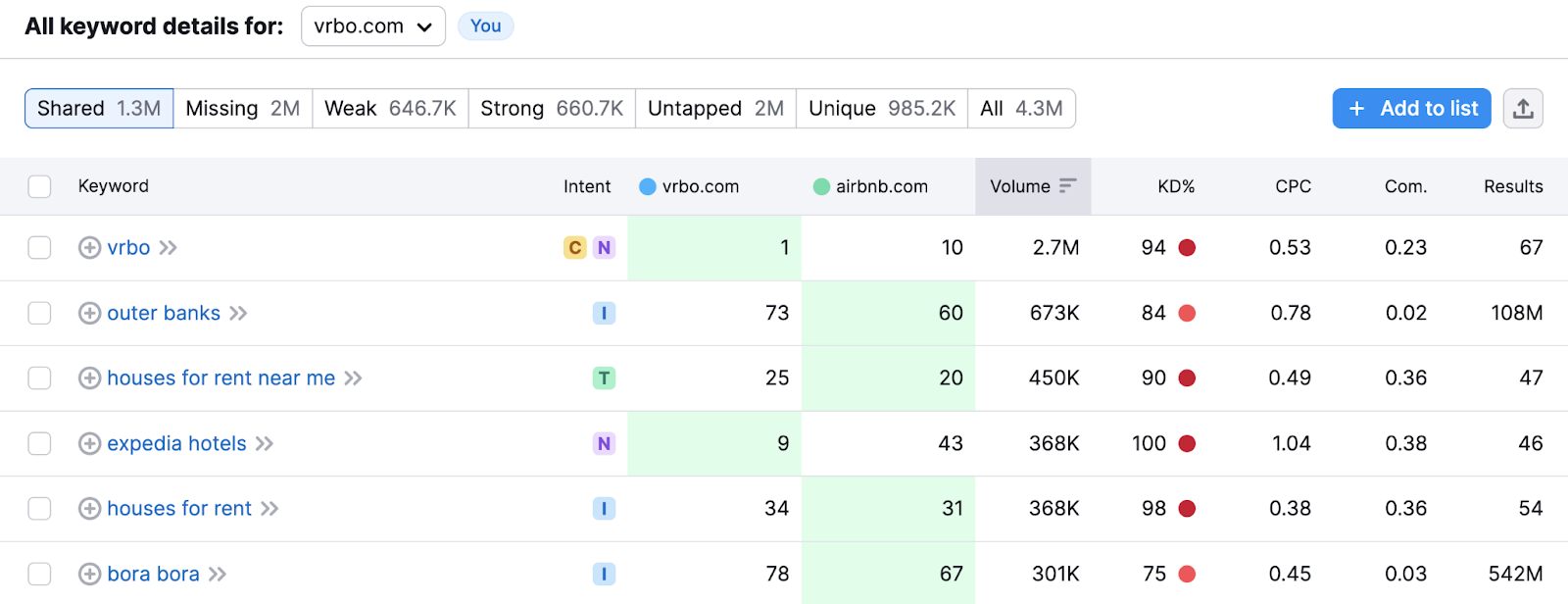
The free account lets you run 10 lookups per day.
Why we like it: The tool offers a way to tap into valuable keywords data that is otherwise hard to obtain.
AlsoAsked
AlsoAsked provides question-based keywords based on the term you enter.
The tool collects these questions from Google’s People Also Ask (PAA) boxes. And then organizes them into a branching diagram. Like this:
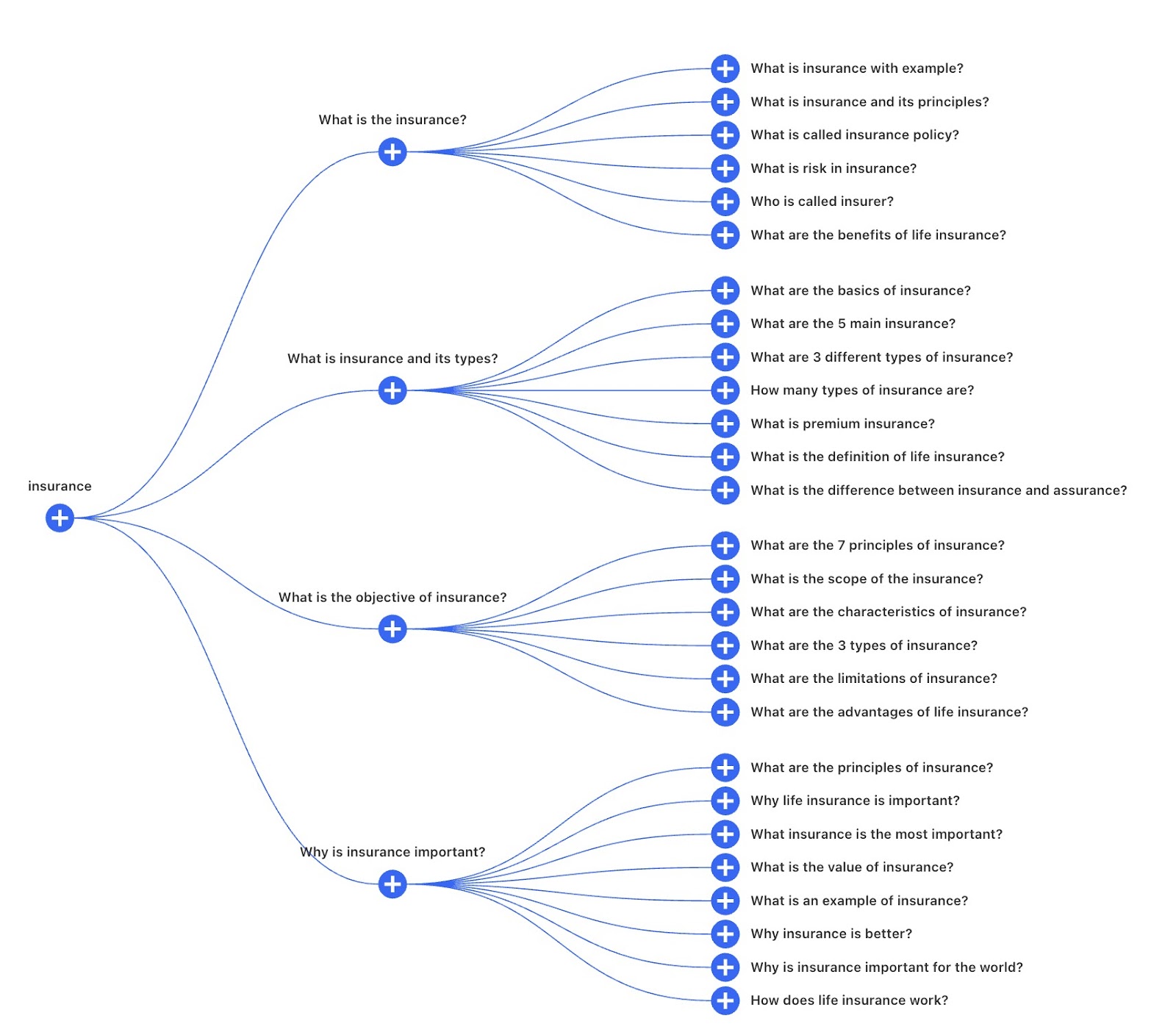
The free account lets you run three free searches per day.
Why we like it: This tool is a good source for discovering questions to address in your blog posts.
QuestionDB
Similar to AlsoAsked, QuestionDB shows you question-based keywords. But these questions are sourced from forum sites like Reddit and Stack Exchange.
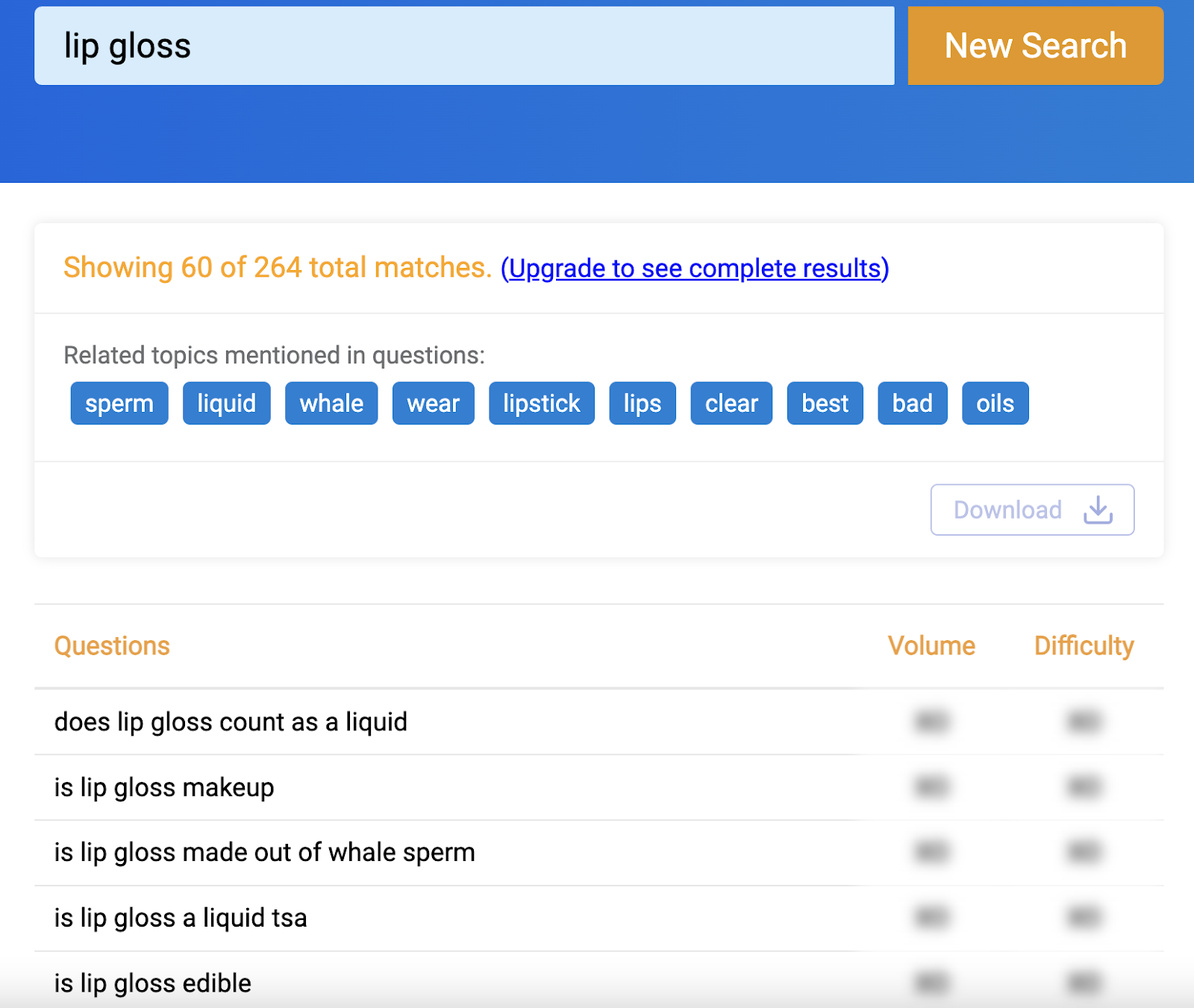
The free account shows you limited data.
Why we like it: QuestionDB offers related topics mentioned in questions, so you can find related keywords or popular topics you may have otherwise missed.
Search Response
Search Response has a tool that uses Google’s PAA data to provide popular questions people are actually asking online.
Input a keyword or phrase, and it delivers PAA questions based on popularity. Like this:
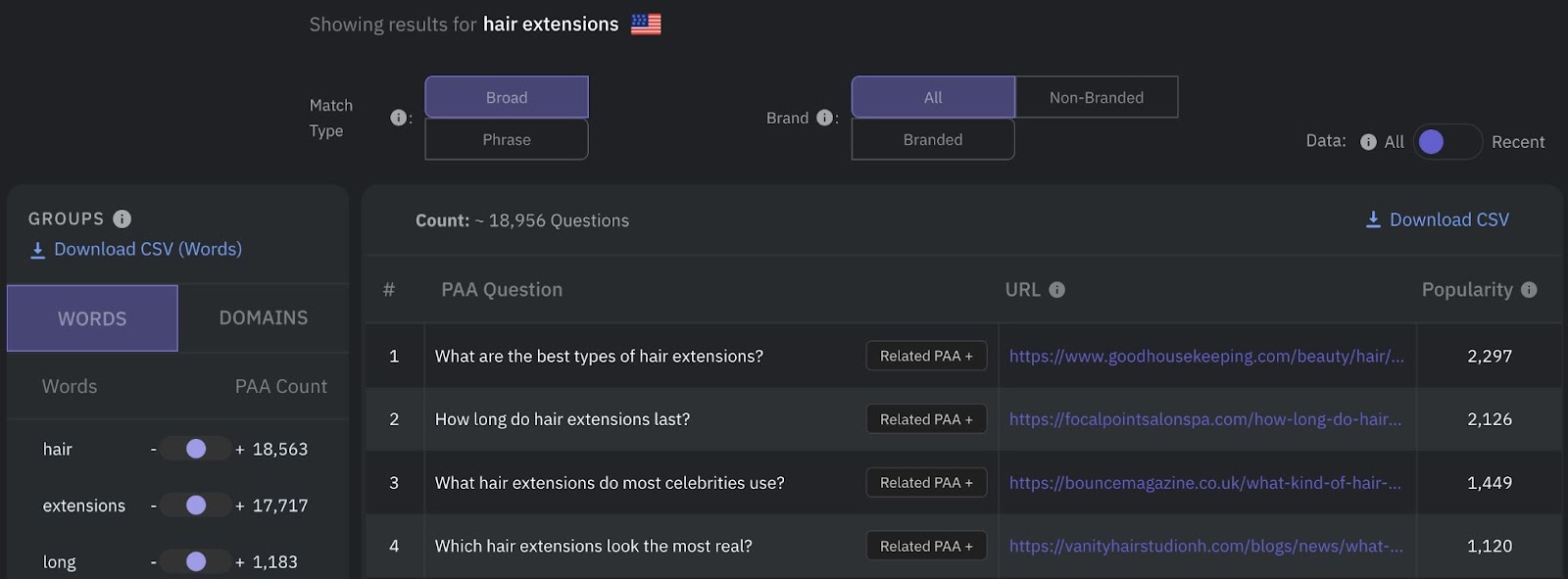
With the free account, you can perform 10 PAA searches per month.
Why we like it: In addition to the PAA tool, Search Response offers a tool called People Also Search For that shows what people look for next if they bounce off a page from their initial search.
Soovle
Soovle is a free tool that lets you find search suggestions from various sources, such as Google, Bing, Wikipedia, Amazon, eBay, and YouTube.
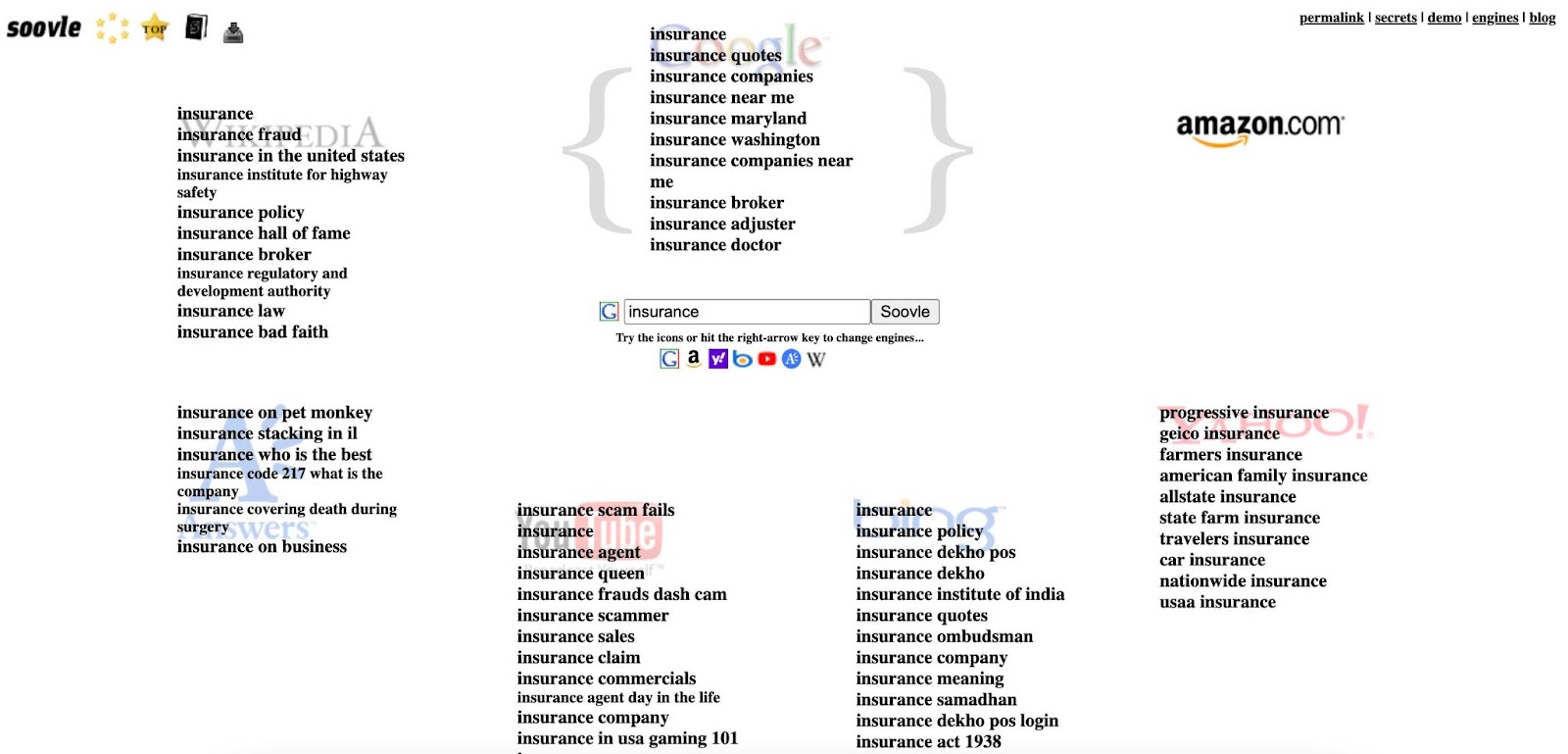
Why we like it: The tool is incredibly easy to use.
Free On-Page SEO Tools
On Page SEO Checker
Semrush’s On Page SEO Checker gives you ideas to improve the ranking of and organic traffic to your webpages.
It analyzes your pages and compares them with the top 10 competitors for each target keyword. And then gives you actionable steps to improve your rankings for those pages.
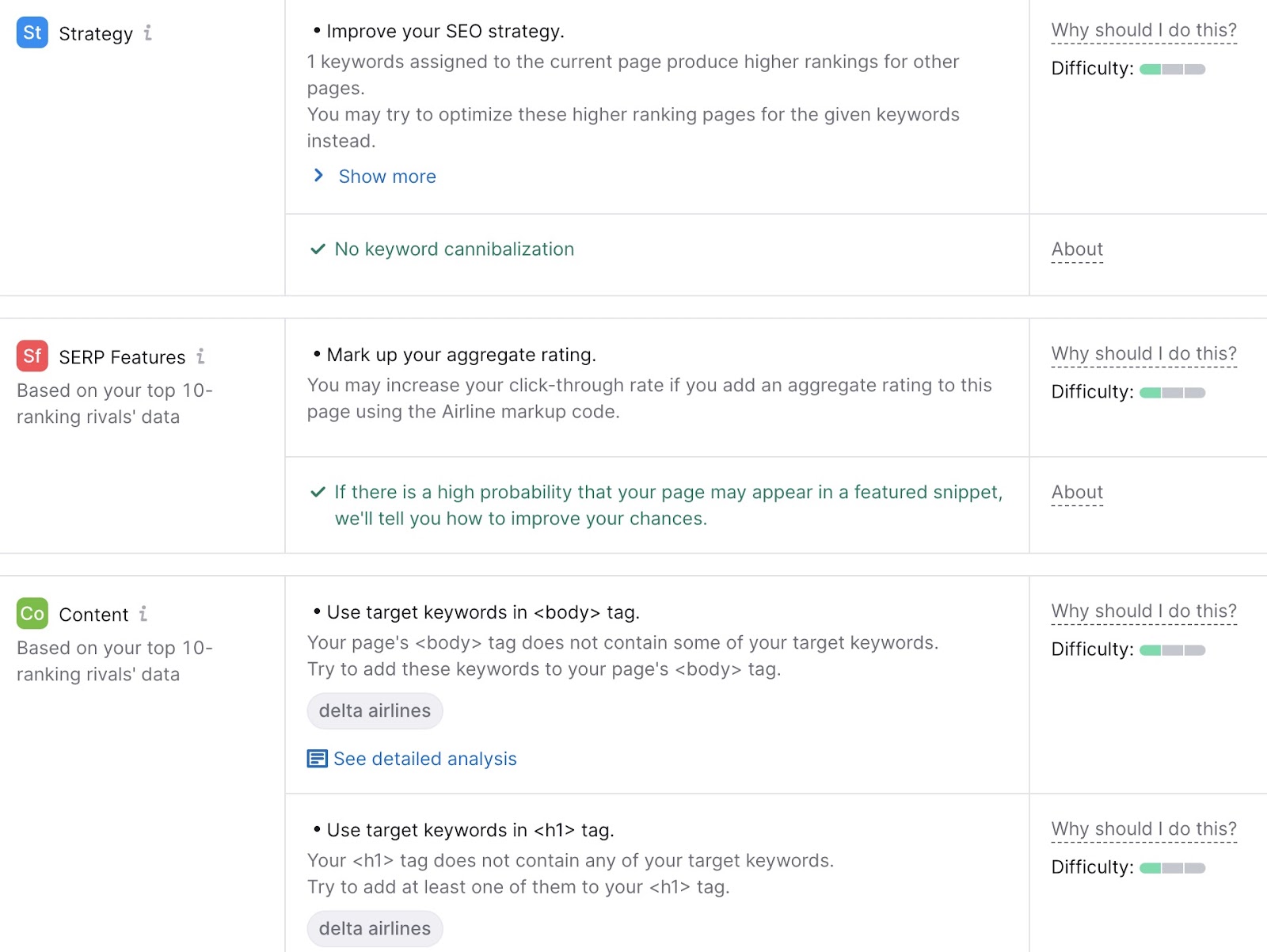
The free account provides access to a limited number of ideas.
Why we like it: The tool provides clear and easy-to-follow instructions on how to implement the ideas. Making it great for beginners who want to get a quick overview of their on-page SEO issues and opportunities.
SEOquake
SEOquake is a free browser extension that provides valuable SEO data about the pages you see in search results and websites you visit.
You’ll see metrics such as Authority Score (AS)—an indication of a domain’s or page’s overall quality. Plus page traffic, backlinks (links from other domains), and more.
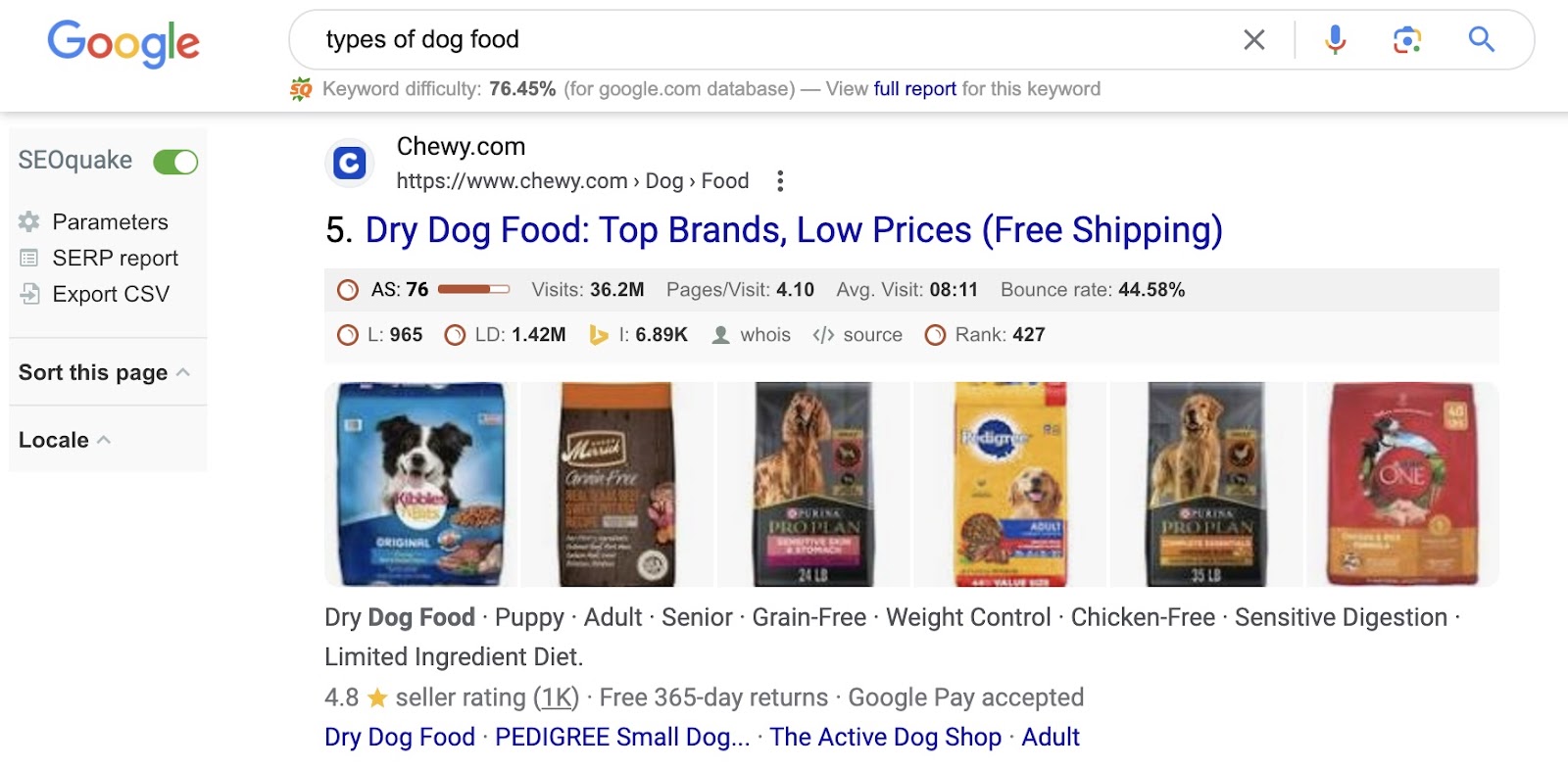
Why we like it: The extension offers a convenient way to get SEO insights without needing to leave your current browser tab.
Rank Math
Rank Math is one of the most popular WordPress SEO plugins, with more than 2 million downloads to ****.
It makes setting up on-page SEO easier. You can create title tags (the title that appears in search results), meta descriptions (brief summaries that may appear in search results), and optimized URL slugs (the end portion of a URL).
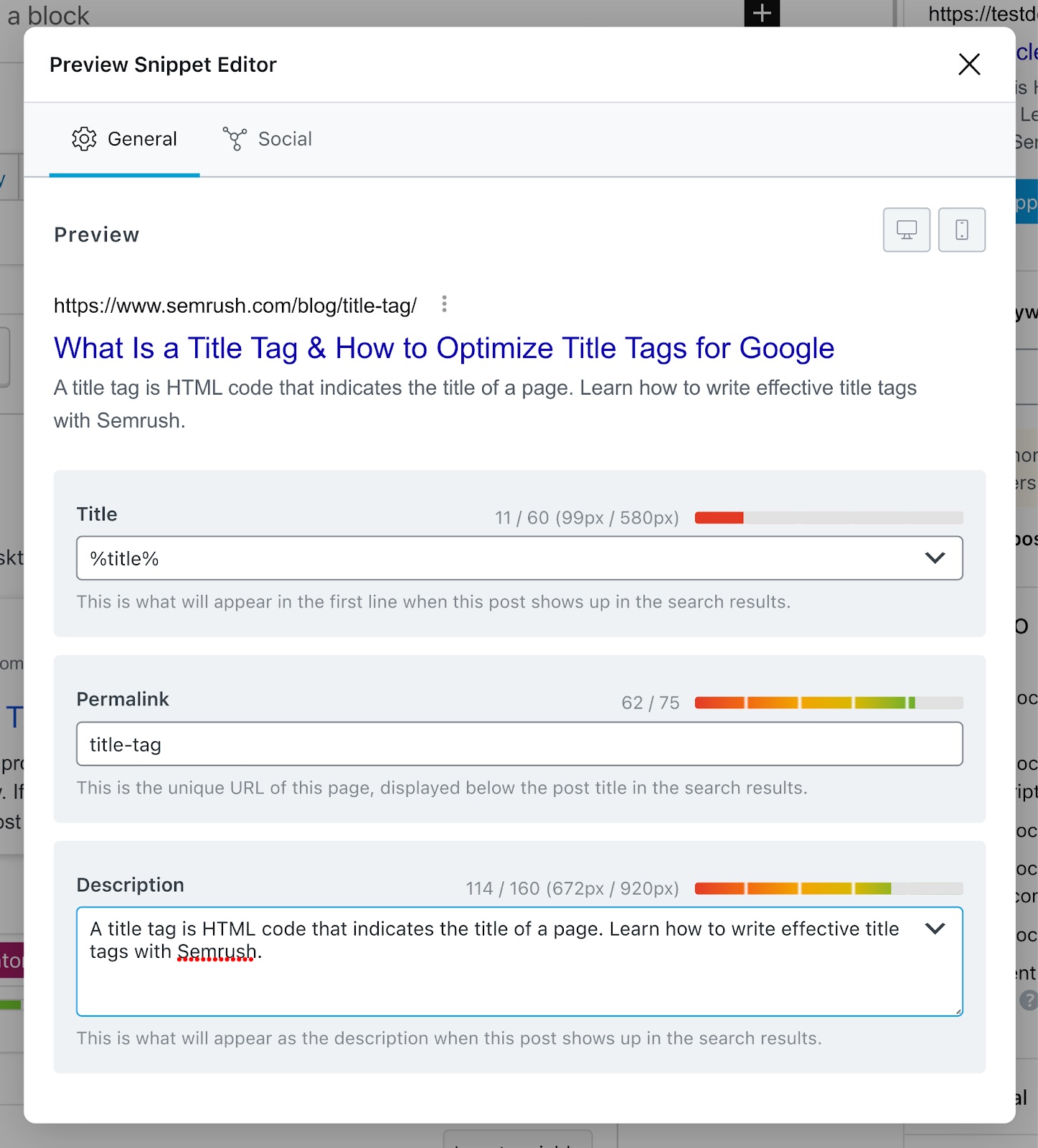
The basic features (mentioned above) are free.
Why we like it: The plugin offers a user-friendly interface—and it’s easy to configure. It’s also lightweight and fast, so it doesn’t slow down your website.
Yoast
Yoast is another handy WordPress plugin with both free and paid options. It’s a staple for many SEOs, as it takes care of the majority of on-page SEO work.

Why we like it: Outside of on-page SEO, the plugin also offers functionality to manage technical tasks like setting up canonical URLs (the primary version of a page) and robots meta tags (a bit of code that tells search engines how to crawl, index, and show content).
Meta SEO Inspector
Meta SEO Inspector is a browser extension that lets you view any page’s on-page SEO information, including the title tag, description, open graph tags (code snippets that control how your content looks when shared on social media sites), and heading structure.
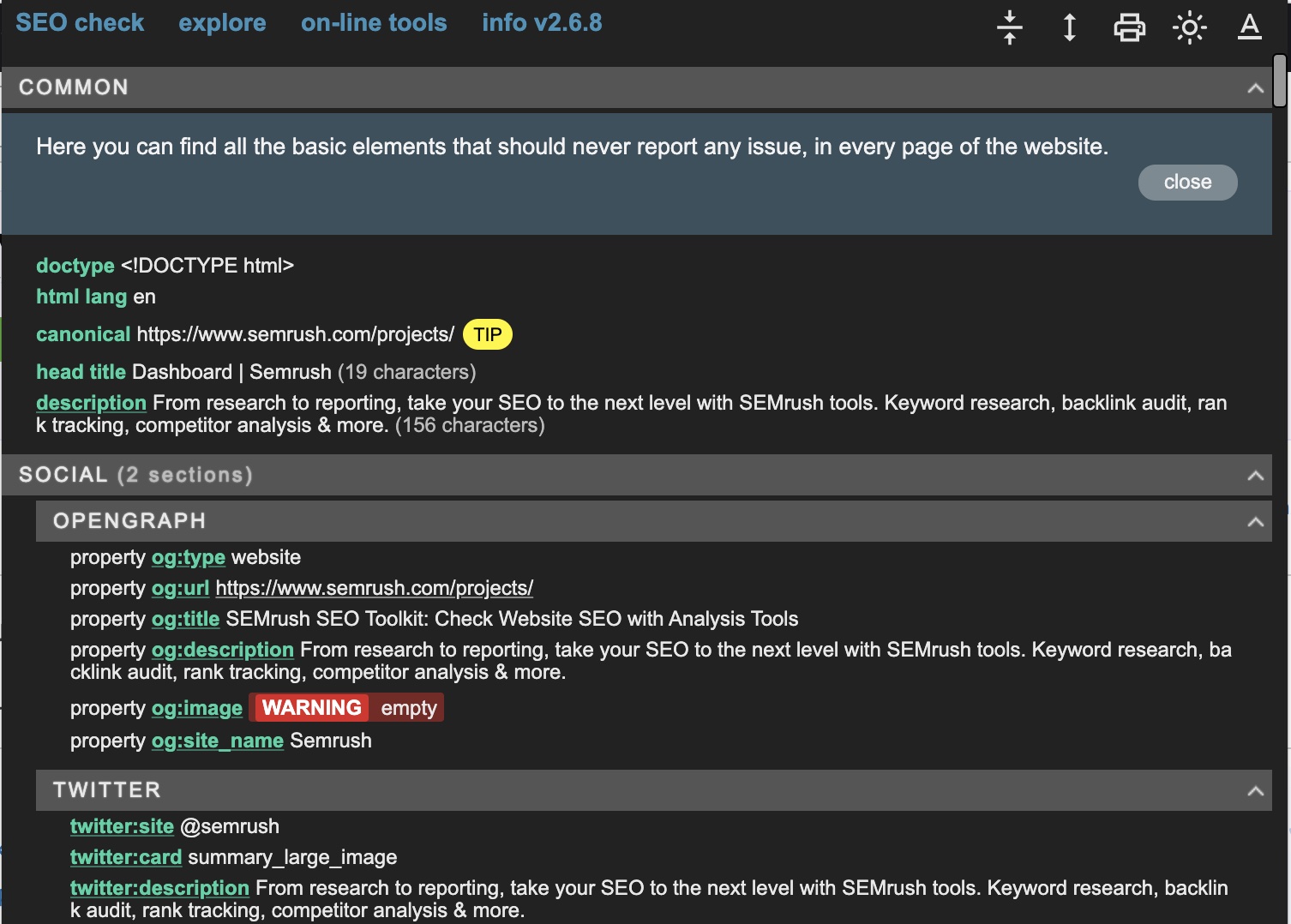
Why we like it: This on-page browser extension is helpful for reviewing your own pages as well as taking a look at your competitors’ pages. Plus, it’s handy to have all this information on one screen.
PageImprove
Semrush’s PageImprove tool lets you implement on-page SEO changes directly to your website.
With its help, you can update:
- Title tags
- Meta descriptions
- Canonical tags
- Headings
And other on-page SEO elements.
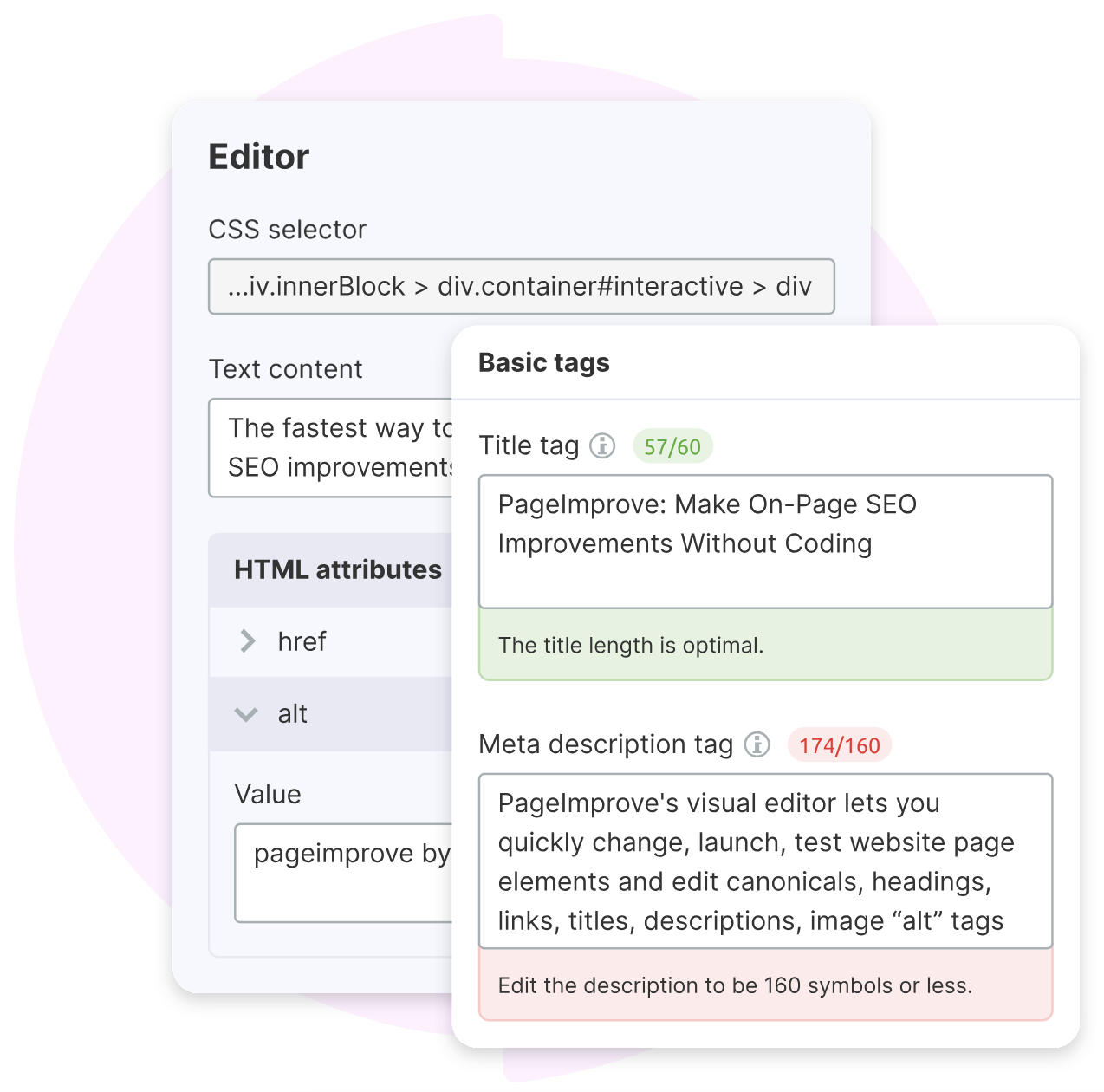
Why we like it: The tool makes on-page SEO implementation easier.
Site Audit
Semrush’s Site Audit tool lets you analyze the technical health of your website.
It checks your site for 140+ technical SEO issues (meaning issues negatively affecting a site’s performance in search). And reports a score out of 100 to give you a sense of your site’s overall health.
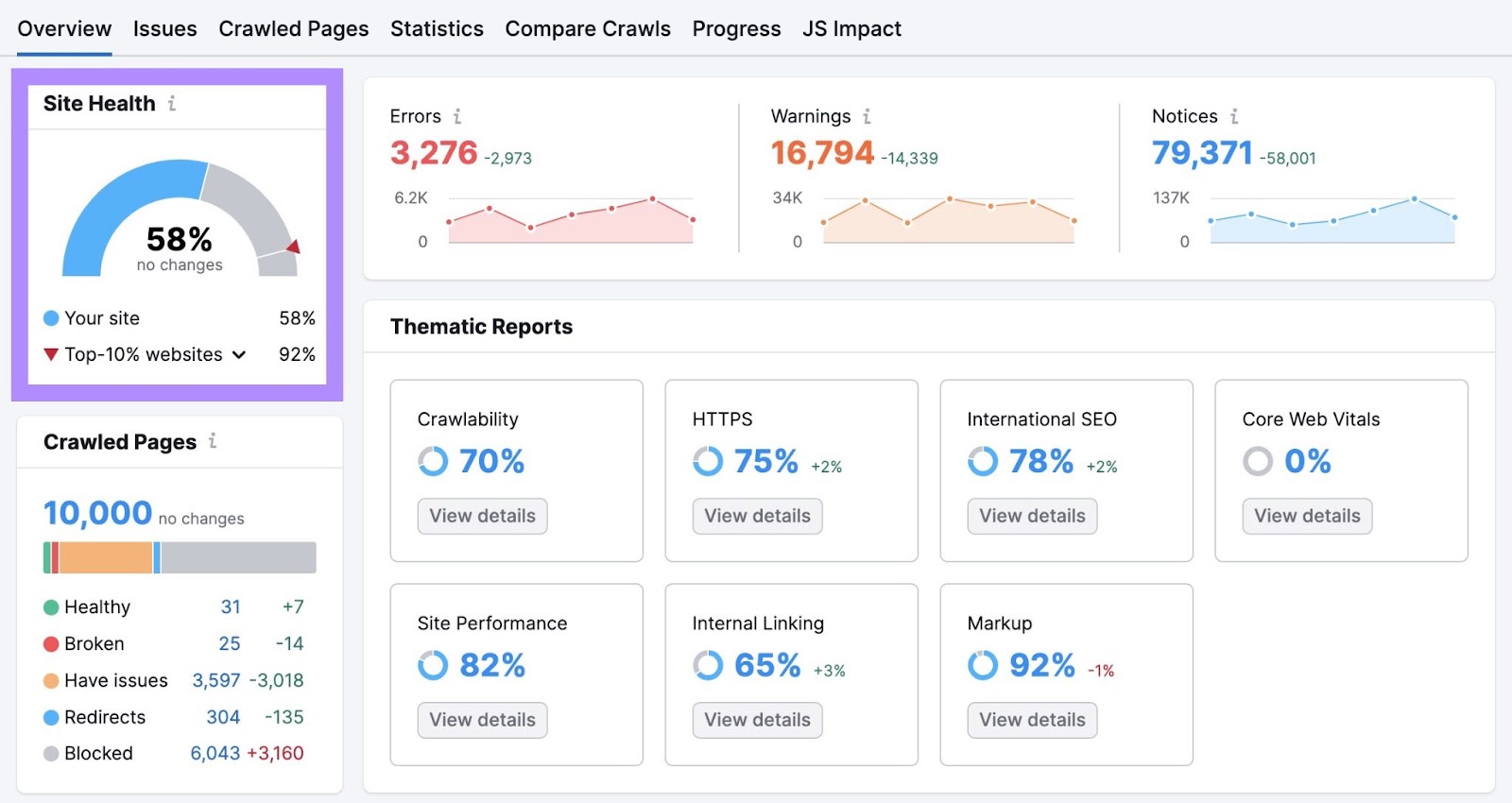
Some of the issues Site Audit detects include:
- Broken links: Broken links are links that lead to pages that do not exist or are inaccessible
- Redirect chains: Redirect chains are sequences of redirects that make the browser jump from one URL to another before reaching the final destination.
- Duplicate content: Duplicate content is content that appears on more than one URL on the web
- Server-side errors (501, 502, etc.): Server-side errors are errors that occur on the server when processing a request from the browser
With a free account, you can audit up to 100 pages per month.
Why we like it: The tool not only highlights which issues exist on your website, but offers advice on how you can fix each one.
Bing Webmaster Tools
Bing Webmaster Tools helps you measure your website’s performance on Bing. In other words, it’s a Bing version of Google Search Console (GSC)—a tool we’ll touch on later.
While Google’s version is useful for those optimizing their site for Google, Bing’s version is helpful if you’re trying to optimize your site for Bing.
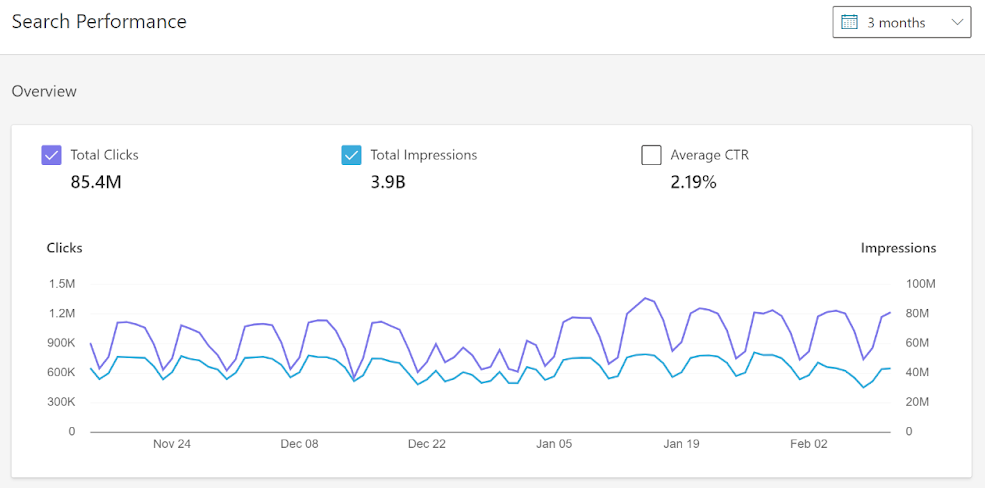
Why we like it: Bing Webmaster Tools was updated with a better interface based on user feedback. Its keyword research tool is also good. You can filter your results by “related keywords,” “question keywords,” and “newly discovered” keywords to find more relevant terms.
Sloth
Sloth enables you to leverage Cloudflare Workers (assets that let you create and modify applications in a serverless environment) for technical SEO optimization.
With its help, you can:
- Set 301 and 302 redirects: When you move webpages permanently or temporarily
- Implement hreflang: When you cater to an international audience
- Modify your robots.txt file: To control how search engines access your site
- Collect log files: To understand bots’ crawling behavior
And do many more other important things.
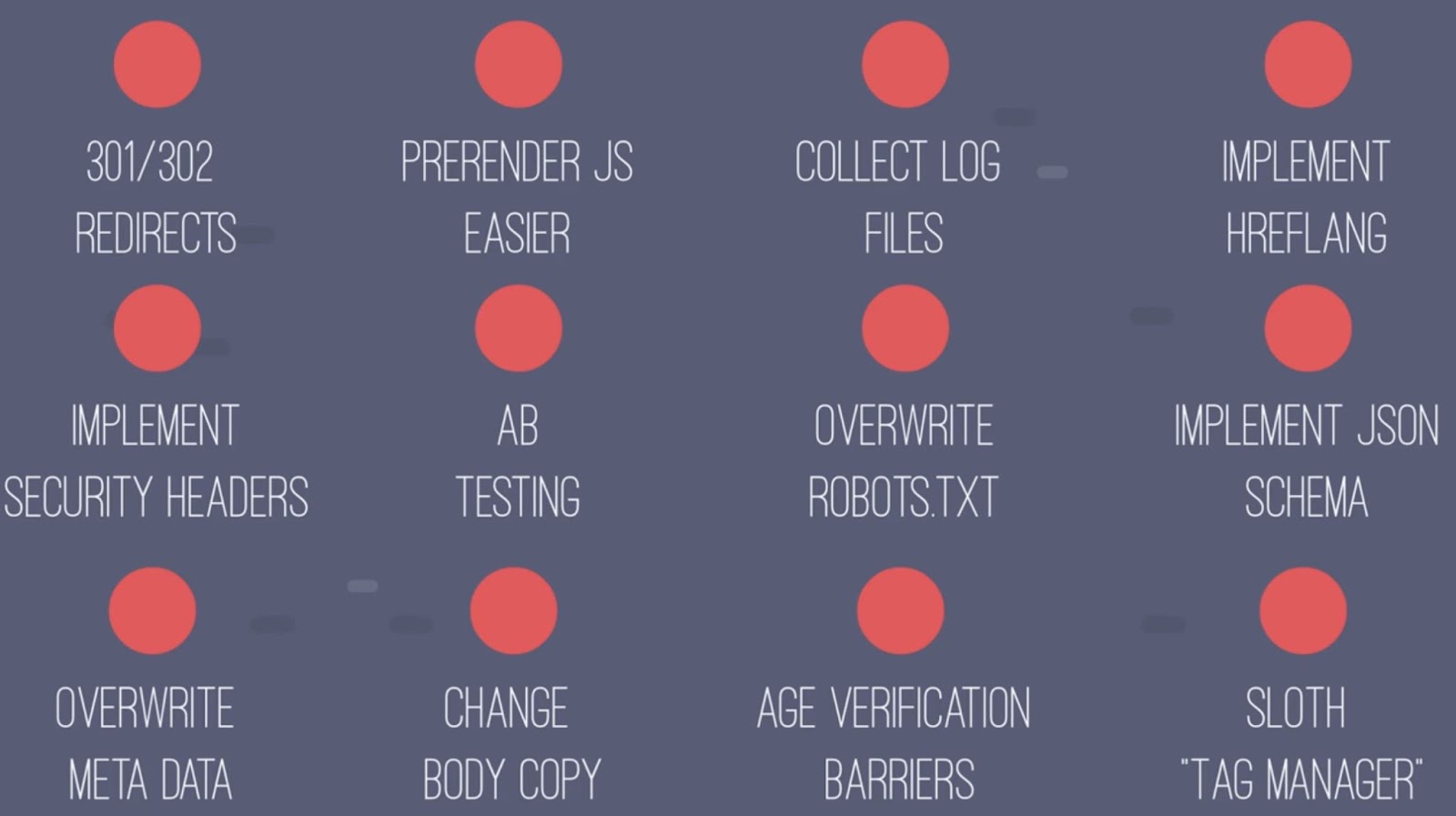
Why we like it: Sloth is especially useful for SEOs working on enterprise sites. You can implement solutions like redirects with much less effort.
Hreflang Tag Testing Tool
Hreflang Tags Testing Tool helps you detect hreflang-related errors on your site—errors with the attribute that specifies a page’s language and target region.
Implementing hreflang tags is one of the most complex parts of SEO, according to Google’s John Mueller.
So, using Hreflang Tags Testing Tool is a good way to find and fix any issues concerning them.
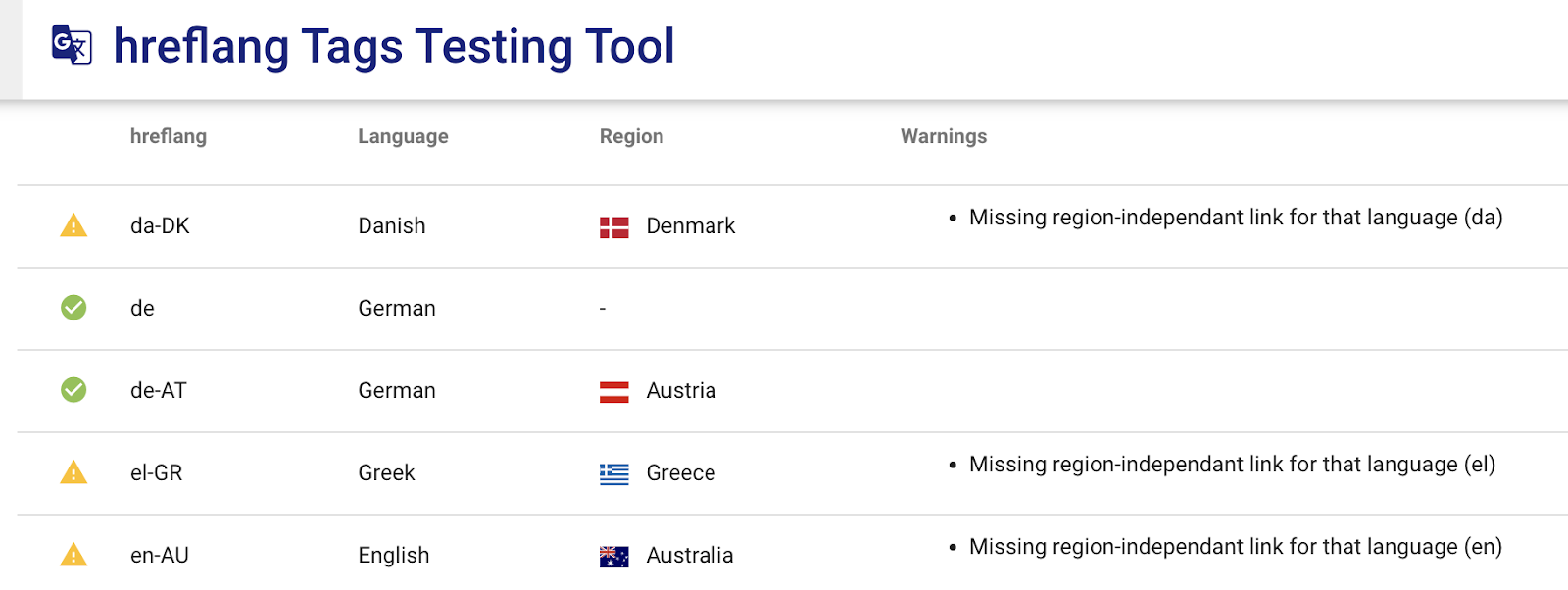
Why we like it: The tool shows you the alternate URLs and their intended language and region in a neat layout. So you can easily spot and correct any incorrect tags.
PlePer Local SEO Tools
PlePer Local SEO Tools is a Chrome extension that provides detailed stats regarding any business that has a Google Business Profile.
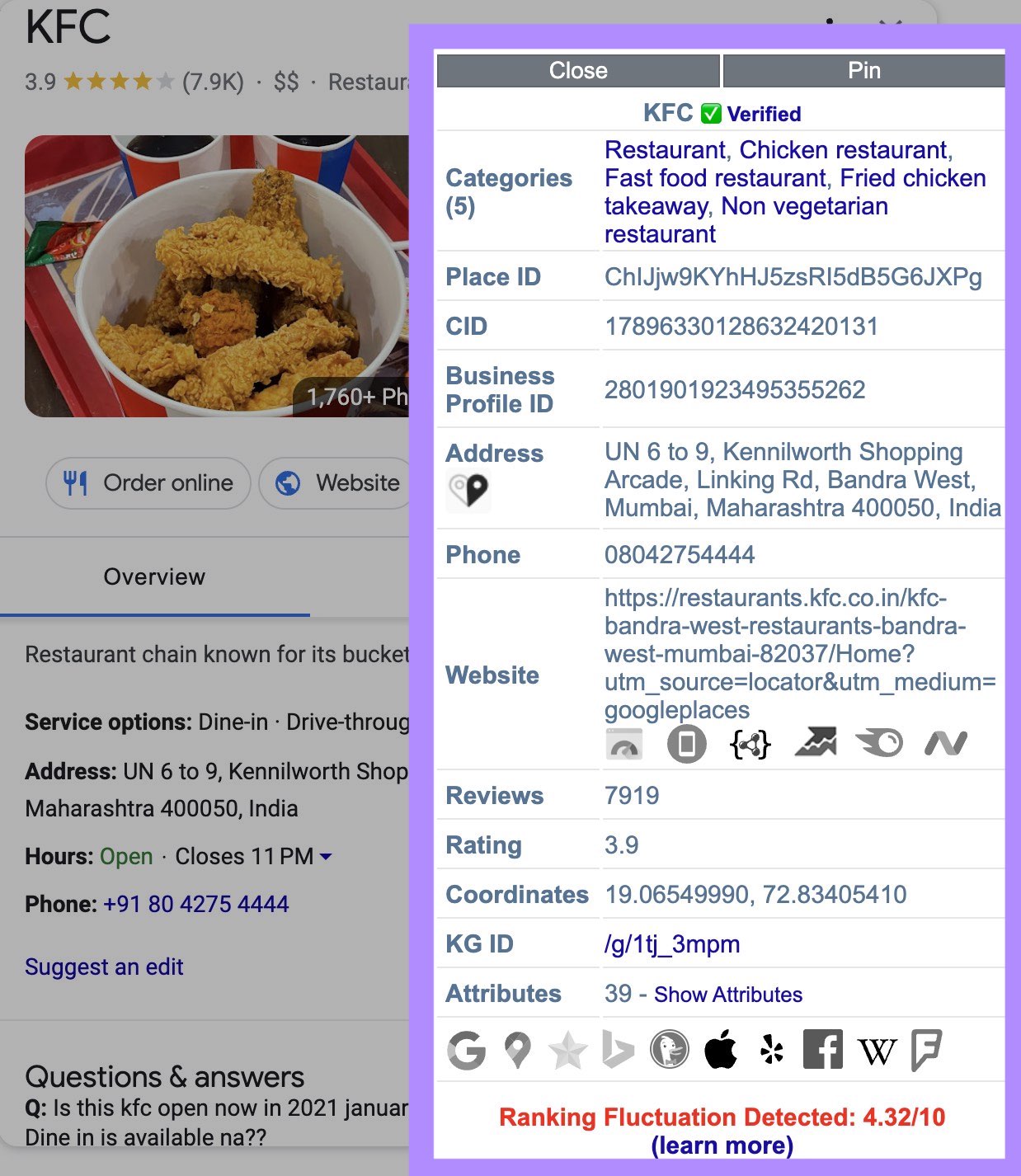
Why we like it: The Chrome extension saves time by automating the process of collecting and analyzing local SEO data.
GMBspy
GMBspy is a free Chrome extension that lets you see categories your competitors have selected for their Google Business Profile listings.
You might want to use the same categories as your competitors. Because these categories could be relevant to your business, too.
And they can influence your business’s rankings in local search results.
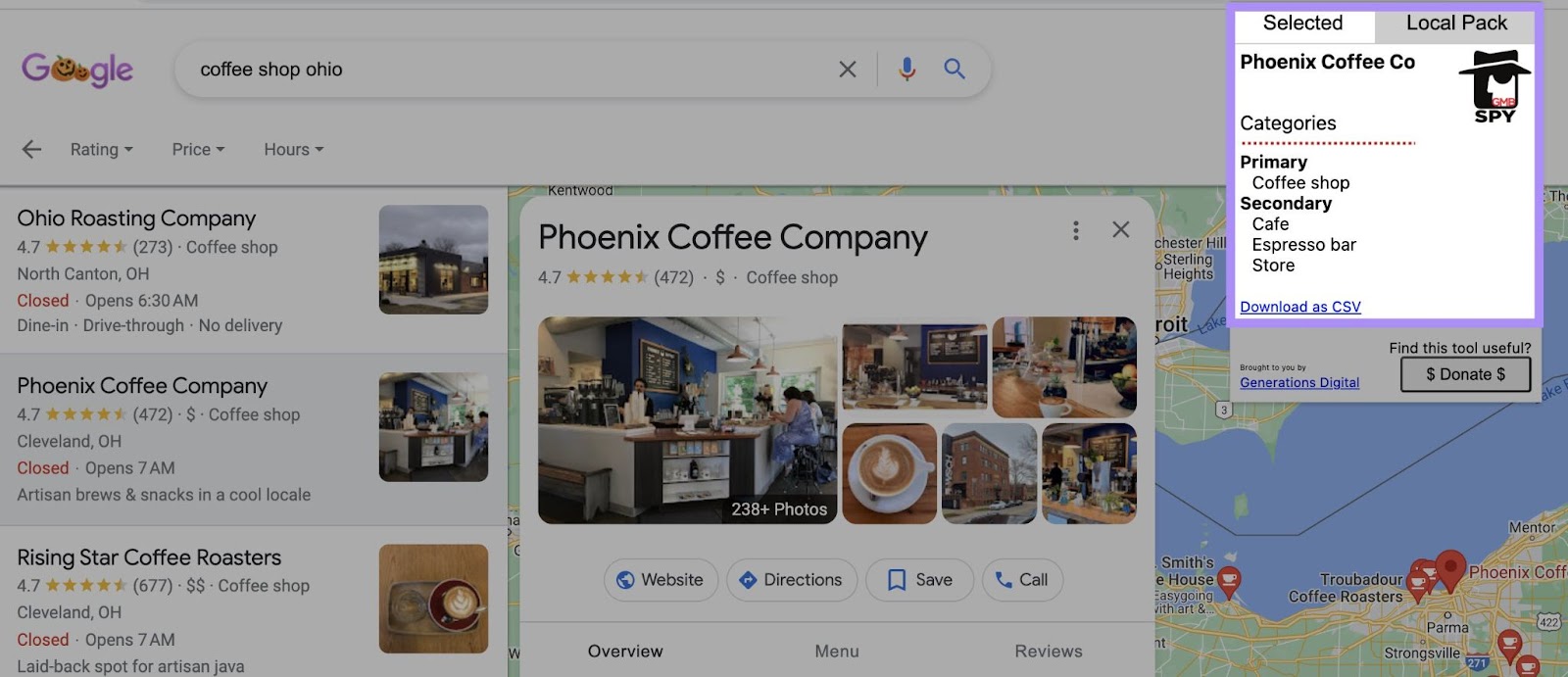
Why we like it: It allows you to discover new and relevant categories that you might have overlooked.
GMB Everywhere
GMB Everywhere is similar to GMBSpy but offers more features.
In addition to accessing the information on business categories, you can perform a:
- Basic audit: This free SEO software feature lets you check the basic information of any Google Business Profile, such as name, address, phone number, website, and more. You can also see whether the profile is claimed or not.
- Teleport function: This feature shows location-specific competitors for a particular business
- Review audit: This feature lets you analyze the reviews and ratings of any Google Business Profile. You can also see the most frequent words that customers use to describe their experiences.
- Post audit: This feature helps you analyze how frequently a business publishes Google Business Profile posts. You can also see the number of posts that include videos or images.
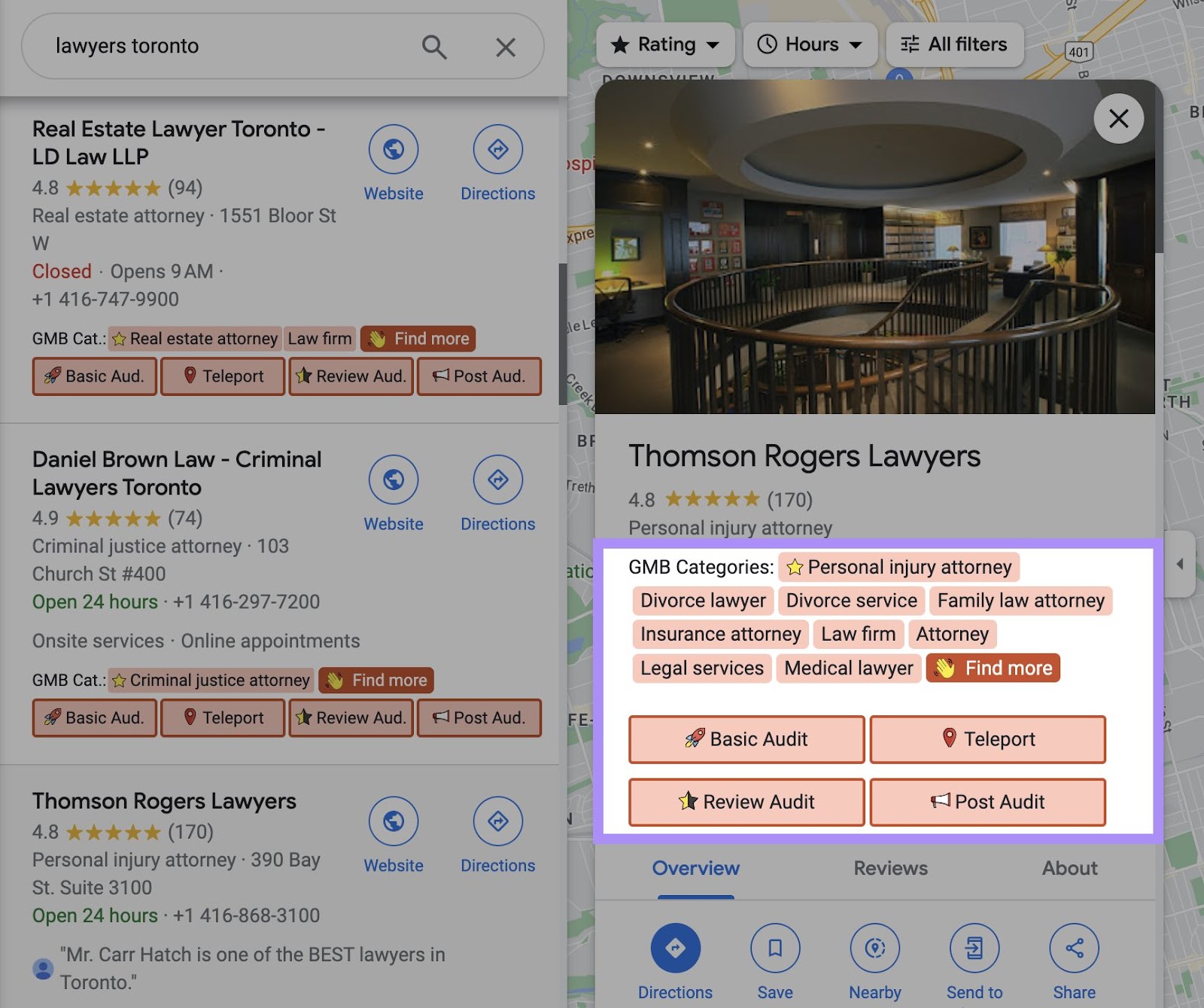
With the free account, you can perform five total audits per month.
Why we like it: The tool comes with a comprehensive set of features.
Link Building Tool
Semrush’s Link Building Tool helps you find backlink opportunities and lets you reach out to the website owners directly from the tool itself.
Once you’ve set up the tool, you’ll see a list of prospects like this:
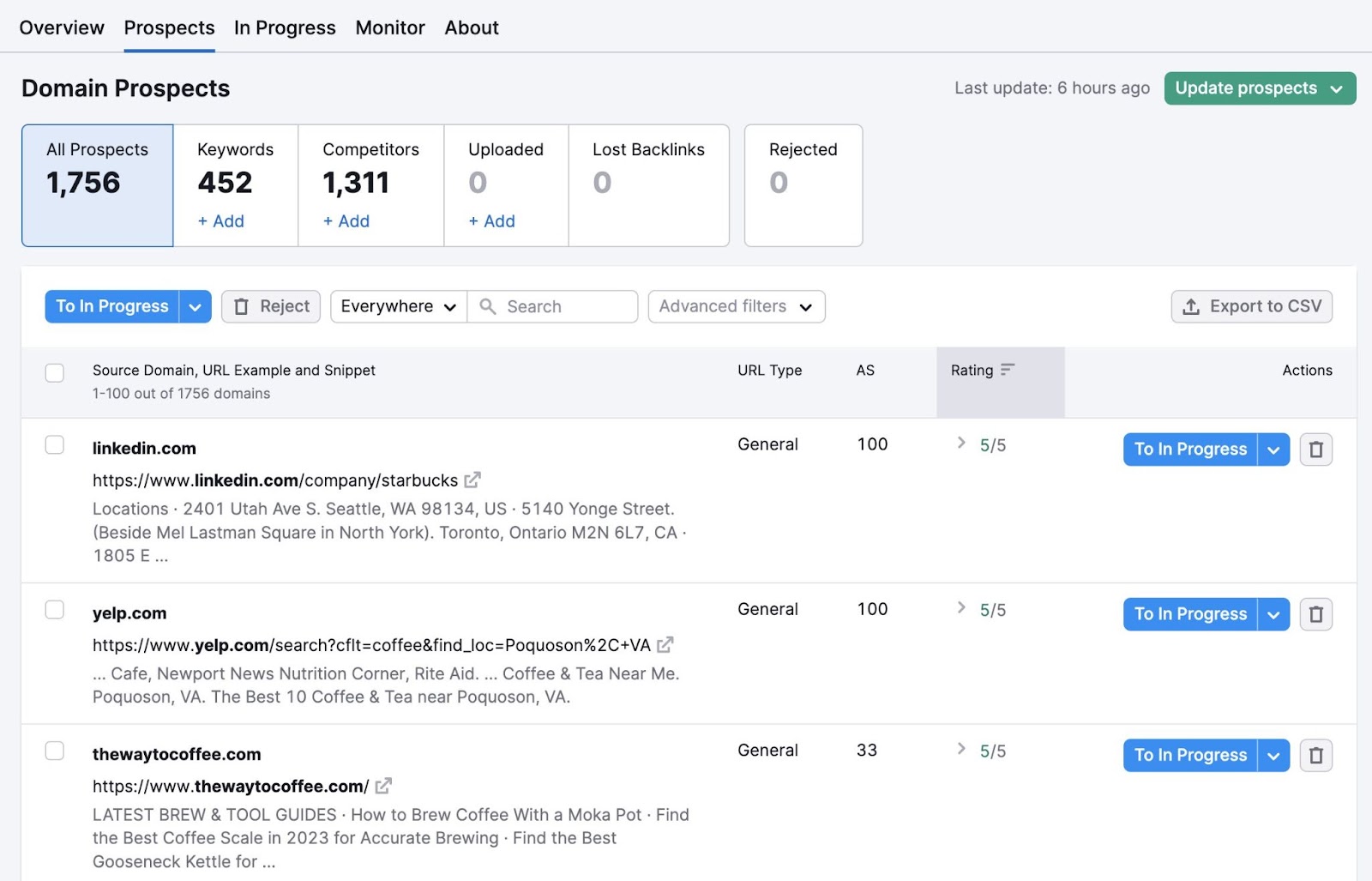
Why we like it: It manages the entire link building process from start to finish.
Backlink Analytics
Backlink Analytics gives you data about your lost backlinks. These are links you used to have but no longer do.
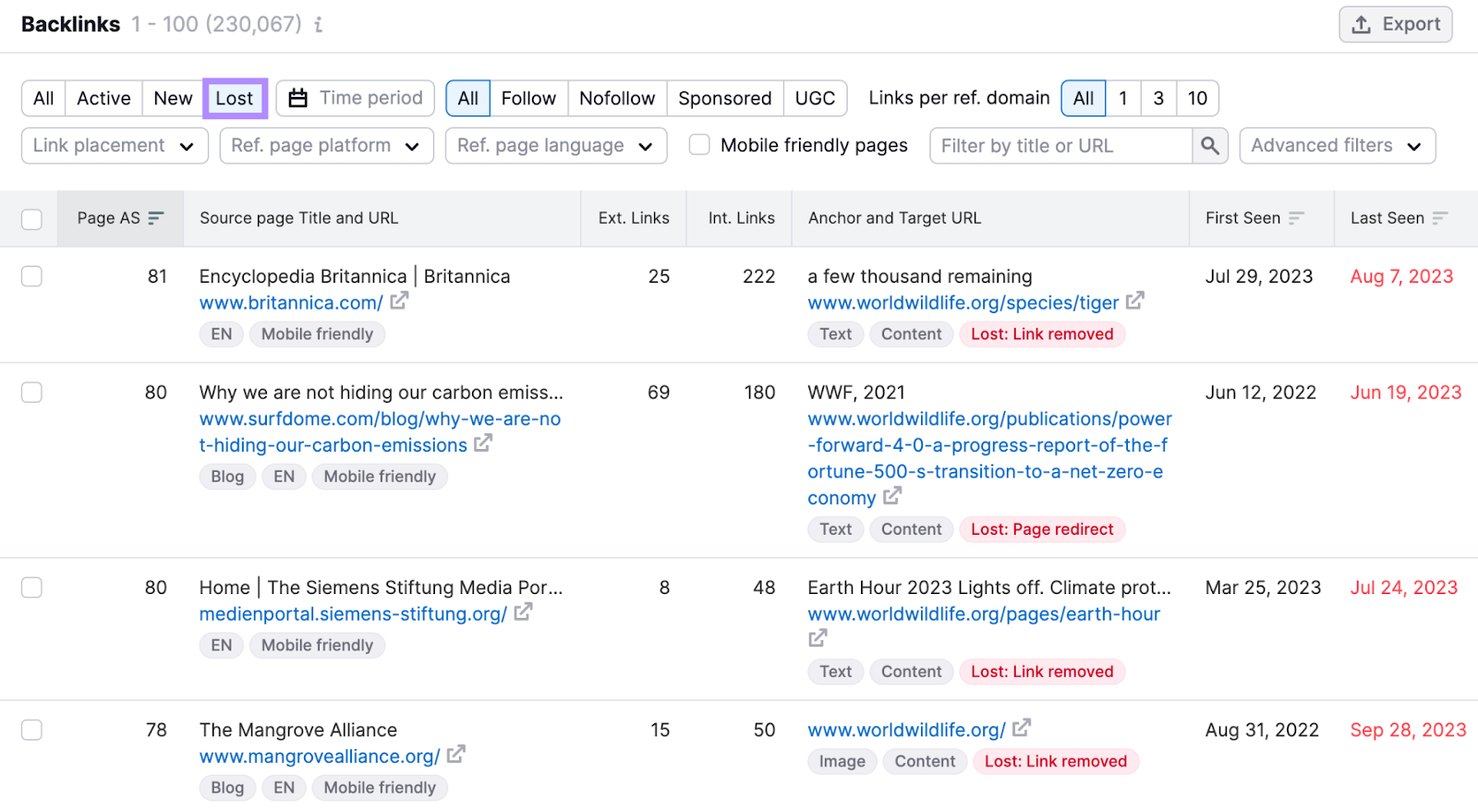
Recovering these lost links is a good way to maintain your backlink profile. To help you remain competitive in your market.
A free account shows you limited backlink data.
Why we like it: Helping you recover lost links is just one use case for the Backlink Analytics tool. It can also be used for analyzing and comparing your backlink profile with your competitors. To measure how you stack up against them.
Hunter
Hunter enables you to find and verify email addresses for link building outreach.
You can use it to find email addresses by domain name. And by a person’s name and a company’s name.
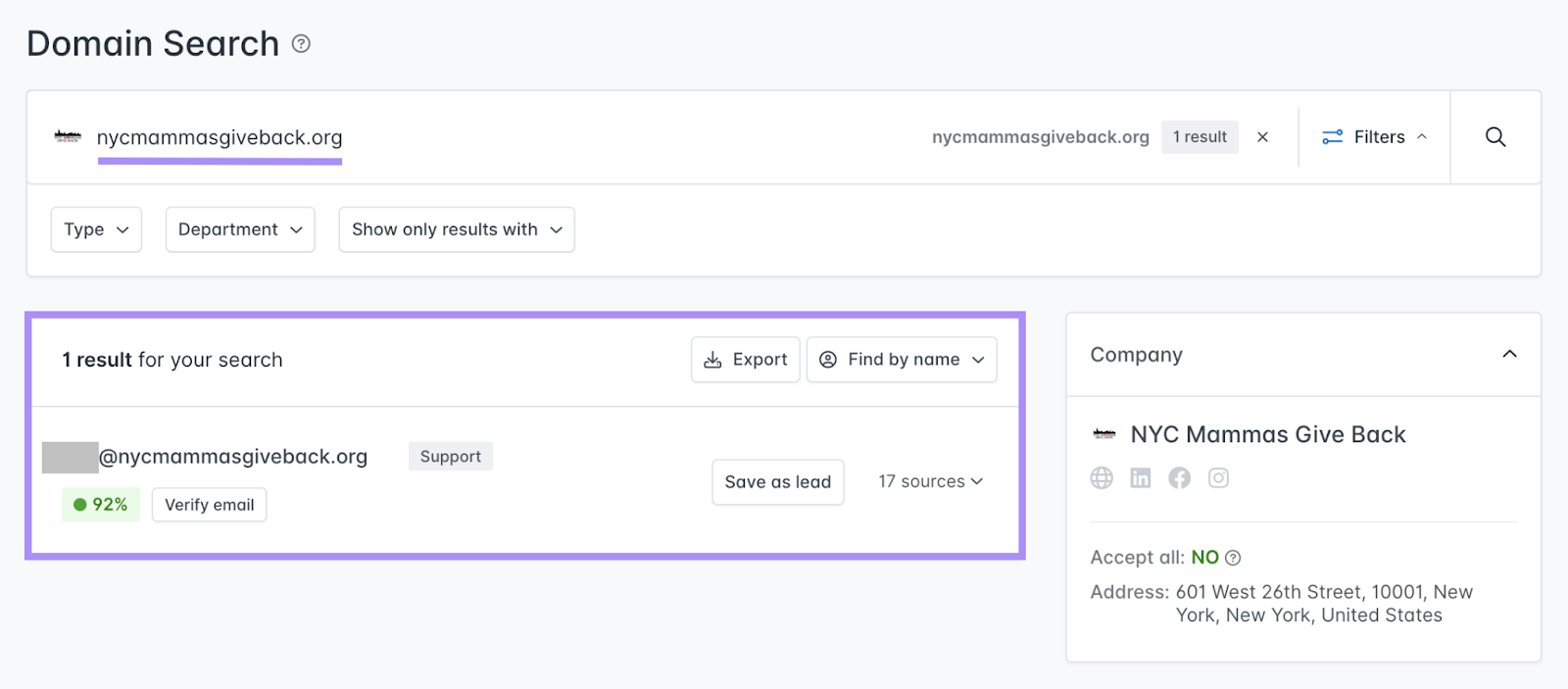
Also, you can check the deliverability and accuracy of any email address.
If you’re using a free account, you’ll get 25 searches and 50 verifications per month.
Why we like it: The tool saves time by finding and verifying email addresses in seconds.
HARO
Help a Reporter Out (HARO) helps journalists source expert opinions for their articles.
It can help you build backlinks to your website because journalists often link to the sources they quote in their articles.
HARO sends daily emails with journalists’ queries. If you believe you’re a good source for the query, you can respond.
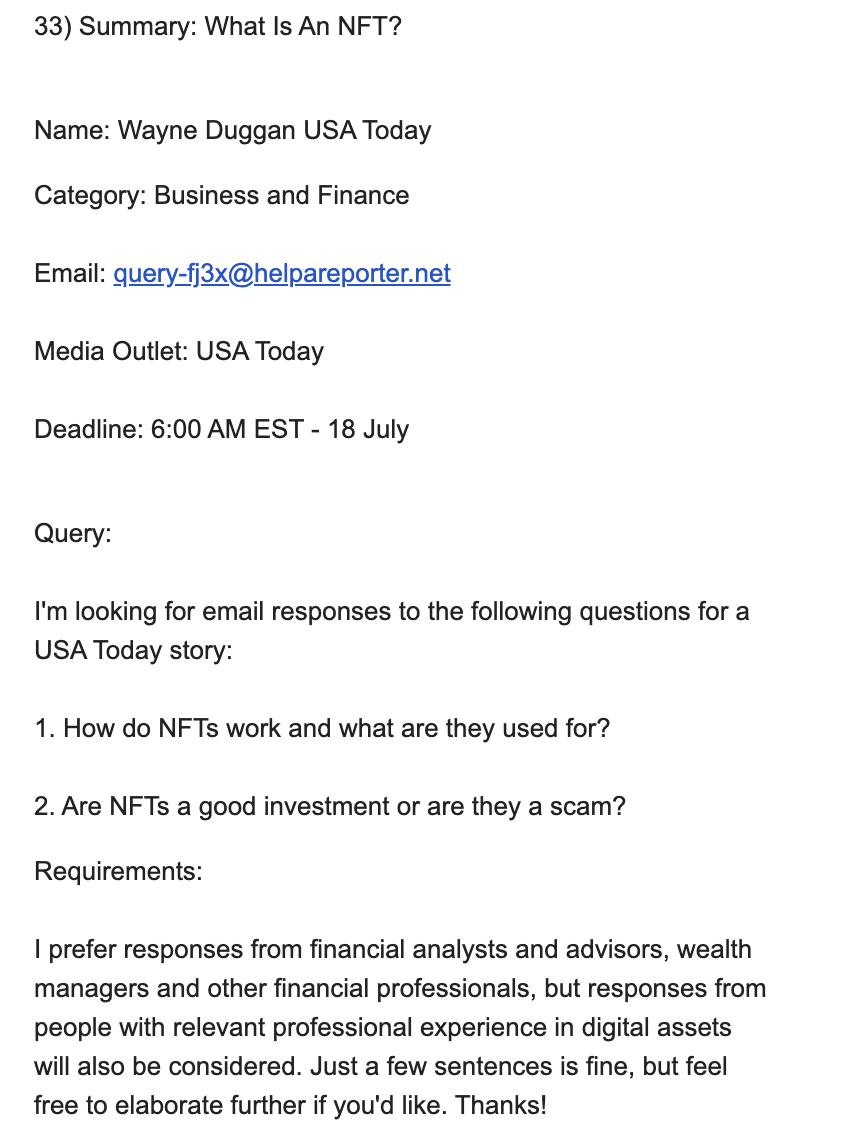
Why we like it: Using HARO, you can get backlinks from popular media outlets like USA Today, The New York Times, The Wall Street Journal, and TIME.
Google Analytics
Google Analytics 4 (GA4) is a free tool that provides in-depth data about your website.
For example, you can see how many visitors landed on your site within a specific **** range.
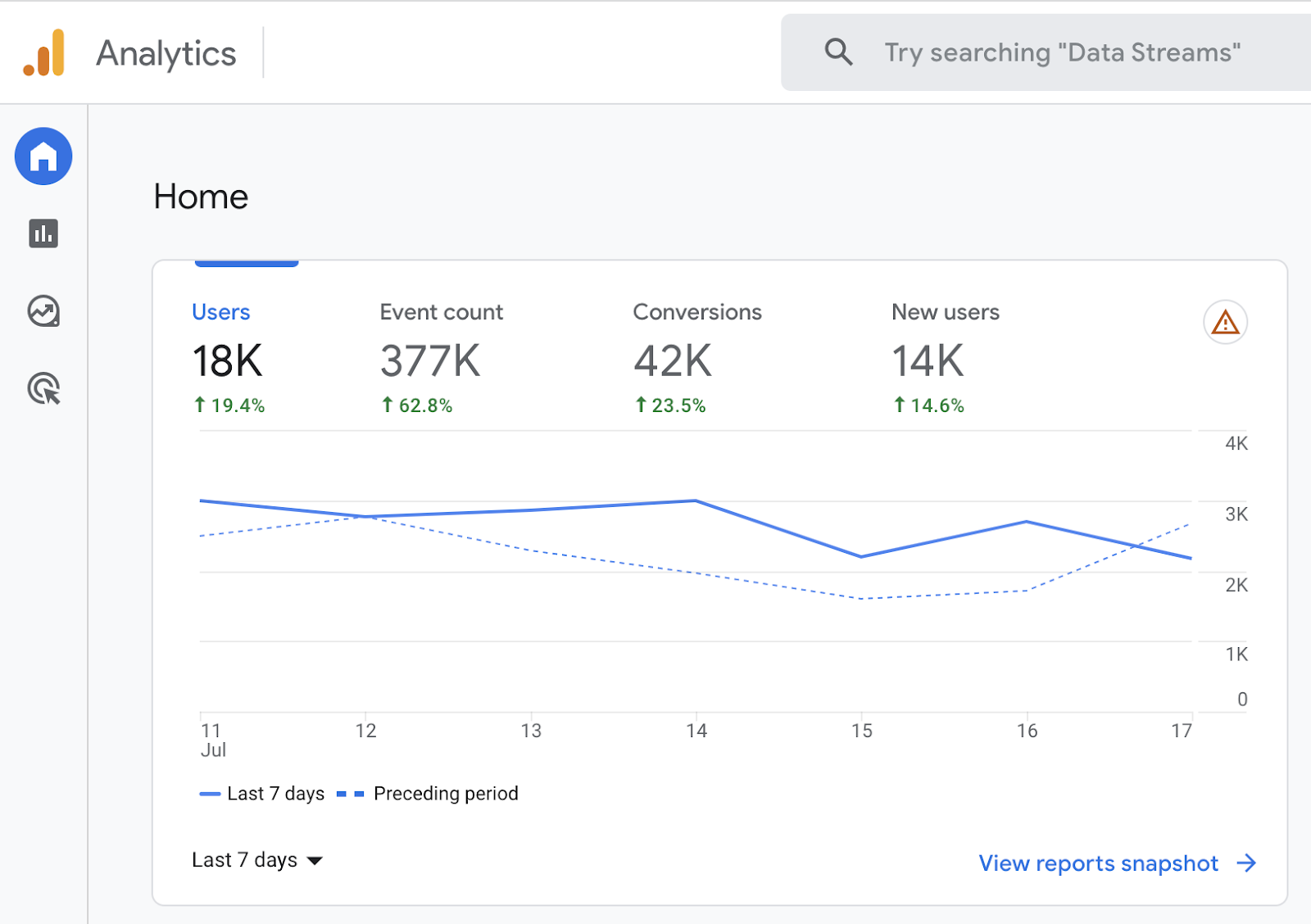
You can also see other valuable insights about your users, including where they’re located, what kinds of devices they use, and their demographics.
Why we like it: GA4 is one of the most comprehensive analytics solutions on the market.
Google Search Console
Google Search Console (GSC) is a must-have SEO tool that allows you to measure your site’s search traffic, find out which keywords your site ranks for, and identify technical issues.
Some of the technical issues the tool detects include:
- Mobile usability issues: These are issues that affect the user experience of a website when viewed on mobile devices
- Core Web Vitals issues: These are issues that relate to a webpage’s speed, responsiveness, and stability
- Indexation problems: These are issues that prevent your webpages from appearing in Google
With GSC, you also get the ability to request a particular URL for indexing. And submit your sitemap to Google (which makes it easier for Google to crawl your site).
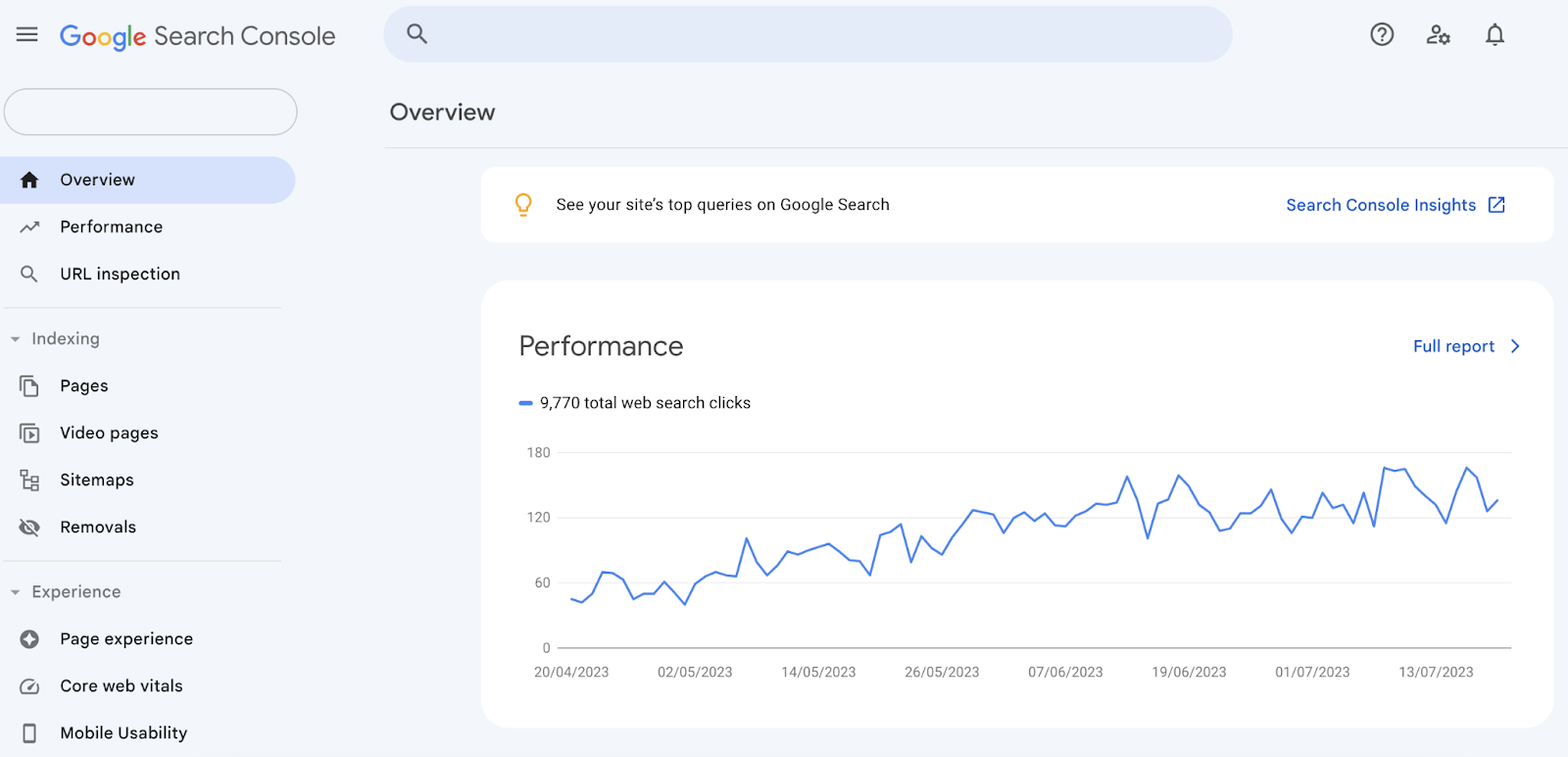
Why we like it: It’s easy to set up and use.
Google Business Profile
Google Business Profile (formerly Google My Business) allows local businesses to create a free listing on Google.
This listing can appear on Google Maps, in the knowledge panel, and in the local pack.
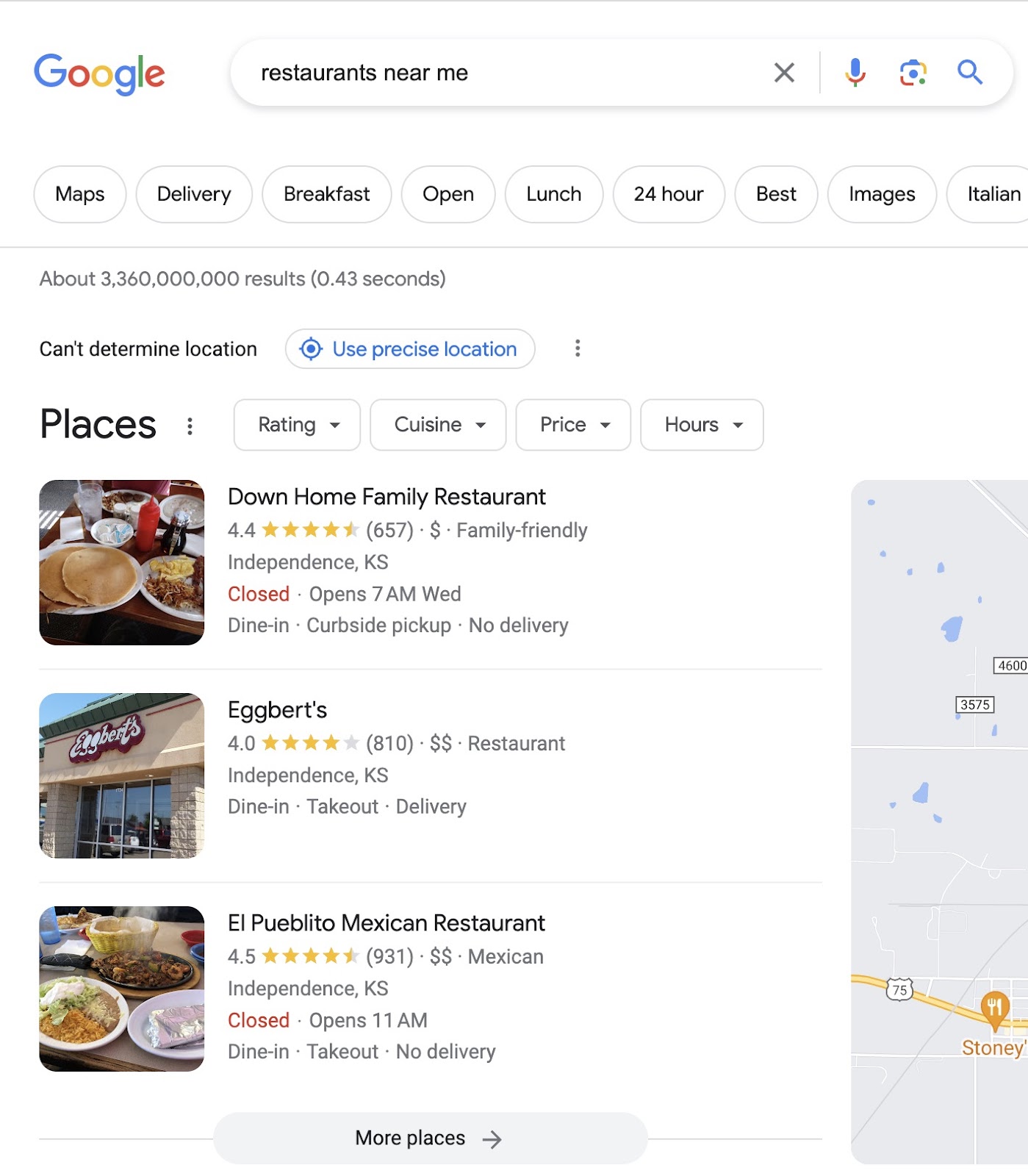
Having an optimized profile on Google Business Profile is one of the most important ranking factors for local businesses.
So, ensure your name, address, phone number, hours, and address are correct. And add photos, upload videos, and respond to all reviews. To help your business rank locally.
Why we like it: Not only does Google Business Profile allow you to create a free listing, but it also lets you see how people find and interact with your profile.
Looker Studio
Looker Studio (formerly Data Studio) allows users to combine data from different Google tools like Google Analytics and Google Search Console to create interactive reports.
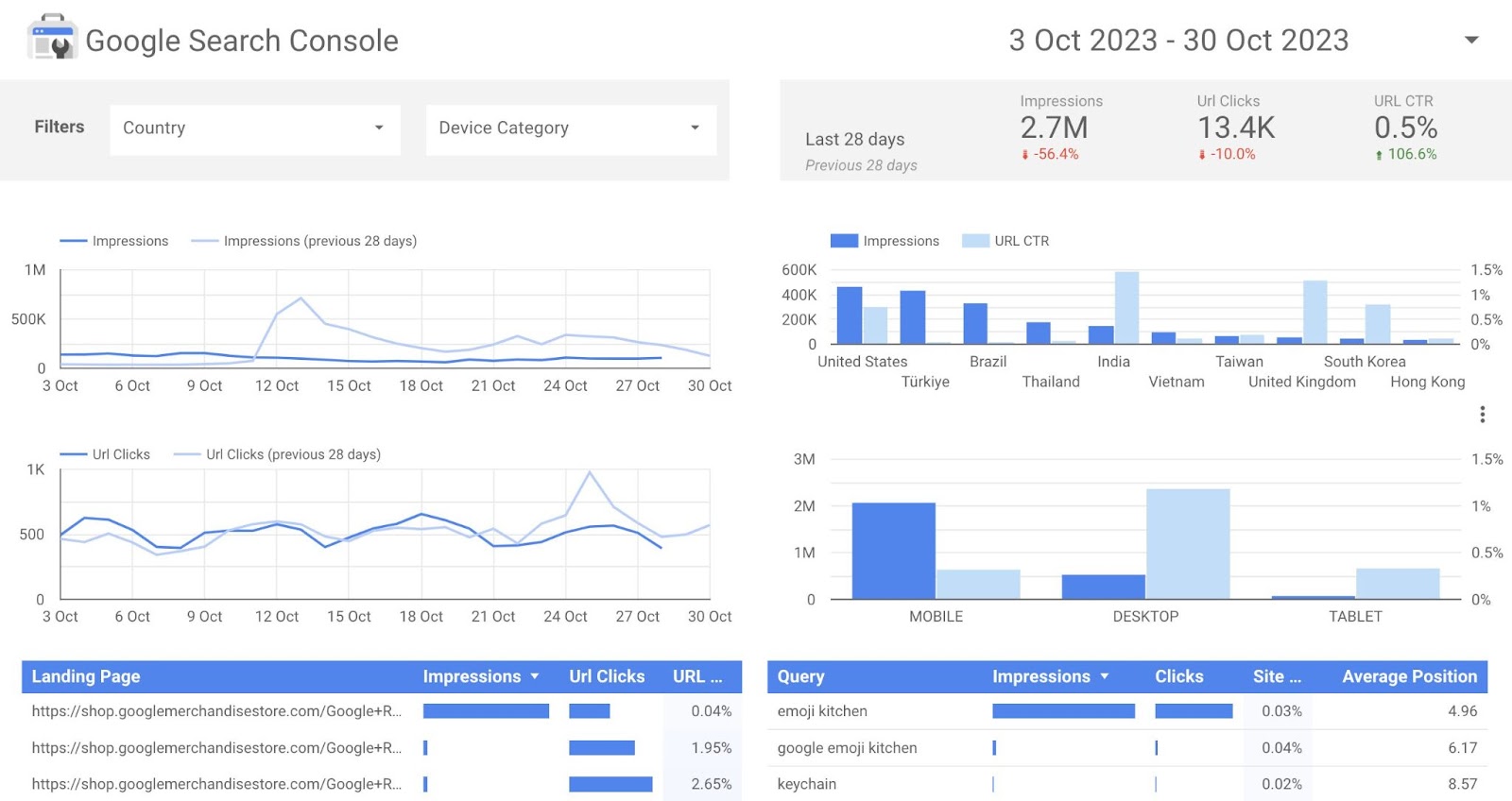
Why we like it: Looker Studio shows real-time data and historical comparisons.
PageSpeed Insights
Google’s PageSpeed Insights tool measures how fast a page on your site loads. And highlights areas for improvement.
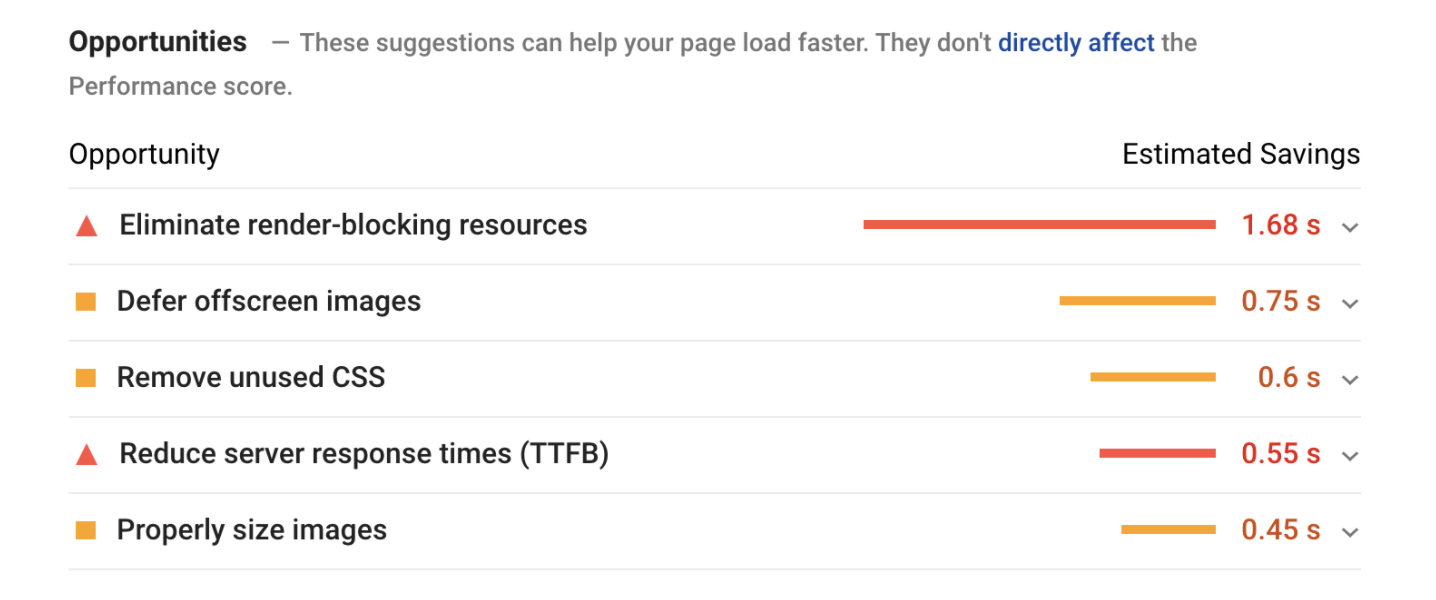
Page speed is both a ranking factor and a user experience concern, so it’s important to optimize it.
Why we like it: PageSpeed Insights takes the guesswork out of optimizing the loading time of your site. It even prioritizes issues for you with clear suggestions and estimated time savings.
Google Keyword Planner
Google Keyword Planner is a keyword research tool for advertisers. But it can also be used for performing keyword research for SEO.
The tool generates keyword ideas along with their average monthly search volume.
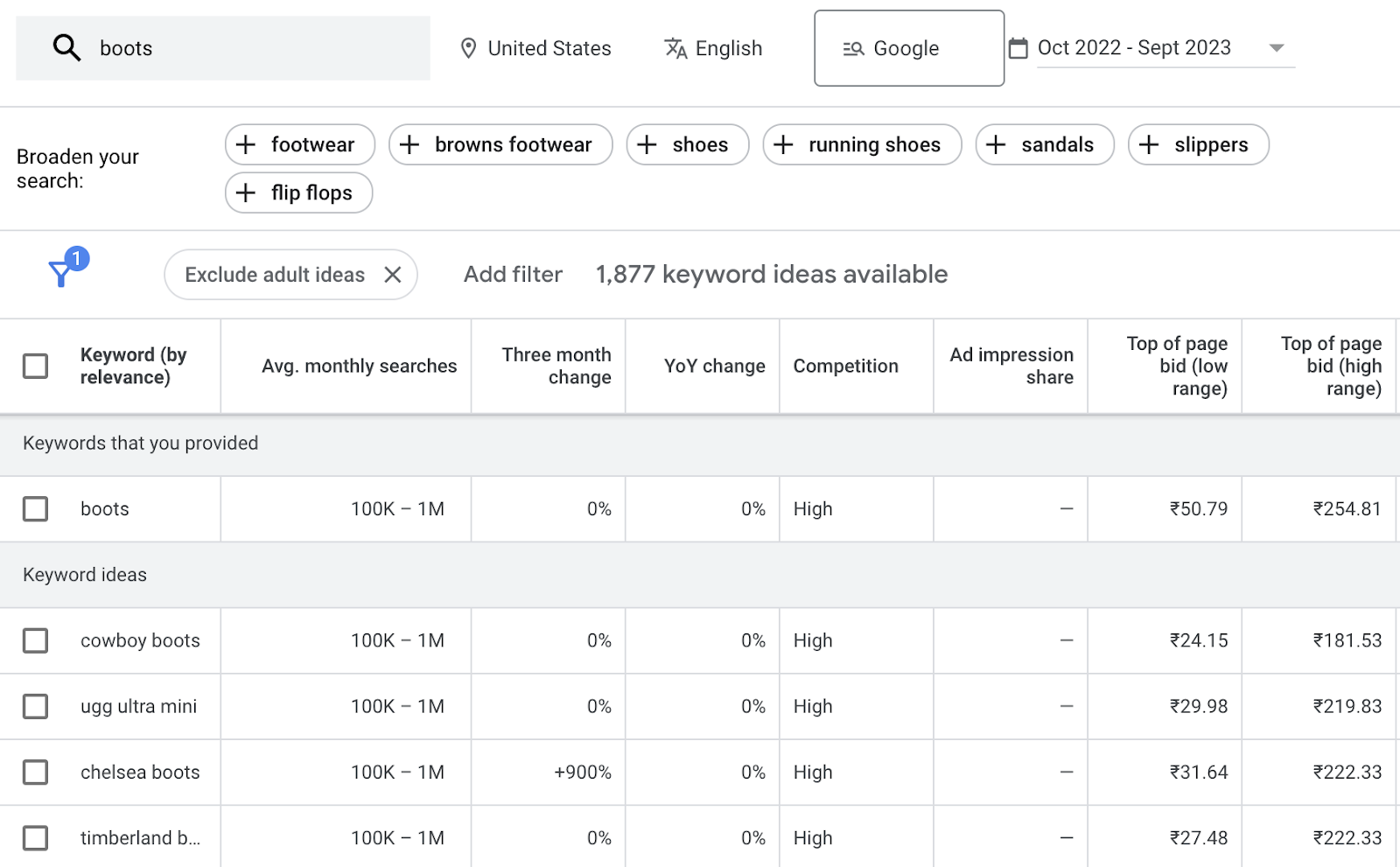
Why we like it: Google Keyword Planner is a great tool for finding keywords because the data is directly coming from Google. You can trust that these keywords reflect what people are actually searching for on the web.
Google Trends
Google Trends is a free tool from Google that shows whether the popularity of a particular keyword is growing, declining, or staying the same.
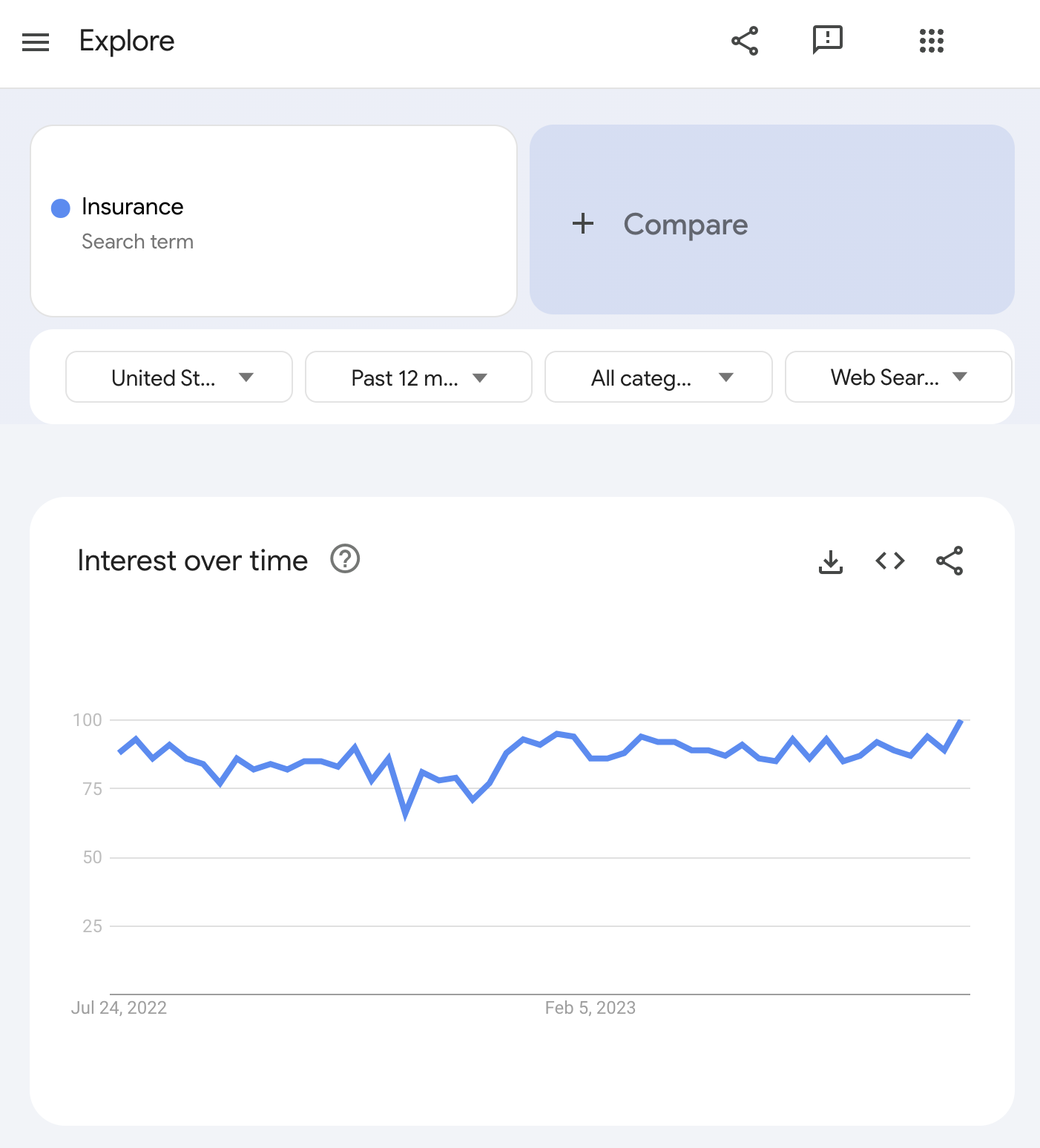
You can also use it to compare two keywords, find related keywords (or topics), and see regions where a keyword is more or less popular.
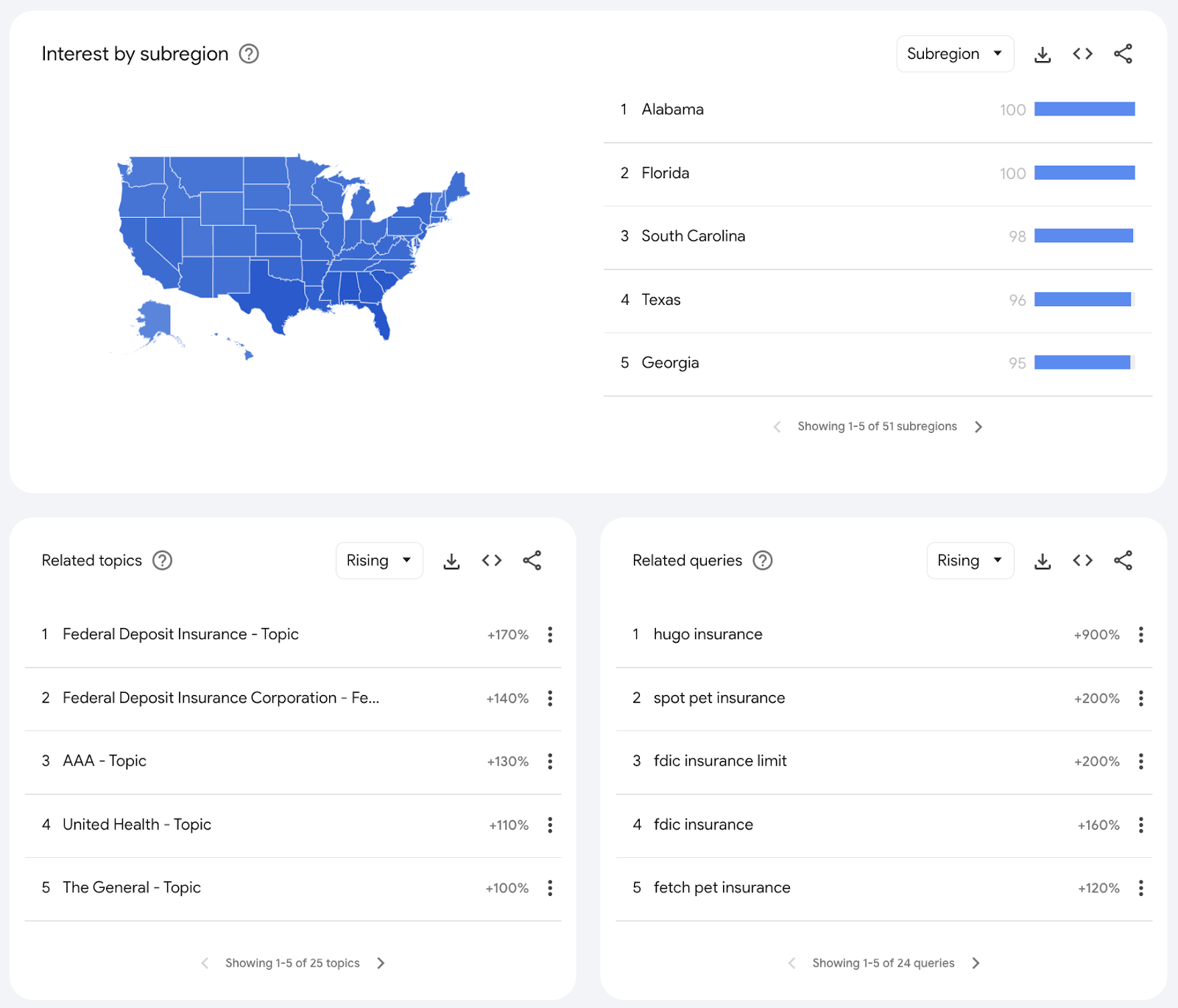
Why we like it: Google Trends helps you identify keywords (or topics) that are dwindling in popularity. So you can avoid wasting your time and money on creating content for them.
Semrush Sensor
Semrush Sensor is a tool that tracks how much Google’s search results change every day.
It’s best to use this tool when Google rolls out a new algorithm update. To see whether it affected your industry.

Why we like it: This tool helps you determine if sudden traffic changes are due to an algorithm update or other factors, such as technical issues or a Google manual action penalty.
Schema.org
The Schema.org platform promotes shared vocabulary for structured data (a standardized way of providing information about pages) across the internet. And you can access documentation for all types of schema.
You can also check the syntax of your structured data with its validator tool. And spot any errors and warnings in your code.
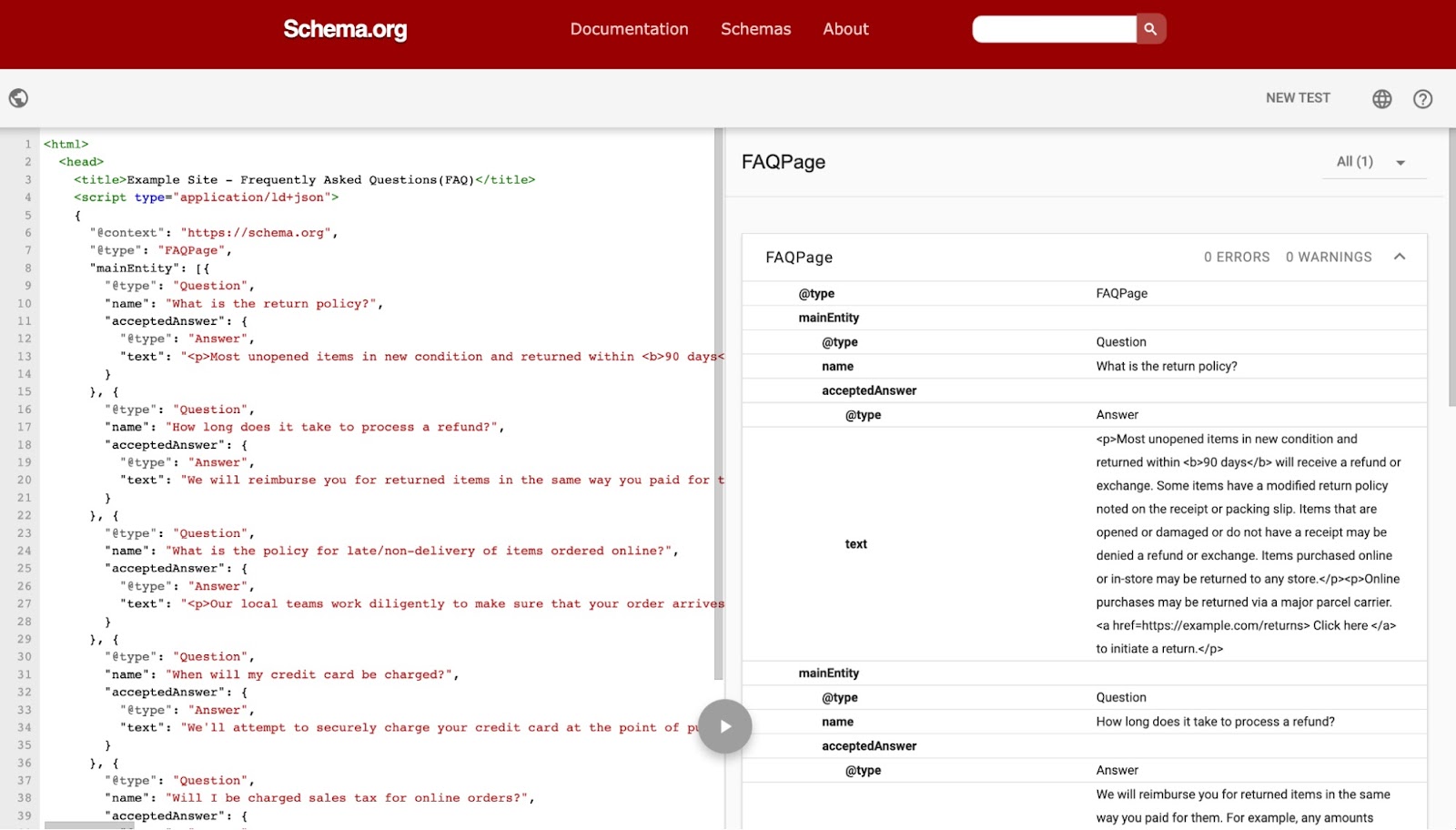
Why we like it: The documentation is comprehensive and the tool is user-friendly.
Keyword Magic Tool
Keyword Magic Tool’s paid version offers complete access to its database of over 25 billion keywords.
With this tool, you’ll be able to do keyword research for any industry. And generate potentially thousands of keyword ideas in seconds.
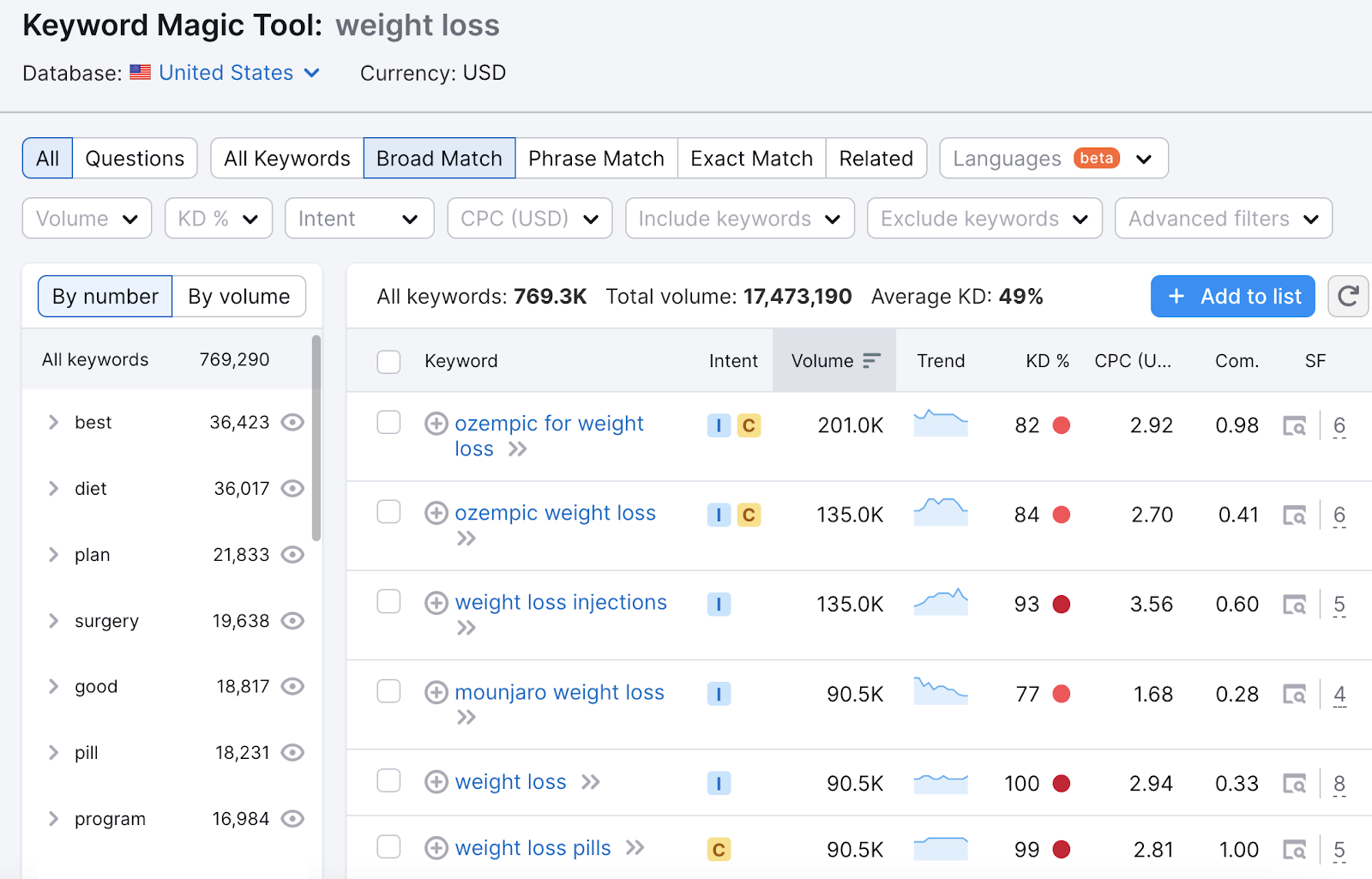
Why we like it: You can use filters to find exactly what you need. For example, clicking on the “Questions” tab will show you question-based keywords.
Pricing: Starts at $129.95 per month.
Keyword Overview
You get to analyze 10 keywords in Keyword Overview with the free account. But you can access even more searches with the paid account.
Not only that, you can also view data by specific state or city. This means you get more granular control over the data you see.
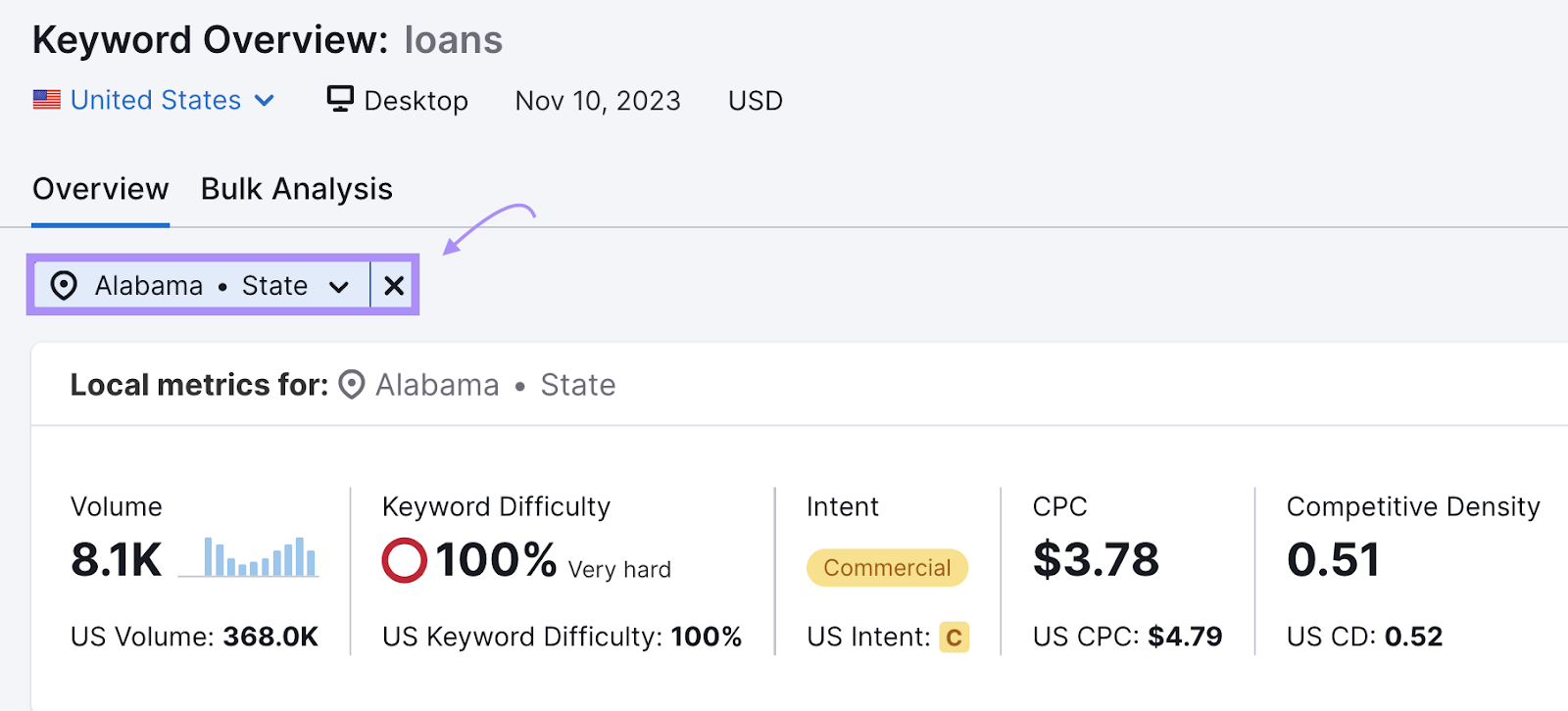
Why we like it: The tool caters to both beginners and experienced SEOs
Pricing: You can get full access to Keyword Overview and analyze lots of keywords each day by subscribing to a paid Semrush plan, starting at $129.95 per month.
Keyword Gap
You can unlock much more keyword data in Keyword Gap with a paid account.
The tool even shows you the “missing” keywords. Which your competitors rank for but you don’t. So you can start targeting those new keywords.
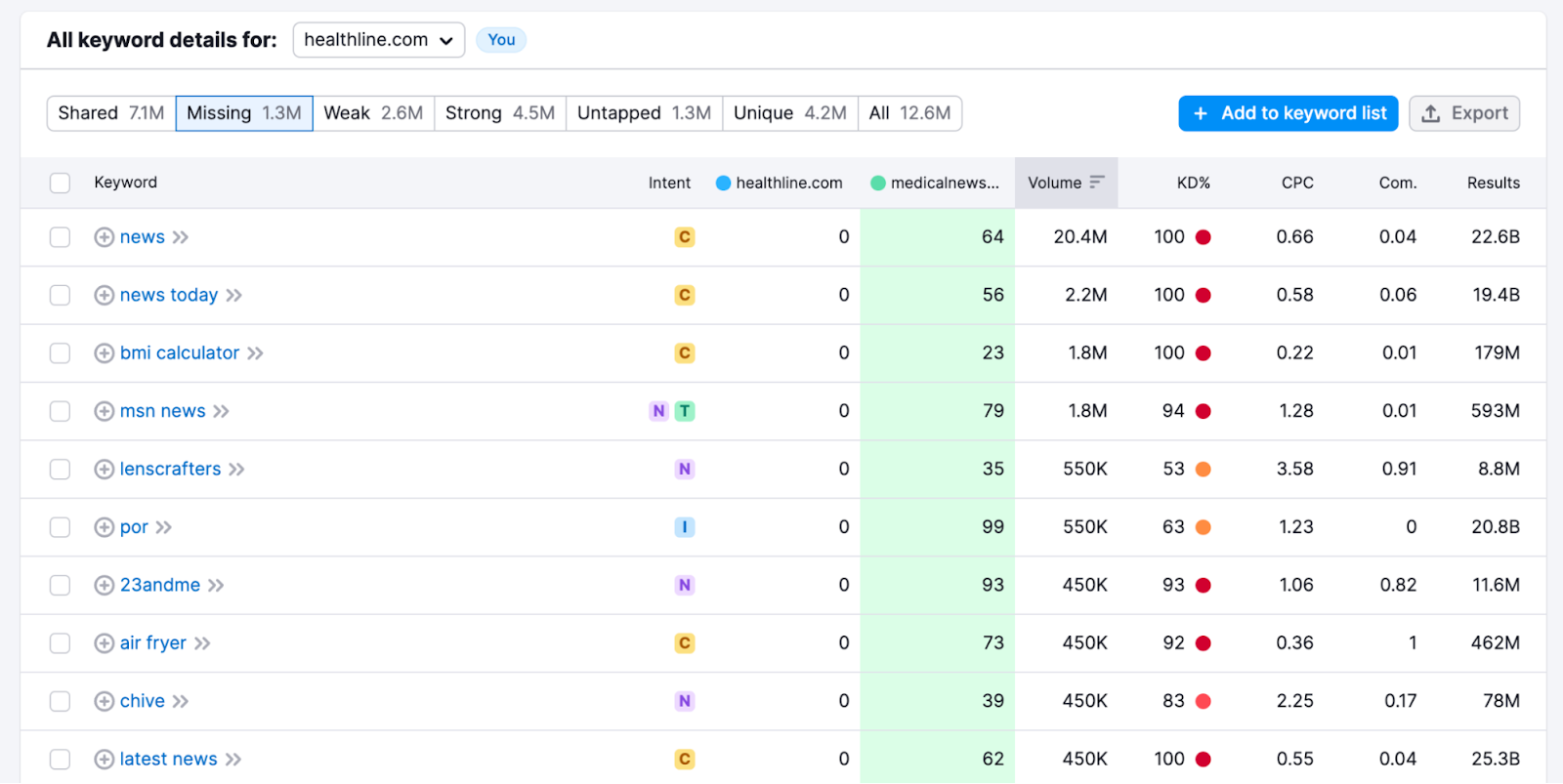
Why we like it: You have the ability to filter keywords by their position, search volume, keyword difficulty, search intent, and more.
Pricing: Subscribe to Semrush for $129.95 per month to gain access to an extensive number of requests and results.
Keyword Manager
Keyword Manager lets you manage your keyword lists. To help you stay organized and allow you to do a more in-depth analysis.
You can automatically group your keywords by intent to form clusters. And then target each keyword that belongs to that cluster on a single page. In the world of SEO, this is called keyword clustering.
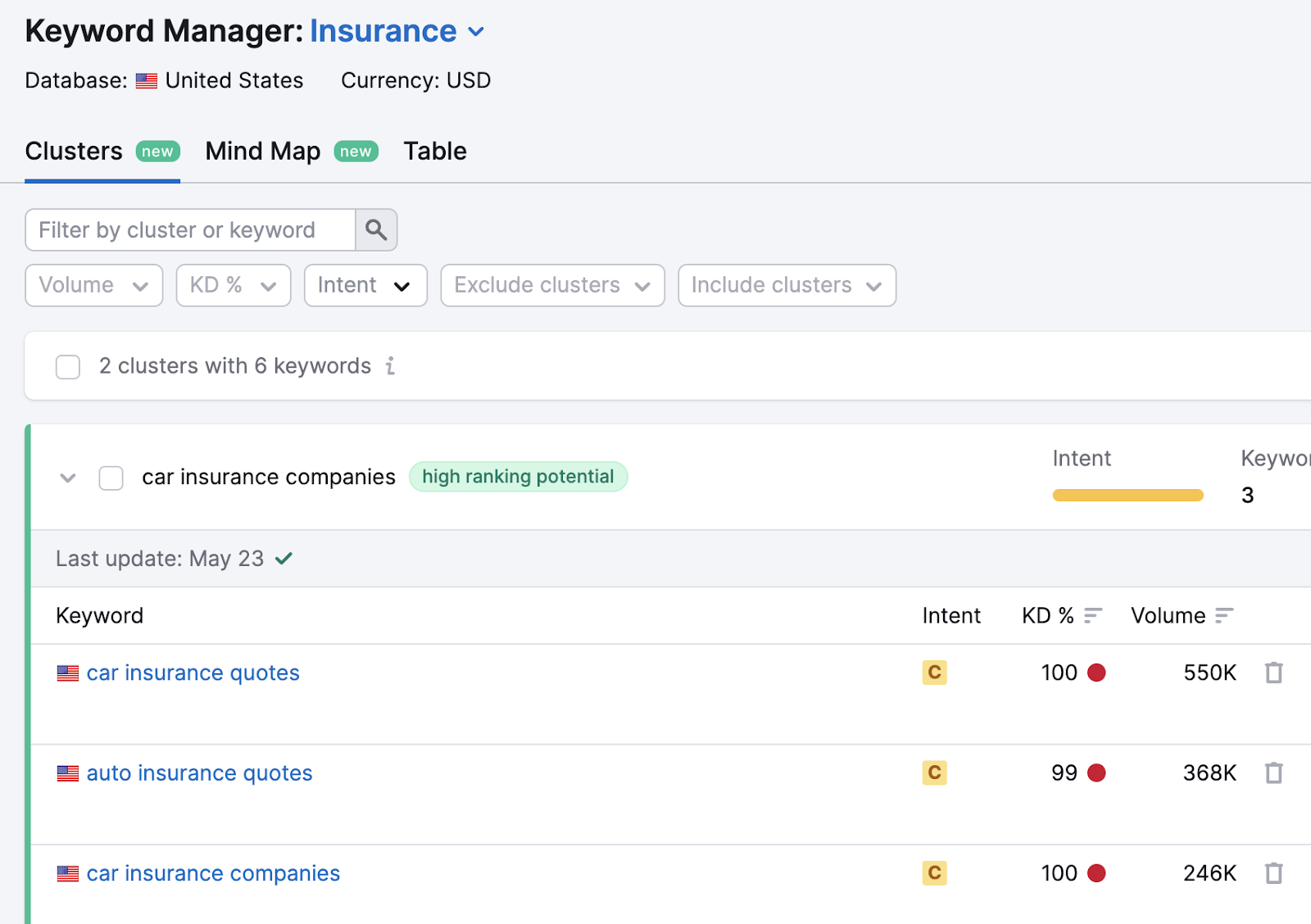
Why we like it: This tool makes managing keyword lists easier. So, you don’t have to maintain complicated spreadsheets.
Pricing: Keyword Manager is available with all three of Semrush’s subscription plans: Pro for $129.95 per month, Guru for $249.95 per month, and Business for $499.95 per month.
Keywords Everywhere
Keywords Everywhere is a browser extension that displays keyword-related metrics for any keyword you search on Google.
It shows the following data:
- Monthly search volume: How many times people search for this keyword every month
- Cost per click (CPC): How much advertisers pay for each click for this keyword
- Competition: How many advertisers are bidding on this keyword
- Trend: How the search volume has changed over time
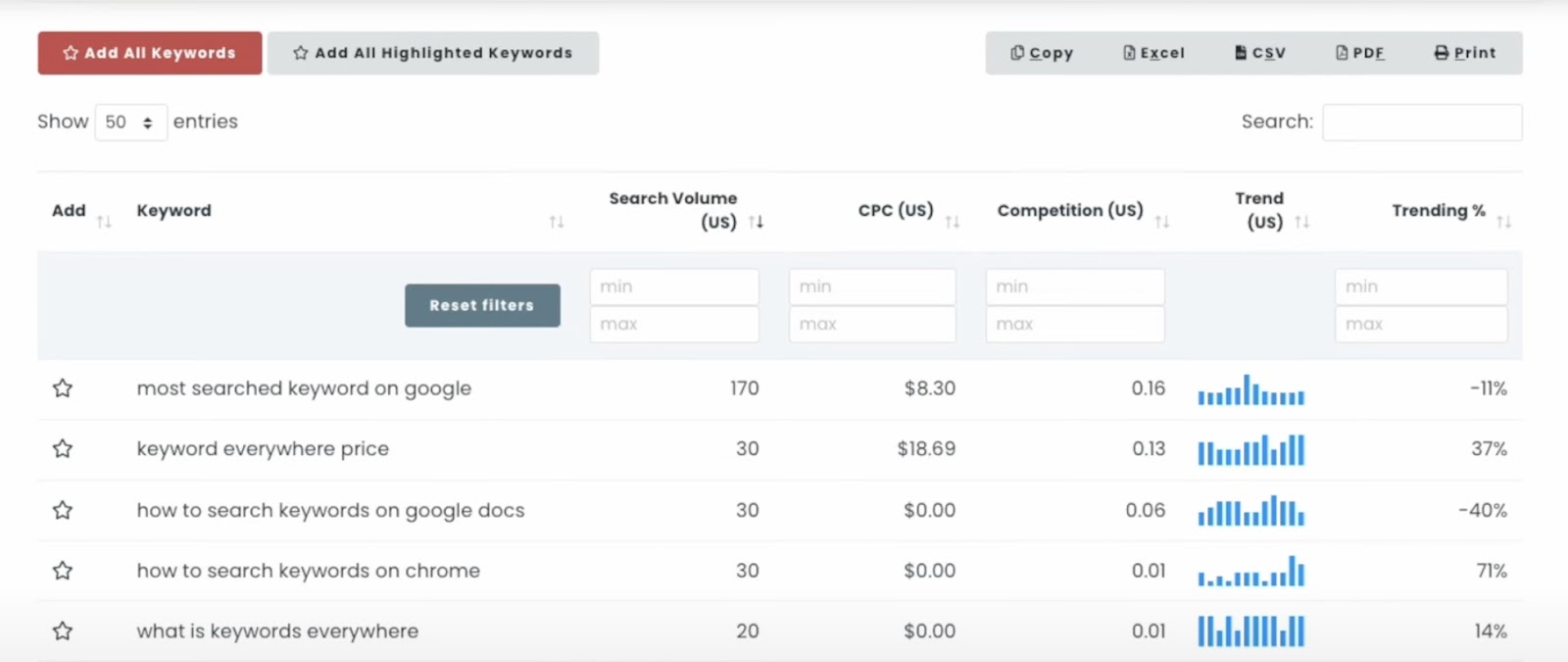
Why we like it: Keywords Everywhere saves a ton of time by showing you the data right in the SERPs.
Pricing: There are four different plans:
- Bronze: $1.25 per month
- Silver: $5 per month
- Gold: $20 per month
- Platinum: $80 per month
Keyword Tool
Keyword Tool is a keyword research tool that helps you find relevant keywords for your business.
It works by generating keyword ideas from the autocomplete feature from search engines and sites like Google, YouTube, Bing, Amazon, and eBay.
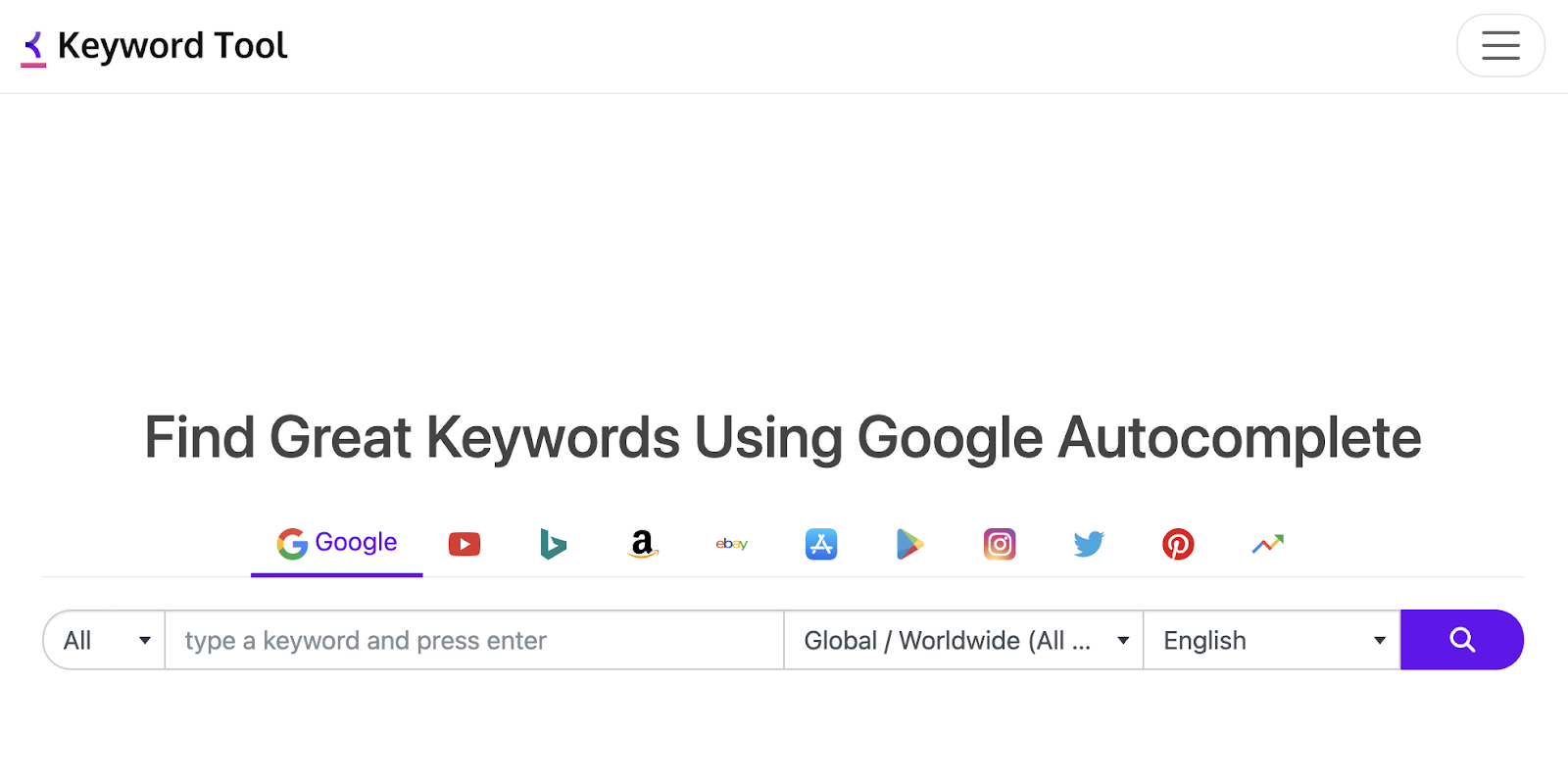
Why we like it: Keyword Tool is very easy to use. You just need to enter a keyword or a topic in the search box and choose a search engine (Google, YouTube, Amazon, etc.) and location.
Pricing: There are three plans to choose from:
- Pro Basic: $69 per month (billed annually)
- Pro Plus: $79 per month (billed annually)
- Pro Business: $159 per month (billed annually)
Longtailpro
Longtailpro helps you find long-tail keywords for your website. Long-tail keywords are highly specific search terms.
These keywords are usually easier to rank for. So, targeting these terms is ideal for new websites.

Why we like it: Longtailpro is more than just a keyword research tool. It also has a built-in rank tracker, SERP analyzer, and other tools.
Pricing: Longtailpro has three paid plans:
- Starter: $59.99 per month
- Pro: $89.99 per month
- Agency: $299.99 per month
Paid On-Page SEO Tools
On Page SEO Checker
With a paid Semrush subscription, you can unlock more insights and review more pages in On Page SEO Checker.
When optimizing your site for on-page SEO, you want your entire site to be optimized. Not just part of it.
That’s what paid subscription helps with.
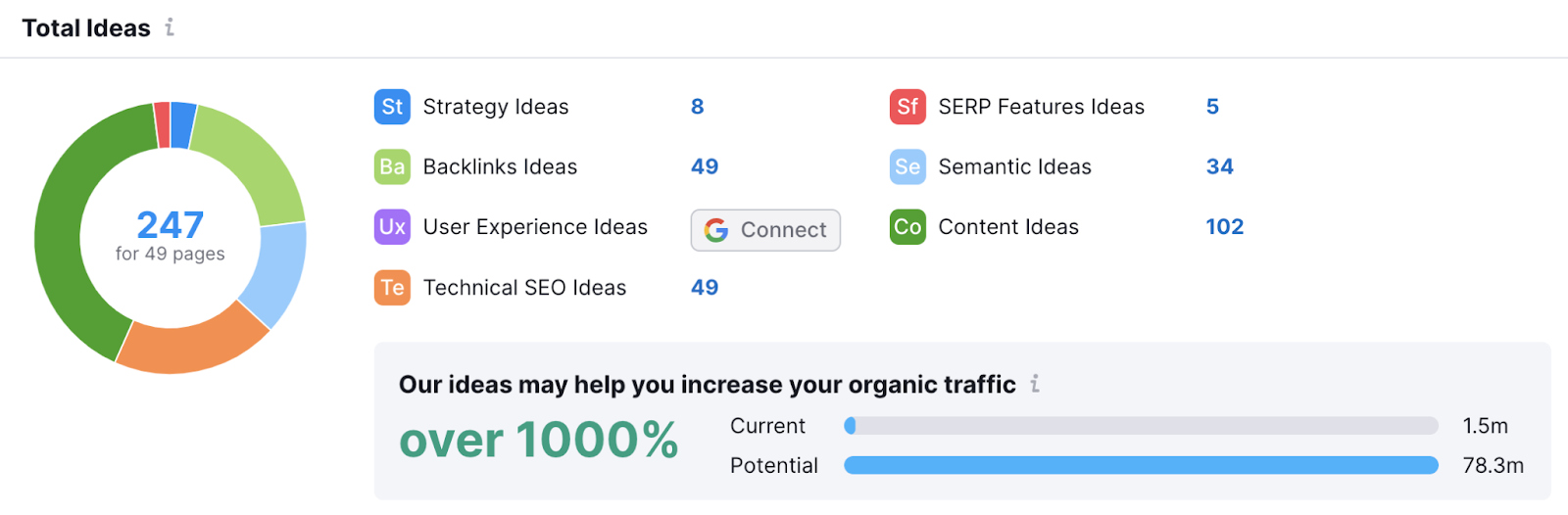
Why we like it: The tool organizes ideas into different categories, making it easier to see which areas need the most attention. And if you have a Site Audit set up for your project, you’ll receive technical ideas as well.
Pricing: On Page SEO Checker is available through three paid plans:
- Pro: $129.95 per month
- Guru: $249.95 per month
- Business: $499.95 per month
SEO Writing Assistant
Semrush’s SEO Writing Assistant helps you create optimized content.
It analyzes your text in real-time and gives you feedback on how to improve it. Here’s what it does:
- It evaluates your readability and tells you how easy or hard your text is to read. It also suggests words, sentences, and/or paragraphs that you can rewrite to improve your readability.
- It checks your SEO and tells if you’re using your keywords correctly
- It checks your tone of voice and tells you if your text is consistent and appropriate for your audience
- It verifies your originality and tells you if it detects any plagiarism. It also shows you the sources of copied text and helps you rewrite if needed.
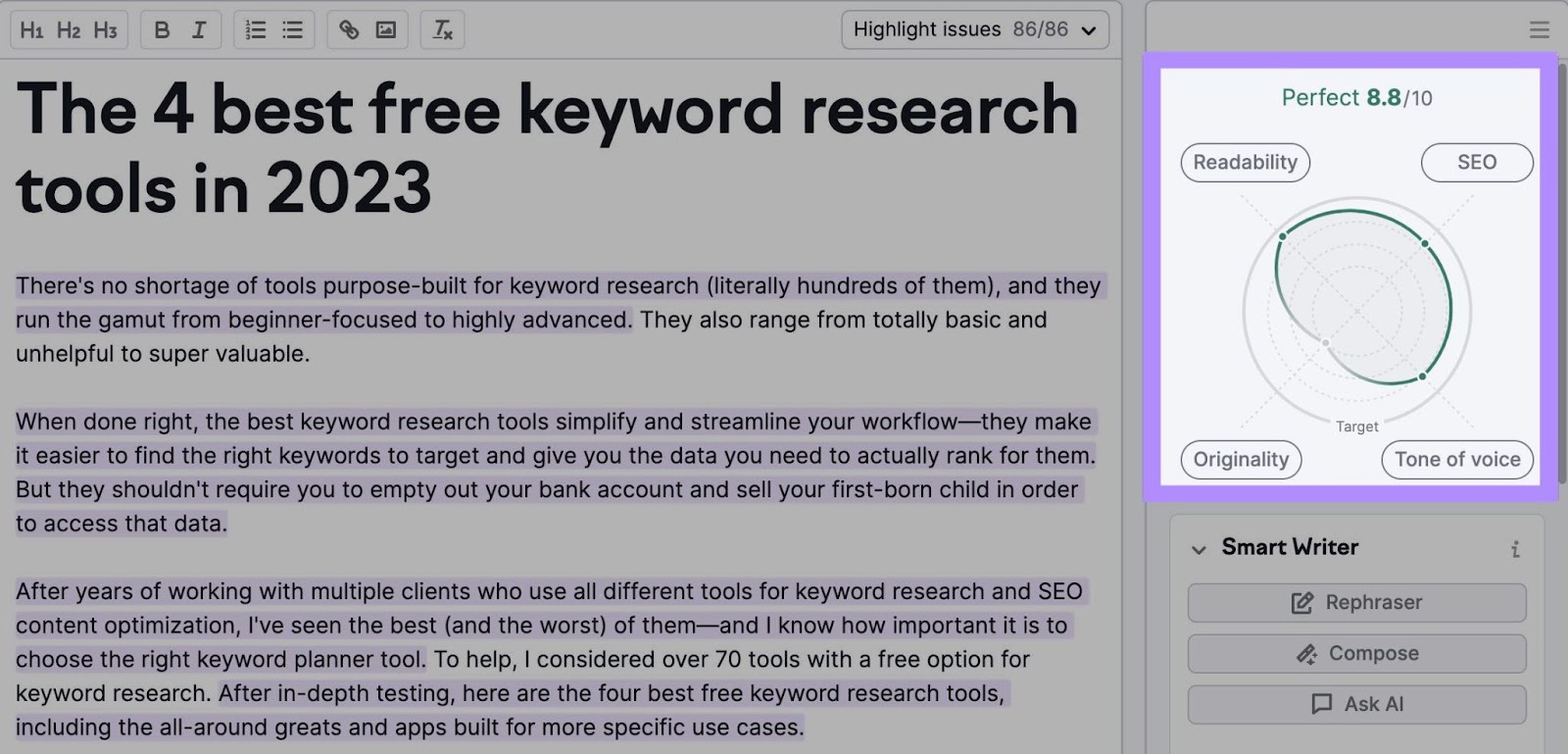
Why we like it: You can use this tool wherever you prefer writing—it’s available as a Google Doc add-on, Microsoft Word add-on, and WordPress plugin.
Pricing: You can explore the full functionalities of SEO Writing Assistant with a Guru or Business Semrush plan. These plans cost $249.95 per month and $499.95 per month, respectively.
Yoast
Yoast’s free account lets you do basic things like create title tags and meta descriptions. But the premium account unlocks new features:
- Automatic internal linking suggestions
- Redirect manager to handle redirects when you move or delete content
- Semrush integration to find relevant keywords to use in your content
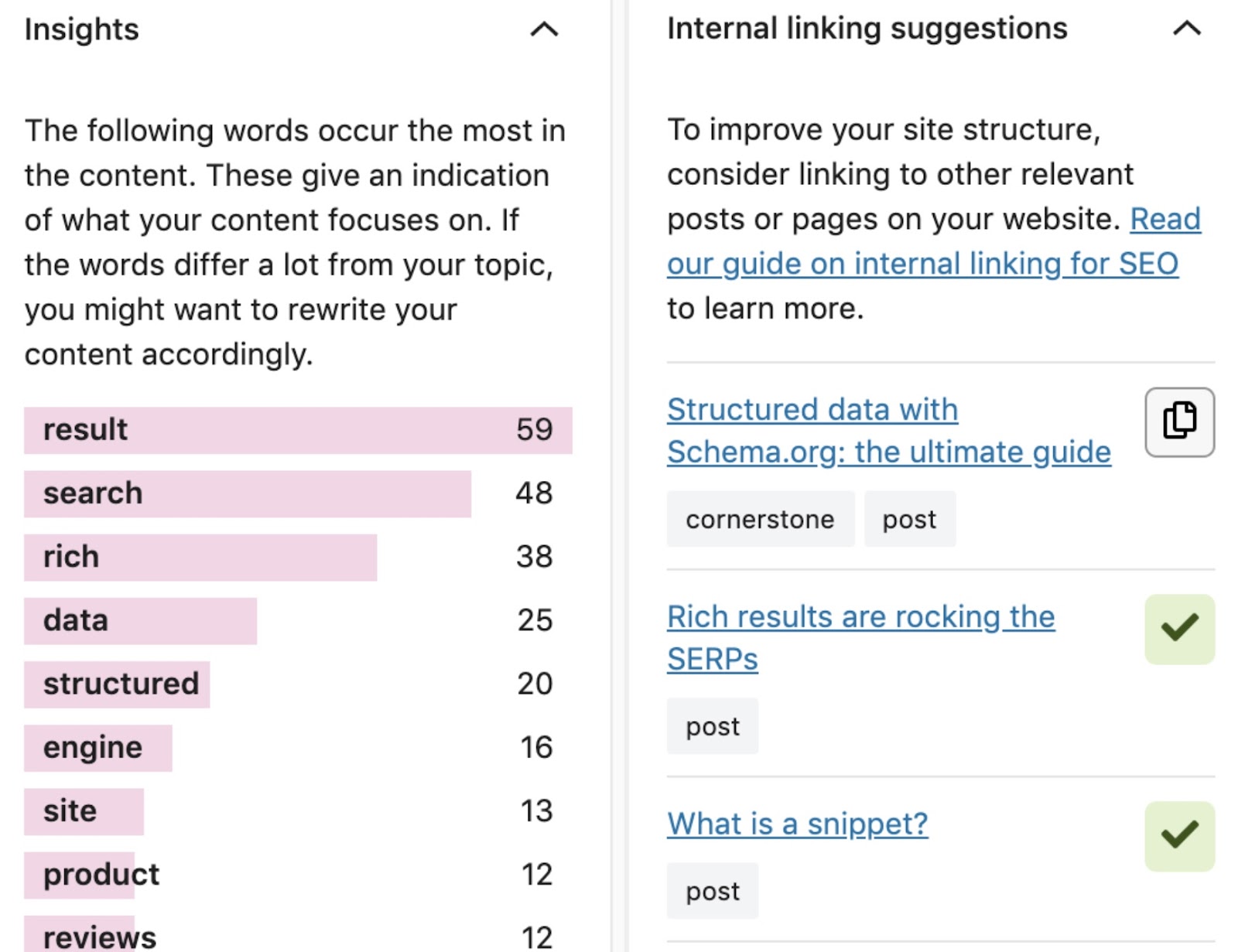
Why we like it: This is one of the best SEO plugins for WordPress websites. It offers various features to optimize your site for search engines and users.
Pricing: The premium version of Yoast costs $99 per year.
Copyscape
Copyscape is a plagiarism detection tool that helps you check your content for originality.
It shows which parts of your content show up verbatim on other sites. As well as your own site.
Duplicate content (whether it originally appeared on another site or your own) can negatively affect your rankings, so use this tool to check for these issues before publishing your work.
You can also use it to see whether anyone is copying your content without your permission.
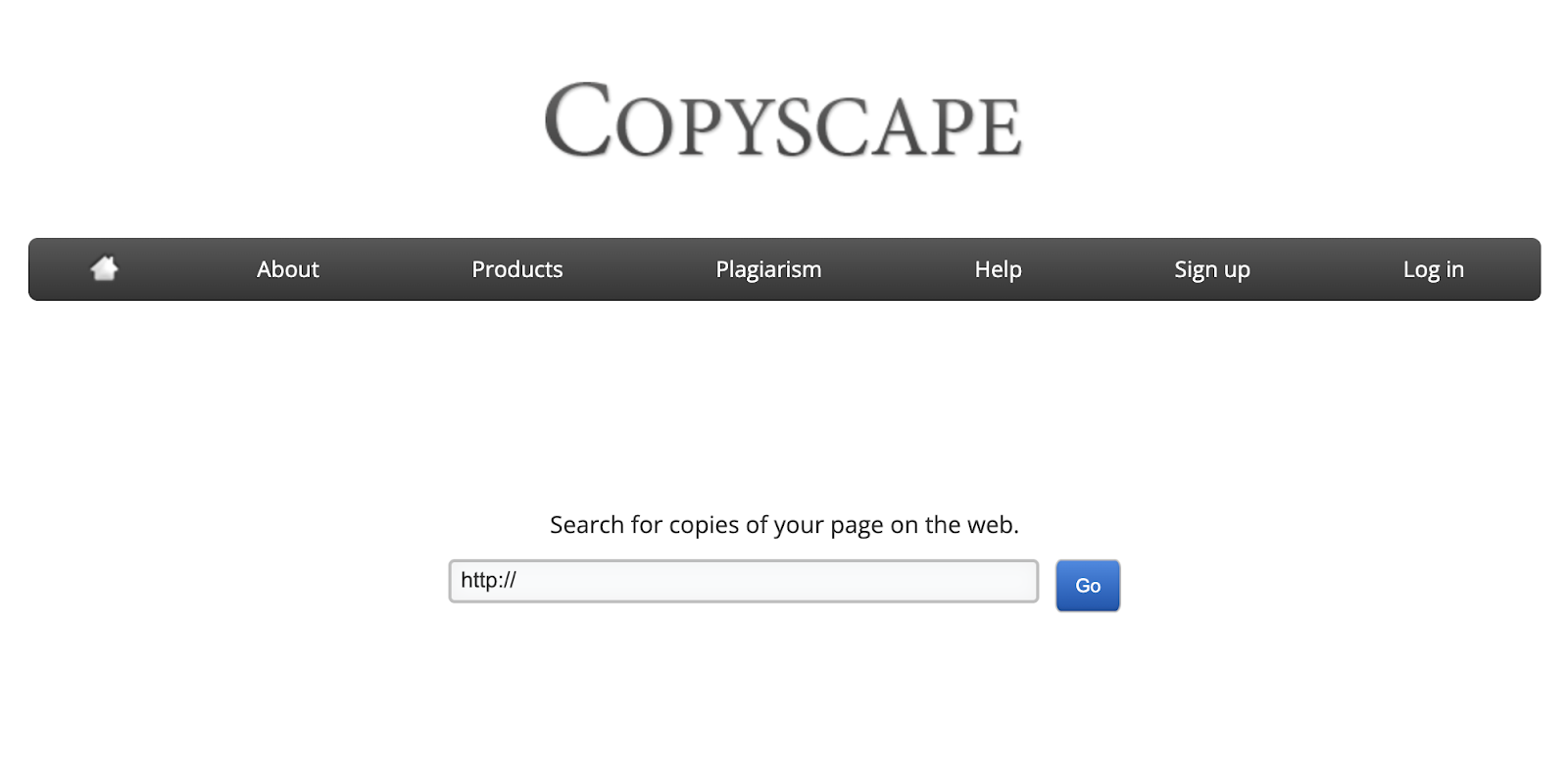
Why we like it: Copyscape is one of the most trusted tools by webmasters and content owners worldwide to ensure originality.
Pricing: Copyscape’s plan will cost you three cents per 200 words checked. And an additional cent for every 100 words after that.
Site Audit
While the free version of Site Audit crawls only up to 100 pages, the paid version has the capability to crawl tens of thousands of pages for each audit.
This thorough crawling will highlight issues on your website that might go unnoticed if you’re just running partial audits.
You’ll see all the issues, warnings, and notices the tool detects:
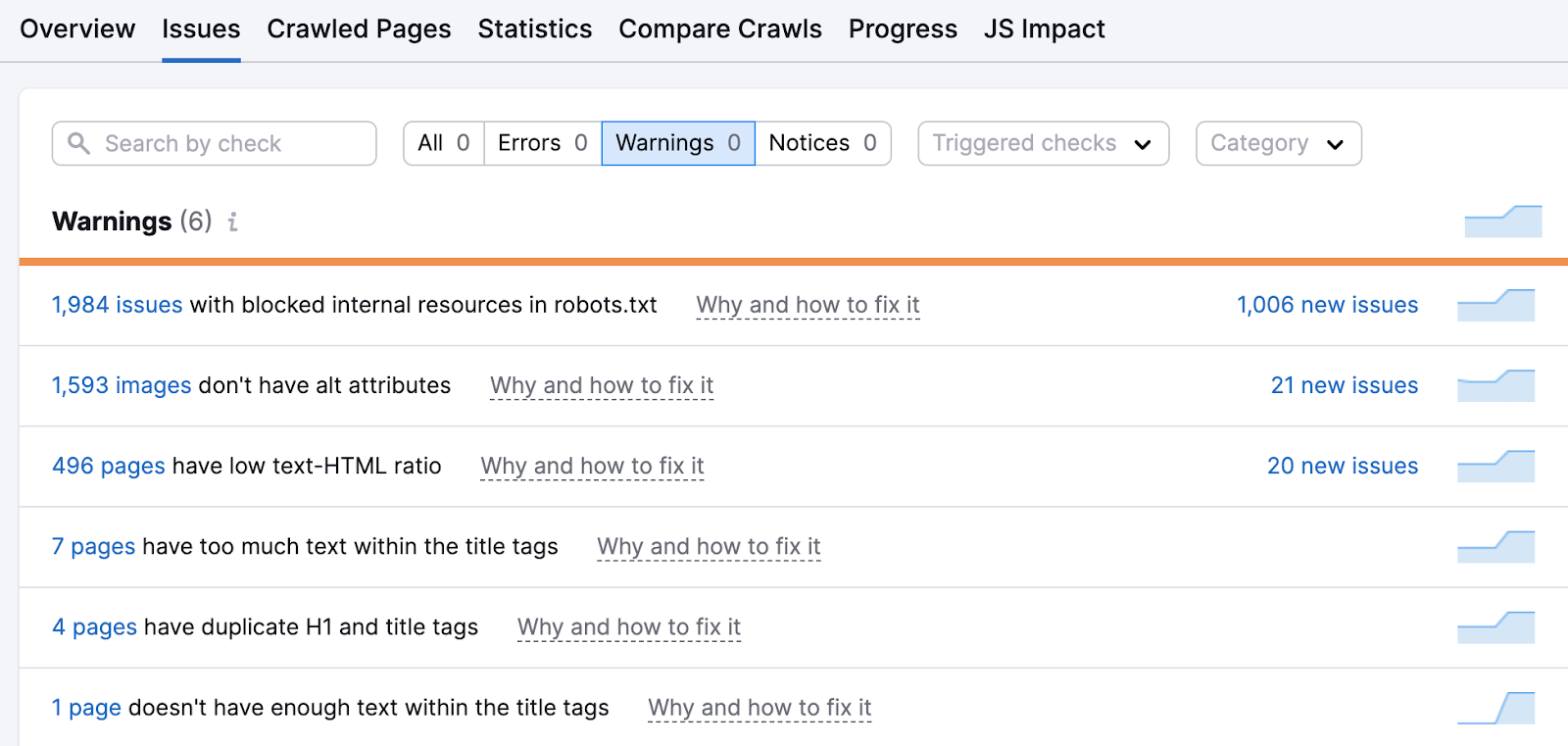
Why we like it: This tool conducts a comprehensive audit of your website. You can also export the report to share with developers or clients.
Pricing: Site Audit is part of Semrush’s SEO software tools. Semrush has three paid plans:
- Pro: $129.95 per month
- Guru: $249.95 per month
- Business: $499.95 per month
Positing Tracking
Semrush’s Position Tracking tool lets you measure your keywords’ ranking performance on Google.
You can use it to:
- Regularly monitor your daily rankings for any location and device type
- Compare your current ranking to the previous position from the last ****
- See SERP features that your keywords can trigger—so you can optimize for them
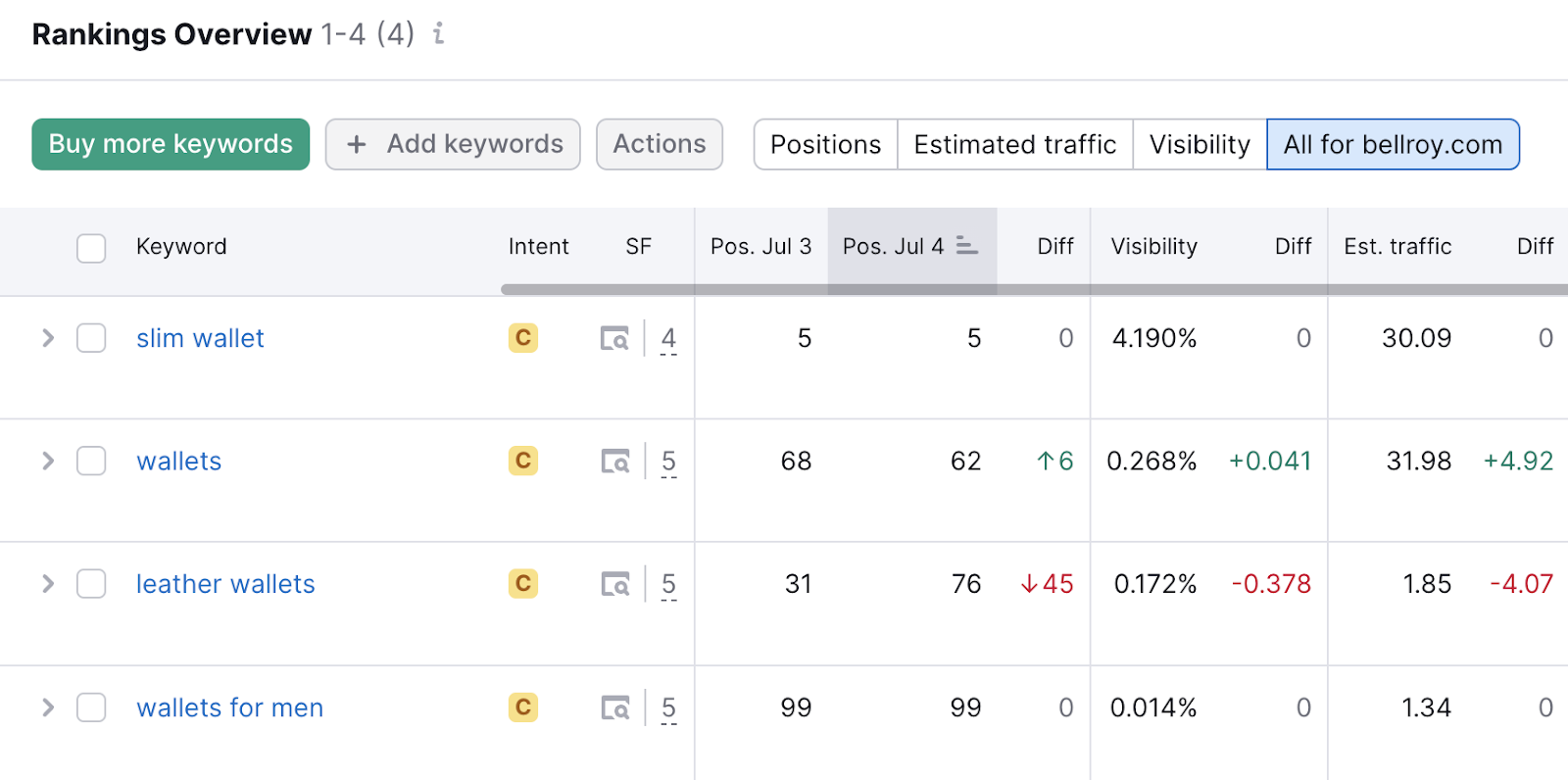
Why we like it: Position Tracking automates keyword tracking. No need to perform manual checks.
Pricing: Plans start at $129.95 per month and go up to $499.95 per month. Check out the pricing page for more details.
Domain Overview
Domain Overview lets you analyze any website’s performance.
You can use it to:
- Find out how much organic traffic a website receives
- See which keywords send that traffic
- Check the Authority Score (a score out of 100 that measures a domain’s overall quality)
- See the number of backlinks a site has
- Discover which country sends the most organic traffic
- Evaluate traffic growth over time
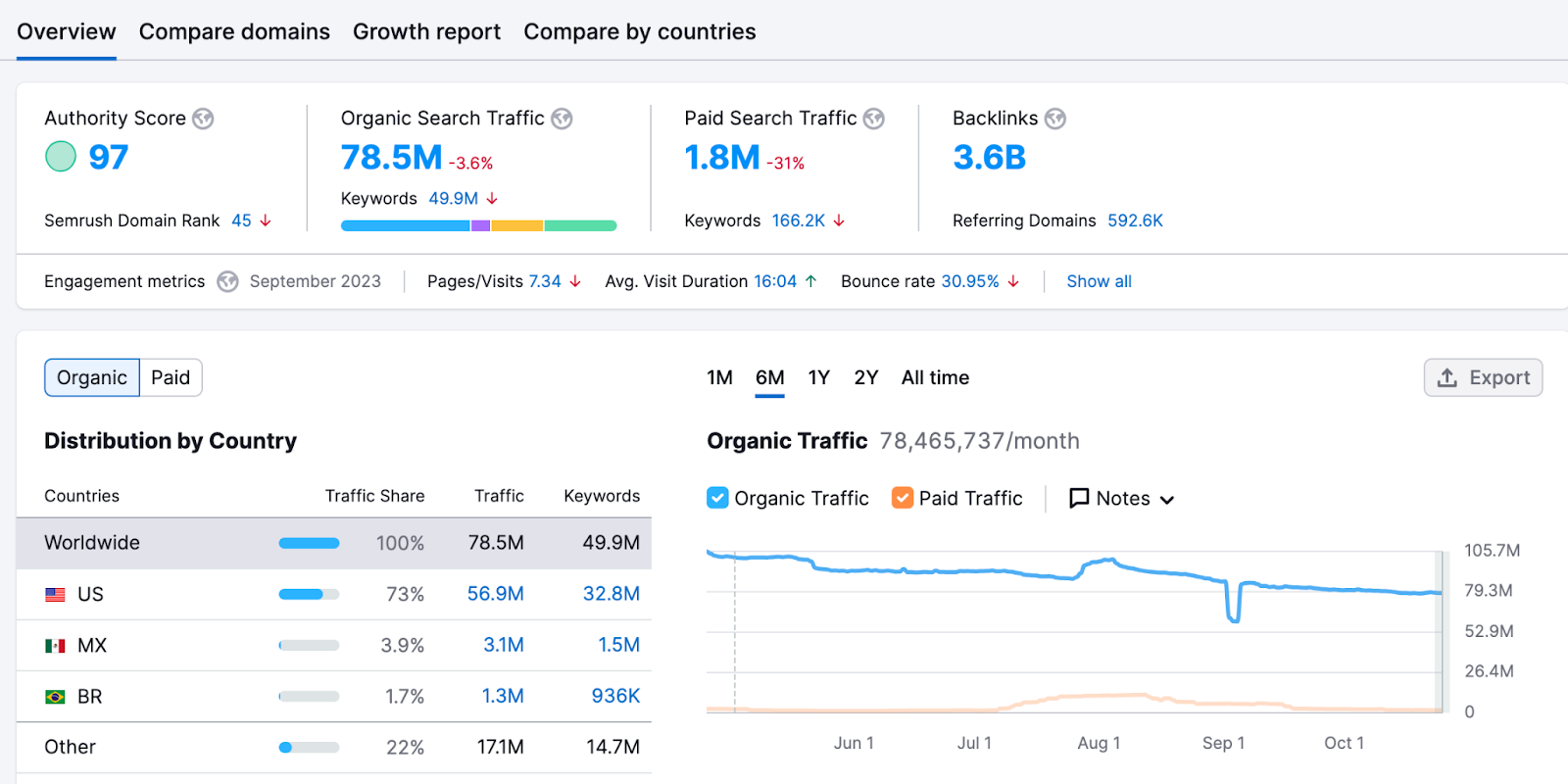
Why we like it: You can get insights about any website’s organic performance, including your competitors’.
Pricing: Subscriptions range from $129.95 per month to $499.95 per month. Check the pricing page for more information.
Advanced Web Ranking
Advanced Web Ranking is a tool that helps you track your website’s rankings for your target keywords on Google and other search engines.
You can export ranking data in white-label reports to send to your clients.
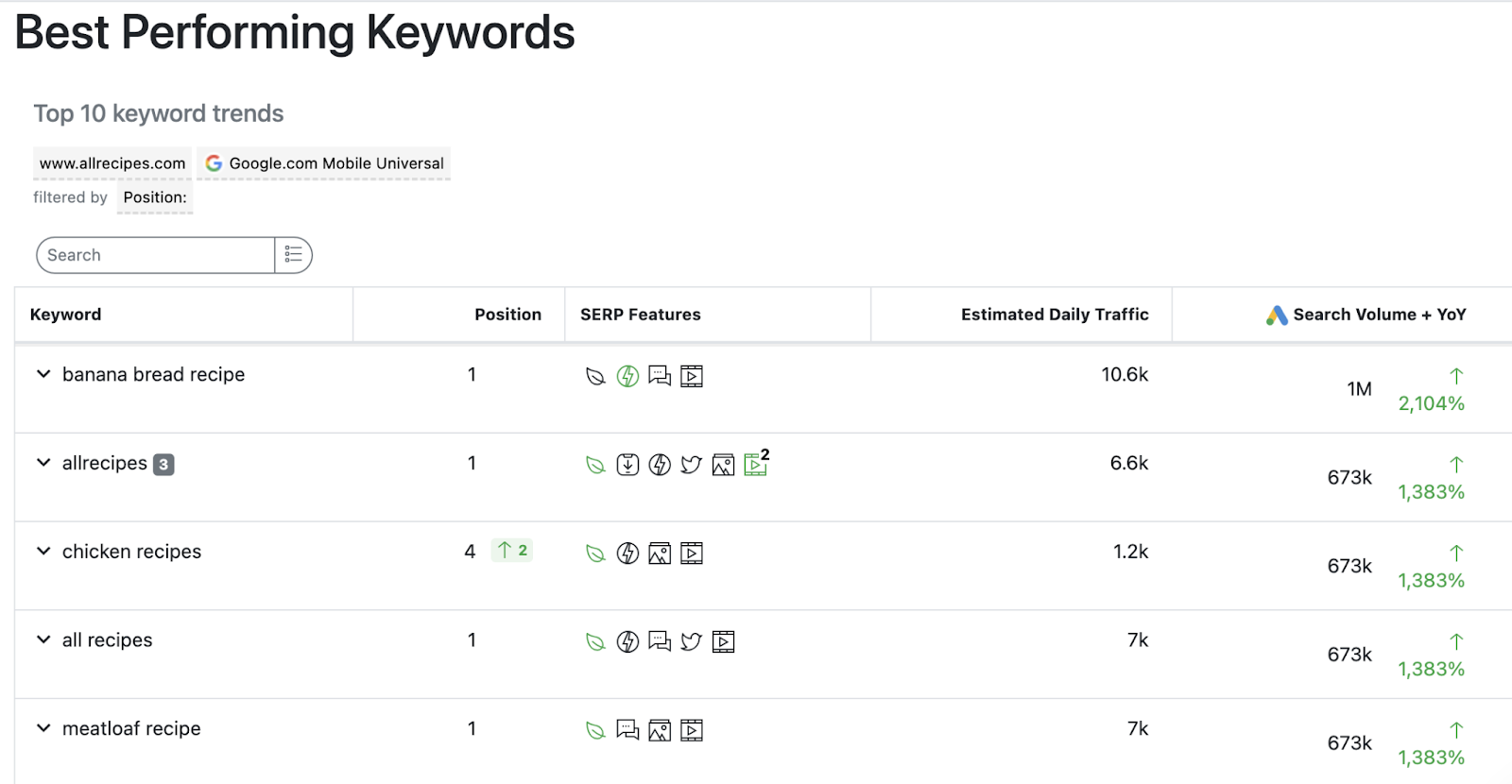
Why we like it: Advanced Web Ranking offers rank tracking, reporting, and competitor analysis from the same tool. And their plans cater to businesses of different shapes and sizes.
Pricing: You can choose from four different paid plans:
- Pro: $99 per month
- Agency: $199 per month
- Enterprise: $499 per month
- Custom: Starting from $700 per month
Nightwatch
Nightwatch is an alternative to Advanced Web Ranking.
Using this tool, you can track keywords’ positions down to their rankings in specific ZIP codes.
You can also export your rankings data in white-label reports.
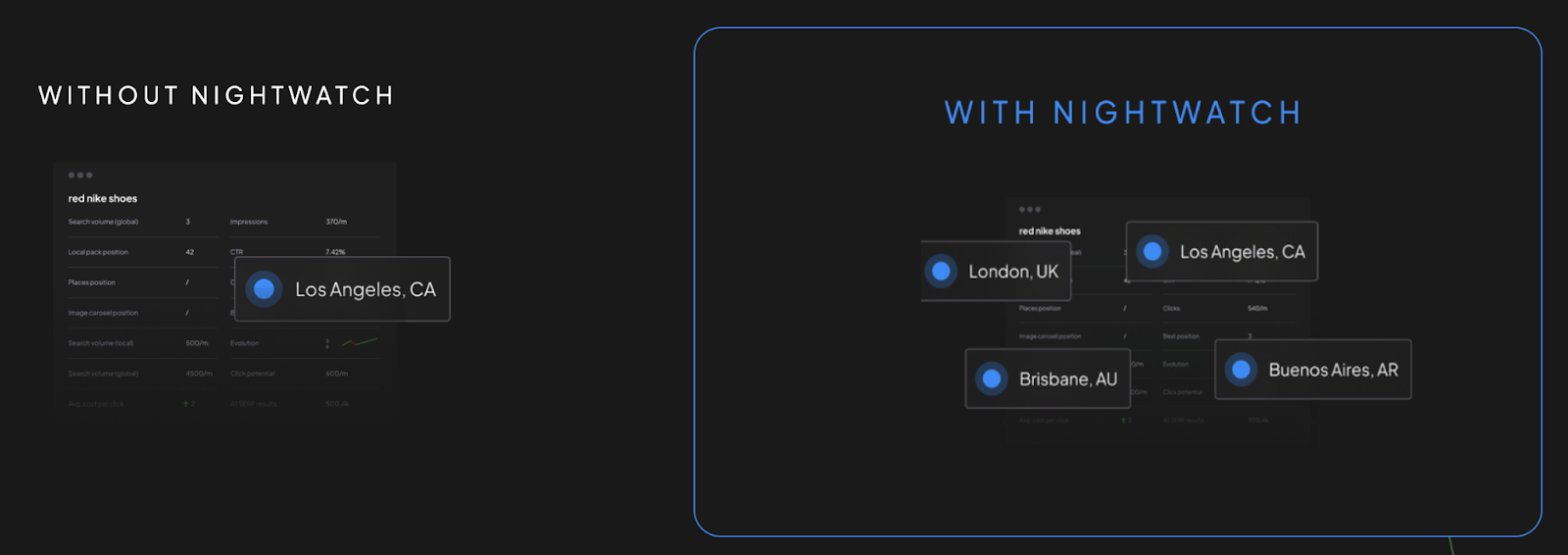
Why we like it: It’s a rank tracking tool with data from across 107,296 locations globally.
Pricing: Nightwatch charges based on the number of keywords you want to track. Their most basic plan costs $32 per month and can track up to 250 keywords. Check out their pricing page for more details.
Listing Management
Semrush’s Listing Management tool helps you automatically distribute your business listings on various directories to improve your local SEO.
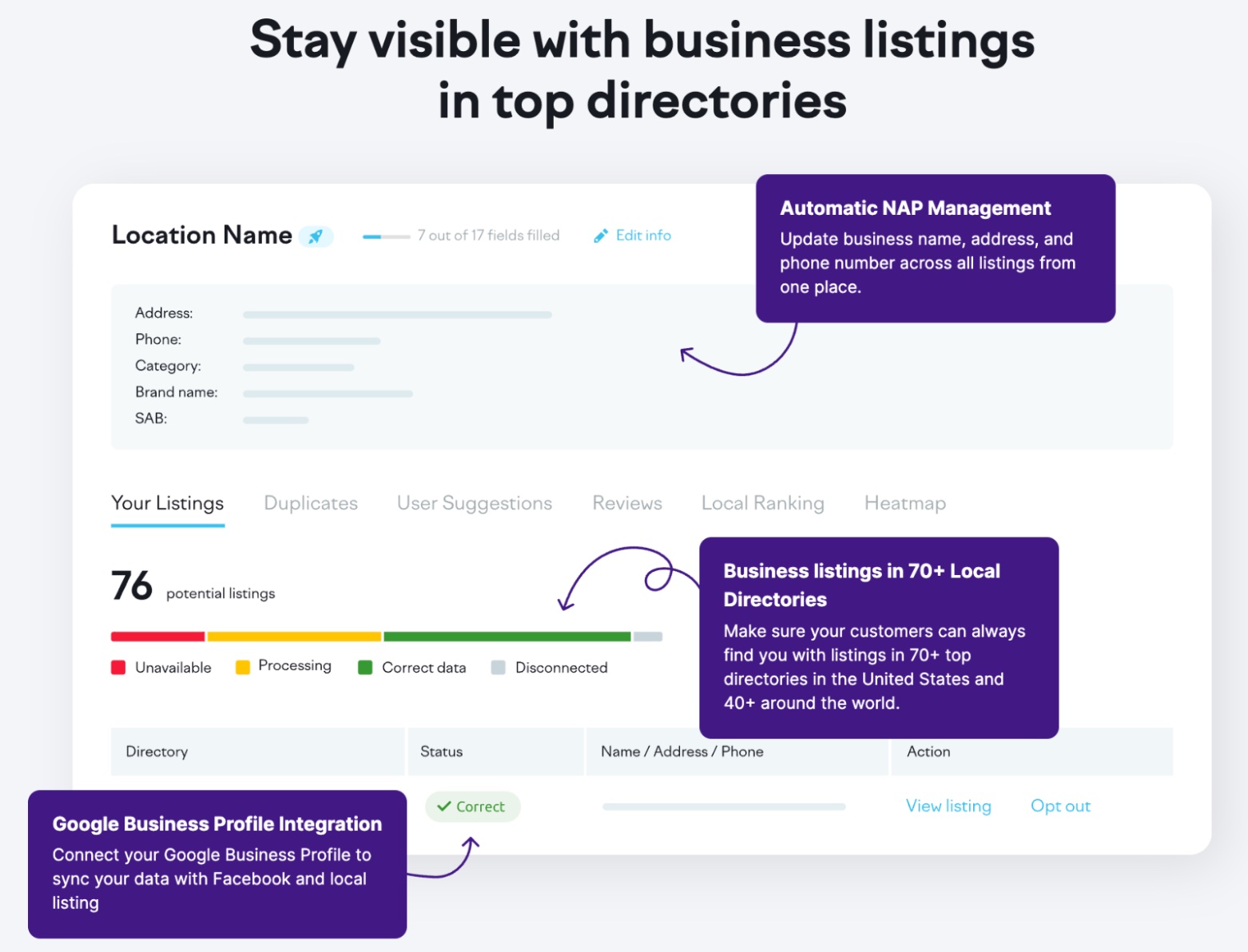
Other things you can do with the tool include:
- Verify your business information across the internet
- Analyze your Google Business Profile reviews in detail
- Check your ranking in Google Maps
Why we like it: It saves time and effort by automatically creating listings on popular directories.
Pricing: You can choose between two plans that include all Semrush Local tools:
- Basic Plan: $20 per month
- Premium Plan: $40 per month
Review Management
Review Management helps you monitor and manage reviews to improve your online reputation.
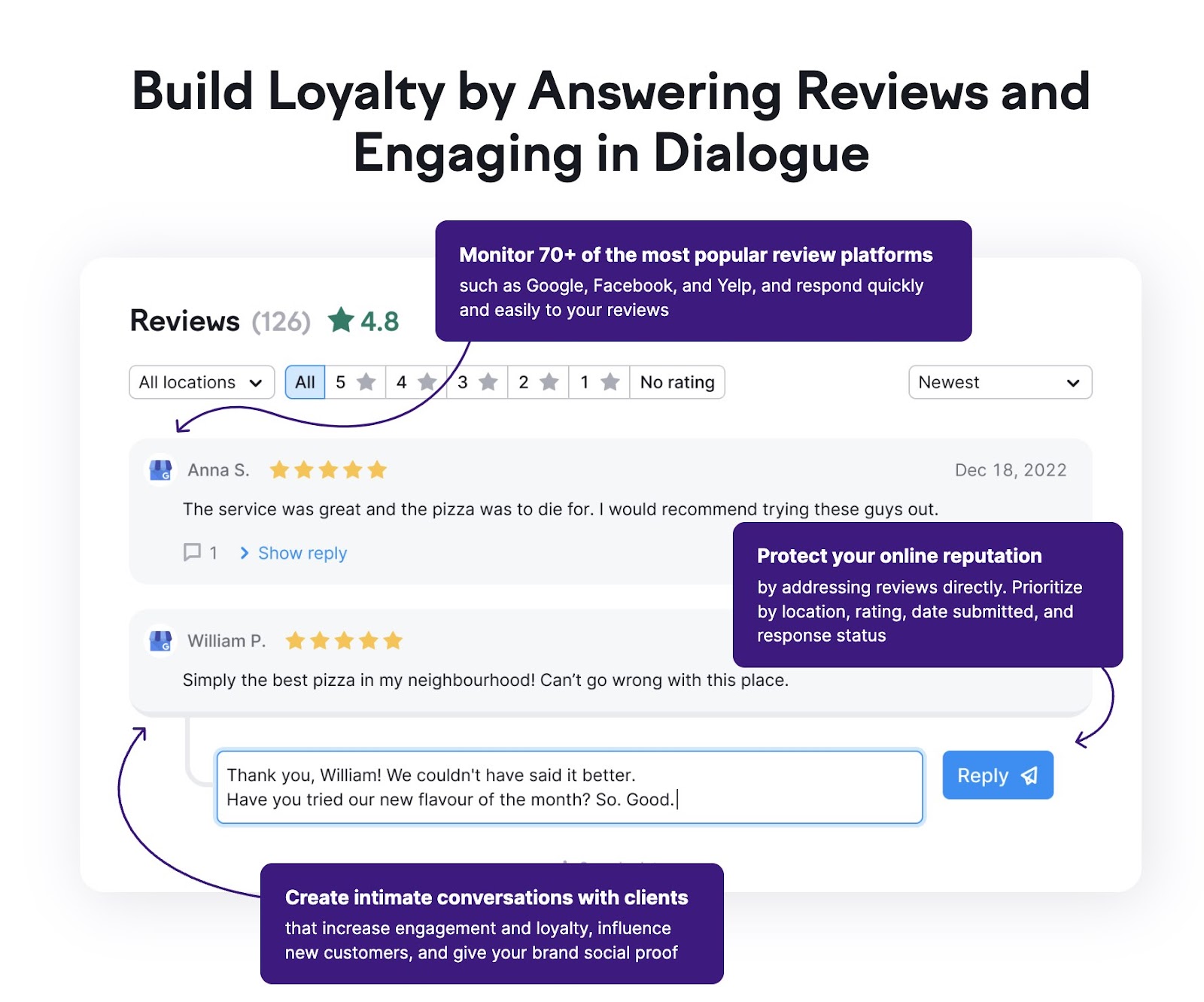
Use the tool to:
- Respond to negative comments: Don’t ignore or delete negative comments from your customers, as this can damage your reputation and trust. Instead, acknowledge their feedback, apologize for any inconvenience, and offer a solution.
- Monitor your ratings over time: Your ratings are an indicator of how well you’re meeting your customers’ expectations. They can also affect your ranking and visibility in local search and maps.
Why we like it: With Review Management, you can manage all your customer reviews from various sites all in one place.
Pricing: Review Management comes as part of Semrush’s Local SEO toolkit, which costs $20 per month (Basic Plan) or $40 per month (Premium Plan).
GeoRanker
GeoRanker has a Local Rank Checker & Tracker tool to help you check your keywords’ ranking positions in just about any location.
While you can use this tool for free, there are daily limits and you won’t be able to create white-label reports or access additional features.
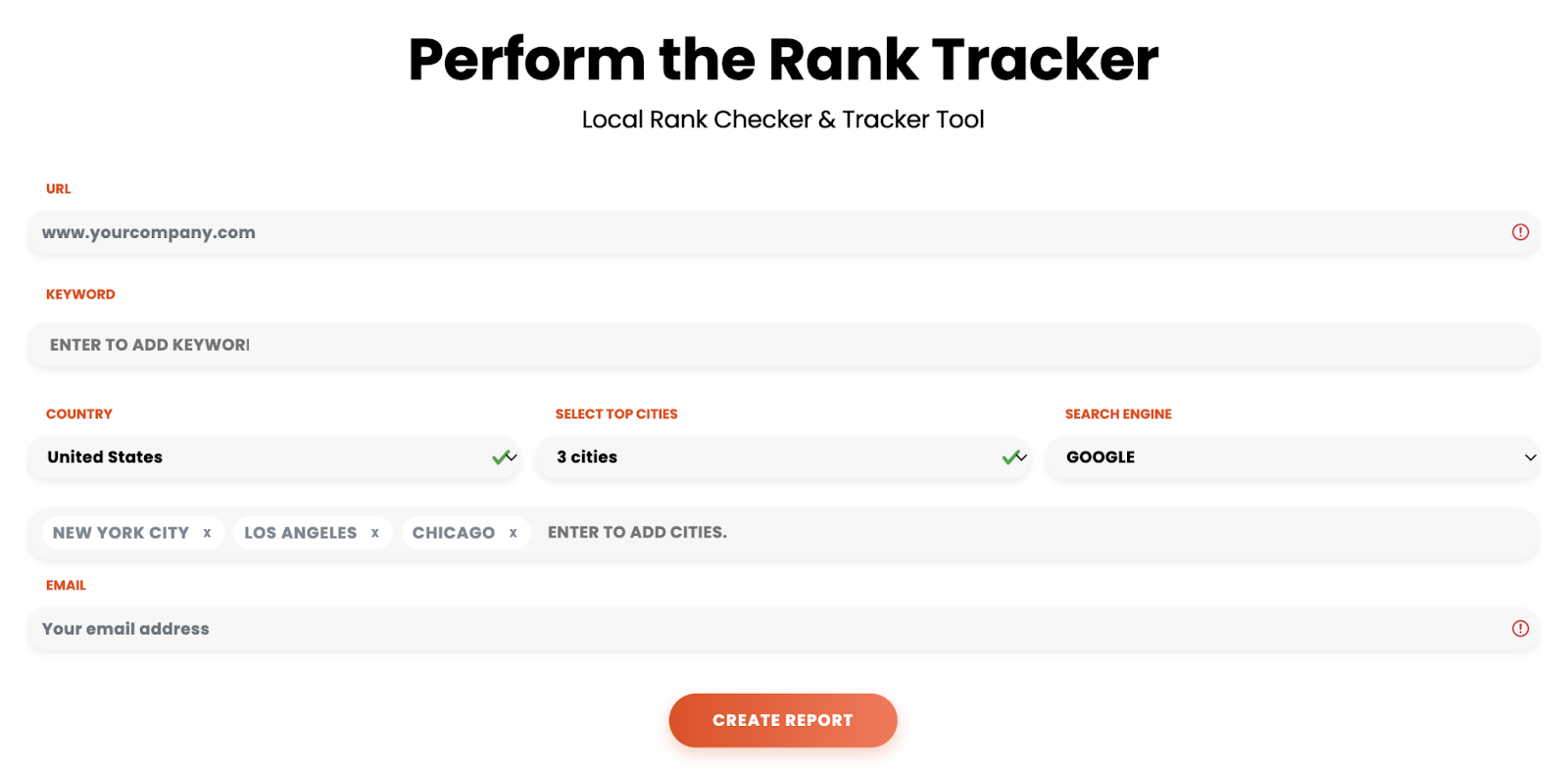
Why we like it: Although we’re mentioning their local SEO tool specifically, GeoRanker offers other SEO products as well as API and data mining capabilities.
Pricing: You can choose from three different plans (but keep in mind that data mining and API features will be a separate cost):
- Pro: $99 per month
- Agencies: $249 per month
- Enterprises: $490 per month
Yext
Yext has multiple online solutions, but they’re best known for their Listings tool.
Listings allows you to manage your business information across more than 200 platforms (Google, Facebook, Yelp, etc.).
This means you only need to update your business information once. And that information will be updated everywhere.
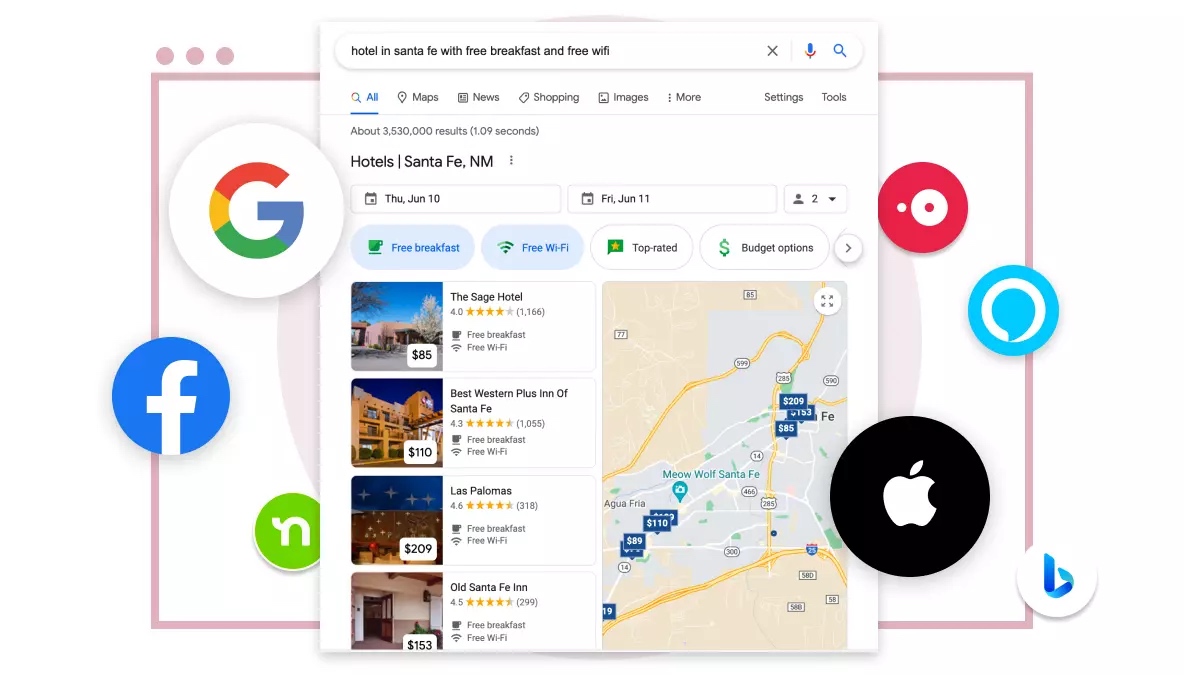
Image Source: Yext
Why we like it: The tool lets you track metrics like impressions, clicks, and conversions to see how much traction you’re getting from your listings.
Pricing: Yext offers four different plans for managing your listings:
- Emerging: $4 per week (billed annually)
- Essential: $9 per week (billed annually)
- Complete: $10 per week (billed annually)
- Premium: $19 per week (billed annually)
Check out the pricing page for more information.
Backlink Gap
Backlink Gap lets you find sites linking to your competitors but not you.
This gives you new link building opportunities. And you can try to acquire links from those sites.
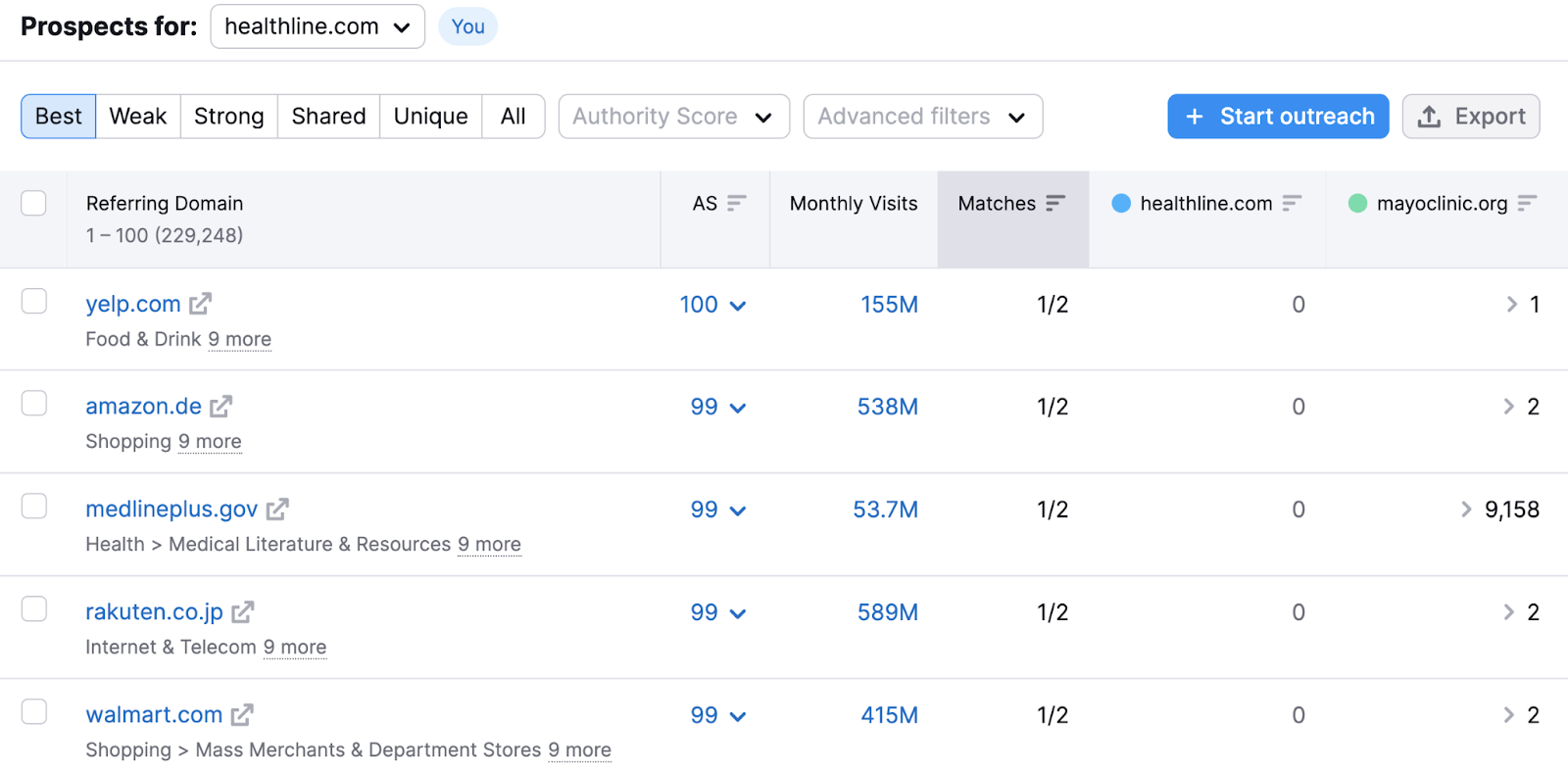
Why we like it: The Backlink Gap tool lets you tap into the largest database of backlinks available on the market.
Pricing: Backlink Gap is accessible via a free plan. But these three paid plans provide more capabilities:
- Pro: $129.95 per month
- Guru: $249.95 per month
- Business: $499.95 per month
Link Building Tool
With the paid version of Link Building Tool, you can access more features and run more campaigns.
The more websites you reach out to, the more links you’re likely to earn.
And Link Building Tool makes your outreach easy and efficient—from finding opportunities to managing your campaign.
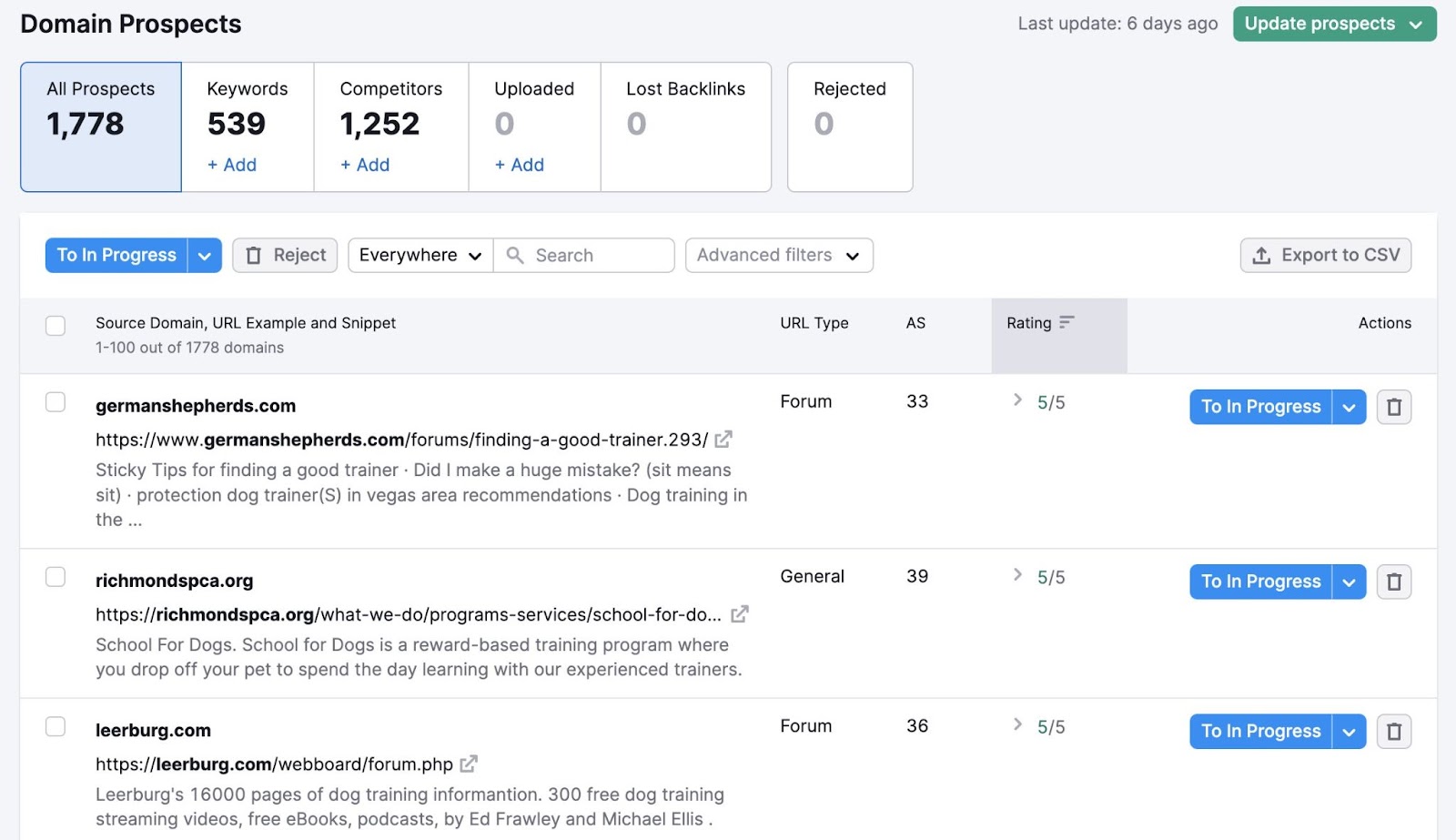
Why we like it: You can filter websites by high Authority Score to ensure you’re only reaching out to high-quality sites.
Pricing: You can access Link Building Tool via any Semrush account. The subscription plans are as follows:
- Pro: $129.95 per month
- Guru: $249.95 per month
- Business: $499.95 per month
JustReachOut
JustReachOut helps you execute your PR campaigns. To get featured in press and earn backlinks.
You can find journalists and influencers relevant to your business, write and send your email pitch, and track the performance of your campaign.
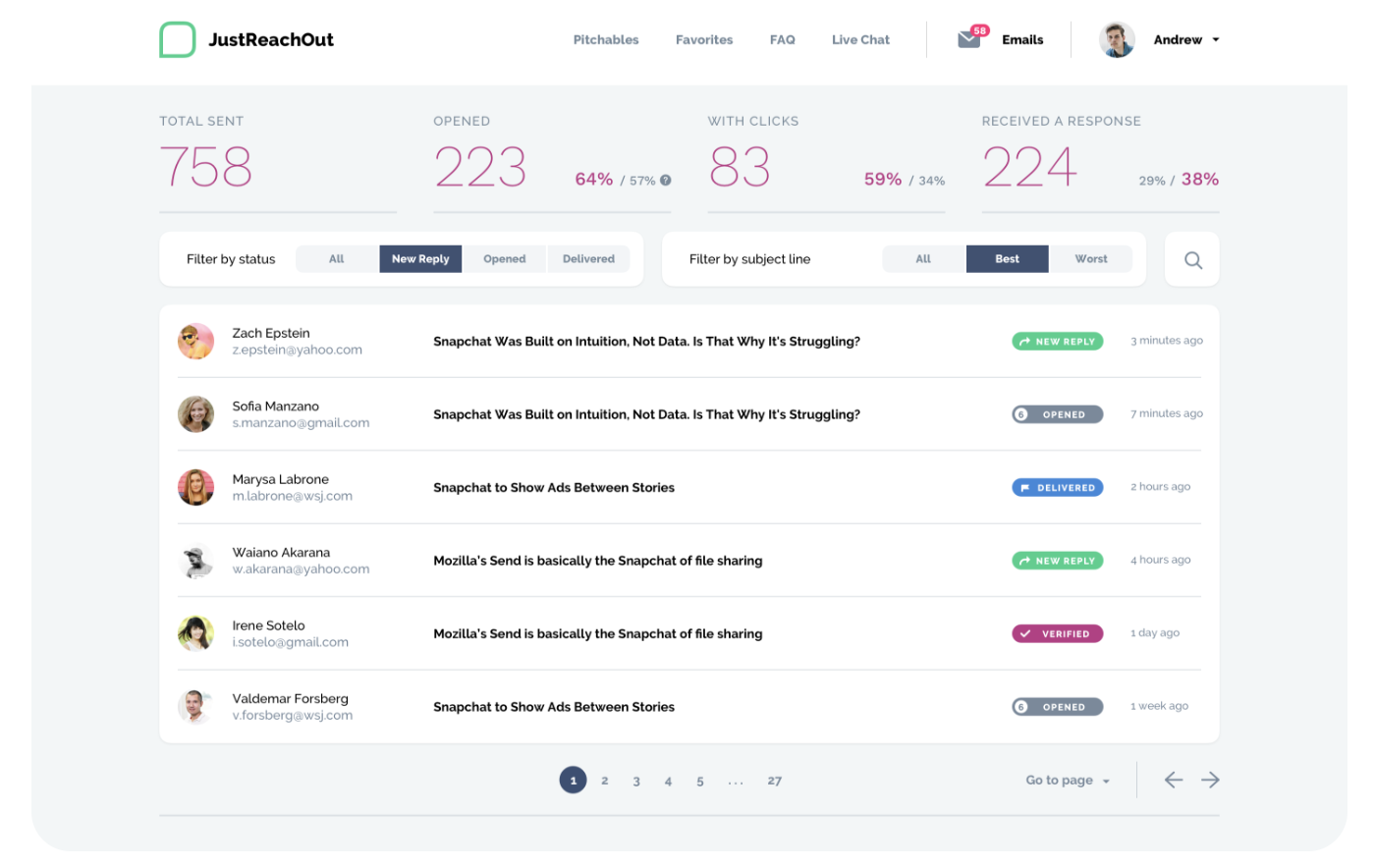
Why we like it: You can get press coverage on your own without hiring a pricey PR firm.
Pricing: There are three plans to choose from:
- Starter Outreach: $142 per month
- Advanced Outreach: $247 per month
- Ultimate Outreach: $497 per month
Pitchbox
Pitchbox connects you with influencers and bloggers for content promotion and backlinks.
You can manage your entire blogger outreach process. Including finding relevant prospects, sending personalized email pitches, and tracking your campaign performance.
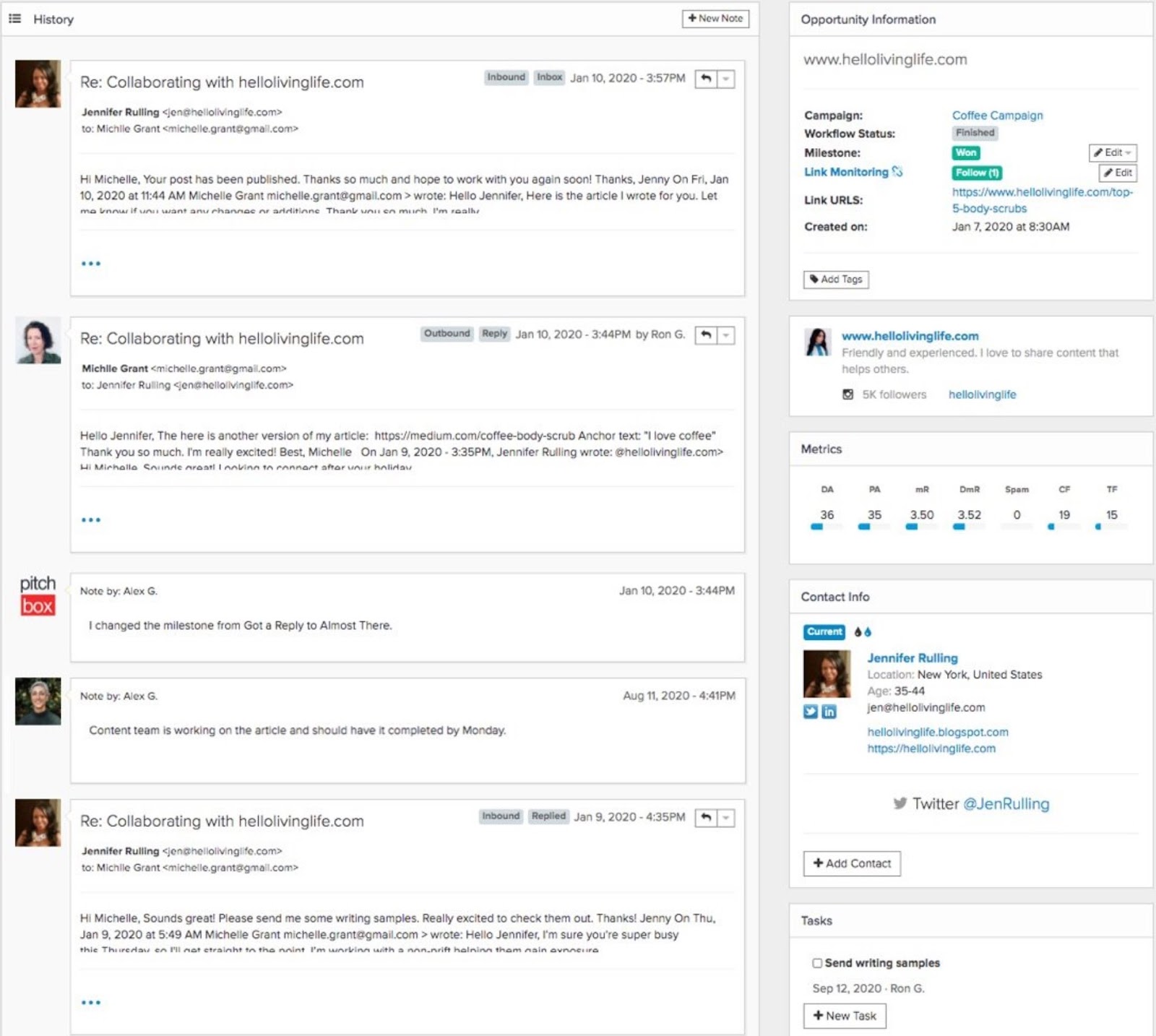
Why we like it: This tool sends follow-ups automatically if bloggers don’t respond to your emails.
Pricing: You can choose from two plans:
- Professional: From $495 per month (paid annually)
- Enterprise: From $1,350 per month (paid annually)
Prowly
Prowly helps you manage your media relations more effectively.
You can discover relevant media outlets, craft and distribute compelling press releases, track your media mentions, and generate reports. (Among other things.)
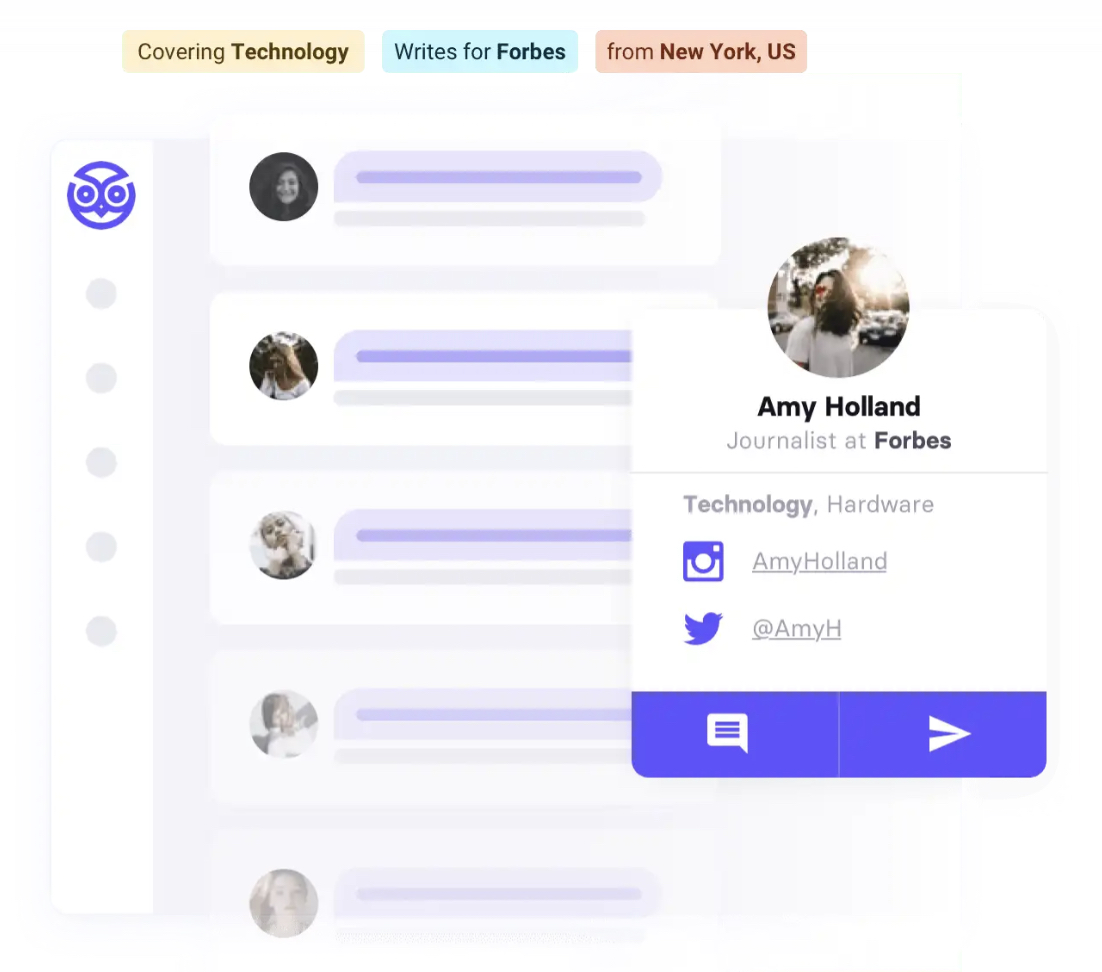
Why we like it: Prowly cuts down manual PR work and allows you to manage your campaigns within one platform.
Pricing: There are three plans available:
- EssentialBundle: $479 per month
- ProfessionalBundle: $649 per month
- Professional Plus Bundle: $859 per month
Content Marketplace
Content Marketplace is your go-to source for content on demand.
You can order articles, website copy, newsletters, press releases, ebooks, and more.
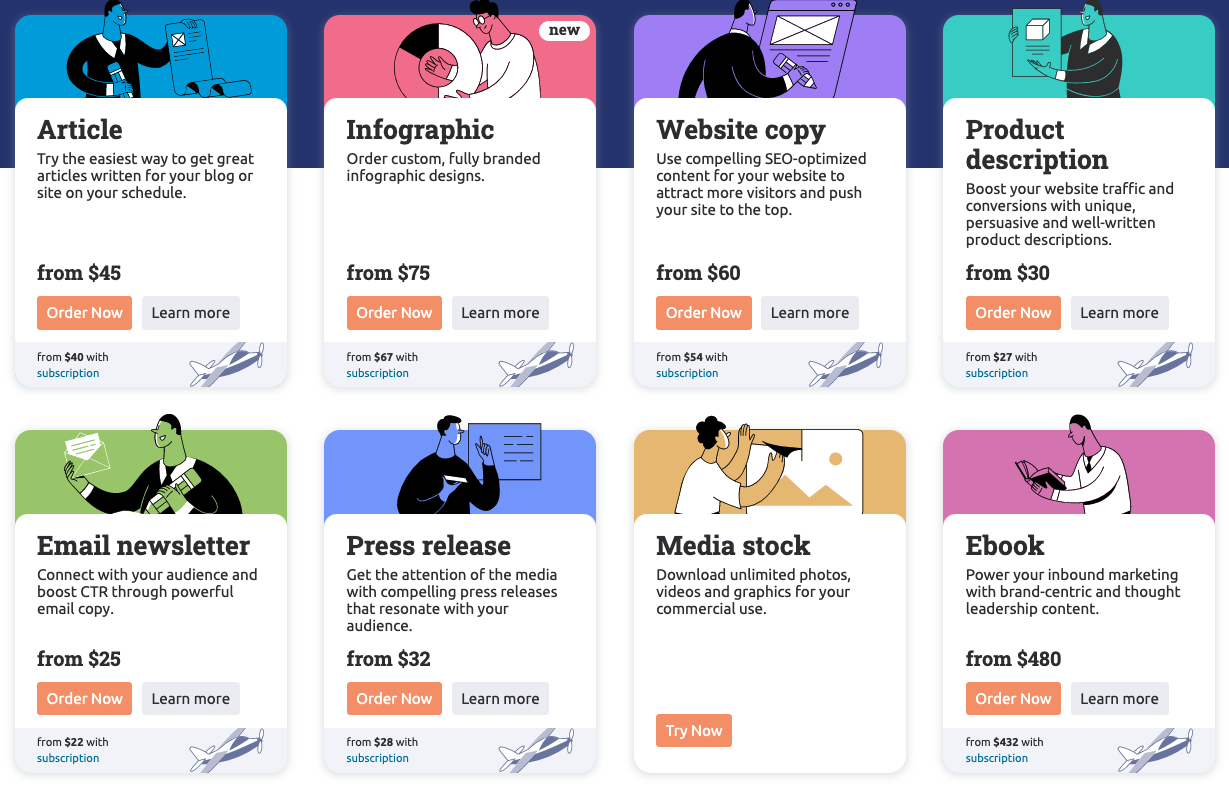
Why we like it: You don’t have to have a subscription to access Content Marketplace, but opting for a Premium plan provides a 10% discount on content orders, unlimited content revisions, one express order per month, and more.
Pricing: You simply pay for each asset you order. But if you choose a Premium subscription (which is a good idea for those who plan to order services frequently), you’ll pay $40 per month.
ImpactHero
ImpactHero is an AI-powered tool that helps you analyze and improve your content performance.
You can use it to improve your overall content strategy with smart suggestions and insights.
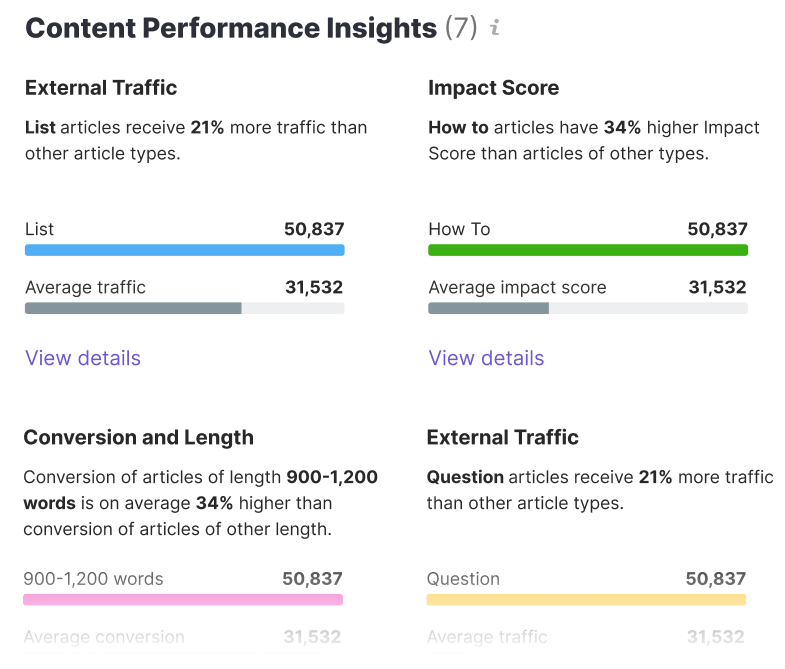
What we like: With ImpactHero, there’s no need to sift through loads of data to find out how your content is doing. This tool shows you relevant data in a user-friendly interface.
Pricing: You can use the tool for $200 per month.
SEO tools are important if you want to get unpaid traffic from Google
They help you identify the right keywords, create quality content, optimize your content, fix technical issues, and build backlinks.
Semrush has a suite of SEO optimization tools that accommodate nearly all your SEO needs.
Sign up today!
Source link : Semrush.com
