Posted by
Darrell Mordecai
We all know how to optimize title tags, right?
Add your target keyword and make sure your title doesn’t exceed 60 characters.
Then, move on to something else.
Well, guess what.
There are ways to optimize your title tag to get you more targeted clicks.
How?
In this post, I’ll show you a title tag strategy I discovered using the Rank Ranger rank tracker and how you can use the strategy to increase traffic and sales.
But first, let me show you how I discovered this nifty little title tag nugget.
Title Tags: Let the Data Speak
I was recently looking at the Rank Ranger SEO monitor for the keyword ‘flight from London’.
I noticed something amazing. See if you can spot it:
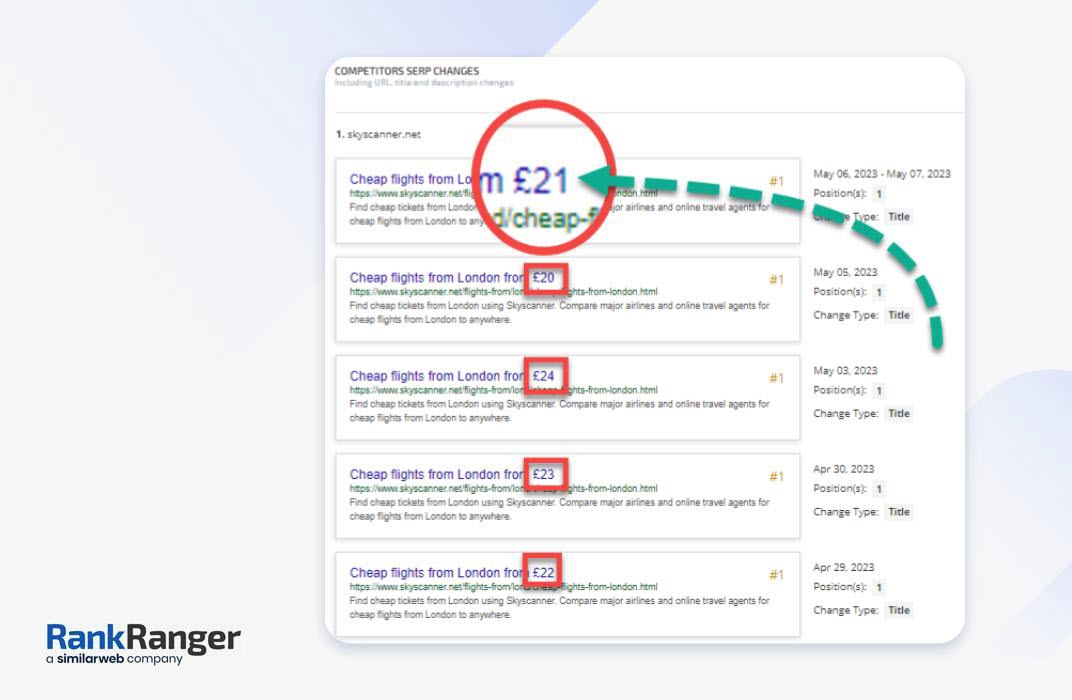
As you can see from the screenshot above, the Rank Ranger Rank Tracker is showing you how Skyscanner is showing up on the Google results.
The title is changing almost daily. Specifically the price.
This got me thinking.
Is this something deliberate on the part of Skyscanner or is Google doing it?
Because after using this tool for a few years now, I’m almost always surprised by how many edits Google makes to the titles and descriptions in search results.
So is this something deliberate and strategic, or is Google’s AI ignoring the page title and doing its own thing in the search results?
Digging into this further, you might be wondering why I think it’s deliberate.
Why Dynamically Add Pricing Information to Your Titles?
Well, if you’ve ever tried to buy a plane ticket you’ll know that people more often than not look for the lowest price.
This has been a reality in the industry for years. From what I see anecdotally, companies are trying to strip away as many perks as possible to offer the lowest fare to their customers.
Think about:
- Easyjet
- BudgetAir
- Wizz Air
- Ryanair
- etc.
But, you might be wondering if people who are Googling flights from London are really looking for the cheapest deal. I mean, there is no mention of price in the query anywhere.
According to a blog post on Bill Slawski’s site, Google has more than one way of understanding search intent.
For instance, Google looks at user behavior. If enough people query Google and look for the one with the lowest price, Google will figure out that price is important to this user segment.
The only way to really know how Google understands the search intent is to do a little SERP analysis.
So take a look at the results below and see how many pricing elements you can count.
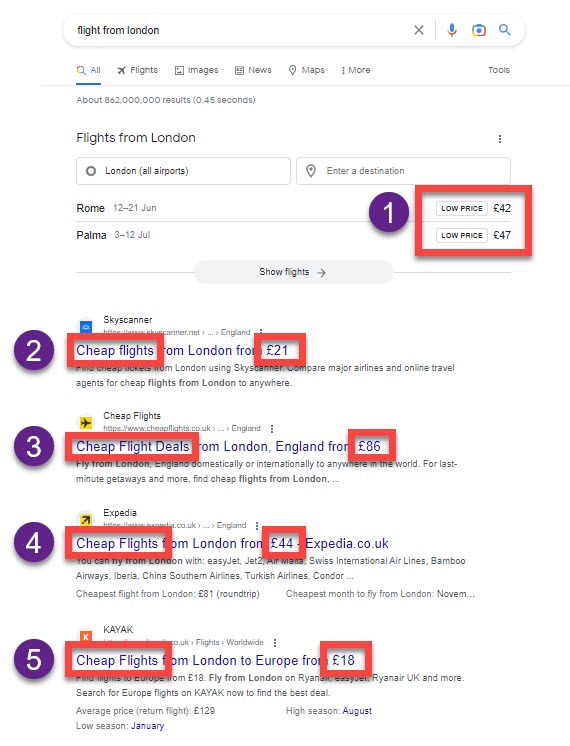
People who search this query clearly are looking for cheap prices.
What’s more, the top results include the price in the page title.
This means it makes sense to have pricing information in the page titles. Getting this right could result in more targeted clicks to a sales page.
And if the price is accurate, this could lead to immediate sales.
What’s more, looking at this SERP, adding pricing to the page title is a must to make it to page one for this query.
Because, if you look at page two of Google, you’ll see a dead body 💀, Pan Am as well as page titles without pricing.
Why Change Your Titles Daily?
We now know that pricing must appear in the page title. The question now is why should those prices change on a daily basis.
I did a little Googling and this is what I discovered.
According to a blog post from the Chicago Tribune, due to supply and demand, airline prices can literally change from minute to minute.
For instance, sometimes there might be an oversupply of seats for certain flights which results in those seats being sold at discount prices.
This means sites that target this keyword should not only include pricing in their title tags, but they should also make sure that their pricing changes constantly.
So with this context, let me ask the question again.
Is this something deliberate, or is Google updating the pricing information?
I did a little digging and this is what I found.
Changing Title Tags
To figure this out, all I had to do was see if the title tag changes daily.
Easy enough.
I checked in on the title tag daily and yes, it did change.
What’s more, the changes did correlate with what the SEO Monitor was showing me.
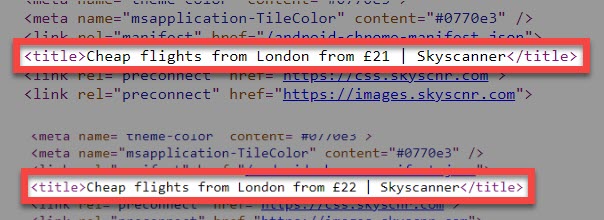
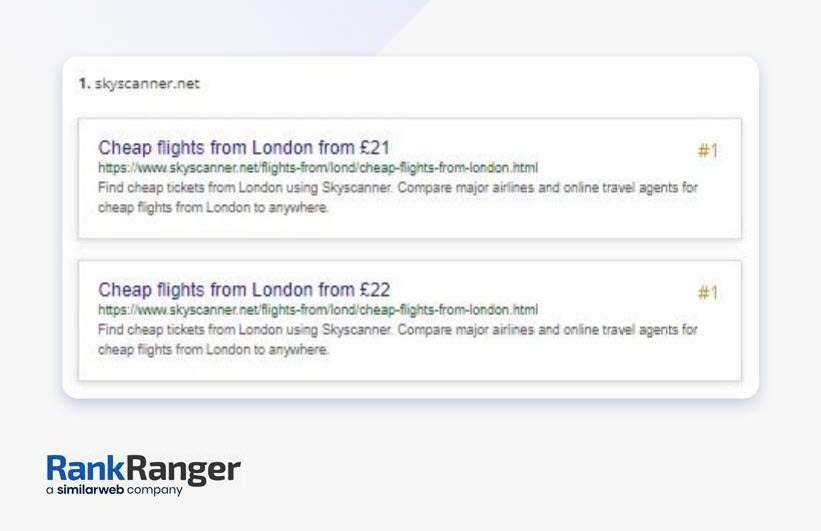
And there it is.
The page title is being altered on a daily basis.
Here is how the title tag appeared on three consecutive days.
Cheap flights from London from £19 | Skyscanner
Cheap flights from London from £20 | Skyscanner
Cheap flights from London from £21 | Skyscanner
How do they manage to do this every day? Simple. This is something that can be coded into the backend of the site.
Now you might be wondering what this means to you.
Here are some takeaways.
Title Tag Pricing Strategy – What This Means to You
What we see from this case study is that title tags can and should be used strategically. In other words, don’t just add the keyword to the title and forget about it.
Instead, try to analyze what the user is looking for.
What is the intent behind the query?
But intent is an onion that has more than one layer. Yes, in this case the user is clearly looking to buy a ticket from London. An obvious commercial intent.
But peel away at the onion and you’ll notice a secondary intent.
Price.
That means you should include the secondary intent in your title tag. And if your competitors are not yet doing that you might just win big.
Make data-backed decisions with Rank Ranger’s advanced rank tracking and reporting.
All the data in insights you need to dominate the SERPs

