If you believe that the technical structure of a website plays a crucial role in determining the site’s ranking on search engines and its overall user experience, you’re in good company. Authoritative sources, including Google’s documentation, explicitly state that the quality of a website significantly affects its position in search results. Google further emphasizes that there are many factors to consider when evaluating a site’s experience.
How can you ensure that your website meets these standards? By conducting a comprehensive website audit, which is a thorough analysis of the site’s technical aspects, from HTTP status codes, SSL/TLS certificates, effective redirects, and website speed, to all aspects of page indexing. Though it can be challenging to understand this complex process, especially given the extensive data at hand. Fortunately, the market offers many website audit tools designed to seamlessly identify and highlight areas for enhancement.
Are you wondering which site audit software to adopt in 2023? In this article, we’ll present a detailed comparison of the top 8 SEO audit tools and direct you toward the best solution for your specific needs.
Let’s explore this further.
The Best Website Audit Tools for 2023
- SE Ranking: Being one of the core features of its comprehensive all-in-one SEO toolset, SE Ranking’s Website Audit stands out for its user-friendly interface and advanced functionality. Easy-to-read graphs along with simple explanations of the importance of every issue All this combined with its easy-to-follow tips makes this tool a top choice for professionals and beginners alike.
- Screaming Frog: Considered one of the best site audit tools in the industry, Screaming Frog’s SEO Spider provides in-depth crawling and customization capabilities, allowing users to effectively identify and rectify tons of website issues. While the tool can be challenging for beginners to navigate, it offers unparalleled feature depth.
- Netpeak Spider: With its advanced filtering and visualization features, Netpeak Spider offers a detailed analysis of on-page SEO elements, ensuring no optimization opportunity is missed.
- SiteChecker: SiteChecker is celebrated for its intuitive dashboard and actionable insights, Users can identify and address website performance bottlenecks quickly.
- Ahrefs: Beyond its reputation as a powerful backlink analysis tool, Ahrefs also offers a robust website audit feature that dives deep into technical SEO issues, solidifying its position on our list.
- SEMrush: A multifaceted digital marketing toolkit, SEMrush’s site audit tool is lauded for its comprehensive reports and seamless integration with other SEMrush features. This provides users with a holistic view of a website’s health.
- Lumar: An advanced SEO site audit software that impresses with its AI-driven insights and recommendations, streamlining the audit process for modern websites.
- Oncrawl: Specializing in data-driven SEO, Oncrawl provides unparalleled insights into website architecture and content, making it an indispensable tool for large-scale websites and e-commerce platforms.
Our Criteria: How We Ranked The Best Website Audit Tools for You
For our review, we thought long and hard about what metrics to focus on when determining the best website audit tool. Here’s what we took into account.
Data Customization & Depth:
- Can it crawl an entire website of any size while also targeting specific pages when needed?
- Does it categorize errors by type and severity?
- Are the reports customizable?
- How in-depth is the provided information?
Convenience:
- Does the tool feature an intuitive interface?
- Are errors presented clearly?
- Are there recommended fixes?
- Is the learning curve steep for this site auditing software?
Pricing Flexibility:
- Are there multiple pricing plans to suit different budgets?
- Does it offer a free trial or demo?
- Can users easily switch between plans as needed?
- Are there any reports of hidden costs from users?
1. SE Ranking
SE Ranking is a comprehensive SEO platform with one of the best website audit tools, not to mention its overall diverse feature set for all things SEO. This website audit software covers 120+ site parameters grouped into 16 categories. It scours through each site link by link and error by error, evaluating aspects such as overall site health, user experience issues, indexing issues, meta tags, and more. Once completed, it generates detailed reports on technical SEO issues and provides practical tips for resolving them. Users really like this SE Ranking tool, One user even said, It’s a “great tool to improve your website ranking, fix problems, and find data about your competitors.“
This SEO site audit software offers a visually appealing and intuitive dashboard. It also has powerful indexing capabilities and customizable reporting settings. SE Ranking has also been praised for its educational support features, which provide troubleshooting guides and clear descriptions of problems.
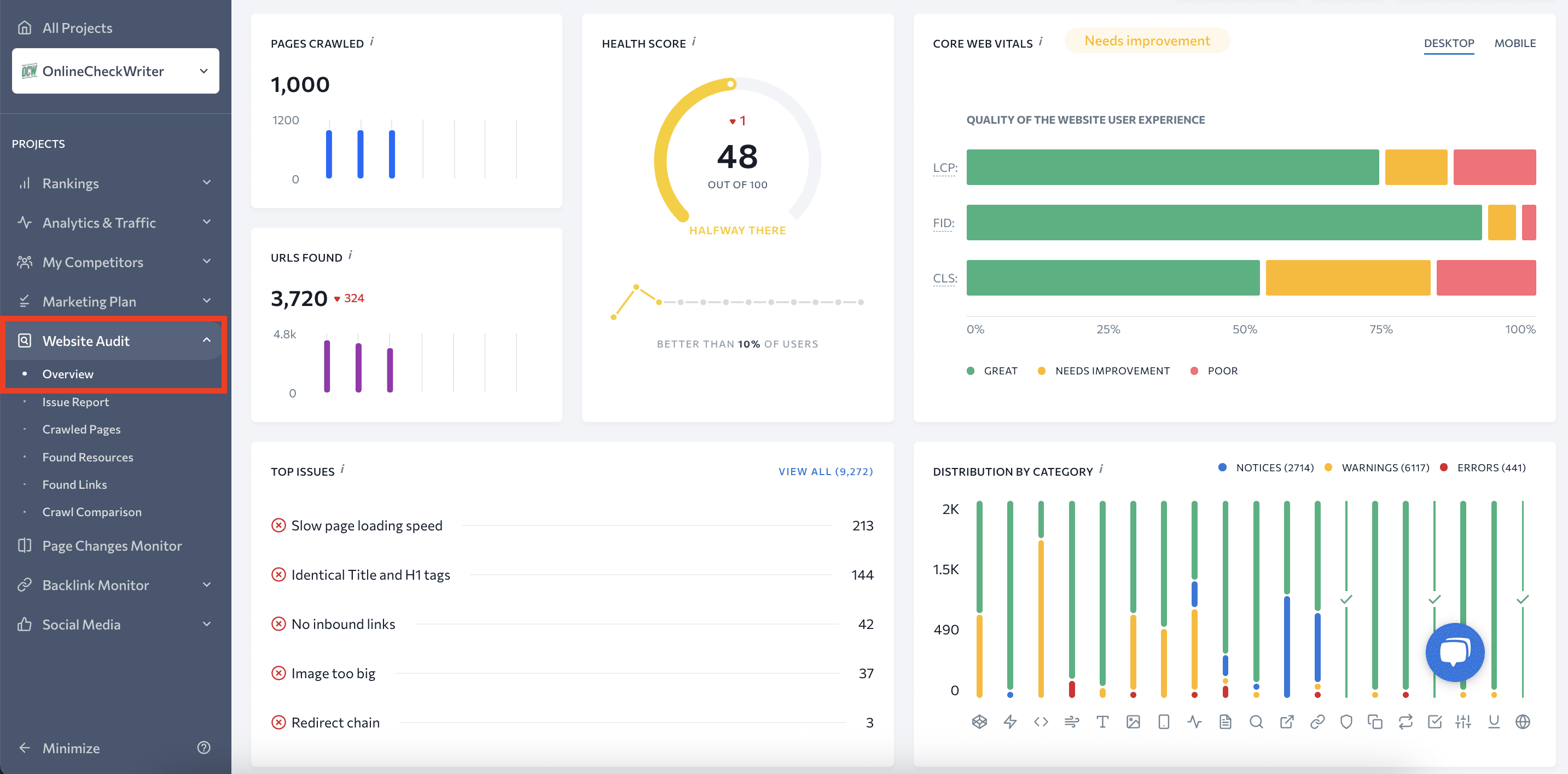
Features:
SE Ranking’s Website Audit tool offers a rich suite of features, all designed to evaluate and enhance your website’s SEO health in the most comprehensive way possible:
- Health Score: This score reflects the quantity and severity of identified website issues, such as broken links, title tags and headings errors. It also detects issues with images, internal or external links, site speed, mobile responsiveness, security, and many more. Issues are classified into Errors, Warnings, and Notices, helping users prioritize fixes and track progress. Scores closer to one hundred indicate better technical optimization.
- Website Errors Categorized: The tool sorts errors by their potential impact on a site’s ranking capability and user experience. It provides a comprehensive list of checked issues, enabling users to focus on the most critical errors for better SEO. This feature aids in effective issue management and strategic planning.
- Raw Data with Advanced Filters. SEO pros can filter raw website crawl data according to custom requirements and get unique insights. You can see a list of all the website URLs and reports on 55 important parameters for each page. Advanced filters let you export data so you can focus on what matters most for your project. For instance, you can combine a unique set of metrics or issues to find URLs that match that search.
- Core Web Vitals and Page Experience: This feature evaluates essential user experience metrics, like page load speed, interactivity, and stability. The tool also evaluates the site for factors like mobile-friendliness, HTTPS security, and more. The dashboard displays both CWV graphs for mobile and desktop, and offers a breakdown of speed-related issues.
- Detailed Crawlability and Indexation Report: This feature checks how well search engines can crawl and index a site. It conducts numerous checks, including meta robots and X-Robots tags, robots.txt settings, canonical tags, HTTP status codes, and more. It gives users a clear picture of the website’s visibility to search engine bots.
- Custom Settings: This feature allows users to pick whichever issues they want to track and disregard any irrelevant ones, all with a simple toggle switch. If certain issues don’t apply to the user’s website, they can be deactivated. This will negate their impact on the overall health score. Also, users can instruct the SE Ranking bot to only crawl certain areas of the site, and to avoid others. These settings are flexible and can be updated at anytime, providing a 100% personalized and relevant auditing experience.
- Audit Results Comparison: This feature lets users track their progress over time by comparing new audit results with previous ones. It helps users identify whether detected issues are new or previously unresolved, making it easier to track long-term improvements.
- Other Features: The tool can generate sitemap.xml with a single click and lets users customize it. Users can select which page types to index, determine the update frequency for different indexing depths, and prioritize pages based on their significance to robots.
Pros
- In-depth SEO Insights: Gain precise insights into numerous critical SEO issues, helping you address exactly what needs improvement.
- Clear Prioritization: The tool provides an accurate health score and categorizes issues into Errors, Warnings, and Notices. This helps you prioritize fixes effectively and focus on what matters most.
- Effortless Progress Tracking: With the tool’s “Crawl Comparison” and “Archive” features, you can track your SEO progress over time, easily measuring the impact of your efforts.
- Adaptable Data Presentation: Whether you’re a manager, marketer, SEO pro, or newbie, the tool presents data in a format that suits your needs, making it easy to understand your website’s SEO health.
- Personalized Audit Experience: Customize your audit settings to focus on the issues that matter most to you, making the audit process more relevant and efficient.
- Fast and Scalable Crawling: Experience faster website crawling, even for large websites with many pages. This saves you time and provides comprehensive results.
- Efficient Error Management: As one user review highlights, “The website audit checklist is easy to implement because you can easily drill down to every error, get the link and an explanation on how to resolve the issue.” This benefit simplifies identifying, understanding, and fixing website issues, making website optimization more efficient.
- Comprehensive SEO Suite: If you’re looking for more than site audit tools, this company has you covered. Investing in SE Ranking means having access to a powerful all-in-one SEO platform. It offers competitive research, backlink analysis, content creation, and tons of other tools. SE Ranking’s extensive toolset is tailored specifically for agencies. With its White Label SEO feature, SE Ranking gives agencies the ability to present SEO reports and data with their very own brand identity. This means you get more value for your money, with a range of tools at your disposal to enhance your website’s SEO performance.
- Easy reporting: SE Ranking is known for its extensive customizability and user-friendly generation process, even for beginners. As one user remarked, “Clear reports and tips all over the place were incredibly helpful, especially at the beginning of my SEO journey.” It’s worth mentioning that users can directly send the audit to someone’s email or integrate it into the Report Builder for scheduled dispatches to clients or management. What’s more, the platform allows data from various SE Ranking tools to be combined into a single comprehensive report, such as website audit results with traffic data.
Cons
- Data Explanation: Although SE Ranking is praised for its ease of use and has a generous learning curve, some users believe that specific data could be better explained in terms of how it is generated or calculated.
- Lack of JavaScript rendering capabilities. The tool is currently not equipped with a JavaScript execution feature, which can be a deal breaker for websites that heavily rely on JS, like single-page applications.
- Website Audit Limits: Depending on your plan, there may be limits on the number of website audits you can perform. SEO agencies that need to conduct multiple audits may also need to upgrade to a higher plan.
Pricing
SE Ranking offers three main subscription plans.
- The Essential plan: This plan is perfect for freelancers and beginners. It costs $55.00 per month and allows for website audits of up to 100,000 pages per account and 15,000 pages per project.
- The Pro plan: This plan is ideal for small agencies and teams. It starts at $109 per month and increases the audit limit to 250,000 pages per account and 40,000 pages per project.
- The Business plan: This plan is designed for medium-sized agencies and businesses. It is priced at $239 per month and allows for website audits of up to 2,000,000 pages per account and 150,000 pages per project.
The two most expensive packages provide the option to increase limits for an additional fee.
Each plan offers a 20% discount when billed annually. Keep in mind that the price includes the entire SEO tool suite, with the Website Audit being just one of many options.
Verdict
SE Ranking’s Website Audit Tool is a comprehensive solution for identifying and resolving technical SEO issues. It offers many features, from detailed issue reports to customizable settings, making it a versatile website audit software for improving your site’s SEO performance. It is easy to use, has a modest learning curve, and offers valuable options for beginners and advanced users alike.
SE Ranking’s flexible pricing plans make its Website Audit tool suitable for a wide range of users, from freelancers to big agencies.
And being an all-in-one SEO platform, SE Ranking offers broader benefits beyond just the Website Audit tool. This makes it a worthy choice for anyone looking to improve their site’s SEO.
2. Screaming Frog
Screaming Frog’s SEO Spider is a powerful and versatile website crawler. It is trusted worldwide among SEO professionals and agencies. SEO Spider is designed to efficiently crawl large websites, gathering essential onsite data to enable informed SEO decisions. The tool integrates with Google Analytics, Search Console, PageSpeed Insights and other APIs. This makes it possible to provide a comprehensive analysis of user and performance data for all URLs during each crawl. It also offers unique site visualization features and the ability to schedule crawls at chosen intervals. With a visually appealing and intuitive interface, powerful crawling capabilities, and customizable settings, Screaming Frog’s SEO Spider is a valuable website audit software.
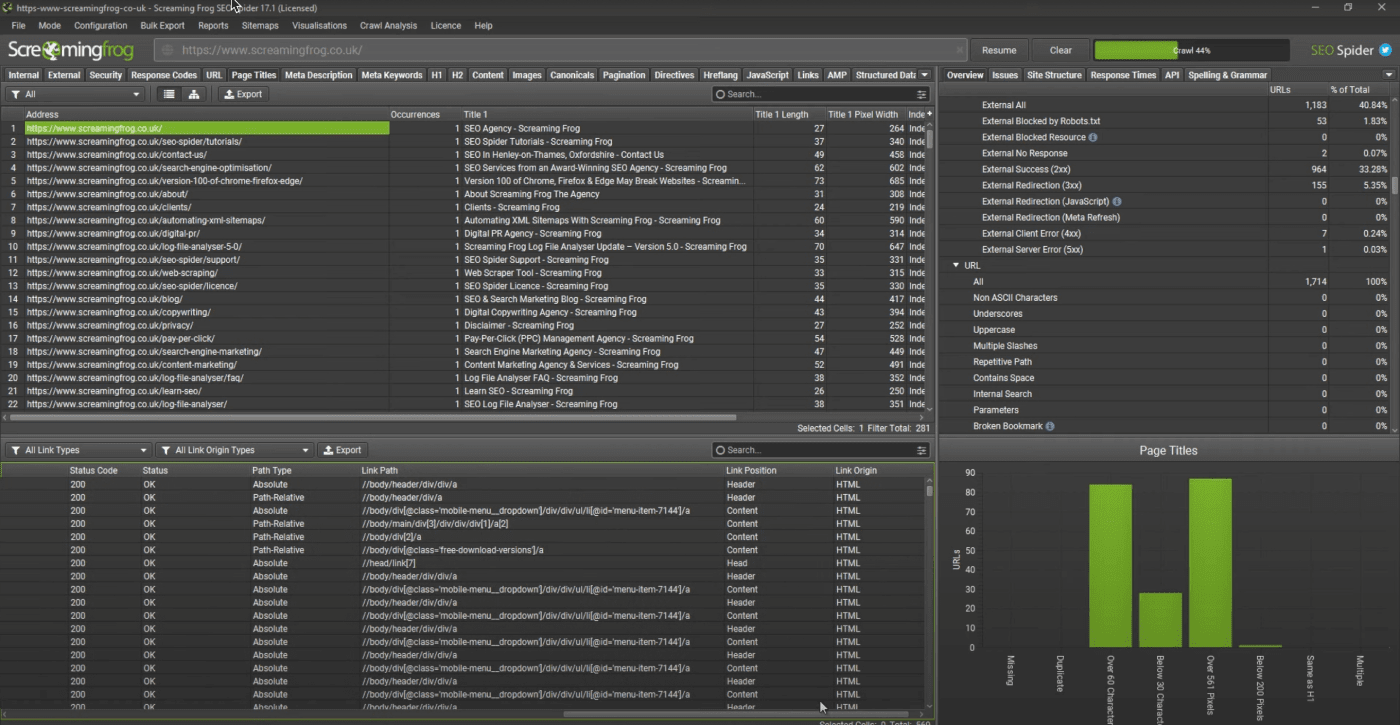
Key Features:
- Huge number of unique reports: Users can tap into dozens of distinct reports, ranging from combined website crawl summaries to specialized reports on aspects like internal links, canonical tags, hreflang tags, structured data, and much more. These reports can be seamlessly exported as CSV or Google Sheets files, ensuring easy access and sharing capabilities. This makes it convenient for quick resolutions or for passing the data onto a developer for further action.
- Different crawl modes: Screaming Frog is equipped with versatile scanning capabilities for various SEO tasks. For example, you can run a detailed analysis on one domain or check bulk URLs from multiple domains, generating numerous reports for each mode.
- Custom Settings: The tool lets you tailor its functionality to your specific needs, allowing you to include or exclude certain elements. This makes for a highly personalized auditing experience.
- Google Analytics & Search Console Integration: Screaming Frog can integrate with the APIs of Google Analytics, Search Console, and PageSpeed Insights. This integration enables the tool to pull user and performance data for all crawled URLs, resulting in a more comprehensive analysis.
- Precise Custom Search & Data Extraction: Screaming Frog allows you to perform custom searches and data extraction from a webpage’s HTML, offering a deeply personalized data-gathering experience. With this feature, you can extract almost anything, from page content to mentions of your brand.
- Useful Visualization Options: Users can assess internal linking and URL structure using interactive crawl displays, directory force-directed diagrams, and tree graph site visualizations.
- Other Features: Screaming Frog offers a range of advanced audit features. For example, it can render web pages using the integrated Chromium WRS to crawl dynamic, JavaScript-rich websites and frameworks.
Pros:
- Comprehensive Crawling: Screaming Frog’s SEO Spider tool is known for its ability to crawl websites, much like how Google does it. It typically uncovers more website URLs than other audit tools. This ensures that it highlights potential issues that can stop search engines from discovering or attributing value to a site. As one user mentioned, it “lays out all the issues clearly and allows you to export them for further analysis.”
- Detailed Analysis: The tool deeply analyzes technical and fundamental on-page issues. Users appreciate its precision and enjoy being able to export issues for further analysis. It’s perfect for technically inclined people and for techies who like to combine coding with SEO.
- Advanced Features: The tool boasts advanced search and extraction features, making it highly useful for site scraping and data extraction. It also offers excellent API access to tools frequently used by SEO professionals.
- Free Version: The free version of Screaming Frog is very functional and often sufficient for crawling small websites.
Cons:
- Outdated Interface: Some users have noted that the interface is dated and not as intuitive as they would like it to be. It may take an excess of time and effort to learn where to find different views and data.
- Crawl Speed: The maximum crawl speed is limited to 20 URLs per second, which some users find too slow and wish to see increased.
- No Health Score: The tool lacks a health score feature that would allow users to quickly estimate a site’s overall health or progress. This is a valuable metric that can be found in other auditing tools.
- Lack of White Label Reporting: Users would appreciate a white label reporting option to present professional reports to clients, instead of having to create their own reports using crawl data.
- Technical Complexity: The amount of information provided by Screaming Frog can be overwhelming for new users, especially at the beginning. Moreover, its high degree of technical complexity may demand tons of time and resources to fully understand and utilize all of its features.
- Reconnecting Accounts: Users reported that the tool doesn’t save connected accounts, requiring users to reconnect their Google Analytics, Ahrefs, PageSpeed Insights, and Google Search Console accounts each time they open the app.
Pricing:
Screaming Frog’s SEO Spider tool comes in both free and paid versions. The free version let you crawl up to 500 URLs per website, making it great for small websites or for trying out the tool. However, it lacks advanced features like JavaScript rendering, custom extraction, Google Analytics integration, and more.
The paid version costs $259 per year for users requiring more extensive capabilities. It enables unlimited crawling and full access to the tool’s advanced features. Additionally, it allows users to save crawls and customize the tool to their specific needs.
Unlike most site audit tools, Screaming Frog does not offer a monthly payment option, which may or may not be a deciding factor for some users when considering a subscription.
Verdict
Screaming Frog’s SEO Spider tool is a robust and flexible website crawler used by SEO professionals worldwide. It can efficiently crawl websites of all sizes and provides crucial onsite data for SEO strategies. Its API integration with Google Analytics, Search Console, and PageSpeed Insights provides a comprehensive user and performance data analysis. At the same time, its unique site visualization features and scheduling capabilities add to its appeal.
However, it has an older interface that can be challenging to navigate for newcomers, and its technical complexity may require a significant learning curve.
Due to its advanced nature, Screaming Frog is often used for in-depth audits that are not needed on a regular basis. While many SEO professionals rely on Screaming Frog for detailed or task-oriented checks, they might prefer a simpler solution like SE Ranking for regular, quick audits.
All that being said, the tool’s comprehensive crawling capabilities, detailed analysis, advanced features, and its functional free version would make it a valuable asset in your SEO toolbox.
3. Netpeak Spider
In our lineup of tools for website audits, we had to highlight Netpeak Spider. This Windows-only desktop tool is designed for everyday SEO audits. It lets you quickly check SEO issues on websites of various sizes. With it, you can perform a comprehensive site analysis and scrape your site in minutes. The tool can spot over 100+ issues on your site that need to be optimized, including broken links, image errors, content duplicates, and many more.
One of the most promising tools within this platform is Netpeak Checker, which takes website analysis to the next level. This tool simplifies the process of comparing multiple websites by using SERP scraping, giving you insights into how your sites fare against competitors. It integrates seamlessly with 25 major SEO services, letting you export over 450+ parameters, thereby providing a consolidated view of metrics like authority, trust, backlink quality, and more—all sourced from platforms like Moz, Ahrefs, and Semrush.
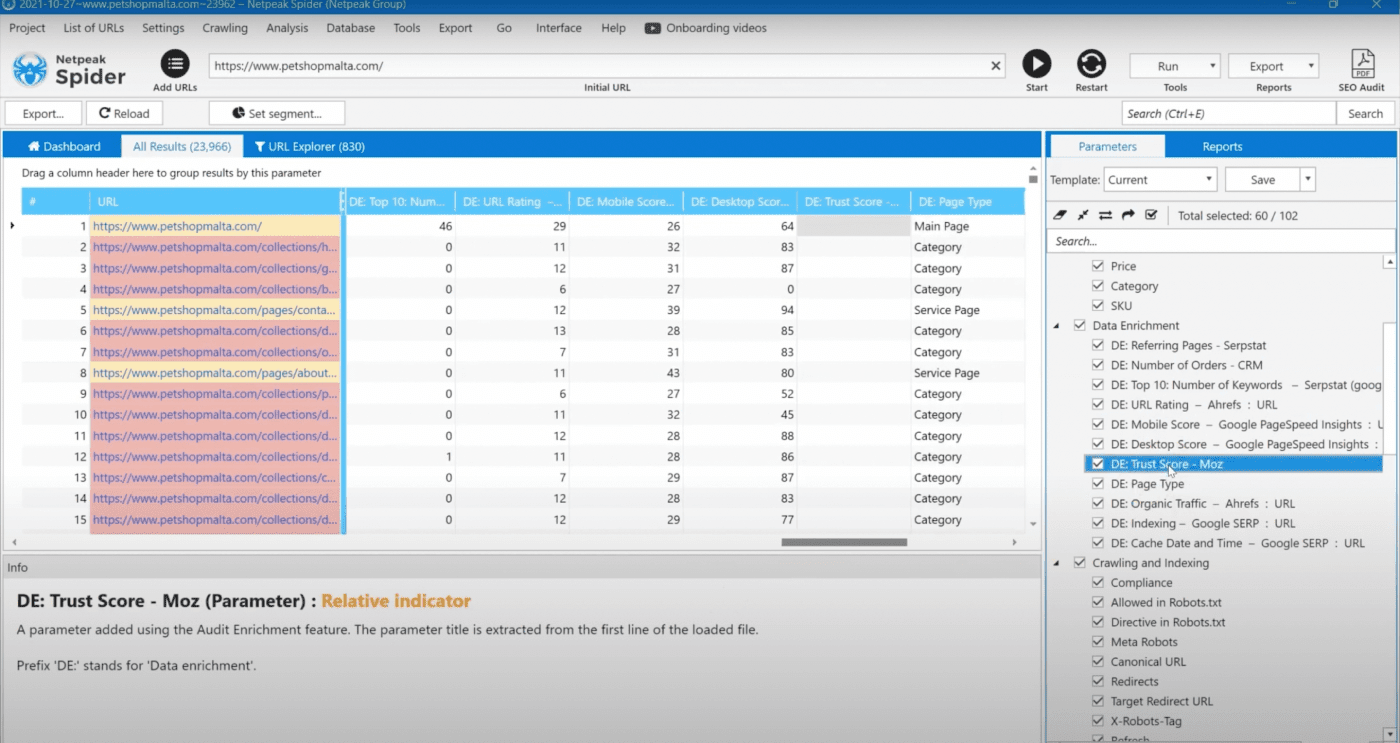
Features:
- Website Error Detection: Netpeak Spider is designed to quickly and efficiently crawl websites. It identifies potential issues such as broken links, image errors, and content duplicates. It provides a comprehensive site analysis feature that lets you spot over 100+ issues.
- Custom Settings: Netpeak Spider offers custom templates for crawling settings, filters, and segments, as well as preset default templates. You can make the tool work just the way you want it to.
- Internal PageRank Checker: This built-in feature helps you spot internal linking issues, calculate and model link weight distribution, and more. It also helps you understand how your site’s internal linking structure works.
- Multi-Domain Crawling: With Netpeak Spider, you can crawl multiple URLs at once and display results in one table. This is handy for projects with regional sites or on different domains.
- Structured Audit Report: Netpeak Spider allows you to generate automatic SEO audit reports, including white-label reports. You can create and personalize your site audit reports in CSV, XLSX, or PDF formats and can include suggestions and visuals. The tool keeps your data organized with its sorting, grouping, column width, and order settings.
- Custom Search Extraction: The tool caters to SEO professionals and web managers by allowing them to dive deep into site content. Users can employ four distinct search methods for targeted analysis:, including ‘Contains’, ‘RegExp’, ‘CSS Selector’, and ‘XPath.’ Each of these methods can be tailored to your technical proficiency and unique requirements.
- Google Analytics & Search Console Integration: Netpeak Spider seamlessly integrates vital site metrics from GA and GSC into your crawl analysis. By pulling in data like traffic, conversions, goals, impressions, CTR, and SERP rankings, it helps you see how your website performs in terms of actual user engagement, not just technical data.
- Custom SERP Scraping: The Netpeak Checker tool allows users to gather search results data from major search engines like Google, Yahoo, and Bing. It includes specific parameters like geolocation, language, search operators, prefixes, and snippet types to ensure a more refined and accurate collection of SERP data.
- Other Features: Netpeak Spider offers a range of additional features, including XML sitemap generation and validation, and data segmentation. It can also handle websites that use JavaScript to load content.
Pros:
- Speed and Efficiency: Netpeak Spider is praised for its speed and efficiency, especially when handling larger websites. As one user noted, “It works much faster than competitors like Screaming Frog.”
- Customization: Users appreciate Netpeak Spider’s extensive customizability. This tool lets users specify the exact parameters they want to check, saving them time so they can focus on the issues most important to them.
- User-Friendly Interface and Support: The tool’s user-friendly interface and supportive customer service team have received positive feedback from users. One user said, “I like its user-friendly interface but most of all I like its user-friendly support team.”
Cons:
- A Steep Learning Curve: This is a deeply complex SEO website audit tool. Its advanced features like scraping or internal PageRank optimization are especially challenging to learn how to use.
- Limited Platform Support: The tool is currently only available for Windows, which is not good news for Mac users.
- No Online Version: Users would prefer an online version of Netpeak Spider’s website auditing software so they can use it on any computer.
Pricing
Netpeak Software offers a range of pricing plans to cater to different needs, each providing different levels of functionality, such as the number of URLs that can be crawled and the number of crawling threads.
There are three annual subscription plans:
- The Starter plan, ideal for freelancers and marketers working with small websites, costs $7 per month, billed annually at $84.
- The Advanced plan, designed for SEO professionals working with larger websites, costs $12 monthly, billed annually at $144.
- The Pro Bundle, suitable for SEO agencies and in-house teams, costs $22 monthly, billed annually at $264.
Each plan provides access for one user on two devices, with the option to add additional users at a 20% discount.
Netpeak Software also offers a lifetime license for those who prefer a one-time purchase. The lifetime license is available in three tiers: Starter at $168, Advanced at $288, and Pro Bundle at $528.
For those looking to test out the tool before committing to a paid plan, Netpeak Software offers a free trial version of Netpeak Spider. This trial lets you crawl up to 500 URLs on 200 threads, giving you a chance to explore the tool’s capabilities and determine if it meets your specific needs.
Verdict
Netpeak Spider is a comprehensive SEO tool for website crawling and error detection. It offers a high degree of customization, allowing users to tailor the tool to their needs. Its unique features, such as its Internal PageRank Checker and Multi-Domain Crawling, set it apart from competitors.
However, the tool lacks an online version, is incompatible with Mac, and has an old-fashioned interface. The initial configuration might also be challenging and overwhelming.
Still, despite these drawbacks, Netpeak Spider’s competitive pricing, free version, and robust feature set make it an attractive option for Windows users who prefer a more traditional, hands-on approach to site audit tools. If you’re willing to navigate its learning curve and initial setup, Netpeak Spider can provide valuable insights and substantial control over your SEO efforts.
4. Sitechecker Website Crawler
Sitechecker’s Website Crawler is a cloud-based tool designed for comprehensive technical SEO analysis. It quickly scans websites to identify technical issues and provides a prioritized to-do list with detailed guides on how to fix these errors. Trusted by business owners, agencies, and in-house marketers alike, it can crawl websites built on any CMS.
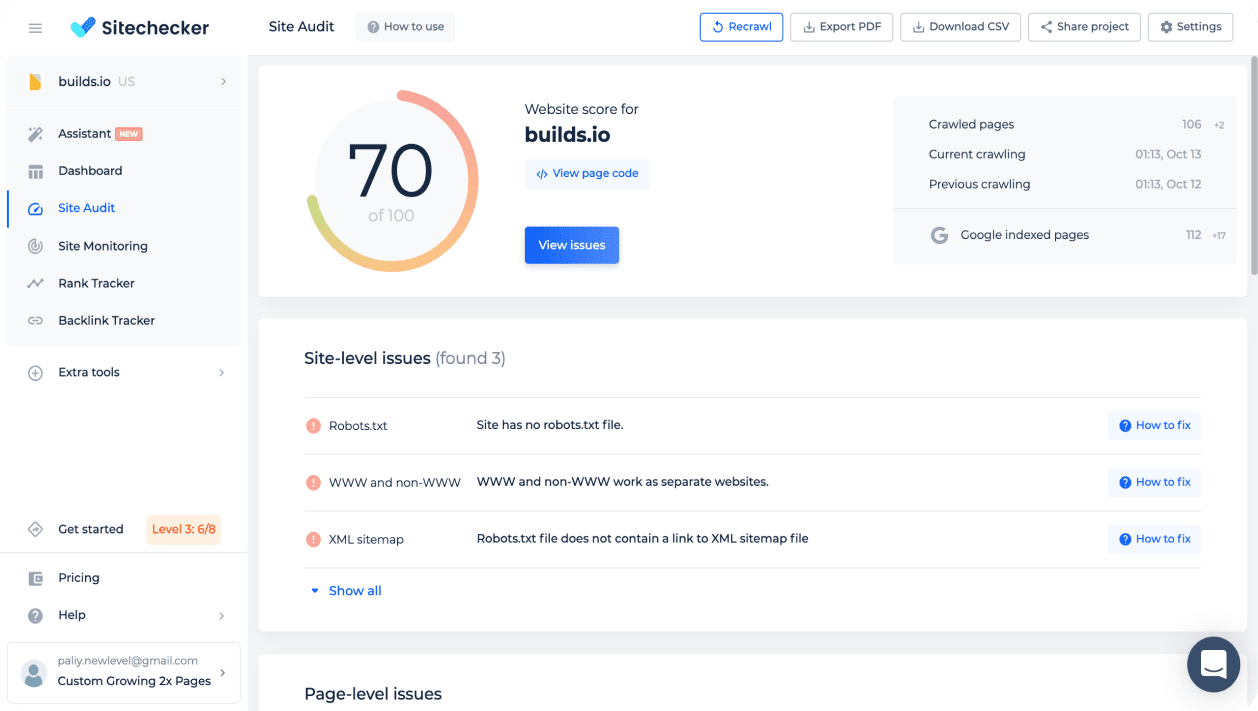
Features
- Website Errors Detection: The Sitechecker Website Crawler excels at pinpointing a wide array of technical issues that could obstruct organic search traffic growth. It delivers a thorough report of these issues, enabling quick fixes.
- Custom Settings: This tool provides flexible crawling configurations. Users can set rules that ensure all pages and errors are detected or exclude specific URLs, categories, and checks from the crawling process.
- Website Score: The Website Score is a comprehensive indicator of a website’s technical health. It is determined by the number of pages on a site and the site-level and page-level issues on it.
- Domain Info: Sitechecker offers crucial domain information, including its age, hosting provider, and IP address.
- Google Analytics and Search Console Connection: This tool can integrate with Google Analytics and Search Console, offering a more in-depth analysis of your website’s performance.
- Code Validation: The Sitechecker Website Crawler enables users to view the specific lines of code that trigger particular errors. This feature helps users understandingthe issues and address them more effectively.
- Other Features: This tool covers essential auditing tasks like crawling internal and external links, conducting on-page SEO audits, and offers extra features like inviting teammates and freelancers to collaborate, exporting branded PDF reports, and more. It also provides text and video instructions to help users grasp the importance of specific issues and how to rectify them.
Pros:
- Comprehensive SEO Analysis: Sitechecker provides a thorough technical SEO analysis. It quickly scans websites for technical issues and provides a prioritized to-do list with detailed guides on how to fix identified errors.
- User-friendly Interface: Users have praised Sitechecker’s user-friendly interface and extensive range of valuable features. The dashboard provides comprehensive information about your site and is very user-friendly.
- Affordable: Users have noted that Sitechecker offers great value for its affordable price.
- Quick and Efficient Scanning: It can perform a full technical SEO audit in just two minutes for websites with up to 300 pages. This quick scanning time allows users to get comprehensive insights into their website’s SEO health in the time it takes to brew a cup of tea.
Cons:
- Lack of Clarity in Mobile Results: Users have noted that its mobile results section is vague, making it difficult to distinguish between mobile and PC results.
- Limited Functionality: Compared to other SEO tools, Sitechecker’s Website Crawler offers a more limited set of features.
- Limited Value for Money: While Sitechecker markets itself as an all-in-one SEO solution, its range of tools is somewhat limited compared to other tools on this list. It not only offers a smaller selection of tools, but the capabilities of the tools it does provide can be somewhat basic, meaning it doesn’t deliver the best value for money.
Pricing
Sitechecker Pro offers four different pricing plans to cater to various needs:
- Basic: This plan costs $39 per month or $390 yearly. It is designed for startups, small business owners, and freelancers. It allows users to work on three projects at a time and monitor up to 3,000 pages across all websites.
- Standard: This plan is priced at $149 per month or $1490 per year. It is suitable for in-house professionals and small agencies. It includes all Basic features and lets users create 10 projects at a time. Users can also monitor up to 10,000 pages across all websites.
- Premium: This plan costs $229 per month or $2490 per year. It is designed for dedicated SEO teams and mid-sized agencies. It includes all Standard features and lets users create an unlimited number of projects. Users can also monitor up to 50,000 pages across all websites.
- Enterprise: This plan is for big agencies and enterprises. The pricing details are available upon request. It includes all Premium features and allows users to create unlimited projects and monitor up to 10 million pages across all websites.
Each plan offers different features and capabilities so you can choose the one that fits your needs and budget best.
All plans offer unlimited users, Google Analytics and Google Search Console integration, with weekly or daily automatic website rescanning.
Verdict
Sitechecker Website Crawler stands out for its swift scanning capabilities and user-friendly interface. However, it may not be the best website audit software on this list, as some users have mentioned that it has a bit of a learning curve and limited functionality compared to some of the more comprehensive tools listed here.
It’s worth emphasizing that the price mentioned above include the website audit tool and Sitechecker’s full SEO suite, which may make it a valuable investment for some users. However, more comprehensive SEO tools like SE Ranking are available for a similar price. It’s worth considering your specific needs and exploring other options before deciding.
5. Ahrefs Site Audit
Ahrefs’ Site Audit is one of the most popular cloud-based SEO site audit tools. It is a component of Ahrefs, which is one of the largest and most advanced SEO platforms in the industry. This tool conducts thorough scans of websites to pinpoint technical and on-page SEO issues. It offers an overall SEO health score, presents essential data through charts, and highlights potential SEO challenges, providing recommendations for improvement. This tool is adept at crawling all websites regardless of the CMS in use.
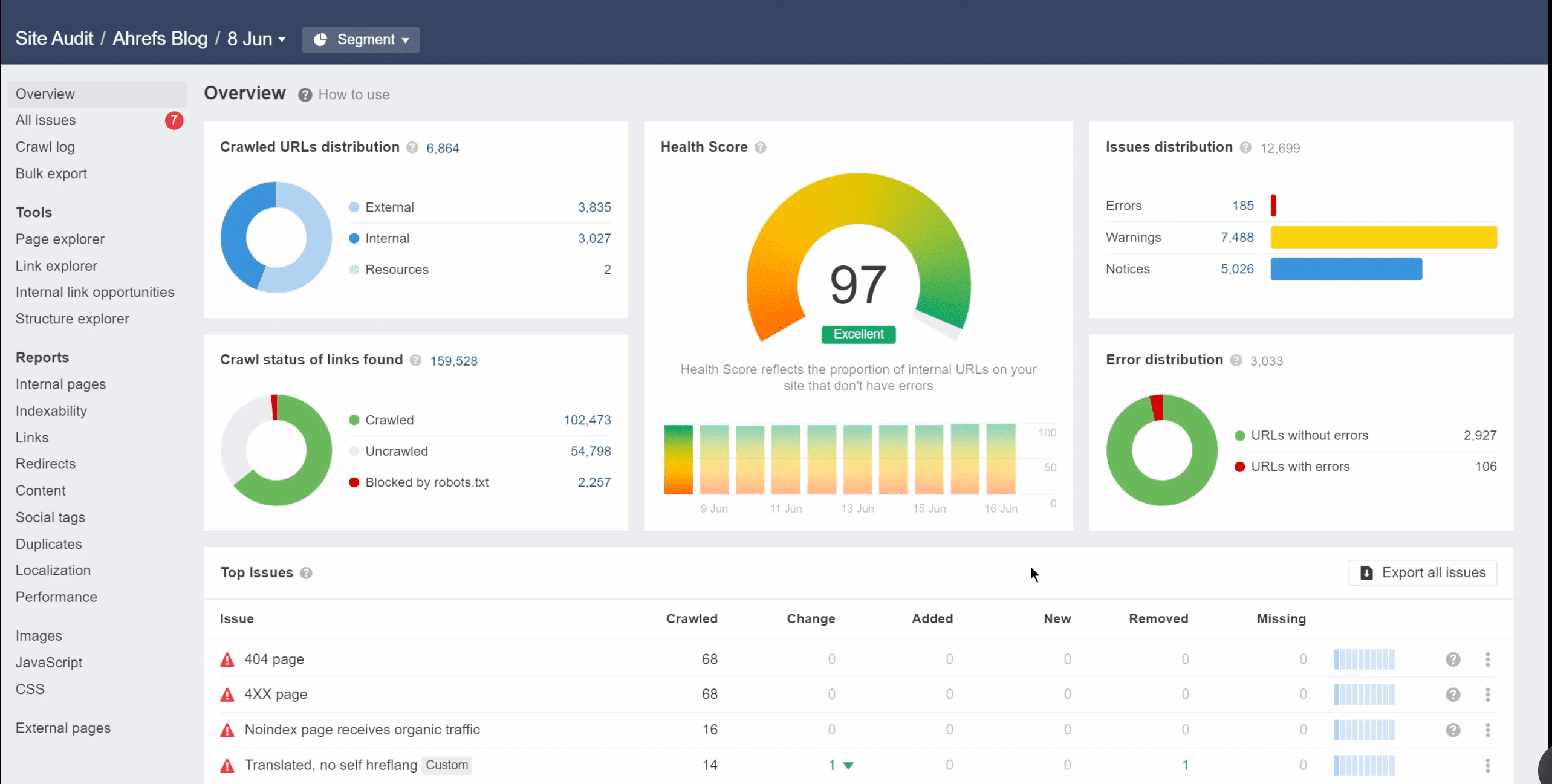
Features:
- Website Errors Detection: Ahrefs’ Site Audit excels at detecting a wide range of technical issues that could impede organic search traffic growth. It provides a detailed report of these issues, enabling quick fixes.
- Health Score: This SEO site audit tool provides a comprehensive SEO health score, graphically representing crucial data and highlighting potential SEO issues and suggestions for resolution.
- Audit Results Comparison: Ahrefs’ Site Audit tool not only saves each crawl automatically, but also provides a straightforward toggle feature to track your progress between crawls. It even lets you pinpoint specific dates when analyzing historical data, providing a more detailed and time-specific overview of your website’s SEO performance.
- Custom Settings: The tool offers flexible crawling settings. Users can set up rules to find all pages and errors or exclude specific URLs, categories, and checks from the crawling process.
- Internal Link Opportunities: This unique feature identifies where to add internal links to improve your page rankings. It looks at the top 10 keywords each page on your site ranks for, then finds mentions of these terms on crawled pages, providing you with potential internal link opportunities.
- Other Features: Ahrefs’ Site Audit includes many other features, such as issue checking relative to performance, HTML tags, social tags, content quality, localization, incoming links, outgoing links, resources, external pages, and more. One unique feature is the SERP titles check, which ensures that the page and SERP titles match.
Pros:
- In-Depth Insights: Ahrefs’ site audit is often touted as one of the best website audit software on the market. It offers a truly comprehensive breakdown of a website’s health, covering everything from performance and broken links to security issues and content quality. As one user put it, “Moving onto site audits – wow! I’ve never seen such an in-depth yet easy-to-understand breakdown of my website’s health… It’s almost like having a personal SEO consultant!”
- JavaScript Rendering Capabilities: Ahrefs’ Site Audit tool adeptly handles the dynamic HTML produced by JavaScript on modern websites. Unlike traditional crawlers that focus on static HTML, Ahrefs captures JavaScript-generated content to accurately reflect how it appears to visitors.
- Multilingual Dashboard: Ahrefs’ dashboard is available in 13 languages.
- User-friendly interface: Ahrefs is praised for its ease of use and simple navigation. This is key for such an extensive tool as this.
- Free Version: Ahrefs offers a free version of its tool, Ahrefs Webmaster Tools. This version allows users to monitor their SEO health, know their backlinks, see keywords that bring traffic, and receive automated email alerts about their website’s SEO health. Users can spot new and lost backlinks, and even their keyword rankings.
Cons:
- Steep Learning Curve: Some users have reported that the tool has a steep learning curve. While it is powerful and comprehensive, it may take some time for users to understand and utilize its features effectively.
- No Free Trial: Despite providing a variety of free tools, Ahrefs does not offer a free trial version for its paid subscription toolset.
- Confusing Pricing Model: Ahrefs’ pricing model may be seen as misleading by some users, and for larger projects, it can turn out to be a costly tool.
- High Pricing: If you’re considering buying the paid version, it’s important to note that Ahrefs is one of the more expensive tools out there.
Pricing
Ahrefs provides four distinct pricing plans, each offering unique features and catering to different needs.
- Lite: Priced at $99 monthly, this plan is tailored for freelancers and small business owners. It includes 100,000 crawl credits per month, allowing up to 25,000 pages per project.
- Standard: At $199 per month, this plan is designed for SEO professionals and in-house marketers. It offers 500,000 crawl credits per month and allows up to 50,000 pages per project.
- Advanced: It costs $399 per month and is ideal for larger teams and agencies. It provides 1.5 million crawl credits per month and allows up to 250,000 pages per project.
- Enterprise: Priced at $999 monthly, this plan is designed for large SEO agencies and in-house teams. It offers 5 million crawl credits per month and allows up to 5 million pages per project.
Each plan grants access to the entire Ahrefs platform, not just the site audit tool, and includes unlimited audit reports.
Verdict
Ahrefs’ Site Audit tool is one of the most powerful and comprehensive tools of its kind on the market. It offers a wealth of features and an extensive database. Its detailed and actionable insights make it a valuable asset for any SEO professional. The tool’s user-friendly interface and in-depth reports are highly praised, but keep its steep learning curve (due to its extensive functionality) in mind before purchasing it.
Now, Ahrefs does offer a free tool called Ahrefs Webmaster Tools, but for those who want to monitor their website’s SEO health, keep in mind that Ahrefs’ paid plans are among the highest on the market. But given the breadth and depth of the data and features it provides, many users may consider the cost to be justified.
6. Semrush
Semrush’s Site Audit tool is an integral part of Semrush, which is one of the most popular and powerful SEO platforms available today. The Site Audit tool is designed to perform comprehensive SEO analyses, uncovering and prioritizing technical issues on your website. While a basic version of the tool is available for free, you’ll have to subscribe to the entire Semrush platform to access its more advanced features. This investment unlocks a wealth of capabilities that can significantly enhance your website’s SEO performance and online positioning.
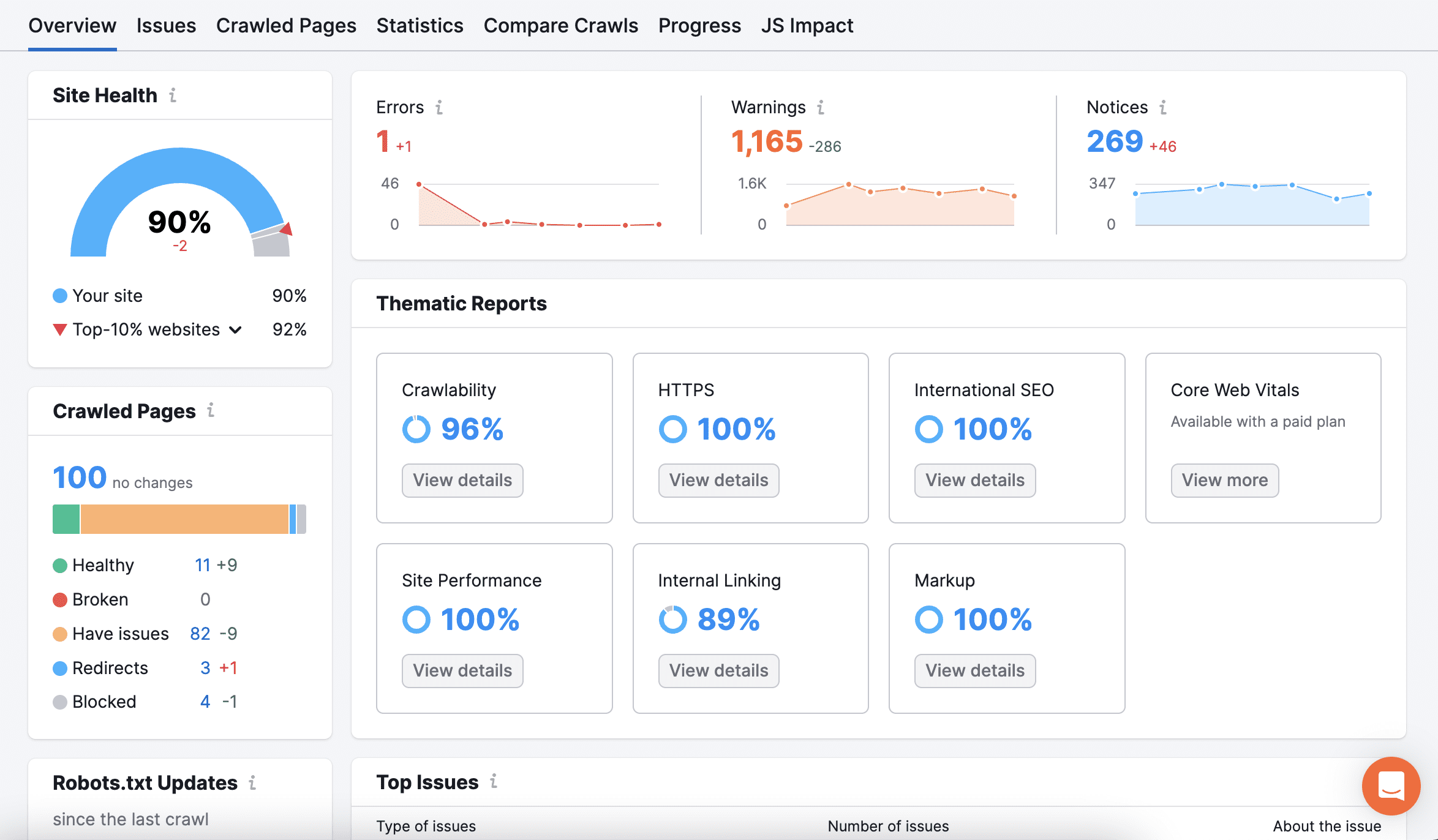
Features:
- Website Errors Detection: Semrush’s Site Audit excels at detecting technical and SEO errors on your website. It classifies these issues into errors, warnings, and notices according to severity, enabling you to prioritize the most critical ones. Additionally, the tool explains each issue in-depth and provides practical tips to help you resolve them.
- Custom Settings: The Semrush Site Audit tool offers a highly customizable experience. You can specify whether to audit the domain, subdomain, or subfolder and set the number of pages to be crawled. The tool allows you to set the crawl source, choose the user agent, and manage URL parameters. Its advanced settings allow for JavaScript rendering, auditing of AMP pages, and bypassing website restrictions.
- Site Audit Statistics: Semrush’s Site Audit tool provides a summary report that highlights key SEO metrics, including the percentage of pages with correct markup, appropriate status codes, and canonical tags. These statistics play a significant role in determining your overall SEMrush health score, which is expected to improve as you address and resolve identified SEO issues.
- Audit Results Comparison: The tool allows you to compare the results of different SEO audits and track changes in the number of issues over time. Through Semrush’s features like Compare Crawls and Progress reports, you can monitor your website’s health and catch potential issues before they become problematic.
- Other Features: Semrush’s Site Audit also offers a notable variety of additional features, including the ability to schedule SEO analyses, integrate with Google Analytics, use advanced filters, receive regular email updates on major changes, and conduct International SEO audits, among others.
Pros
- Comprehensive SEO Insights: The Semrush Site Audit tool thoroughly analyzes your website, offering a deep understanding of both technical and SEO aspects. It helps you make informed decisions and implement effective strategies.
- User-Friendly Interface: Despite its extensive capabilities, Semrush is known for its intuitive and user-friendly interface, making it accessible to beginners and experienced SEO professionals alike.
- Regular Updates: Semrush is constantly updated with new features and improvements to keep up with the ever-changing SEO landscape. This ensures you always have access to the latest tools and techniques.
- Educational Resources: Semrush offers a wealth of educational resources, including webinars, blog posts, and its Semrush Academy, helping users to improve their SEO knowledge and skills continually.
- Free Version Available: Semrush offers a free version of its Site Audit tool, allowing users to experience its capabilities without spending a dime.
- Extensive Functionality: With a paid subscription to Semrush, you can access a wide range of features and tools that cater to various aspects of digital marketing, including SEO, PPC, content marketing, social media, and market research. This extensive functionality makes it a versatile platform capable of accommodating the diverse needs of marketers, businesses, and agencies.
Cons
- High Cost: One of the main drawbacks of Semrush is its cost. It’s one of the most expensive SEO tools available on the market, which can be a barrier for small businesses or individuals with a limited marketing budget.
- Overwhelming Amount of Features and Information: Semrush offers a vast array of features and data, which can be overwhelming. Despite its intuitive interface, navigating through the platform and finding the necessary information and tools can be challenging due to its complexity. It requires investing time in learn how to utilize all its features and capabilities. It can be particularly challenging for individuals who are new to SEO or lacking in extensive experience with advanced digital marketing tools.
- Audit Feature Limitations: While Semrush is a versatile platform with various functionalities, its site audit feature might not be as robust as other, more dedicated auditing tools. To be fair, the same applies to the other all-in-one tools on our list, such as Ahrefs and SE Ranking. If you need more advanced features, tools like Screaming Frog and Netpeak may be a better choice, as they offer a more in-depth and comprehensive audit.
Pricing
Semrush offers three different pricing plans, each with different features tailored to various needs.
- Pro: This plan costs $129.95 per month. It is designed for newbies and small teams with a limited budget. It includes up to 100,000 crawlable pages per month, up to 20,000 crawlable pages per project, and allows for 5 projects.
- Guru: This plan is priced at $249.95 per month. It is suitable for SMBs and growing marketing agencies. It includes 300,000 crawlable pages per month, up to 20,000 pages per project, and allows for 15 projects.
- Business: This plan costs $499.95 per month. It is designed for agencies, ecommerce projects, and businesses with an extensive web presence. It includes 1,000,000 crawlable pages per month and up to 20,000 pages per project, allowing for 40 projects.
Each plan includes unlimited Site Audit reports. You can benefit from a 17% discount if you pay annually instead of monthly. The pricing may seem high, but considering its extensive features and the number of pages you can crawl, it could be a worthwhile investment for those who are serious about their website’s SEO.
Verdict
Semrush stands out as an exceptionally functional and versatile SEO tool, encompassing a broad spectrum of features tailored to various aspects of digital marketing. The availability of a free version is a substantial benefit, particularly for those embarking on their website auditing journey.
However, for those considering the paid option for access to more advanced features, it’s important to note that Semrush is among the pricier tools on the market. Despite the cost, its comprehensive capabilities and robust performance make Semrush a worthwhile investment for those committed to excelling in SEO and digital marketing.
7. Lumar
Formerly known as DeepCrawl, Lumar is an advanced tool designed to facilitate thorough technical website audits. It provides so-called website intelligence, helping scale digital operations by integrating the teams, data, and insights necessary for a high-performing, revenue-driving website.
One of Lumar’s standout features is its customized reporting, providing in-depth insights into you and your competitors’ site structure, content, and social marketing strategies.
Moreover, Lumar prides itself on being the fastest website crawler in the market, boasting crawl speeds of up to 450 URLs per second for non-rendered pages and 350 URLs per second for rendered pages. This unmatched speed and maximum flexibility make Lumar an indispensable tool for website auditing and optimization.
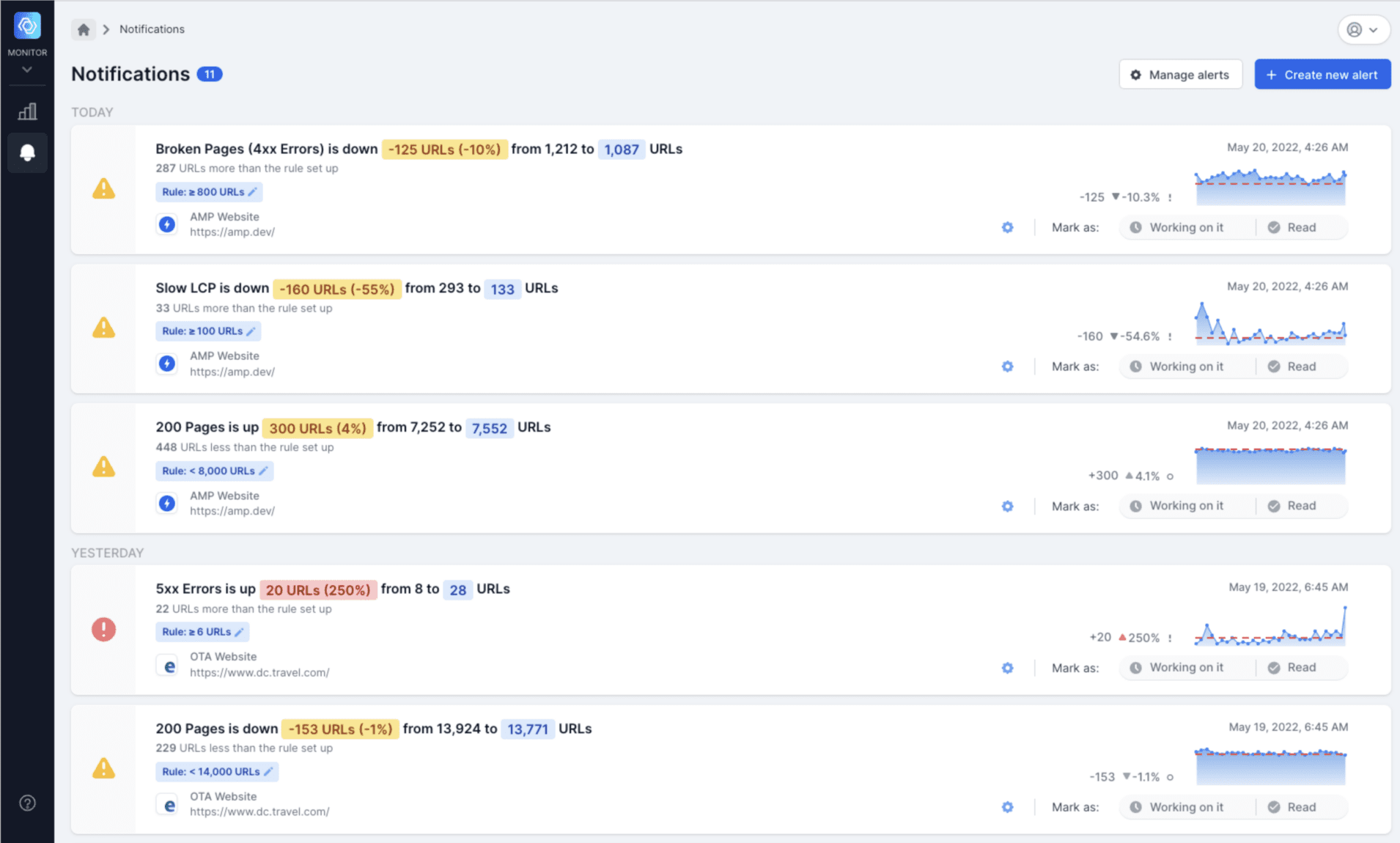
Features
- Website Errors Detection: Lumar’s Analyze feature simplifies the process of conducting website audits, even for large enterprise websites. It employs powerful crawling technology to thoroughly assess your site’s technical health. It allows you to swiftly identify and fix any issues hindering your website’s optimization and growth potential.
- Custom Settings: Lumar equips you with sophisticated segmentation capabilities, allowing your teams to zero in on critical sections of your site, be it product pages, categories, or specific geographical areas. This feature streamlines targeted website crawls, speeding up the collection of vital metrics. Furthermore, Lumar’s custom extraction feature has more than 250 pre-configured reporting options to ensure easy access to precise data.
- Combination with Other Website Data: Lumar makes it easy to integrate your various data sets, providing a more comprehensive understanding of the impact of your site enhancements. It lets you merge technical SEO or accessibility information with data on traffic, conversions, and user behavior. Compatible with widely-used business intelligence tools, analytics platforms, data lakes, and data hubs, Lumar allows you to create custom dashboards tailored to your specific needs.
- Other Features: Lumar offers a range of other features, including simplified task management, where you can easily create, assign, and manage tasks during your site audit. It also provides industry-specific website health scores and a traffic funnel visualization feature to demonstrate how your technical SEO improvements can help your search rankings. These features help you see the bigger picture and efficiently manage your website’s technical health.
Pros
- Comprehensive Reporting: Lumar offers unparalleled depth in reporting, covering everything a technical SEO professional would require, like finding big crawling, rendering, and indexing issues.
- Detailed Analysis: Lumar offers a more comprehensive, transparent, and advanced analysis than most general SEO tools.
- Superior Visualizations: Users have praised Lumar for its detailed data visualizations, which are more engaging than many other tools.
- Optimized for Large Websites: Lumar is particularly efficient for auditing large websites. It’s fast and can handle lots of tasks.
- Easy Data Download: The platform lets users easily download data, which helps with optimization. For instance, users can download all pages with missing or duplicate page titles.
- Clear Dashboard Presentation: One of Lumar’ standout features is its clear visual presentation of crawl results. The dashboard is more intuitive and user-friendly than typical Excel exports from other crawlers.
Cons
- Cost Concerns: Although Lumar’s pricing isn’t openly disclosed, certain users have highlighted its potentially high cost. They acknowledge that it’s good at finding website problems, but also that the expense might be too much for some businesses.
- Contractual Obligations: Some users have reported difficulties when terminating their contract with Lumar, citing that the company enforced clauses requiring them to stay for an extended period.
- Lack of Transparent Pricing: Lumar’s website doesn’t provide a clear pricing structure, which can be a drawback for users who want to know the pricing right away.
- No Free Version: Unlike other tools, Lumar doesn’t offer a free version or trial without first consulting with the company. It can be a barrier for those wanting to test the platform before committing.
- Overwhelming Amount of Information: Some users have noted that Lumar provides an abundance of data and insights, making it challenging to figure out where to begin or what to prioritize. It’s often necessary to get proper guidancefrom the Professional Services team to use the tool effectively.
Pricing
Lumar does not publicly disclose its pricing information on its website, and it does not offer a free version of its website audit tool. To get information about the cost of this website audit software, you would need to fill out a contact form on their website and request a demo.
Verdict
Lumar stands out as a leading tool for technical website audits. Its blazing fast crawling speed and custom reporting give users a unique edge in website optimization. While its features are vast, ranging from detailed analysis to clear dashboard presentations, potential users should be mindful of the associated costs and contractual terms. The lack of transparent pricing and no free trial might be a drawback for some. However, for those managing large websites and seeking a comprehensive tool, Lumar’s offerings are hard to beat.
8. Oncrawl
Oncrawl is a well-known technical SEO platform designed for comprehensive enterprise SEO audits and ongoing monitoring. Its mission is to demystify Google’s algorithms and aid businesses in enhancing their organic traffic, rankings, and revenue.
The platform offers three primary solutions: SEO Crawler, SEO Log Analyzer, and SEO Impact Report. Each one is meticulously designed to help users reach their full SEO potential and make data-driven decisions.
With its robust technical foundation, Oncrawl offers marketers a diverse suite of tools for various aspects of SEO, from search indexation and content quality to page loading speed and site architecture.
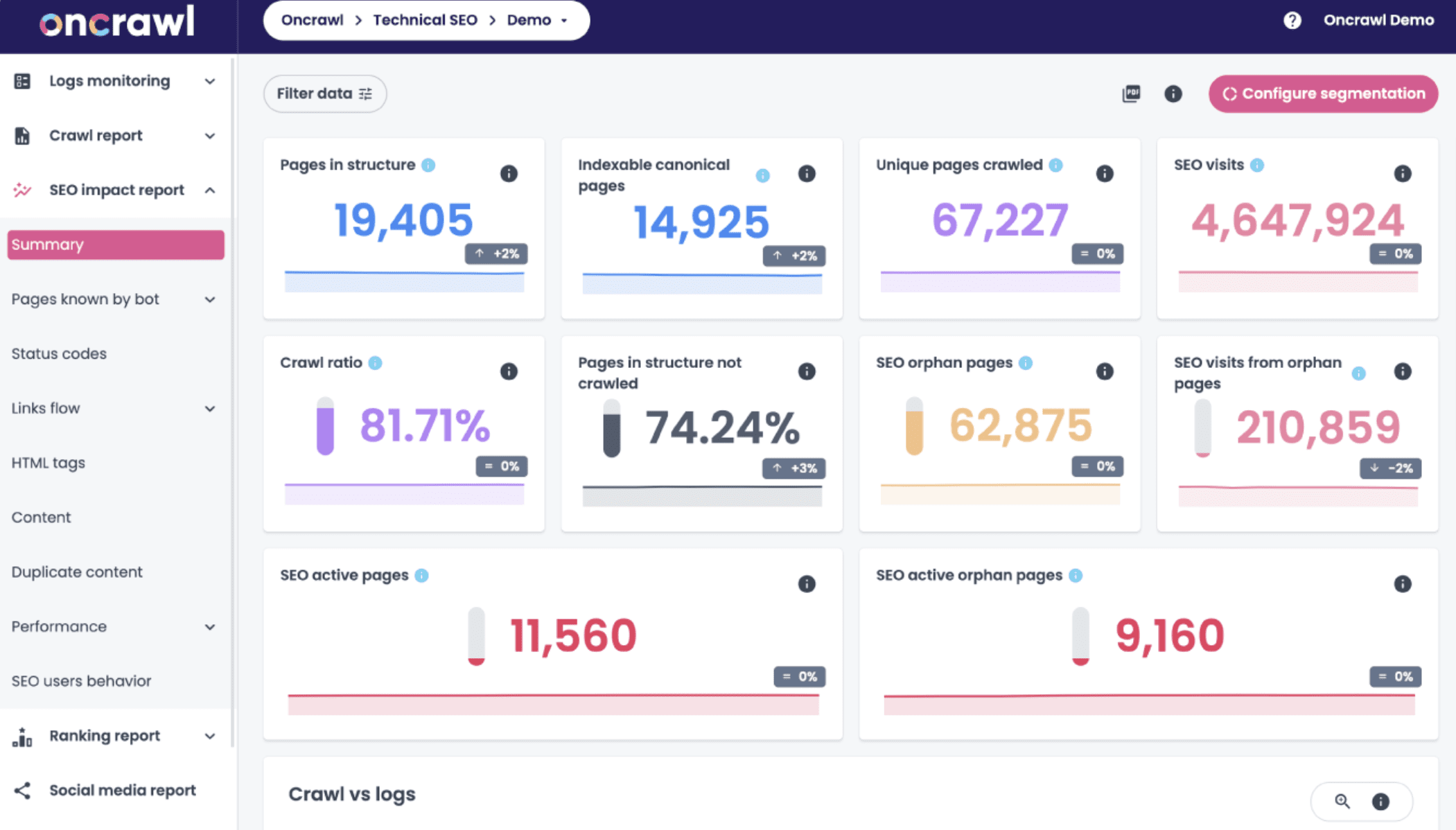
Features:
- Website Errors Detection: OnCrawl is known for being one of the most robust web crawlers in the industry, capable of analyzing over 300 million URLs per crawl. With access to over 500 charts and 1200 data points, OnCrawl provides comprehensive insights into a website’s SEO performance. The tool conducts fast and easy technical SEO check-ups, helping users ensure that there are no major technical problems. It also helps users manage duplicate content by using algorithms similar to Google’s to identify pages with similar or duplicate content.
- Custom Settings: The platform is designed for complete customization, catering to advanced requirements such as lists of URLs, JavaScript crawling, virtual robots.txt, DNS override, and even support for staging websites. Additionally, it provides flexibility with subdomains, crawl speed adjustments, and scheduling options, ensuring a tailored crawling experience for all users.
- Other Data Integration: OnCrawl provides a centralized hub for integrating and accessing strategic data. You can scrape data with the SEO crawler to uncover correlations with details like publishing dates, product pricing, and AMP implementation. You can also import CSV files from various sources. This includes data from your CRM, analytics, monitoring solutions, or any other relevant data that aligns with your business objectives.
- Audit Results Comparison: OnCrawl provides a detailed perspective on search engine SEO crawlers’ interactions with various versions of your website over different timeframes. By saving all your crawl data in a centralized location without any storage constraints, you can effortlessly compare and analyze results from different audit periods.
- Other Features: The platform offers dynamic segmentation, enabling users to categorize URLs into strategic groups, subgroups, and custom segments. Additionally, it emphasizes data control and permissions, allowing users to explore, filter, and segment data without limitations. It also offers versatile sharing options, from read-only modes to granting collaborators full data access. Furthermore, OnCrawl provides insights into page importance, internal linking strategies, PageRank, and other essential factors.
Pros
- Powerful Crawler: One user described OnCrawl as the “biggest crawler in the SEO industry.” It lets users analyze their websites without having to rely on computer resources.
- Comprehensive Data Extraction: Users enjoy being able to extract open graph tags, schemas, and other essential data for SEO audits.
- Data Control & Permissions: OnCrawl emphasizes data control, allowing users to explore, filter, and segment data without any limitations. It also offers flexible sharing options.
- Unique Features: Users highlight unique features like the Crawl Budget Report and SEO active pages by depth, which aren’t commonly found in other SEO tools.
- Integration with Multiple Data Sources: OnCrawl’s ability to pull data from multiple sources is a standout feature, providing a comprehensive view of a website’s SEO performance.
Cons
- Lack of Clear Pricing Information: There is a lack of detailed pricing information available. This can be problematic for some customers.
- Data Overload: Given the platform’s rich feature set and extensive data points, some users will find the information presented overwhelming, especially those who are new to the tool or non-technical. It’s easy to get lost in OnCrawl’s variety of reports, not to mention its steep learning curve.
- Complex User Interface: Some users have pointed out challenges with OnCrawl’s user interface, stating that it could be more user-friendly. They have a hard time navigating through various reports and applying filters.
Pricing
OnCrawl offers a range of pricing packages, each tailored to different user needs:
- Explorer: This package is designed for consultants and in-house SEO professionals on a limited budget. It allows users to crawl up to 100,000 URLs and includes one project. It offers unlimited users, unlimited exports, and online support.
- Business: This package targets SMBs and SEO agencies who want to grow. It can crawl up to 500,000 URLs, and includes two projects. Like the Explorer package, this one offers unlimited users, unlimited exports, and online support.
- Infinite & Beyond: This plan is for large SEO agencies and enterprise websites. It can be fully customized, allowing you to choose the number of URLs and projects. It includes features such as JavaScript crawling, custom data sources, a Data Studio connector, big data exports & API access, and VIP support & onboarding.
Keep in mind that specific pricing details are not provided directly on the website. All packages emphasize the importance of making informed SEO decisions. OnCrawl encourages users to request a demo to better understand the platform.
Verdict
OnCrawl, as well as Lumar, are both contenders for the title of the best website audit tool, each suited specifically for companies with more extensive needs than traditional users. While Lumar stands out for its user-friendliness and superior ongoing product support, OnCrawl often aligns better with specific business requirements.
We strongly suggest requesting a free demo if you’re weighing these two options. Experiencing both tools firsthand will enable you to discern which one aligns more closely with your unique needs and preferences. Both of these technical SEO audit tools provide exceptionally robust features that can take your SEO strategies to new heights.
Conclusion
Sifting through the myriad of website audit tools can be a tedious task, but we trust that this list has provided clarity and set you on the right path.
That being said, consider giving SE Ranking a shot if you simply prefer a straightforward tool with tons of handy SEO features.
For those managing bigger websites and in search of more advanced tools, more technical SEO audit tools like Lumar and Oncrawl might be more your speed.
And if you’re just starting out and don’t want to commit just yet, why not test the waters with the free versions of SE Ranking, Semrush, or Ahrefs?
Ultimately, finding the best website audit tool for you is an entirely subjective journey. We hope this list helped you find the audit tool that truly elevates your website’s performance. Best of luck!
