Posted by
Darrell Mordecai
When creating content, understanding user intent is key.
Now, as an SEO myself, I have been analyzing user intent for a while.
The more time I spend trying to understand it the more I realize that the search intent Google presents is multi-layered. In other words, search intent is far more complex than looking for informational, commercial, navigational, and transactional intent.
With that in mind…
In this post, I’ll show you how to easily spot some of the various user intents that appear on a Google SERP so that you can generate more traffic by targeting more users.
Now, I recently published a blog post on how to do a SERP analysis. This blog post is a follow-up article where I’ll only be focusing on understanding user intents.
But, before I show you, I want to first cover the basics…
What is User Intent in SEO?
User intent refers to the user’s intent behind the search query. In other words, when a Google user types a query into their browser, what do they hope to find? It might be information, entertainment, or a product. There are many options.
Through Google’s semantic understanding of search queries, Google tries to answer the user’s query by presenting content.
This means analyzing search intent should be a part of your semantic SEO strategy.
So for instance, if you were to type ‘best quinoa recipe’ into Google, your intent is (obviously) to find a recipe. Google will oblige by presenting you with the best recipe posts it can find.
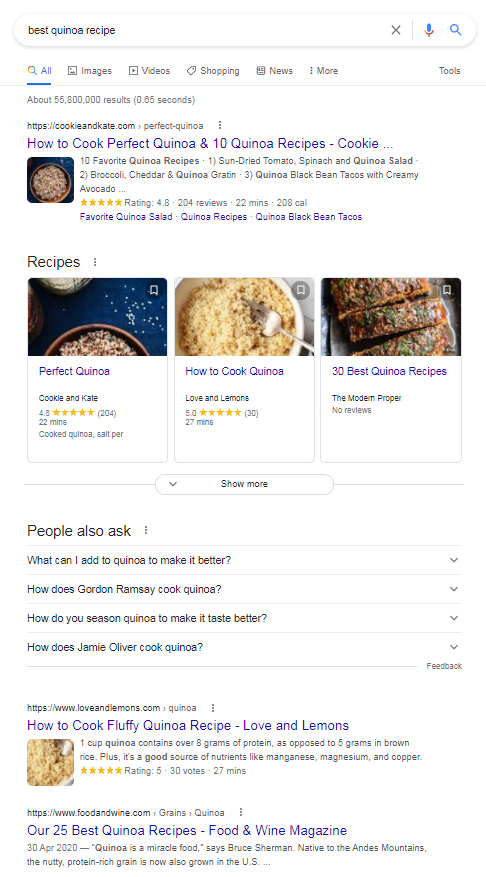
Okay, so you have a basic understanding of search intent. However, do you notice something perhaps out of place in the screenshot above?
Search Intent and Beyond
By carefully looking at the SERP above you’ll notice that Google is doing more than simply answering the search intent.
I’ll show you what I mean.
On the whole, all the organic results are presenting a simple clear answer to the search query. All except one. The People Also Ask box.
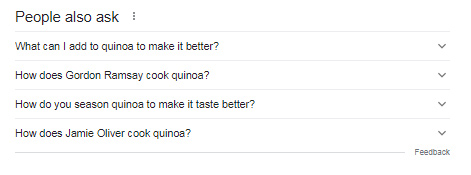
As you can see in the screenshot above, the People Also Ask feature isn’t designed to directly answer the search query. Instead, it enhances the SERP results. In other words, ‘What can I add to quinoa to make it better’ is clearly not an answer to the query ‘best quinoa recipe’.
In fact, it’s not an answer at all.
Rather, it’s a query. A query that is similar to the search term but demands a different answer. In other words, it looks like Google is broadening the query to include a different search intent, all on the same SERP.
The same is true for ‘How do you season quinoa to make it taste better?’.
Again we see a broadening of the search intent to include similar search intents.
You might be wondering why Google does this. According to an article I found on Bill Slawski’s site, Google has stated that the People Also Ask feature provides related questions to help users who use uncommon keywords in their search query to identify keywords or terms that are more commonly used to describe their intent.
In other words, Google is helping users clarify their search. (I’ll explain how you can optimize your content for People Also Ask boxes later in the post.)
Another fascinating feature we see on the same SERP is the Related Searches feature. Again, this feature presents slightly different but related searches.
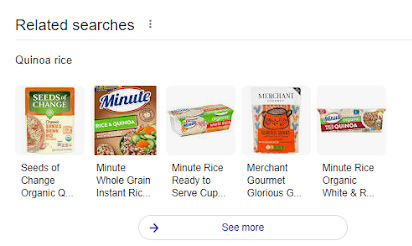
As you can see in the screenshot above, the feature is presenting an option to look at different but similar search terms. If you click any of the results, Google will direct the user off the current SERP to the one presented in the SERP feature.
None of these Related Searches are for recipes but they might be relevant for someone searching for recipes.
Now that we can see Google presenting different search intents on one SERP, let’s dive a little deeper.
How to Rank for SERP Features
Now that we have identified additional user intents, the question is how do you use this to your advantage?
Let’s look at People Also Ask SEO. Referring back to Bill Slawski’s post above, the patent he quotes tells us content is more likely to be selected for People Also Ask answers if the content is presented as questions that are provided with answers.
This simply means if you see a question that Google is including in the People Also Ask feature and you want your content to be featured as the answer, include the actual question in your content and then write the answer out.
Once you’ve done that, look at what’s already ranking and create an answer that is similar in length.
Now if you want to increase your potential of success exponentially, check out the Rank Ranger SERP Feature Monitor. In order for this to work, you must have been tracking the keyword for approximately 30 days.
Pick the keyword and select ‘Related Questions’ as the SERP Feature.
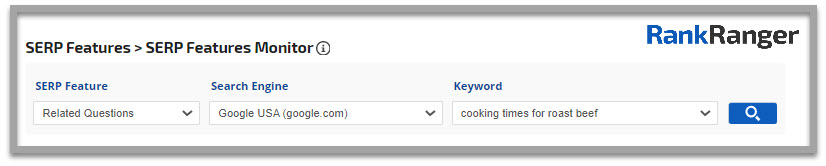
When you do this, the SERP Feature Monitor will show you all the answers that have been featured in the People Also Ask box.
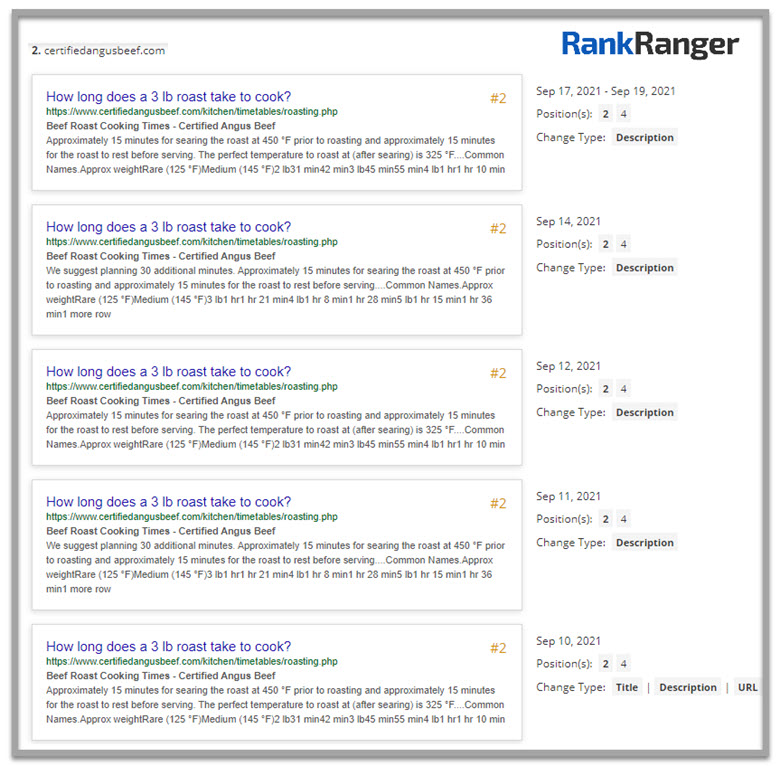
As you can see in the screenshot above, Google has made many attempts to formulate an answer to the question ‘How long does a 3 lb roast take to cook?’.
This information will help you in two ways.
- It shows you that Google is not “happy” with the answer and this is an opportunity for you to create something better.
- You can see how Google has formulated the answers in the past. Try to find common elements in all the answers and include them in your content.
These are some basic ideas to get you started.
Unexpected Search Intent
Another place you often see multiple search intents on Google is when the search term is either vague or broad.
For instance…
If you type ‘pizza’ into Google, what would you expect to see? I would imagine someone who types a term like that is looking for more general information about pizza. Perhaps Google could present a Knowledge Panel with a history of pizza and other such information.
With that in mind, I was surprised when I looked at the SERP and saw this:
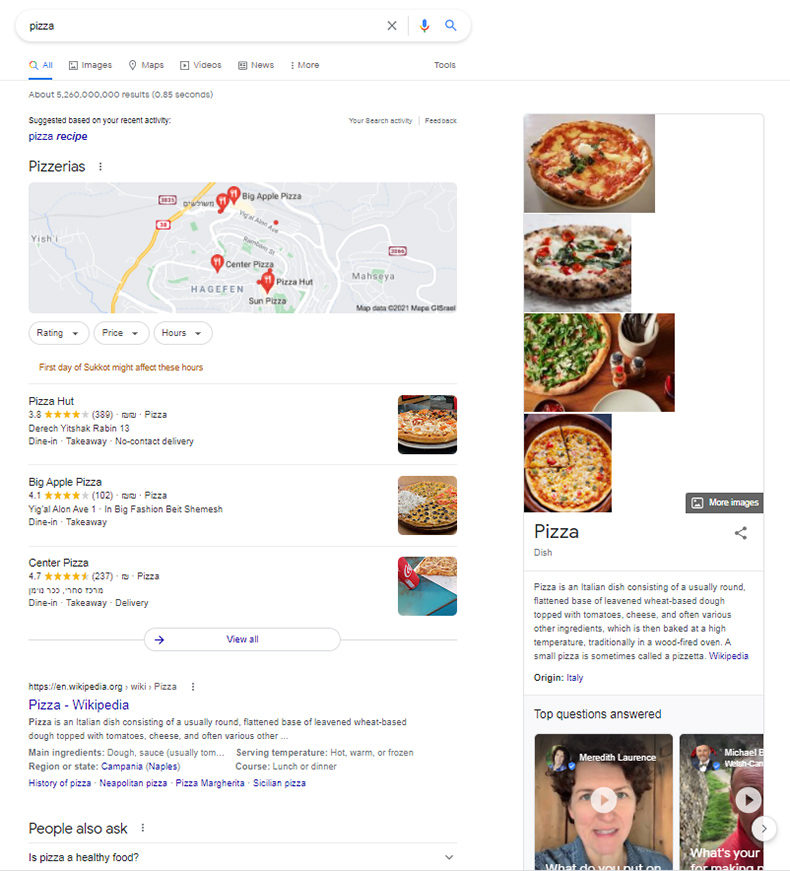
As you can see from the screenshot, there is a knowledge panel with all the expected information such as a definition and nutrition facts. That all makes sense, but what surprises me is the local pack.
A local pack serves a completely different search intent. In other words, a person who is looking for general information such as nutritional information is certainly not looking for a pizza restaurant.
To understand this a little better, let’s look at Google’s own words.
Understanding the Entities on the SERP
If you look at the first organic result (Wikipedia) and compare it to the knowledge panel, you’ll see that Google is pulling the pizza definition directly from the Wikipedia page. It’s well known that Google uses Wikipedia as a source of information for its Knowledge Graph. It’s also well known that the Knowledge Graph is the source of the information displayed in Knowledge Panels.
Google’s Knowledge Graph is a database of information that seeks to understand real-world entities and their relationships.
This means Google is treating the search term ‘pizza’ as referring to pizza, the real-world entity.
Taking this a little further, let’s see what Google has to say about the Local Pack. If you click the three dots next to the header ‘Pizzerias’ in the local pack, Google gives you some information about why the local pack is showing.
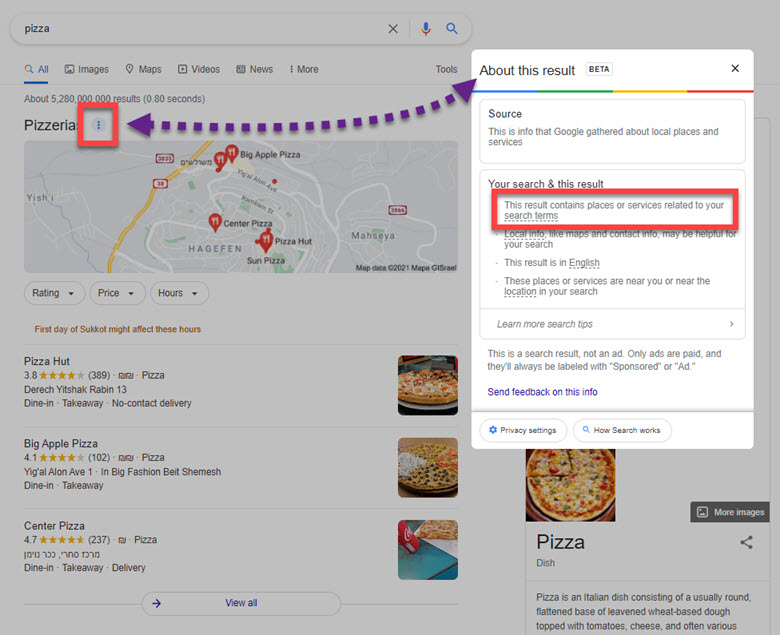
According to Google, the result ‘contains places or services related to your search term’.
The key to understanding this is the word ‘related’.
In other words, Google is not directly answering the search query with the local pack. Instead, Google ‘understands’ pizza as a real-world entity and then connects the entity to related concepts. In this case, Google is connecting services and places to the entity ‘pizza’.
Now that explains why Google connects the concept pizzeria to the search term ‘pizza’. What it doesn’t explain is why Google is showing the Local Pack on this SERP in the first place.
At this point, I can only venture a guess and say that the search query itself is vague at best. It’s by no means clear that a person who types the term ‘pizza’ into Google is looking for a definition or a restaurant. And due to the vague nature of the search, Google presents both options.
Now, if you were to try to optimize your content for this SERP you should try to figure out if:
- Your content satisfies that intent
- You can get your content into a position that has enough visibility to drive traffic to your site
Another place we can see multiple user intents is within Google’s SERP features themselves.
Seeing multiple User Intents Within Featured Snippets
Now the next example can only be seen by looking at Rank Ranger SERP feature data. You won’t be able to see this by just eyeballing the SERP.
If you look at the SERP Feature Monitor for the term ‘best texas ******’ you’ll see that within the Featured Snippet, Google is showing two different URLs.

In the screenshot above, you can see the SERP Features Monitor showing two different URLs that show up in the Featured Snippet over a 30-day period.
The URL for thesportsgeek.com is showing 60% of the time and the URL oddsshark.com is showing up 40% of the time.
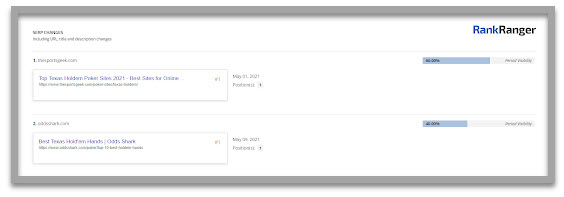
This means Google is not entirely sure which is the best result for the query. Google seems to be favoring thesportsgeek.com.
Now, if we take a closer look at the title tags in the SERP Features Monitor we’ll see something interesting.
The title tag for sportsgeek.com is presenting content for top Texas ****** sites while the title tag for oddsshark.com is presenting content for best Texas ****** hands. These are completely different search intents. (If you want a more detailed analysis of this Featured Snippet, check out my blog post on Featured Snippet Volatility.)
Here we have a clear case of multiple user intents within a SERP feature.
My analysis here is that perhaps Google understands the search term ‘best texas ******’ as vague. In other words, it’s not entirely clear what the user is really looking for. All we have is ‘best texas ******.’ Best what? Best players, sites, hands? The intent is not clear.
Google, therefore, tries to satisfy two different search intents with the same SERP feature.
To optimize for this Featured Snippet, you should focus on the dominant intent. In other words, since Best Texas ****** hands is ranking 60% of the time, it provides for the best traffic potential.
Google’s Multilayered Approach to Satisfying User Intent
From all the examples presented above, it’s clear that understanding search intent is not as simple as you would imagine. Google seems to place multiple layers in its SERPs, sometimes presenting more than one user intent in the organic results. Other times suggesting different but related search intents with things like People Also Ask and Related Searches features.
The question is what does this all mean to you?
From my perspective, I’d suggest to always look for the dominant search intent and try to optimize your pages around those intents. In other words, we often see Google presenting more than one search intent while favoring one over the other.

