Posted by
Darrell Mordecai
You have your rank tracker all set up. You’re tracking your URLs. Now what?
If you’re wondering how exactly to use your rank tracking data to improve your rankings, this post is for you.
In this post, I’ll be sharing an SEO experiment I’m currently working on. I’ll be showing you where the experiment currently is and what strategy ideas I’ve come up with to move the project forward.
In this rank tracker tutorial, I’ll be touching on:
- Google Search Console vs paid rank trackers
- How to choose which keywords to track
- Some strategy ideas based on the data
Let’s get started…
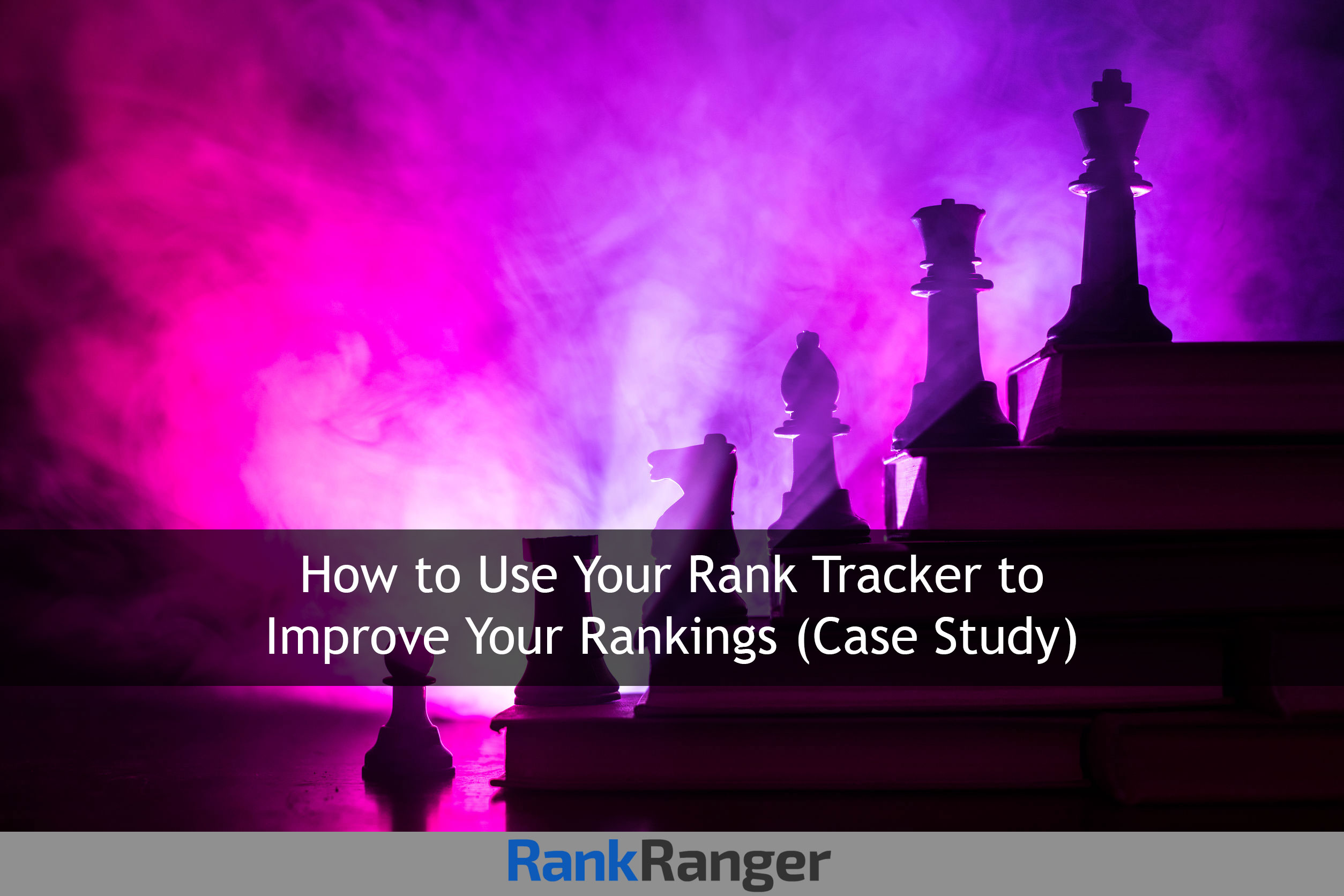
Case Study From the Security Industry
Although I generally create long, high-quality posts, for this experiment I’m testing a short page designed to be expanded later. The reason I took this approach is the query has a low search volume and I’m not entirely sure if it’s worth spending the time to write a long post.
The target search term is ‘do outside lights deter burglars.’
I created the post and left it in Google to bake for a while. My first step is to check Google Search Console to see if it’s showing up in Google for the target search term.
The reason I first go to Search Console and not a paid rank tracker (which I will be using later) is it automatically tells me what search terms my post is ranking for. There is no need to tell it what search terms to track.
Now, if your content ranks in Google for one term, it’s likely it’ll rank for related terms. Search Console will tell you if there are any of these opportunities.
In order to find all the terms that your page is ranking for in Search Console, click the pages tab, select your URL and then click the queries tab. See the screenshot below.
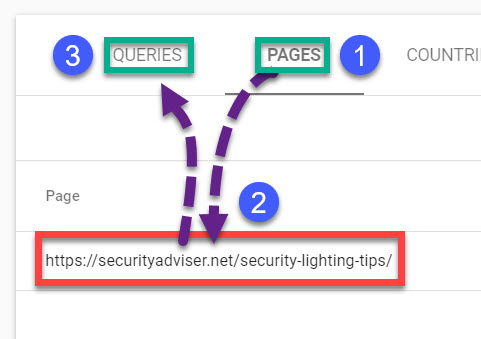
Once you’ve done that, you’ll see all the search terms your URL is ranking for. See below.

As you can see in the screenshot above, the content is showing up for the target term ‘do outside lights deter burglars’ and six close variations. (They are however ranking somewhere between page three and page seven.)
Good news.
It means Google understands the content, and if we can successfully improve the rankings for our target term, due to the similarity of the queries, it’s highly likely that the content will rank for all seven terms.
Now, although I have used Search Console for years, the next step is to transfer these search terms to a paid rank tracker.
Track Your Keywords in a Paid Rank Tracker
It really pays to use a paid rank tracker. The reason is simple.
A paid rank tracker features way more data. More rank tracking data leads to more insights that you can take action on.
I’ll be showing you how I do that using Rank Ranger’s rank tracker. In the screenshot below, you can see the search terms in the Rank Dashboard.
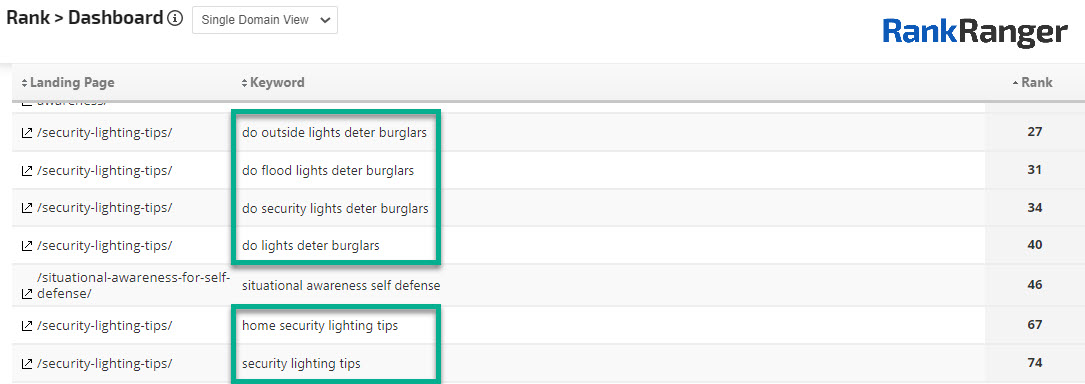
Now let’s see how we can get our post to the top of the SERP.
Next stop, SERP analysis.
SERP Analysis
One of the best ways to get to the top of the SERPs is by creating content that is superior to whatever is currently ranking at the top of Google.
However, in order to truly know what content is superior, you must truly understand the user intent. When I say user intent, I’m referring to what the searcher wants to get from Google by making this search.
Once you get user intent clear, you should focus on creating the ultimate resource that is designed to satisfy the user intent in the most thorough way possible.
Let’s start with user intent.
SERP Analysis to Understand User Intent
The first step in understanding user intent is to look at the Google SERPs (yes, we’ll be using our rank tracker in a moment.)
Before we do that, we first need to understand how the SERPs handle user intent:
Sometimes you’ll notice that a SERP presents content that satisfies more than one user intent.
Let me show you what I mean.
If you type the search term ‘apartment security’ into Google, the SERP you’ll land on is likely to look something like this:
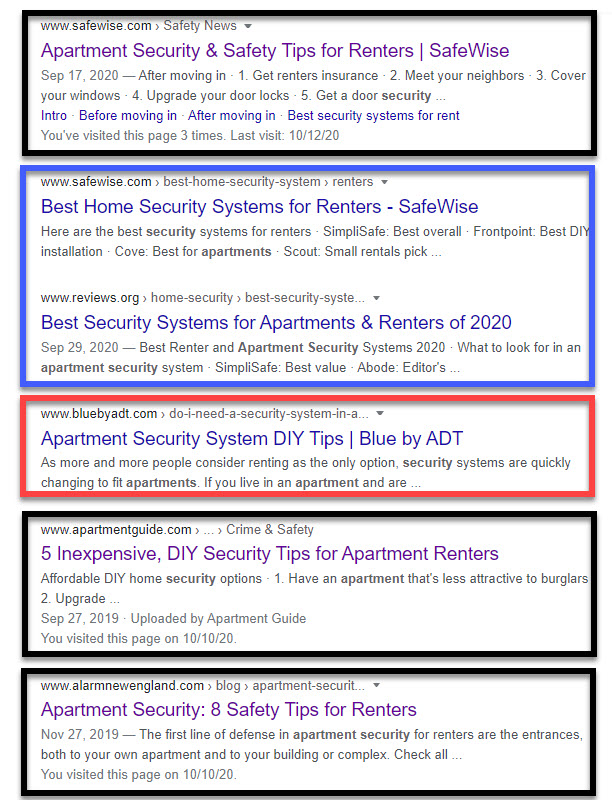
In the SERP above, you’ll notice three different user intents.
- Renters looking for safety tips (outlined in black)
- Apartment renters looking for security systems (outlined in blue)
- Apartment renters looking for security system tips (outlined in red)
Now…
Since Google has become so good at understanding user intent and the search term ‘apartment security’ is broad, Google has decided that all three of these user intents are included in the search term ‘apartment security.’
In order to compete on this SERP, you’d first have to figure out what user intent you are satisfying. Once you know that, you can find all the URLs on the SERP that are satisfying that user intent. Your content would be competing with those URLs only.
Now that we have understood that, let’s type our target term ‘do outside lights deter burglars’ into Google. See the screenshot below.
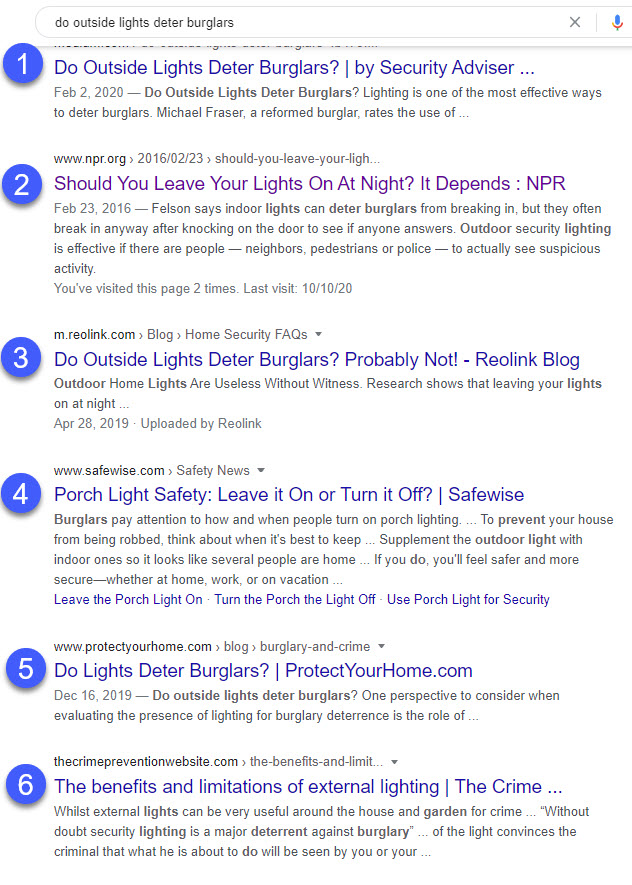
What we are seeing here is that only one user intent is being satisfied. This isn’t entirely surprising as the search term is not broad (like ‘apartment security’) but quite specific. In other words, anyone typing ‘do outside lights deter burglars’ into Google is only looking to have that question answered.
Since there is one user intent, does this mean you are competing with all of the URLs on this SERP?
Maybe.
To answer that, we’ll need to look at our rank tracker.
SERP Analysis through the Lense of the SEO Monitor
Since we are tracking our target term ‘do outside lights deter burglars,’ we can see a detailed analysis for the top 20 results over the last 30 days for that term. We are looking for weaknesses in the top content.
A weakness in this context is a URL that doesn’t quite satisfy the user intent. Once we find a weakness we can exploit it to get our content into the top spot.
We can do this with the SEO Monitor. See the screenshot below:
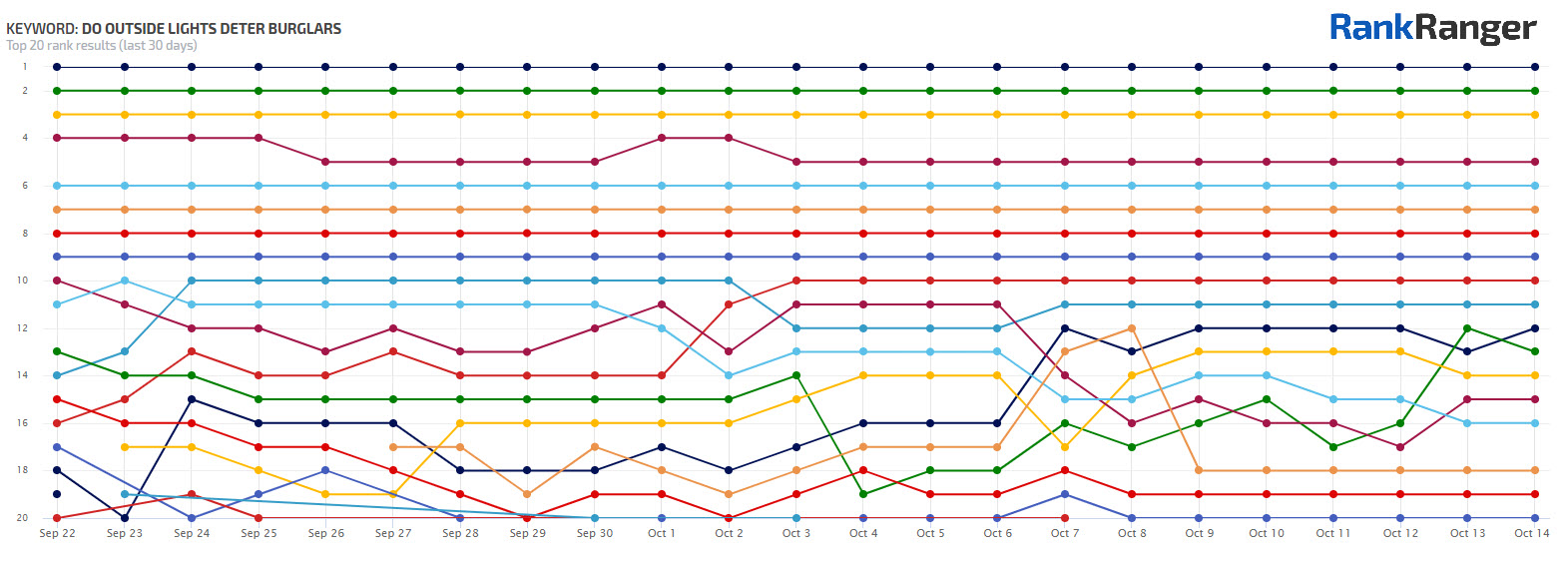
The SEO Monitor paints an interesting picture. The top ten results are pretty much stable. The URL in position four fluctuates slightly, but for the most part, the URLs are completely stable.
From position ten and beyond, the SERP shows a moderate amount of rank fluctuations.
Now think about it.
Stable URLs are a sign that as far as Google is concerned, the URLs are satisfying user intent.
Why?
Since Google’s goal is to satisfy the searcher’s query, if there was any sign that the searchers were unhappy, Google would try to rectify the situation by testing out better content options.
And believe me, Google has plenty of content to choose from. There are approximately 8,700,000 results to choose from.
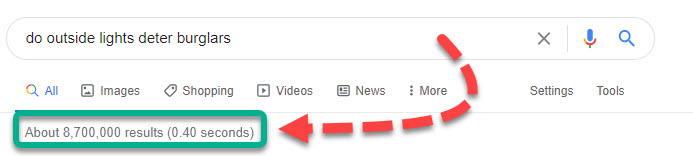
This means, in terms of satisfying user intent, the first page of Google is really competitive.
In other words, we have not yet found an obvious user intent weakness to exploit.
Now, if from a user intent perspective these SERPs are really competitive, attempting to write superior content might be a difficult (but not impossible) task.
As you recall, at the beginning of the article I mentioned that I am also tracking some other related terms. So before we attempt to re-imagine our content, let’s see if we are getting the same results for the other similar terms we are tracking.
In the screenshot below, we are seeing the top 20 results over the last eight days for the term ‘do security lights deter burglars.’
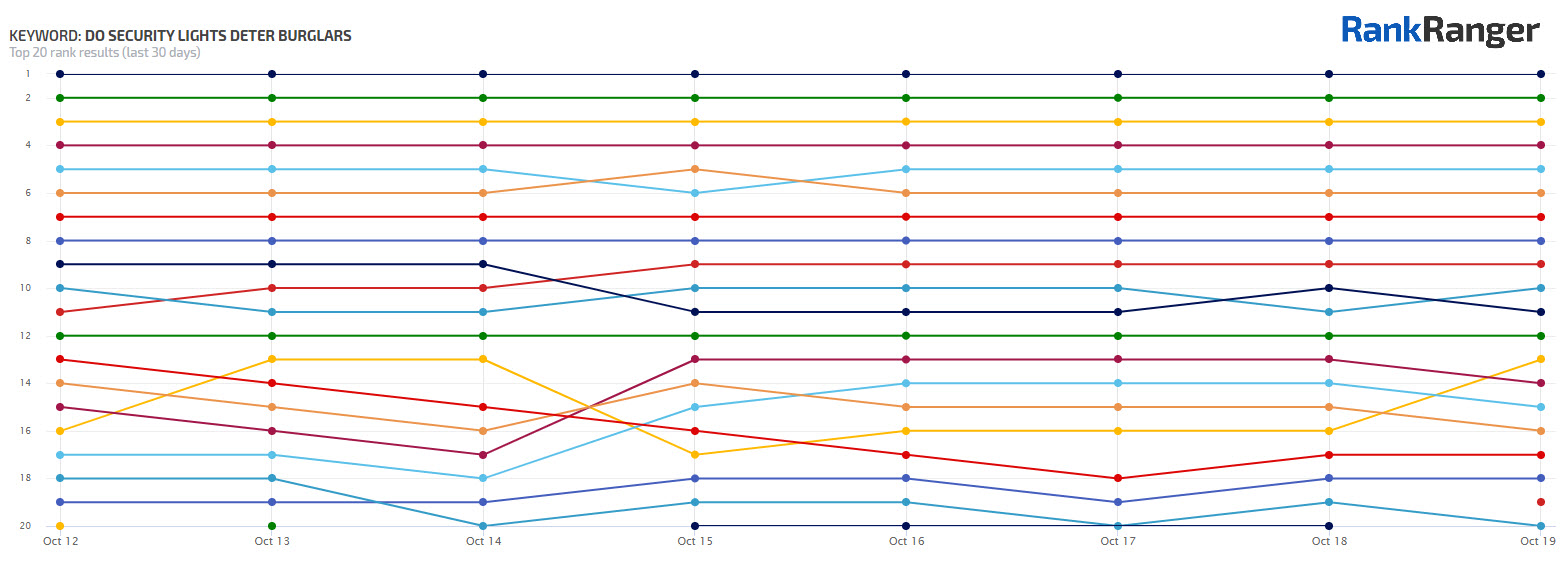
What’s interesting is what we are seeing is even more stable than ‘do outside lights deter burglars.’
I looked at all the other terms and saw similar results. This means Google is handling all of these terms in a similar way. This is not surprising as the search terms are almost identical from a user intent perspective. This is relevant because if I can’t find a content weakness on one SERP, I’ll try to find one on another and target that one instead.
In other words, I look for a place where my competitor’s content falls short. In the cases above, I have not yet found anything obvious.
Now, since I can’t find a targeted content gap, I’ll have to go to a more generic metric…
Keyword Difficulty Score
Since I’ve not yet found an obvious content angle, I’ll look at the Keyword Difficulty score, which is a more general metric to see if the URLs on the SERP are authoritative. See the screenshot below:
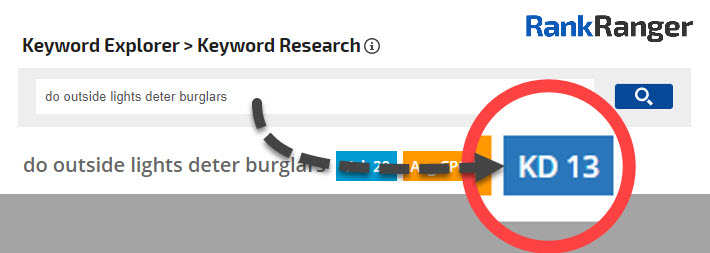
As you can see, the Keyword Difficulty score is 13. Since this is a score out of 100 (0 being the least competitive and 100 being the most competitive), 13 means the SERP is relatively easy to rank on because the URLs that are currently ranking are not super authoritative.
This means that even if we’ve not yet found a content gap, we can still compete based on our site’s authority.
Now that we’ve found evidence that we can rank our content, it’s time to come up with a strategy.
On the whole, I would prefer to find a content gap as a content gap is a weakness that can be leveraged. The better we can fill that gap, the better our chances of ranking.
However, if I can’t find it (which I can’t in this case) then site authority is still an option. If however, your site isn’t super authoritative you might need to build links to your content. There are other ways to improve site authority but I’ll leave those for another post.
In this post, I’ll still be focusing on creating better content, rather than increasing our page’s authority.
Content Ranking Strategy
As I mentioned at the beginning of this post, the content I originally created was short and not thorough. It’s now time to see what needs to be added. At this stage, I’ll look for sub-topics to expand the content.
One easy way to do this is by using a good Keyword Research tool.
Find Sub-topics Using a Keyword Research Tool
In order to find decent sub-topics, let’s look up our target term ‘do outside lights deter burglars’ and go to the Related Keywords report.
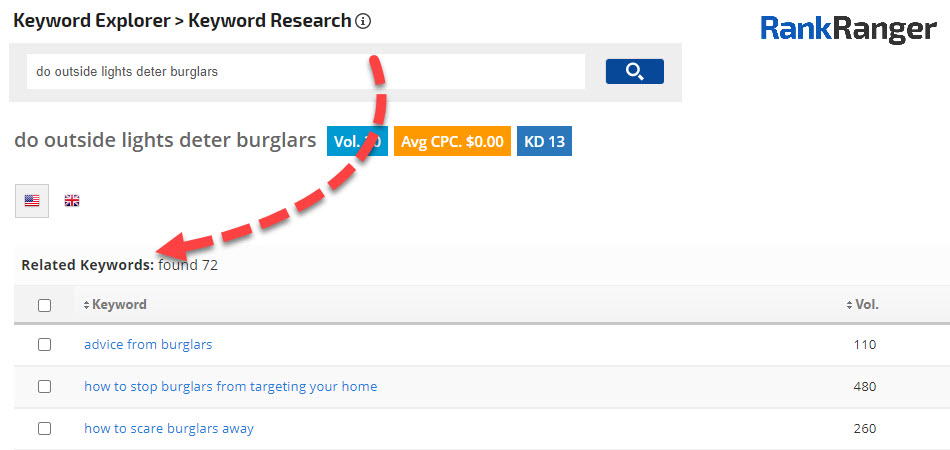
Once there, look through the keywords to find obvious sub-topics that will enhance the value of the content. Now, we are looking for things that can be added to the article to expand it and make it more thorough.
When doing this, take care not to add sub-topics that will cause your article to lose focus. In other words, you’re looking for things that enhance the article and give your reader a broader understanding of your topic.
So our topic is how outside lights are used to deter burglars. That means, don’t add something about security dogs.
Now, looking at the Related Keywords report, what jumps out to me is the search term ‘advice from burglars.’ The reason this is such a good sub-topic is the article quotes a retired burglar.
This means when quoting the retired burglar, the article could have a sub-section called ‘Advice From Burglars.’ This section could then be expanded upon.
I’ll keep doing this until there is nothing left to add. I’ll add these new topics to the article and then edit it to make sure there is no repetition.
Once I’ve done that it’s on to the final step.
Compare Your Content to the Top Ranking Content
Once the article is expanded and edited, it’s time to go back to the SERPs. Read through the content that’s ranking in at least the top five articles on the SERP. Compare them to what you have and ask yourself, is this really superior? What you’re looking for is thoroughness.
Also, see if the top content covers points that your content doesn’t. If in your assessment your content is superior, you’re good to go. If not, you should add those points. Just make sure you are adding to the overall value of the post.
Now, more can be done here (such as working on images, video, and more.) However, for such a small low competition search term, I’m assuming this will be enough.
Once your content is complete, update it, request indexing, and wait. You can request indexing in Google Search Console by inserting your URL in the Inspect Any URL bar at the top. See the screenshot below:
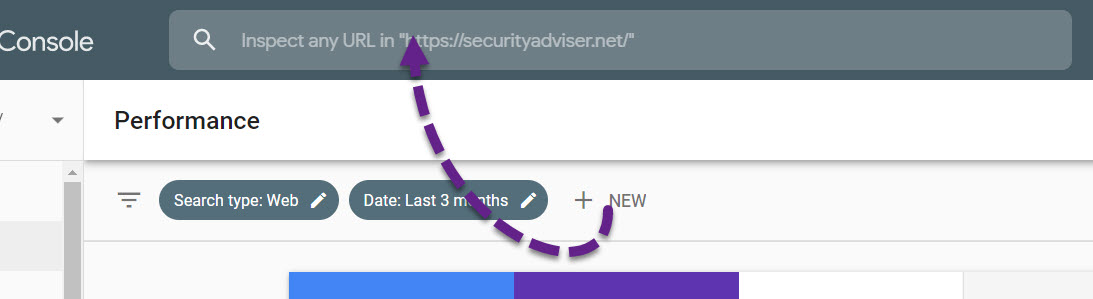
Let’s take a step back and see what we’ve learned.
How Your Rank Tracker Can Help you Improve Your Rankings
I’ve shared some of my thought processes here for a relatively new piece of content. As I mentioned at the top of the post, the content was written in an incomplete way to test its potential.
I’ve shown you how a paid rank tracker gives you insights that you wouldn’t get through free tools like Google Search Console. Now there are different things you can focus on, but I’m showing you my process.
Also, realize rank tracking and improving rankings is an ongoing process. If I do get it to page one of Google, there will be more work to do. Will I be able to win SERP Features? What about a Featured Snippet? Can I get it to rank for sub-topics?
If I get the article to the top, perhaps there will be a follow-up post.

