What Are Backlinks?
A backlink is a link that one website gets from another. In addition to driving brand awareness and referral traffic, backlinks can benefit your SEO performance. Many sites accrue backlinks naturally, but marketers often work to generate and maintain them.
For example, Semrush has this backlink from Adobe:
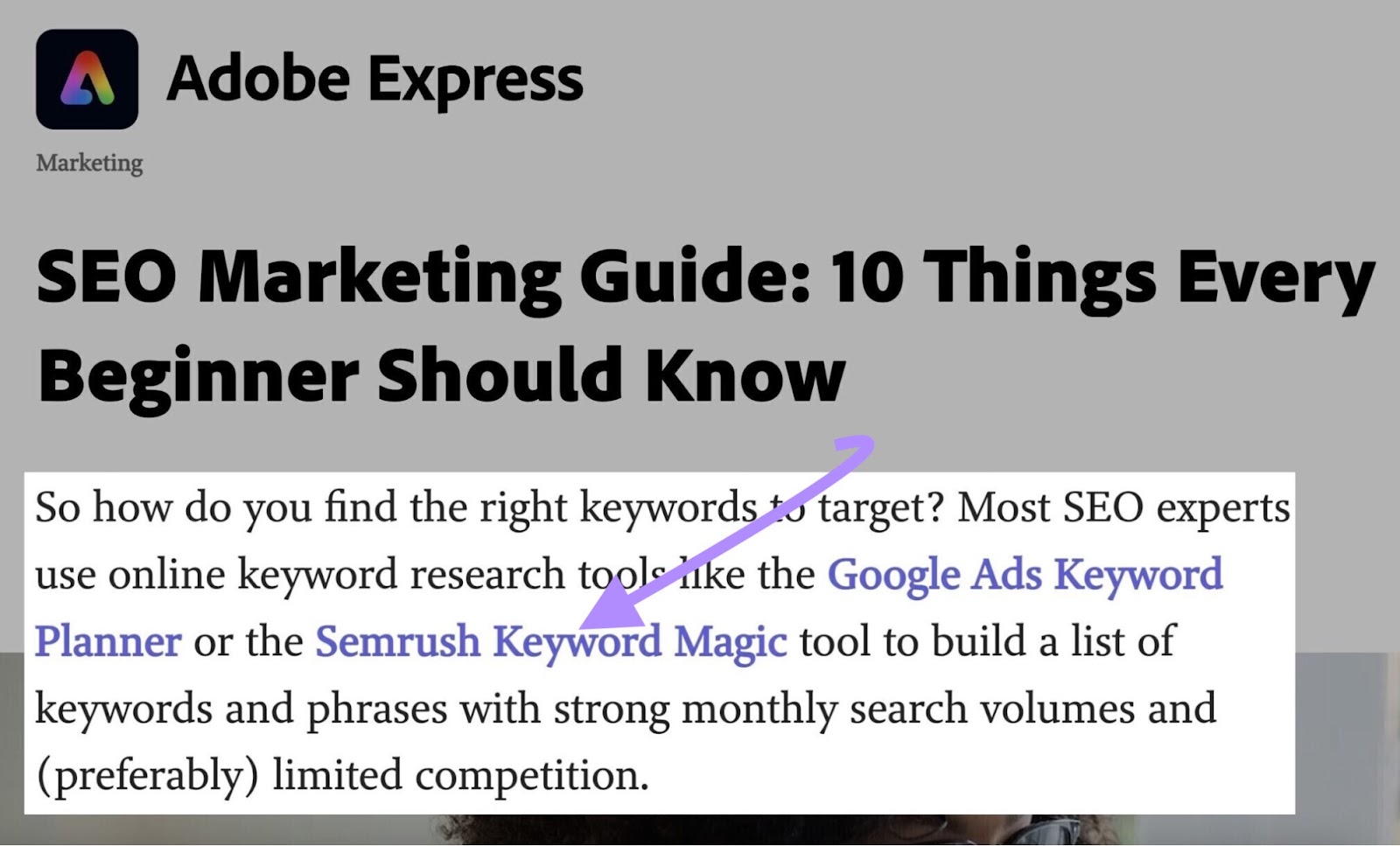
In this backlink example, Adobe is the referring site that has placed an external link (an outgoing or outbound link to another domain).
Semrush is the target site that has received the backlink (an incoming or inbound link from another domain).
(Links to pages on the same domain are called internal links.)
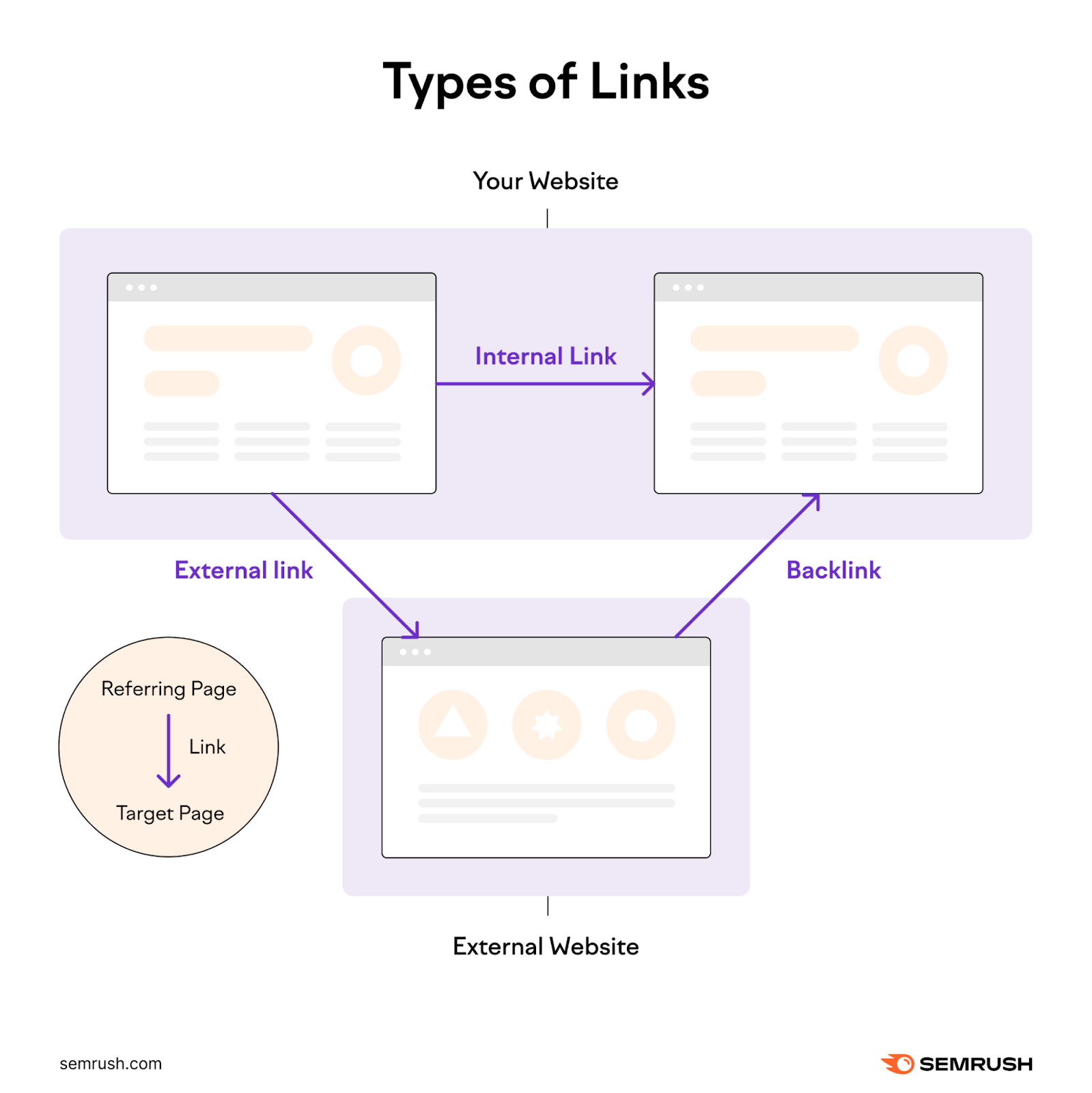
Why Backlinks Are Important for SEO
Backlinks are important for SEO because Google views some backlinks like recommendations. Generally, the more backlinks a page or site has, the more trustworthy it’s perceived to be.
Especially if those backlinks come from authoritative sources.
For example, let’s analyze the search results for “invoice template” using Semrush’s Keyword Overview tool.
It shows that the top-ranking pages have thousands of backlinks:
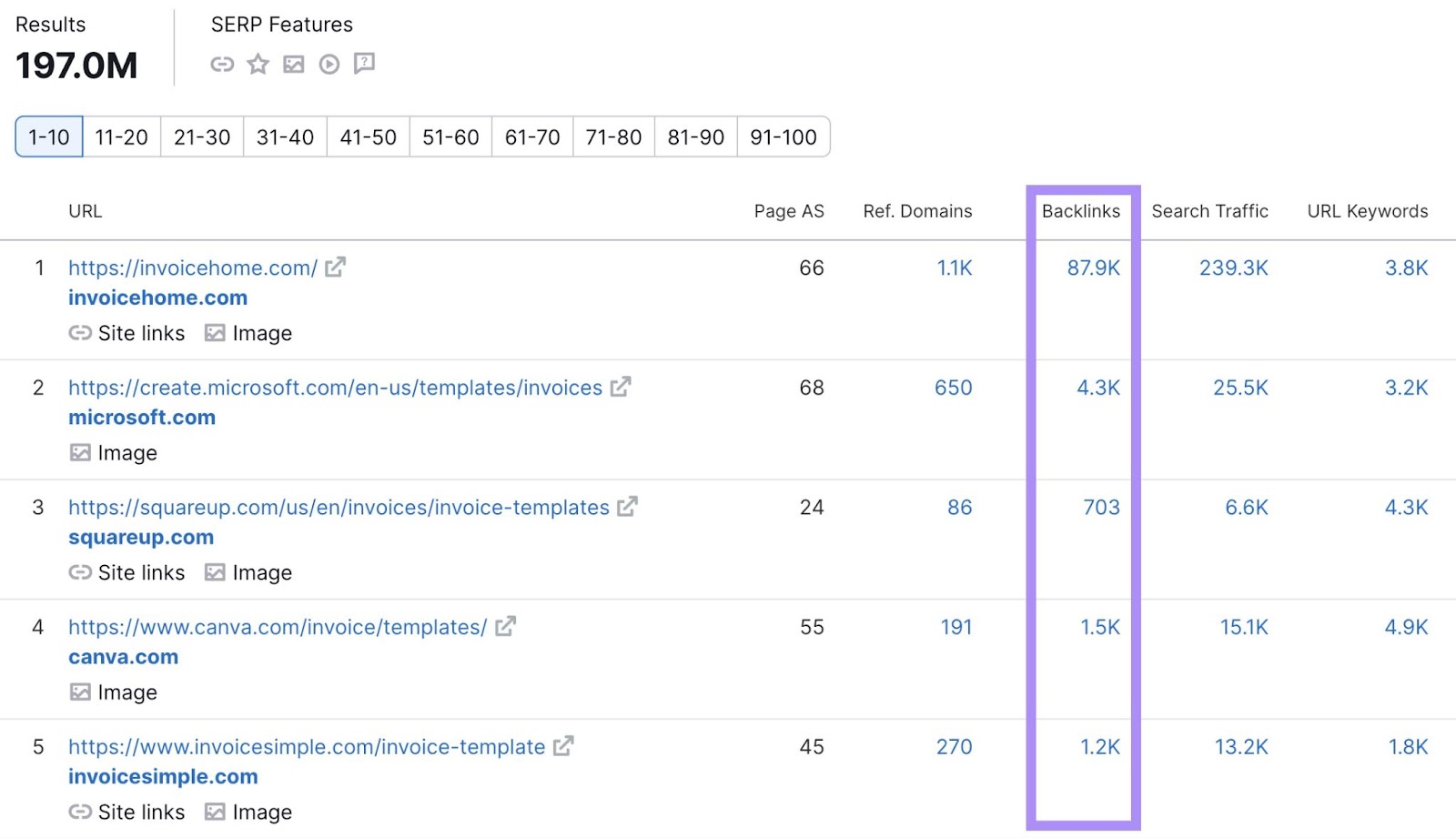
If we explore further, we can see that many of these backlinks come from high-quality referring domains. Like microsoft.com.
This is reflected in the AS (Authority Score) column. This Semrush metric is designed to measure the authority of a domain or webpage out of 100.
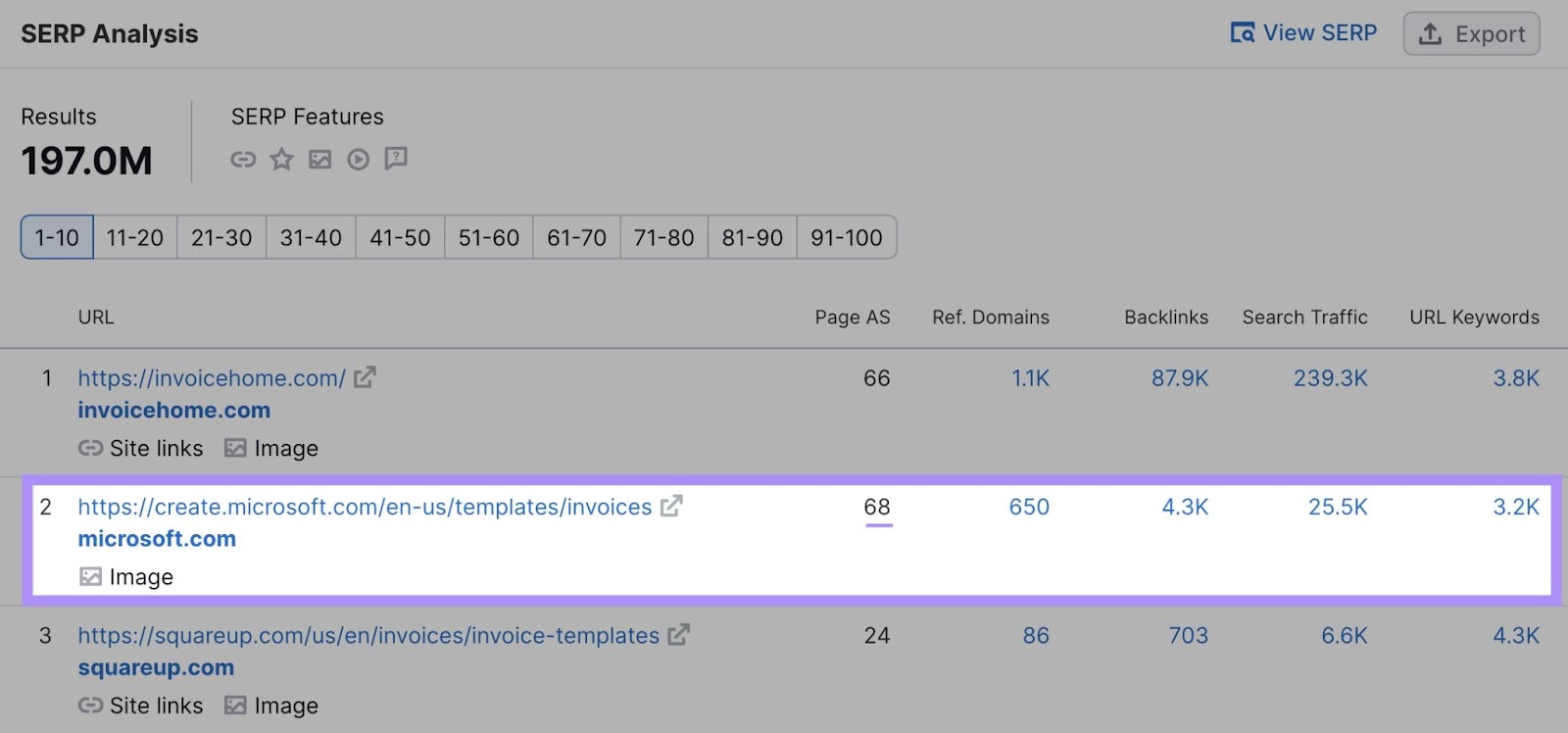
There are many other factors that contribute to Google rankings. But if you want to earn lots of traffic from Google, backlinks are important.
Plus, backlinks help Google to discover (and therefore rank) your content. This is because website crawlers use links to find new pages on the web.
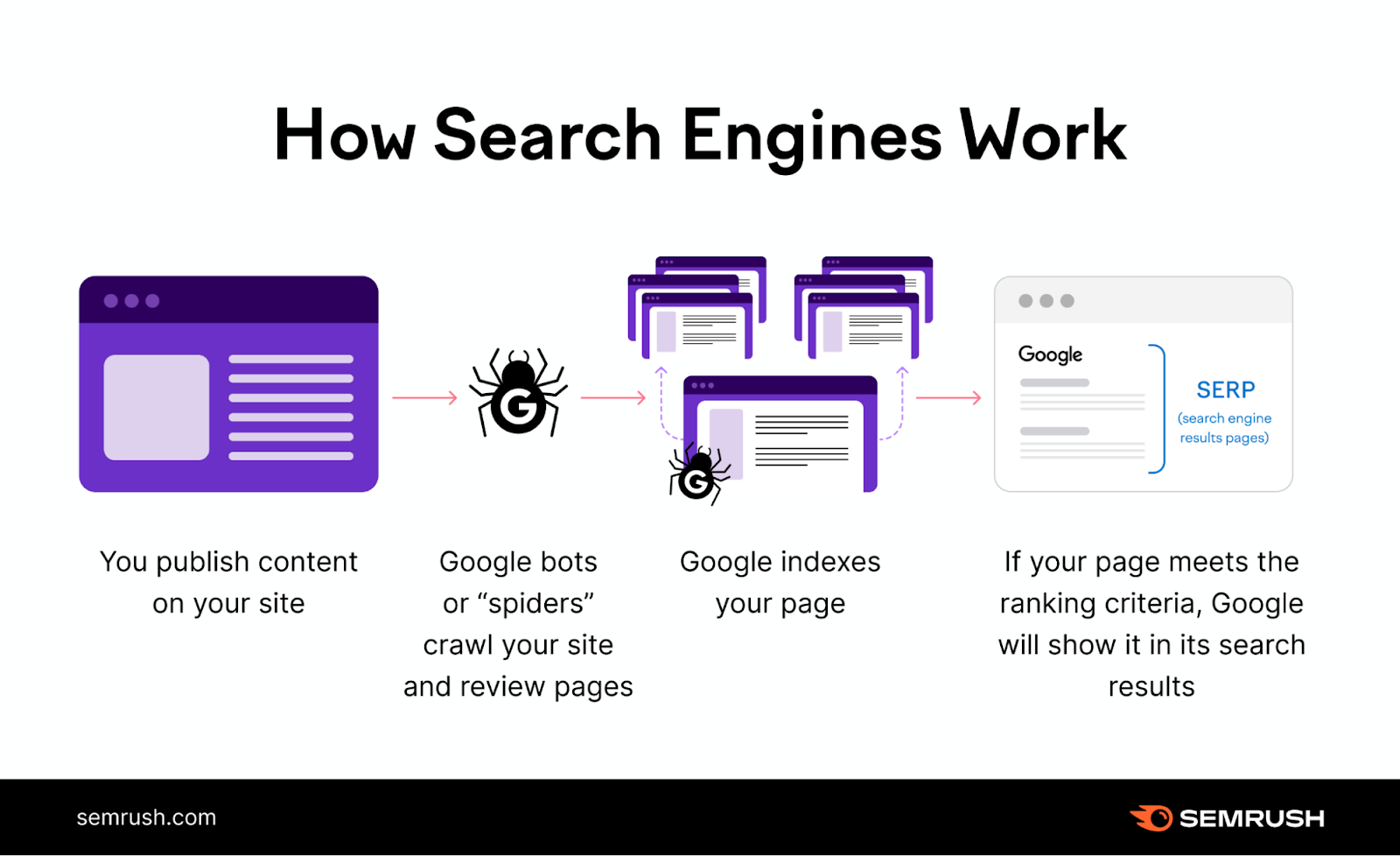
Are All Backlinks Valuable for SEO?
Not all backlinks are valuable for SEO.
For starters, nofollow links tell search engines not to pass link equity (which equates to SEO power) to the target site.
Nofollow links include one of these nofollow attributes in their code:
- rel=“nofollow”: This lets Google know that the linking site does not endorse the target site
- rel=“sponsored”: This shows that the target site paid for the link to be placed
- rel=“ugc”: This indicates that the link appears within user generated content
For example:
<a href="https://www.example.com/" rel="nofollow">This is a nofollow link</a>
Google may also ignore backlinks that appear in low-quality or irrelevant content. Or on unestablished or spammy sites. Because it doesn’t trust them enough to influence its results.
It’s normal to accrue nofollow and low-quality website backlinks over time. But it’s typically not worth pursuing them for SEO purposes.
More importantly, you should avoid building backlinks that violate Google’s link spam policies.
In the SEO community, these are sometimes called toxic backlinks. And, in the worst cases, they can lead to a Google penalty (or manual action) that actively harms your SEO.
Bad practices include:
- Exchanging money, goods, or services for follow links
- Link exchanges (i.e., “link to me and I’ll link to you”)
- Using automated programs that create links to your site
- Forcing keywords (queries you want to rank for) into anchor text (clickable link text) in a spammy way
What Are the Best Backlinks in SEO?
The most valuable backlinks in SEO:
- Are follow links
- Are naturally placed within relevant content
- Point to high-quality, functional pages
- Come from established and reputable websites
- Use relevant and natural anchor text (or other anchor content)
Generally, the more high-quality backlinks you can build, the better.
But variety is important, too. Try to pursue backlinks on different websites, with different target pages, and different anchor texts.
Otherwise, your backlink profile (the collection of backlinks pointing to your domain) could appear spammy and unnatural.
For more advice, check out our link building beginner’s guide.
How to Check Any Website’s Backlinks
Checking sites for backlinks can be helpful whether you’re planning a backlink building campaign or performing competitor research.
First, we’ll show you how to get insights about your own site’s backlink profile from Google Search Console (GSC).
But you can’t get information about other websites’ backlinks that way. So, we’ll cover how to do that with Semrush.
How to Check Your Backlinks with GSC
Start by heading to GSC. Log in.
Find “Links” on the left-hand sidebar toward the bottom of the screen.
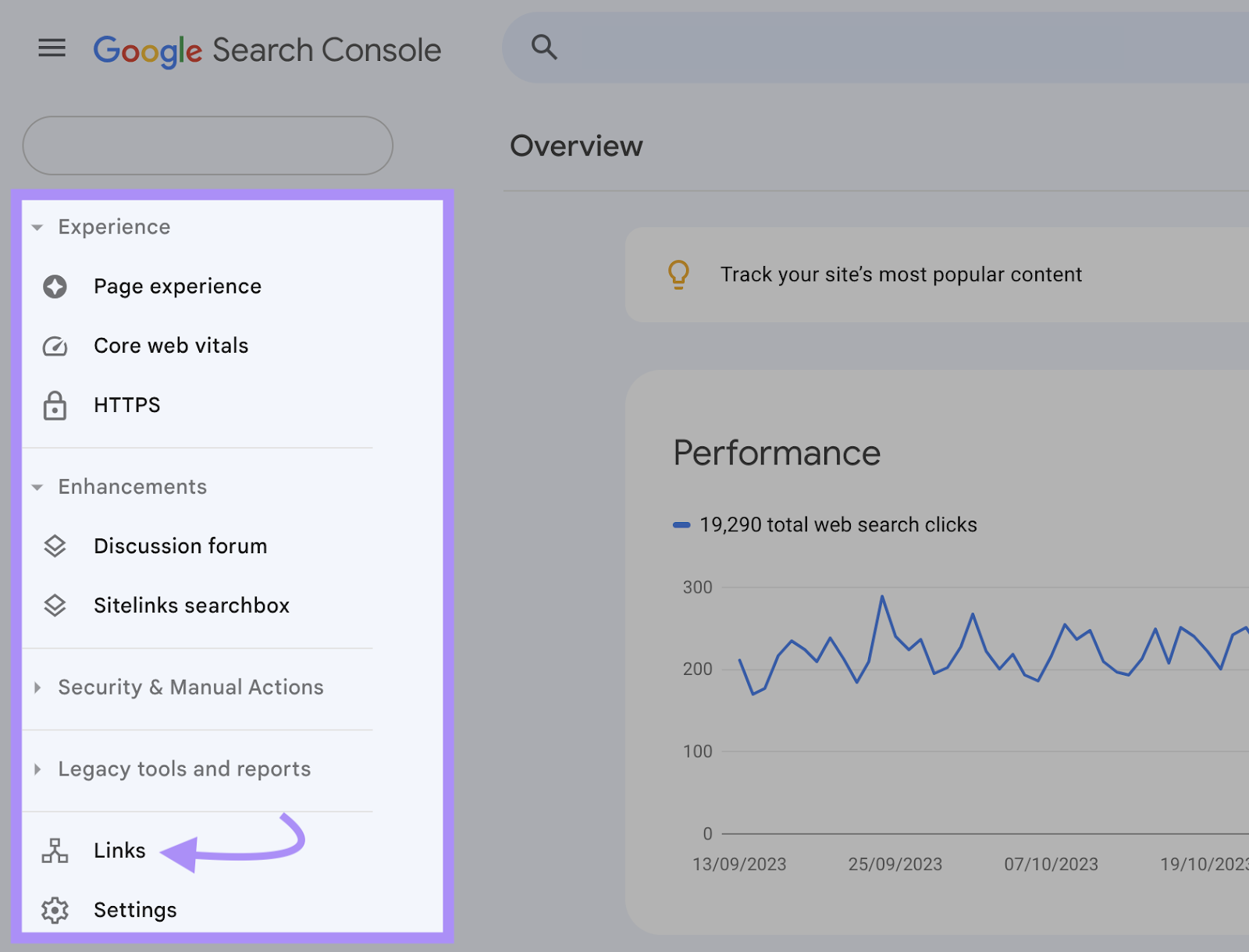
Under the “External links” column, you’ll see an overview of your site’s backlink profile.
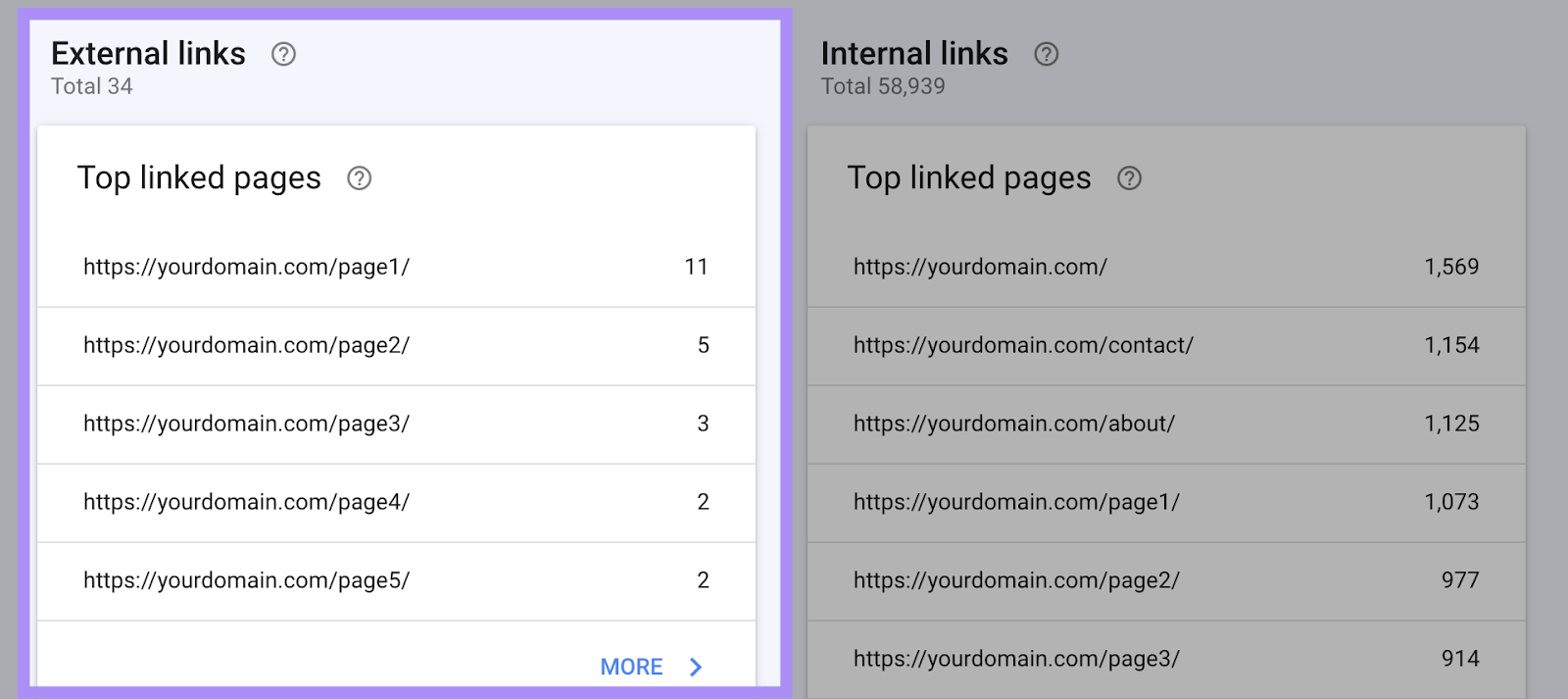
These reports include:
- Top linked pages: The pages on your site with the most backlinks
- Top linking sites: The sites that link to you the most
- Top linking text: The most common link anchor text used in your backlinks
Click “More” underneath any of these snippets to view the full report.
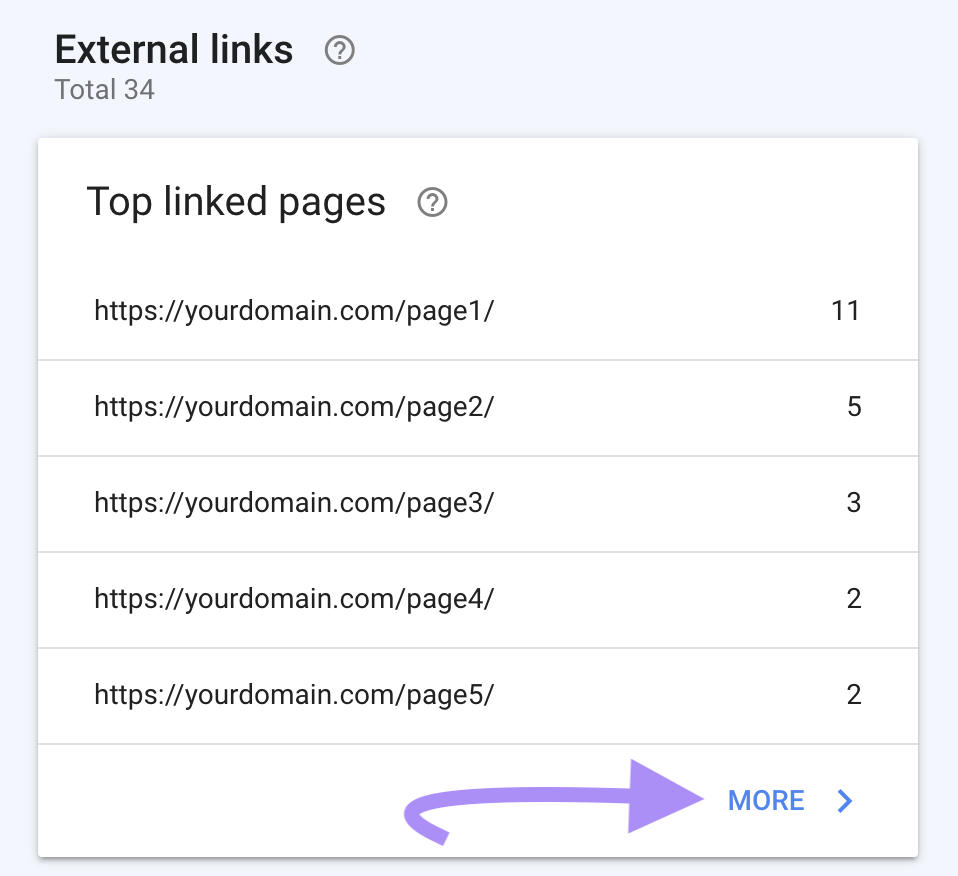
You can also export your site’s external links as a CSV file. Click the “Export External Links” button at the top-right of the screen.
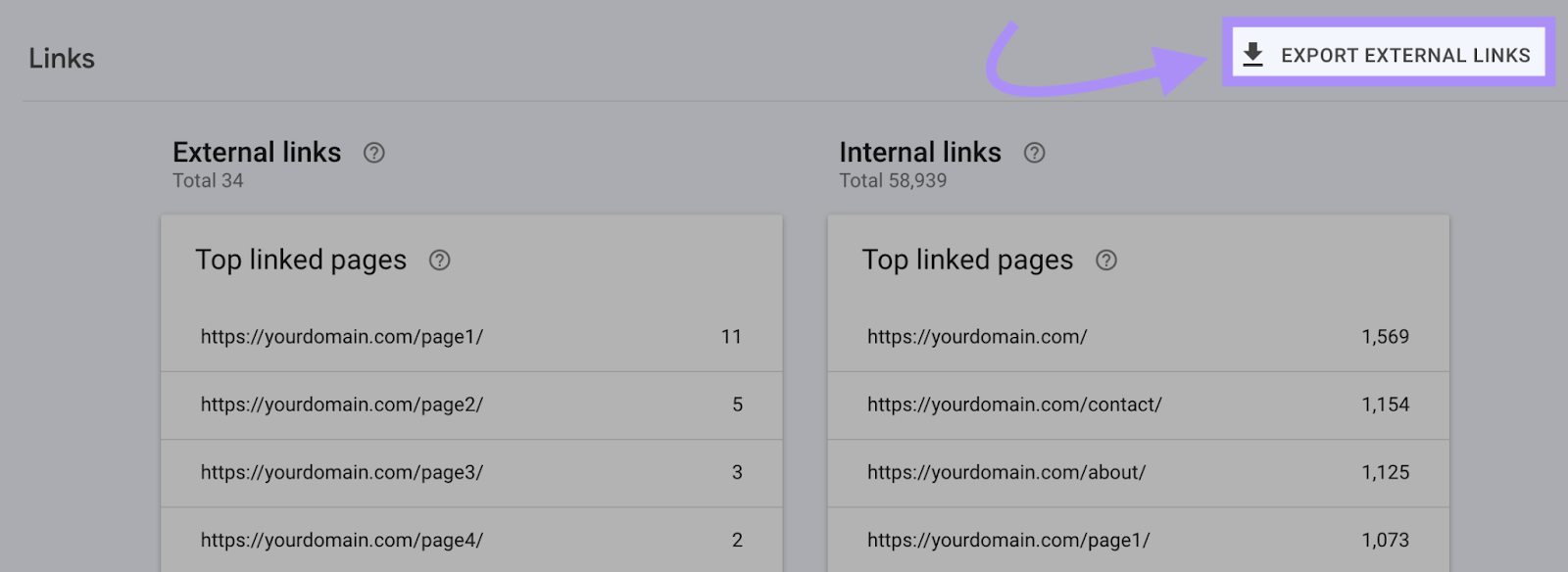
How to Analyze Backlinks with Semrush
Semrush’s Backlink Analytics tool can give you additional insights on your own site’s backlinks. It can also tell you about your competitors’ backlinks.
Start by choosing the website (or a specific URL) you want to review. Paste it into the search bar and click “Analyze.”
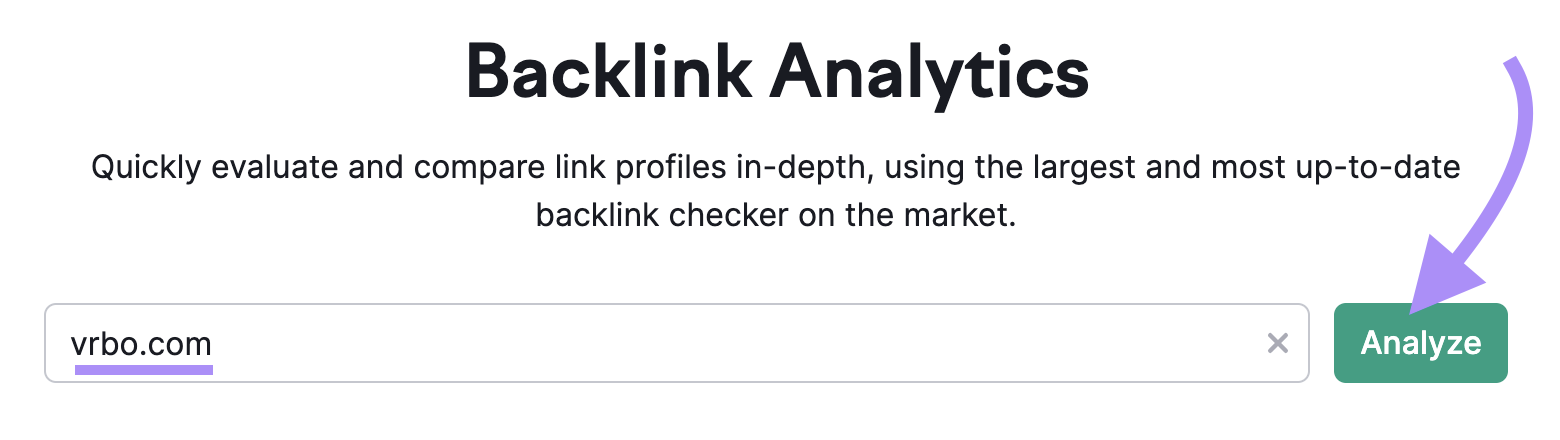
The primary metrics Backlink Analytics tracks are:
- Authority Score: A measure of overall domain quality
- Referring domains: The total number of referring domains pointing to your site
- Backlinks: The total number of backlinks pointing to your site
- Monthly visits: The number of unique visits to a root domain for the last month
- Organic Traffic: An estimate of traffic driven to a root domain from Google Search
- Outbound domains: The total number of domains the analyzed domain or URL points to
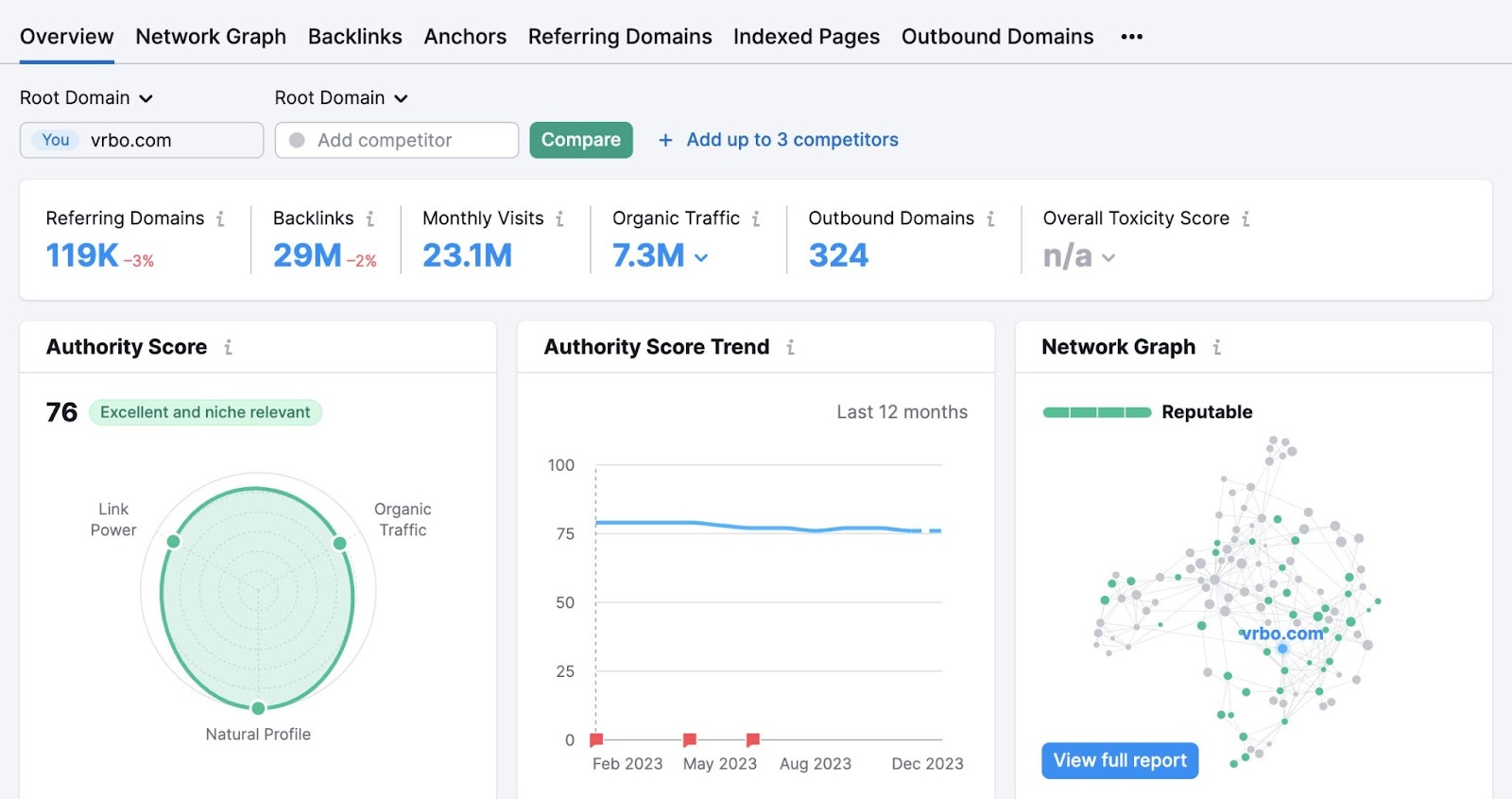
Click the blue number underneath each metric to view the full report.
To compare up to five sites at a time, add their root domains at the top:
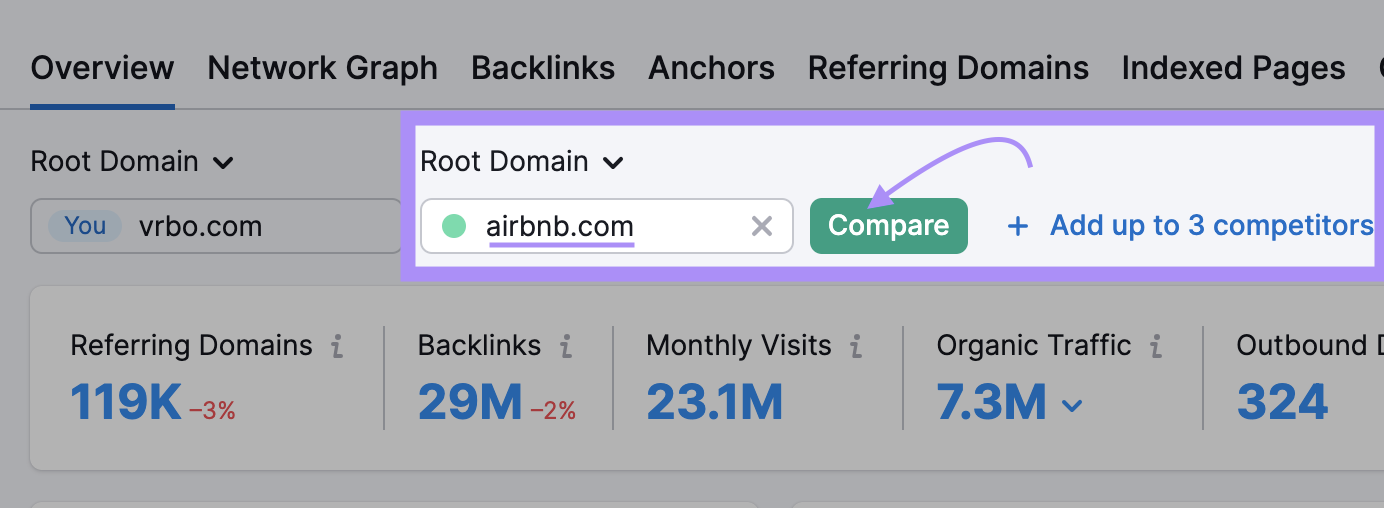
Then, scroll down to see how the sites compare to one another in terms of “Backlink Types,” “Link Attributes,” “Top Categories of Referring Domains,” and more.
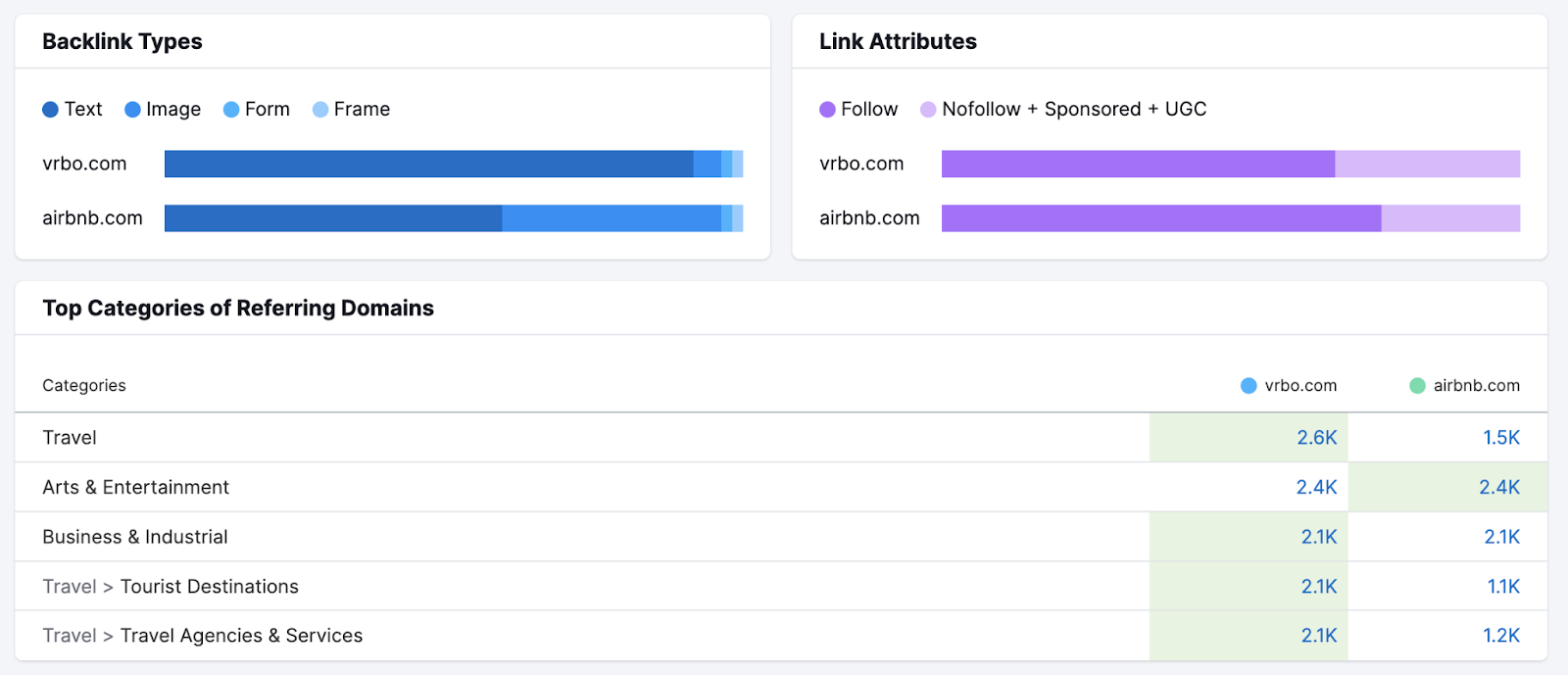
To save your data, click “Export to PDF” in the top-right corner. This is helpful if you want to further analyze backlinks or send competitor research to a client.
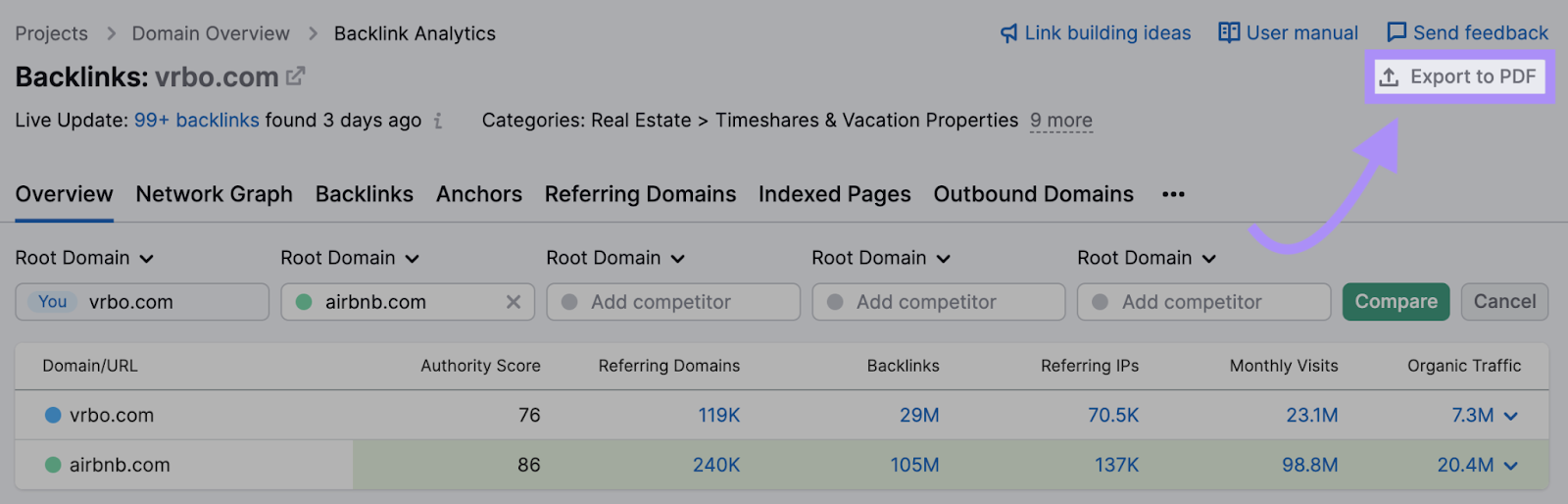
Whether you want to analyze your own backlinks or see how your competitors are doing, the Backlink Analytics tool is a great place to start.
How to Get Backlinks to Your Site
There are many ways to generate high-quality backlinks to your site. With the aim of increasing brand awareness, referral traffic, and search engine rankings.
Let’s review some of the most effective link building strategies:
Create Great Content
One of the best ways to earn SEO backlinks is to create quality content people naturally want to link to.
This content can be informational, thought-provoking, funny, etc. As long as people want to link to it.
For example, you publish a video or a blog post that teaches people how to do something. There’s a chance that others in your field could use your content as a reference.
Here’s an example of a blog post we published that got a lot of backlinks.
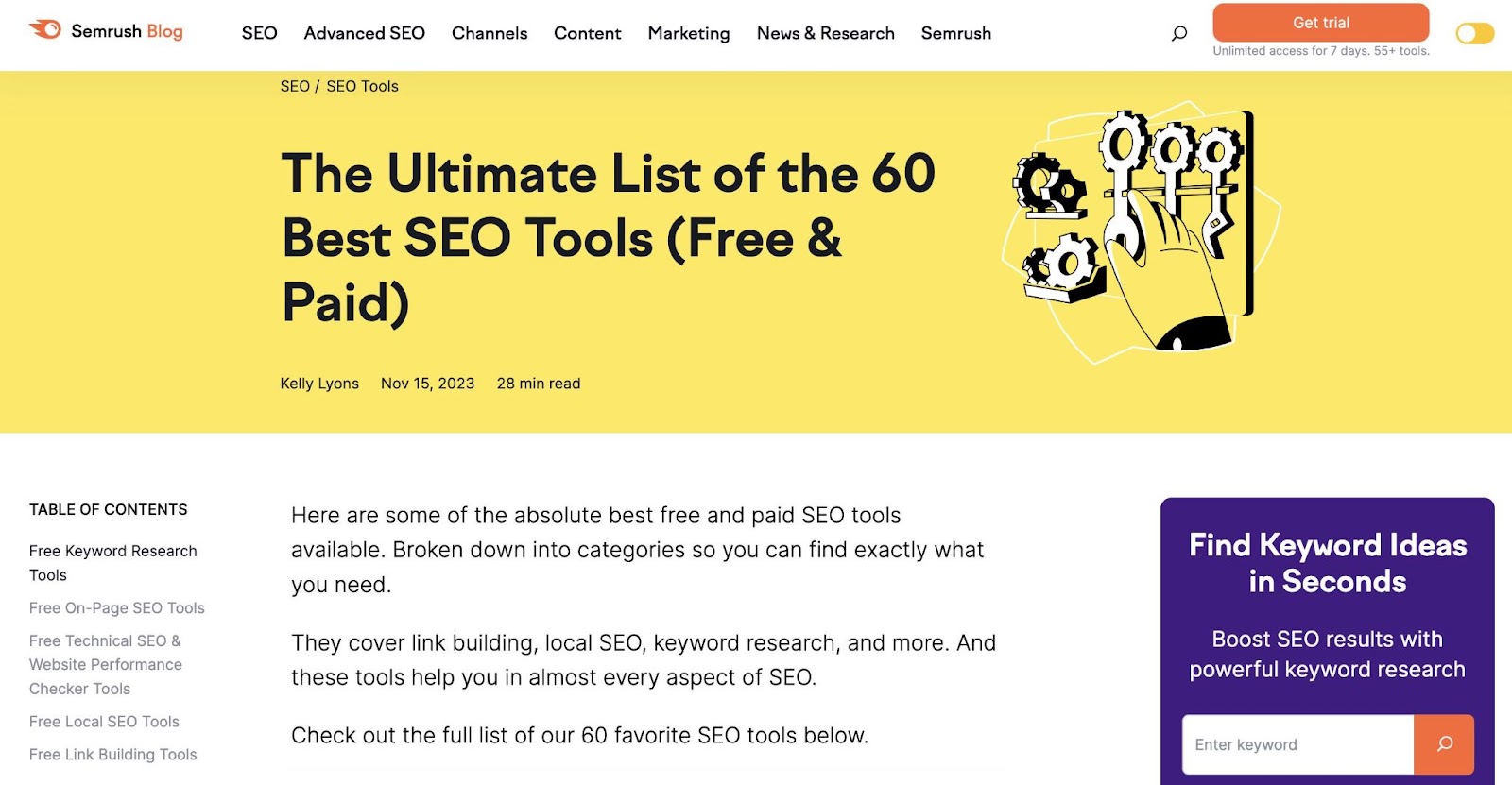
The blog post lists the best SEO tools with short descriptions of each.
We can see this post’s backlinks by going to the Backlink Analytics tool in Semrush and analyzing the content’s URL.
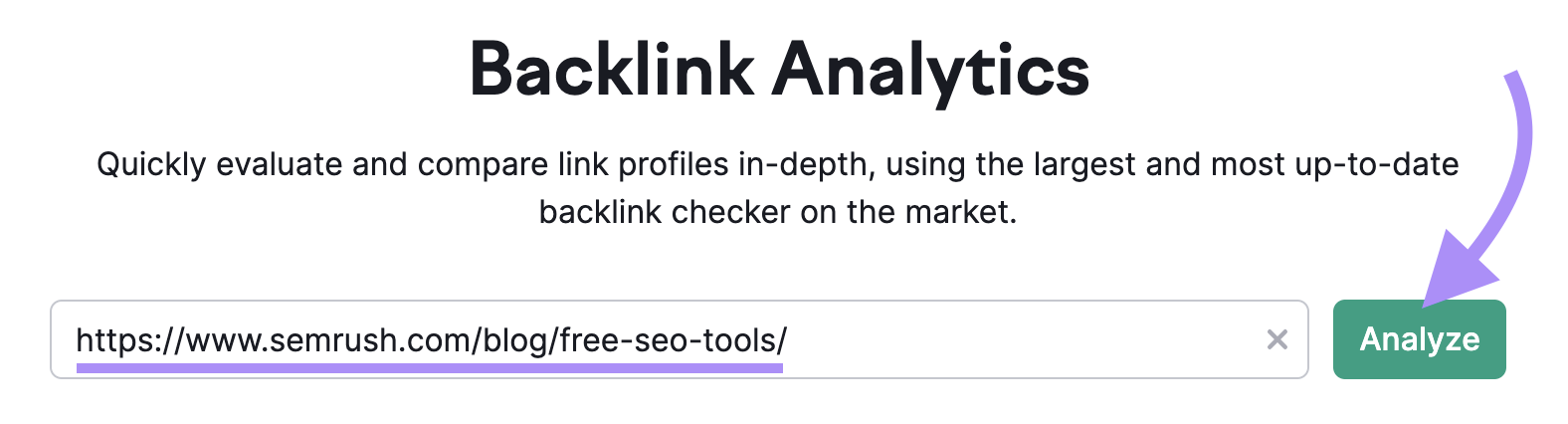
Click the “Backlinks” tab to view which websites are linking to your content.
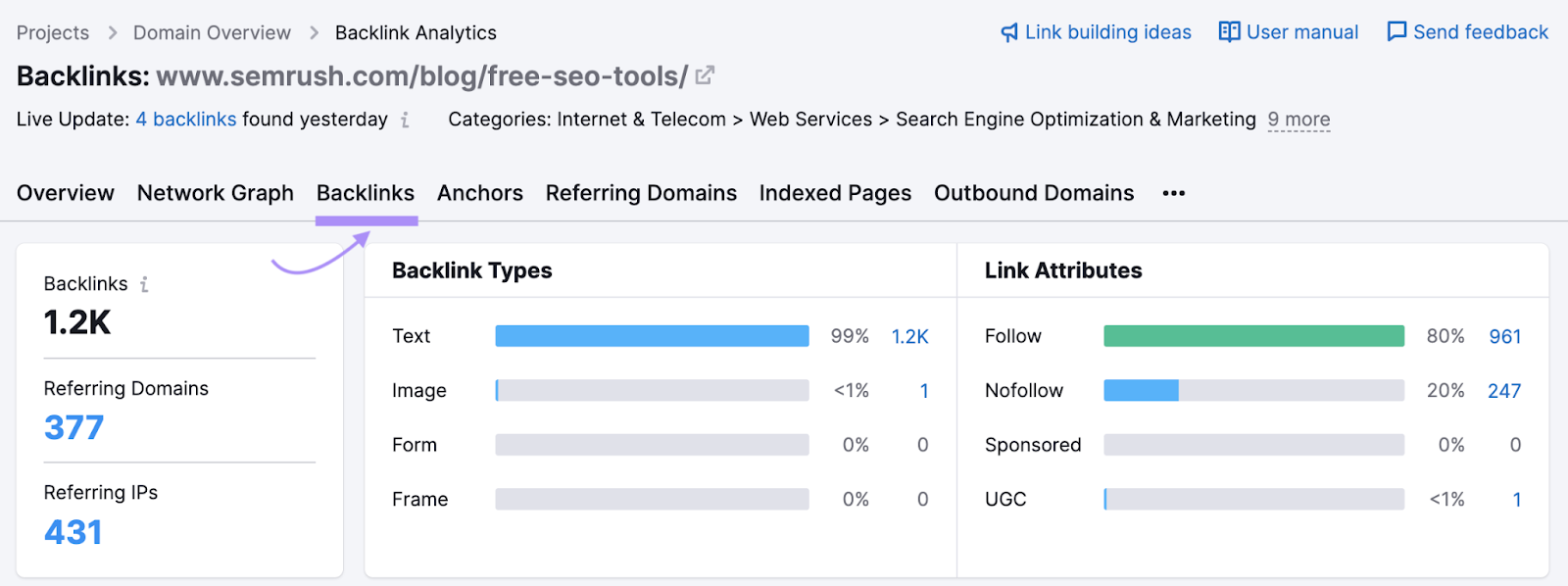
And scroll down to find the list of backlinks.
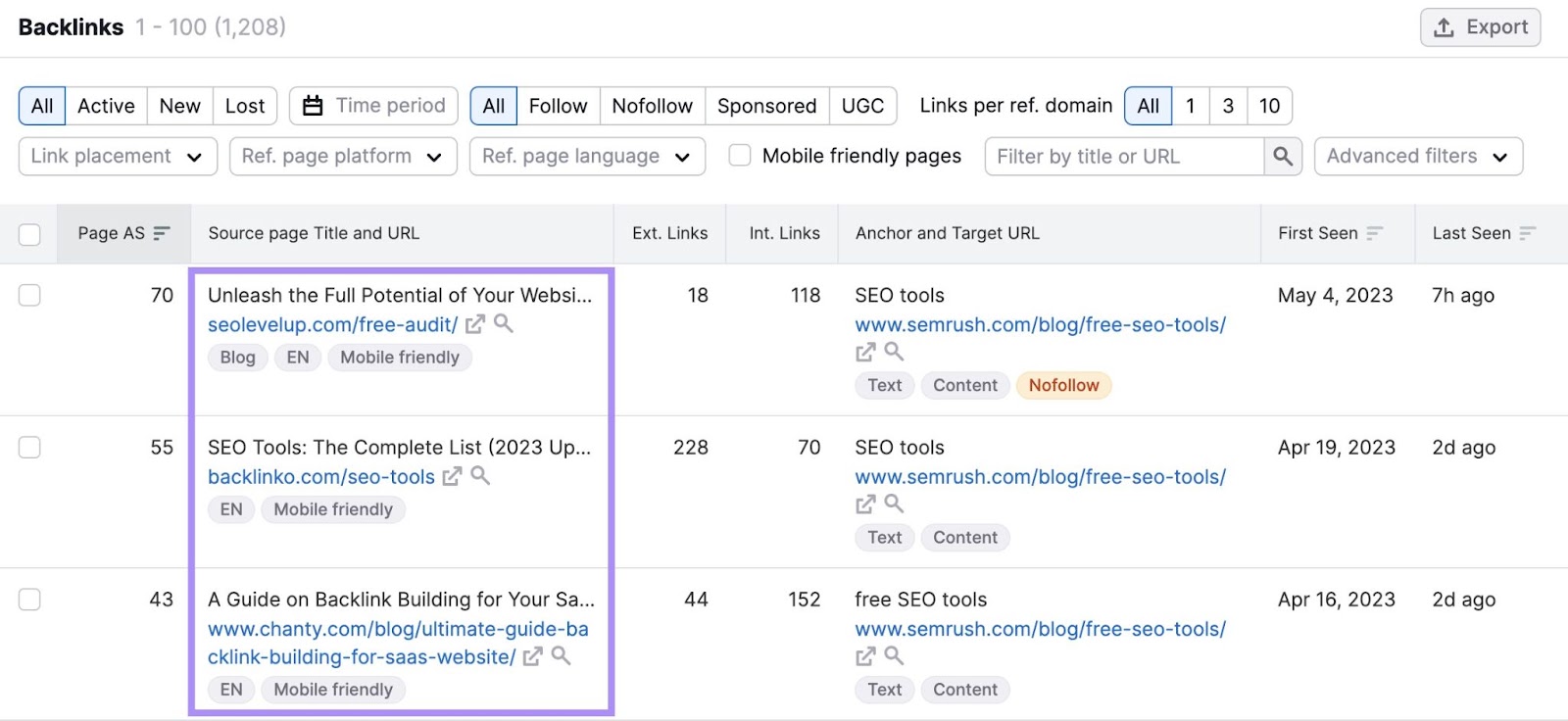
You can also review information like Authority Score, anchor text used, and when the backlink was last detected.
To create great content, though, you need to make sure it’s optimized for search engines.
Think about it. Most people looking for references and resources start with a simple Google search. So, appearing at the top of the search results will only improve your chances of getting backlinks on websites.
Here are a few SEO best practices to follow:
- Perform keyword research for each piece of content
- Include your chosen keywords in your title tag, H1 tag, and body of the page
- Comprehensively cover the topic at hand
- Use short paragraphs and sentences for better readability
- Link to related pages on your site
You can use a tool like Semrush’s SEO Writing Assistant to check your work as you write. It grades your content’s readability, SEO, originality, and tone of voice.
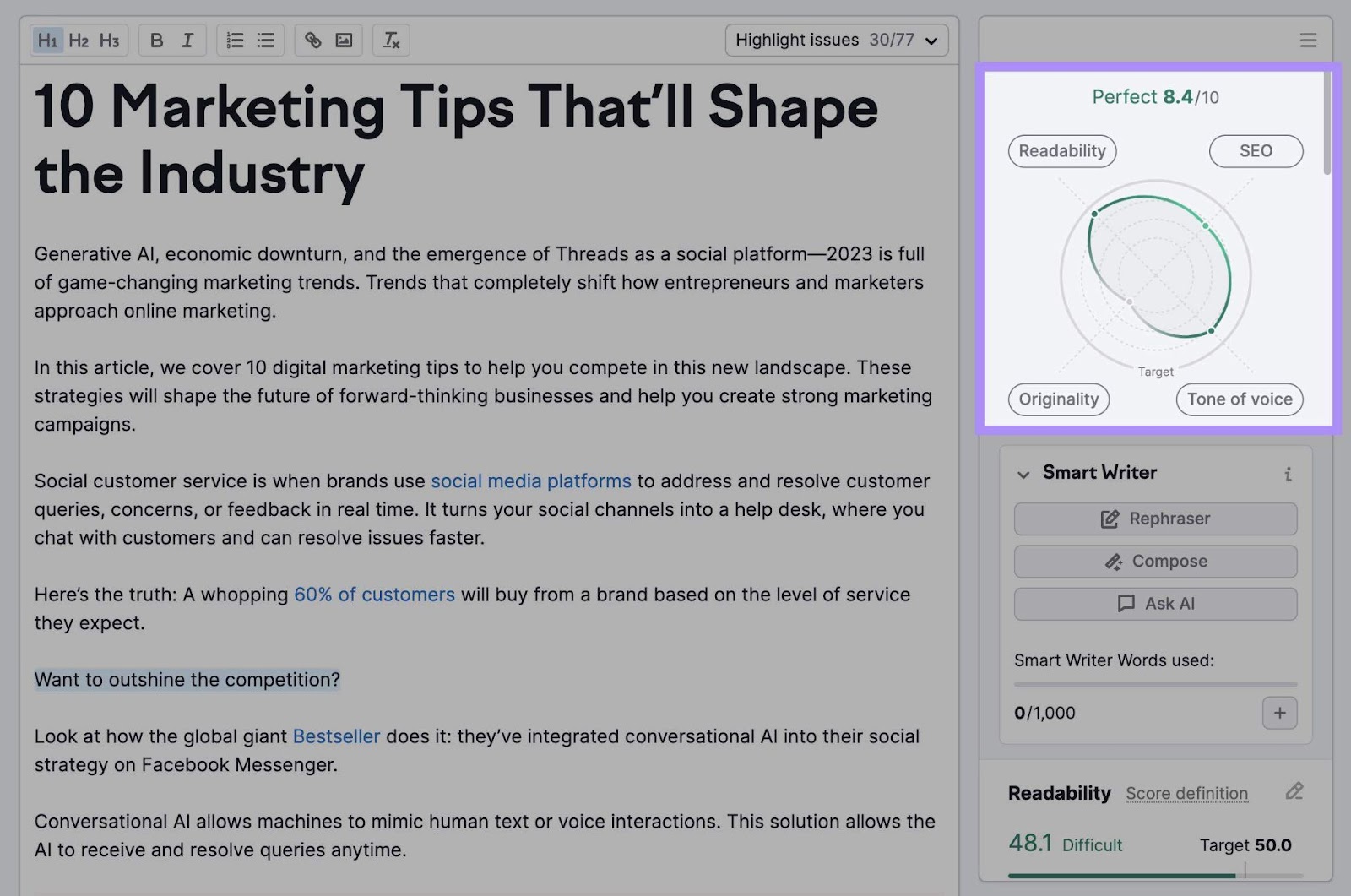
To learn more, read our guide to creating SEO-friendly content.
Use HARO to Respond to Journalists’ Requests
Help a Reporter Out (HARO) is another great—and mutually beneficial—way to start link building.
HARO connects journalists with sources. And if a journalist uses your content as a source, there’s a good chance they’ll also provide a link.
Start by signing up for a subscription. HARO is free, but there are additional paid options with more features.
Once you sign up, you’ll receive emails three times a day, Monday through Friday.
HARO emails may look something like this:
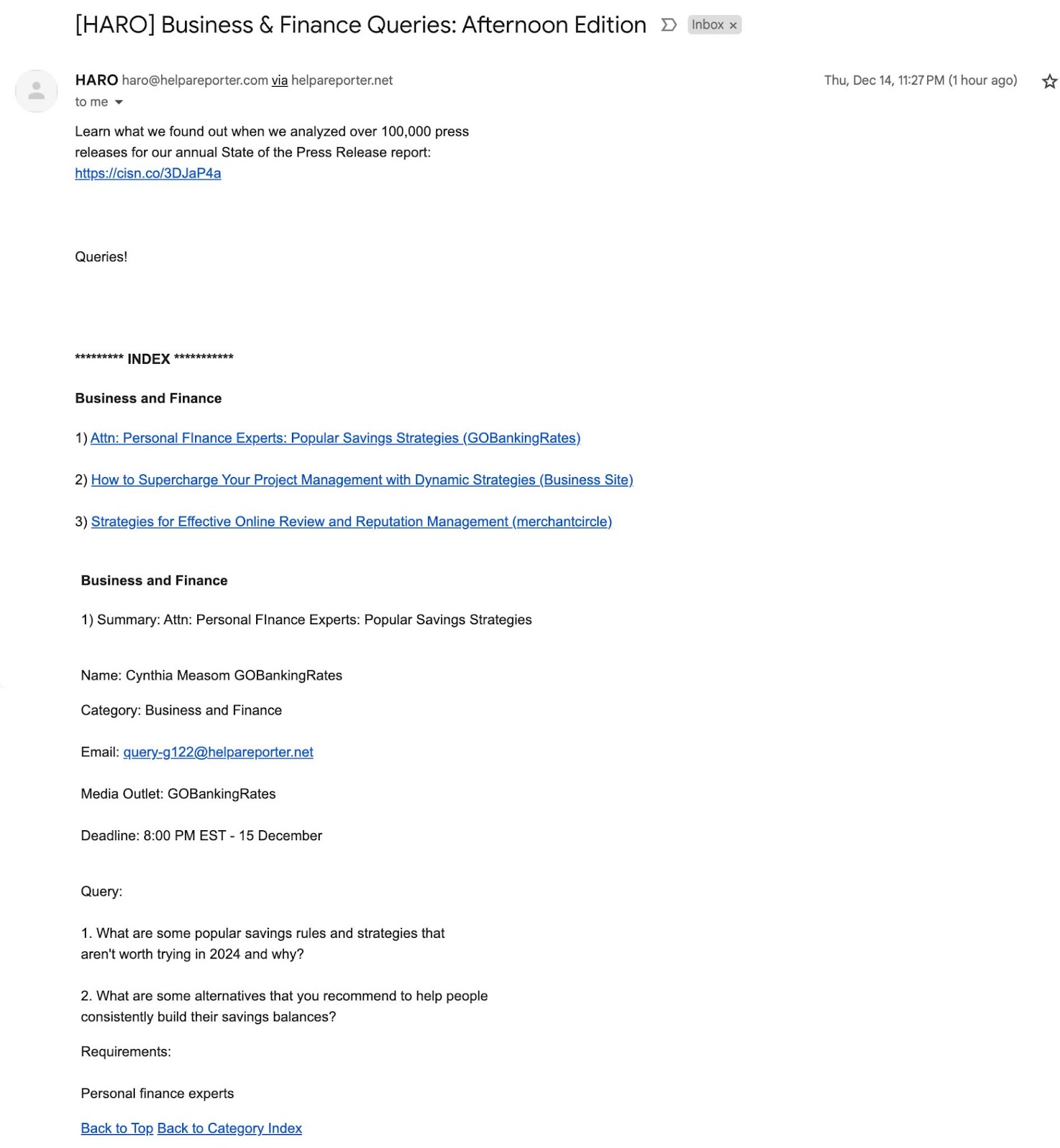
Look out for source requests that are relevant to your industry.
When you find one, respond with a pitch. Be thorough in your email. Include answers to the journalist’s questions, links to any of your relevant pages you think they could use (and possibly link to), and your contact information.
The best part about this link building tactic is that journalists across all niches need legitimate quotes and sources.
So, if you respond to requests and provide helpful information, this can be a really powerful way to gain authoritative backlinks. Meaning you could build your site’s credibility and rank higher in Google’s search results.
It’s a win-win.
Write Press Releases
Press releases are documents that present newsworthy information for journalists’ consumption. Allowing and encouraging them to write their own version of the story.
For example, you could conduct original research, write a press release about the results, then pitch it to publications in your industry.
This is a large component of digital PR.
Prowly’s Media Pitching Tool suggests publications based on your press release, provides contacts within its database, and allows you to import your own contact list.
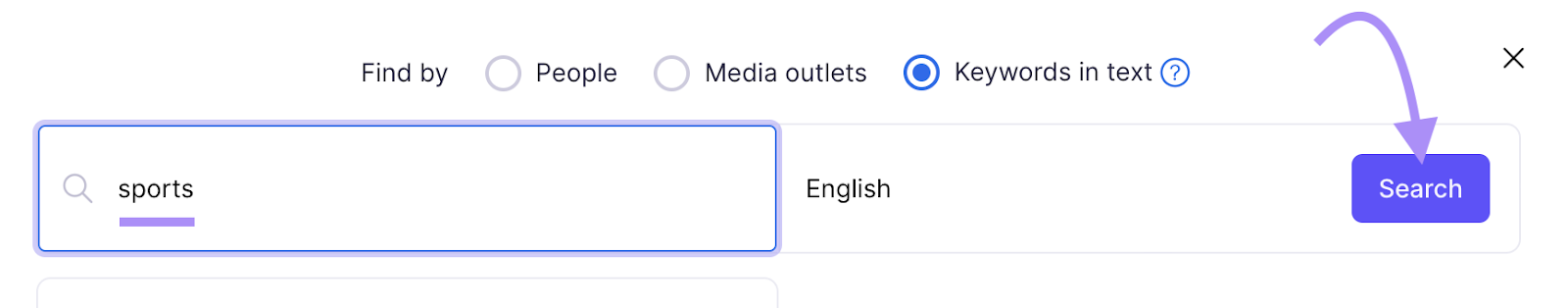
It’s one of the easiest and most effective ways to find email addresses for relevant contacts.
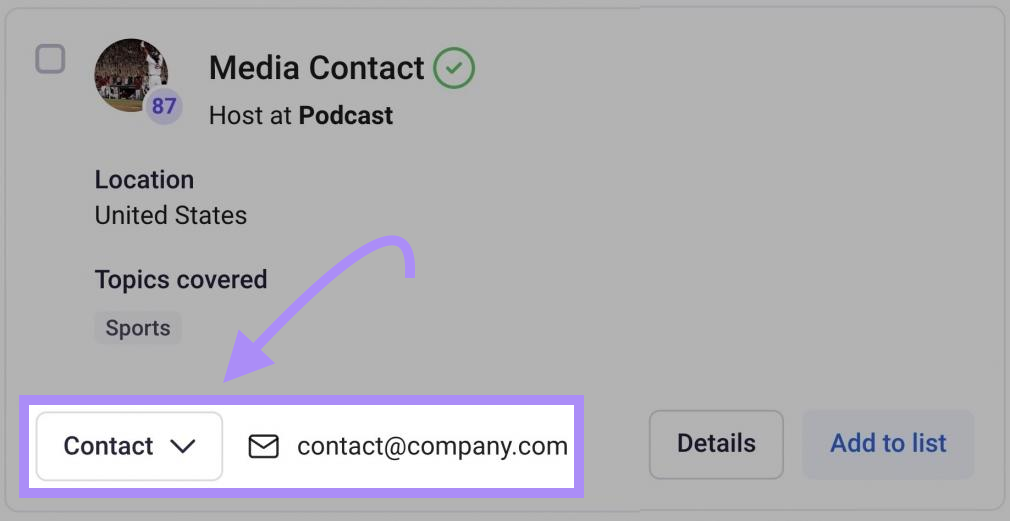
Recover Broken Backlinks
Broken backlinks are backlinks that point to non-existent pages on your domain (e.g., deleted URLs).
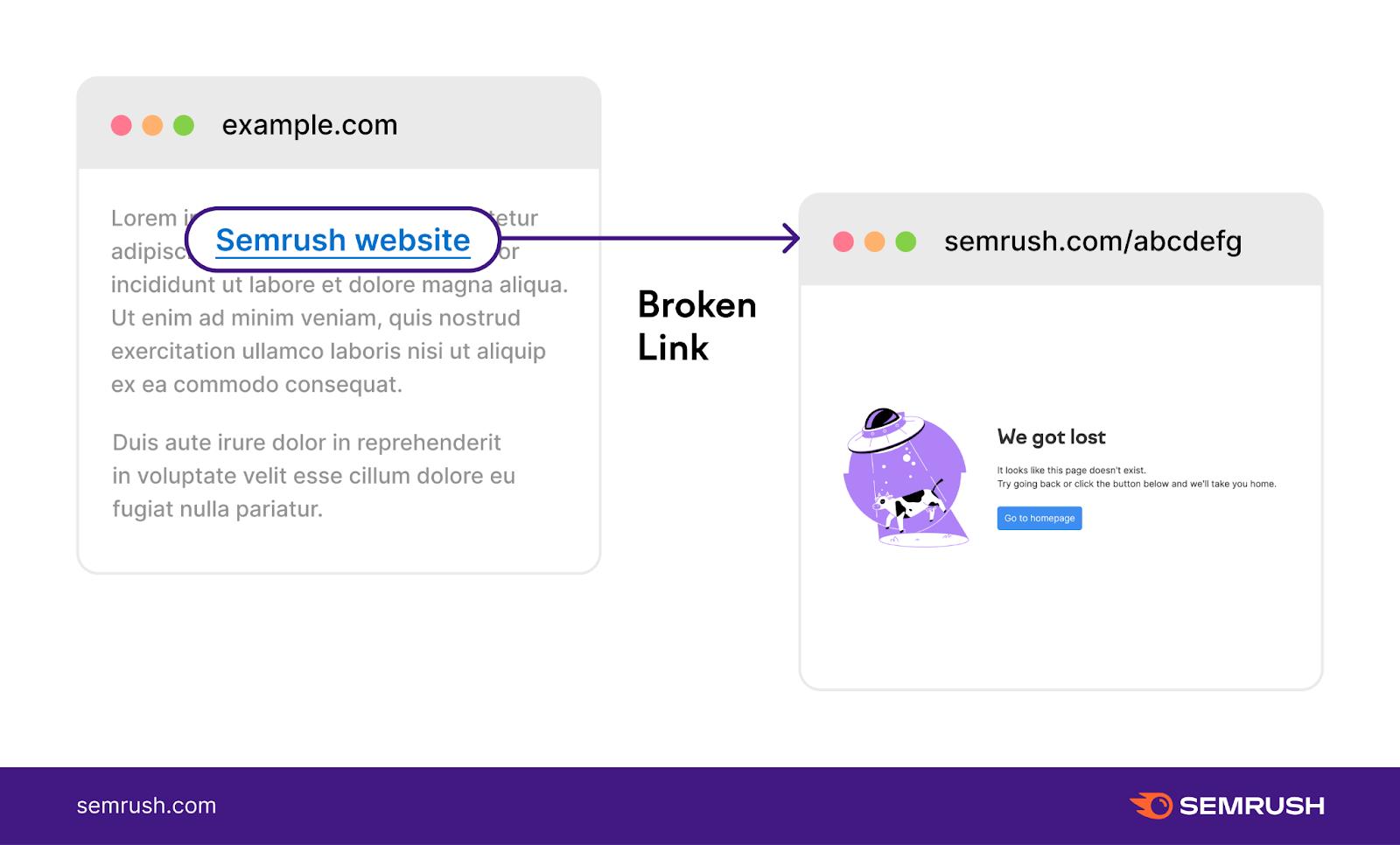
To ensure a good user experience and maximize SEO benefits, you should try to recover these backlinks—i.e., ensure they point to functional pages.
Get started by analyzing your domain in Semrush’s Backlink Analytics tool.
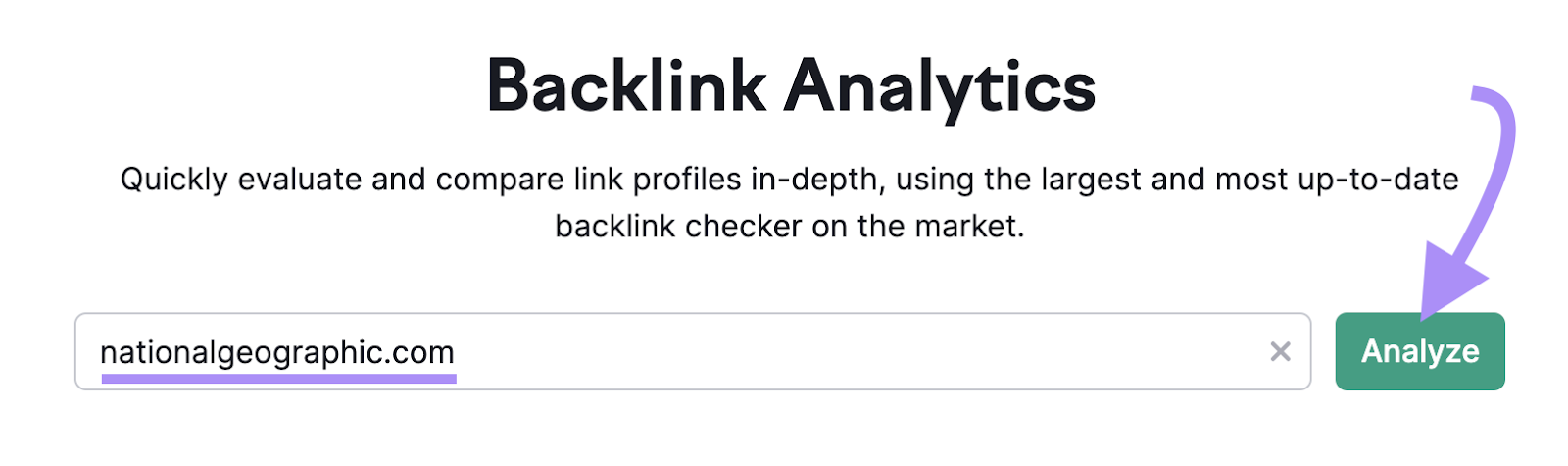
Then, go to the “Indexed Pages” tab. And check the box next to “Broken Pages.”
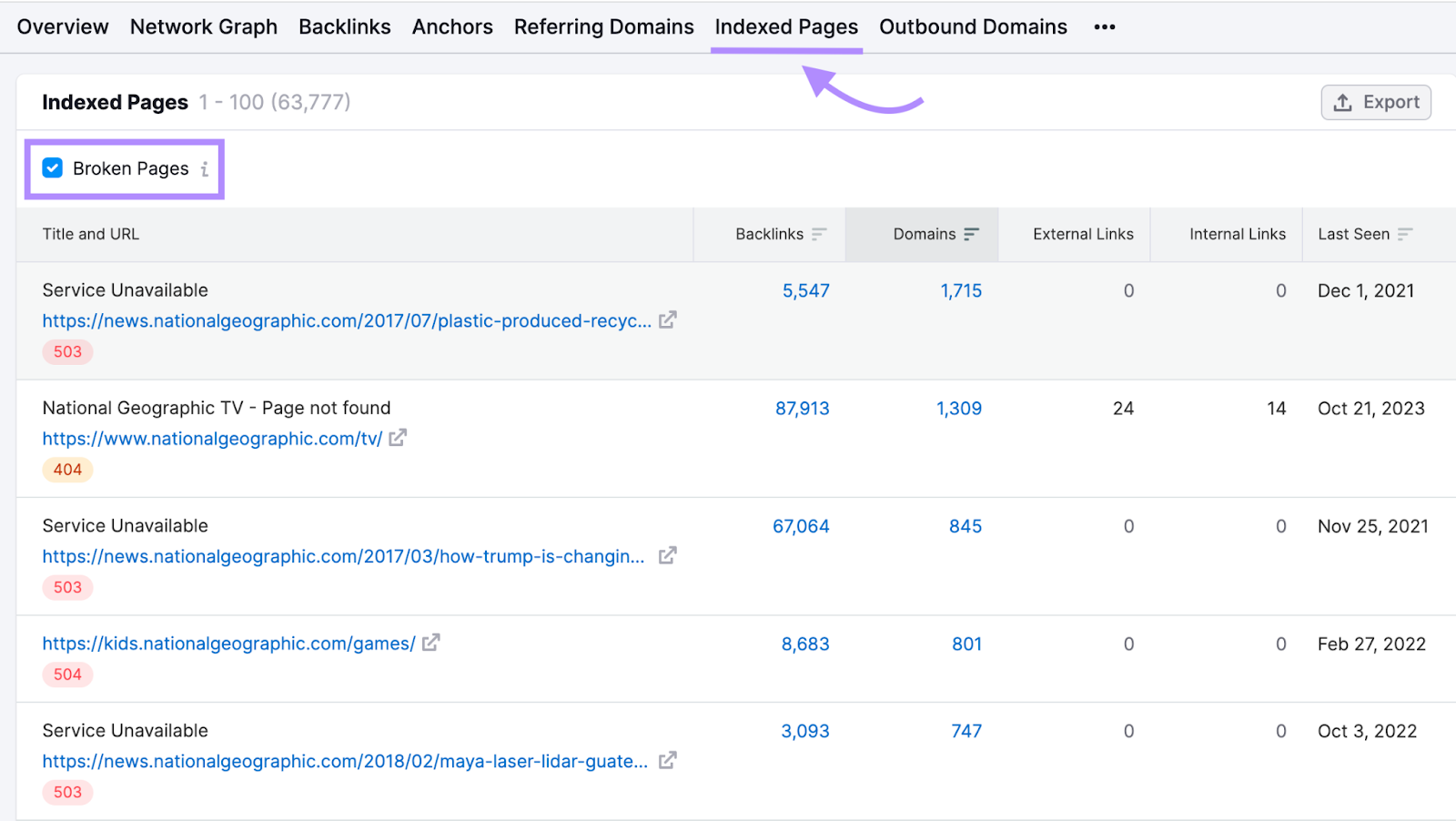
Determine whether you have a good, relevant replacement for each broken page.
If so, 301 redirect the broken URL to the replacement URL. This should ensure that most of the SEO value is passed to the new version of the page.
Alternatively, contact the referring domain and ask them to update the broken link.
Try Broken Link Building
Broken link building is the process of finding broken backlinks to competitors’ sites and convincing the publisher to fix them by linking to your site instead.
You can find opportunities using Semrush’s Backlink Analytics tool.
Simply analyze a rival’s domain.
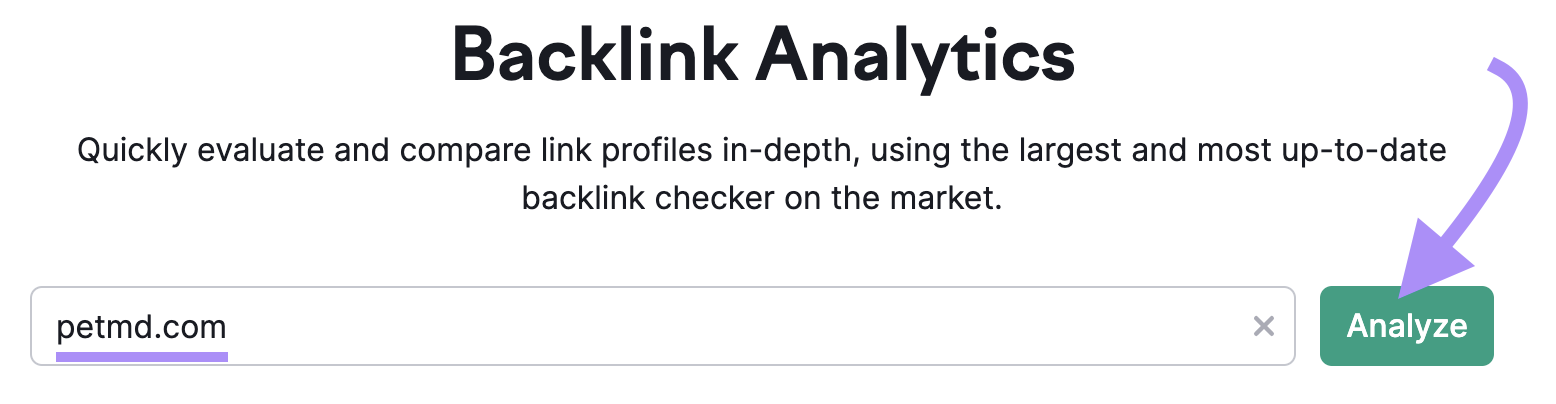
Then, go to the “Indexed Pages” tab. And check the box next to “Broken Pages.”
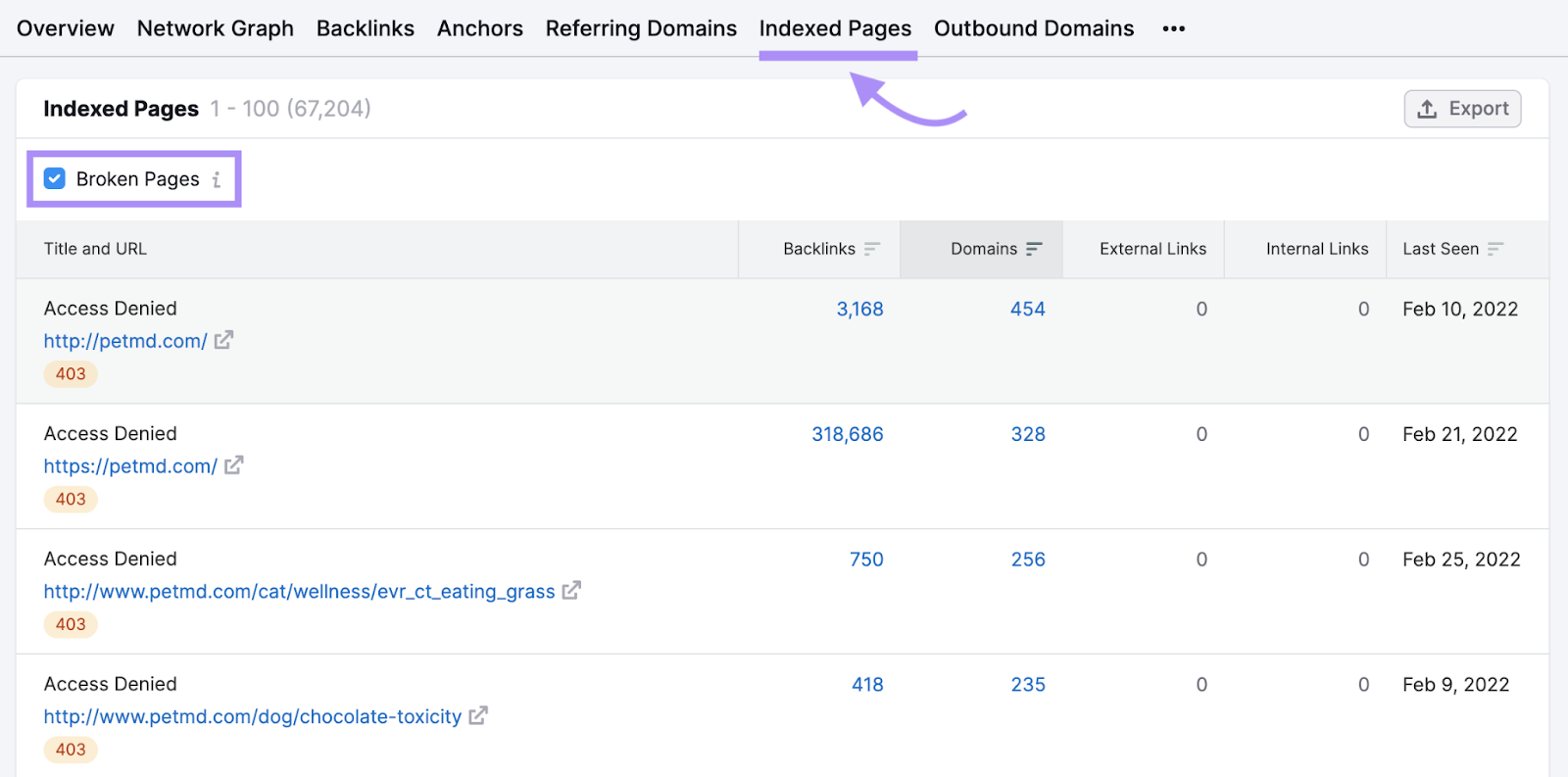
Find a broken page that you think you have a good replacement for.
Then, click the number in the “Backlinks” column to see its backlinks.
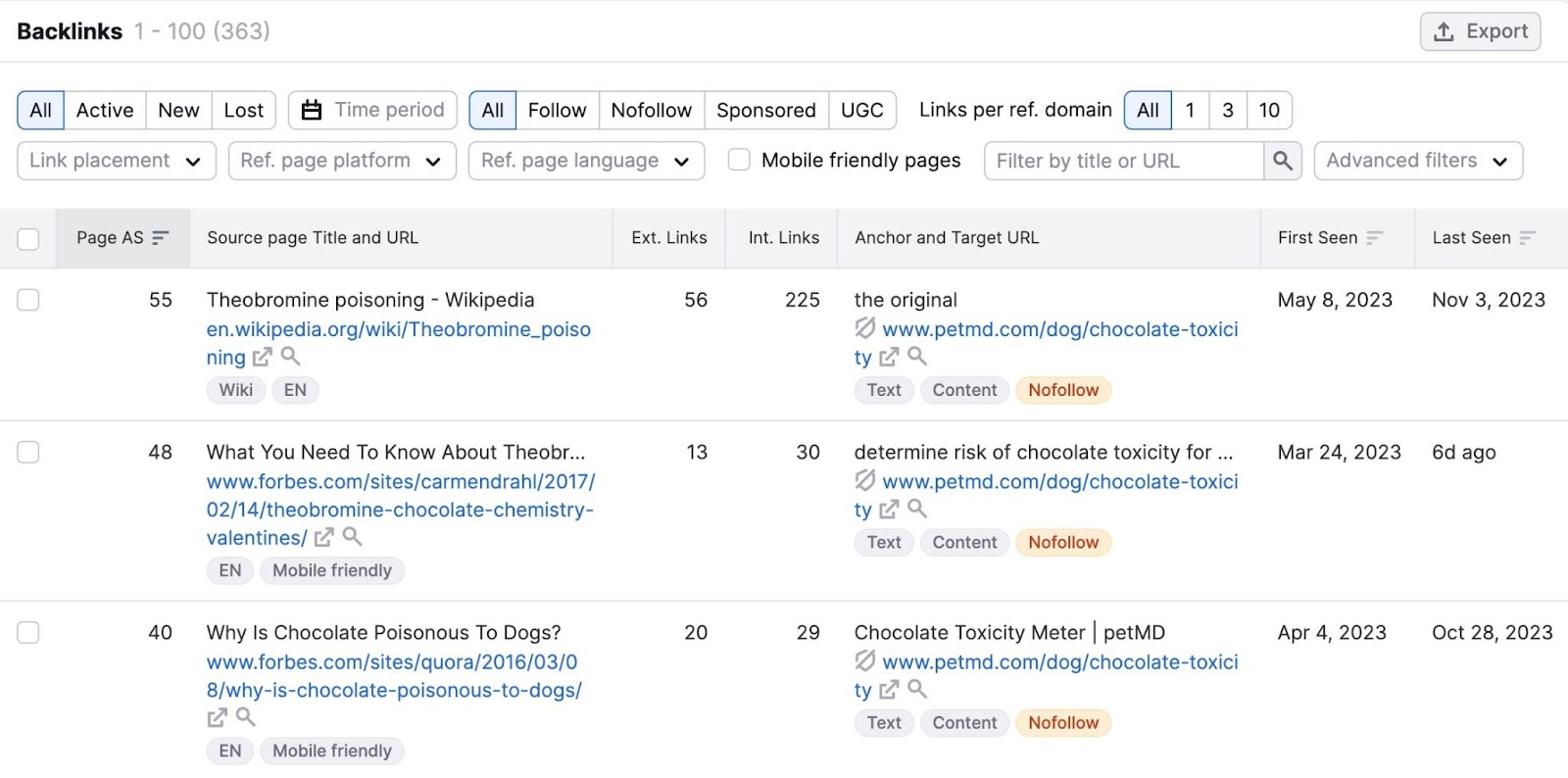
Various features help you find the best opportunities.
For example, you can filter for follow links. And focus on referring pages with the highest Authority Scores.
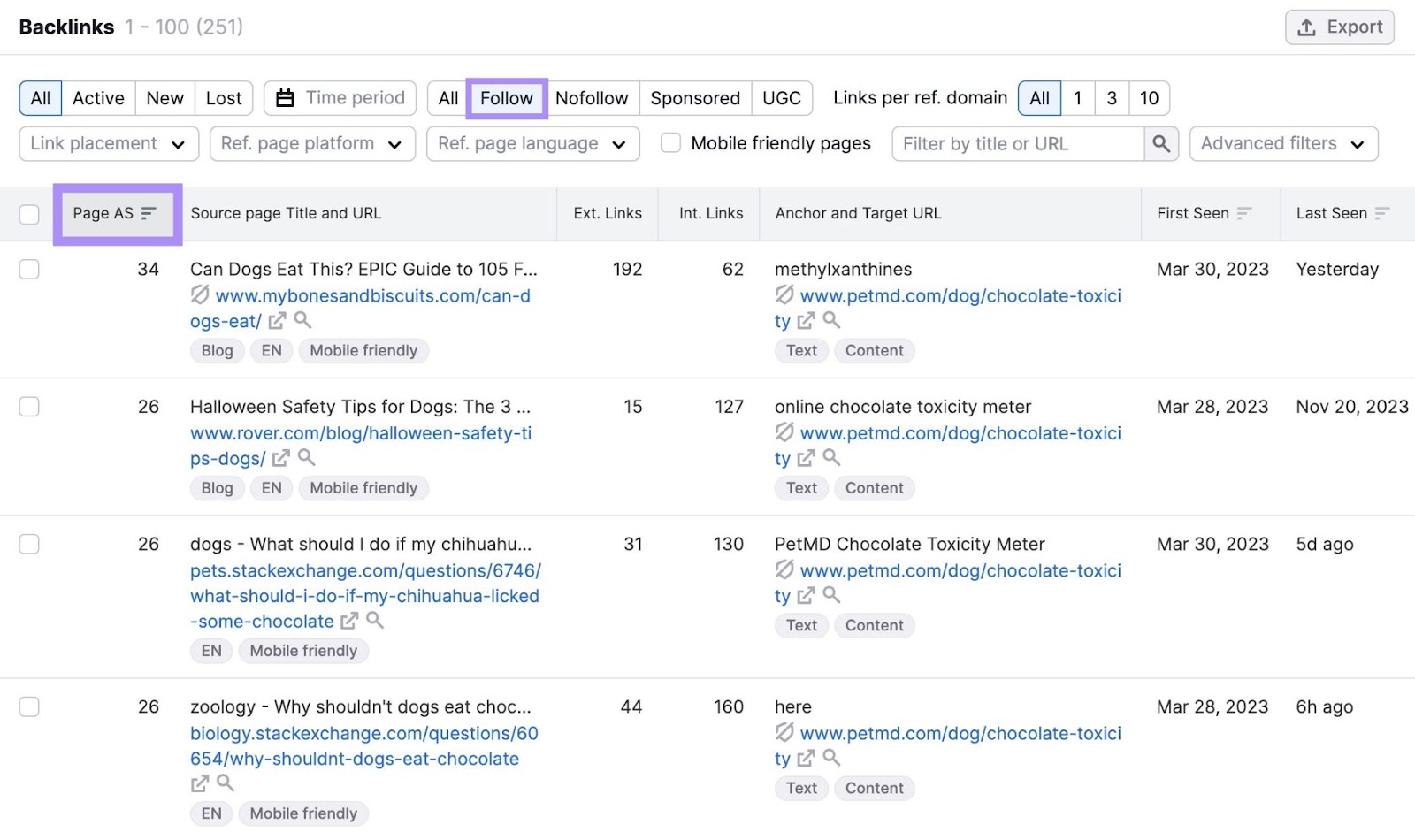
Analyze Your Competitors’ Backlink Profiles
It’s possible to target other kinds of backlinks your competitors have already earned.
For example, you can use the skyscraper technique. This involves finding rival content that’s earned backlinks, creating a better version, then encouraging publishers to link to your version instead.
Or you could find publishers that have compared your rivals’ products in a roundup. And convince them to include your product, too.
To get started, head to the Backlink Gap tool.
Add your domain and up to four competitor domains. Then, click “Find prospects.”
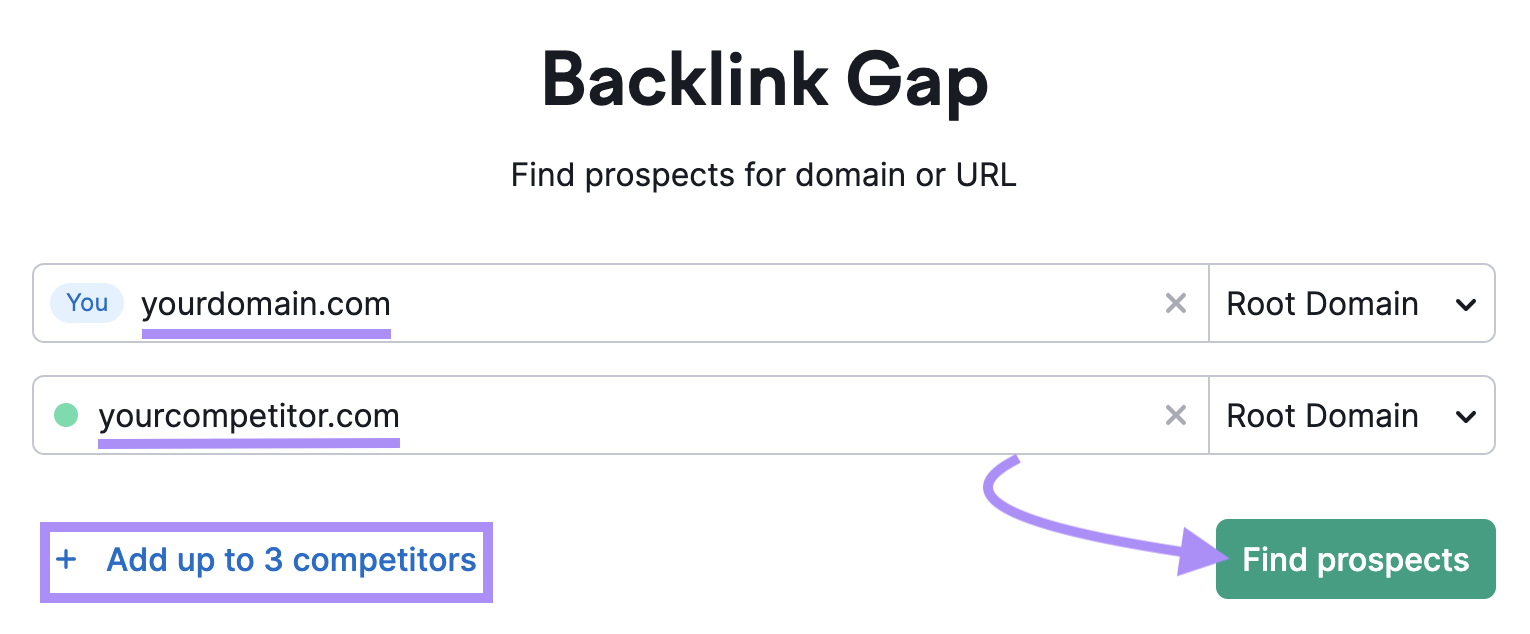
The default “Best” filter is the best place to start. These are backlinks that your competitors have that you do not.
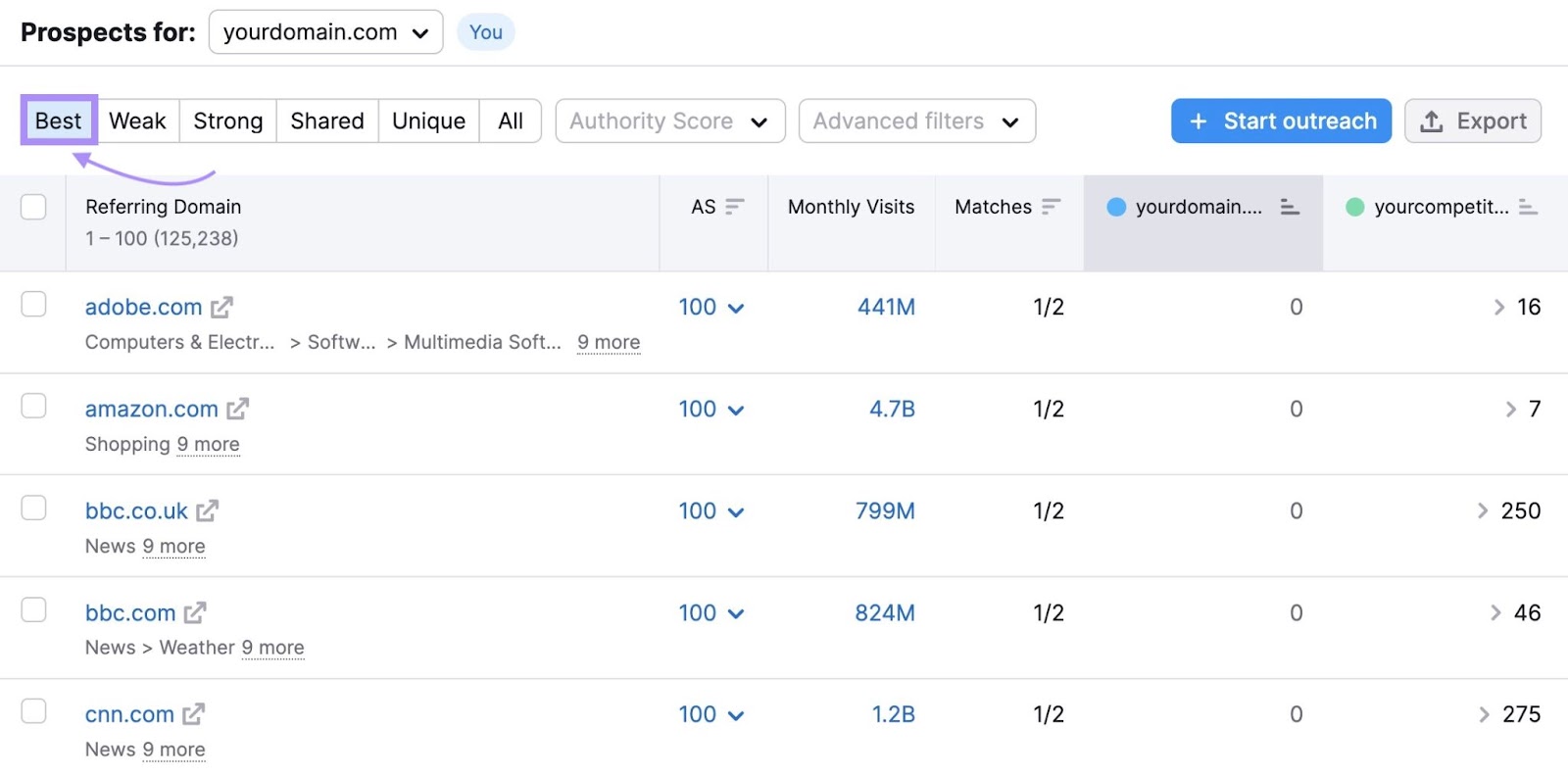
If there are many results to sift through, filter by Authority Score to view sites only with high-authority domains.
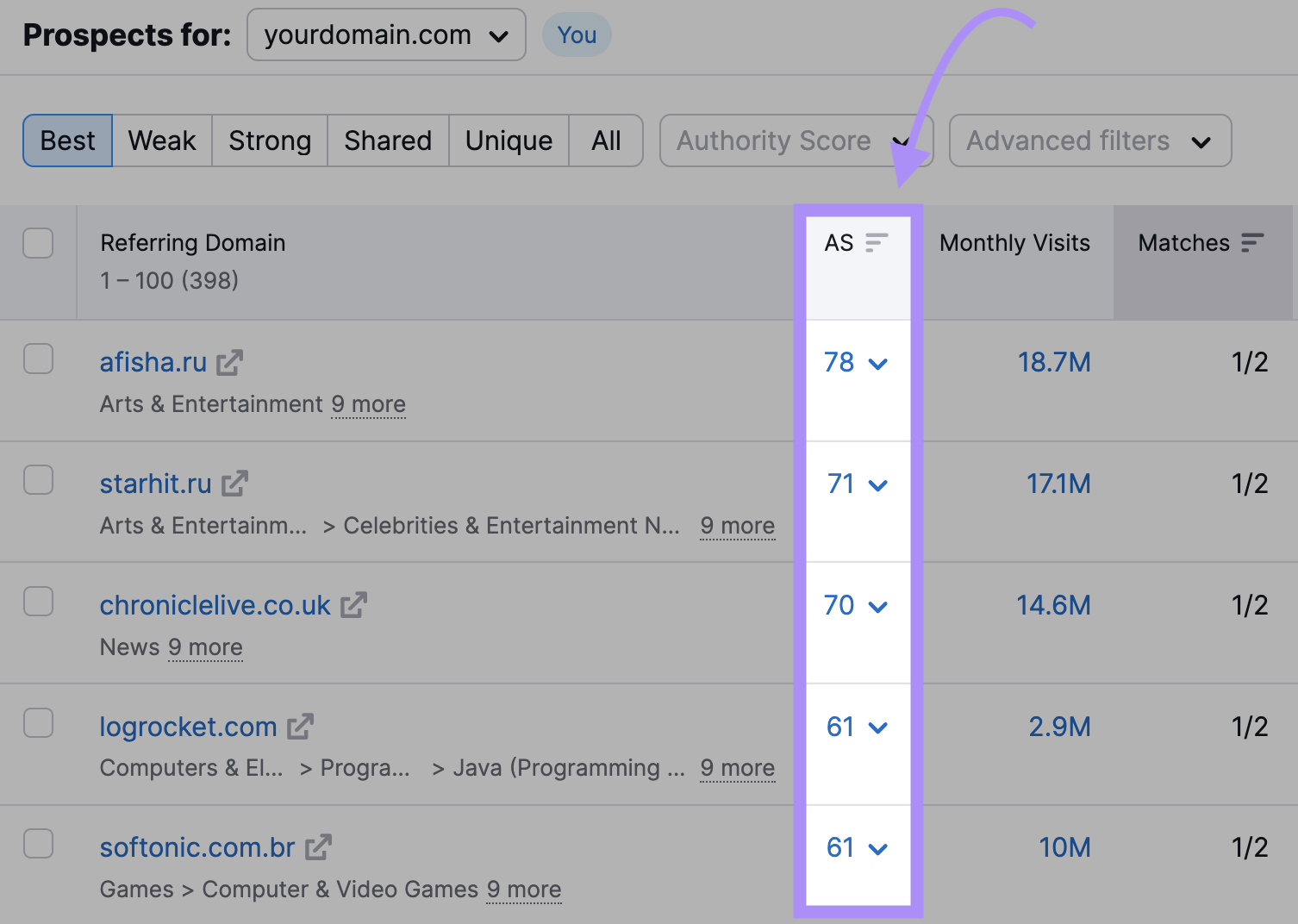
When you find a site you think would be a good match, check the box next to it. Then, click the “+ Start outreach” button.
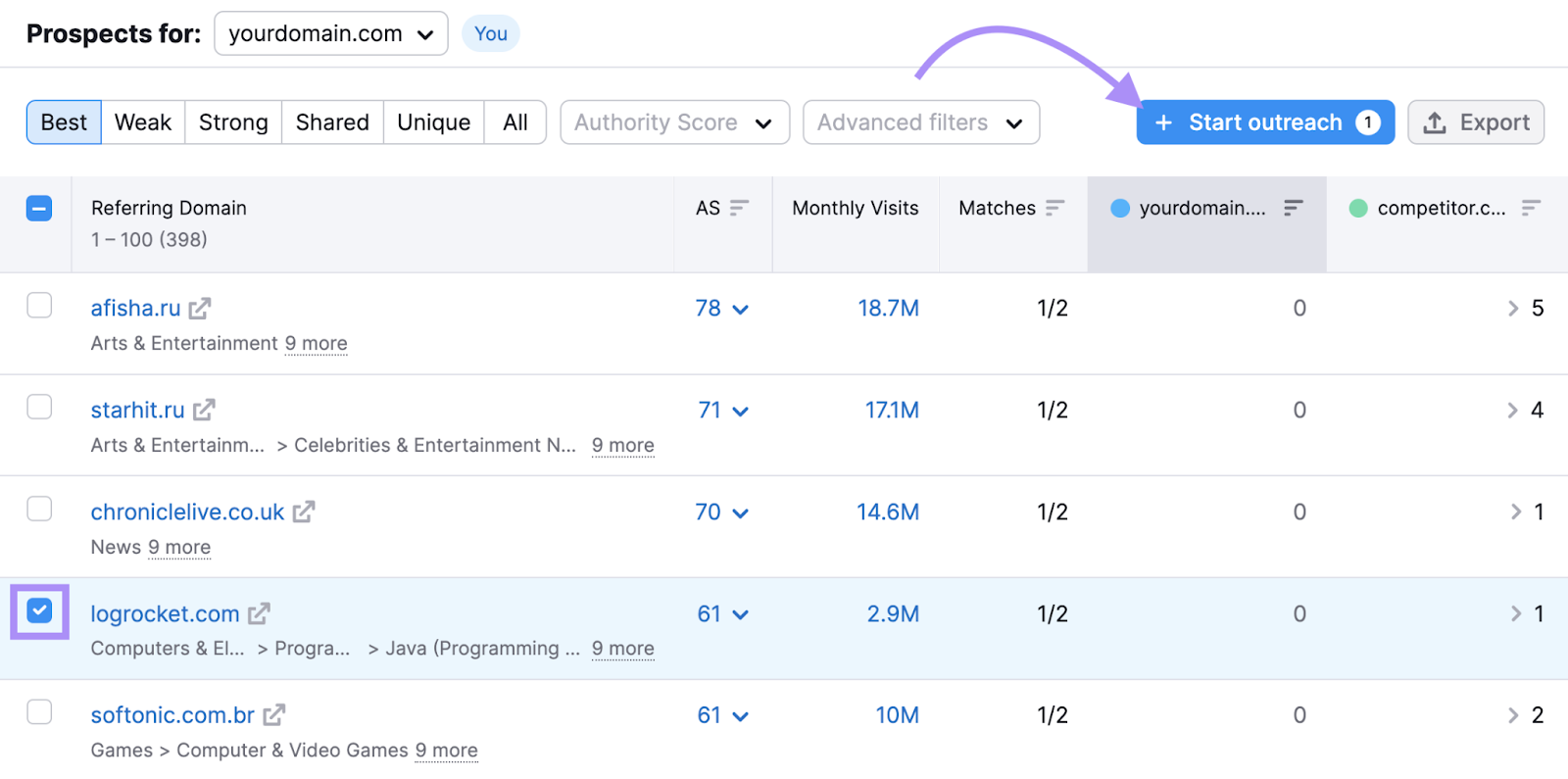
This will allow you to save prospects directly to the Link Building Tool.
The Link Building Tool provides contact information for target websites and allows you to connect your email. That way, you can reach out directly to backlink prospects and keep track of your progress.
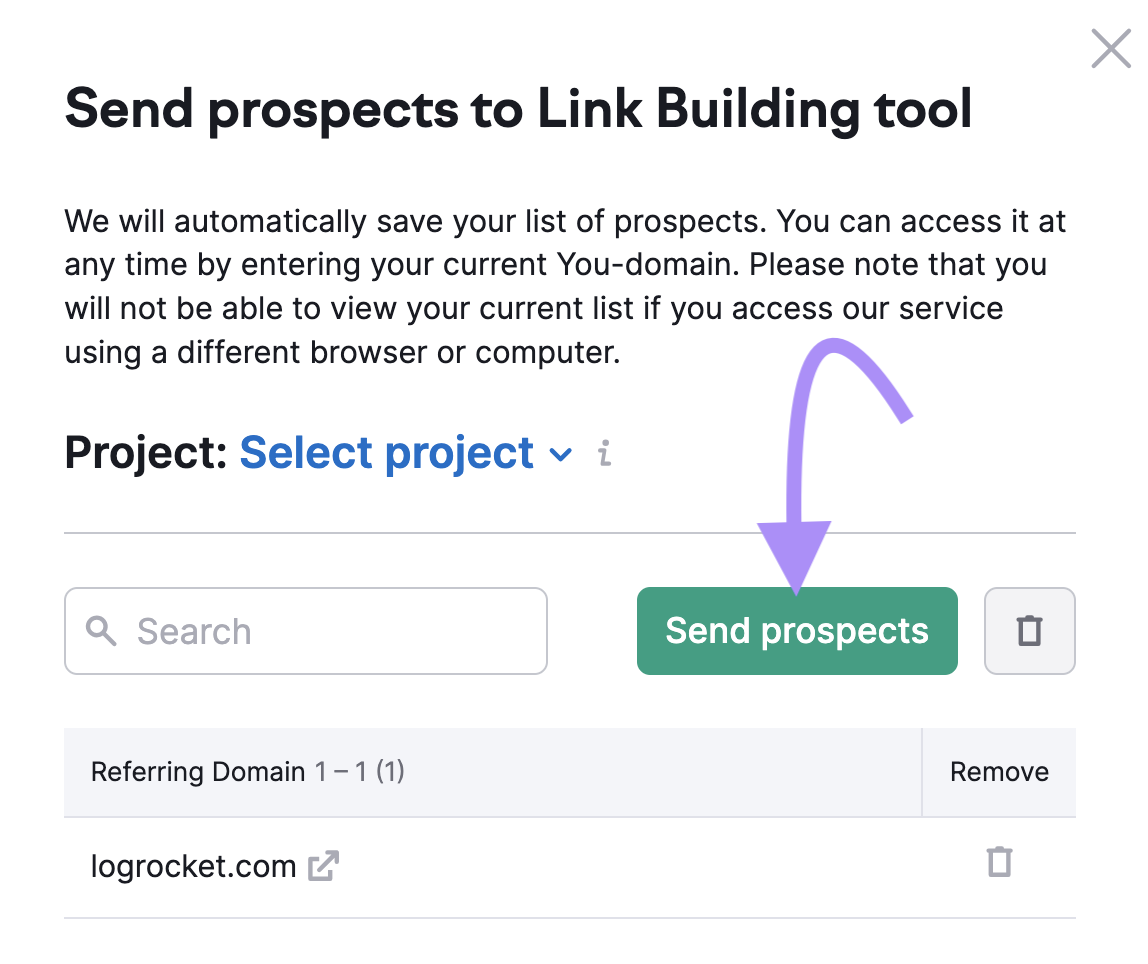
Start by navigating to the “In Progress” tab of the “Link Building” results page.
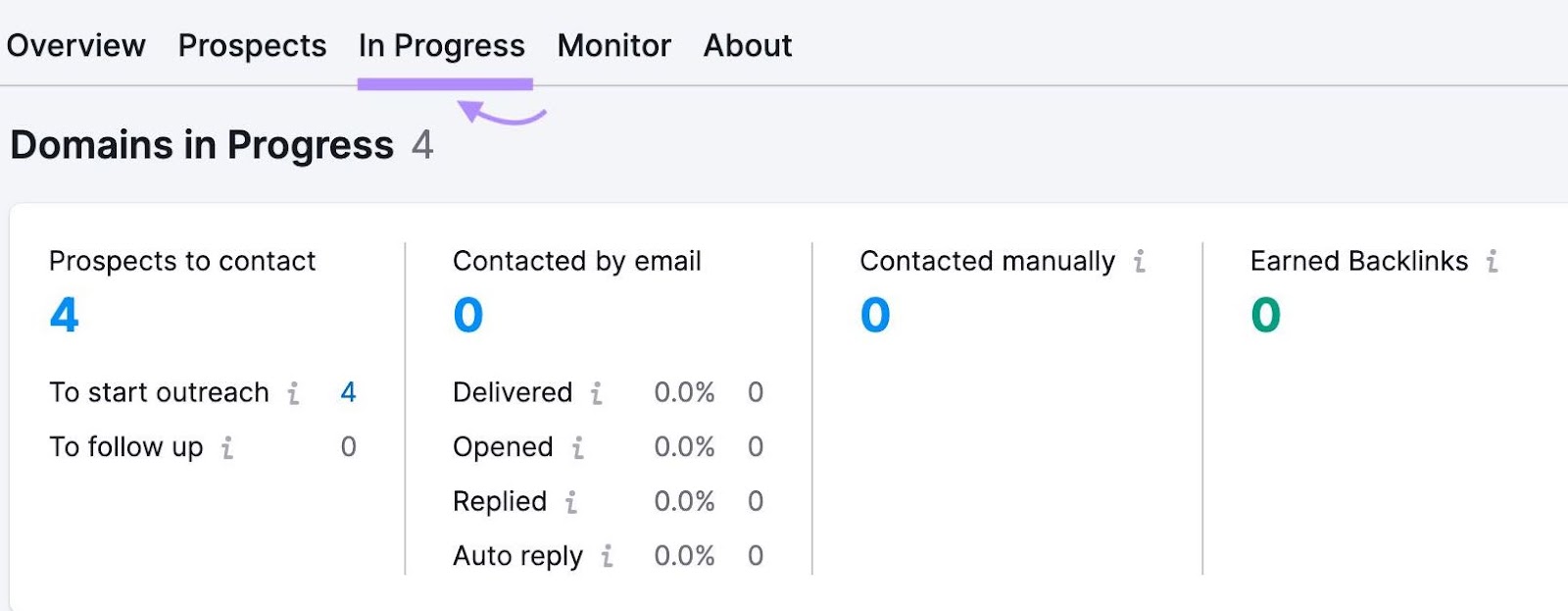
As you scroll down, you’ll see a list of your backlink prospects. Click on the blue “Contact” button.
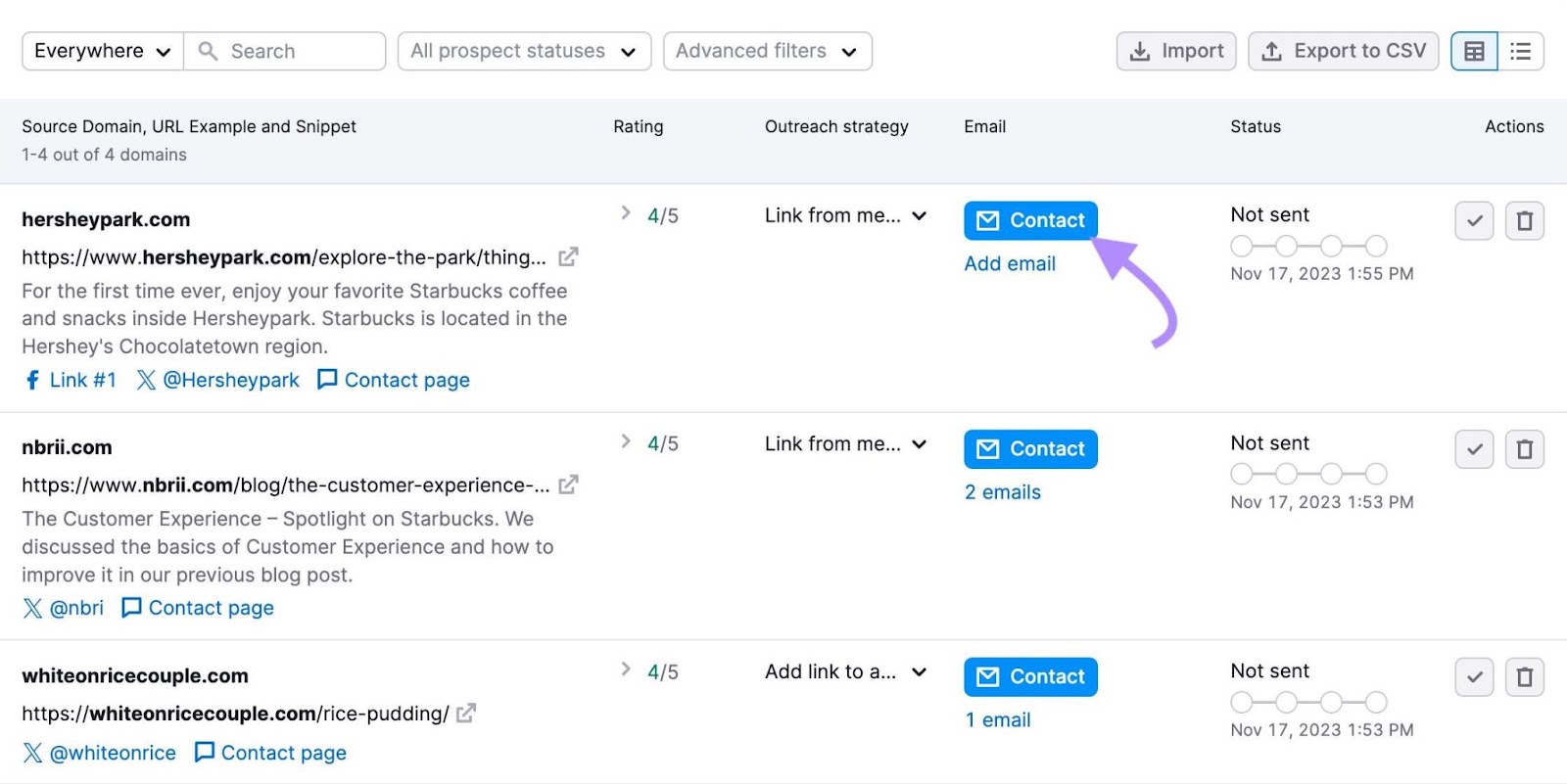
This will create an email for that particular prospect.
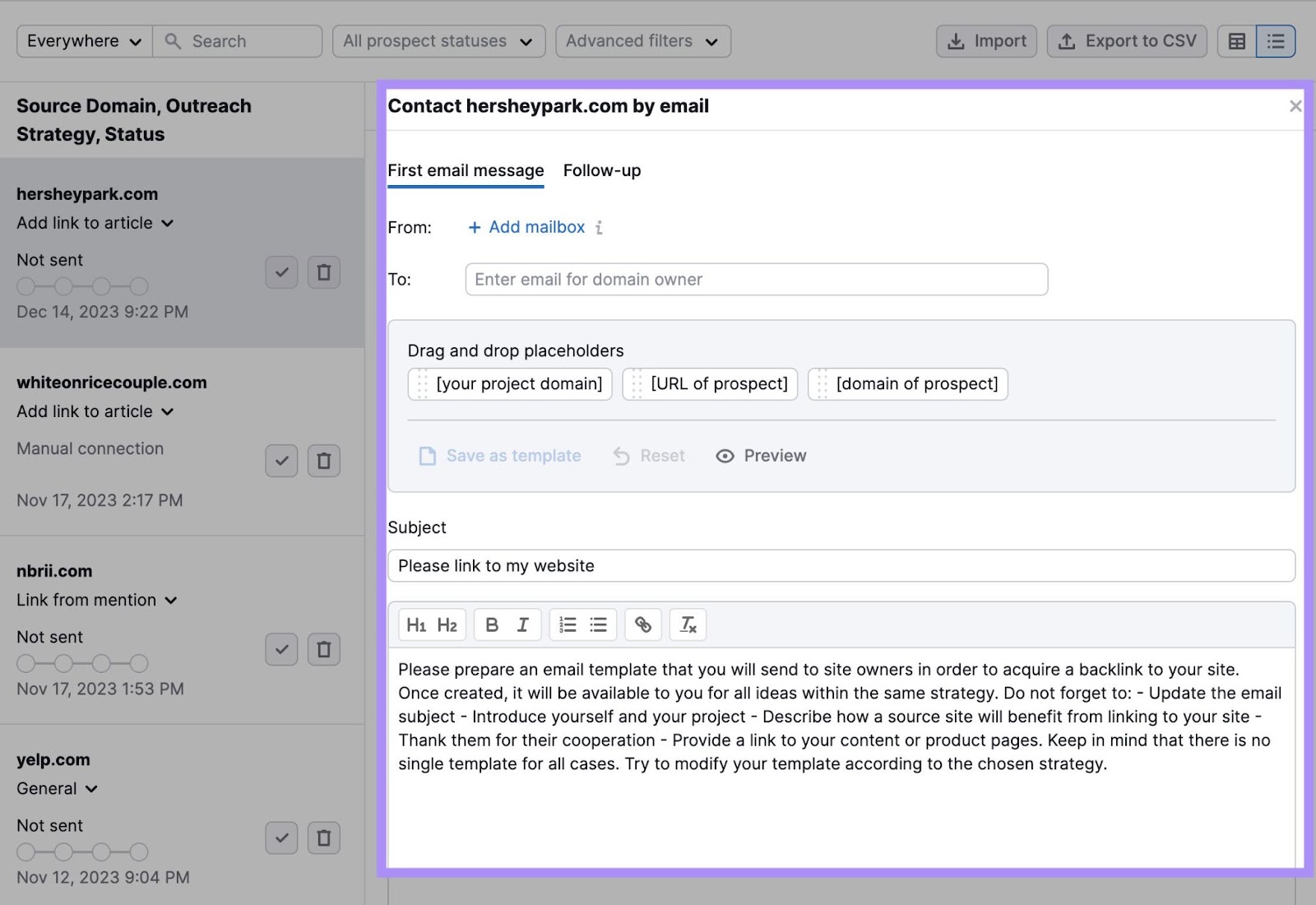
We recommend personalizing the email template. Let the site owner know what you liked about their page and why you think it would be beneficial to link to yours.
Once you start the outreach process, you can monitor your progress and see when you earn backlinks.
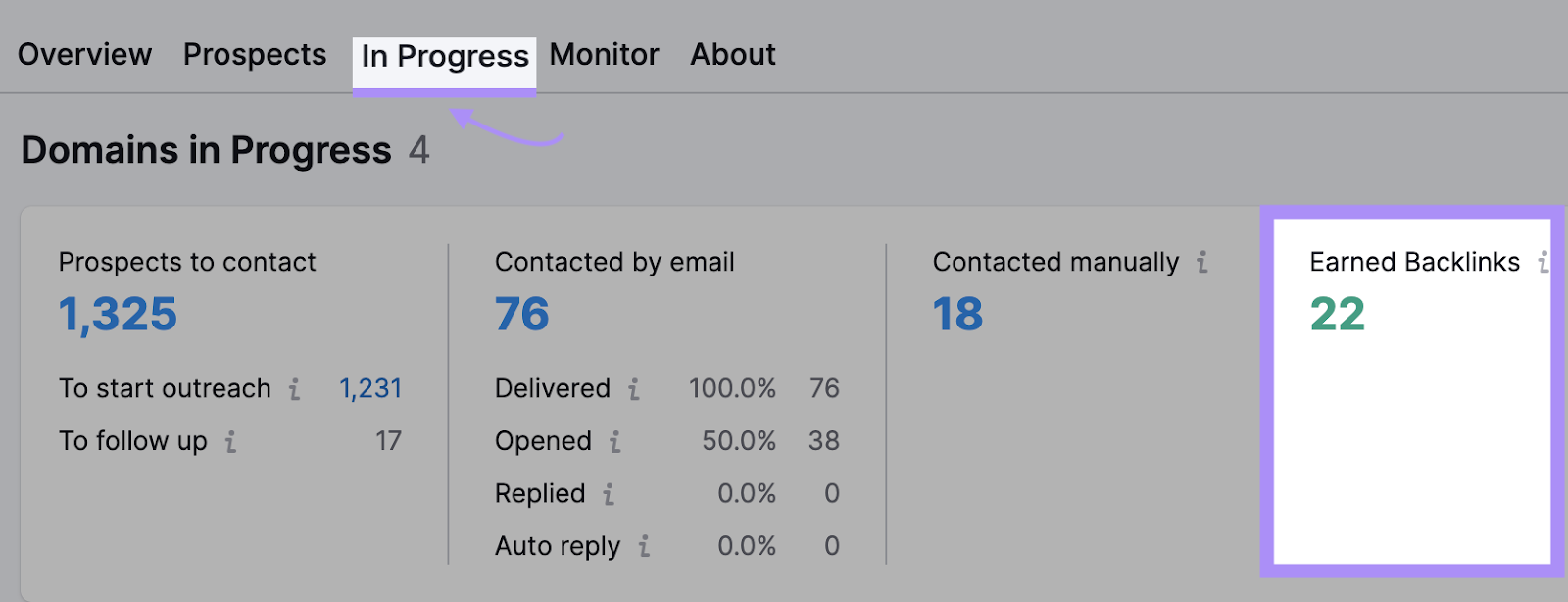
For more advice, check out our guide to email outreach.
Start Building Quality Backlinks with Semrush
Now you know what backlinks are in SEO, you’re ready to build a healthy backlink profile.
Semrush provides all the link building tools you need:
Your account also gives you access to dozens of other digital marketing tools.
Source link : Semrush.com
