What Is ChatGPT?
ChatGPT is an advanced artificial intelligence (AI) chatbot that generates human-like text responses when prompted.
Like this:
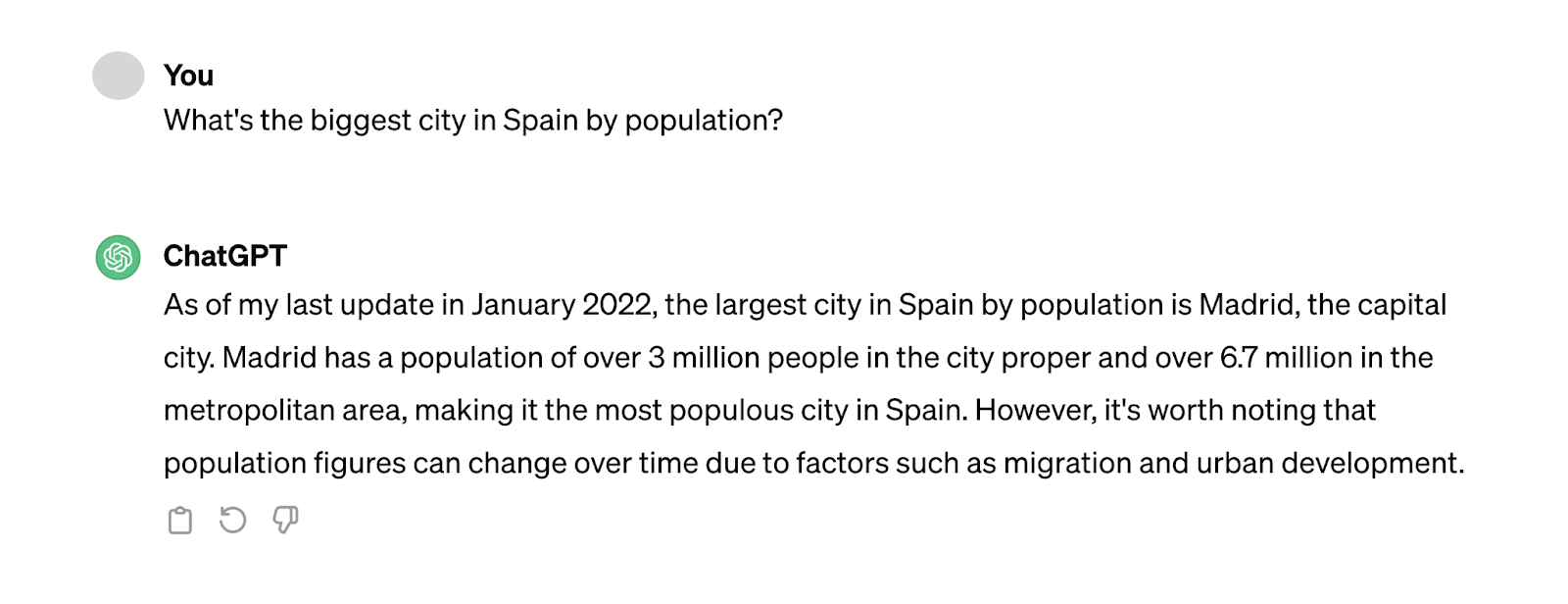
It was developed by artificial intelligence research lab OpenAI. And is based on a language model that’s become a prominent framework for generative artificial intelligence.
The name is also an acronym. So, what does ChatGPT stand for?
Here’s a simple breakdown:
- “Chat” refers to its conversational ability
- “G” is for “generative” and means it can create text
- “P” is for “pre-trained” and indicates it’s been taught using a vast amount of data
- “T” is for “transformer”—the type of model it uses
ChatGPT can perform a wide range of tasks. Like answering questions, providing explanations, generating creative writing, coding, and even engaging in casual conversation.
Further reading: 15 Benefits of ChatGPT (+8 Disadvantages)
How Do You Access ChatGPT?
Accessing ChatGPT is as straightforward as heading to OpenAI’s ChatGPT page and typing a query, signing up, or logging in with an existing account.
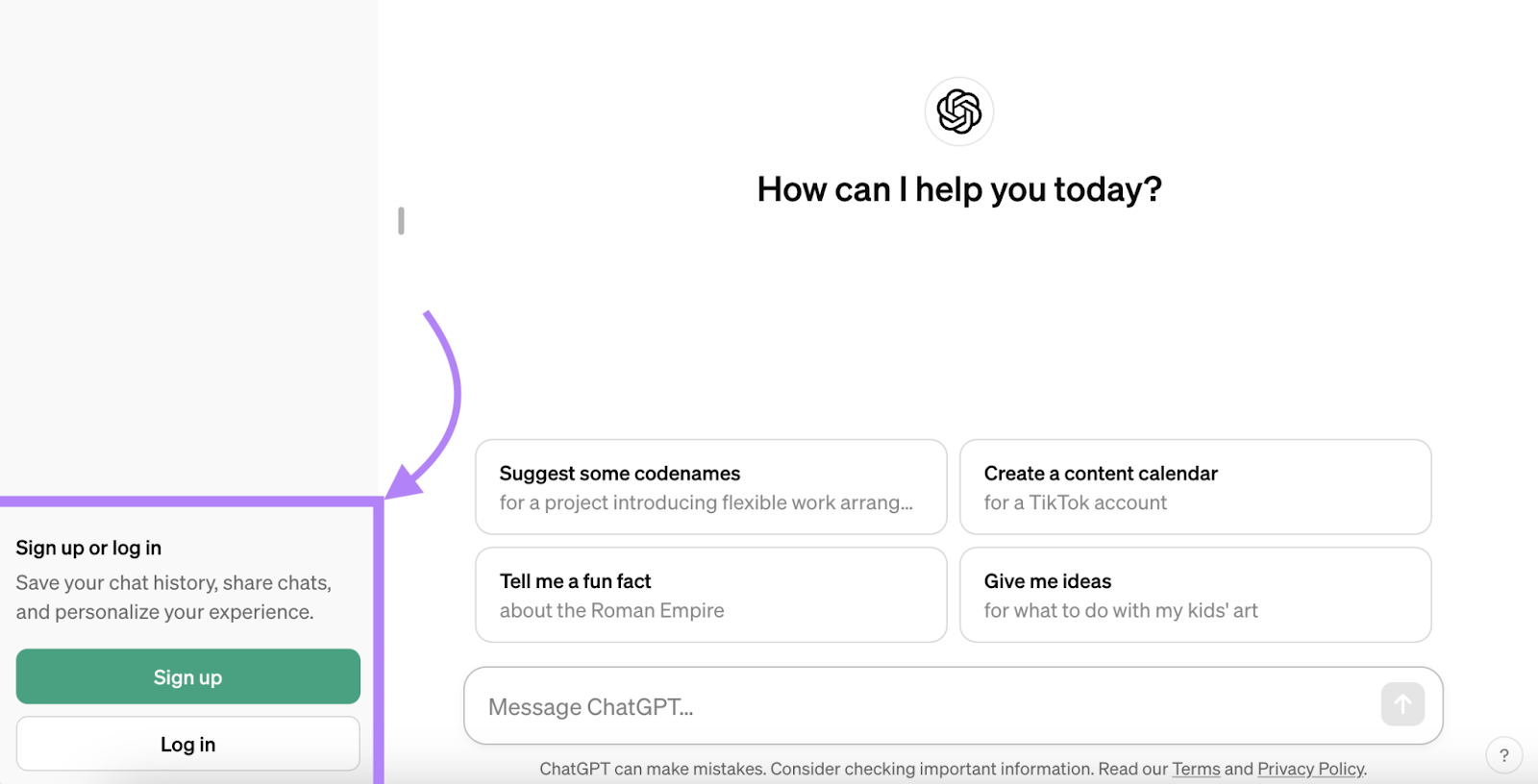
You can use the tool immediately. But you’ll need to sign up or log in with an existing account if you want to be able to save your history, share chats, or access additional features.
And when you do, you’ll be taken to the free version. But you can subscribe to ChatGPT Plus to get more advanced capabilities by clicking “Upgrade plan” in the lower left corner.
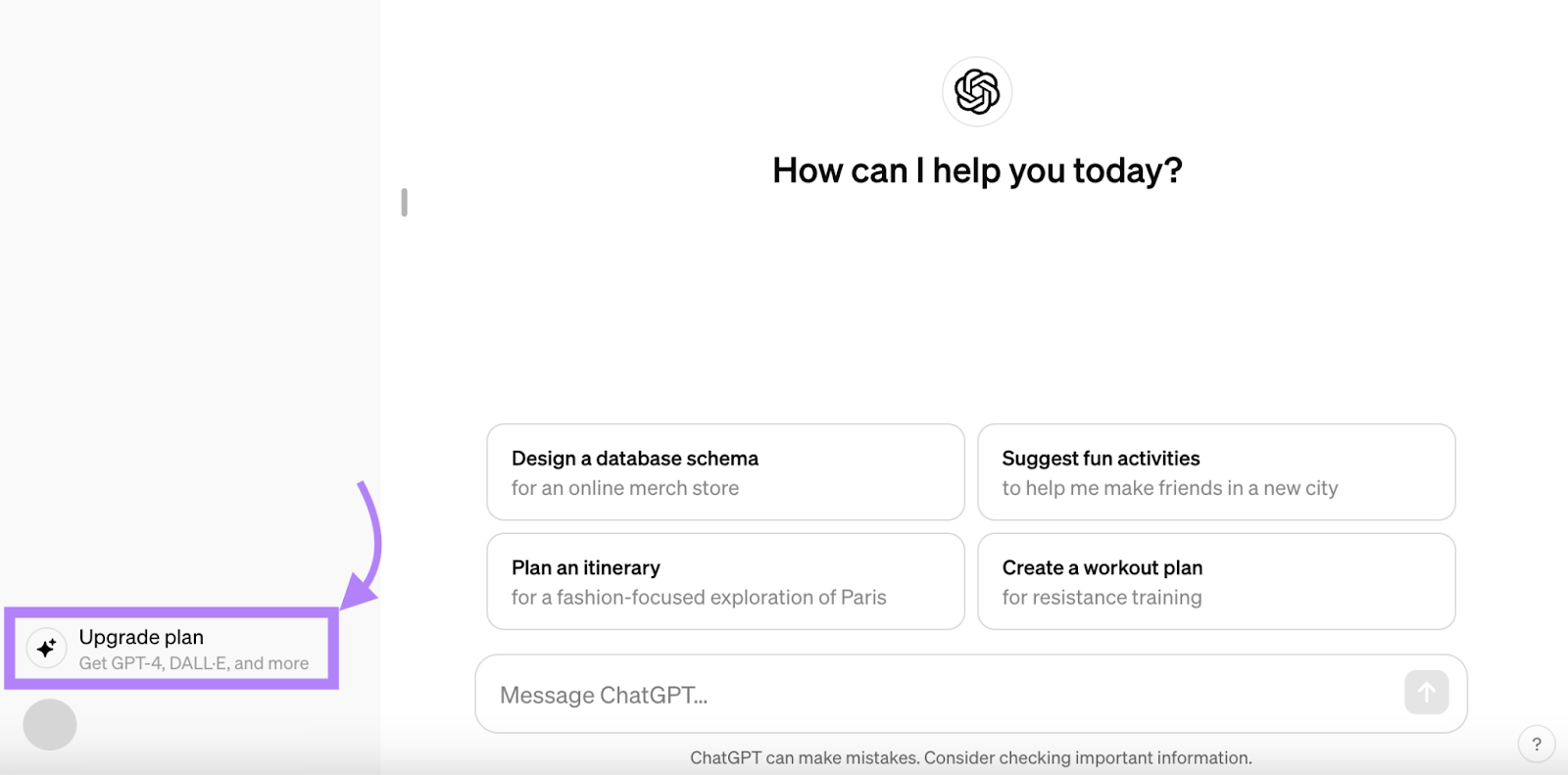
When you’re ready to begin, you can interact with ChatGPT directly on the webpage.
It’s as simple as typing in a prompt and waiting for ChatGPT to respond.
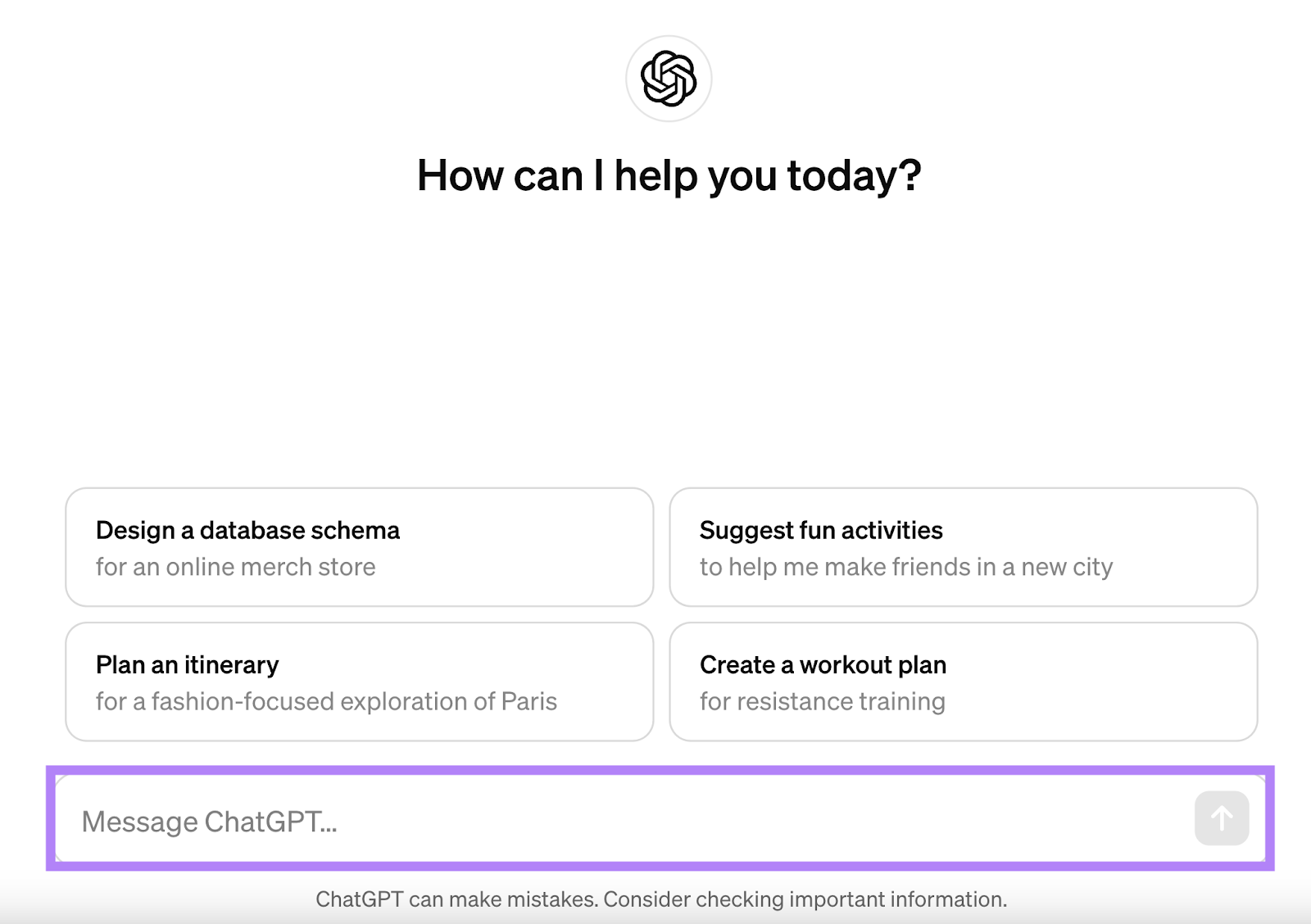
Further reading: 195 ChatGPT Prompts (& How to Write Your Own)
How Does ChatGPT Work?
ChatGPT works by interpreting your input, referencing its training, and generating a relevant response. On the spot.
In other words, ChatGPT relies on its generative pre-training transformer (GPT) to act as a brain. Allowing it to create content and respond to queries.
Let’s break down the process:
When you enter a prompt, ChatGPT processes your words to figure out what you’re asking.
It then searches its data for similar context or questions. Then uses algorithms to select the most appropriate response to inform the reply it generates.
Let’s say you ask “What is the capital of France?”
ChatGPT uses the information it was provided and what it was taught during training to respond, “The capital of France is Paris.”
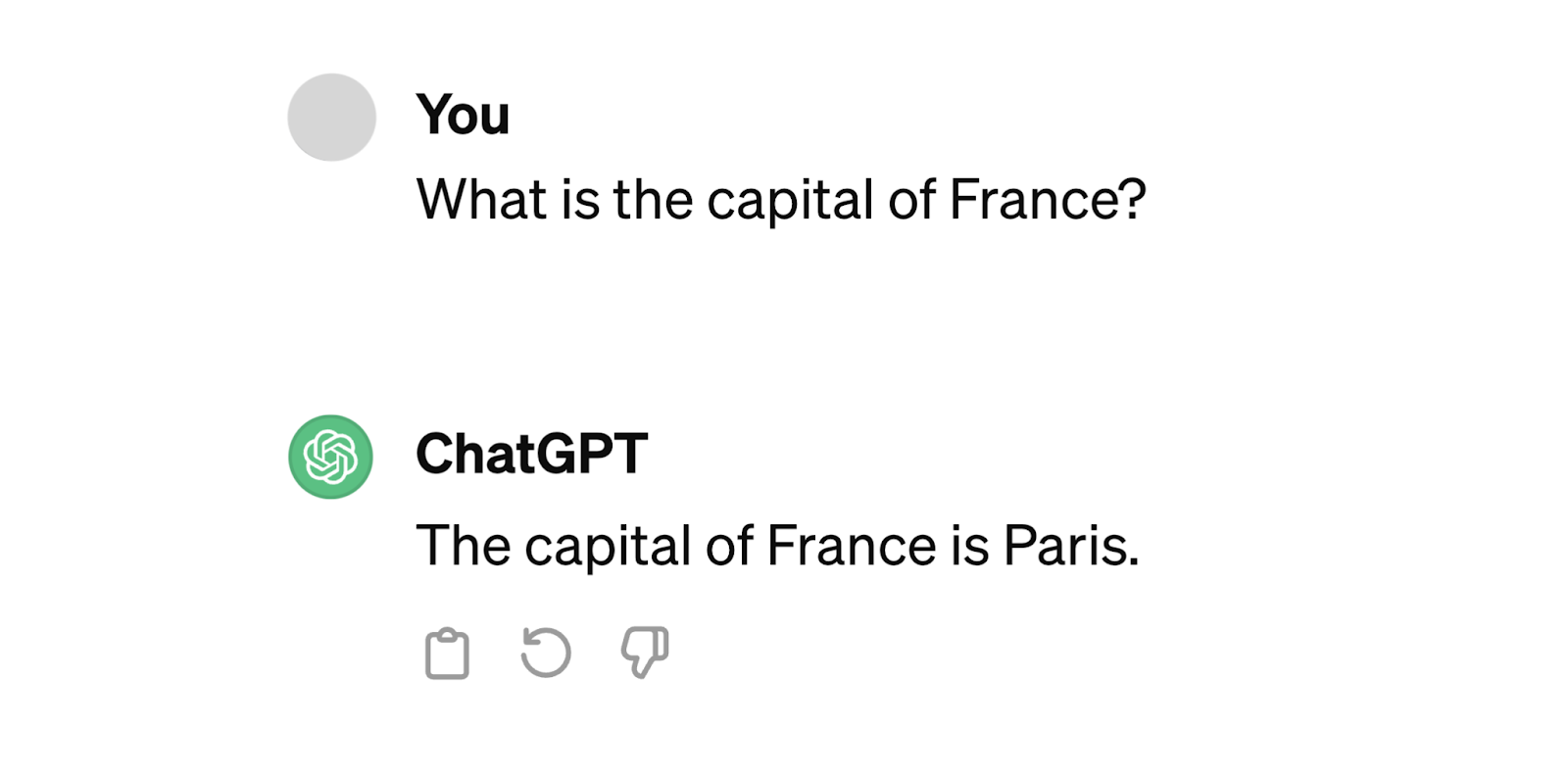
The exact responses you receive to a given prompt can vary depending on whether you’re using the free version (which uses GPT-3.5) or the paid version (which can use GPT-4). We’ll cover this more later.
How Was ChatGPT Trained?
Chatbots like ChatGPT are trained using large datasets and machine learning ******.
Here’s a broad look at the process:
- Data input: First, chatbots like ChatGPT are provided with a diverse range of text data from various sources. This helps the chatbot understand various language patterns, structures, and contexts.
- Pre-training: The AI model then uses machine learning to predict the next word in a sentence. And the model can apply patterns it discovers.
- Fine-tuning: This step uses human feedback to teach the chatbot to generate relevant and coherent responses
- Testing: Finally, the chatbot was tested to ensure it met accuracy and safety standards. Both by the team at OpenAI and external users who were given early access.
OpenAI also collects information from conversations users have with ChatGPT to further train the model. And you can provide direct feedback by clicking the thumbs down icon when you receive an unsatisfactory response, and indicating a reason for what you didn’t like.
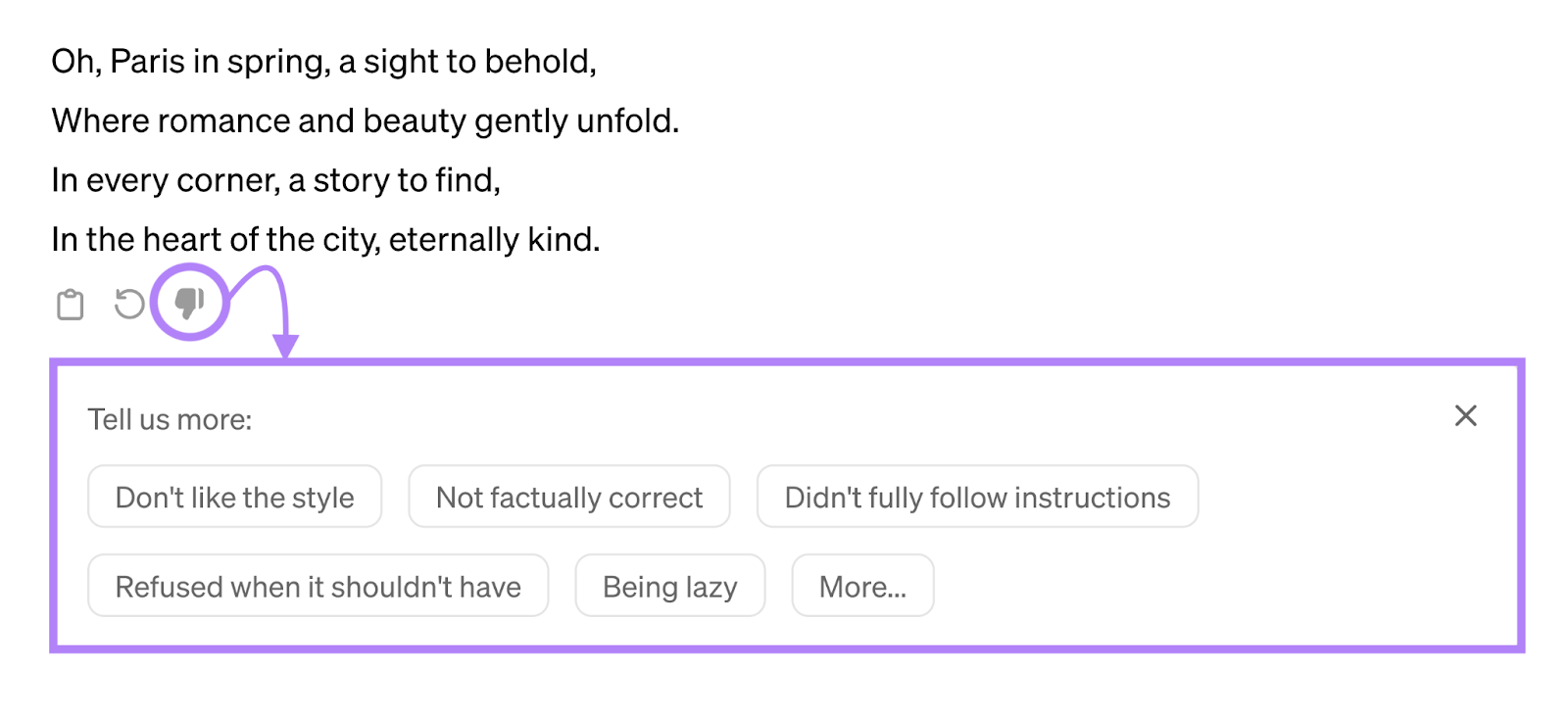
If you don’t want the model to be trained based on your conversations, you need to go to the privacy portal to opt out.
What’s the Difference Between ****** Used in Free vs. Paid Versions?
The free and paid versions of ChatGPT are based on two different ******—GPT-3.5 for free and GPT-4 for paid. Which are both designed to understand and generate human-like text.
But GPT-4 is an advancement over GPT-3.5.
Because it better understands context, generates more coherent and relevant responses, and displays better handling of nuanced language.
Here are a few distinct features that set the two ****** apart:
- Accuracy: ChatGPT 4 provides more accurate responses because it’s better at recognizing nuances in complex queries
- Context: GPT-4 can consider significantly more text at once when generating a response
- Image understanding: Unlike GPT-3.5, GPT-4 can understand and respond to images
The upgrade to GPT-4 isn’t the only difference between free and paid versions.
Users with Plus, Team, or Enterprise plans also have access to OpenAI’s DALL·E, a type of AI that creates realistic images from text descriptions.
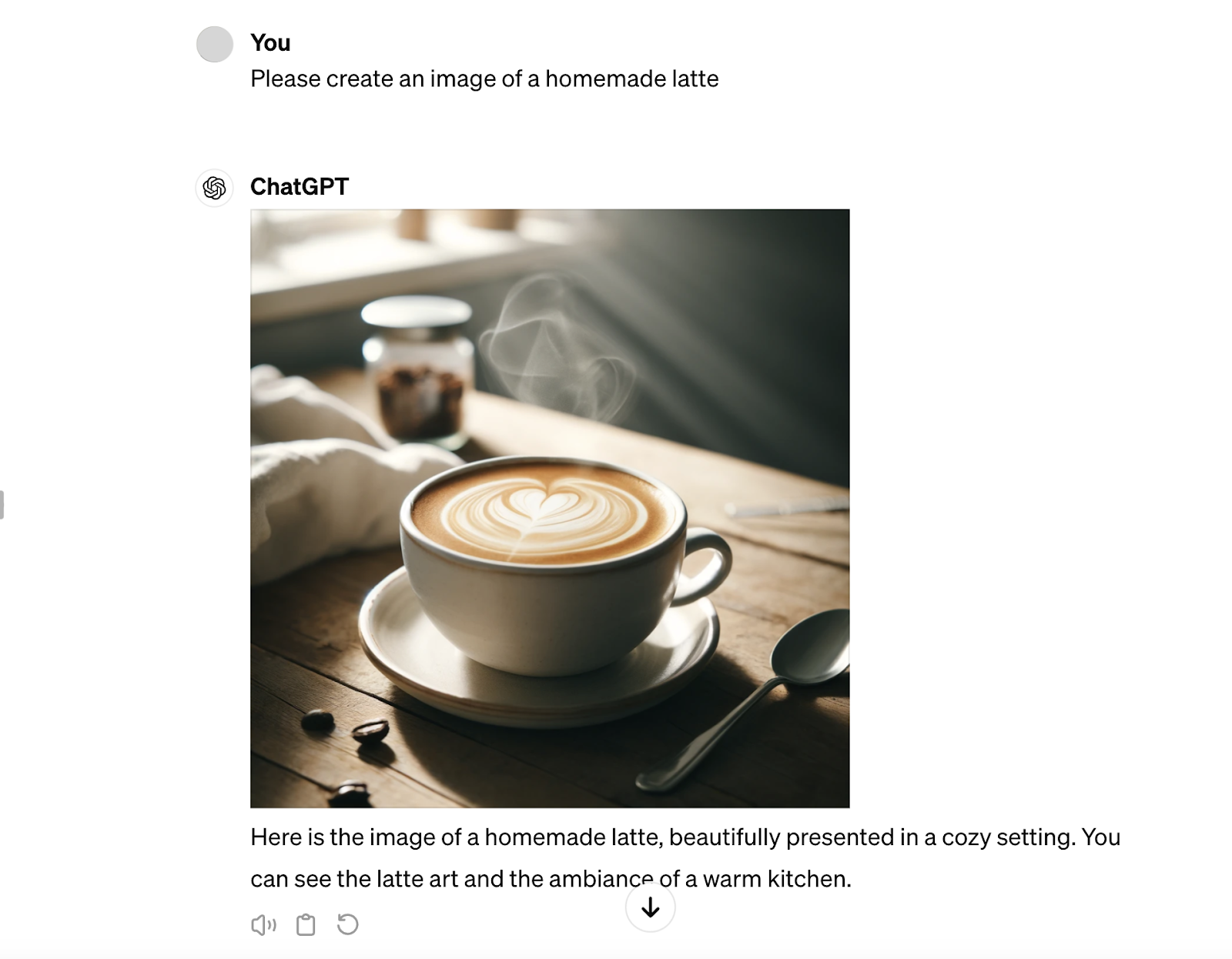
What Can ChatGPT Do?
ChatGPT’s capabilities include understanding and generating human-like text, answering questions, writing essays, creating stories, summarizing information, translating text to other languages, and engaging in casual conversation.
Some personal use cases include:
- Job applications: ChatGPT can help draft cover letters and tailor resumes
- Learning: It can explain complex concepts and provide learning resources
- Writing: ChatGPT can help generate creative content like blog posts and poetry
- Daily tasks: It can set reminders, make lists, and even tell jokes for a light-hearted moment
ChatGPT also has professional uses:
- Customer service: It can handle queries around the clock to improve the customer experience
- Virtual assistants: ChatGPT can help manage schedules and send reminders
- Content creation: It can generate marketing copy, social media posts, press releases, emails, and more
For example, our ContentShake AI app uses both ChatGPT’s capabilities and Semrush’s powerful SEO data to help you brainstorm, write, and optimize content.
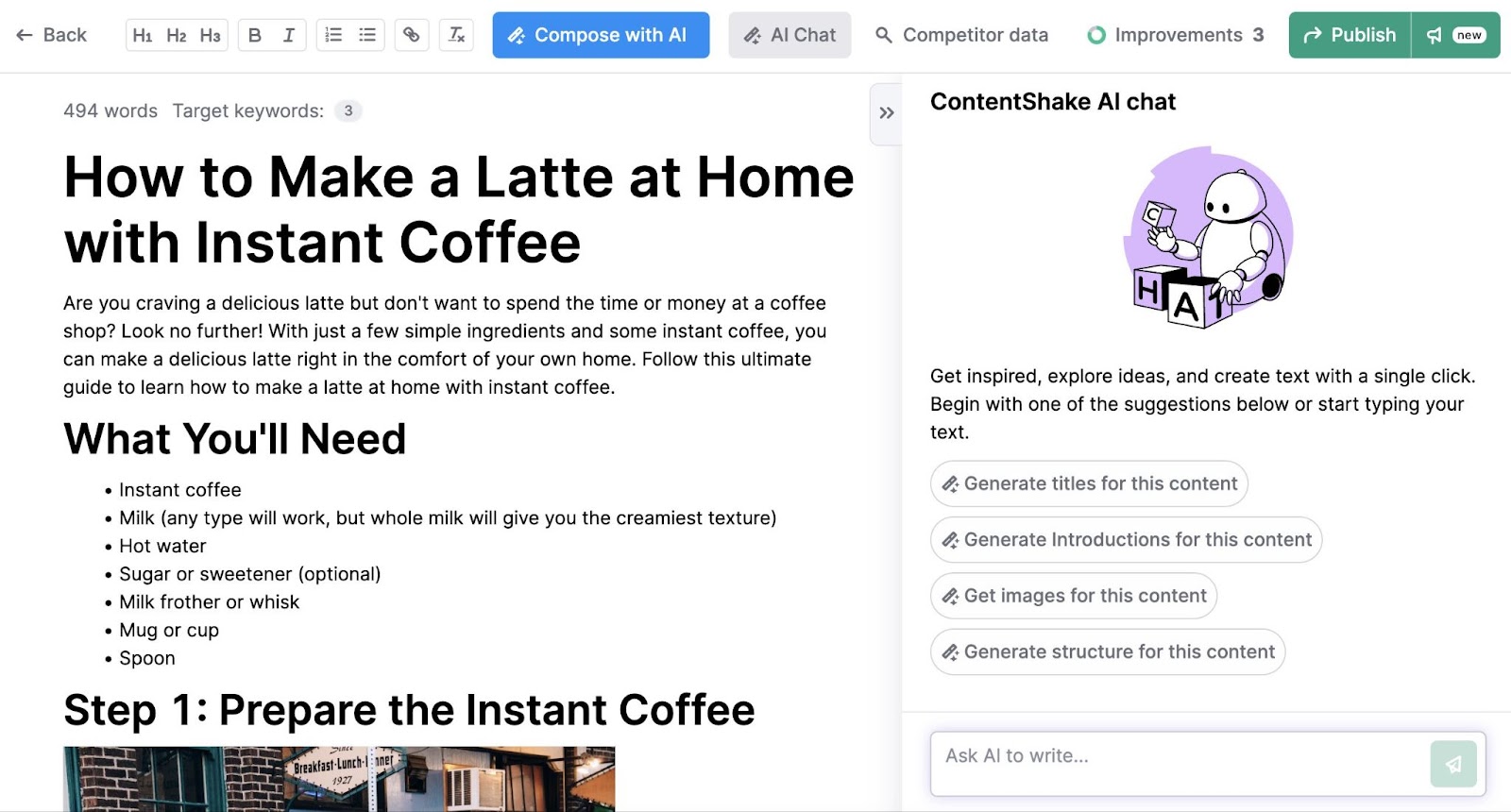
Further reading:
What Are ChatGPT’s Limitations?
Now, let’s look at some of ChatGPT’s shortcomings:
- Accuracy: ChatGPT can sometimes generate incorrect information (called “hallucinating”). It learns from a vast amount of data, but it doesn’t verify the responses it generates.
- Bias: ChatGPT can reflect the biases present in the data it was trained on. Because it doesn’t have the ability to critically evaluate them.
- Lack of common sense: While ChatGPT can mimic human-like text, it often lacks logical reasoning that humans naturally possess
- No memory: ChatGPT doesn’t have the ability to remember or learn from past interactions, as of the time of publication. Each conversation is independent of the previous one.
These limitations mean you should critically evaluate responses from ChatGPT. Especially in situations requiring up-to-**** or unbiased information.
Are There Alternatives to ChatGPT?
There are several alternatives to ChatGPT.
Here’s a quick rundown:
- SEO Writing Assistant: Uses AI to help you write, rephrase, or ask questions. To create high-quality, engaging content.
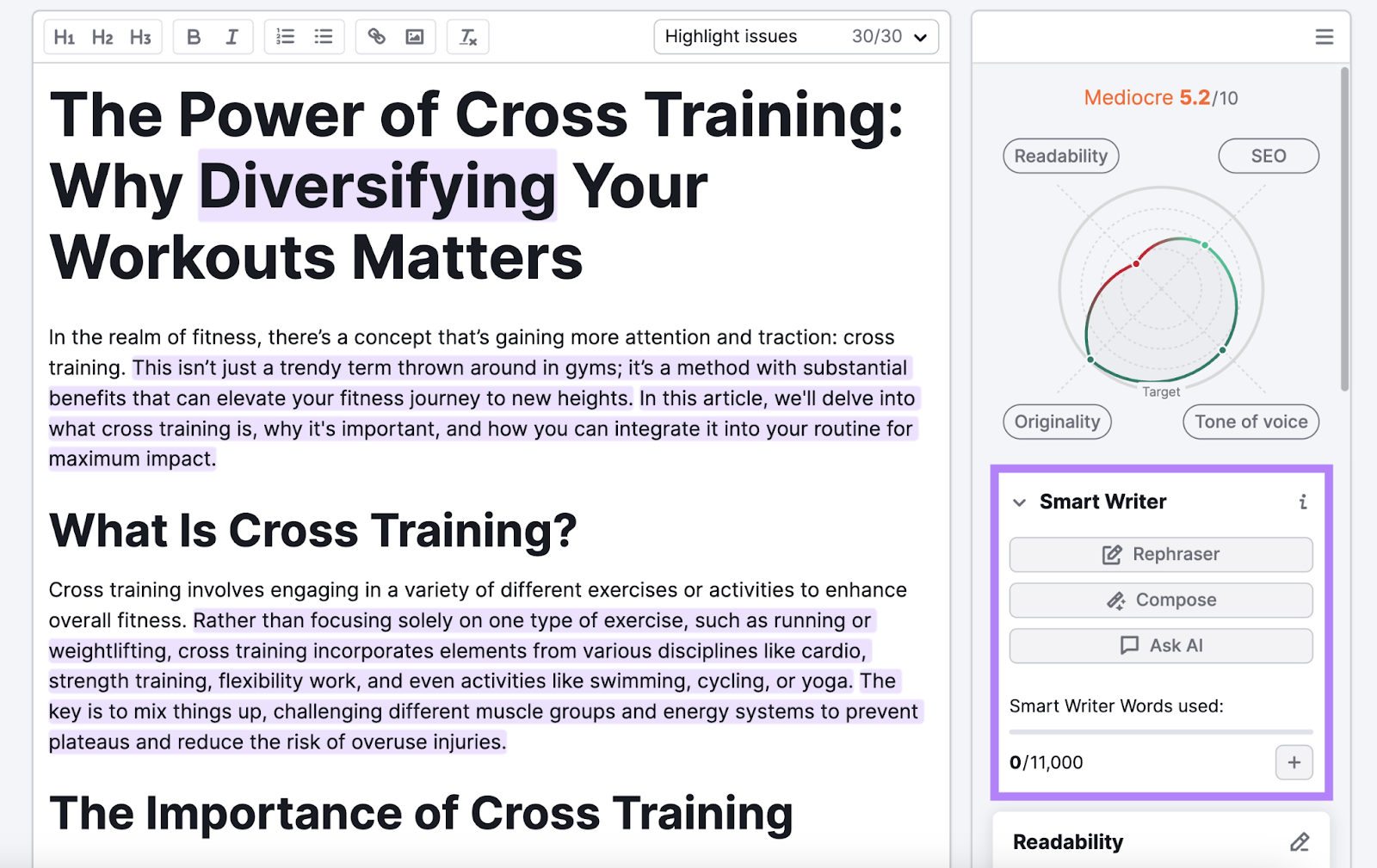
- ContentShake AI: Leverages AI to help you find issues in your text and instantly fix them. And allows you to publish directly to your WordPress site.
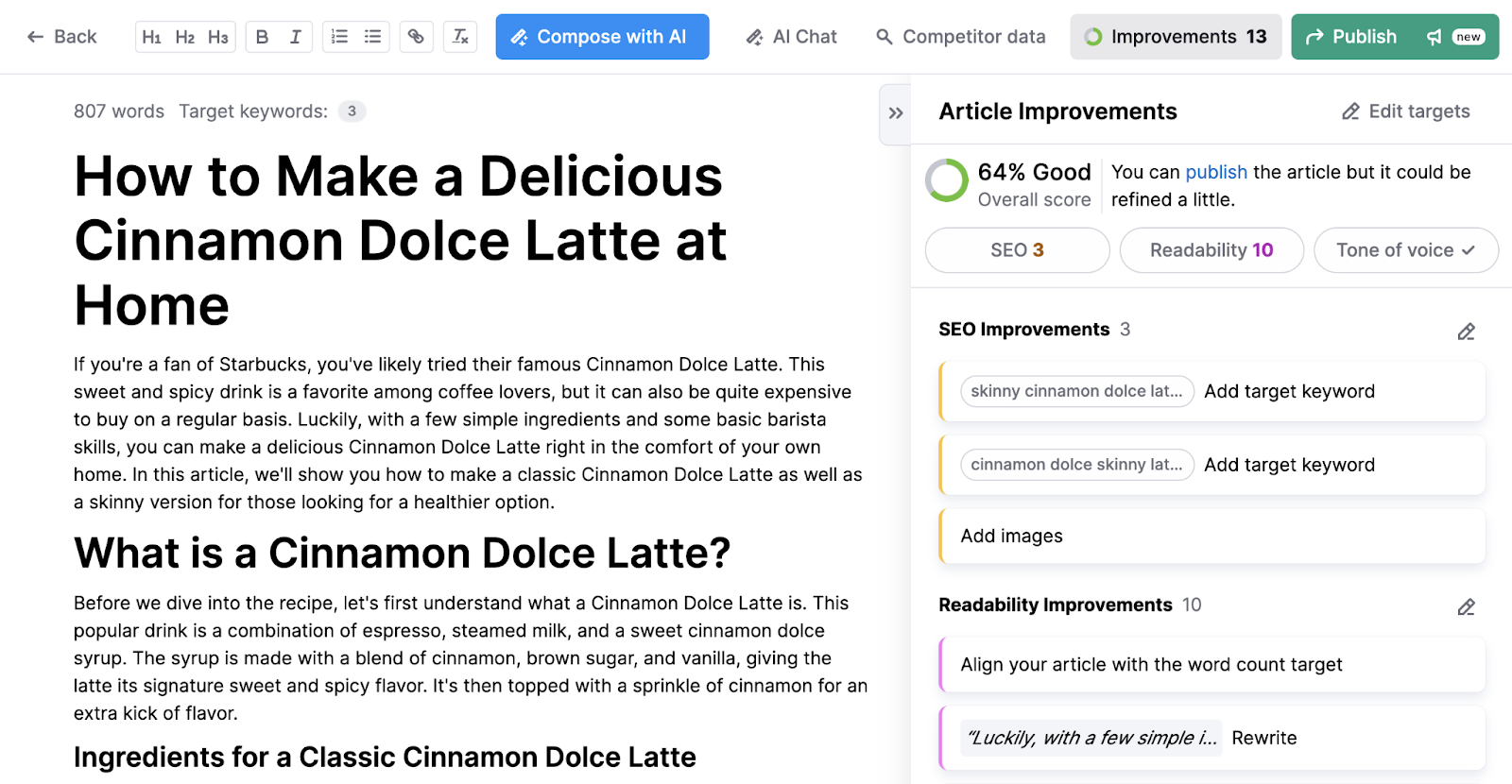
- Google Gemini (formerly Bard): Draws on Google’s AI model (which is also called Gemini) to help brainstorm ideas, research topics, generate text, etc.
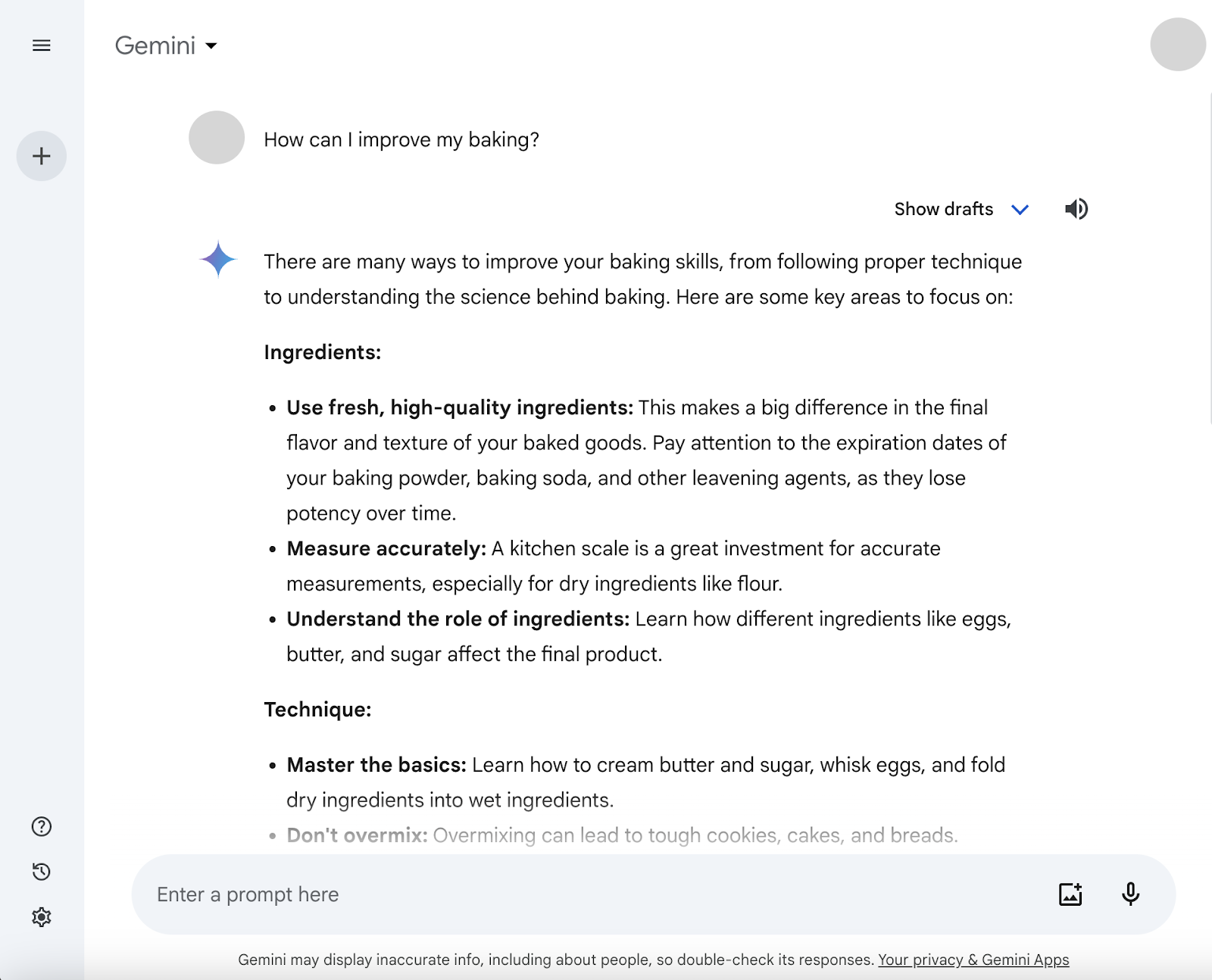
- Microsoft Copilot (formerly Bing Chat): Uses AI to help with summarizing long content, writing content, and conducting research. And it prominently cites sources.
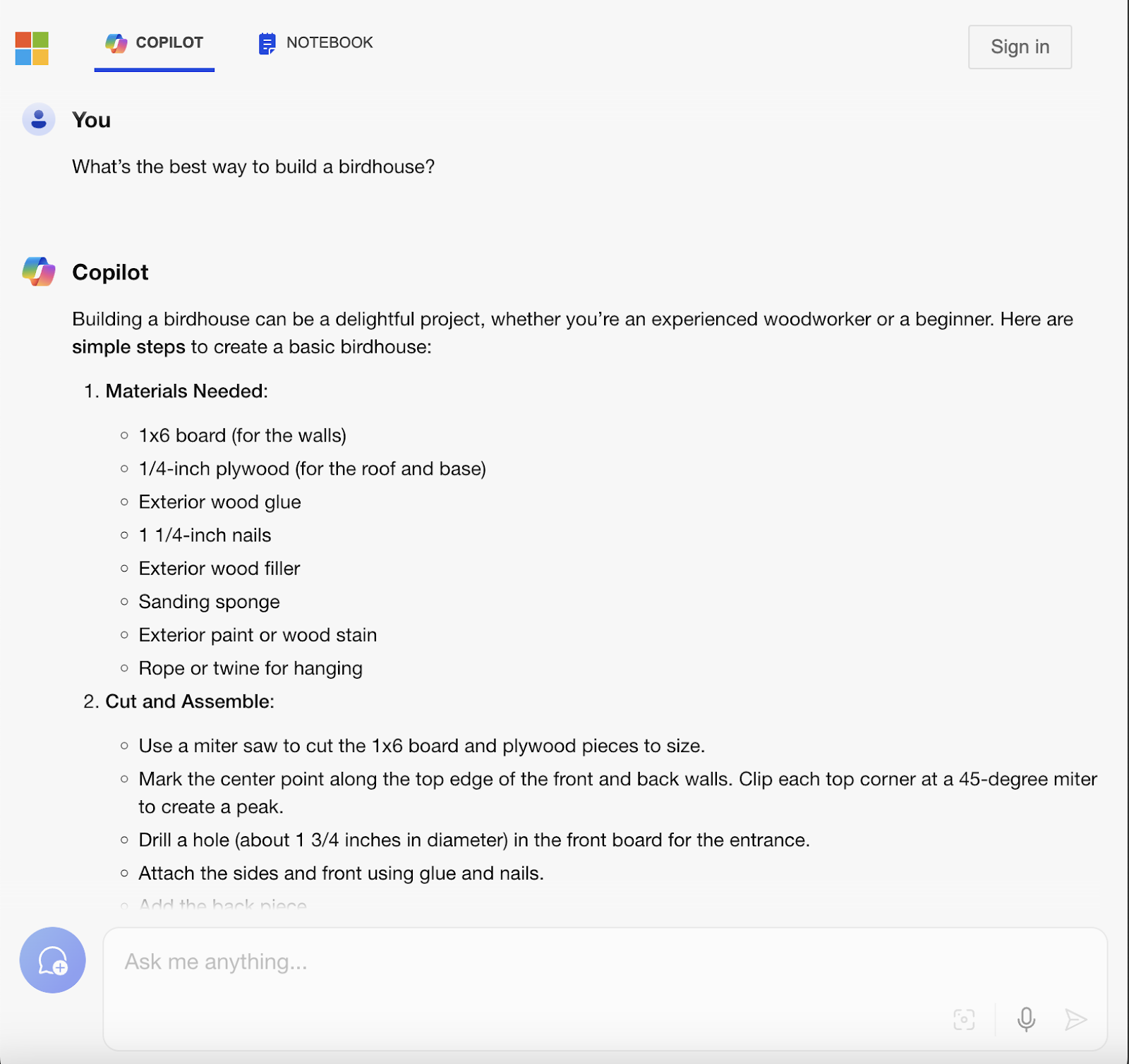
Should You Be Concerned About ChatGPT and Similar AI?
ChatGPT and other types of AI can have significant impacts on numerous areas of our lives. Which means we need to learn how to use them appropriately.
For example, AI might lead to job losses in sectors like manufacturing, customer service, and transportation as it handles tasks traditionally performed by humans.
But that also means there will be new opportunities for those who develop needed skills involving working with AI.
In education and testing, AI can be great for customized learning. But students can also use it to cheat on exams and assignments.
There’s also the potential for the bias in AI algorithms to affect decisions in critical areas like hiring, law enforcement, and loan approval. Where biases can lead to unfair outcomes.
The good news is that ChatGPT adheres to ethics guidelines designed to combat presenting false or misleading information.
The bottom line?
We need to do our best to understand what AI’s capabilities are, what limitations it has, and how to use it responsibly.
AI tools like ChatGPT have changed the way we tackle productivity.
They can generate human-like text, answer questions, and even write articles.
But there are AI options that extend beyond that to significantly boost your productivity for marketing tasks like writing blog posts and creating social content.
So, why wait?
Start exploring the power of AI with Semrush.
Source link : Semrush.com
