What is Koala Writer, and how can it help you become more productive?
Koala Writer has been making waves in the world of content creation, leaving many to wonder what exactly this platform is all about. In this article, I explain what Koala Writer is and why it has revolutionized my productivity.
Simply put, Koala Writer is an AI-powered writing tool designed to easily assist in writing high-quality, long-form content. Leveraging the capabilities of OpenAI’s GPT technology, it has become a go-to tool for bloggers, copywriters, and marketers alike in need of a reliable and efficient content generation platform.
With a range of key features tailored to help create SEO-optimized articles and its ability to integrate with various applications and services, Koala Writer is revolutionizing how we approach content creation. Gone are the days of spending countless hours writing and editing—Koala Writer is here to make the process smoother, faster, and, most importantly, more enjoyable.
Key Takeaways
- Koala Writer is an AI-powered platform for long-form content creation
- It offers SEO optimization and integrations for enhanced functionality
- The tool is versatile and suitable for bloggers, copywriters, and marketers
What is Koala Writer?
From OpenAI to Koala Writer
As a content creator, I’m always looking for new tools to help streamline my process, and that’s when I came across Koala Writer. Koala Writer uses OpenAI technology, specifically the GPT-3.5 and GPT-4 ******, to enhance its functionality as an AI writing tool, and it shows in the output quality. The GPT technology allows Koala Writer to create highly relevant and optimized content. And for me, it’s been a game-changer.
Koala Writer as an AI Writing Tool
The first thing that struck me about Koala Writer is how easy it is to use. All you have to do is choose your target keyword, and the AI generates an outline based on that. You can then edit the outline and proceed to hit the “Write Article” button. This helps me create long-form blog posts in minutes instead of days, giving me more time to focus on other aspects of my work.
Additionally, the Koala AI is designed to go beyond just content production. It also handles SEO optimization, making my articles more visible and appealing to search engines. Using Koala Writer has improved my content creation process and helped me generate top-quality articles with minimal effort – thanks to the power of OpenAI and GPT technology.
Key Features of Koala Writer
Real-Time Search Results
Koala Writer offers real-time search results, allowing you to quickly find relevant information while writing. This feature saves time and helps ensure your content is accurate and up to ****.
User-Friendly Interface
The user-friendly interface makes it easy to navigate and use the tool. It’s clean and minimalistic, allowing you to focus on creating high-quality content without any distractions.
Customization and Creativity
Koala Writer offers customization options, allowing you to experiment with different styles and formats. This means you can create unique content that stands out and reflects your personality and voice.
The Outline Editor
The Outline Editor is incredibly helpful in organizing your thoughts and structuring your content. It simplifies the process of creating long-form content by breaking it down into manageable chunks.
SEO Optimization Feature
One of the most important aspects of content creation is making sure it’s SEO-optimized. With its SEO optimization feature, Koala Writer helps me create SEO-friendly articles that rank well on Google.
Google Sheets Integration
Koala Writer integrates seamlessly with Google Sheets, making it easy for me to collect data and keep track of my content. This saves time and ensures my work remains organized.
Publish-Ready Option
The best part about Koala Writer is that it produces publish-ready content. It means I can quickly turn around content without spending extra time editing.
Long-form and High-Quality Content
Koala Writer excels in creating long-form, high-quality content powered by advanced AI ****** like GPT-3.5 and GPT-4. This allows you to produce standout content that engages your readers, helping you achieve your content goals.
Koala Writer Settings
ChatGPT version
You can choose to use either ChatGPT 3.5 or ChatGPT 4. ChatGPT 4 will tend to give you better results because it uses a larger language model. ChatGPT 4 has a larger ‘context size’ which means it has a better grasp of the overall topic. Also, ChatGPT 4 has improved ‘steerability,’ meaning it is better at designing its responses around the personality or voice you choose.
However, if you choose ChatGPT 4, be aware that you will be using up to 5x the Koala allowance that you would use with ChatGPT 3.5
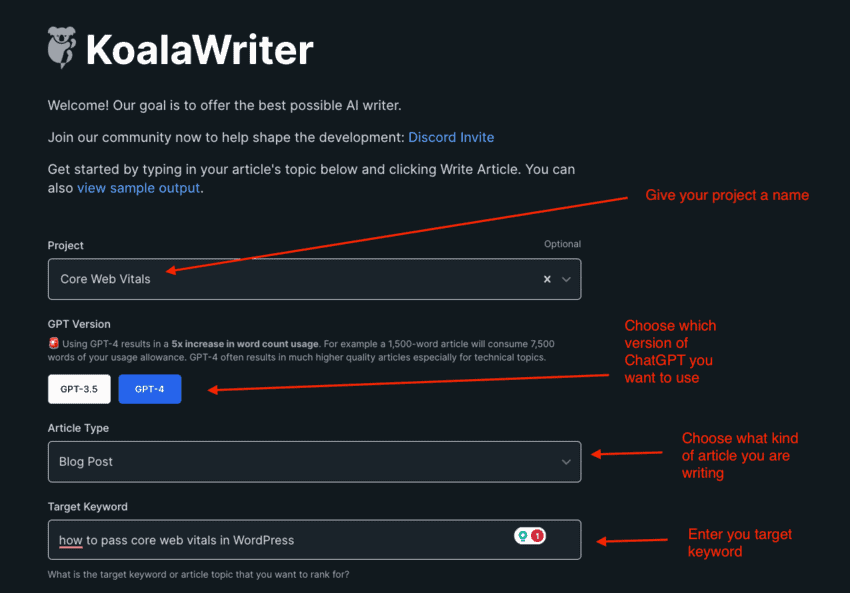
Under ‘Article type‘, you can choose between:
- Blog post
- Amazon Product Roundup
- YouTube Video to Blog Post
- Rewrite Blog Post
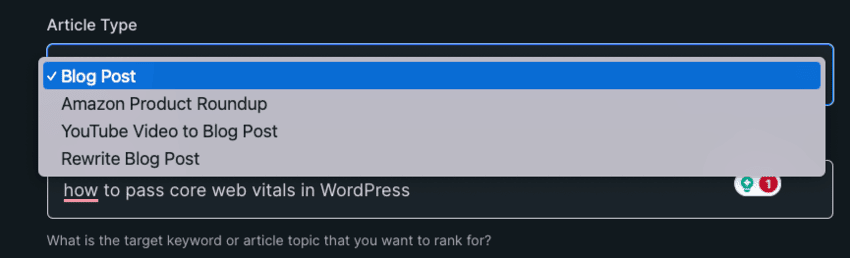
SEO Optimization
If you want your article to be based on the top-ranking organic search results, choose AI-Powered.
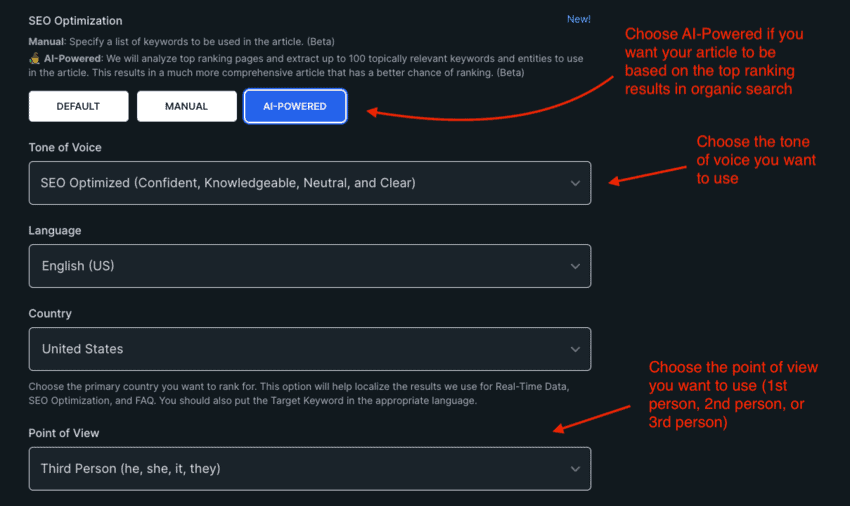
If you choose ‘Manual‘, you can enter yur own list of keywords or sub-topics that you want the article to cover:
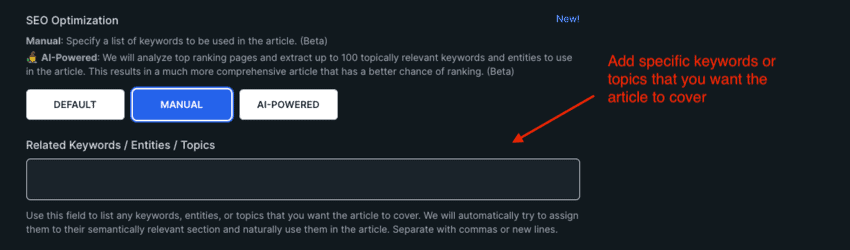
Tone of Voice
This field allows you to choose the tone of voice for your article:
- SEO Optimized (Confident, Knowledgeable, Neutral, and Clear)
- Excited
- Professional
- Friendly
- Formal
- Casual
- Humorous
- Custom
I usually choose ‘SEO-optimized,’ but I sometimes use ‘Friendly,’ depending on what sort of article I’m writing.
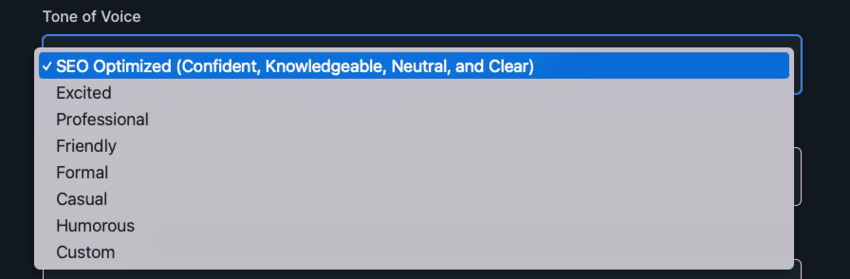
Point of View
This is where you choose the perspective of the writer:
- First person singular
- First person plural
- Second person
- Third person
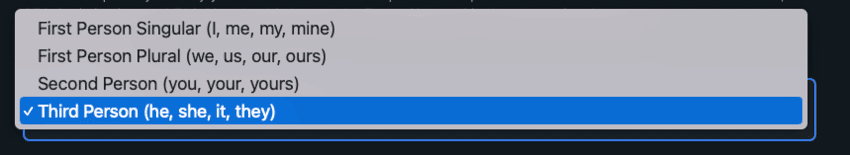
Choose ‘first person singular’ if you want to establish that you have personal experience with the topic you are writing about. This is particularly important with Google’s current emphasis on the ‘Experience’ part of E-E-A-T (Experience, Expertise, Authority, Trust). Having said that, simply choosing a POV will probably not be a substitute for having genuine, personal experience of the topic.
Real-Time Search Results
I always check this box as I want my article to be based on the most recent search results for that keyword.
Cite Sources
You should always link out to some authoritative websites in your article, so it’s a good idea to check this box. Just make sure in your final editing that the sites are relevant and authoritative.
Use Online Editor
With this option checked, Koala Writer will begin your article with an outline. Always turn this option ‘on’ because the outline tells you at a glance if the article is going to cover the topic adequately. If, for example, you can see from the outline that Koala has left out some key sub-topics, you can add those sub-topics into the outline as sections.
Include FAQ Section
I always include this option because FAQs will add to the topical authority of your article and give you secondary keywords that strengthen the SEO of your article.
Include Key Takeaways
People who skim articles (which is nearly everyone) find this useful – it helps them decide if the article is worth reading. So I usually turn this option ‘on’.
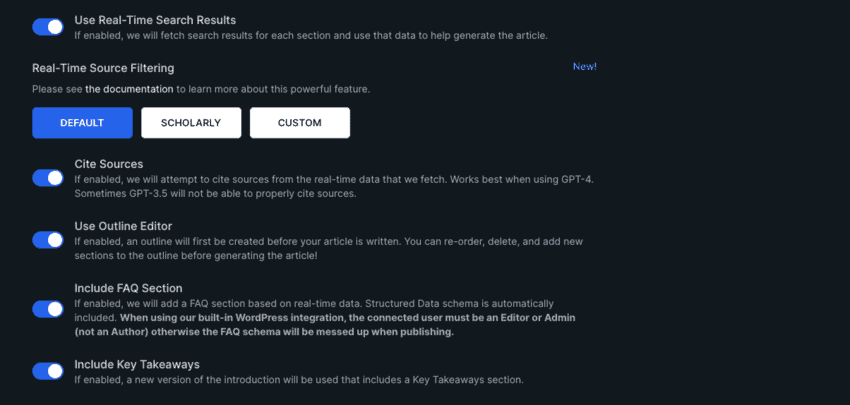
Advanced Options
Click on ‘Show Advanced Options,’ and you’ll see some additional settings:
- Specify URLs that you want the article to link to
- Use your own outline
- Specify what kind of title you want
- Add instructions for individual sections
- Turn the Introduction and Conclusion on or off
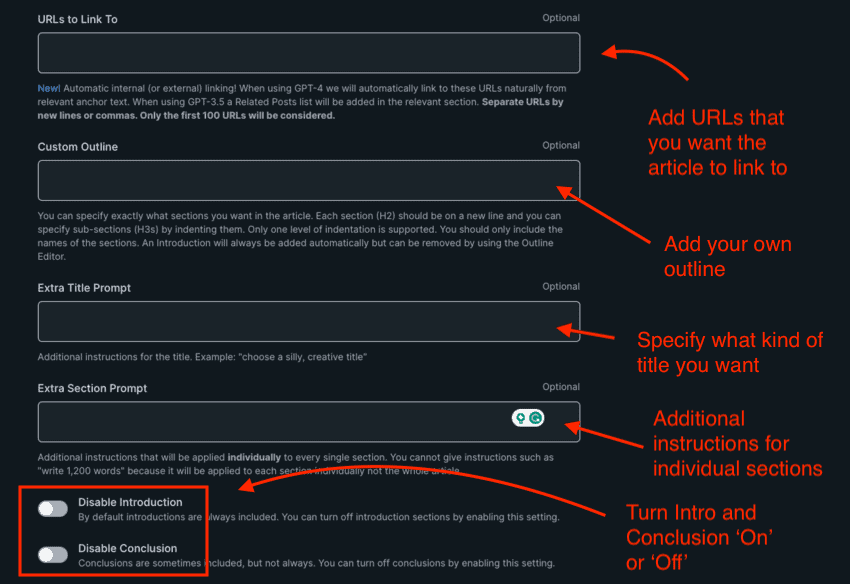
Using Koala Writer for Diverse Writing Needs
Blogs and Articles
Koala Writer is an excellent tool for creating long-form blog posts and articles. It streamlines the writing process and helps me generate SEO-optimized content for my blog. As a content creator, I appreciate how straightforward it is to use – I just pick my target keyword, edit the AI-generated outline, and hit the Write Article button.
Social Media Content
Koala Writer is my go-to tool when I need to develop engaging social media content. Its AI-powered capabilities provide me with endless ideas and creative posts that have significantly improved my online presence. With Koala Writer, managing my social media accounts has become more efficient and enjoyable.
Amazon Affiliate Articles
As an Amazon affiliate marketer, one of the most time-consuming tasks is writing Amazon affiliate articles. Koala Writer has made this process so much simpler for me. I can quickly create high-quality, informative, and well-structured articles designed to catch potential customers’ interest, driving more sales and increasing commission revenue.
Amazon Product Roundups
Koala Writer also comes in handy when I’m working on Amazon product roundups. It helps me generate comprehensive, well-organized, visually appealing roundups showcasing the best products available on Amazon. By utilizing Koala’s AI capabilities, I can create exciting and relevant content that attracts more traffic to my website.
Complex Projects
Koala Writer has proven to be a valuable asset for more complex writing projects. Its AI-generated suggestions and insights have made tackling even the most daunting assignments a breeze. Whether working on an in-depth analysis or researching a topic requiring extensive knowledge, Koala Writer supports me in producing high-quality, coherent, and well-structured content.
In conclusion, Koala Writer is a fantastic tool for bloggers, freelance writers, and content creators alike. The user-friendly interface and AI-powered features help in creating diverse content ranging from articles and blog posts to Amazon affiliate articles and more. With Koala Writer by my side, I can confidently tackle any writing project that comes my way.
Review of Koala Writer
Pros and Cons
Like any AI writing tool, Koala Writer has pros and cons. One notable pro is its impressive GPT-3.5 and GPT-4 output, making it one of the best options for creating high-quality blog posts. Additionally, the tool allows users to try before buying, offering 5k free output words.
On the other hand, some users might find the pricing to be a concern, depending on their writing needs and budget. However, as with any tool, it’s important to weigh the cost against the benefits you get from using it.
Performance and Accuracy
Koala Writer exceeds expectations when it comes to content production and SEO optimization, surpassing ChatGPT-4 in these aspects. Its primary function is to generate publish-ready, SEO-optimized articles with just one click. Advanced users can even call the tool directly from Google Sheets with a simple piece of code, adding an extra layer of convenience.
When evaluating performance, it’s crucial to note that while AI writing tools like Koala Writer can be helpful, they do require some editing to ensure accuracy and relevance. Keeping this in mind, Koala Writer proves to be a valuable resource for writing needs.
Audience Reviews
Koala Writer’s benefits are not just limited to my personal experience but also resonate with the wider audience. Numerous reviewers have praised Koala Writer for its impressive long-form AI writing capabilities, making it a popular choice among bloggers and content creators. Some users even commented on its ability to integrate with Amazon’s search results, which is particularly useful for creating product-related articles.
Overall, Koala Writer has garnered positive feedback from users due to its advanced AI capabilities, ease of use, and helpful integrations. As an AI writing tool, it certainly deserves attention and consideration if you’re in the market for a solution to simplify your content writing process.
Integrations and Compatibility of Koala Writer
Microsoft Word and Google Docs Integrations
As a user of Koala Writer, I like how easily it integrates with popular document editors like Microsoft Word and Google Docs. These integrations make it easy to transfer content generated by the AI writer directly into your documents. You can continue editing and formatting your content seamlessly, making the entire writing process efficient and user-friendly.
WordPress Compatibility
Another great feature of Koala Writer is its compatibility with WordPress. This is incredibly helpful as a blogger because I can streamline my content creation process. With just a few clicks, I can export the AI-generated content directly to my WordPress site, making it easy to publish new articles without copying and pasting from one platform to another. This compatibility saves me time and ensures that my website stays up-to-**** with fresh content.
Koala Writer Pricing
Koala Writer currently has six price tiers:
- Essentials: $9 p/month
- Starter: $25 p/month
- Professional: $49 p/month
- Boost: $99 p/month
- Growth: $179 p/month
- Elite: $350 p/month
I’m currently on the Professional plan, and it seems to give me enough words for my current needs :

Try out the Essentials or Starter plan to get an idea of whether this is for you or not. However, if you use the settings I have recommended above, you will quickly reach the limit of both these plans.
Koala certainly isn’t cheap, but it’s a worthwhile investment when you think about how it increases your productivity (compare the monthly subscription fee with how much it costs to hire writers).
A Note of Caution
As with any AI content generator, the more of your own experience and expertise you put into your article, the better it will perform in the search results. I would never recommend (with Koala Writer or any other AI content tool) that you take the raw output and simply hit ‘publish.’ Always aim to add some expertise or experience that is unique to you.
Conclusion
So what is Koala Writer? It’s an AI-powered writing tool that uses OpenAI’s GPT technology to assist in content creation and make writing blog posts almost effortless. This innovative platform has caught the attention of many writers thanks to its user-friendly interface and impressive capabilities.
In the two months I’ve been using Koala Writer, I’ve found it to be a time-saving solution, specifically when researching and writing articles on complex topics. This is largely due to its feature of performing live scraping and providing topically relevant information. This, in turn, leads to better-quality content and, ultimately, better SEO optimization by default.
My overall opinion? Koala Writer is a great tool for content writers, bloggers, and marketers that can dramatically increase your output. It simplifies the overall writing process without compromising the quality of the content. However, it’s essential to remember that every tool will have its pros and cons, so it’s always a good idea to explore other options available as well to find the perfect fit for your writing needs.
I recommend trying Koala Writer to see if it helps elevate your writing and, by extension, your content’s online visibility. Happy writing!
Frequently Asked Questions
How does Koala Writer compare to other AI writing tools?
Koala Writer is a competitive AI writing tool designed to help content creators produce long-form blog posts in minutes instead of days. KoalaWriter simplifies the writing process by taking your target keyword, generating an outline, and creating the article based on your preferences.
What are the key features of Koala Writer?
Koala Writer offers several impressive features, such as real-time source filtering, Amazon Product roundup creation, a built-in outline editor, and WordPress integration. It allows you to connect your Koala account to your WordPress website, making publishing and managing your content easy. You can learn more about these features on their official support page.
What makes Koala Writer unique?
What sets Koala Writer apart is its simplicity and ease of use. It focuses on delivering high-quality long-form content within a short span of time. It also offers a user-friendly interface with an intuitive outline editor to customize your content. Instead of dealing with complicated processes, Koala Writer streamlines content creation, saving you time and effort.
Can Koala Writer be integrated with other applications?
Yes, Koala Writer can be integrated with other applications, particularly with WordPress. It allows you to connect your Koala account to your WordPress website, so you can directly publish your articles without the hassle of manual transfers. To learn more about the WordPress integration, check out their support article.
Is there a trial period for Koala Writer?
Yes, there is a free trial – the free trial is currently limited to 5,000 words and 25 chat messages. Just start using Koala Writer, and it will tell you how much free usage you have left.
Does Koala Writer give refunds?
Yes. If you aren’t satisfied, just contact Koala, and they will provide a refund. However, if there has been substantial usage of the service, Koala reserves the right to deny the refund request. Having said that, the low price point of the basic plan means that new users have an almost risk-free opportunity to determine if Koala Writer is the right AI writing tool for their needs before committing to a full subscription.
How user-friendly is Koala Writer?
I found the Koala Writer interface to be very user-friendly and intuitive. It makes creating blog posts and articles a breeze, even for those who may not have prior experience with AI writing tools. With features like the outline editor, content creators can easily customize their work, ensuring that the final product meets their unique needs and preferences.
