What Is Organic Traffic?
Organic traffic refers to visits to a website from unpaid search engine results (as opposed to paid results).
To increase your website’s organic search traffic, you need to achieve higher rankings in search engine results. This can be accomplished through search engine optimization (SEO).
The other type of search traffic is paid search traffic: visits that come from clicking on pay-per-click (PPC) advertisements on the results page.
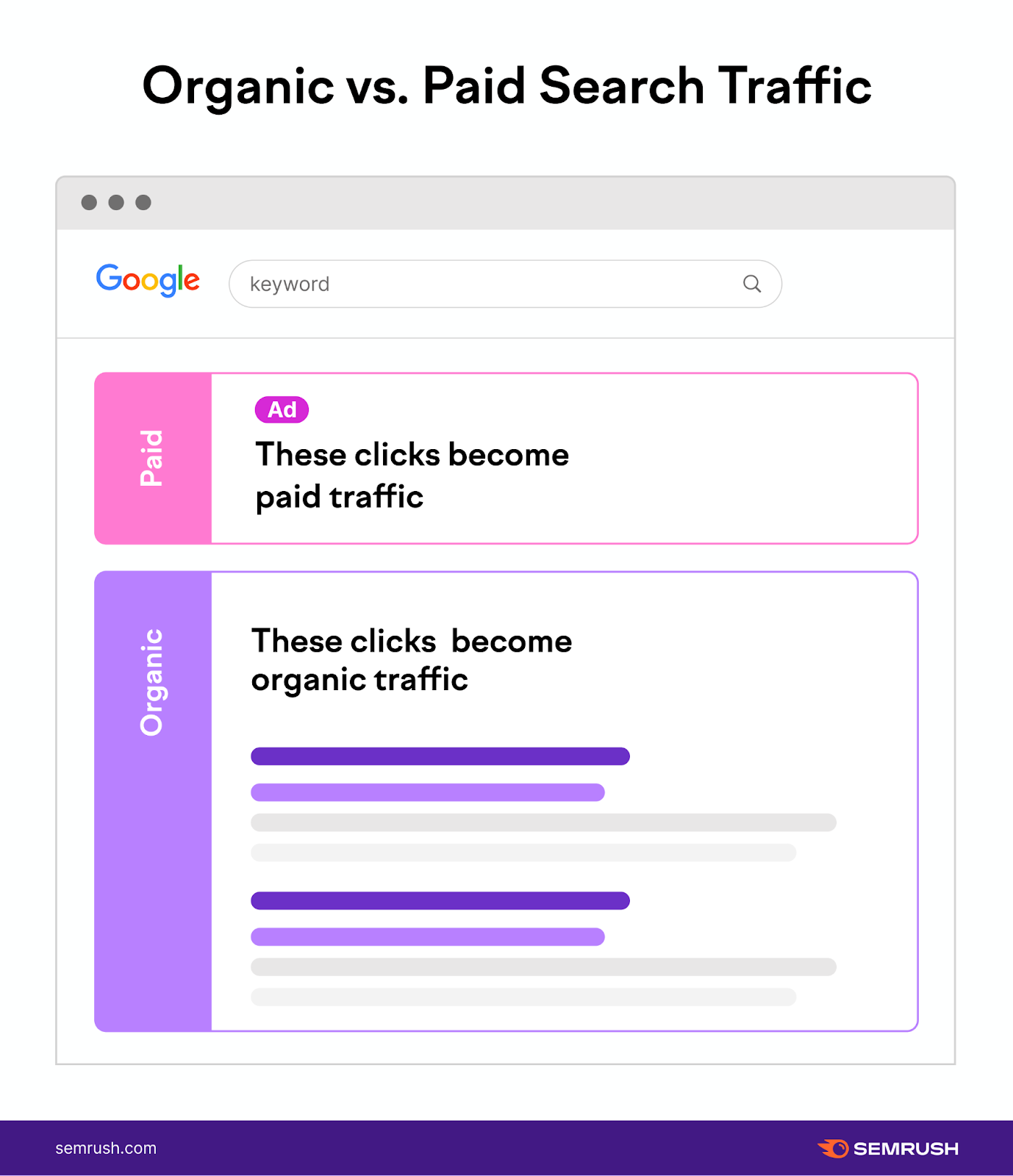
Besides search traffic, websites can also attract the following types of traffic:
- Direct traffic: visits that come directly by entering the URL in the browser’s search bar
- Referral traffic: visits that come through links on other websites
- Social traffic: traffic that comes from posts on social media sites (organic or paid)
These website traffic categories are typically used in website analytics tools such as Google Analytics.
Benefits of Organic Website Traffic
Some advantages of organic traffic include:
- It’s free
- You can reach people who have never heard of your brand before
- You can bring visitors with a relevant and specific intent to your site
- You can reach people worldwide
- It can be targeted and scaled with a content/SEO strategy
- It can build your credibility
- The search engine market is growing
However, organic traffic also has its downsides:
- Organic traffic growth can be slow compared with paid search traffic
- Not every search ends in a click (zero-click searches)
- Although the traffic is free, there are still investments that must be made to see results, both in terms of SEO and content creation
Organic vs. Paid Traffic Value
One of the key differences between organic and paid traffic is cost.
Paid search campaigns can be incredibly expensive, with some highly valued keywords costing hundreds of dollars per click. This can quickly add up and result in a high cost for a relatively small number of clicks.
In contrast, organic traffic has the potential to generate a large volume of clicks without incurring direct costs.
You can estimate the total value of any website’s organic traffic in Semrush’s Organic Research tool.
Enter the domain and look for “Traffic Cost”:
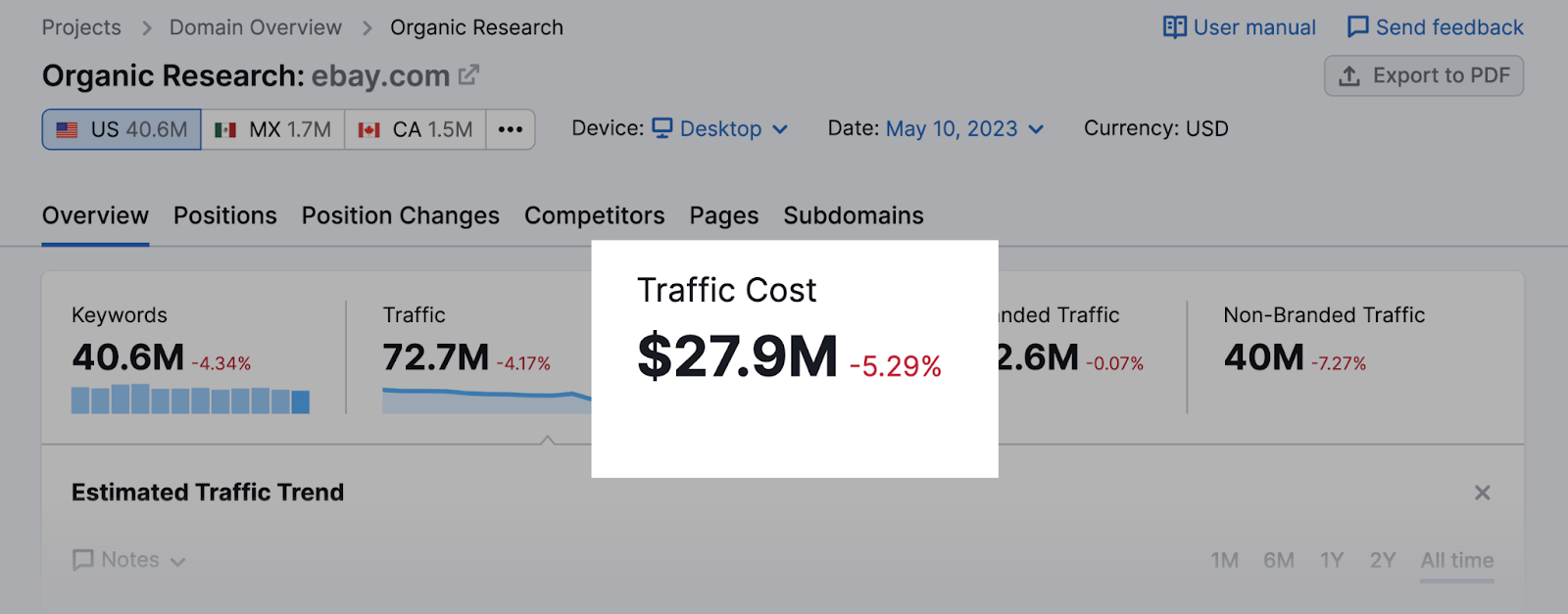
This number tells us that it would cost roughly $27.9 million to replicate ebay.com’s May 2023 organic traffic by paying for the same number of clicks from those keywords via Google Ads.
How to Increase Organic Traffic
To increase your organic traffic, you need to have a consistent SEO strategy and follow SEO best practices.
Here are four key SEO areas you have to cover to improve your rankings and get more organic traffic to a website:
- Keyword research: Finding and analyzing search queries that people use in order to target them with your content
- Content creation and optimization: Developing high-quality, relevant content that is optimized to rank well in search engines
- Technical SEO: Optimizing the technical aspects of a website to help search engines crawl and index the site
- Link building: Getting high-quality backlinks to improve a site’s authority and visibility
When you use SEO to target the search terms your audience uses on Google, you can reach them the moment they’re looking for something specific. Without paying for every click.
Let’s look at three specific steps you can take today to get started on your organic traffic journey:
- Audit your website for technical issues
- Find keywords to drive your SEO strategy
- Set up a Google Business Profile (if applicable)
Let’s break them down one by one.
Step 1. Audit Your Website for Technical Issues
Google needs to be able to quickly and easily crawl and index your website’s content.
This comes down to your site’s technical foundation, which you can check in a couple of minutes using Semrush’s Site Audit tool.
Create a free account that will allow you to check up to 100 pages.
Then, open the Site Audit tool. Enter your domain and hit “Start Audit.”
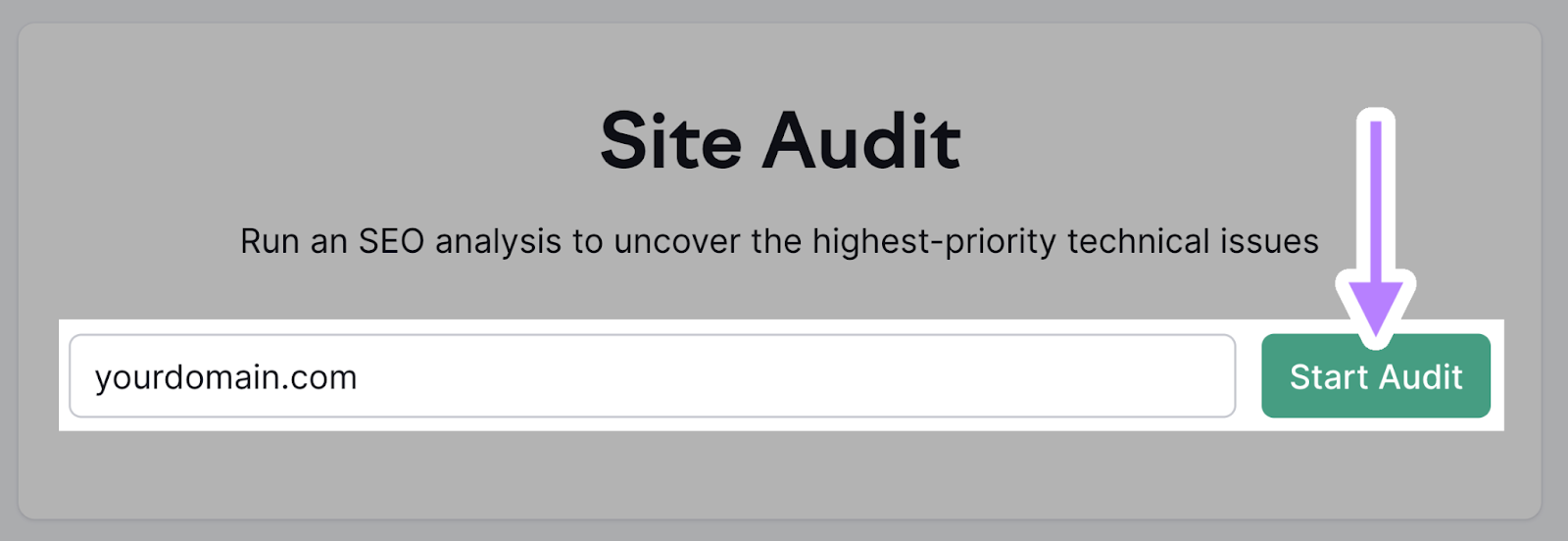
Set up the audit in the “Site Audit Settings” window that pops up. Check out this detailed setup guide if you’re not sure about something.
When you’re done configuring your audit, click on the “Start Site Audit” button.
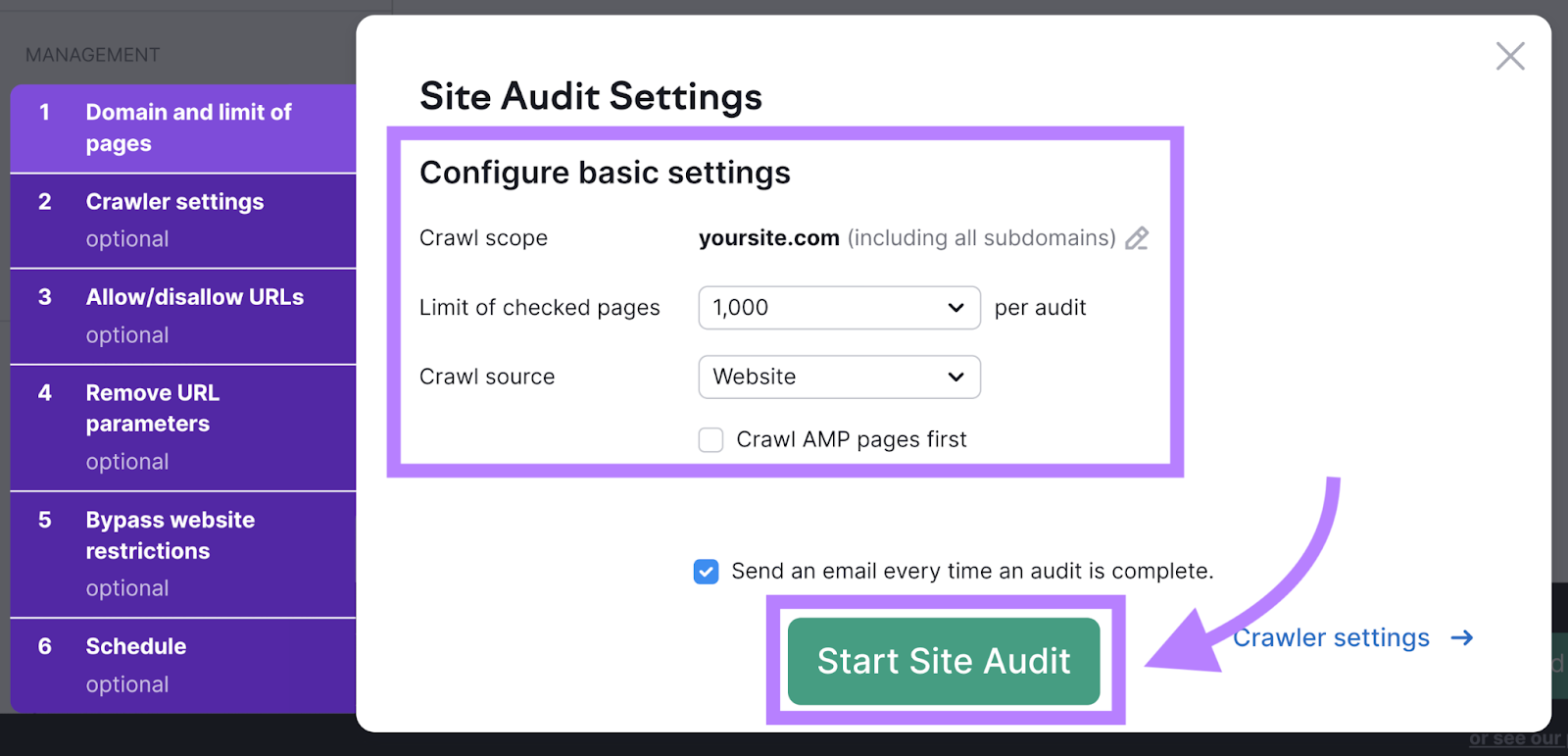
After the audit is finished, you’ll get an overview of your site’s health with the “Site Health” metric.
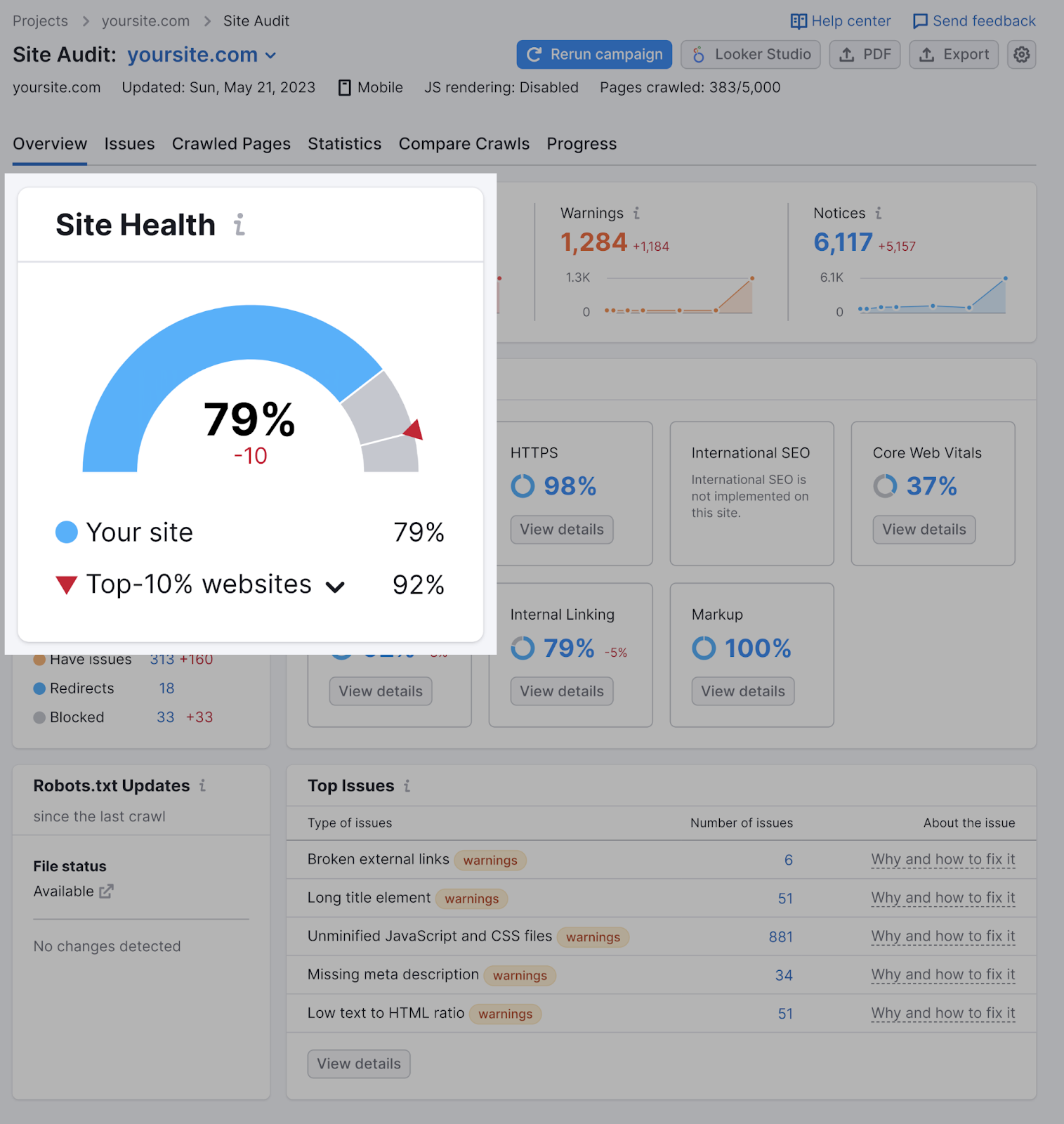
Head to the “Issues” tab to see a complete list of all the issues the tool has detected.
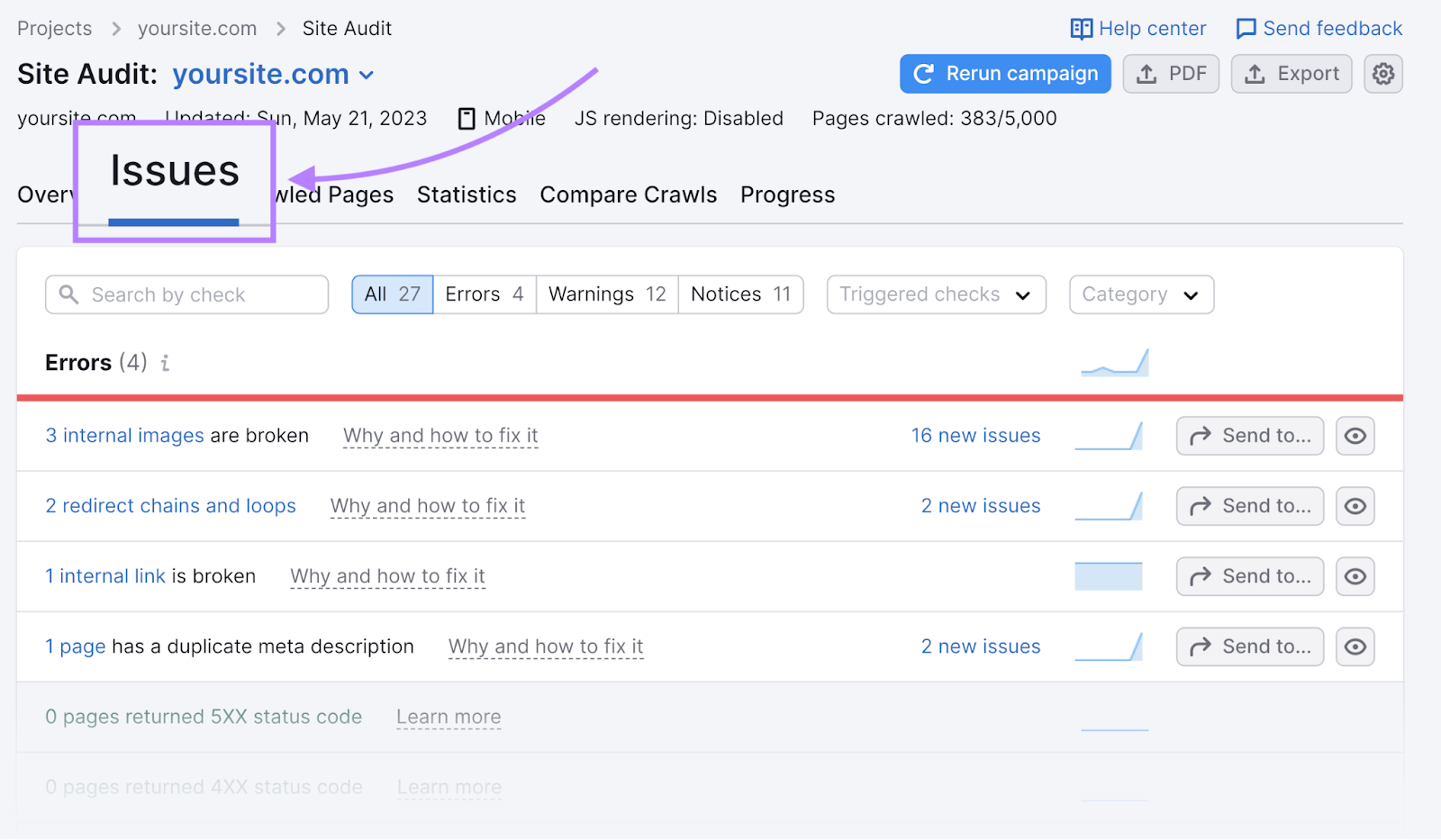
To discover broken images, broken links, duplicate titles, slow-loading pages, and many other issues.
Plus, by clicking the “Why and how to fix it” link next to each issue, you’ll receive tips on how to fix the issue.
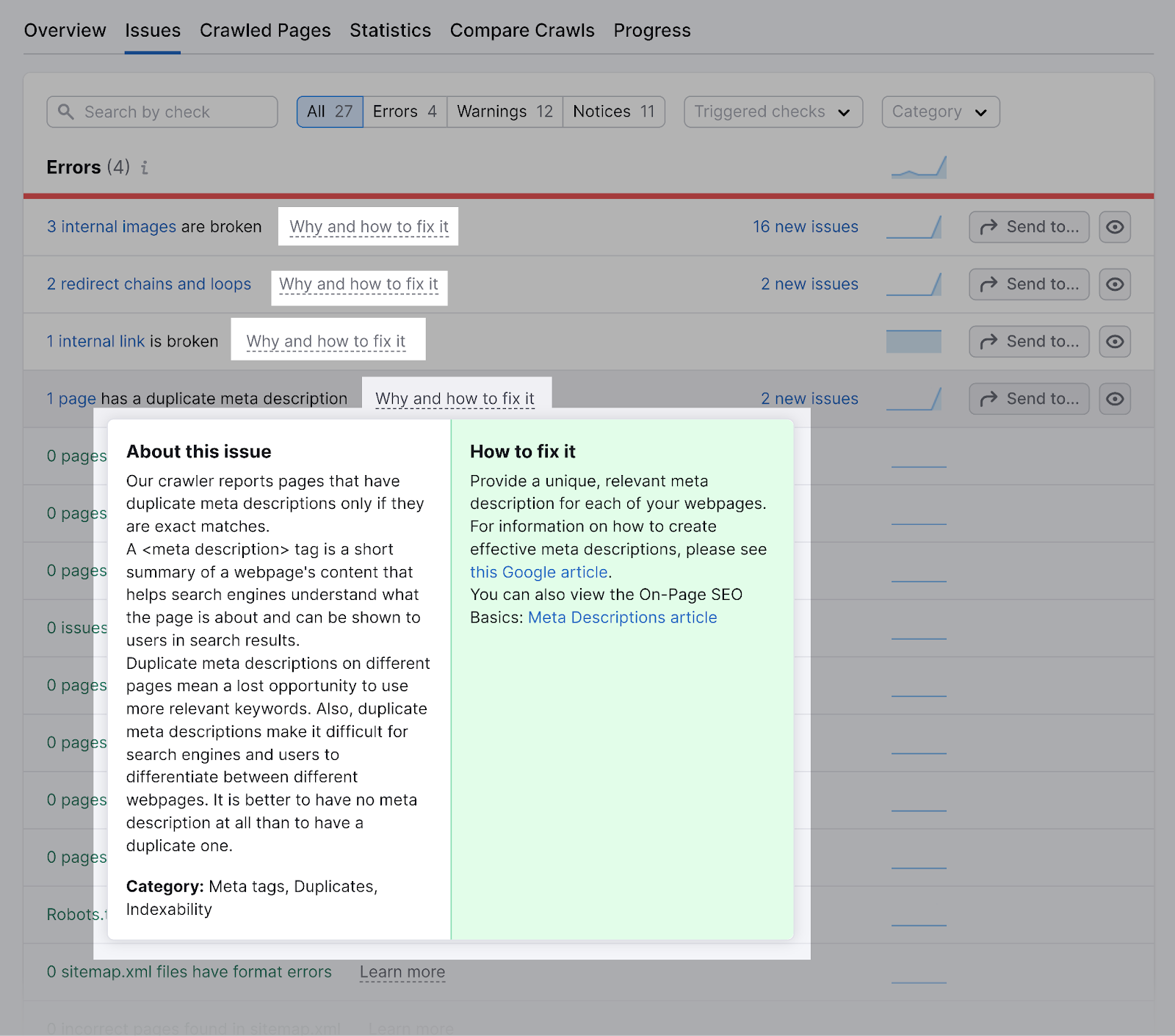
Tip: Read our detailed guide to conducting a technical SEO audit in 10 steps.
Step 2. Find Keywords to Drive Your SEO Strategy
Keyword research helps you identify topics to write about and publish on your website to drive more organic traffic.
Then, you can build a keyword list and create optimized content to target those keywords.
A popular and easy way to find the best keywords is to look at your competitors—with a keyword research tool such as Semrush’s Keyword Gap.
First, enter your domain and the domains of your competitors. Click “Compare.”
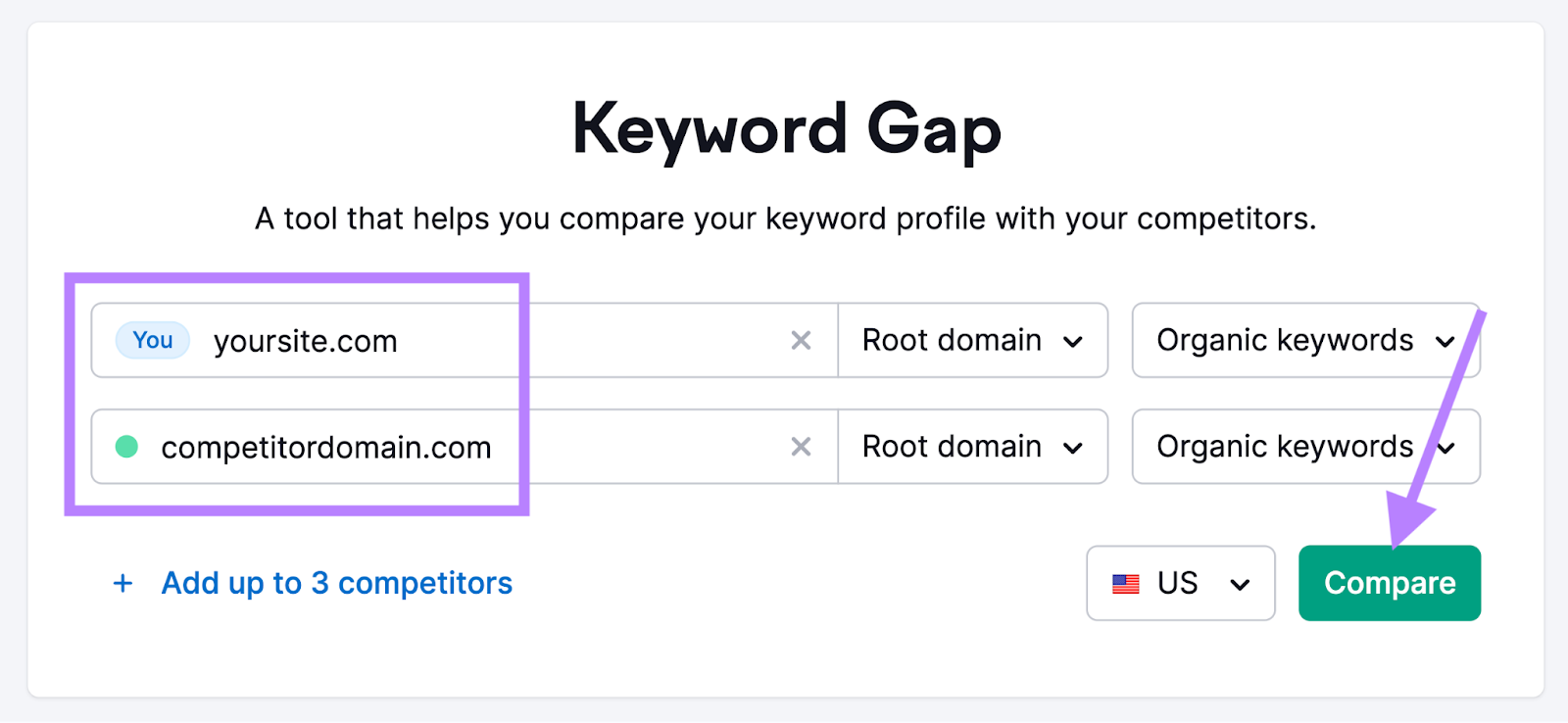
The tool will compare keywords targeted by all the analyzed domains.
Focus on two categories of keywords:
- Missing: all the keywords your competitors rank for, but you don’t
- Weak: all the keywords your competitors rank for higher than you
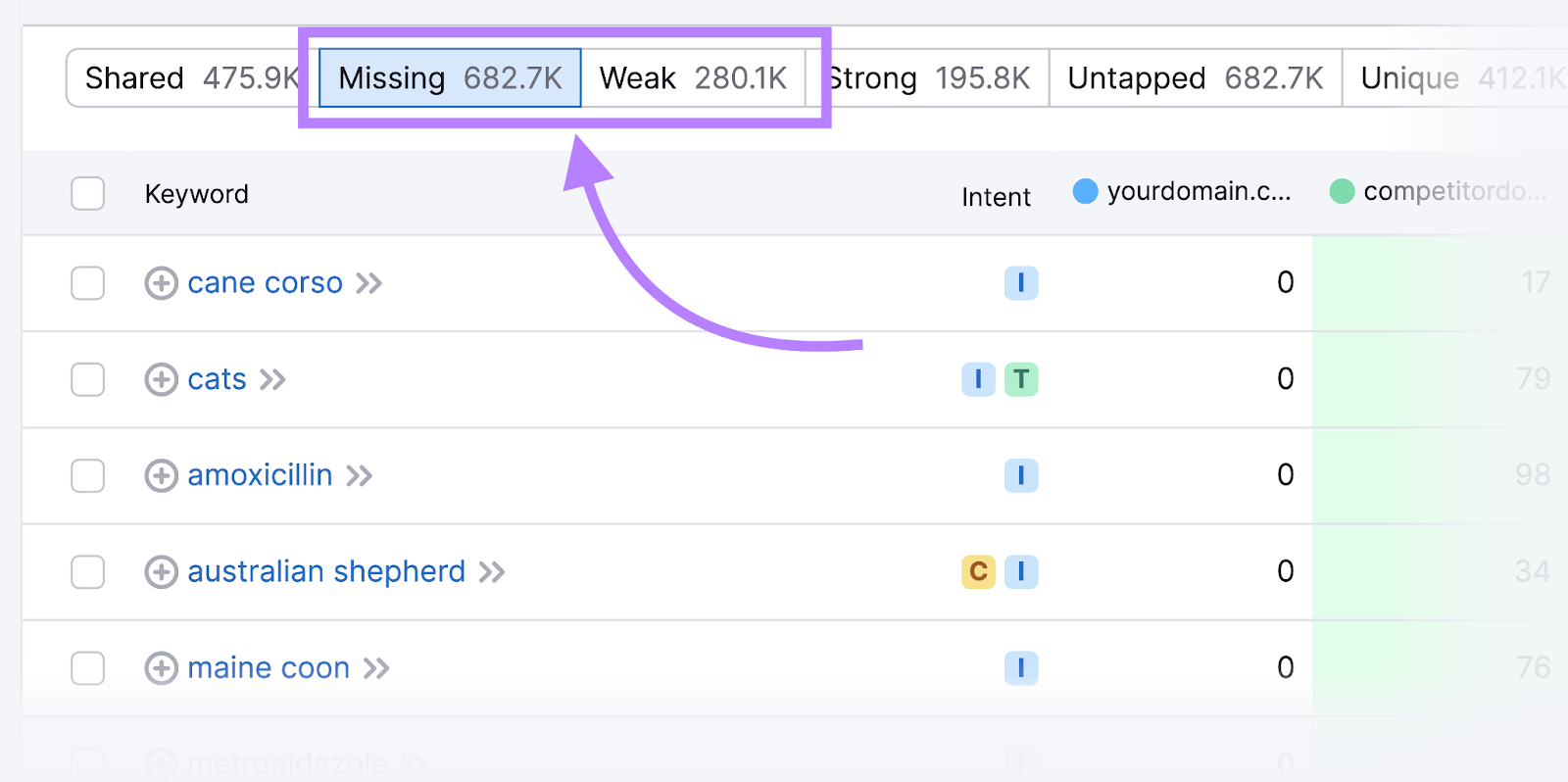
There is a high chance you’ll discover some great keyword opportunities here. After all, if all your direct competitors target the same keyword, it’s probably relevant to your website, too.
When picking the keywords, consider these three metrics:
- Volume: the search volume of the keyword (i.e., how many times per month do people search for the keyword on average?)
- KD %: keyword difficulty—how hard it is to rank for the keyword on a scale from 0 to 100
- Intent: the search intent behind the keyword (i.e., what kind of content do people expect to see?)
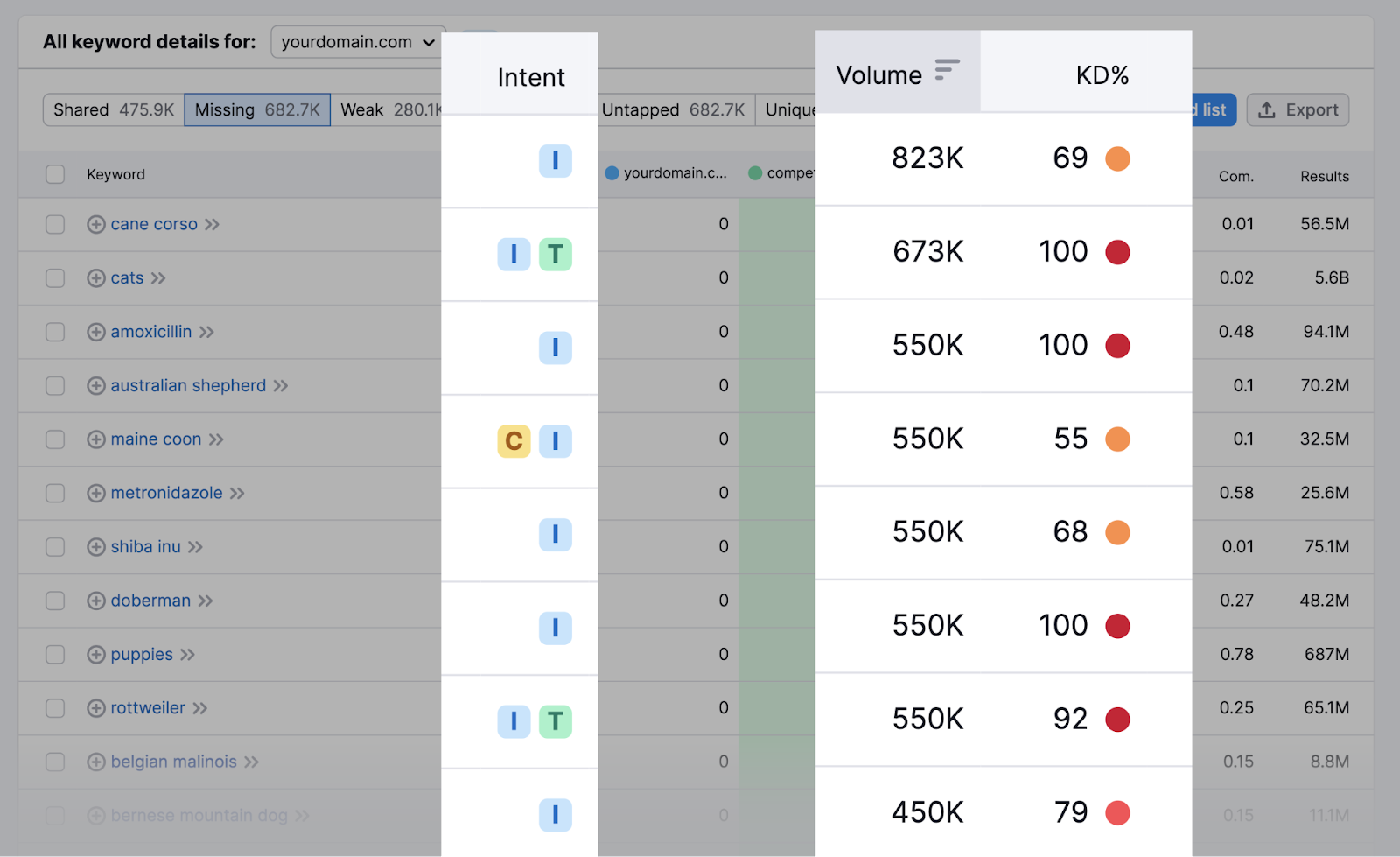
Your goal is to find the right combination of high search volume and lower keyword difficulty. And target these keywords with the right type of content to satisfy the searcher’s intent.
To learn more about conducting keyword research to find the best and most effective keywords for your website, read our detailed keyword research guide.
Once you have identified the target keywords that align with your business goals, it’s crucial to create content that addresses the search intent and provides value to the reader.
By focusing on creating high-quality content that satisfies the user’s needs, you can establish authority in your niche, earn backlinks, and build trust with your audience.
Lastly, it leads to more conversions. As you bring more organic traffic to your site, you can direct this new traffic to your money pages to convert visitors into sales.
Some tips:
- When you add content to your website, use plenty of internal links to direct visitors to your money pages
- Use the On Page SEO Checker tool to analyze your top-performing pages and find new optimization ideas to improve their rankings
- Set up keyword tracking so you know when your SEO efforts are paying off, and your site becomes visible for your target keywords
Set up Your Google Business Profile (If Applicable)
If you operate a business that interacts with customers in person, it will benefit from having a Google Business Profile.
It’s one of the key steps in local SEO, as it allows you to appear in local search results such as Google Map Pack:
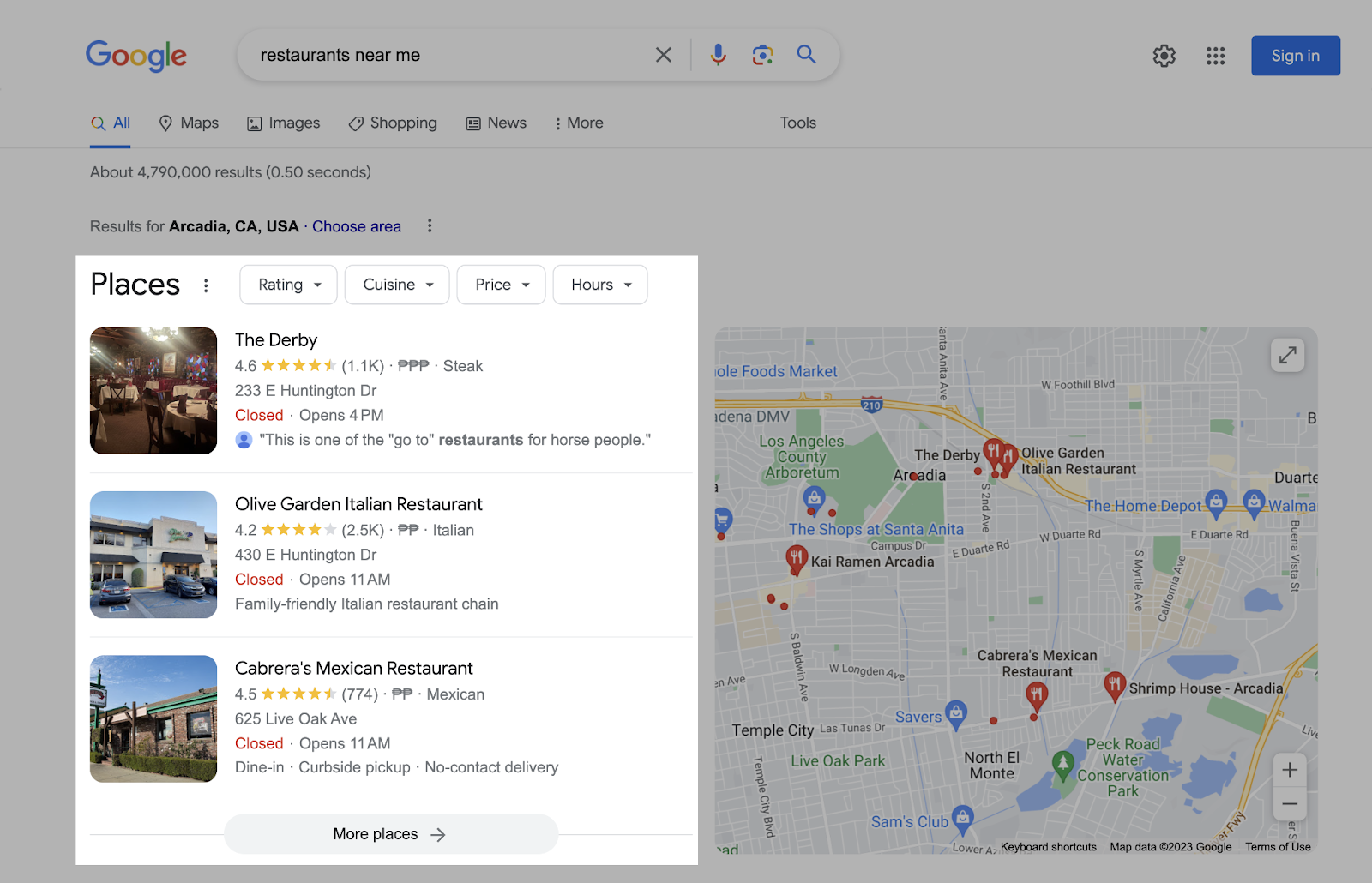
Setting up a Google Business Profile doesn’t take long. Check out our Google Business Profile guide to get started.
How to Check Organic Traffic
If you are a website owner, you can view organic traffic statistics about your site for free with:
With these tools, you can only check the organic traffic for a verified property—a website you own.
If you want to check the organic traffic to any website—let’s say a website of your competitor—you can use Semrush’s Organic Research tool.
Now, let’s discover how to check organic traffic with the various tools we’ve mentioned.
Check Organic Traffic with Google Analytics
Universal Analytics:
- Go to your Google Analytics account
- Go to Acquisition – All Traffic – Channels – Organic Search
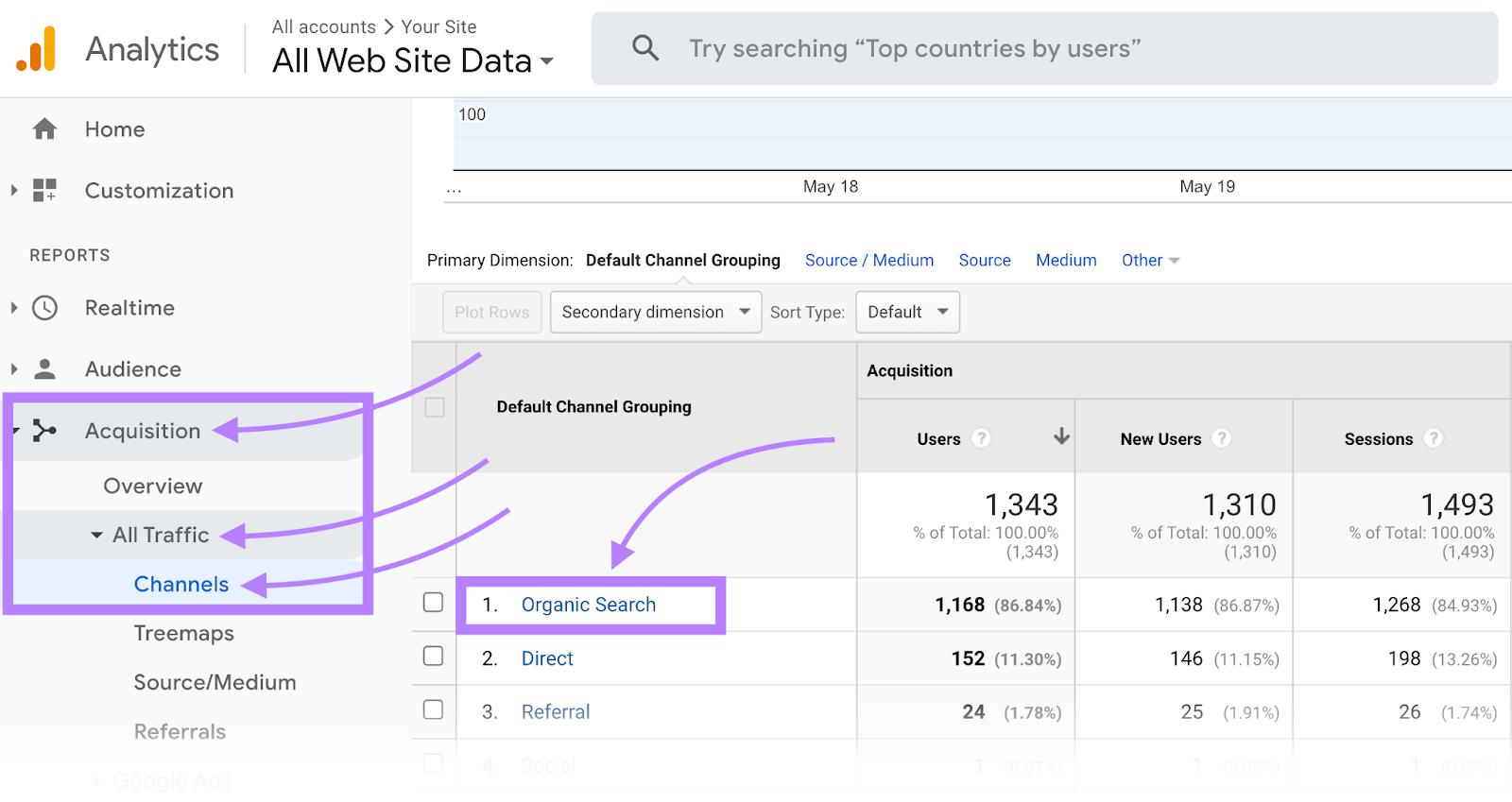
Google Analytics 4:
- Go to your Google Analytics 4 account
- Click on “Reports”
- Go to Acquisition – Traffic Acquisition – Organic Search
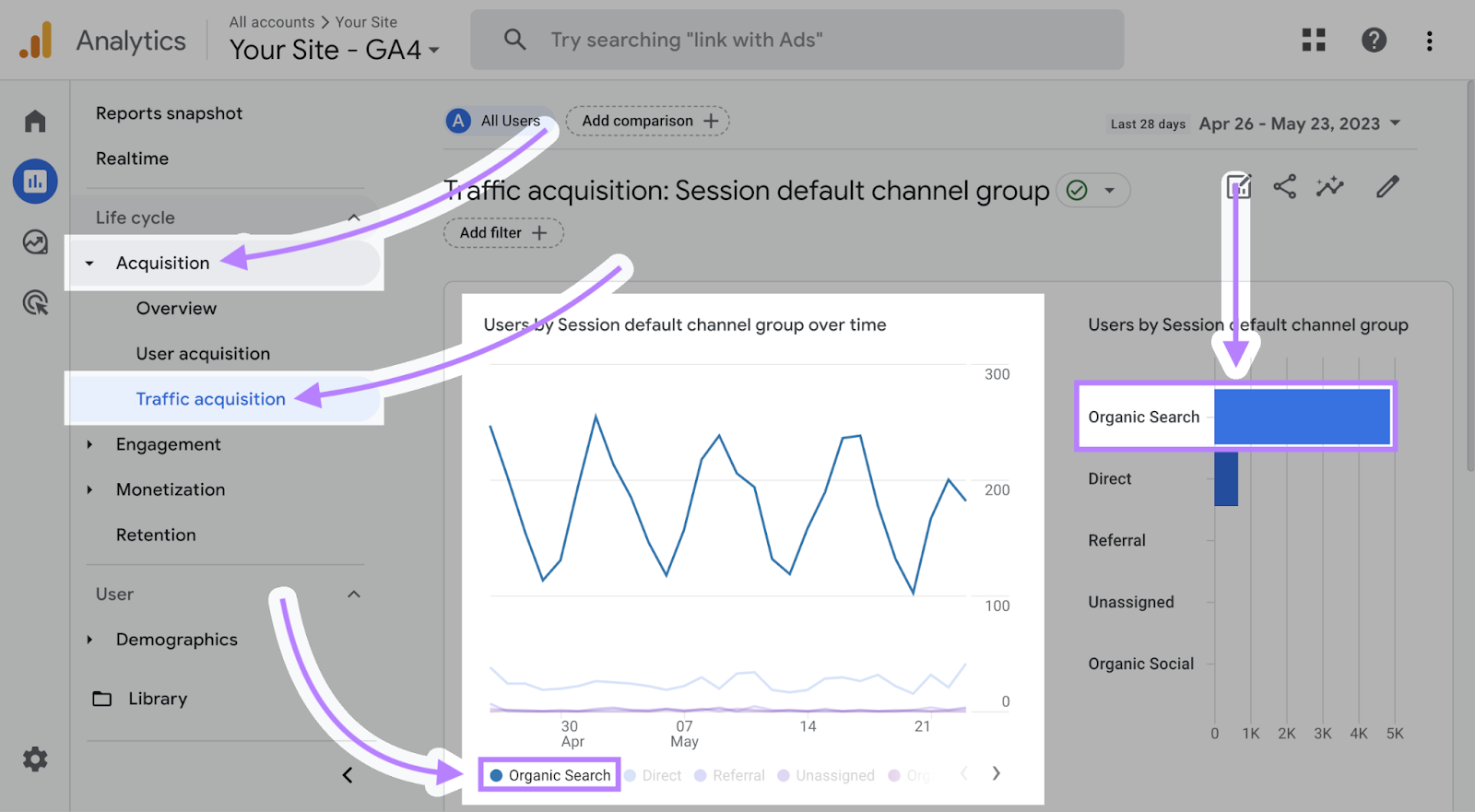
Check Organic Traffic with Google Search Console
- Go to your Google Search Console account
- Open the “Search results” report under “Performance”
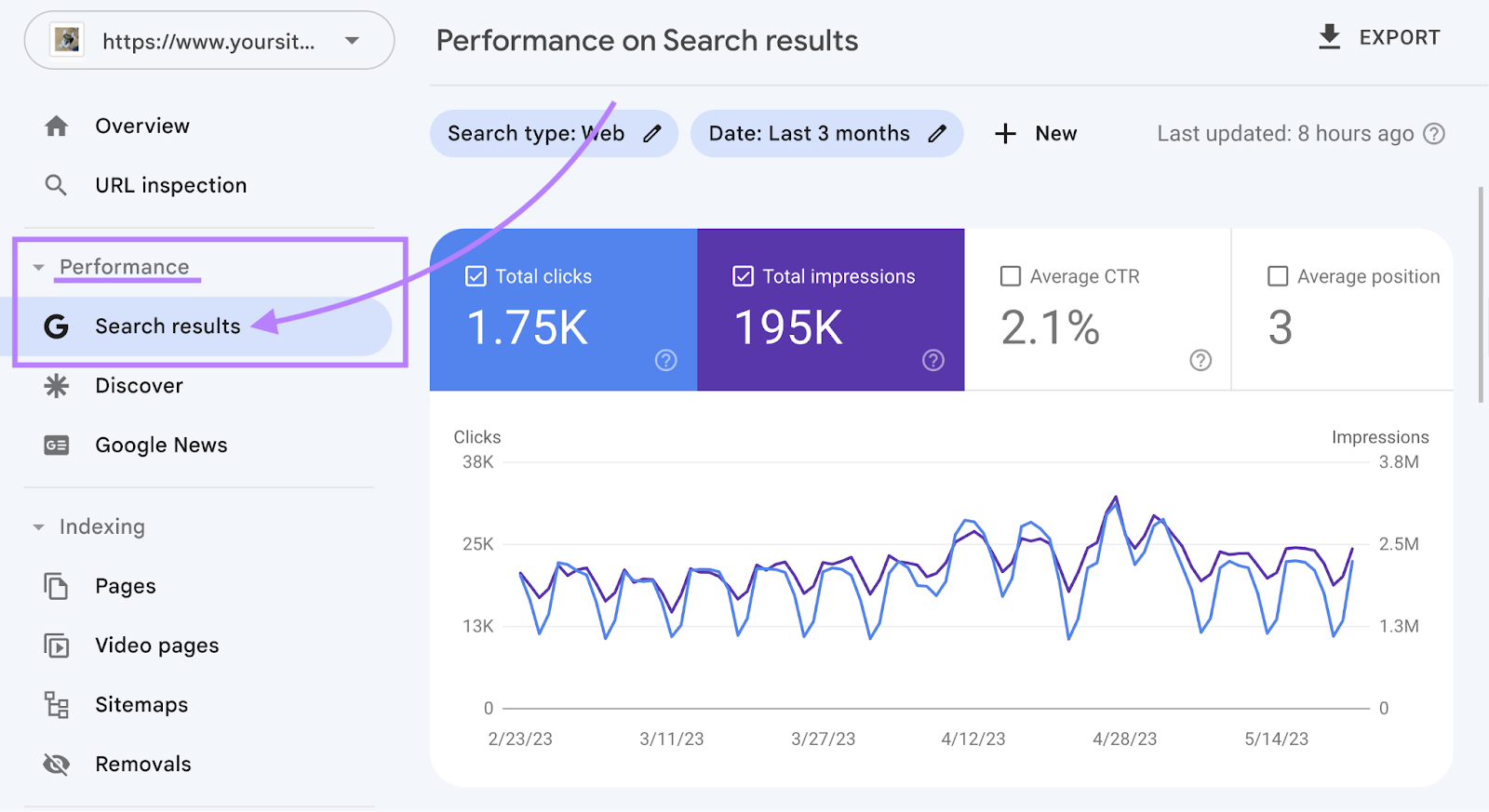
Check Organic Traffic with Semrush’s Organic Research Tool
Semrush allows you to uncover any website’s organic keyword rankings and estimate their organic traffic based on those rankings.
Go to the Organic Research tool and enter the domain.
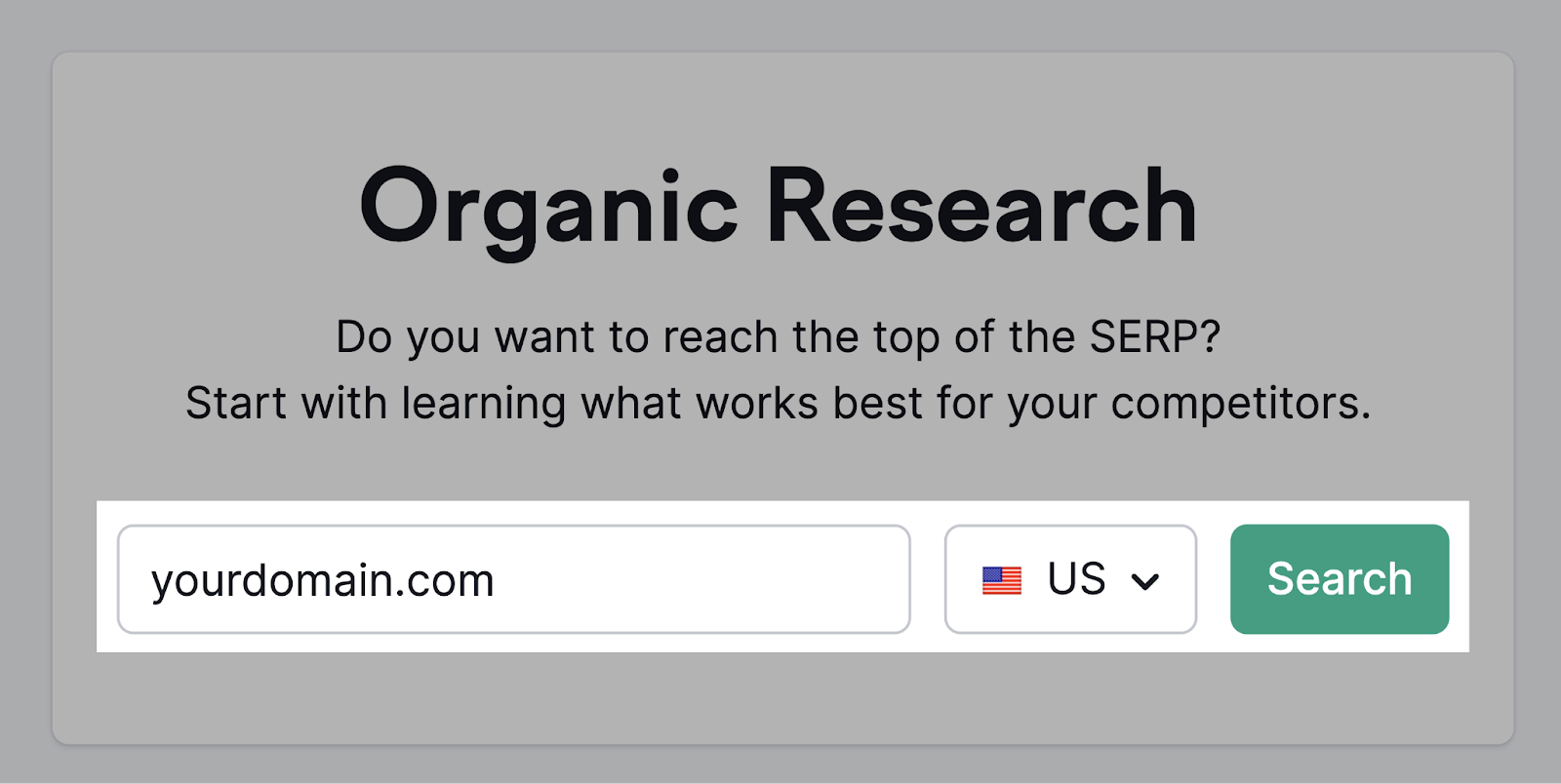
The “Keywords” number at the top of this report tells you how many organic keyword rankings the site holds in the top 100 results on Google.
The “Traffic” number at the top of this report estimates how many monthly visits (organic traffic) the keywords bring to the site.
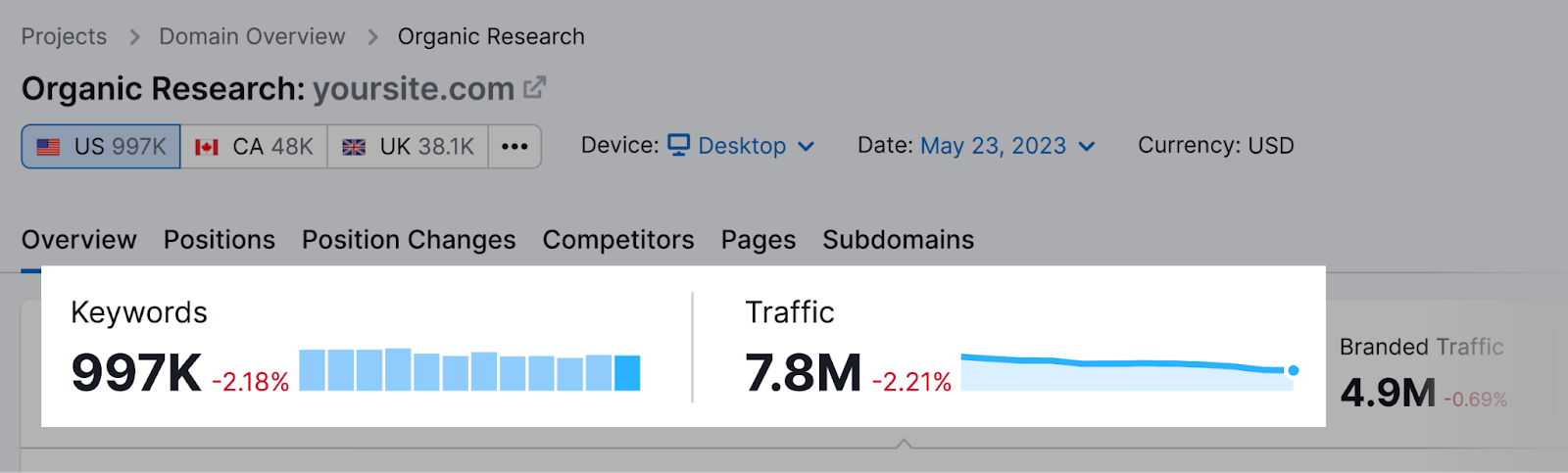
If you click the “Traffic” section, a graph with the “Estimated Traffic Trend” will appear.
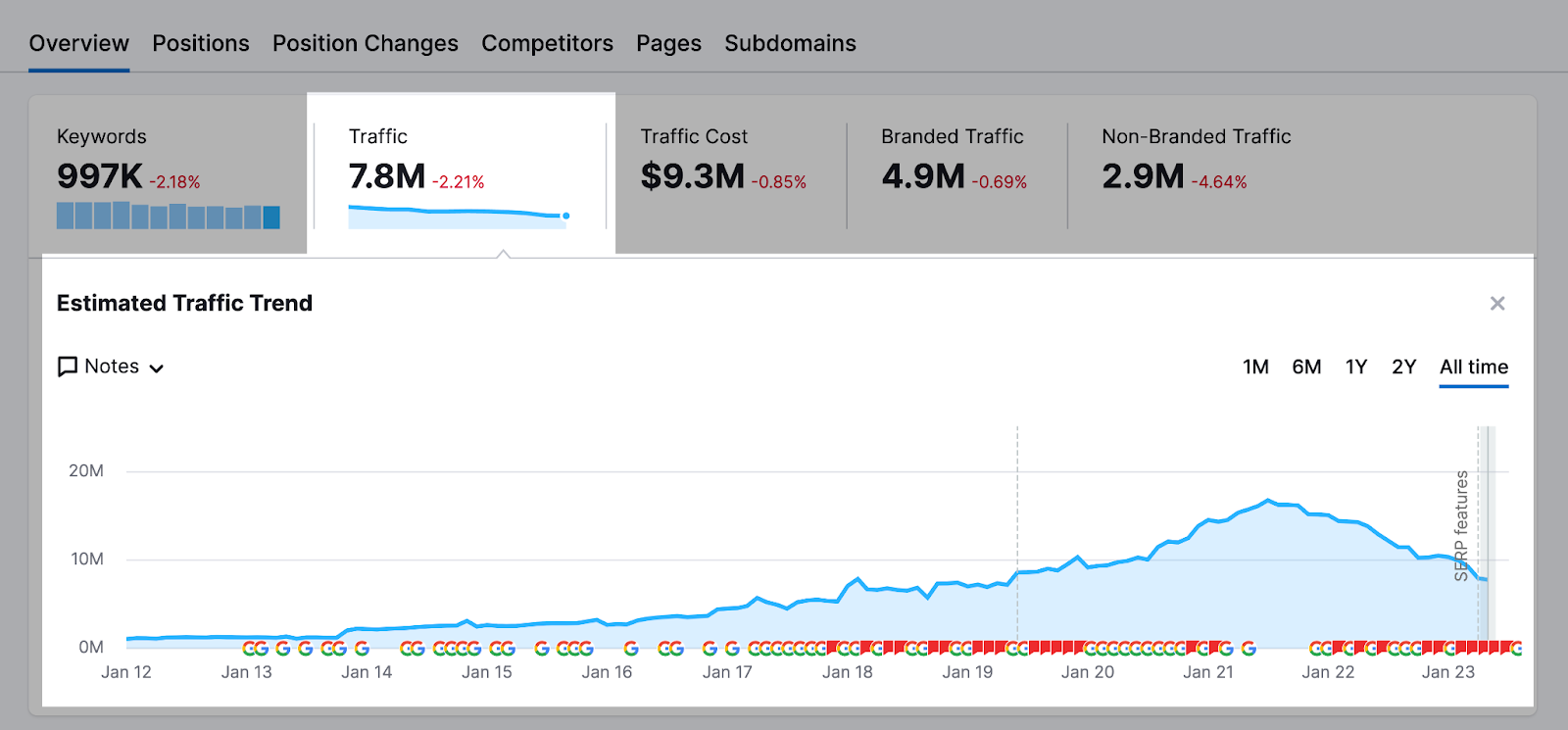
You can also check the website’s positions for the organic keywords by going to the “Positions” tab.
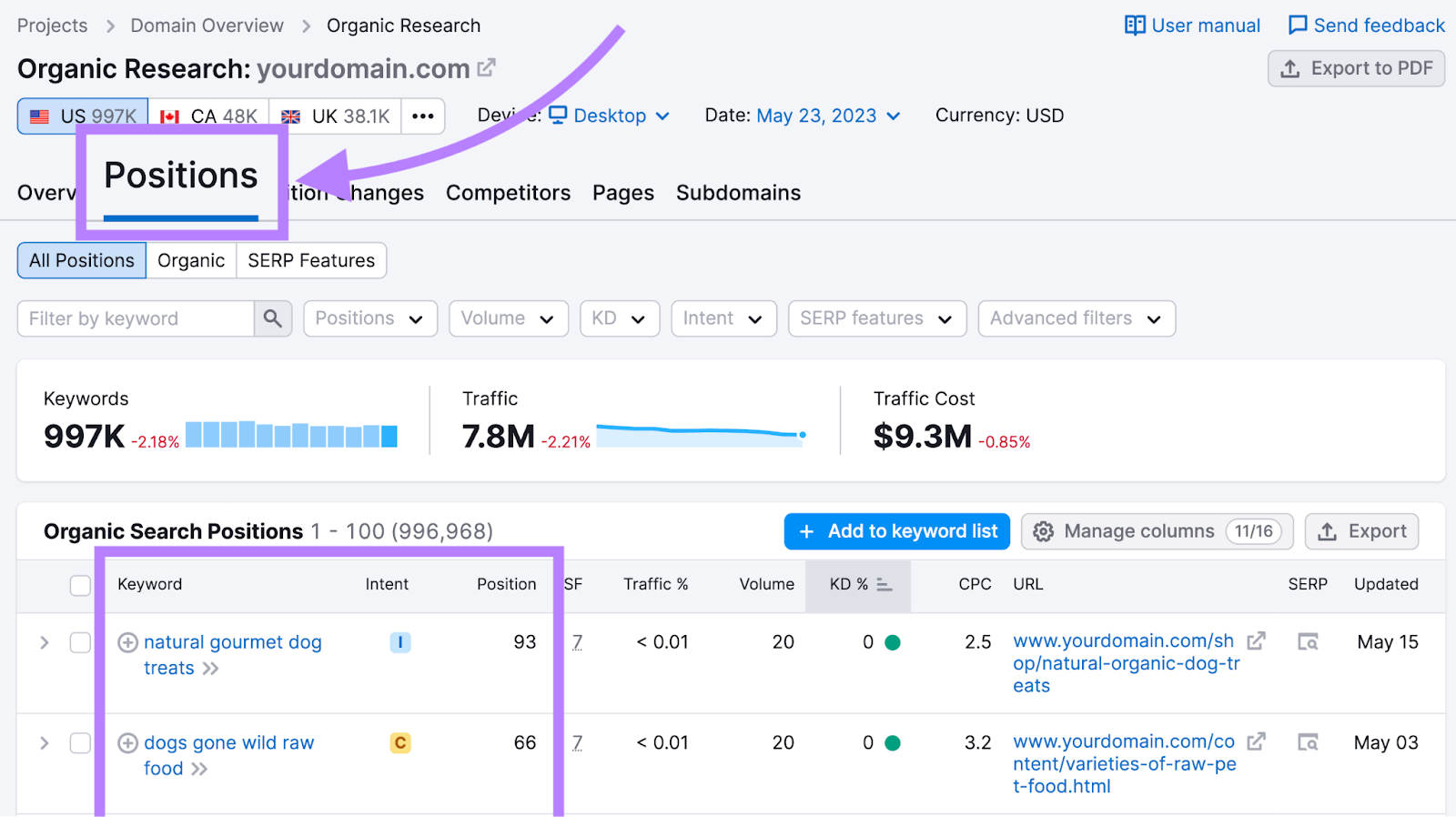
In the “Pages” tab, you can look at the pages with the most organic traffic.
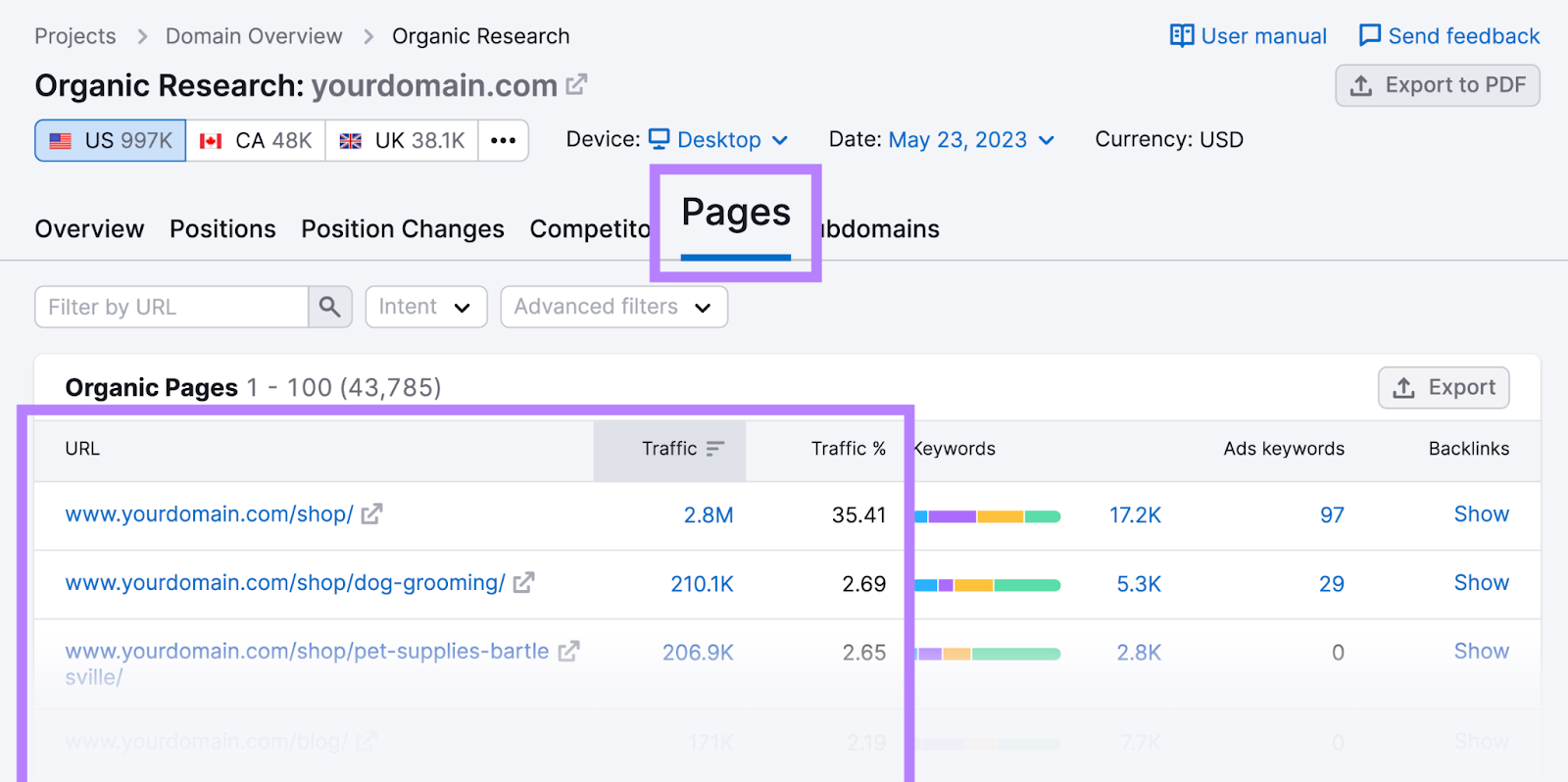
Organic Traffic Case Studies
Case Study 1: Arkadium, a gaming company, saw a huge increase in organic traffic by implementing an SEO strategy that targeted better keywords for its business.

Case Study 2: Voe Tranquilo, a company that helps people with air transport issues, increased organic traffic by 588% and cut its customer acquisition cost in half by producing high-quality content.
Case Study 3: JustPaddles, an online sports retailer, launched a new website and grew organic revenue by 124% in nine months with its SEO plan.
Next Steps
Organic traffic is a great channel for growing your online business, especially for long-term success. To increase it, you’ll need to take a comprehensive look at your SEO and its various aspects.
Don’t forget to create a free Semrush account to get the most out of the SEO tools mentioned in this post. Here are additional ways you can use the free account to increase your organic traffic.
Source link : Semrush.com
