It’s no secret that a good SEO strategy is a must for any business looking to attract its target audience through organic search.
However, scaling a business with a traditional SEO approach can be challenging and time-consuming. The need for a quicker, streamlined process has led to a rise of programmatic SEO.
What is programmatic SEO? How to set it up? Will it work for your business?
We will answer these questions and provide you with four examples for inspiration, to help you get on board with this latest SEO trend and attract more traffic to your website.
Let’s take it from the top!
What is programmatic SEO?
Programmatic SEO, also known as pSEO, is an automated or semi-automated approach to creating and optimizing landing pages on a large scale targeting thousands of keywords.
Let’s say you run a travel website and one of your offerings is finding the best places worldwide for digital nomads to live and work in.
You’ll have a database with information about each location you are covering.
These can include:
- Cost of living
- Internet speed
- General safety
- Climate
Now, instead of creating a page for each location individually, you would set up one template that will pull the information from a database automatically.
This template would look something like this:
The Best City for Digital Nomads in [country name]
The info below shows how good is [city name] for digital nomads:
- Cost of living: In [city name] the average cost of living is $[x] per month
- Internet speed: Internet download speed reaches up to [x] Mbps in [city name]
- General safety: [city name] has a safety index of [x] out of 100
- Climate: [city name] has a [type of climate], with temperatures typically ranging from [x]°C in the winter to [x]°C in the summer
Every info in the brackets [] would be automatically populated with the city-specific data you have in your database. This would allow you to create landing pages effortlessly for “The Best City for Digital Nomads in Costa Rica”, “The Best City for Digital Nomads in Thailand” and so on.
In theory, you would be able to generate thousands of landing pages for each city you carter while also ensuring consistency across all pages and targeting specific long-tail keywords relevant to digital nomads and that particular region.
Programmatic SEO vs. regular SEO
While they both have the same goal of ranking high in Search Engine Result Pages (SERPs), they differ in several aspects, including:
Purpose and application
Traditional SEO: Works best for creating unique, high-quality content on pages that demand distinct voice and in-depth information in order to outrank the competition.
Programmatic SEO: Most suitable for generating a large volume of templated pages such as product or service listings, location-based pages, etc., that don’t need completely unique content to rank well on SERPs.
Keyword research
Regular SEO: Typically focuses on high-volume, short-tail keywords that are usually very competitive.
Programmatic SEO: Focuses on long-tail keywords with low search volume and low competition that are the answer to very specific search intents.
Efficiency and scalability
Regular SEO: Requires a lot of manual work in content creation and optimization which can be time-consuming especially if a website has a large number of pages that need to be very original and useful in order to rank well.
Programmatic SEO: Relies on automation tools to generate and update pages, making it easier for businesses to scale their online presence quickly and efficiently.
Technical expertise
Regular SEO: Involves professionals with strong SEO knowledge and understanding of the given niche.
Programmatic SEO: In addition to SEO knowledge, it also requires a higher level of technical expertise, including programming, scripting, and database management.
Examples of programmatic SEO
Some of the most well-known brands such as Yelp and Amazon use programmatic SEO for generating thousands of landing pages.
Let’s examine four examples of websites running on the Programmatic SEO.
1. TripAdvisor
TripAdvisor is a travel agency catering to close to 30,000 destinations worldwide. Populating destination pages manually would be almost impossible for this travel giant, so they resorted to programmatic SEO.
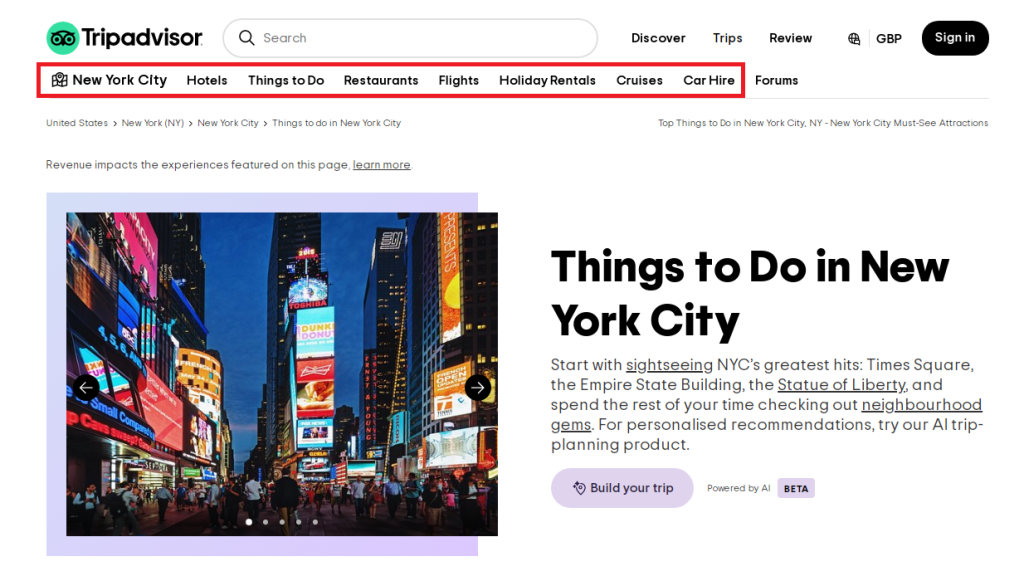
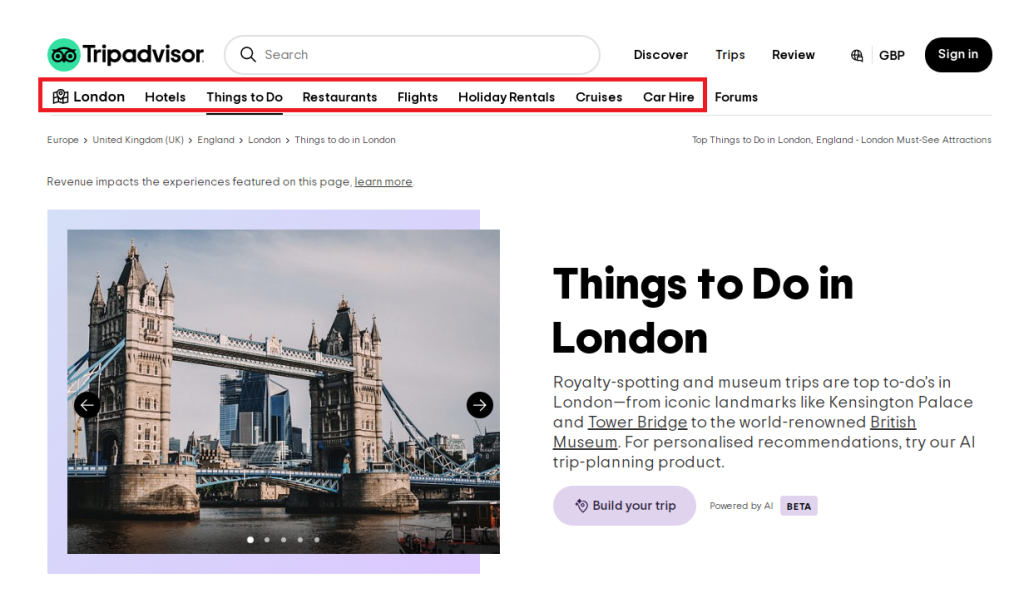
They do have not only dedicated destination pages but also separate pages for each of the sub-categories like “Things to Do”, “Restaurants”, “Flights”, etc.
These pages get populated automatically, pulling the data from TripAdvisor’s massive database, while remaining consistent throughout the entire website.
Using programmatic SEO they have managed to create 71,000,000 pages.
This allowed them to rank for mind-blowing 5.6 million keywords and generate over 400 million unique monthly visitors.
2. Zapier
Zapier is an automation platform offering app integration services and AI solutions to repetitive tasks such as email replies and content creation.
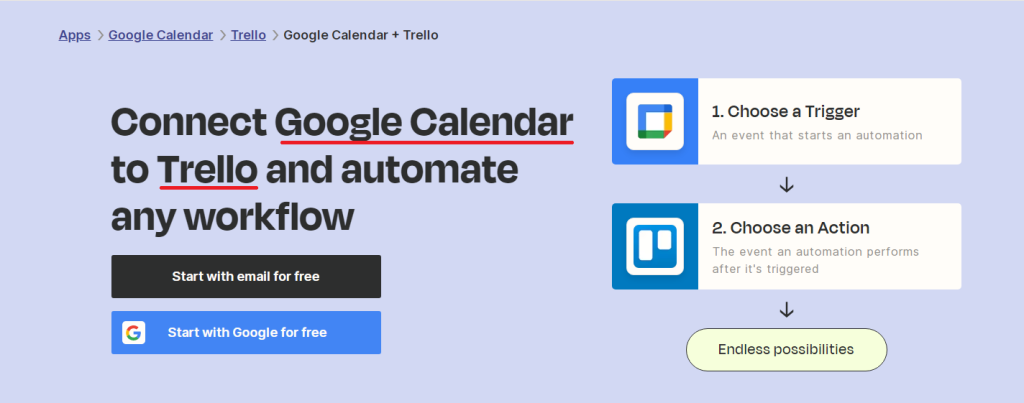
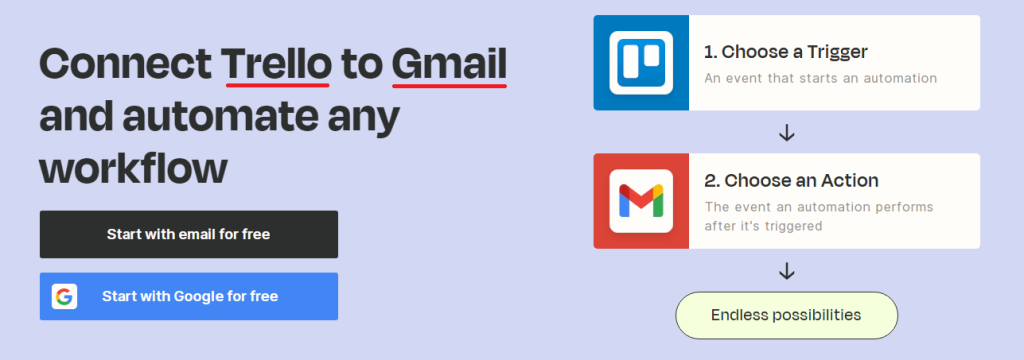
Using programmatic SEO, Zapier generated numerous pages, targeting specific automation and integration-related keywords. They use templates like “Connect [platform] + [platform] for creating uniform layouts across all web pages.
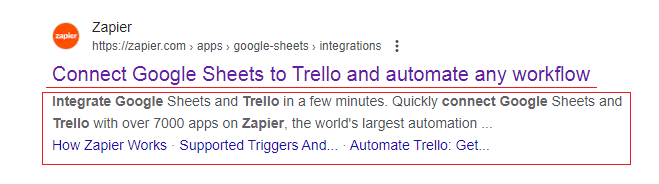
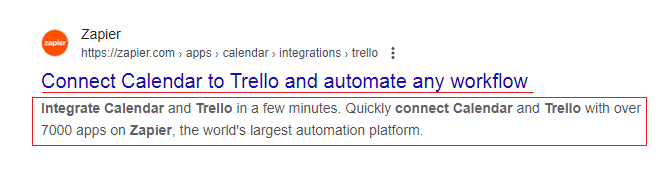
They also automated their title tags and meta descriptions across the board. This approach allowed them to create 508,000 pages and rank for over 350,000 keywords
3. Yelp
Yelp is an online platform offering users to find and review local businesses of all kinds, including restaurants, shops, service providers, and more.
They have a dedicated page for each business, containing information such as address, working hours, and amenities.
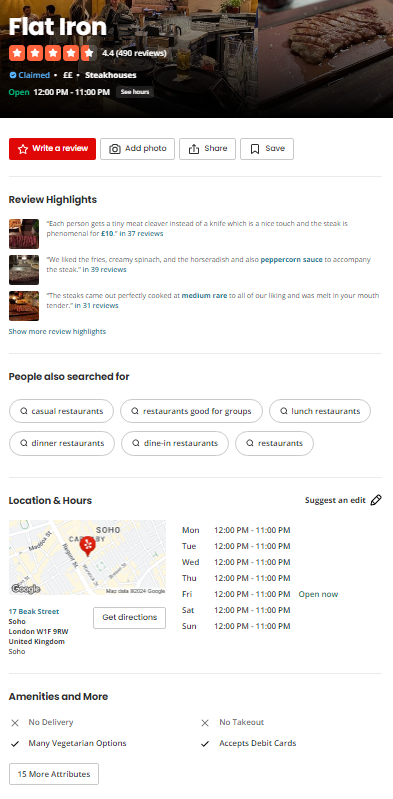
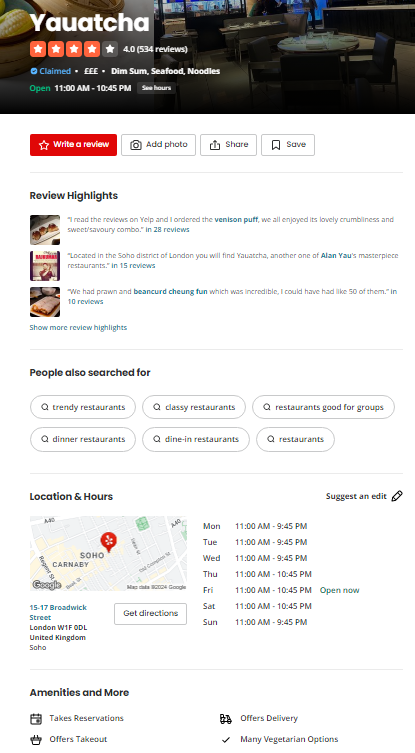
They pull all of that information from their database to populate their pages automatically, which allows them to rank for over 10 million keywords and generate 34,000,000 pages.
4. Canva
Canva is a user and beginner-friendly online graphic design tool for creating catchy visuals for all sorts of purposes from social media posts to infographics.
They have individual landing pages for each of the templates they offer.
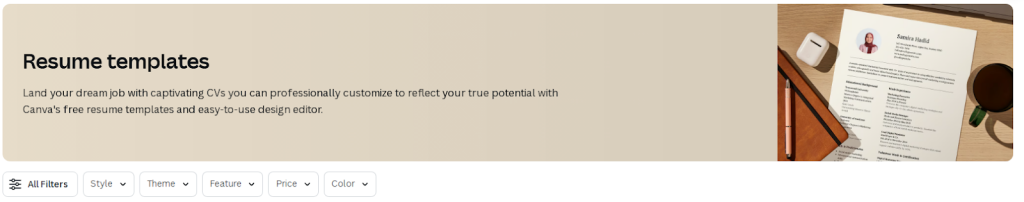
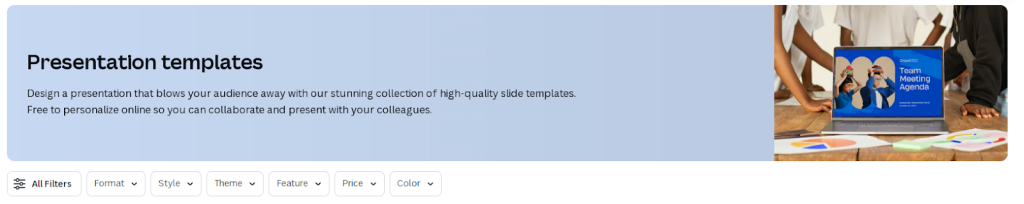
These pages automatically pull data points such as the title, a short description, a list of templates, images, and more.
With 2,220,000 pages generated, programmatic SEO proved like a good option for Canva as they are tanking for over 500,000 keywords, with more than 80,000 of them ranking in the first three results on SERP.
Pros & cons of programmatic SEO
When done properly, programmatic SEO comes with the following advantages:
- Easy scalability: pSEO strategy allows you to create a large number of pages, targeting an abundance of keywords in a short time. It can be particularly useful if you are running an eCommerce, travel, or any other business in need of extensive keyword coverage.
- Cast and time-effectiveness: By automating repetitive tasks, you minimize manual efforts and you can dedicate your time and resources to other aspects of your business like marketing and sales.
- Opportunity for data-driven insights: Using programmatic SEO can help you leverage data and analytics to identify the most valuable keywords to target
Programmatic SEO can prove ineffective and cause a large number of SEO issues if:
- You create too many pages at once, you might exceed the crawl capacity budget limit and cause Google to overburden your servers which can lead to slower loading times and ultimately hurt the user experience on your website. This can result in a lower ranking on SERPs as user experience is something Google takes very seriously.
To avoid this scenario, you can use Google’s Crawl Stats report and examine how many crawling requests were made and when, how your server responded, and if any availability issues occurred in the process.
- You haven’t conducted keyword research properly and you are producing a vast number of irrelevant content that doesn’t meet the needs or interests of your audience, thus wasting your time and resources. But more importantly, this can frustrate your users and lead to high bounce rates, which impacts your search rankigs negatively.
Before you engage in content creation, it might be a good idea to get familiar with Google’s E-E-A-T (Expertise, Authoritativeness, and Trustworthiness) standards to avoid
- If you are not updating your database regularly the irrelevant information will be pulled automatically resulting in poor user experience.
In the words of John Mueller, senior webmaster trends analyst and search relation team lead at Google:
“Unfortunately there’s more to online success than just adding more pages. On the one hand, it’s important that things which you add actually bring new & unique value to the web.
On the other hand, it’s important that your site overall is unique, compelling, of high quality, and also brings value to the web in ways that users recognize. None of this is trivial, it can take a lot of hard work to figure out what to focus on, where to expand, and where to simplify.
And sometimes, it is possible to commit no mistakes and still not win. In short: there is no simple secret to online success.”
In short, quality content and user satisfaction are what will always stay in trend but even then there are no guarantees.
How does programmatic SEO work?
To understand how programmatic SEO works, we will dismantle its main aspects.
Low-Competition Keywords
The first step in developing an effective programmatic SEO strategy is to identify a wide range of low-competition keywords and long-tail variations that align with user search intent.
These long-tail keywords are typically more specific and targeted, but less competitive than broader “head” terms.
For instance, rather than focusing on a generic and highly competitive keyword like “hotels,” you should consider more detailed phrases that users frequently search for, such as “best hotels in New York City” or “most affordable accommodations in London.“
Once you find long-tail keywords relevant to your business, you can dedicate a landing page to each one of them and attract more traffic to your web pages.
Creating pages to satisfy specific search intent
Programmatic SEO is most effective when used in combination with transactional or commercial search intent.
Why? Mainly because having multiple dedicated pages targeting specific search queries from users at the bottom of the buyer’s funnel can significantly boost conversion rates.
Moreover, commercial or transactional long-tail keywords often don’t need a unique material created for each page from scratch and because of their low-competition nature, the pages will rank better in SERPs.
For example, product pages typically require data-driven content such as images and descriptions, while the overall page template can remain consistent. This approach makes it easier to optimize for long-tail keywords, allowing you to rank effectively without the need for extensive content creation.
So, for instance, if you have a landing page for the “best place to buy [product]” long-tail keyword where you provide all the information a user is looking for before completing the purchase such as product description, pricing, and reviews, you would answer their search query directly and they would be more likely to convert.
Optimized landing pages on a large scale
The main feature of programmatic SEO is generating a large number of optimized landing pages by creating templates that pull in relevant data automatically to populate the content.
For instance, if you run an e-commerce site you would have a template for all product pages where the information such as a product name, description, images, and other data are filled in automatically.
When generating landing pages on a large scale it is important to avoid creating so-called “doorway pages”.
“Doorway pages” refer to pages specifically created to rank high in SERPs but offer little to no value to the user. These pages usually resort to keyword stuffing, low-quality, and duplicate content.
They are typically very similar in appearance, featuring only minor variations in their on-page tags and URLs, and they don’t offer unique content. The primary purpose of “doorway pages” is to manipulate Google’s search algorithms to rank for specific keywords, while ultimately redirecting users to different destinations.
Such pages are viewed as a “blackhat SEO” which Google and other search engines tend to penalize leading to lower rankings or even removal from the index.
How to set up programmatic SEO
To set up your Programmatic SEO strategy, follow these 10 steps:
1. Research your niche
The first step in creating your pSEO strategy involves researching your competitors and identifying your target audience.
Let’s say you run an eCommerce website that sells camping equipment. You would start your research research with identifying your main competitors such as Camping World or Decathlon
Using a tool like KWFinder, the next thing you’ll do is analyze their best-performing pages such as their product or location-based pages, and determine what type of content they opted for on each of these pages.
So if we search Camping World by domain in the KWFinder, we will see that they are targeting branded keywords for the most part, but also a long tail-keyword such as “camper and rv for sale” and it is targeted for the US market.
This long-tail keyword has great potential as it has a search volume of over 368,000 a month and over 111,000 estimated monthly visits.
Clicking on the given keyword will reveal Camping World’s position on SERP.
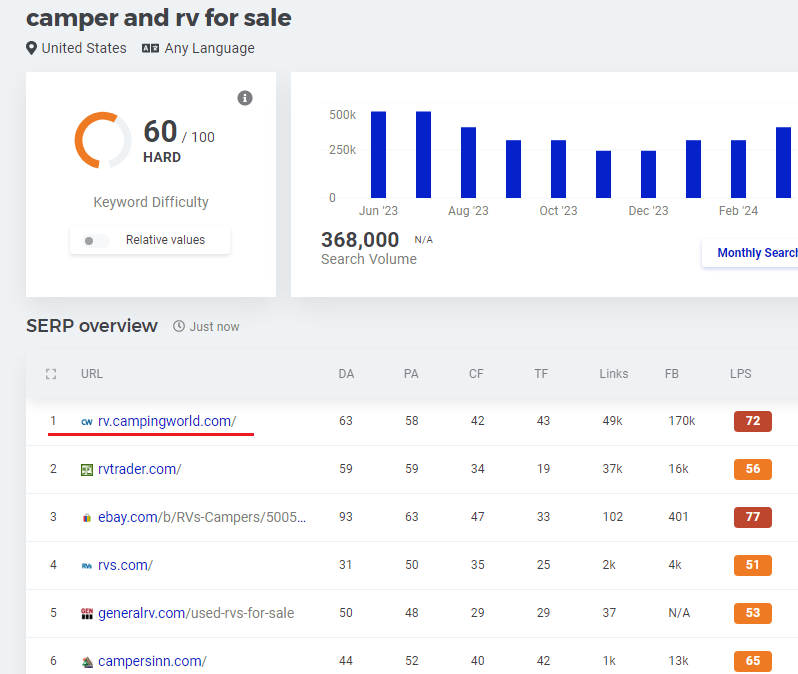
If we go to the actual outlined page, we will see that the given keyword leads to a landing page dedicated to selling RVs.
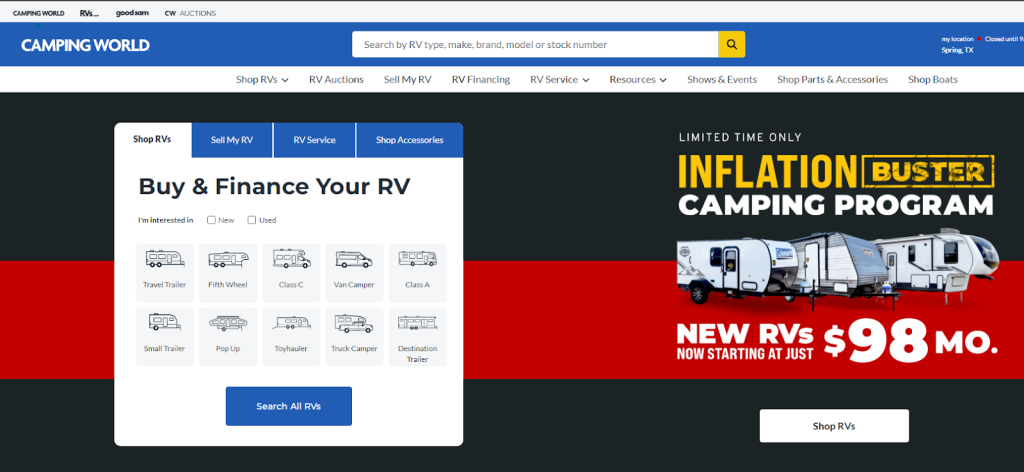
Using the Mangools Share of Search tool, you can also examine the number of branded organic searches your competitors receive from Google Search between themselves, relative to the total number of organic searches for all brands in the same industry within a given time frame.
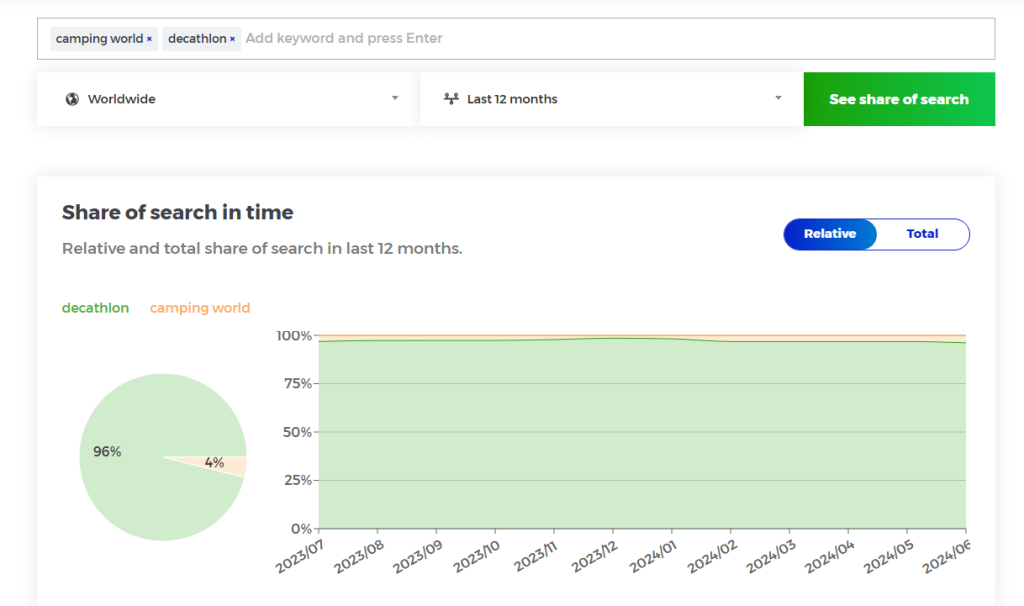
This will give you a general idea of your competitors’ position on the market and their brand popularity.
This first step will help you get a general idea of what kind of pages you need to create to address the needs of your target audience.
2. Find head keywords and its variations
“Head” aka “seed” keyword is a term you would enter in one of the tools dedicated to keyword research such as Mangools KWFinder to see how it branches out.
Following the example above, your seed keyword would be “camping equipment”.
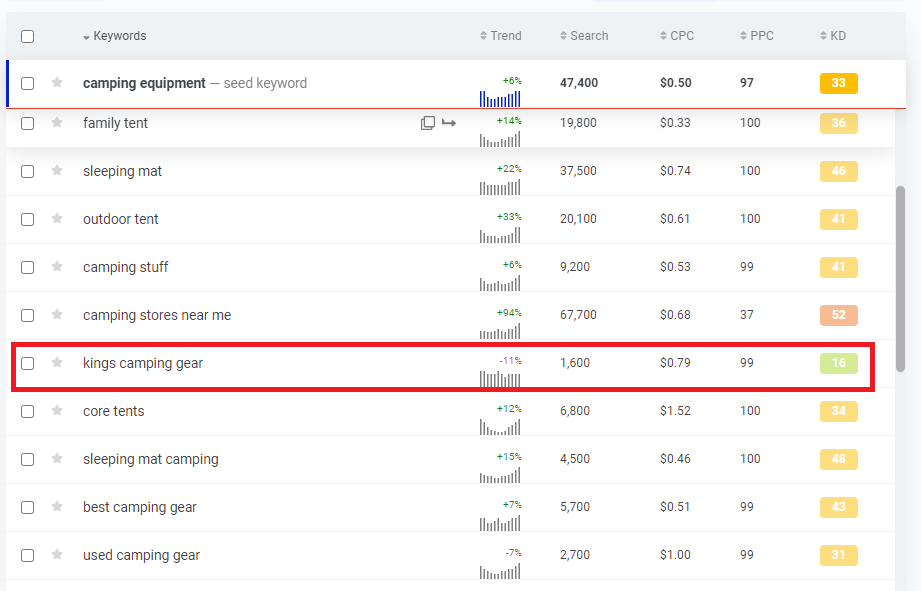
Look for long-tail keywords with low keyword difficulty score such as “kings camping gear” in this particular case.
You can use the “autocomplete” function to find more keyword variations that you can use to generate your programmatic pages.
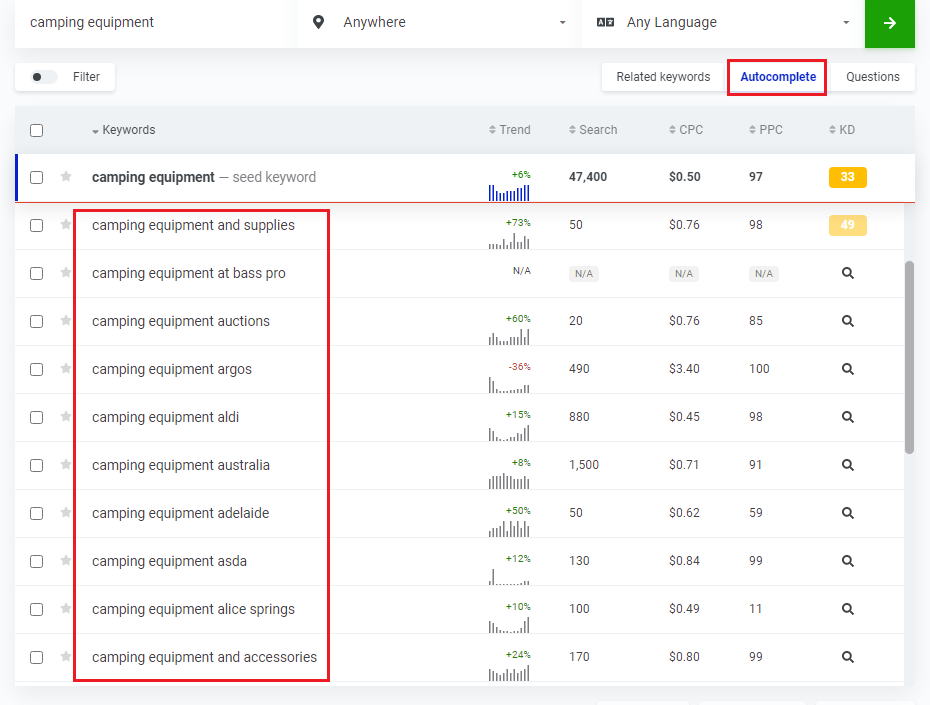
You can even select the keywords by clicking on the square to the left to export them in the Excel file for further examination.
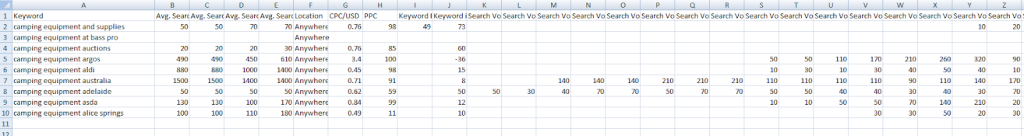
3. Analyze search intent
Using the same tool, you can determine the search intent behind the “kings camping gear” keyword by running it again through keyword research.
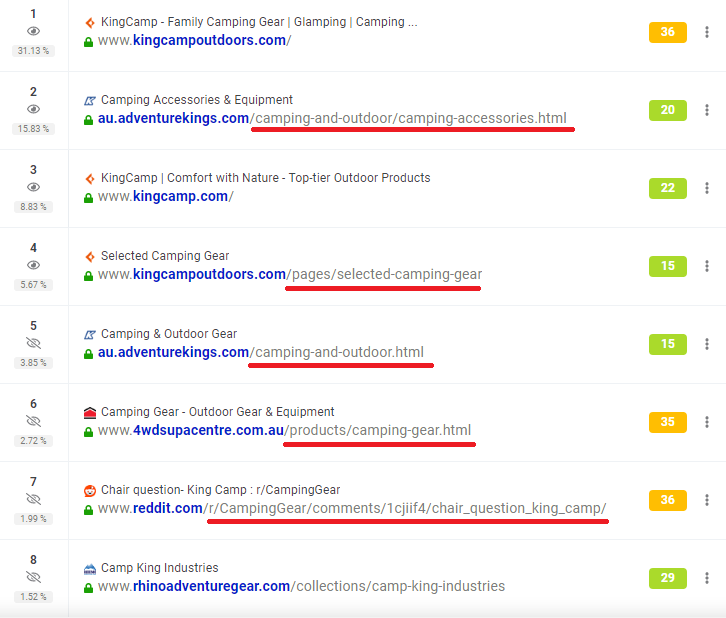
You will get pages that appear on the first page of Google SERP and by examining the URLs of the ranking pages, you can see the user intent behind it.
For the query “kings camping gear”, the search results show product category pages indicating a commercial/transactional intent.
You can then do the actual search on Google to examine the pages’ title tags and meta descriptions for a better insight into the search intent.
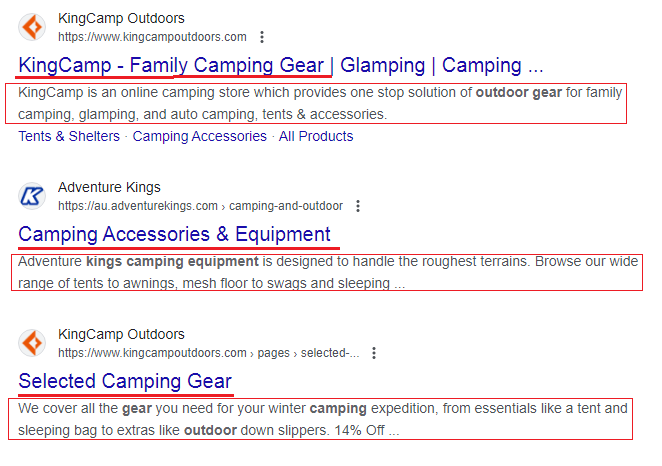
In this particular case, the top three results are all retail pages with product listings.
4. Prepare your page template
Using a WordPress page builder plugin or any other CMS like Webflow, create flexible page content that can be automatically populated with data and content, such as:
- Product images
- Product descriptions
- Product pricing
- Product availability
- Contact and shipping details
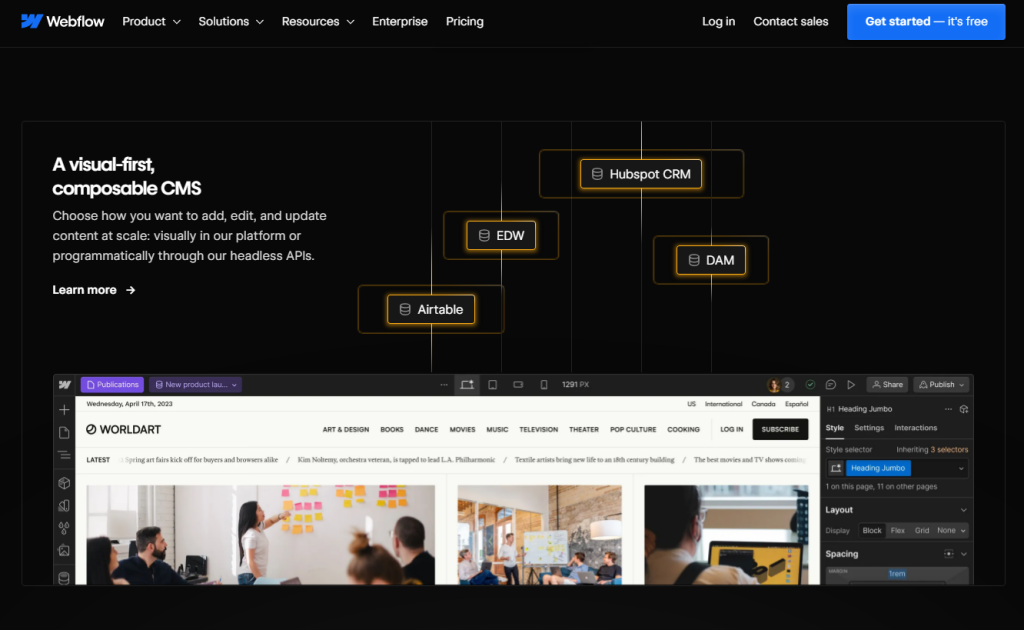
5. Find relevant data sources
Identify data sources you can trust and use for creating your database.
These can include:
- Proprietary source: Your own available data such as product catalogs, research reports, company information, etc.
- Public source: Publicly available information providers such as the Bureau of Labor Statistics (BLS) or Kaggle.
- Using scraping method for data collection: Using software like Zyte to extract data such as product information or reviews from third-party websites.
- Data gathered from user-generated content: Any content created and shared by your users, including reviews, ratings, comments, videos, etc.
Continuing with our camping equipment business we can structure data to manage campgrounds and camping items.
Using the combination of all the available sources for data collection, the database would look something like this:
Campgrounds Table
- Name
- Location
- Description
- Rating
All of this data could be found on official campground websites, travel review websites, or park service databases.
Example:
- Name: “Pine Ridge Campground”
- Location: “Sierra Nevada, California”
- Description: “A serene campground nestled in the Sierra Nevada mountains…”
- Rating: 4.5
Equipment Table
- Name
- Category
- Description
- Price per day
- Available quantity
This data can be collected from your own product catalogs, outdoor retailer websites, manufacturer specifications, etc..
Example:
- Name: “Tent”
- Category: “Shelter”
- Description: “Spacious tent for 4-6 people, easy to set up…”
- Price per day: $15.00
- Available quantity: 20
6. Utilize your data
Create a centralized database in Google Spreadsheet or Excel where you will store all your data and integrate it into your CMS, using tools such as Airtable or Whalesync.
Here is how:
- Setup your database in Airtable
- Connect Airtable to your CMS (e.g. WordPress, Webflow) via Whalesync
- Choose between one-time and real-time sync
- Run a test to ensure data are transferred accurately
To connect a database to a Content Management System (CMS), follow this step-by-step process.
This example will illustrate how to connect a MySQL database to a CMS like WordPress, but the principles can be adapted to other CMS platforms.
Step 1: Set up your database
Create a database: Use a tool like phpMyAdmin to create a new MySQL database.
Example: Name your database `camping_db`.
Create tables: Define the tables you need. For a camping niche, you might have tables like `products`, `reviews`, and `users`.Example: Create a `products` table with columns like `id`, `name`, `description`, `price`, and `category`.
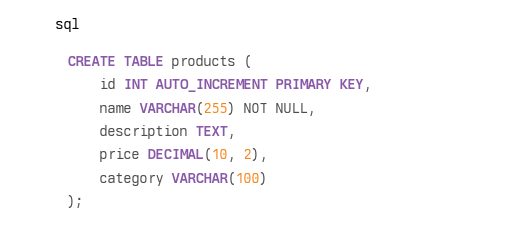
Step 2: Install and configure your CMS
Install WordPress: Download and install WordPress on your web server.Configure wp-config.php: Open the `wp-config.php` file in your WordPress directory and add your database connection details.
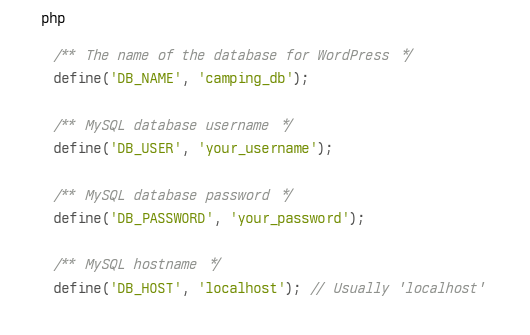
Step 3: Connect to the database
Use WordPress functions: WordPress has built-in functions to interact with the database. You can use `$wpdb`, which is a global instance of the `wpdb` class.
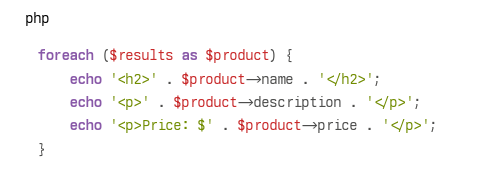
Step 4: Create a custom page template
Create a custom template: In your theme directory, create a new file called `page-products.php`.
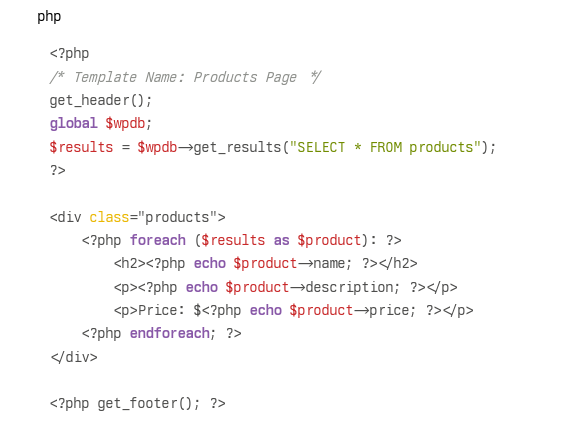
Use the template: In the WordPress admin panel, create a new page and select “Products Page” as the template.
Step 5: Test the connection
Access the page: Visit the page you created to see if the products are displayed correctly. If everything is set up correctly, you should see the products fetched from your database.
7. Generate content
Use AI language tools such as Jasper, WordLift, or even ChatGPT to generate high-quality content that would complement the populated data.
Using ChatGPT, for instance, you can ask it to create landing pages with title tags and meta descriptions for specific topics like “Explore Your Next Camping Adventure” or “Gear Up for Outdoor Fun”. The output would look something like this:
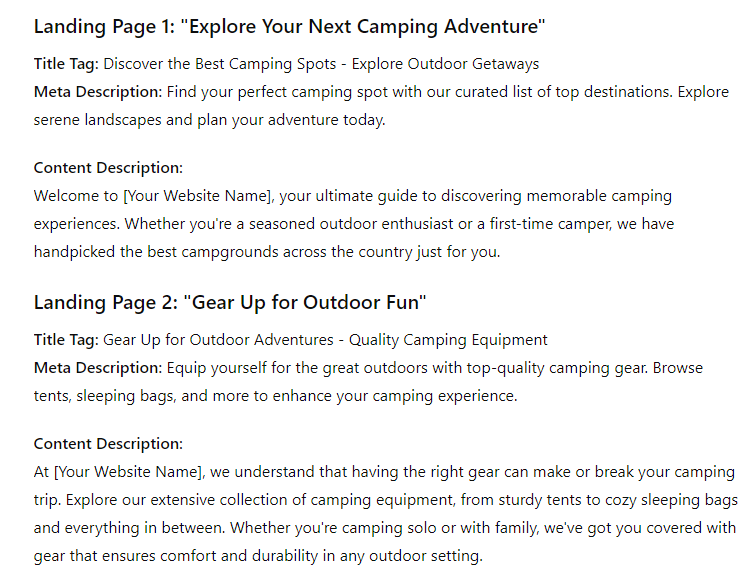
8. Optimize your landing pages
Optimizing your landing pages for Programmatic SEO includes:
- Proper internal linking: Interlink your pages and use descriptive anchor text to help the Google crawlers understand the link context better.
- Using link directories and silos: Group topical categories together in directories and silos. Build a clear hierarchy, ensuring higher-level pages link to relevant sub-pages to avoid having orphaned pages (pages that have no links pointing to them).
- Creating extra sitemaps: Generate additional sitemaps for specific categories, products, or locations to help search engines understand the hierarchy of your programmatic pages better.
- Structuring robots.txt: Since the robots.txt file is in charge of providing instructions to search engine crawlers on which pages to index and which not in order to make sure your programmatic pages are set as indexable in this file.
- Using CMS variables and fields: Generate and optimize for keywords the title tags, meta descriptions, and structured data for your programmatic pages using CMS variables and fields.
Optimizing URLs: Ensure that the URLs of your landing pages are descriptive, short, and optimized for relevant keywords.
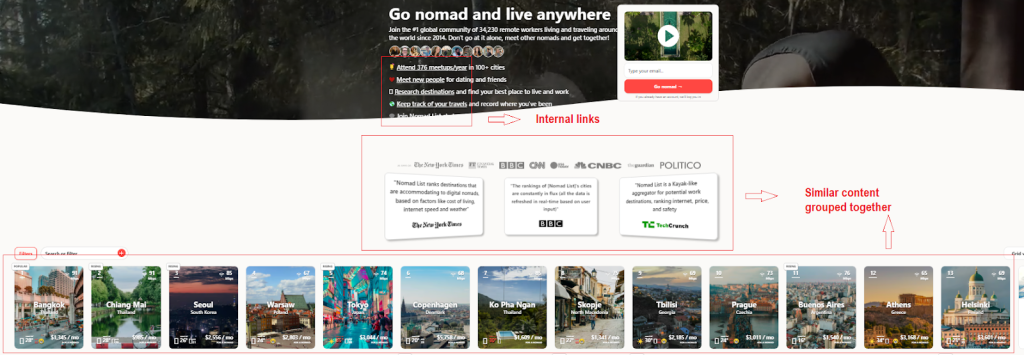
9. Try to build backlinks
Try building backlinks for your programmatic pages by creating valuable, high-quality content like data-driven research and studies, visually appealing infographics, or comprehensive guides, that other websites would link to naturally.
Engaging in automated link-building is also an option if done properly. This involves using embedded codes that allow third-party websites to incorporate your content or visuals such as product listings, charts, or tables from your pages.
Yelp is one example of how to naturally atrack backlinks as they offer the share button for every image they feature.
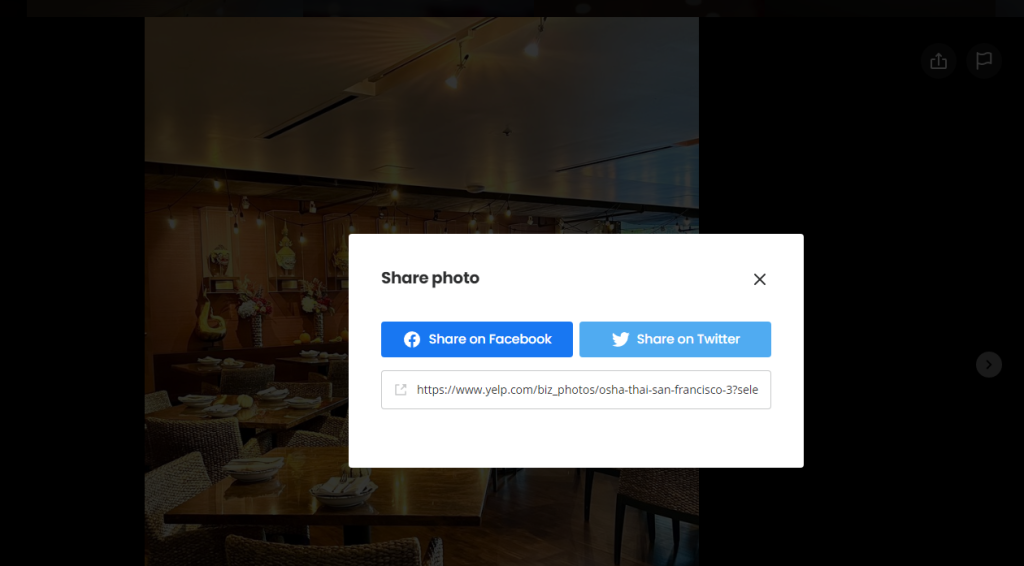

10. Monitor and track your pages
Once your pages go live, it is crucial to monitor and track their performance.
You can use site-audit tools such as ScreamingFrog by simply entering your website’s URL and letting it examine your pages for:
- Broken links
- Duplicate content
- Indexing issues
- Formatting issues in your meta titles, tags, descriptions, and structured data
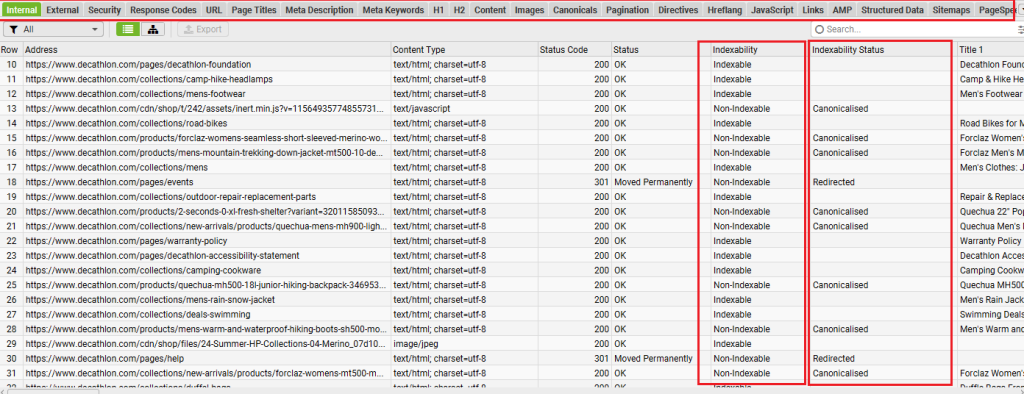
You should also check the performance of your pages with Google Search Console to:
- See which of your pages are successfully indexed by Google
- Track key performance indicators (KPIs) such as the number of impressions, clicks, and average position of your pages in Google search results
- Find out which search queries are driving the most traffic to your pages
Another tool that can help you track the ranking performance of your pages is Mangools SERPWatcher to see how your pages rank for specific keywords across different search engines.
Simply enter your domain, (for demonstration purposes, we will use Decatlon’s URL) and click on “Next step: Keywords” button.
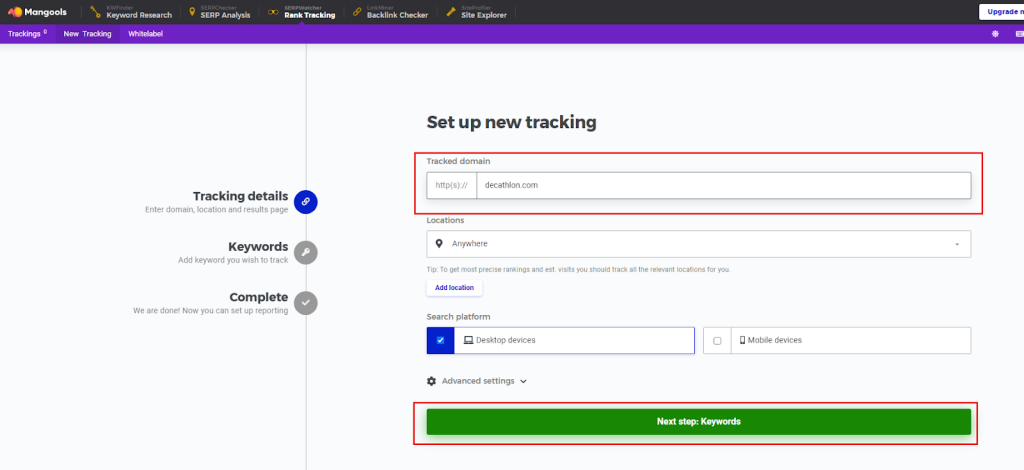
Enter the keywords you want to track and click on “Start tracking” button.
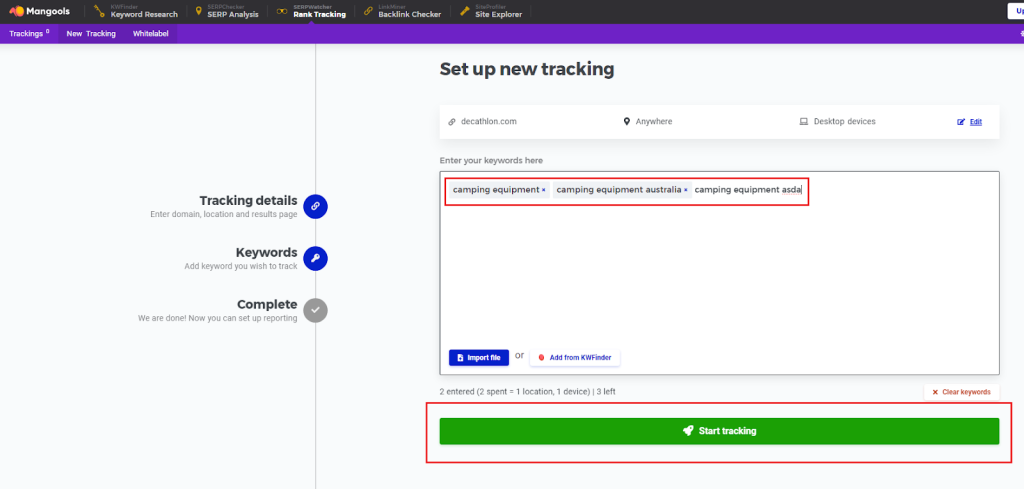
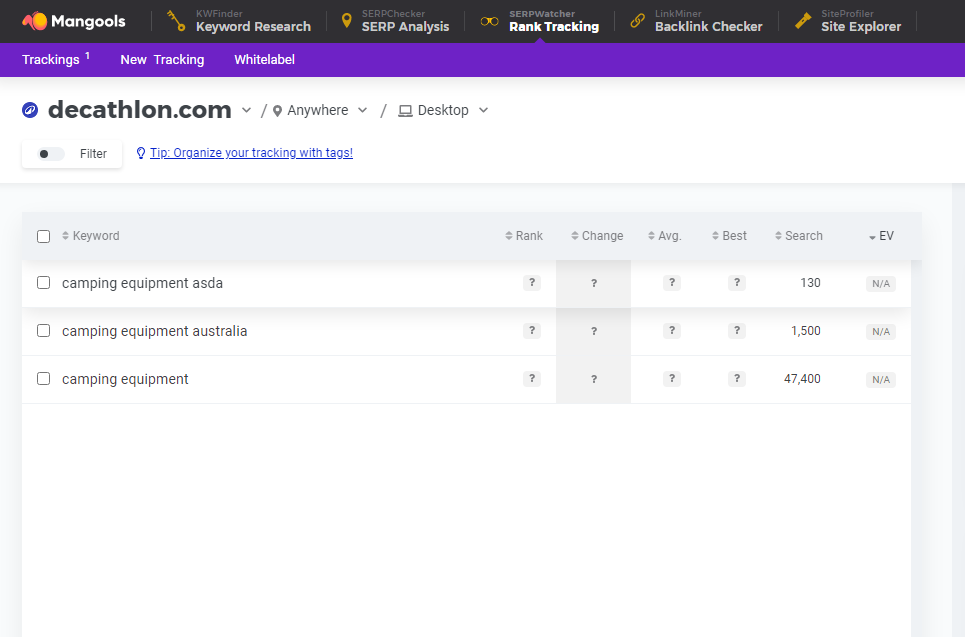
You can also set up this tool to send you alerts when your rankings change which can be useful as you will be able to act fast to identify issues and apply proper fixes.
When to avoid programmatic SEO?
The are a few instancies when Programmatic SEO might not be the best option for generating pages. Let’s explore them in more detail.
Limited long-tail keyword opportunities
In certain niches or industries, the diversity and specificity of long-tail keywords may be limited. These may include businesses such as a small local bakery that only offers a few types of pastries and cakes.
Such business would have a hard time generating enough relevant pages to make programmatic SEO worthwhile.
Resource and expertise constraints
Maintaining a large number of pages requires ongoing effort and technical know-how. If you don’t have the resources, time, or expertise to keep your pages updated, relevant, and optimized, you may end up doing more harm than good.
Risk of generating spammy content
One of the most significant dangers of programmatic SEO is the potential to generate spammy content. This includes pages with thin, duplicate, or entirely AI-generated content that violates Google’s quality guidelines.
For instance, if an e-commerce site attempts to automate the creation of product pages using AI but ends up with pages that are nearly identical with minimal variation in content, Google may interpret this as an attempt to manipulate search rankings. This could lead to penalties, such as lowered rankings or removal from search results altogether.

