Today, whether you’re a site owner or an SEO expert, keeping a watchful eye on your website’s search visibility is an absolute must. Doing so can help you gauge how effective your overall SEO efforts are and avoid a disaster. As a rule of thumb, the higher the visibility score, the better.
So, how can you find out what your site’s SEO visibility score is, and what factors can impact it? Let’s take a closer look to find out.
What is search visibility?
Search visibility is the share of impressions a website gets in a given search engine for a given search query. To put it in simpler terms, website search visibility shows the percentage of users who will see the site after entering specific search queries into the search box.
This is a critical metric that website owners and marketers use to determine how easily their target audience can find their website in search engines. The higher the search visibility of a website, the more likely it is to attract traffic and generate leads, which can result in higher conversions and revenue.
To find out what other digital marketing metrics are tracked in SE Ranking, make sure to go through this article.
What is the purpose of website search visibility?
At its core, search visibility is about measuring the effectiveness of a website’s SEO efforts. Let’s say, for example, that you’re a website owner. You can track website search visibility to gauge how well your website is performing in search engines for specific keywords and phrases. This metric helps you identify areas in your website’s optimization that need to be improved, which is a crucial step in increasing Google search visibility and attracting more traffic. Additionally, enhancing your search visibility would help you monitor the performance of your competitors and timely respond to any fluctuations.
Comparing your site’s search visibility to that of your competitors helps you understand why your website’s position in the market is where it is and clears the path for you to develop strategies to improve it. By analyzing the website search visibility of your competitors, you can identify gaps in the market and opportunities to capture more traffic. This information can also help you realize which pages, or even parts of your website, require closer attention and additional improvements to make it more competitive and relevant to your target audience.
How is search visibility calculated in SE Ranking?
With SE Ranking, you can check your website’s SEO visibility in search engines like Google, Bing, Yahoo, and even YouTube.
For example, let’s say you’ve added a website project to our SEO platform and specified the keywords you’ll use to track its performance. Hypothetically, some of the keywords might have helped your site reach the top 3 search results, while the rest weren’t as successful and could only get your site to the top 10 or 20 at best. SE Ranking’s system uses a unique algorithm that assigns a different number of points to each search query depending on the site’s SERP position.
The rule is simple: the higher the ranking, the higher the score. On top of that, our system also considers the query’s search volume where the same rule applies: the higher the search volume, the higher the score.
The points awarded to each query are then inserted into a special formula that calculates the site’s current visibility on Google (or another search engine included in the project). Here’s what the formula looks like:
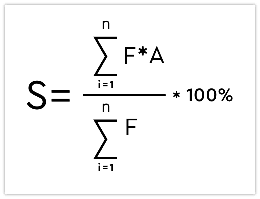
where
S is the search engine visibility;
F is the search volume;
A is the adjusting ranking factor.The adjusting factor is determined depending on the keyword position your website gains in a search engine based on a certain search volume:
Top 3 positions: A=1;
4th position: A=0,85;
5th position: A=0,60;
6, 7 positions: A=0,50;
8, 9 positions: A=0,30;
10th position: A=0,2;
11th position and so on: A=0.
To put it plainly, you want your site to strive for higher visibility and steer far from 0%.
Keyword and keyword group search visibility
In addition to tracking website search visibility, you can also track the search visibility of specific keywords and keyword groups. By getting a keyword visibility score, you can determine the percentage of impressions a particular keyword gets in organic search results. Like website visibility, you can track keyword visibility across all the search engines included in your project.
Keyword group search visibility is calculated using the same formula as website search visibility, as described above. For separate keywords, the formula is about as straightforward as it gets.
S=A*100%
The meaning of the letter is the same as described above: S stands for search engine visibility and A is the adjusting ranking factor.
What is a good SEO visibility score?
The higher the SEO visibility score of a website, the more likely it is to attract traffic and generate leads, leading to higher conversions and revenue. Keep in mind, however, that it’s almost impossible to achieve a 100% search visibility score. This is because it would require your website to rank number one for all the keywords you track, including non-branded ones. Even with a highly optimized website, achieving such a level of ranking is unrealistic since Google algorithms and competitor websites are constantly evolving.
Also, your SEO visibility score will vary greatly depending on your industry, the competition in it, and the search queries you target.
A good visibility score for your site would be one that surpasses the score of your closest rivals. Regularly monitoring and analyzing this metric can give you important insights for enhancing your website and keeping up with or even surpassing your competition.
How to increase visibility on Google
Improving search visibility on Google is crucial for website owners and marketers who want to attract more traffic and generate leads. There are two ways to impact SEO visibility: rank higher for existing keywords or rank for new keywords. Let’s dive deeper into each of these strategies:
1. Rank higher for existing keywords.
- Optimize for search intent: Understanding the SERP intent and creating content that matches it can help in increasing the visibility of your website. This involves analyzing the search query and tailoring the content to your users to provide the most relevant information to them.
- Target less competitive keywords: Focusing on less competitive keywords stops you from competing with established brands and gears you towards improving search visibility. Conduct a comprehensive keyword analysis with SE Ranking’s Keyword Research Tool to identify less competitive, high-volume keywords, which can help you improve your overall search visibility and attract more organic traffic.
- Focus on pages ranking on the second page of the SERP: Studies have shown that the first page of Google search results accounts for over 90% of all search traffic, while the second page accounts for only 5% of the clicks. This means that if your page was currently ranking on the second page of SERPs, you would be missing out on tons of potential traffic and SEO visibility. On the other hand, you would already be close to the desired top 10 list and it would only require one final push to get there. Focusing on these pages increases your Google search visibility faster and takes less effort than trying to optimize pages hidden on deeper SERPs.
- Ensure your website is optimized for Core Web Vitals and mobile-friendly: This is one of the key elements for improving search visibility and user experience (UX). Some ways to optimize for Core Web Vitals and mobile-friendly design include making sure the website loads quickly, ensuring easy navigation on mobile devices, and meeting Google’s UX standards.
- Fix technical errors: Technical errors such as broken links or page errors can negatively impact your website search visibility. Regularly audit your website and fix any technical errors, and use SE Ranking’s Website Audit tool, to identify all technical issues. It can assist you in getting to the top of SERPs and provides quick tips on how to fix issues preventing you from reaching the top.
- Acquire more backlinks and organize internal links properly: Backlinks and internal links improve website structure, user experience, page authority, and topical relevance. Internal linking distributes link equity, establishes topical relevance, and improves your website’s ranking and search visibility.
Still, improving website search visibility isn’t just about ranking in the top 10 of search results. Google SERP features like knowledge panels, featured snippets, and local packs can also drive traffic to your site. To capitalize on these features, you must be familiar with the Google SERP features in this list and optimize your content accordingly.
When building backlinks, focus on getting links from websites within your niche. Let’s say, for example, you run a blog about vegan recipes. It would be more beneficial to focus on getting links from other websites related to veganism, healthy eating, or cooking, rather than from unrelated websites like travel or fashion.
2. Rank for new keywords.
- Update existing content to rank for more queries, including long-tail keywords: Targeting keywords with clear intent makes it easier to meet users’ expectations, which improves the overall user experience and attracts more of them over time. Using less competitive long-tail keywords can make it easier to rank higher for multiple queries in search engine results, leading to increased search engine visibility for the content.
- Identify gaps in content and create new pages: To rank for new keywords, consider identifying gaps in your content and creating new pages to fill them. By conducting competitive research and auditing your website’s content, you can find relevant keywords that you or your competitors are not targeting. From there, create high-quality content that provides answers to the questions your audience is searching for. This approach will not only help you rank for more keywords but also improve the overall user experience of your website.
- Add relevant latent semantic indexing (LSI) keywords: These are defined as words and phrases that are closely related to your target keywords. Currently, using LSI keywords is one of the most effective strategies for ranking for new keywords and improving search visibility By adding them to your content, you can improve your relevance and help search engines better understand the context of your content.
Why did my search visibility drop?
A decline in search engine visibility can be a concerning sign for website owners and digital marketers since it can lead to a decrease in organic traffic and ultimately, revenue. There are several reasons why website search visibility can drop, including changes in search performance and modifications to your projects on SEO platforms like SE Ranking.
1. Decline in search performance
The first reason why your search visibility might drop is due to a decline in your website’s search performance, which can happen for various reasons. One of the most common is fluctuations in rankings, which can happen due to changes in the search algorithm or to your website or content. For instance, outdated or irrelevant content may no longer satisfy your target audience’s needs, causing your website to lose relevance for targeted queries, resulting in lower rankings and decreased website search visibility.
Another reason for this decline is algorithm changes made by search engines like Google. These changes impact search visibility by altering the way search results are displayed or by devaluing certain ranking factors that your website relies on. For example, a website with loads of low-quality backlinks or spammy content may be penalized by search engines, leading to a decline in search engine visibility.
Furthermore, competition from other websites can also cause your website’s search performance to decline. As more businesses move online and invest in digital marketing, it can become harder to rank for certain keywords and phrases. This can result in your website being pushed down the search engine results pages by competitors who have a more established online presence and higher rankings.
2. Project changes on SEO platforms like SE Ranking.
The second reason why your website search visibility can decline is due to changes in project settings on the SE Ranking platform, which affects how the platform tracks search engine rankings and performance on SERPs for your website.
For instance, adding irrelevant or extremely competitive keywords for which your website does not rank can negatively impact your average position, which can reduce your search visibility metric. Similarly, removing keywords for which you rank highly can also affect your search engine visibility.
Moreover, changes in the tracked search engines in project settings can impact your website’s search visibility since your rankings may differ across various search engines. For example, if you monitor your website’s rankings in Google and Bing and remove Bing from your tracked search engines, it may appear as though your website’s search visibility has declined or increased, even though it hasn’t changed in Google. Furthermore, adding or removing search engines from your project can impact the number of keywords that you are tracking, which can impact your search visibility metric and make it difficult to assess the actual changes in your website’s search performance. For this reason, it’s better to avoid both types of changes when improving your website so you can better understand the cause and effects.
Why track website search visibility?
Performing regular search visibility checks can help you with the following:
- Comparing the visibility of your site for specific keywords with that of your rivals. This allows you to evaluate your position against your direct competitors and adjust your strategy accordingly.
- Using the SEO visibility score to get a list of the top players in your niche. This data will help you assess your chances of ranking in the top search results and understand what sets the top players apart in your niche.
- Closely studying the analytics behind your site’s positions to evaluate actual SEO results. This is an absolute must for analyzing the position change dynamics and understanding their impact on your site’s visibility score in Google or any other tracked search engine. By monitoring your website’s visibility regularly, you can assess the situation in time, predict traffic jumps and falls, and even explain why your site is receiving more or fewer visitors.
Let’s look at an example of traffic fluctuation, supposing your site moved up in the search results for several keywords but dropped by a few positions for another set of keywords.
The graph below shows a keyword that has a search volume of 14.8K searches per month that dropped by a single ranking position:

Now let’s look at another example of a keyword, but this one has 90 monthly searches and went up in rankings:
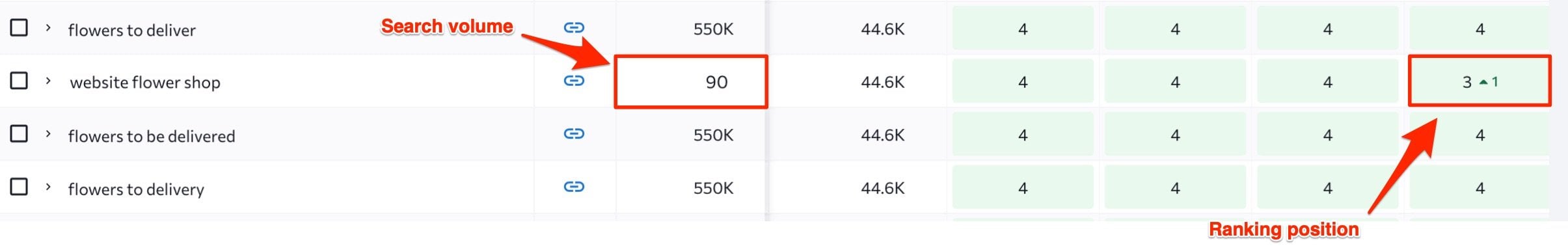
These results might seem neutral at first glance, but the site’s search engine visibility will take a huge hit if the search volume of the first keyword sees thousands of searches per month while the other keyword has below 100 searches per month. This holds true even if their average ranking position remains the same. This will cause the number of conversions and organic traffic to decrease.
The example above clearly shows why tracking your site’s search visibility isn’t just an option—but a necessity.
Next, let’s take a look at how you can track the search visibility of your website using SE Ranking, an all-inclusive SEO software.
Analyzing website search visibility with SE Ranking
To determine a site’s search engine visibility in SE Ranking, you need to create a project, add all relevant keywords, and specify the search engines and locations for tracking. Once you’ve completed these steps, you will have three methods for viewing the website’s search visibility.
1. The search engine visibility of all sites added to your account. After logging into your SE Ranking account, you will be presented with a chart summarizing all of your active projects. Although the search engine visibility of each site will be displayed separately, the data shown on the Dashboard is based on all tracked search engines.
For example, if you track a site’s search positions in Google and Bing, the system calculates the overall SEO visibility in both search engines without providing separate data. Still, it’s important to note that this chart shows a rather general calculation that may not be accurate enough for a detailed analysis of search visibility dynamics.
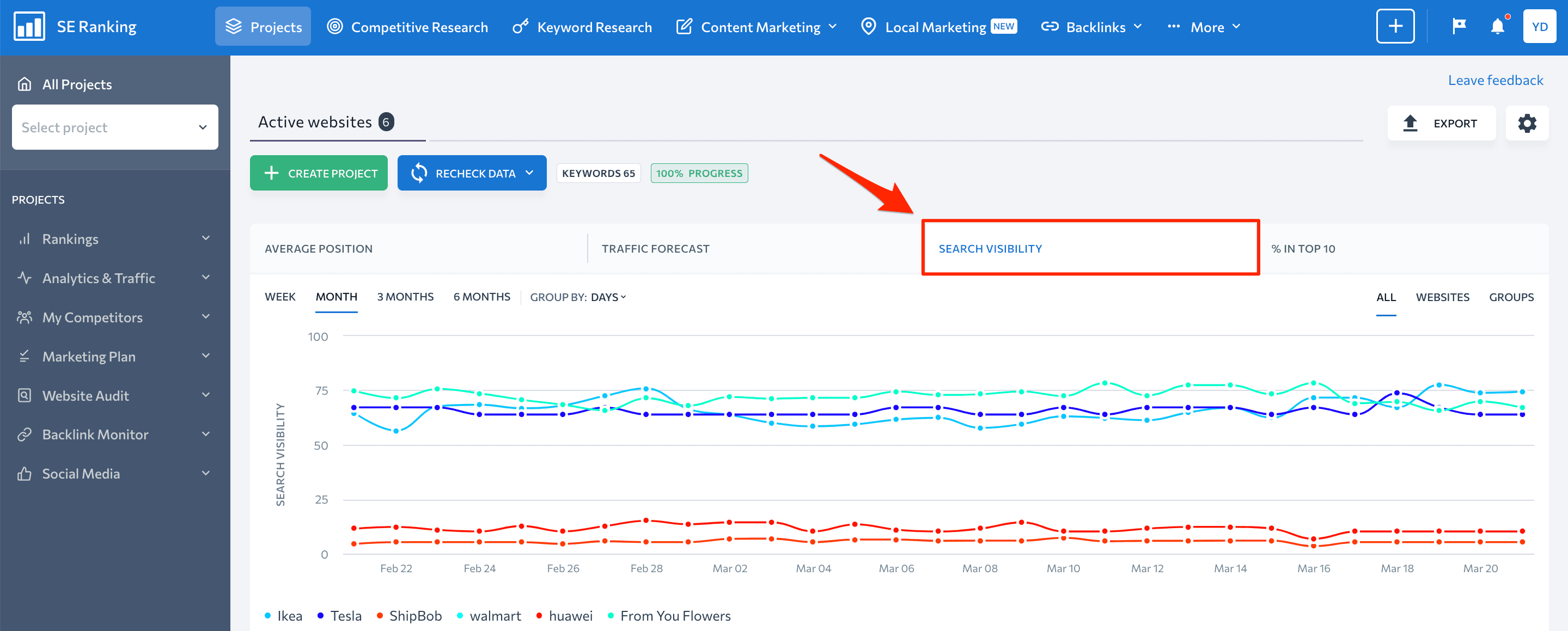
2. Website search visibility breakdown by search engine and region. To get valuable and actionable insights from SE Ranking about search visibility, you must check each site’s visibility separately. To view the visibility chart for each search engine tracked in a project, you can use SE Ranking’s Keyword Rank Tracker tool. To do this, simply select a website, go to Rankings → Detailed, and click on the preview of the “Search visibility” graph.
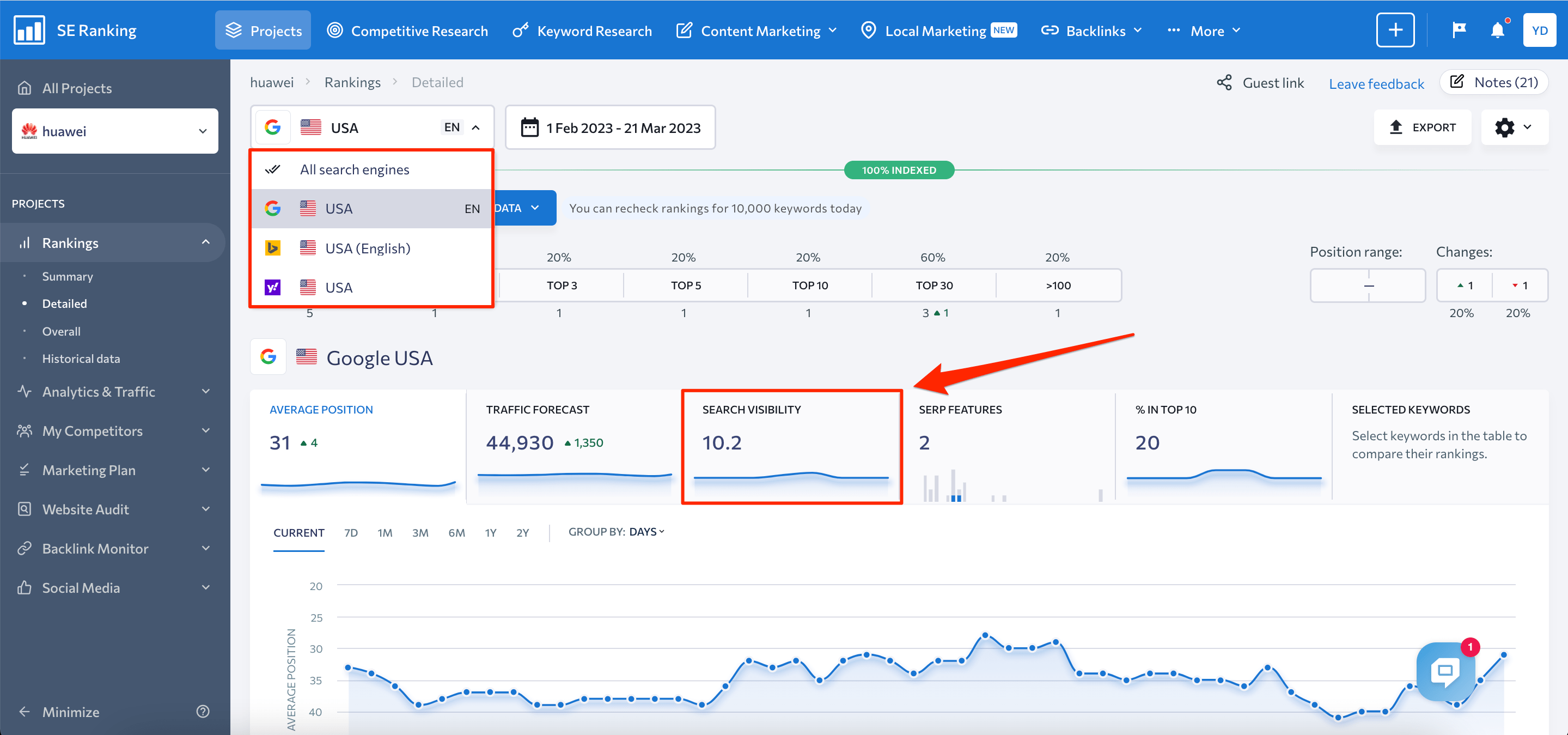
The graph will display your website’s search visibility dynamics by search engine and region. To see the data for a different search engine, select it from the drop-down list. Alternatively, you can choose to view data for all tracked search engines, which will display graphs and tables with detailed information for every search engine on a single page, one by one.
Additionally, you can see the website visibility for all search engines added to your project (and in a single chart) by going to Rankings → Overall.
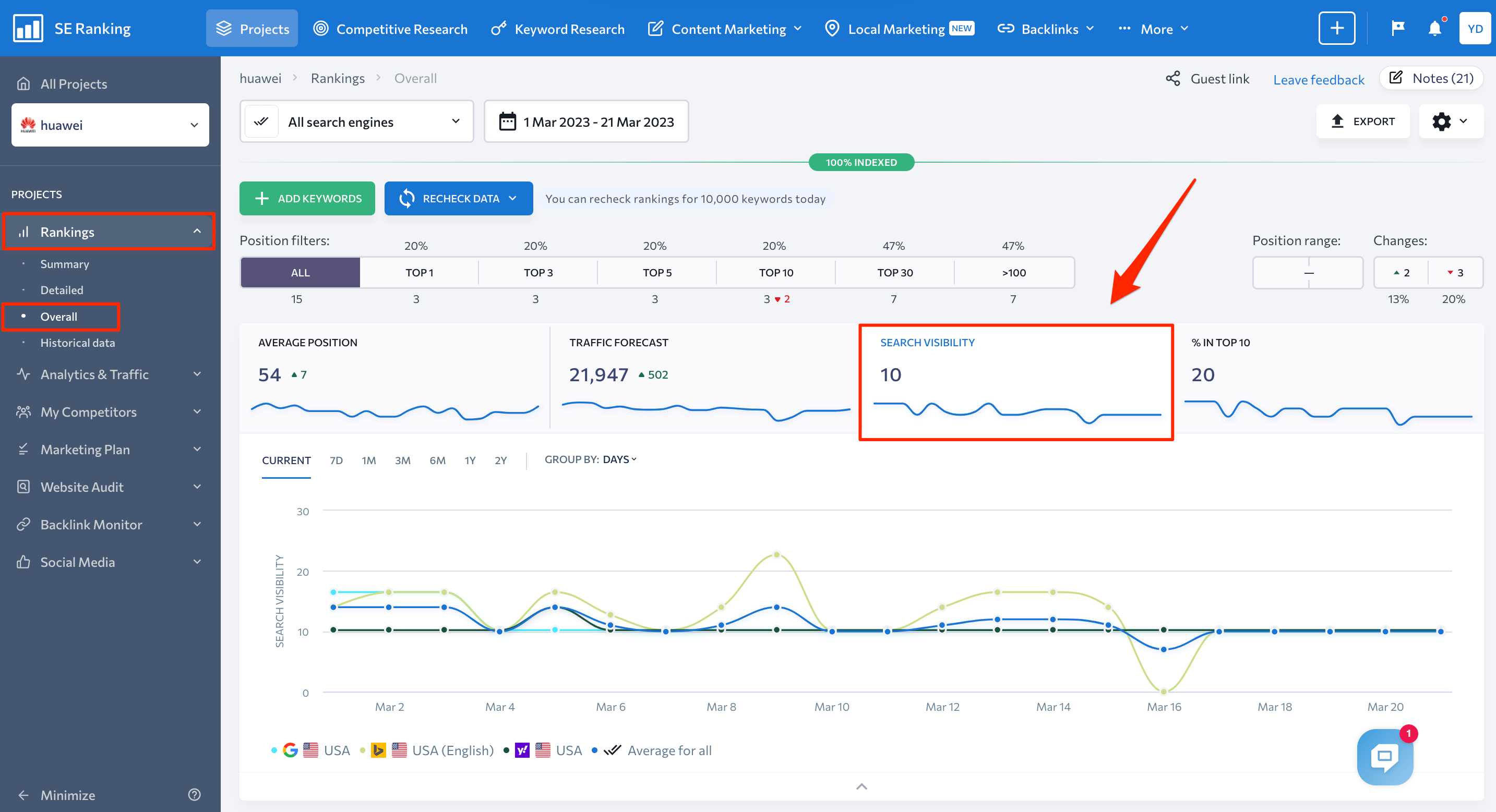
3. Track search visibility of individual keywords and keyword groups. In the Detailed section of the Rankings module, you can find data on the search engine visibility of individual keywords and keyword groups, along with other digital marketing metrics such as search volume, CPC, competition, and so on. To view this information, click the “Columns” button and add the relevant parameter to the Rankings table. You can then see the data for the selected search engine in the chosen country.
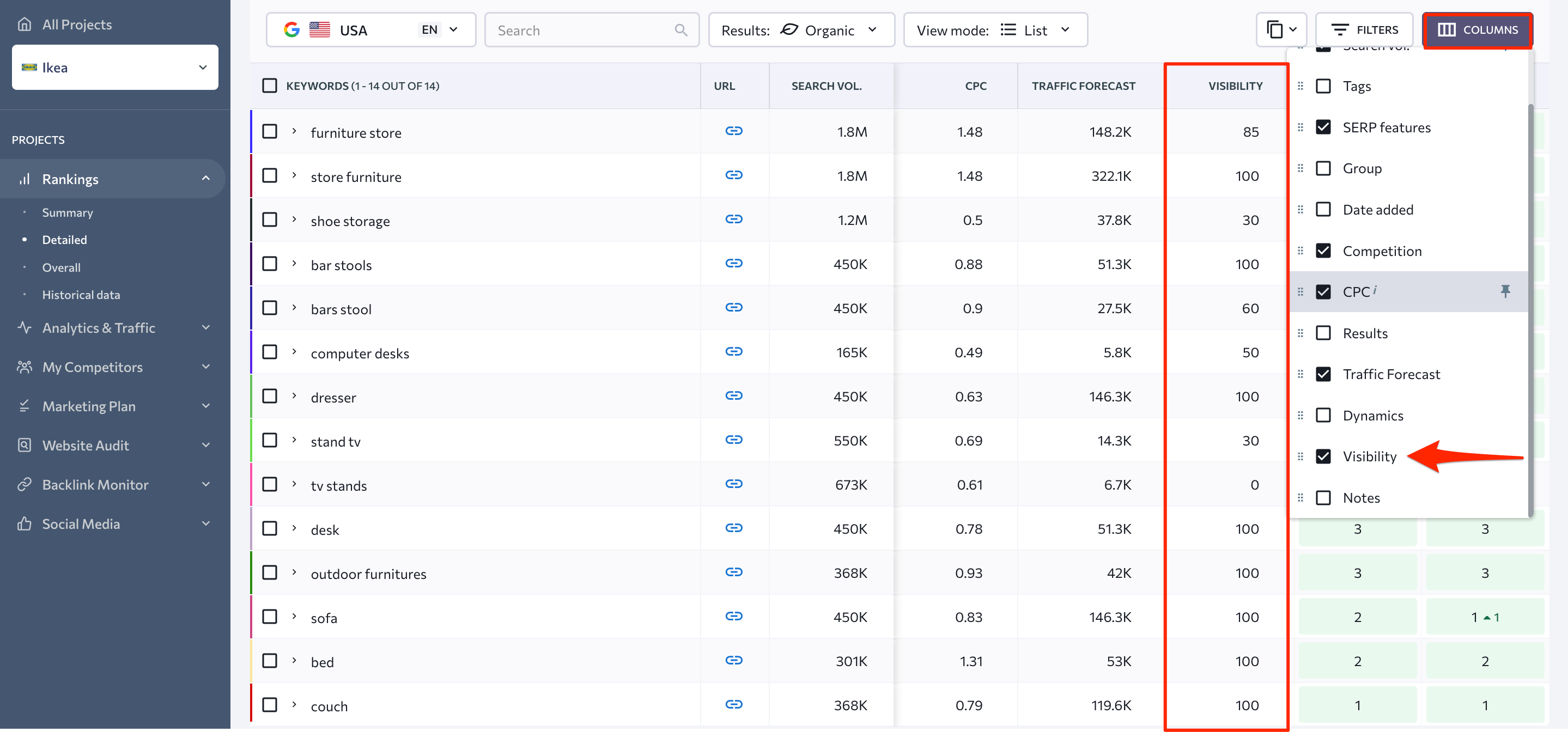
4. Competitor search visibility. It’s also possible to view the visibility chart of your direct rivals by selecting a project and going to Competitors → Visibility rating. You can view the aggregate data of the search engine visibility of all tracked search engines, or separately observe the graphs for each.
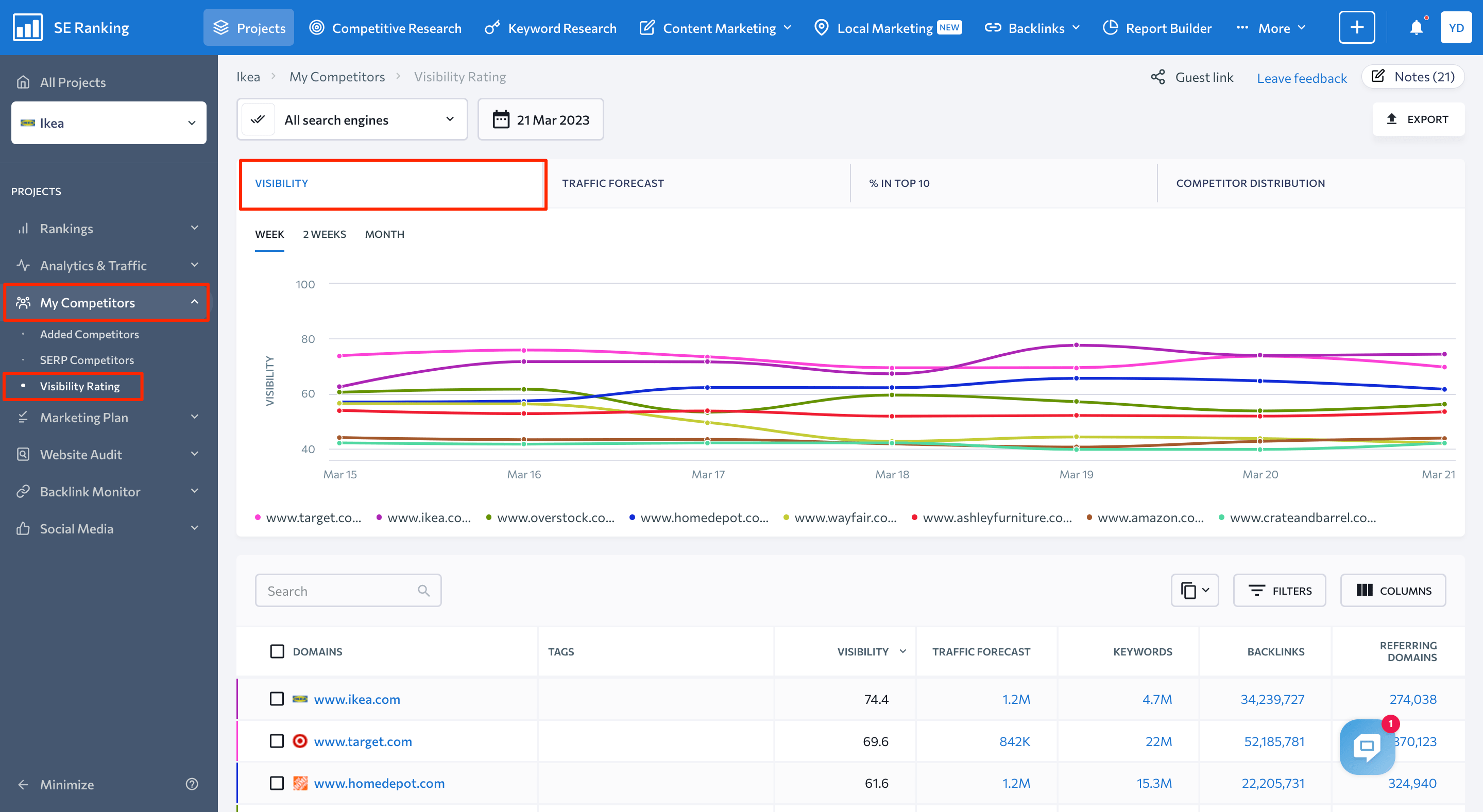
When evaluating a website’s search visibility, considering the visibility data on your competitors can provide a more comprehensive understanding of the overall search dynamics.
Setting up the visibility chart display in SE Ranking
The chart displayed at the top of the Dashboard has four options (Average position, Traffic forecast, Search visibility, and % in TOP 10), but it can be configured to display the search engine visibility chart by default. To do this, go to the Dashboard settings and select the “Search visibility” graph to be shown by default.
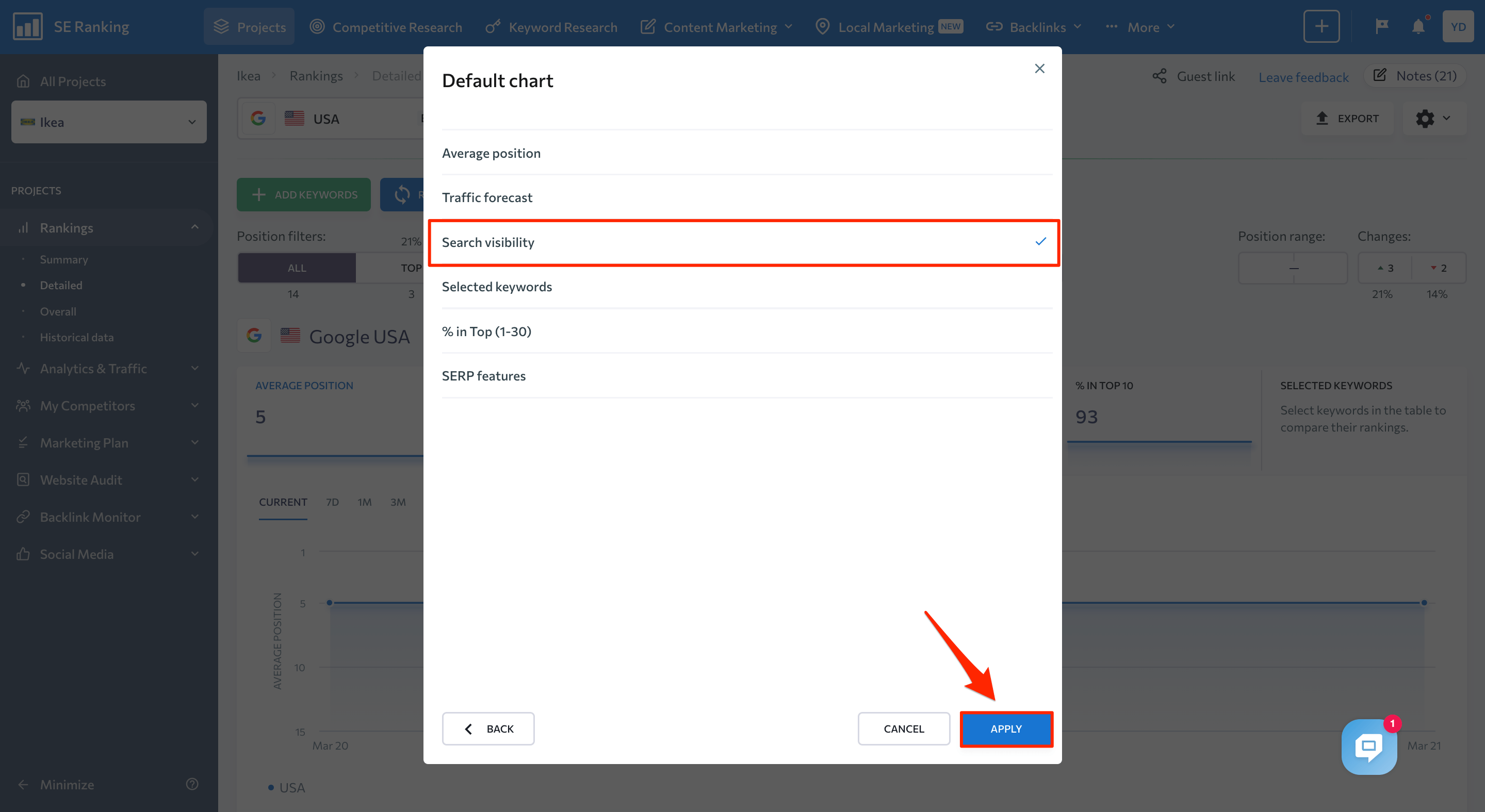
Combining the search visibility data on your site with that of your main competitors can help you with the following:
- Prioritizing the keywords you want to rank higher in search
- Tracking search visibility dynamics
- Adjusting your SEO strategy
All of this (and more) can be easily done using SE Ranking’s tools.
Here’s to your websites achieving higher rankings and improved search engine visibility! If you haven’t started using SE Ranking to tackle your day-to-day SEO activities yet, you can try it now! Access to the trial access is completely free of charge.
Start my free trial
